What Are Residential Proxies? A Comprehensive Guide
Residential proxies let you browse the web via IPs of other people, like you and me. This article will teach you all you need to know about residential proxy servers. You’ll learn how they’re sourced, how they work, and when it makes sense to use them.
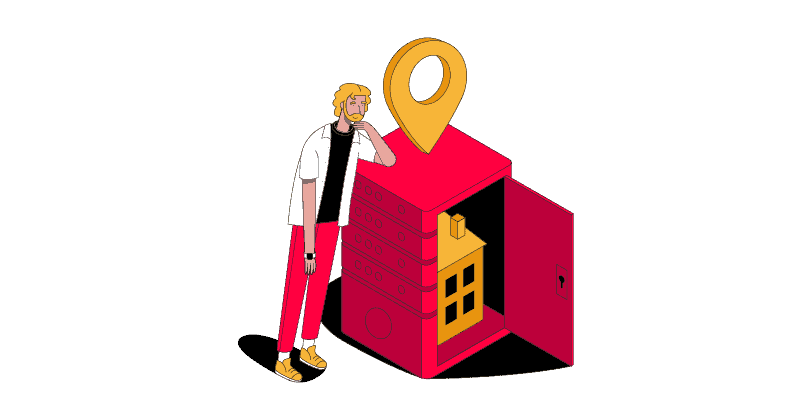
What’s a Proxy Server?
A brief refresher: proxy servers are remote computers. Just like any internet-connected device, they have an IP address and location. A proxy server lets you use its IP and location instead of your own; anonymous proxy servers hide your information, while transparent proxies keep your original IP visible to others. We’re mostly interested in the anonymous kind.
What Are Residential Proxies?
Residential proxies are intermediary IP addresses borrowed from devices of real users: desktop, laptop computers, and sometimes even IoT devices like smart TVs. Mobile phones fit the bill as well, though only when they’re on WiFi: IPs on mobile data are sold separately as a premium option.
The important thing is that a residential IP has to be issued by an internet service provider and not a cloud hosting company (like Amazon’s AWS). This is what separates them from datacenter proxies. There’s another proxy type where IPs are hosted in data centers but registered under consumer ISPs. It’s called static residential proxies, and we cover it in a separate guide.
What Can Be Considered a Residential IP Address?
An IP address can be considered residential if it’s registered under an internet service provider that offers services to consumers. For example, Comcast in the US, Vodafone in the UK, or JIO in India. You can check this by going to any IP lookup website and seeing what’s under the “ISP” parameter.
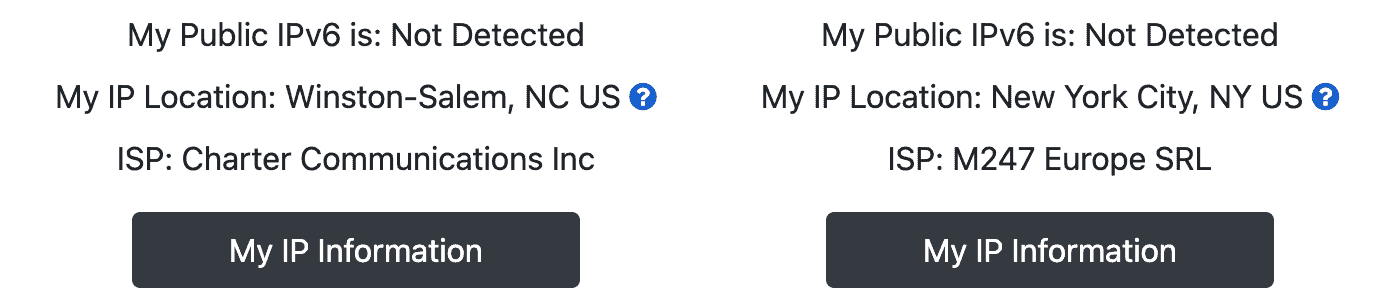
Why Use a Residential Proxy Network?
People use residential proxies, just like any other anonymous proxy, to change their IP address. An IP address identifies a device and its location, so websites rely on it to restrict or otherwise control access. For example, you won’t be able to watch BBC’s iPlayer if you’re located outside of the UK. And Google will start showing you CAPTCHAs if you make too many requests from the same IP address.
Normally, you could use datacenter proxies or VPNs to solve these issues. But some websites (once again, Google) can tell that you’re connecting via a datacenter IP or VPN. They then proceed to block you or serve you false information. Residential proxies are much harder to identify because they route your connection through real devices. As a result, you or your web scraper look like a regular user.
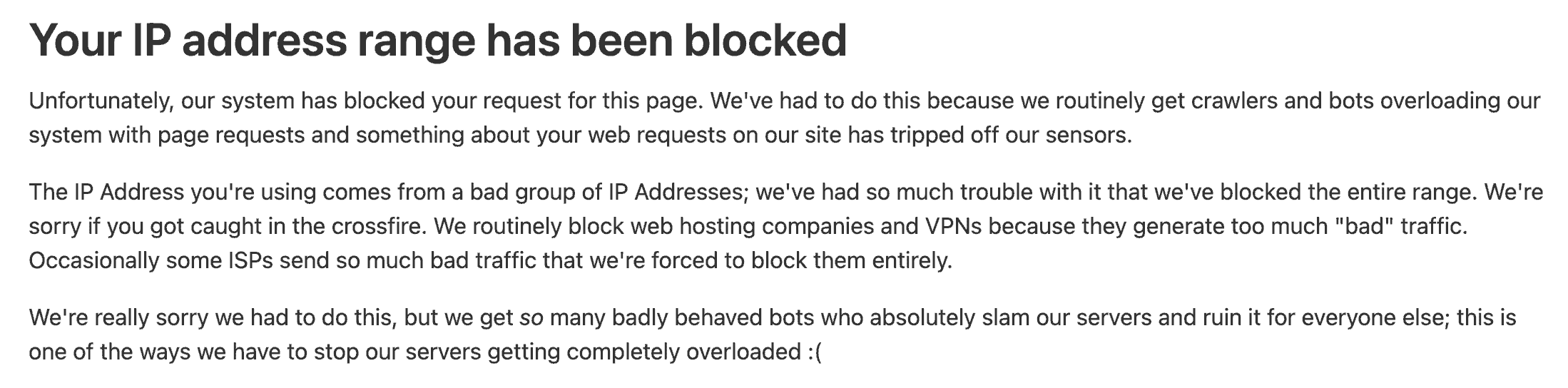
Another benefit is that residential proxies cover many locations around the world, up to the city level. This allows companies to run localization campaigns or collect accurate local data.
Popular Use Cases
In our experience, these are some of the most common residential proxy use cases:
- Ad verification – companies run scripts to test if ads appear properly and in the right contexts. Residential proxies are preferred because they cover more locations and avoid detection by fraudsters.
- Sneaker scalping – sneakerheads use residential proxies with bots to buy shoes during limited releases. Sneaker stores are very well protected, so datacenter proxies no longer work there.
- SEO monitoring – SEO agencies scrape Google and other search engines to research keywords, track position changes, and analyze competitors. It’s very hard to scrape Google at scale with datacenter IPs.
- Travel fare aggregation – companies like Trivago scrape and compare ticket and hotel prices. Their targets actively block web scrapers, so there’s a big need for anonymity.
- E-commerce – businesses scrape websites like Amazon to monitor product trends, positioning, and pricing changes. Residential IPs make this process easier and prevent receiving false data after detection.
- Multiple account management – individuals and companies have a need to control multiple social media profiles or seller accounts on platforms like eBay. This requires anonymous IPs with a good reputation.
How Backconnect Residential Proxies Work
When you browse the internet without a proxy or VPN, you connect to a website directly. With a residential proxy server, it goes like this:
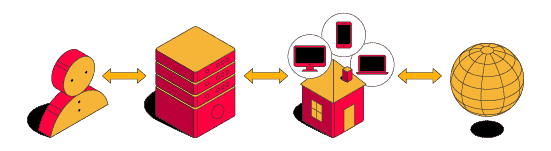
- You first connect to a backconnect server. This server rarely hosts IPs by itself. Rather, it functions as a gateway to the proxy network – thousands or even millions of devices from all over the world.
- The server then assigns you an IP from a pool of addresses available to it at the time. The selection process can be completely random or motivated by certain parameters, such as location or rotation frequency.
- Finally, you connect to a website via the residential IP address. These proxies are mostly used for anonymity. So, your own IP, location, or the fact that you’re using a proxy is never disclosed in the process. The end result is that the website sees you as Joe from Cincinnati or Syndia from Cologne.
Why use this backconnect method instead of a simple IP list? It’s both beneficial and necessary. Beneficial because you don’t have to rotate IPs for, say, web scraping – the server does it for you. Necessary because providers have limited control over individual addresses.
So, residential proxies inevitably rotate. A server can force rotation each connection request. Or it can let you make sticky sessions: keep the same IP address for a certain amount of time. Usually, that’s 10, 30 minutes, or until the IP disconnects.
How to Use Residential Proxies
We’ve established that residential proxies rarely come in IP lists. But frankly, this makes them no harder to use. More like the other way around.
Backconnect gateway servers have the same IP:port format as any other proxy IP. Sometimes, the IP address gets replaced by a DNS hostname to make it prettier. So, it can look like this: 192.168.0.1:14000 or like this: en.proxyprovider.com:14000.
Once you enter it into your software, this gateway server automatically fetches you IPs from the provider’s pool. Even when the IP address rotates, the server remains the same. So, if you want to make several connection requests, you simply ping the gateway several times. If it’s configured to hold the same IP for a while (this is called sticky sessions), you can connect via a different port (numbers after the colon).
How Providers Build Their Residential IP Pools
You might have noticed that the leading providers advertise about controlling millions of residential IP addresses. Sometimes even tens of millions! How do they do it? There are two main ways to acquire residential IPs.
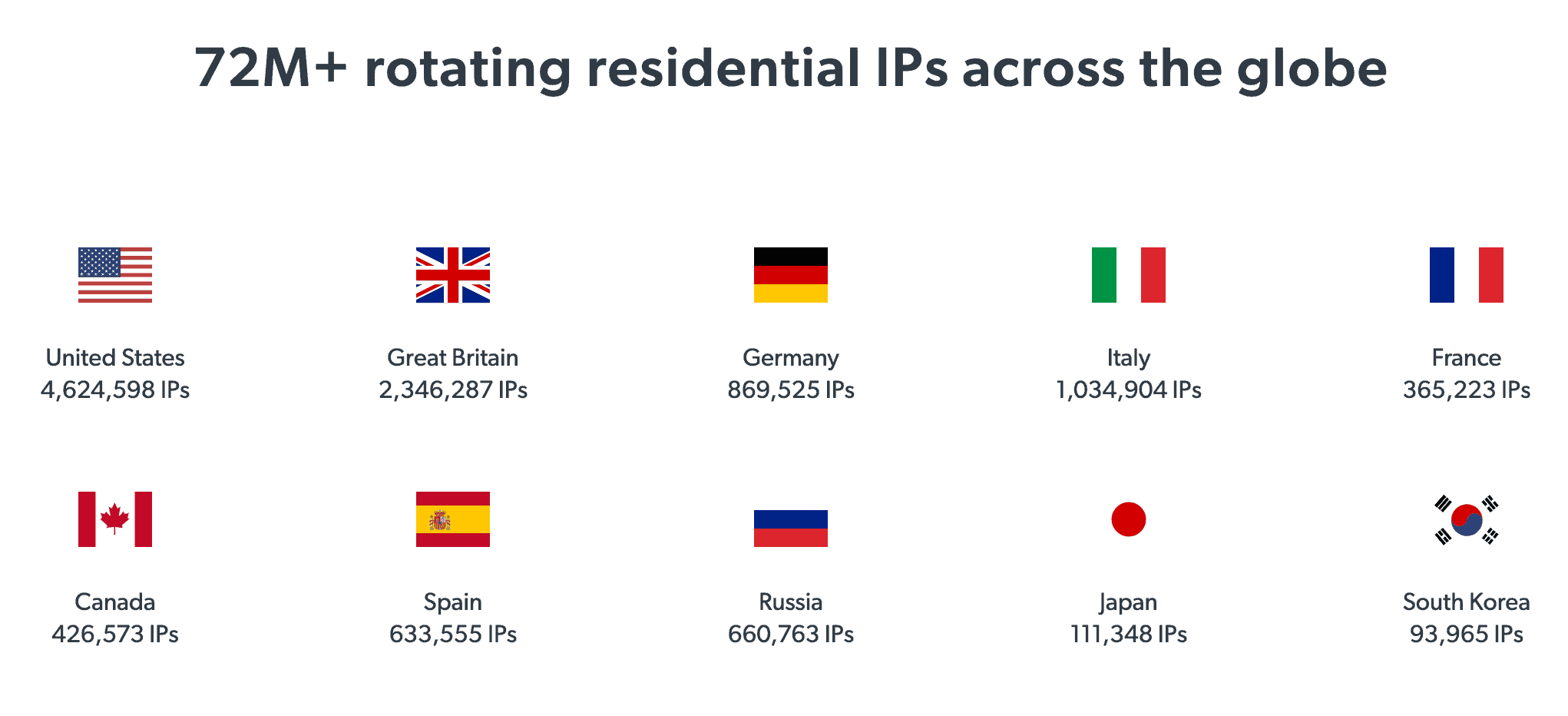
The first way involves getting end users to share their internet resources. This is primarily done via SDKs – pieces of code included in popular apps or browser extensions. Bright Data has its SDK, so does Oxylabs. Another method is to buy traffic from people directly like PacketStream does. The third method is to inject malware and turn devices into botnets. It’s frowned upon but still used by some disreputable companies.
The second way forgoes end users. Providers simply make contracts with ISPs to lease their IP addresses. What they get is basically a datacenter IP with an internet service provider’s registration number assigned to it. This is how static residential proxies (ISP proxies) are made. NetNut is one example of such a business model.
Ethical Considerations
Residential IP sourcing practices have always raised ethical questions. Botnets are obviously evil – but what about the other methods? Well, it depends.
Including a piece of code into apps can be considered ethical only when the end user knows about it and gets something out of the arrangement. For example, they don’t have to pay or watch ads. In practice, there are plenty of nuances: how do you define awareness? Is a passing mention in the app’s ToS enough? How many resources should you use? Market leaders like Oxylabs and Bright Data try to navigate around them to benefit all parties.
Buying traffic directly and contracting ISPs are both relatively tame methods, as there is always informed consent.
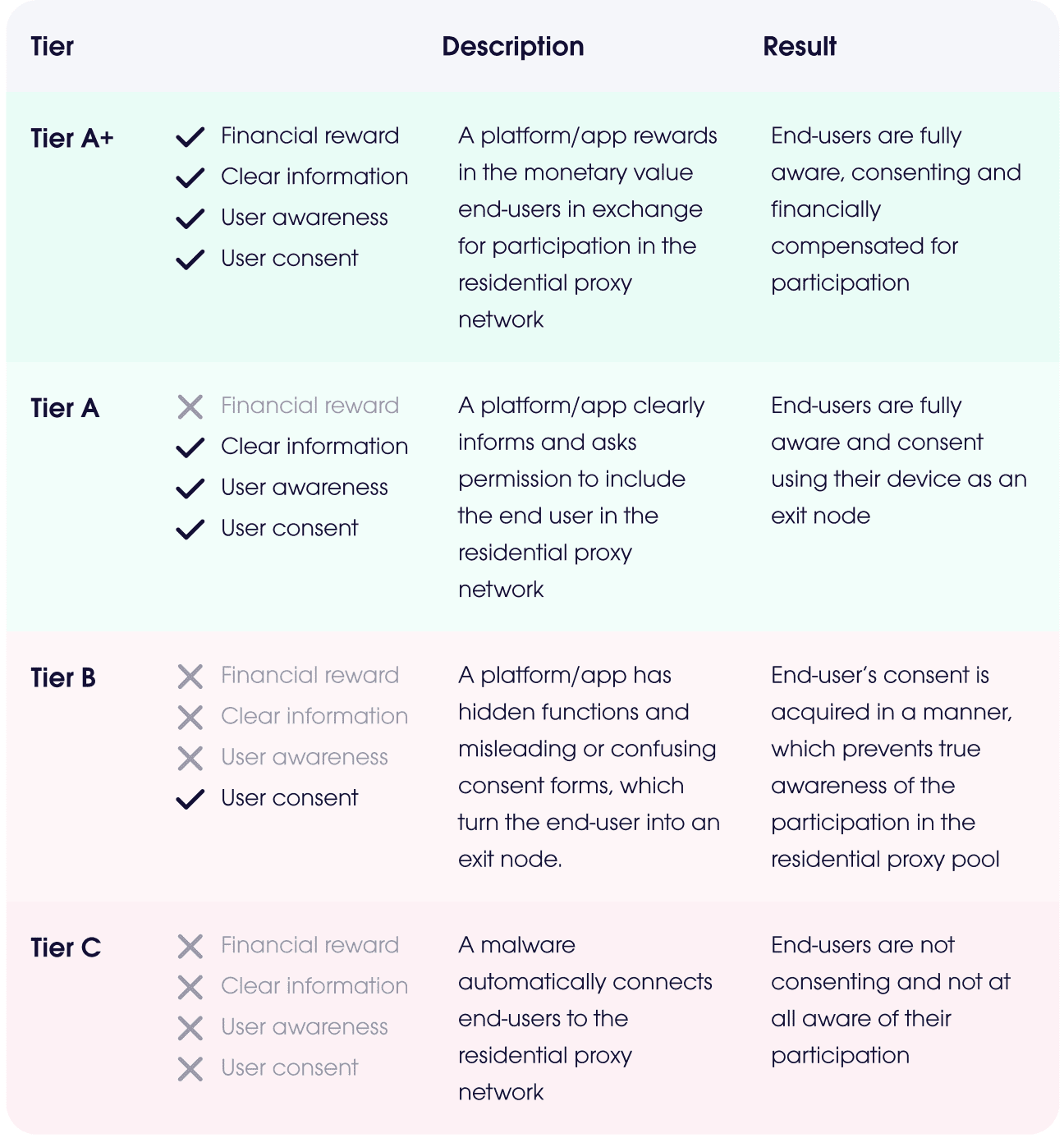
A Word about Pool Sizes
Right, so about those millions of IPs. The advertised number is always a rough monthly estimate. On a daily basis, you should divide it by 10 to 20 times to get a realistic amount.
For example, when we carried out this year’s market research, we found that some providers returned less than 100,000 unique IPs from nearly 2 million connection requests. This is despite advertising IP pools with more than 2 million addresses.
Why? That’s because the people that have apps installed on their phone or computer can simply disconnect from the internet at any time. Then the IP goes offline with them. Some providers have further restraints, for example, to only use the resources if the battery is above 60% or the device is idle. In general, a residential IP from a desktop device will be online longer than from a mobile phone.
Residential proxy pools also tend to favor certain locations. You’re likely to encounter many more IPs from countries like India than, say, Australia. So, it’s best to have as large a pool as possible.
Pros & Cons of Residential Proxies
Let’s briefly run through the pros and cons of residential proxies.
Pros
- Residential IPs are very hard to detect as proxies.
- They support precise location targeting, up to city and ASN level.
- They scale well due to large IP pools.
- They’re easy to use for web scraping thanks to integrated IP rotation.
Cons
- Residential proxies are expensive and charge by traffic.
- They have unpredictable uptime and connection quality.
- Some providers source their IPs using questionable methods.
To compare residential proxies with other types, you can read our guides on datacenter vs residential proxies or residential vs ISP proxies.
How to Get Residential IP Addresses
If you’ve found yourself in need of residential IPs, there are plenty of providers to help you. Don’t go the free route – it’s not worth it.
When choosing, first and foremost make sure that you’re dealing with a legitimate company. You don’t want to risk your reputation by getting into a botnet. Look for certificates, testimonials, and other social proof. Everything else depends on your needs and your pocket size. Keep in mind that more expensive proxies are not necessarily better.
You might want to take a look at our list of the best residential proxy providers. It’s based on extensive performance tests and years of experience using their services. If you’re short on time, here are our three favorite options:
- Smartproxy (formerly Smartproxy) – this provider sells affordable rotating residential proxies. It covers every location and performs as well as the premium providers, while only sacrificing some fringe features. The value you get with Smartproxy is very tough to beat. Use the code proxyway50 to get a 50% discount.
- Oxylabs – a choice for businesses seeking a premium service. Oxylabs has the largest residential IP pool in the world, dedicated account managers, and class-leading performance. Use the code Proxyway50 to get a 50% discount.
- Bright Data – the still dominant proxy provider with a large proxy network, pay-as-you-go pricing, and every feature under the sun. It’s expensive but highly customizable for developers. Mention Proxyway when registering, add $250, and Bright Data will match you with another $250.

Frequently Asked Questions About Residential Proxies
It’s an IP address assigned to homeowners by internet service providers. So, your internet connection at home is residential, and you are a residential user.
Residential proxies come from the internet connections of regular people. It’s usually done through an SDK – a piece of code in various free apps that enables routing traffic through that device.
Not really. Anyone who offers them for free probably has other ways to make money from you. That could be ads, data mining, or something else.