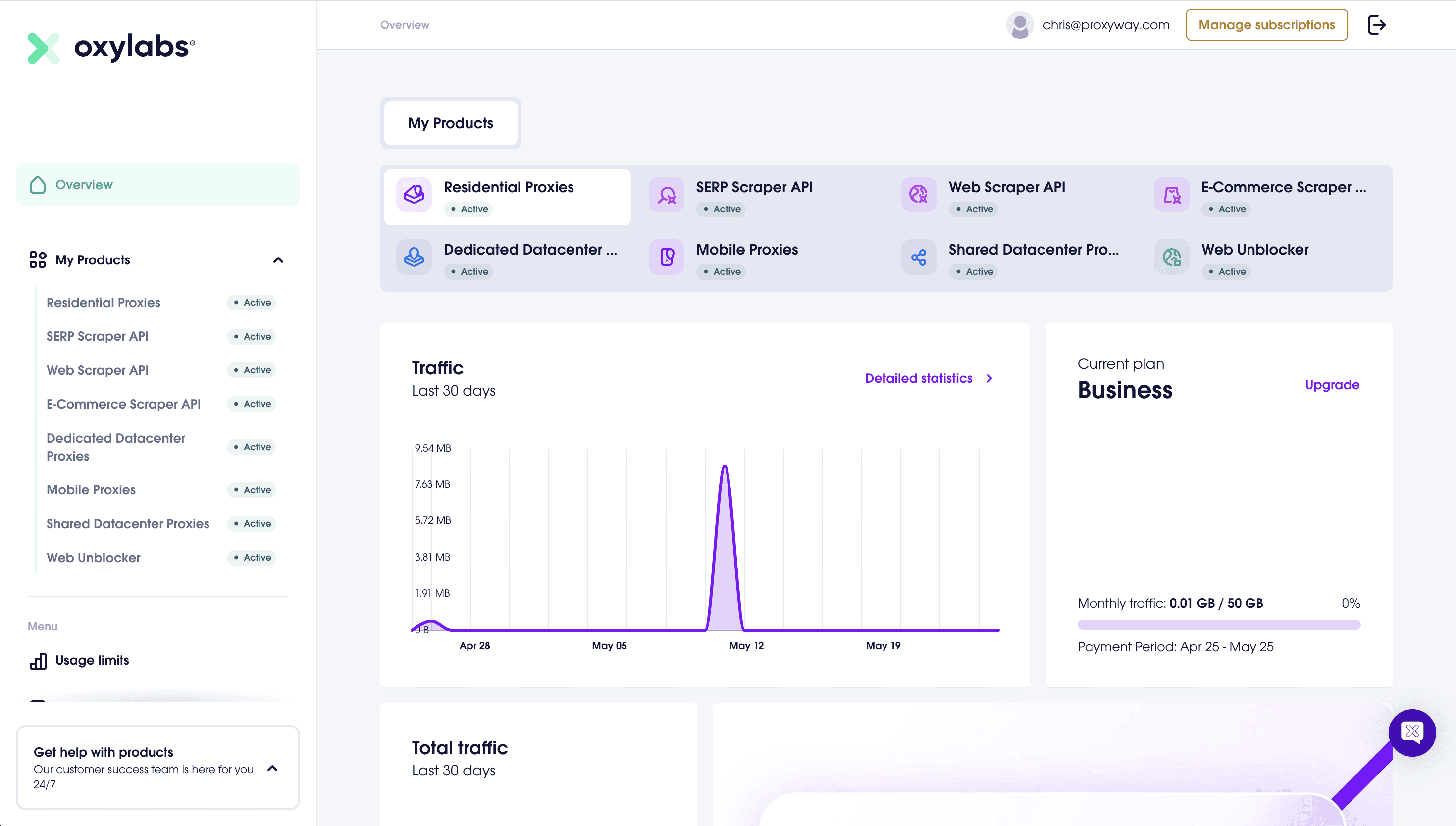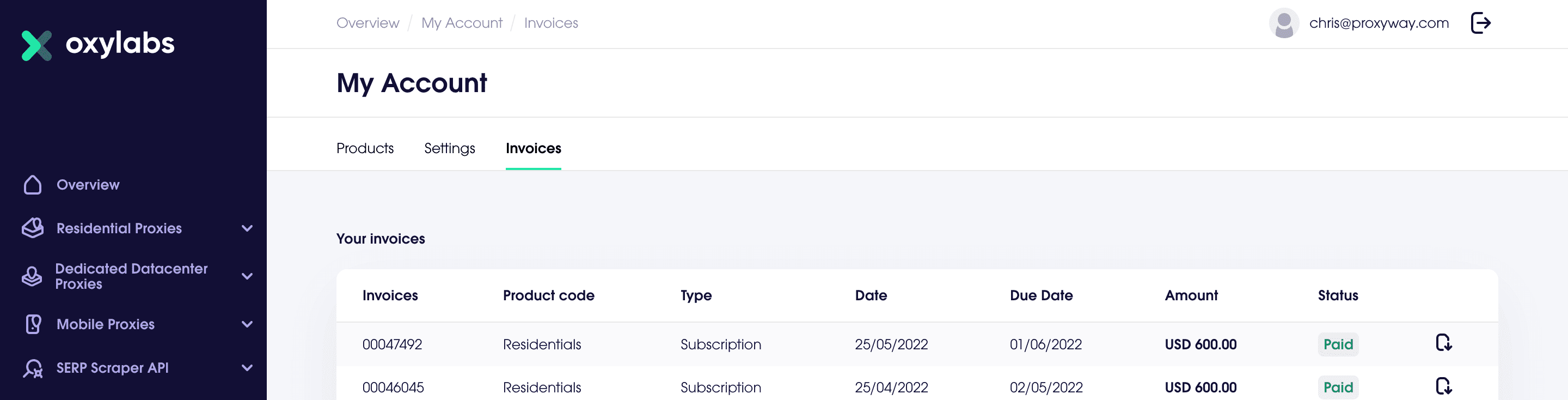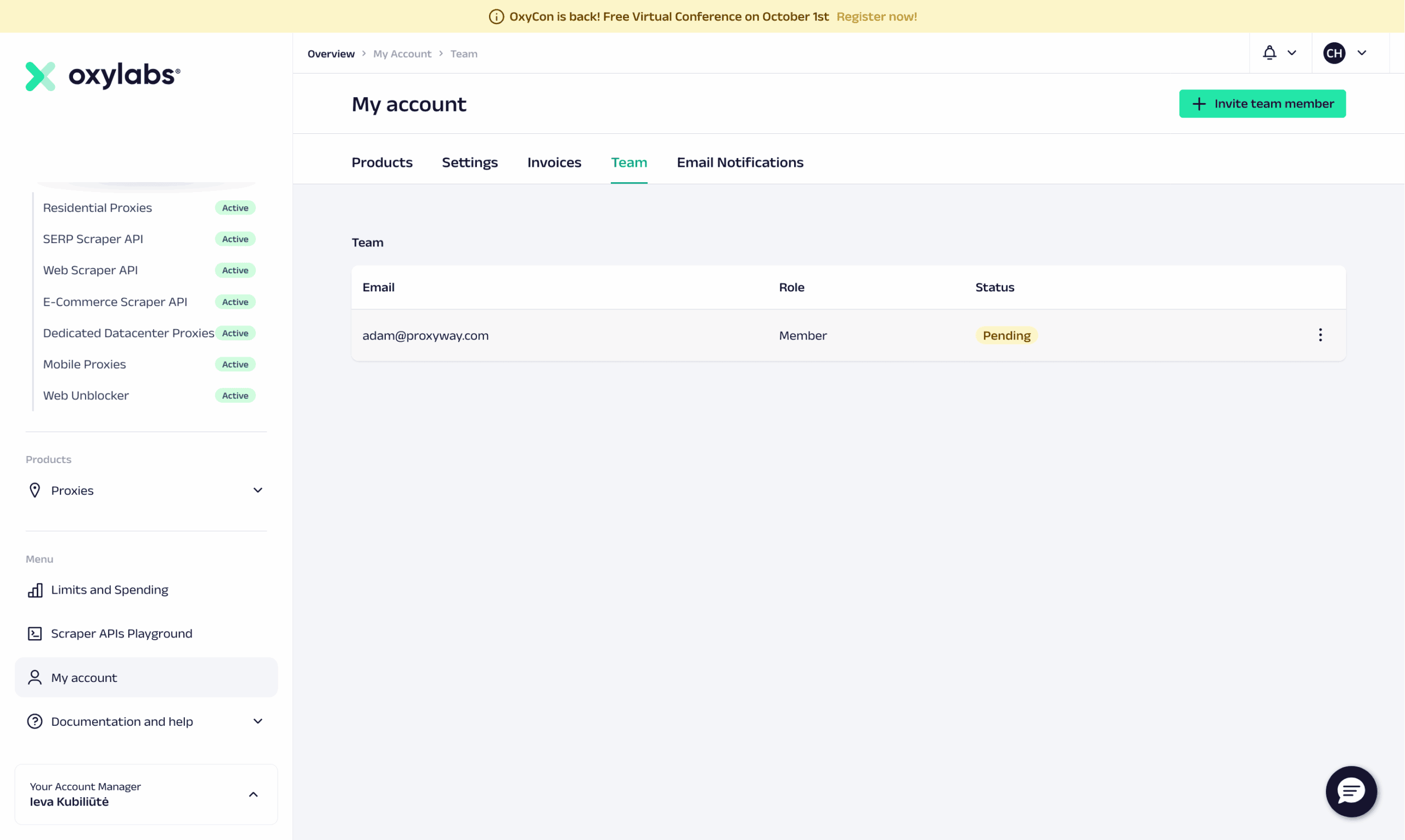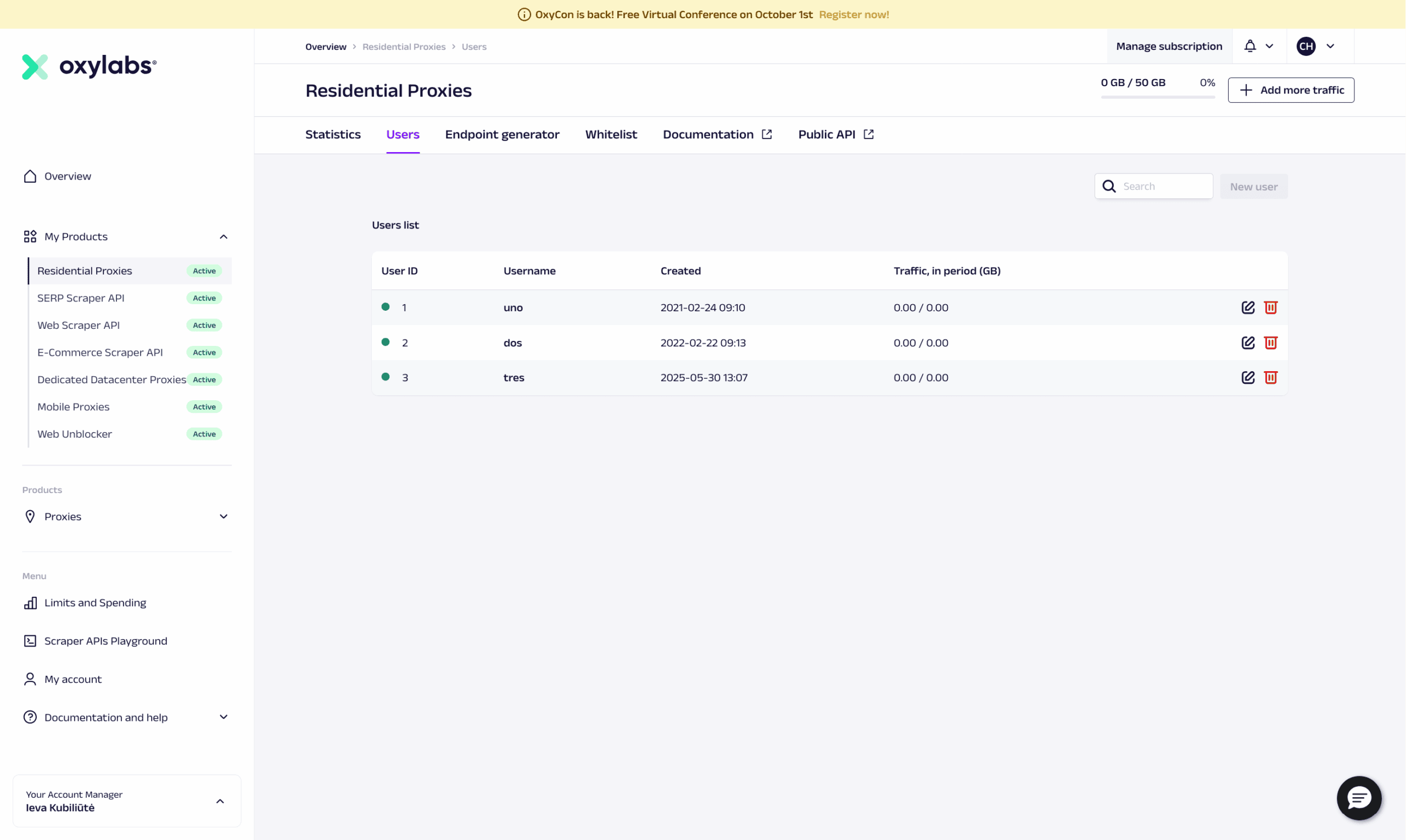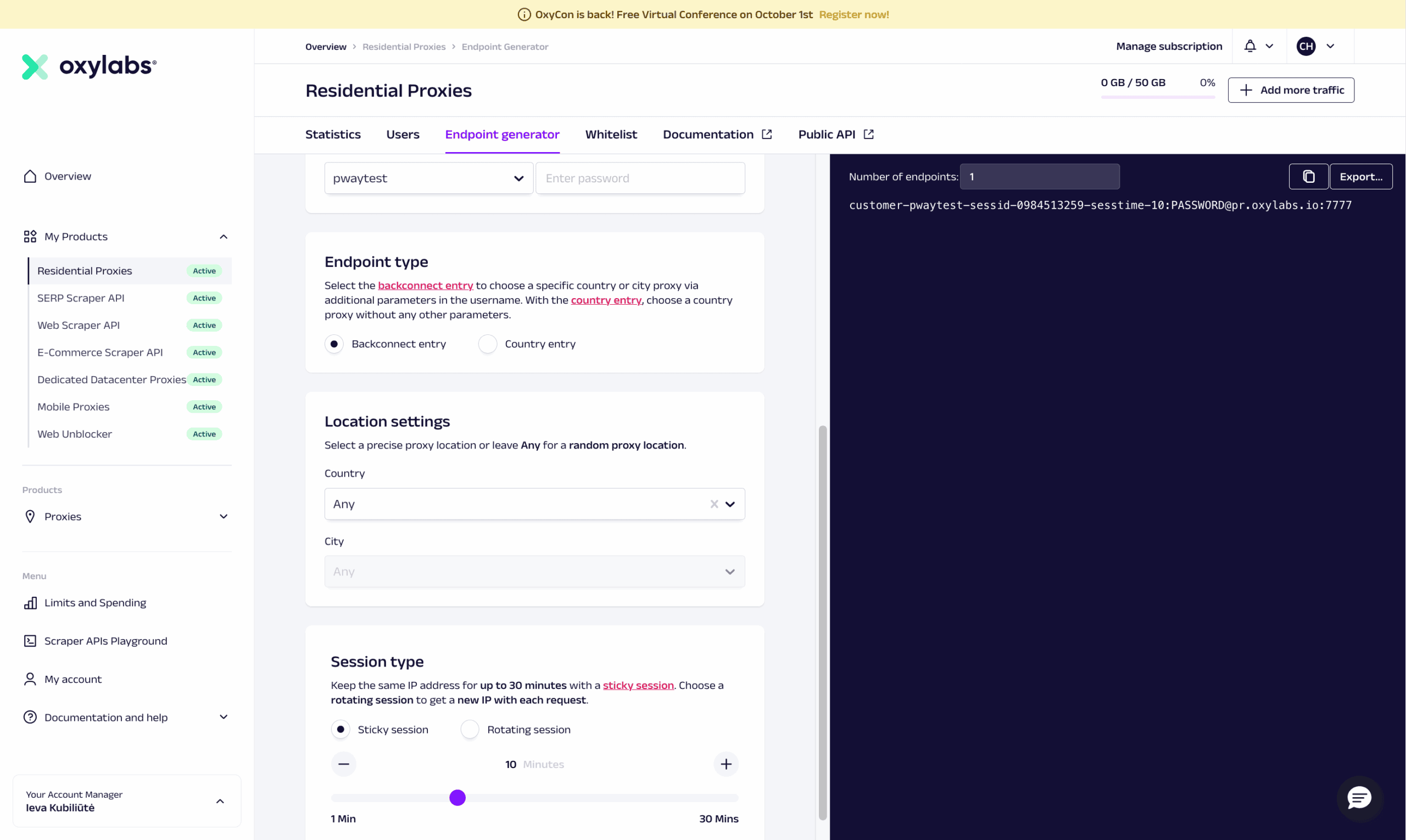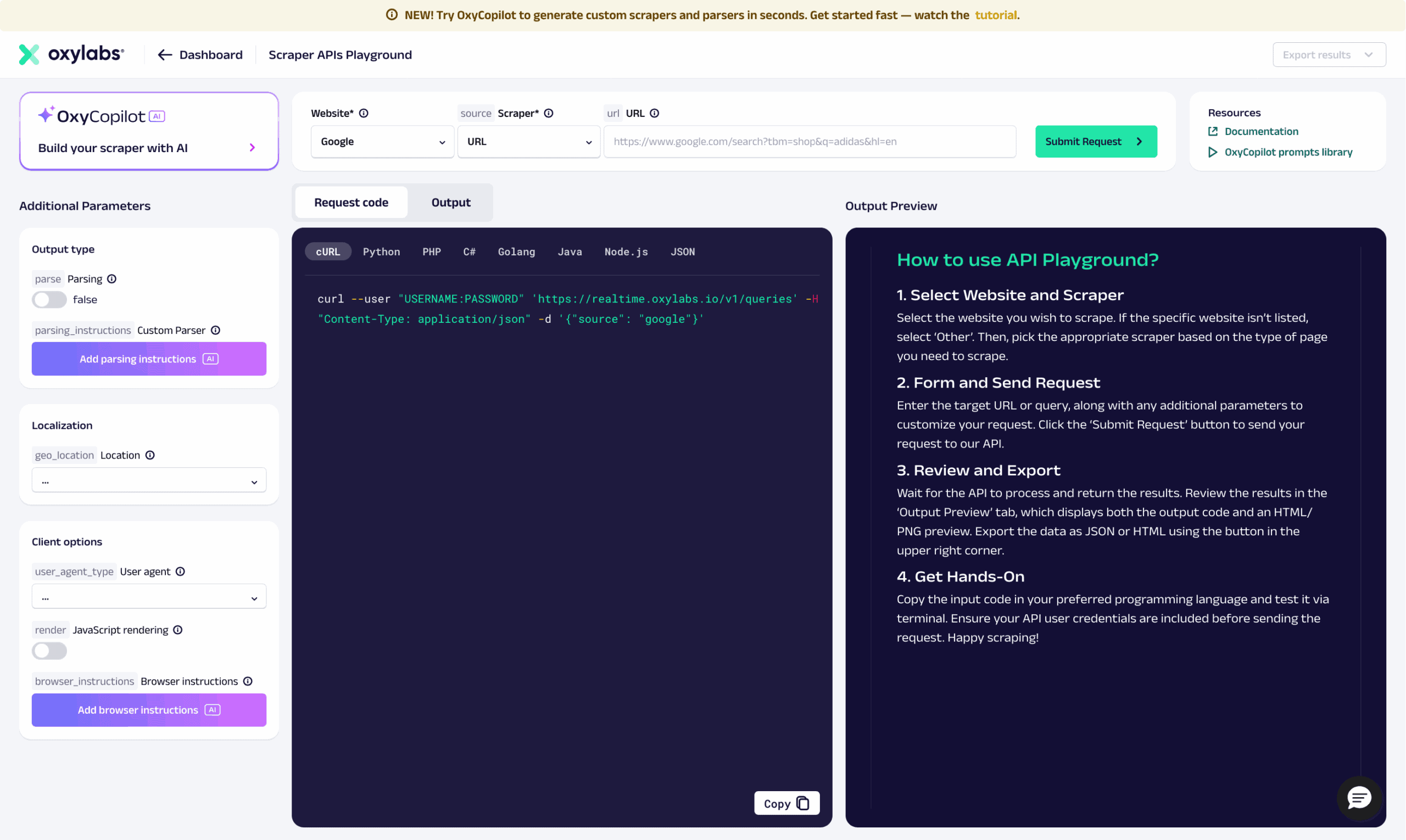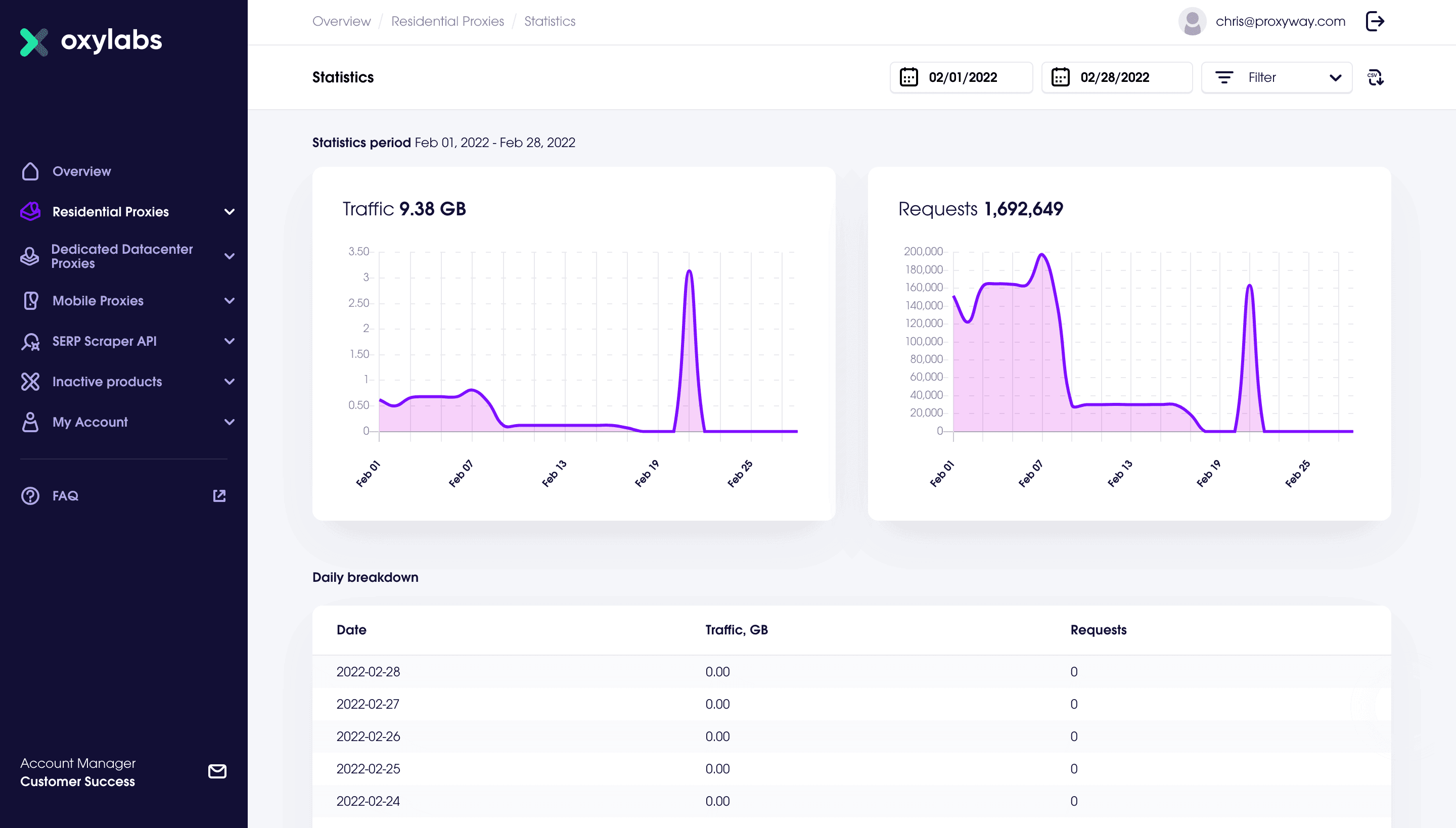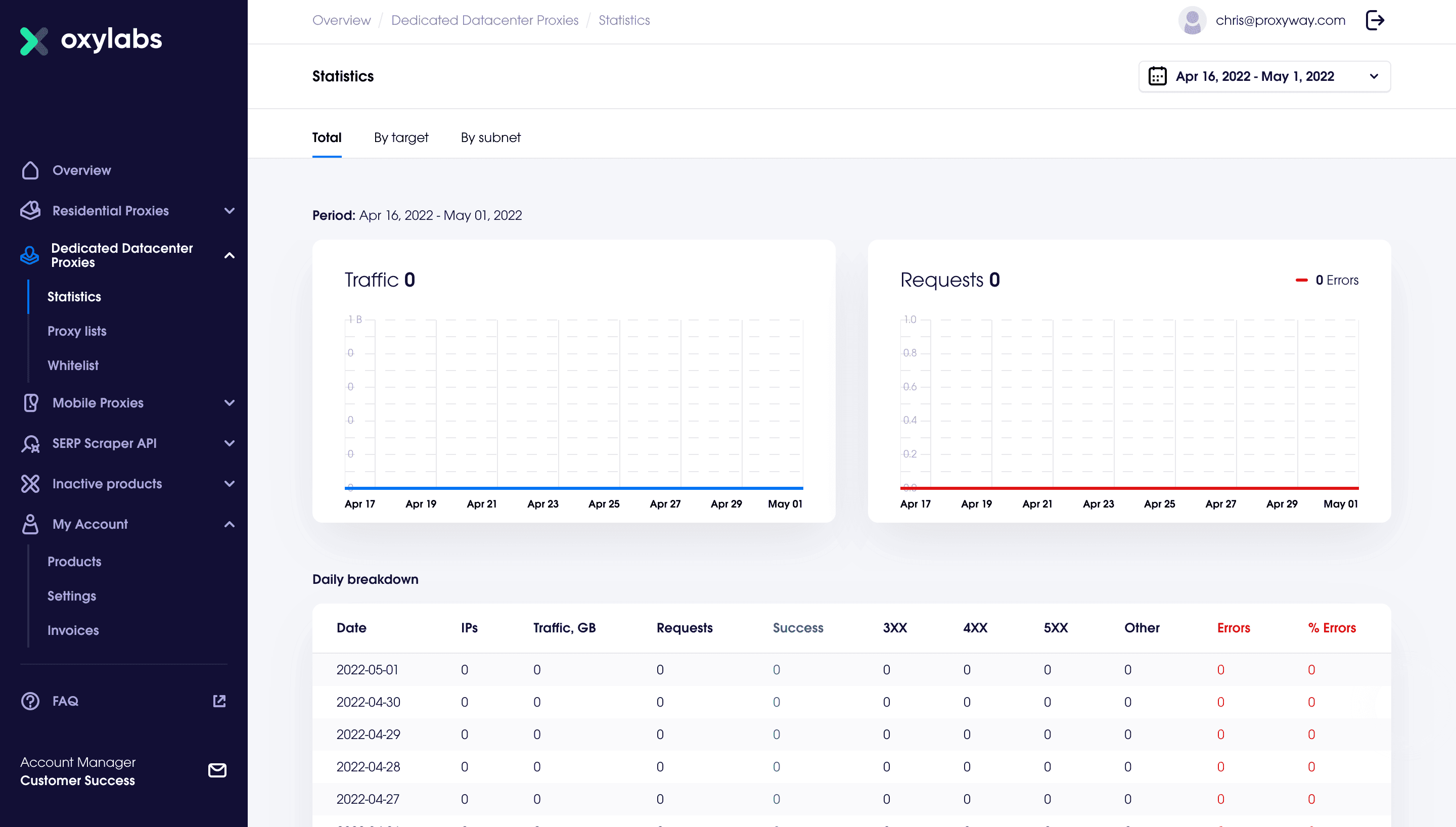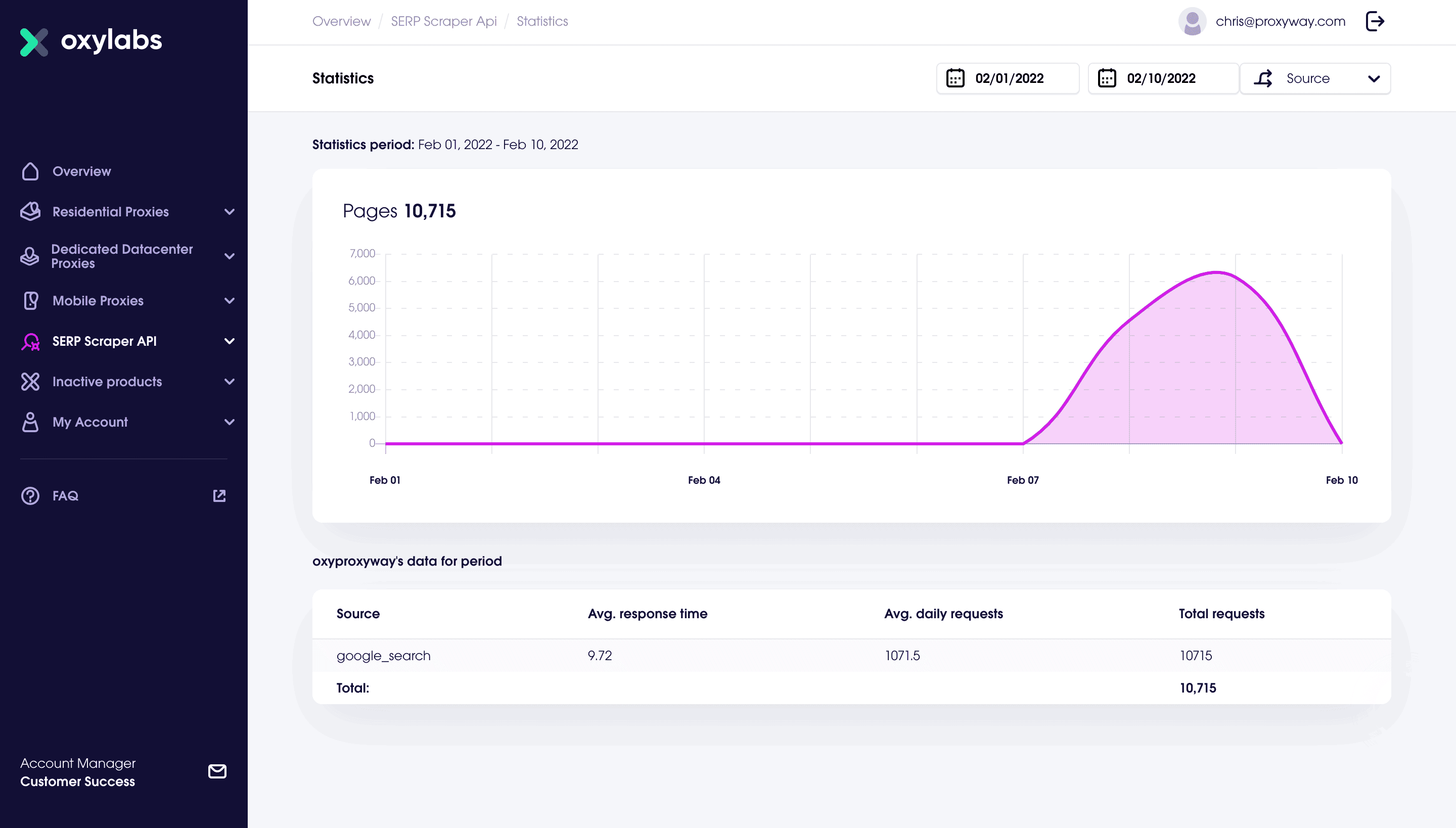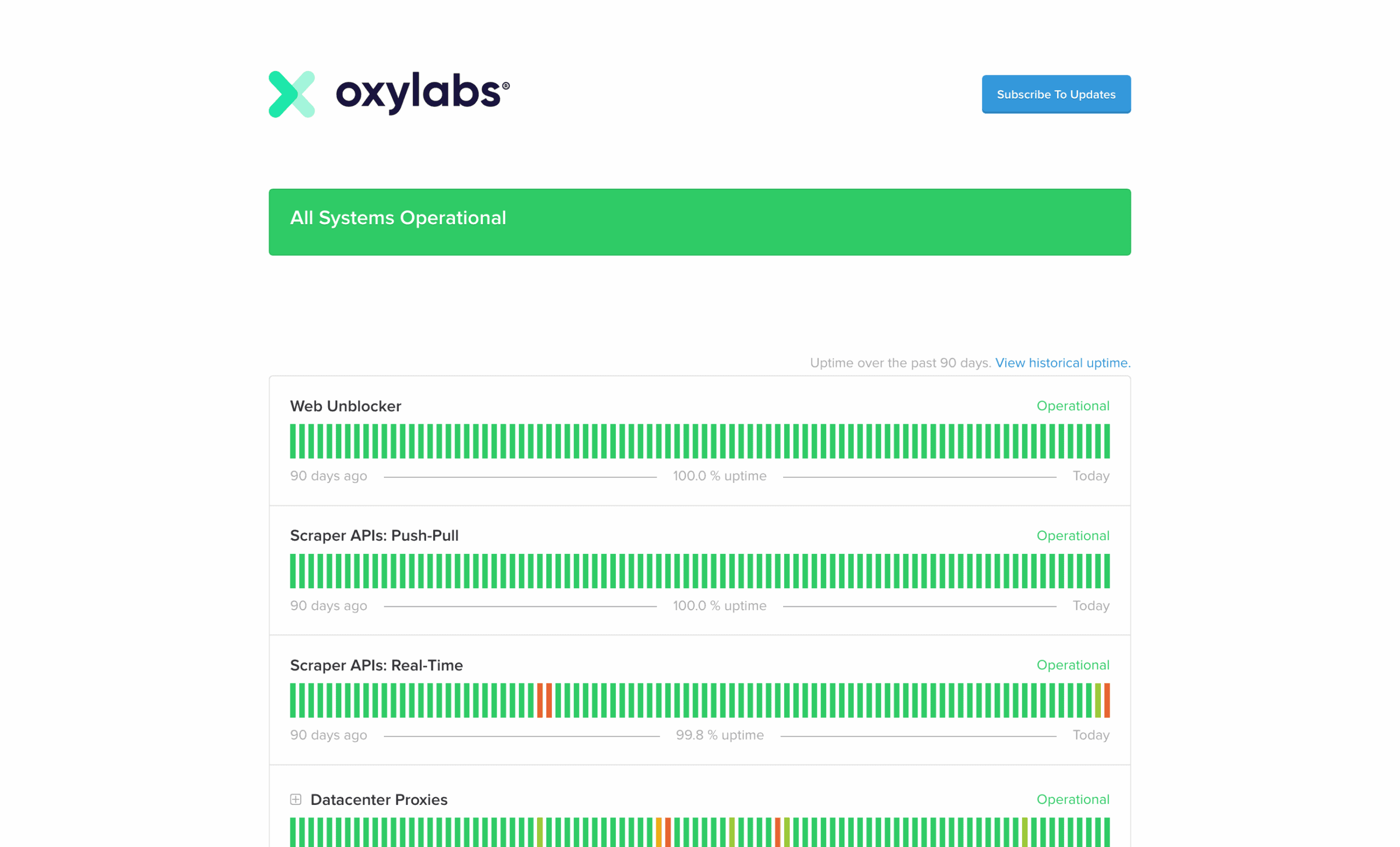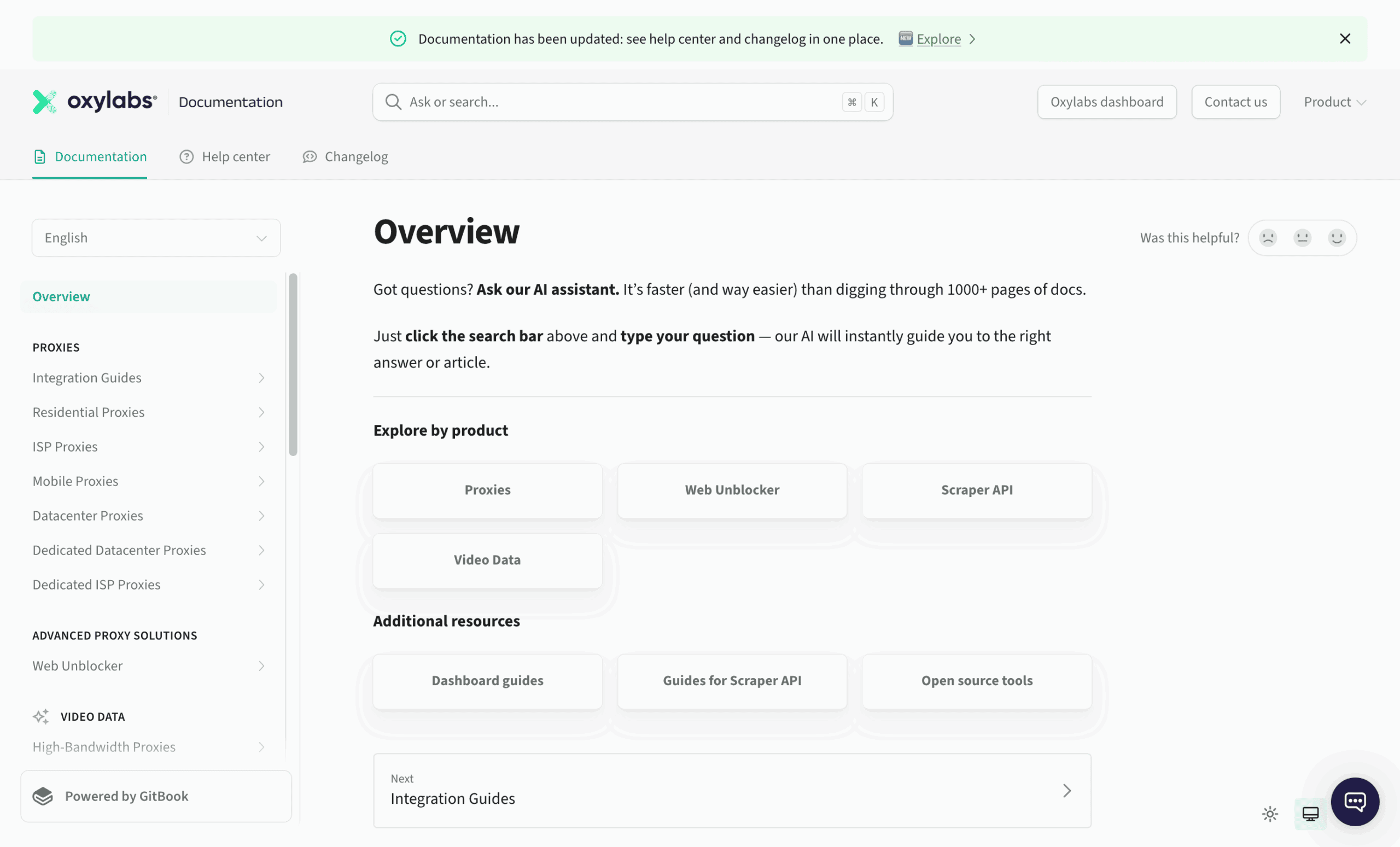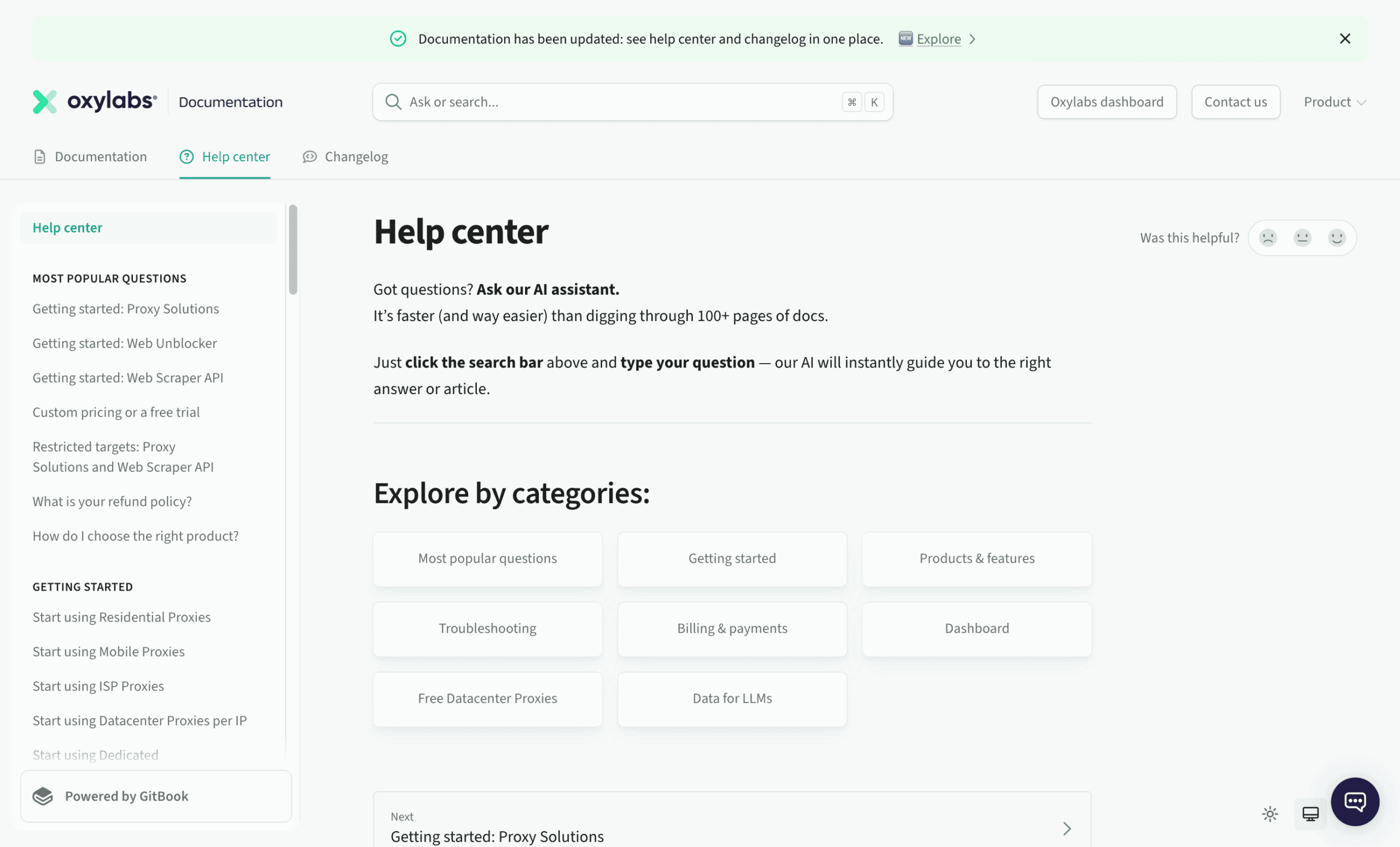Oxylabs Review
The sheer scale and performance of Oxylabs’ proxy networks have few equals. Coupled with advanced web scraping tools and professional customer service, it can meet the data collection needs of any business.
Use the code proxyway35 to get 35% off your first purchase.
Oxylabs is a major proxy provider that competes with services like Bright Data and NetNut for business clients. It’s currently the highest-rated company on this website, and one that received our Best Enterprise Provider award multiple times, most recently in 2025. These two details indicate that we consider it to be a very strong pick – maybe even for smaller projects that require quality infrastructure.
In this review, we’ll go through Oxylabs’ main products to see how they fare against the alternatives. Aside from general information, you’ll find detailed performance benchmarks based on multiple weeks of testing. Let’s go!
News about Oxylabs
-
By Adam Dubois
- Provider News
-
By Adam Dubois
- Conferences
-
By Adam Dubois
- Provider News
General Information
- Country: Lithuania
- Founded: 2015
- Employees (LinkedIn): 300-400
- Proxy networks: Datacenter, ISP, residential, mobile, high-bandwidth proxies
- Other services: scraping APIs (general purpose, SERP, e-comm, video), scraping browser, datasets
- Supporting tools: Chrome extension, Android app
- Price segment: Premium
- Payment methods: Credit card, PayPal, AliPay, Google & Apple Pay, wire transfer
- Trial: Available for companies
Oxylabs is a Lithuanian proxy provider running since 2015. It’s one of the biggest companies in the field, offering all kinds of proxy services and data collection tools that can help you extract data from just about any target.
Oxylabs primarily targets business clients. This reflects everywhere: from a prim and tidy website, to a list of certifications on the homepage and a dedicated account manager. Heck, its products even have insurance! – that’s a first for a proxy company. However, that also means you’ll be paying above-average prices.
This orientation toward enterprises means that Oxylabs would like to lock you into a long-term contract and foster the relationship through account managers. But lately, the provider has been opening up its platform, putting increasing emphasis on self-service and cheaper entry plans.
As a company, Oxylabs invests much effort into business ethics. The provider has made a framework for ethical proxy acquisition and that it’s a member of the Ethical Web Data Collection Initiative (you can read our interviews on proxy ethicality and KYC guidelines). In addition, Oxylabs partners with governmental and non-profit organizations through projects like 4beta.
Oxylabs Proxy Networks
Oxylabs offers all four kinds of proxy servers:
- Datacenter proxies, which you can get in shared or dedicated lists from up to 188 countries, or in a rotating pool covering ~25 locations.
- ISP (static residential) proxies, available in shared or dedicated lists in ~20 countries.
- Residential proxies from any country around the world.
- Mobile proxies that borrow the resources of real devices.
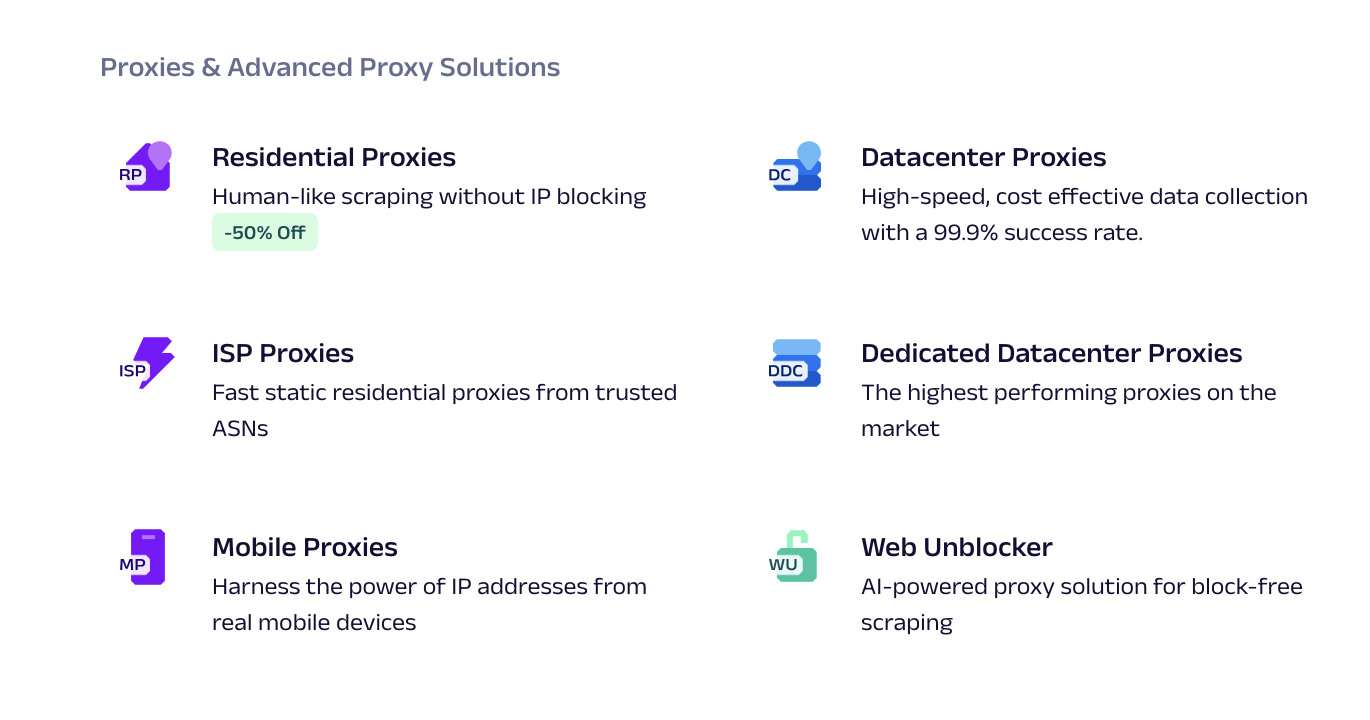
We cover individual proxy types in the expandable drop-downs below:
Residential
Residential proxies are Oxylabs’ main proxy product, with one of the largest pools on the market. These IPs are sourced via Honeygain (a bandwidth sharing app), direct partnerships with ISPs, and app developers.
Pool Size & Coverage
- Advertised pool size: 175 million
- Locations: 195 countries
- Filtering options: Global, country, state, city, ASN, ZIP, coordinates
Oxylabs advertises to control over 100 million proxy servers. Of course, these being residential proxies, you shouldn’t expect all of the IPs to be available at the same time.
You can choose from any country in the world and then further narrow down the parameters. Oxylabs is very generous in the IP filtering department, letting you choose not only a city but also a ZIP code and even coordinates.
Having said that, not all filters can be combined together. For example, you can choose either a country or ASN, which may be limiting.
Our benchmark (April 2025)
| Gateway | Requests | Unique IPs | Residential %* |
| Global | 1.2M over 21 days | 1,107,931 | 95.87% |
| US | 560k over 14 days | 459,446 | 93.95% |
| UK | 560k over 14 days | 254,156 | 93.62% |
| EU** | 1.2M over 14 days | 891,734 | 96.43% |
| Brazil | 560k over 14 days | 352,504 | 96.51% |
| India | 560k over 14 days | 340,967 | 96.85% |
| Australia | 140k over 7 days | 28,912 | 96.77% |
* IP2Location database, Usage type data point (ISP, ISP/MOB, MOB IPs)
** Combines Germany, France, Spain, Italy, the Netherlands.
Comparison with other providers
In our benchmark, Oxylabs had the biggest pool out of all our tested providers. This applied to most locations, including the US. The provider’s default configuration may not be tailored for ensuring maximum IP uniqueness, but that should be possible to set up if needed.
Features
- Connection method: Gateway address
- Rotation: Every request, sessions up to 24 hrs
- Protocols: HTTP, HTTPS, SOCKS5 (with UDP)
- Concurrency: Unlimited threads & ports
- Traffic: Plan based
- Authentication: Credentials, IP whitelist
Oxylabs’ residential proxies use the format of endpoint:port – it automatically distributes requests through geographically scattered load balancers. For example, your requests through European IPs will first pass through a load balancer in Germany. Customers in China get two separate endpoints for better connectivity.
These proxies can rotate with every connection request, or you can establish sticky sessions. It’s possible to specify any duration up to 24 hours, but only when using credentials. In whitelisted IP setups they last for ten minutes. In all cases, a session drops after a minute of inactivity.
Like most residential proxy networks, this one meters traffic use. However, the number of connection requests you can make is effectively unlimited.
There is SOCKS5 protocol support, including UDP. However, the latter feature is still in beta and requires contacting an account manager to enable it.
Integration Examples
- Basic request: pr.oxylabs.io:7777
- Using country endpoints/IP whitelisting: us-pr.oxylabs.io:10001, 10002…
- Using backconnect entry: customer-USERNAME-cc-us-st-us_new_york-city-new_york-
sessid-ID-sesstime-10:[email protected]:7777
You get two ways to access the service. The first, called Country entry, modifies the gateway address based on your chosen country and generates different port numbers for sticky sessions. It’s simple to implement but also limited: you can’t specify anything beyond a country or create sessions with a custom duration.
The second method, called Backconnect entry, uses one gateway address that never changes. Instead, you can append the username with various parameters. Though more complex, it enables all functionality, such as filtering by ZIP code.
Pricing Plans
- Model: PAYG, subscription
- Format: Traffic
- Modifiers: –
- Starting price: $4 for 1 GB
- Trial: 7 days for companies, 3-day refund
Oxylabs charges for traffic only. You can pay as you go at a fixed rate of $4/GB – this method lets you buy up to 50 GB of traffic per month. Note that the pay-as-you-go traffic lasts only one month and not indefinitely.
Otherwise, the cheapest plan starts at $45.5 ($3.87/GB). If you reach the cap of any plan, there’s an option to top up without upgrading.
Compared to market rates, Oxylabs charges a premium. However, its prices are in line with other enterprise-minded providers like Bright Data.
Performance Benchmarks
We last tested Oxylabs’ residential proxies in April 2025.
Infrastructure performance
Requests: Same as the pool test (140k to 1.2M per gateway)
Target: Nearest server of a global CDN (~6 KB response size)
| Gateway | Our server location | Avg. success rate | Avg. response time |
| Global | DE | 99.90% | 0.65 s |
| US | US | 99.83% | 0.68 s |
| UK | DE | 99.68% | 0.63 s |
| EU | DE | 99.64% | 0.60 s |
| Brazil | US | 99.95% | 0.96 s |
| India | SG | 99.72% | 0.77 s |
| Australia | SG | 99.89% | 0.79 s |
Comparison with other providers
These residential proxies were incredibly performant. Oxylabs’ infrastructure let us down very few times, and its latency was simply amazing for residential addresses. The provider was faster than most competitors in our tests, sometimes by as many as five times!
Response time with a 2 MB page
Requests: 15,000 with the Global gateway, 5,000 with the US gateway
Target: Nearest server of a global CDN
| Gateway | Our server location | Avg. response time |
| Global | DE | 2.77 s |
| US | US | 2.79 s |
Comparison with other providers
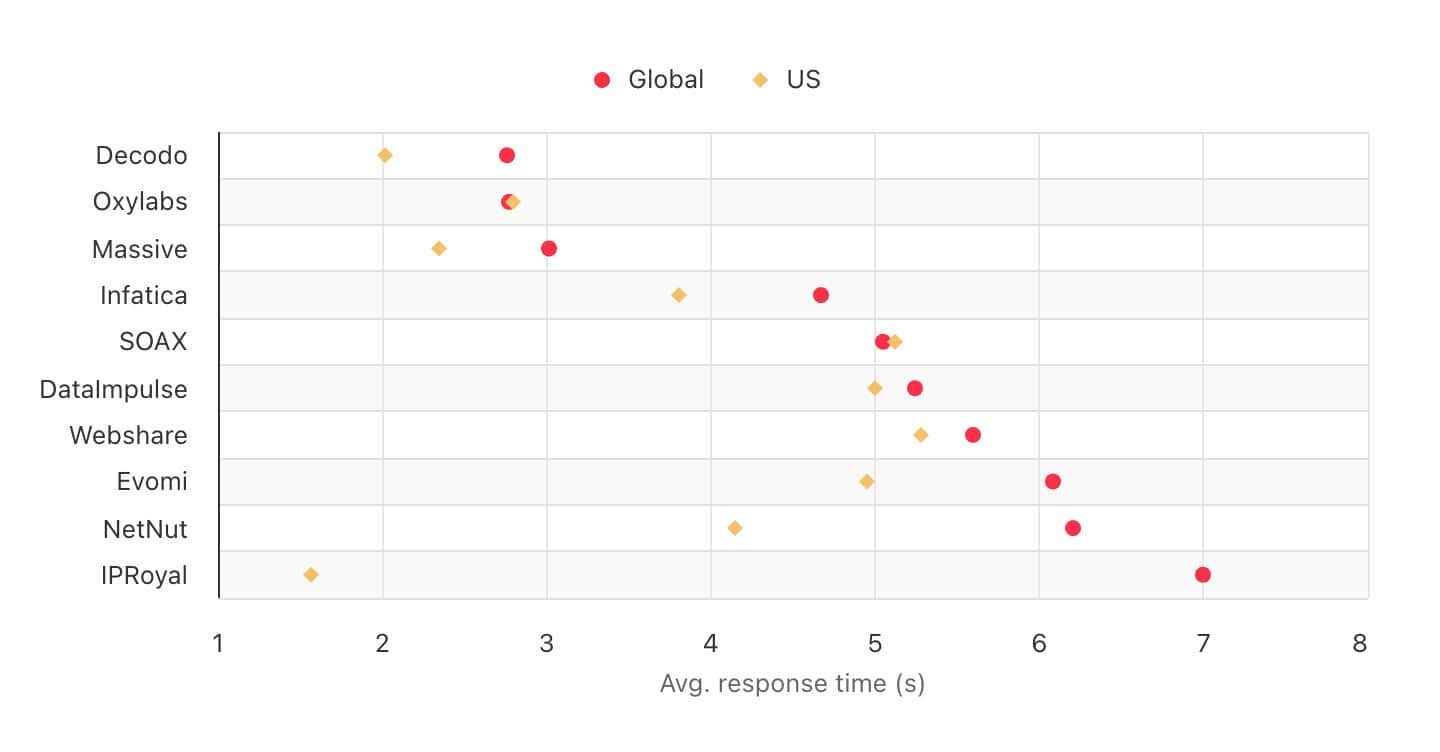
The residential proxies were also among the fastest when scraping a larger page. Only Decodo, Massive, and IPRoyal could compare in the US.
Performance with popular targets
Requests: ~2,600 per target
Location: US (both the gateway and our server)
| Avg. success rate | Avg. response time | |
| Amazon | 95.76% | 3.91 s |
| 91.76% | 3.82 s | |
| 92.33% | 4.74 s | |
| Total | 93.28% | 4.15 s |
Comparison with other providers
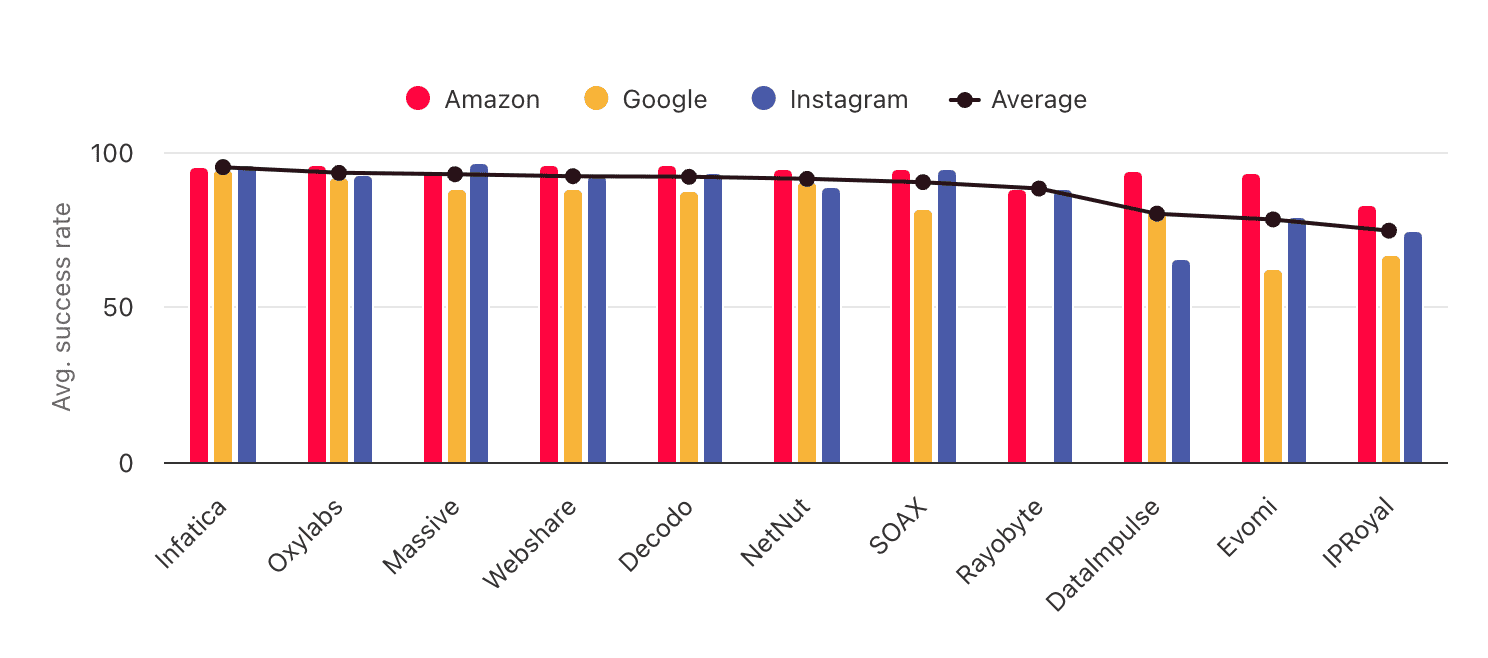
Oxylabs managed to open popular targets without issues. Its results were the second best and exceeded 90% in all cases.
Mobile
Pool Size & Coverage
- Advertised pool size: 20 million
- Locations: 195 countries
- Filtering options: Global, country, state, city, coordinates, ASN
The mobile proxy network supports the majority of features customers could look for. You can select any country, then further filter proxies by state or ASN (carrier), and even co-ordinates.
There are limitations, though: it’s possible to specify either a country or ASN. You can’t choose both, not to mention pairing cities and ASNs.
Our benchmark (April 2025)
| Gateway | Requests | Unique IPs | Mobile %* |
| Global | 280k over 14 days | 199,708 | 98.94% |
| US | 280k over 14 days | 91,906 | 99.68% |
| UK | 280k over 14 days | 100,360 | 99.45% |
| EU** | 280k over 14 days | 96,761 | 99.02% |
| Brazil | 280k over 14 days | 187,990 | 99.64% |
| India | 280k over 14 days | 158,347 | 99.24% |
| Australia | 140k over 7 days | 10,332 | 99.88% |
* IP2Location database, Usage type data point ( ISP/MOB, MOB IPs)
** Combines Germany, France, Spain, Italy, the Netherlands.
We found the pool to be large in all locations. According to IP2Location, the vast majority of these proxies were indeed mobile, or at least on the networks of mobile carriers.
Features
- Connection method: Gateway address
- Rotation: Every request, sessions up to 24 hrs
- Protocols: HTTP, HTTPS, SOCKS5
- Concurrency: Unlimited
- Traffic: Plan based
- Authentication: Credentials, IP whitelist
Being peer-to-peer proxies, they meter traffic and need to rotate. You can select to do that every connection request or create sessions. There’s no limit for parallel connections, so you can use as many IPs at once as you like.
Unlike the residential proxy pool, SOCKS5 access here comes without support for the UDP protocol.
Integration Examples
- Basic request: pr.oxylabs.io:7777
- Using country endpoints/IP whitelisting: us-pr.oxylabs.io:10001, 10002…
- Using backconnect entry: customer-USERNAME-cc-us-st-us_new_york-city-new_york-
sessid-ID-sesstime-10:[email protected]:7777
Just like the residential proxy service, Oxylabs’ mobile network gives you two ways to access it.
The first method changes the gateway address for country selection and uses different port numbers to establish sticky sessions. It’s easier to use but doesn’t include more advanced targeting options (like city or ASN).
The second method uses a single backconnect entry gateway and adds parameters to the username. It’s more flexible, allowing you to make use of Oxylabs’ full functionality.
Pricing Plans
- Model: PAYG, subscription
- Format: Traffic
- Upsells: –
- Starting price: $5.4 for 1 GB
- Trial: 7 days for companies, 3-day refund
You can get Oxylabs’ mobile proxies by subscribing to a plan, which start from $59 ($4.92/GB). Or, you can buy up to 30 GB of traffic without a subscription at a fixed rate of $5.4/GB. In any case, any unused traffic expires after a month.
If your needs are large, it naturally makes sense to get a plan. The largest option on display ($1,800) brings the price down to $3/GB. In a broader context, Oxylabs charges a premium, but mostly compared to providers in lower market segments (such as SOAX or Decodo).
Performance Benchmarks
We last tested Oxylabs’ mobile proxies in April 2025.
Infrastructure performance
Requests: Same as the pool test (140k to 280k)
Target: Nearest server of a global CDN (~6 KB page size)
| Gateway | Our server location | Avg. success rate | Avg. response time |
| Global | DE | 99.94% | 0.57 s |
| US | US | 99.81% | 0.73 s |
| UK | DE | 99.92% | 0.60 s |
| EU | DE | 99.87% | 0.61 s |
| Brazil | US | 98.54% | 1.02 s |
| India | SG | 98.22% | 1.86 s |
| Australia | SG | 99.72% | 1.40 s |
The mobile proxy server had excellent infrastructure performance, reaching a nearly perfect success rate of 99.94%. They were also fast, particularly in European countries.
Datacenter
Oxylabs controls the largest network of datacenter proxies in the world – over 2 million IPs from nearly 8,000 subnets. You can get them in three formats:
- Proxy list shared with several other people.
- Proxy list dedicated for your exclusive use.
- Rotating proxy pool with thousands of shared IPs in multiple locations.
Pool Size & Coverage
| Shared list | Dedicated list | Rotating pool | |
| Pool size | Based on purchased IPs | 40,000 | |
| Locations (May 2025) | 27 | 188 (sales) 8 (self-service) | 27 |
| Targeting | Country level | State & city (sales) | Country level |
| Distribution | Free choice of locations during purchase | Full access | |
| Replacement | – | ||
Oxylabs’s self-service plans include proxies from nearly 30 countries in four continents. The majority are located in Europe, though there’s also good coverage of South America and major Asian destinations.
US has the largest stock of available IPs (19,000 in the rotating pool); otherwise, we saw between 256 and 5,000 proxies. It’s convenient that the IP-based plans let you mix and match locations freely; however, only country-level targeting is available.
The provider’s enterprise option can potentially cover most countries in the world and offer city-level selection. But you have to talk with Oxylabs and strike a custom deal.
On-demand IP replacement is available, but it carries a fee.
Features
| Shared list | Dedicated list | Rotating pool | |
| Connection method | Gateway address | Gateway address (self-service) Direct (sales) | Gateway address |
| Rotation | Every request/static | ||
| Protocols | HTTP, HTTPS, SOCKS (with UDP) | ||
| Traffic | Unlimited | Unlimited | Plan based |
| Concurrency | Unlimited | ||
| Authentication | Credentials, IP whitelist | ||
Except for the enterprise plan, all datacenter products use gateway servers. This means they integrate using the gateway:port format rather than directly. It also means they’re able to rotate – in this case, with every connection request.
Oxylabs offers full protocol support and both authentication methods. The list-based formats advertise unlimited traffic, though they are subject to a fair-usage policy of 100 GB/IP/month.
Pricing Plans
| Shared list | Dedicated list | Rotating pool | |
| Model | IPs | Traffic | |
| Format | Subscription | ||
| Starting price | $12 for 10 IPs ($1.2/IP) | $6.75 for 3 IPs ($2.25/IP) | $50 for 77 GB ($0.65/GB) |
| Trial | 5 free IPs | 7 days for companies, 3-day refund | |
Oxylabs’ pricing model is straightforward: its list-based plans charge for IPs, while the rotating pool meters traffic. There’s no paying as you go, which is becoming more widespread, at least for the pool format.
The provider charges competitively for its dedicated datacenter proxies; otherwise, it costs above average until larger levels of scale.
You can get five free shared IPs to test the service – no credit card needed.
Performance Benchmarks
We last tested Oxylabs’ rotating proxy pool in April 2025.
Pool size & infrastructure performance
Target: Nearest server of a global CDN (~6 KB page size)
Our server location: US
| Gateway | Requests | Unique IPs | Avg. success rate | Avg. response time |
| US | 70k over 7 days | 11,462 | 99.95% | 0.25 s |
The rotating pool returned over 10k unique IPs in the US – not quite the advertised 19k but still enough for serious web scraping. Oxylabs’ infrastructure worked flawlessly and had relatively little latency. It’s evidently well optimized.
Download speed
Target: Hetzner’s 100 MB Ashburn benchmark
Proxies tested: 10
| Avg. without proxies | Average | Median | Slowest IP |
| 52.93 MB/s | 7.45 MB/s | 7.03 MB/s | 0.39 MB/s |
How to Use Oxylabs
Registration
You can start using Oxylabs in three ways. First, there’s the usual route: fill in a registration form, confirm your email, and you’re done. The second option is to use a Google account to sign up, or an SSO for corporate users.
The third method is aimed at businesses: instead of simply creating an account, you can choose to contact sales. This will require entering your full name, business email, phone number, and industry. Afterwards, a salesman will get in touch and discuss the options with you.
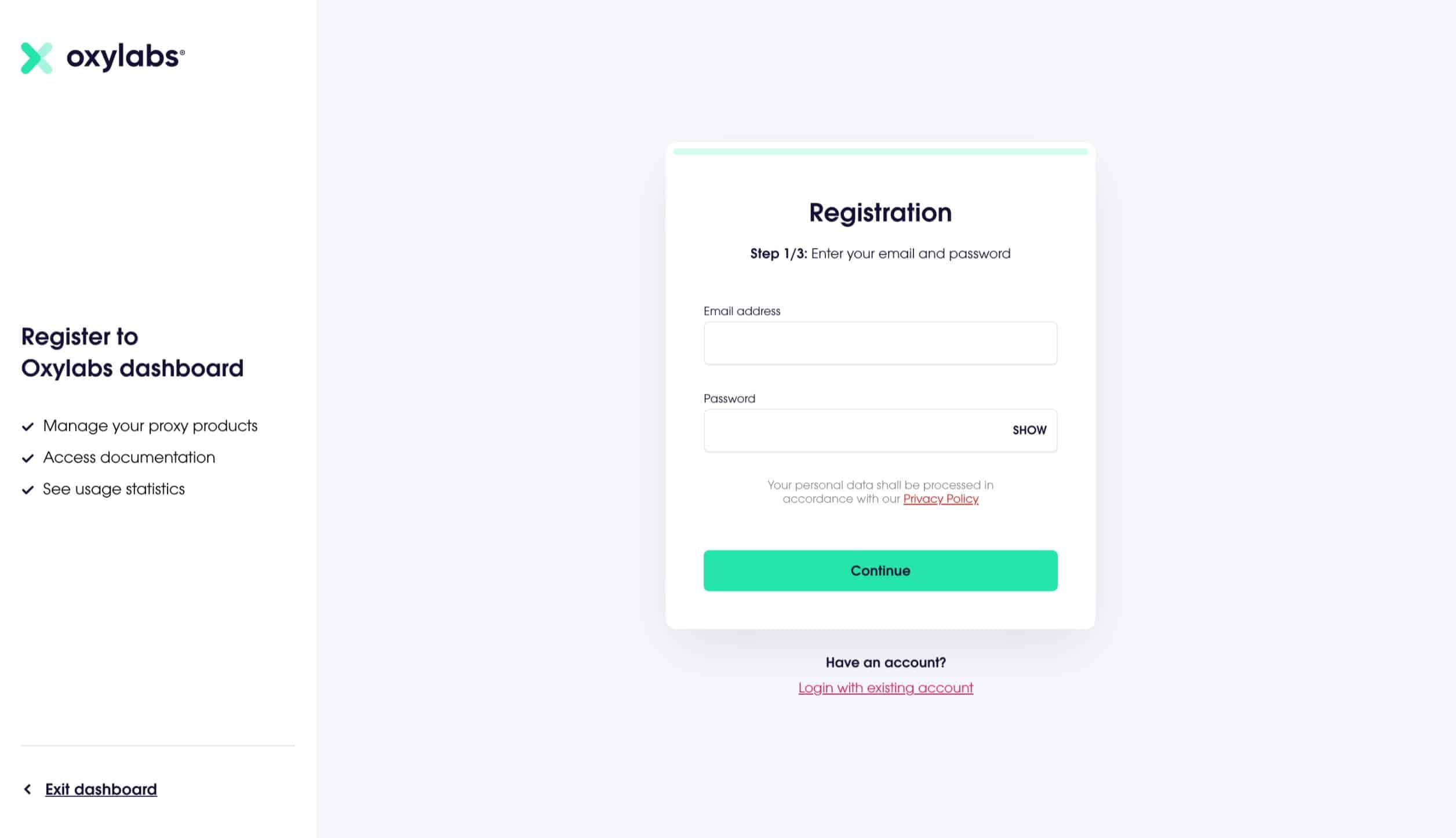
KYC and Usage Policies
You’ll have to go through a KYC procedure before you can start using Oxylabs’ services. It involves filling in a form with company or contact details, usage information, and additional data, if needed.
Oxylabs restricts certain categories of targets, such as mailing, banking and governmental websites. The scope depends on the product: for example, the datacenter proxies have laxer rules than the residential proxy network.
Note that Oxylabs blocks Google with its residential proxies by default. It’s possible to lift this restrictions by completing KYC.
Dashboard
When you log in, you’ll find yourself in the Oxylabs dashboard. It’s a fully-equipped control panel that includes subscription management, usage tracking, and product setup functionality. The dashboard is available in English and Chinese.
The dashboard’s main window provides quick info about active and available products. You can view one product at a time, which makes the experience somewhat disjointed.
The navigation bar on the left includes separate sections for each product, a section for subscription management, and a tab for setting usage limits.
The sections expand into smaller sub-sections with more options. For instance, Residential Proxies lets you track proxy usage, manage authorization settings, access the public API and relevant documentation. My Account shows your active products and invoices.
If you need help, there’s a button to contact an account manager. The button leads to an email, so it’s not very useful in emergencies. For that, there’s another button on the right that connects you to a support agent over live chat.
Oxylabs supports self-service for most of its products. You can buy the rest by contacting sales. There’s no wallet functionality, so you’ll have to make a transaction every time a plan renews. This isn’t ideal but also not a huge problem, as you’ll likely be making payments monthly.
The dashboard shows how much time remains until the subscription renews. It also contains a list of downloadable invoices.
For those with multiple active plans, Oxylabs provides a detailed cost explorer that breaks down monthly expenditure per product.
Oxylabs allows multi-user access to the platform by setting up team roles. There’s the administrator with full permissions and members. The latter can access products but not manage subscriptions or modify existing members.
In the same way, there’s multi-user access to the proxies through sub-users. You can create several of them for most products, with separate names and usage tracking. There’s an option to set daily, monthly, or lifetime usage limits.
To help with proxy setup, Oxylabs offers dashboard widgets. They let you choose the preferred configuration and generate a proxy list with code samples in multiple programming languages. For some reason, you have to enter your user’s password manually – if you forget it, your only recourse is to create a new one.
Those with a scraper subscription can play around in Oxylabs’ elaborate API playground. It accepts parameters and generates integrations scripts, including parser code using something the provider’s AI assistant. If you dislike widgets, Oxylabs offers detailed documentation instructions.
You’ll find usage graphs in the dashboard. Their functionality differs by product type.
The rotating proxy networks focus on traffic use, though they also show the number of requests you’ve made. You can filter them by sub-user, country, and domain.
Surprisingly, the static proxy networks (at least the enterprise plan) have the most detailed usage statistics. They track not only traffic use and requests made but also HTML codes. You can select to filter data by country, target, subnet, IP, and more.
All usage graphs allow selecting custom data ranges. This is convenient considering that some providers limit them to a few pre-sets.
Public API
Oxylabs has proxy management APIs for its residential and enterprise datacenter products.
The residential API focuses on controlling proxy users and tracking usage. The datacenter API allows retrieving proxy lists, whitelisting IP addresses, and checking for online IPs.
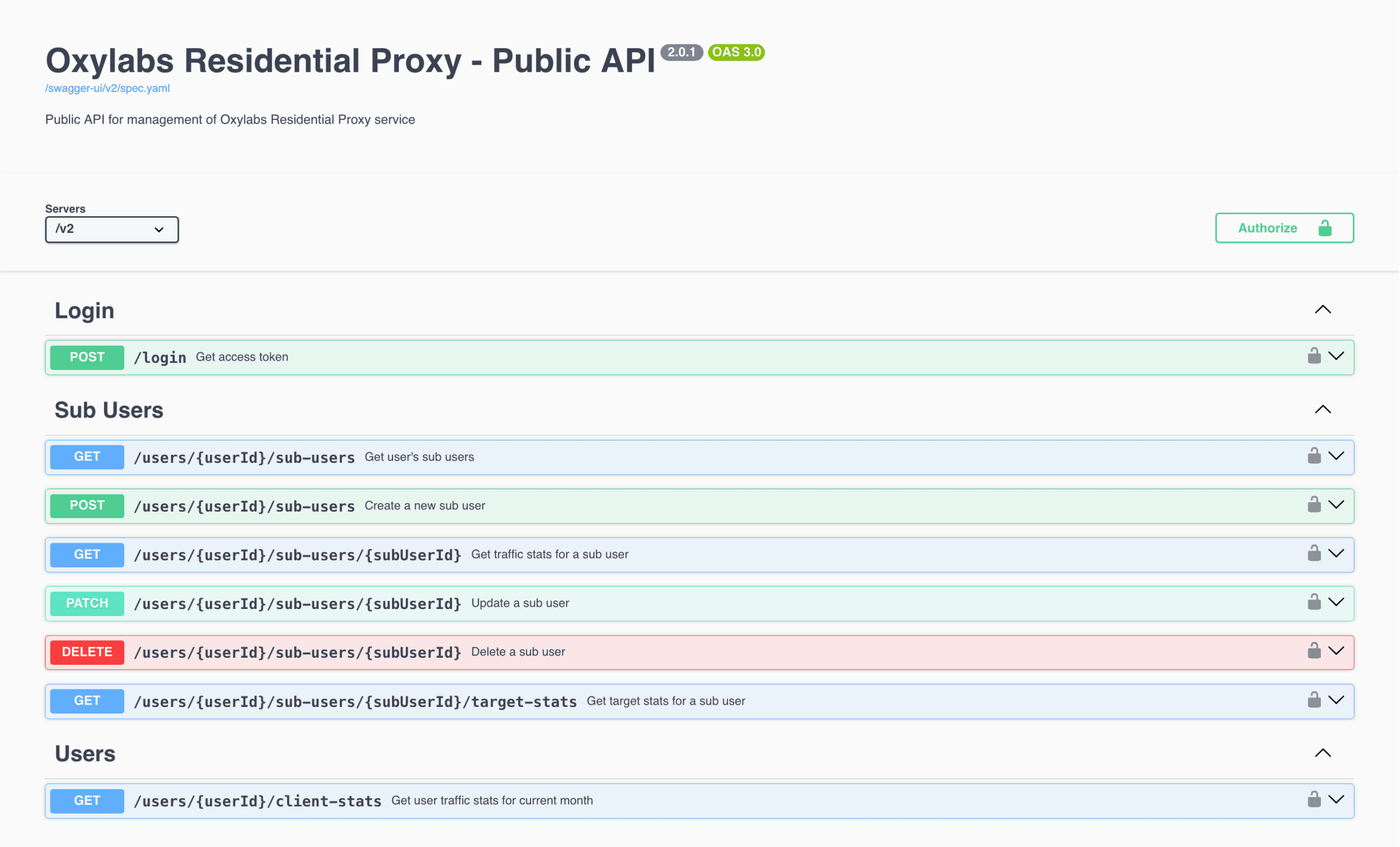
Documentation
For non-technical questions, Oxylabs provides an FAQ called Learning Hub. It answers the most frequently encountered queries and is aimed at prospective or new users. Newbies can also read multiple quick-start guides which provide the main information about a particular product in one place.
The technical documentation includes comprehensive usage instructions for each of Oxylabs’ products. The instructions have examples in multiple programming languages, and you can find integration guides with third party software.
Hands-On Support
Oxylabs gives each enterprise client a dedicated account manager who answers all of your questions via email or chat. Outside of working hours, or if you need technical help, you can request instant help from the customer support team. The agents speak English, Russian, Chinese, and Lithuanian.
In any case, communication is smooth and professional. Even when we asked technical questions, we got fast and well-explained answers.
We also tested how fast the customer support is and asked a question via live chat. The reply came in about 2 minutes, which is hard to beat.
Conclusion
For a long time, our position was as follows: if you fall into Oxylabs’ target audience (read: you’re an enterprise customer that needs quality products and prefers human interaction), you won’t be disappointed.
This stand true. Oxylabs remains performant, highly scalable, and sporting an excellent team of account managers to help you thrive.
At the same time, the provider has begun opening up to a broader audience. It’s now possible to buy most products without going through sales, and the plans start from two or even one figure. You’ll still be paying a premium, but the price is well justified.
In the end, it all boils down to two questions: do you need the best proxy service available and will you make full use of it? If yes, then you might have just found yourself a proxy provider.
Oxylabs Alternatives

Decodo is the first place to go if Oxylabs is out of your budget range. It offers similar performance, great user experience, and proxy-based tools. However, there are fewer features.

Bright Data is another strong option with more features and powerful proxy management tools. It also sells proxy-based web scraping APIs and even complete data sets.

SOAX is another alternative for SMBs eyeing a reliable service. It has a smaller but stable pool of residential & mobile IPs with very flexible filtering options out of the box.
Want more? View the full list of the Oxylabs alternatives.
Recommended for:
Anyone considering a premium provider for serious proxy use.