The Different Types of Proxies Explained
Learn about the features and uses of different proxy types.
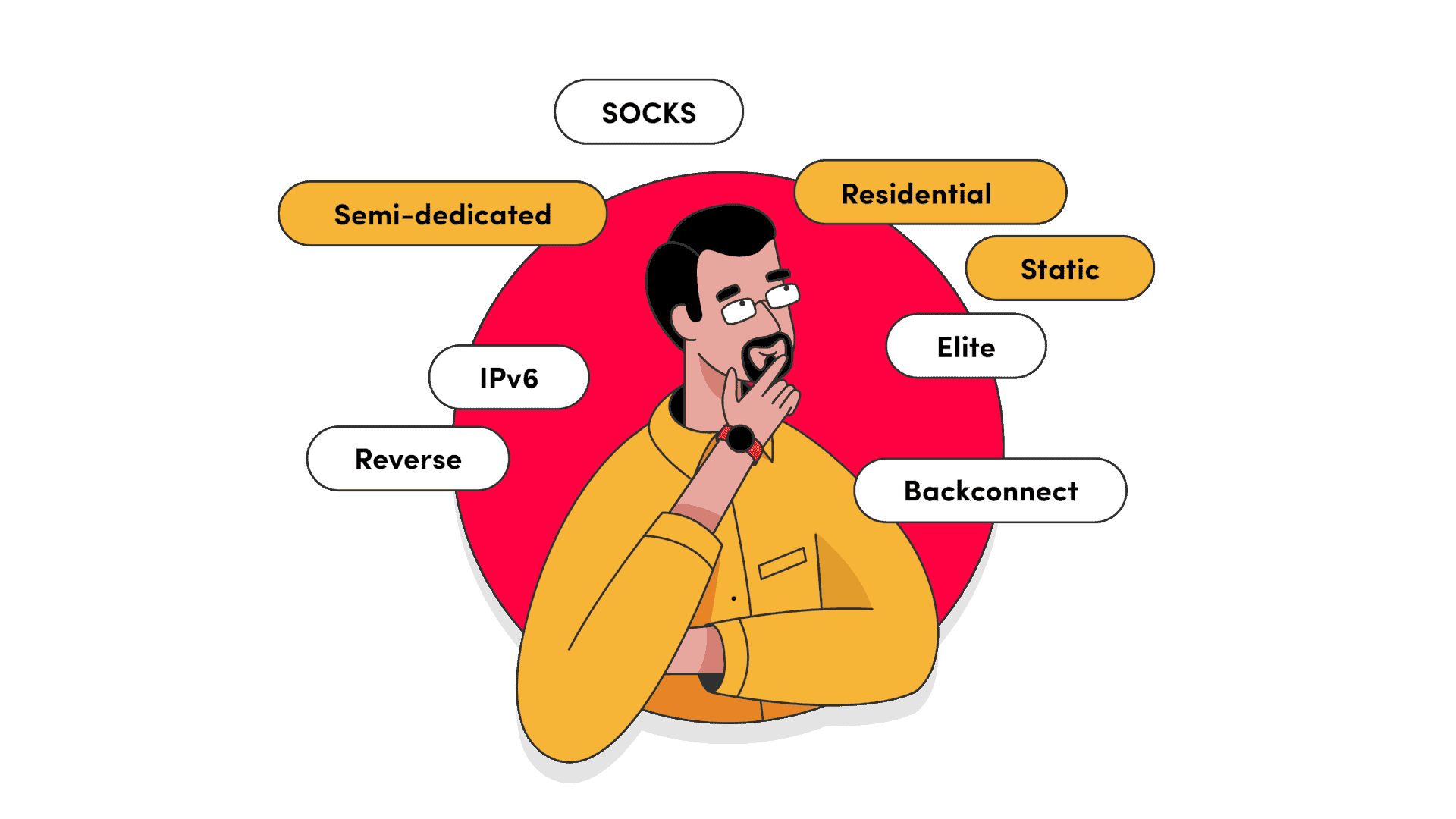
There are many different types of proxies out there, and trying to pick the right one can get very confusing very fast. It doesn’t help that your choices will have a real impact on what you’ll be able to do with the proxies, and how successfully.
This page covers the main proxy types you’re most likely to encounter. It attempts to explain what they are and how each type differs from the others in practical terms. We hope it’ll help you learn more about proxies and get a better understanding of what you need.
By Price
- Free Proxies, also called web proxies, can be found on various websites. As the name indicates, you can use these proxy IPs without paying anything. However, they’re not very good. Free proxies are often slow, overused, and can even cause you harm: log your data, inject malicious ads, or install malware on your device. Use them very carefully, and never trust them with your personal information.
- Paid Proxies are IPs you buy from proxy providers. They cost money but give a much better user experience: faster speed, better uptime, and fewer blocks. A trustworthy paid proxy provider will never steal your data, and it will commit to keeping the service running smoothly. If you’re not sure about using proxies or a particular provider, most of them offer a free trial or money-back guarantee.
By Direction
- Forward Proxies route your outgoing connection requests through a proxy server, so you can browse anonymously, change your location, or scrape the web.
- Reverse Proxies are the opposite of forward proxies. Instead of routing traffic that comes from your device, they capture all traffic that reaches a server. Websites use reverse proxies to increase security, balance loads, save bandwidth, and protect themselves from DDoS attacks.
By Anonymity
Each network request you make online via the HTTP(S) protocol sends headers. Headers provide information about your device. A proxy server can modify these headers, either informing websites that you use a proxy or hiding this information from them. Based on this, proxies are classified into transparent, anonymous (or semi-transparent), and elite proxies.
- Transparent Proxies clearly announce to everyone that you’re connecting via a proxy IP. They also show your own IP address. You can often find transparent proxies in public Wi-Fi networks, where they route traffic and control which websites you can access. I’m sure you remember having to log in each time you connected to that airport wireless network. This is transparent proxies at work.
- Anonymous Proxies, also called semi-transparent proxies, don’t disclose your IP address or location. But they still include headers which show that you are accessing a website via a proxy. Such proxies are a good choice if you want to browse anonymously, but they are easy targets for anyone who wants to limit proxy access.
- Elite Proxies don’t disclose any information about you or that you’re using a proxy server. In other words, they attempt to disguise themselves as real users accessing the internet directly from their IP address. Most reputable proxy providers will sell you elite proxies, though they will sometimes call them ‘anonymous proxies’ for marketing purposes.
Read more: Proxy anonymity levels.
By Source
Another important classification is by proxy source. Some proxies are IP addresses stored in data centers, while others come from real residential users.
- Datacenter Proxies get their IP addresses from servers in data centers. They don’t belong to real-life devices, so they’re more likely to get blocked when comparing them to residential proxies. However, a big advantage of using datacenter proxies is their speed, as well as a lower price.
- Residential Proxies are IP addresses that belong to real mobile and desktop devices. These proxies are particularly hard to block because websites see them as real people. Residential proxies are a great choice for accessing protected websites (for example, social media or sneaker sites) and working with location-sensitive information.
- Mobile Proxies also come from residential users. The main difference is that they use SIM instead of Wi-FI connections. Operators share the same IP among hundreds of people, so mobile proxies are considered the hardest to block. Their primary use case is managing social media accounts, but they’re also good for localization purposes.
- Static Residential Proxies combine datacenter and residential IPs. These are datacenter proxies registered with an internet service provider. As a result, they should be fast, stable, and seem to come from residential users. In reality, they’re often sourced from small regional ISPs, and we’ve noticed that IP databases treat them as datacenter IPs around half of the time.
You can watch our video about the differences between residential and datacenter proxies here:
By Exclusivity
Both residential and datacenter proxies can also be classified by exclusivity. You can get proxies that are shared proxies, semi-shared, or private.
- Shared Proxies are… You guessed it, shared! Several people can be connecting via the same proxy at the same time. Shared proxies might not be the most stable connection, and they are easier to get blocked. Even so, they’re the cheapest type of proxy out there. Almost all residential proxies are shared because they use a common pool of IP addresses between all users.
- Semi-Dedicated Proxies are very similar to shared proxies. The only difference is that fewer people use them at the same time. So, they provide a middle ground between shared and private proxies: they are relatively inexpensive and rather stable. But semi-shared proxies can still suffer from the bad-neighbor effect because you can’t fully control their use.
- Dedicated Proxies, also referred to as private proxies, are reserved to one user at a time or for a particular domain. They perform the best out of all three types, but also cost the most.
By Rotation
Proxies can be static – keep the same IP address for an indefinite period of time – or they can rotate.
- Static Proxies are IP addresses that you can use for as long as you like. They work well when you want to keep the same identity: for example, if you manage social media accounts. But they’re not very good at scraping tasks because websites can block them. By default, most datacenter proxies are static, and residential proxies are rotating. That said, a few providers sell static residential proxies.
- Rotating Proxies change with every connection request or after some time, usually 10-30 minutes. They could be a great choice for those who want to scrape the web (e.g. Google, Amazon, or LinkedIn) because of the low block rate – no two connections would be coming from the same IP address. And even if an IP gets blocked, there’s no need to worry as the next one will be provided automatically.
Read more: Static vs rotating proxies.
By Protocol
The proxy protocol defines how you connect to websites or services on the internet. There are currently three main proxy types: HTTP proxies, HTTPS (SSL) proxies, and SOCKS proxies.
- HTTP Proxies are the most frequent proxy type. Such proxies use the HTTP protocol which is compatible with websites. HTTP has been largely phased out in regular use because it sends all traffic in plain text. However, it’s still used for many proxy use cases, such as sneaker copping. You should avoid HTTP proxies if you work with sensitive information.
- HTTPS (SSL) Proxies, also known as SSL proxies, are the most secure type of proxies. They use the SSL protocol to encrypt data, which makes it way harder for anyone to get access to the information transmitted. Otherwise, they’re technically the same as HTTP proxies.
- SOCKS5 Proxies work on a lower level than HTTP(S) proxies. In other words, they simply send your data without reading it. This allows them to work with all kinds of traffic, not only websites. For example, you can use them for streaming, gaming, or torrenting. SOCKS5 proxies also support the UDP protocol, which allows transmitting traffic-intensive data much faster compared to TCP. However, they are not encrypted.
- UDP Proxies will become a lot more prominent once QUIC becomes the industry standard as part of HTTP/3. Currently, proxies that support UDP are used for game automation and similar tasks where the target insists on a UDP connection. Notably, SOCKS5 proxies aren’t always UDP proxies as some suppliers disable support for this protocol.
By IP Address Version
Proxies are categorized by which IP format they use. The two main types are IPv4 addresses and IPv6 addresses.
- IPv4 Proxies are IP addresses that use the IPv4 protocol. They look like this:
255.255.255.0. There are only 4.3 billion possible IPv4 IP addresses, so it’s very hard to find fresh, or so-called virgin, proxies. Still, it’s the dominant protocol today, supported by all websites and apps. For this reason, IPv4 is considered to be superior among proxy users. - IPv6 Proxies use the more recent IPv6 protocol. They look like this:
2001:0db8:85a3:0000:0000:8a2e:0370:7334. The longer address makes many more combinations possible, so there are billions of unused IPv6 IPs available. However, relatively few websites and applications support this protocol, even though it was launched in 2012. Also, sites tend to ban datacenter IPv6 addresses in huge numbers due to their availability.
Read more: IPv4 vs IPv6 proxies.
By Presentation
You can get proxies either in the form of explicit IP lists or gateway addresses.
- Proxy Lists simply give you a list of IP addresses to use. Proxy lists are static, so you’ll have to manage proxy rotation yourself. Up until recently, most datacenter proxies used to come in lists.
- Backconnect Proxies connect to a gateway server that accesses a proxy network. So, instead of getting a list of proxies, you get one IP address which automatically rotates proxies for you on the provider’s end. Backconnect proxies are much easier to manage than proxy lists, especially if you need proxies for tasks that require IP rotation, such as web scraping. Most residential proxies use backconnect servers.

Frequently Asked Questions About Proxy Types
It depends on your needs and use case. For example, residential proxies are best for working with protected websites and localized information. Datacenter proxies are a cheaper choice for less sophisticated targets.
You can use an IP database like IP2Location. It allows up to 200 free IP checks per day. Look for “Usage Type” and “Proxy Type” fields.
It means that the proxy IP comes from a data center and not a residential user.