The Best SERP APIs
SERP APIs let you collect data from search engines without encountering CAPTCHAs or managing proxy infrastructure. But the market is full of options, and it can be hard to pick a reliable service. This page will help you compare SERP APIs and choose one that best fits your needs.
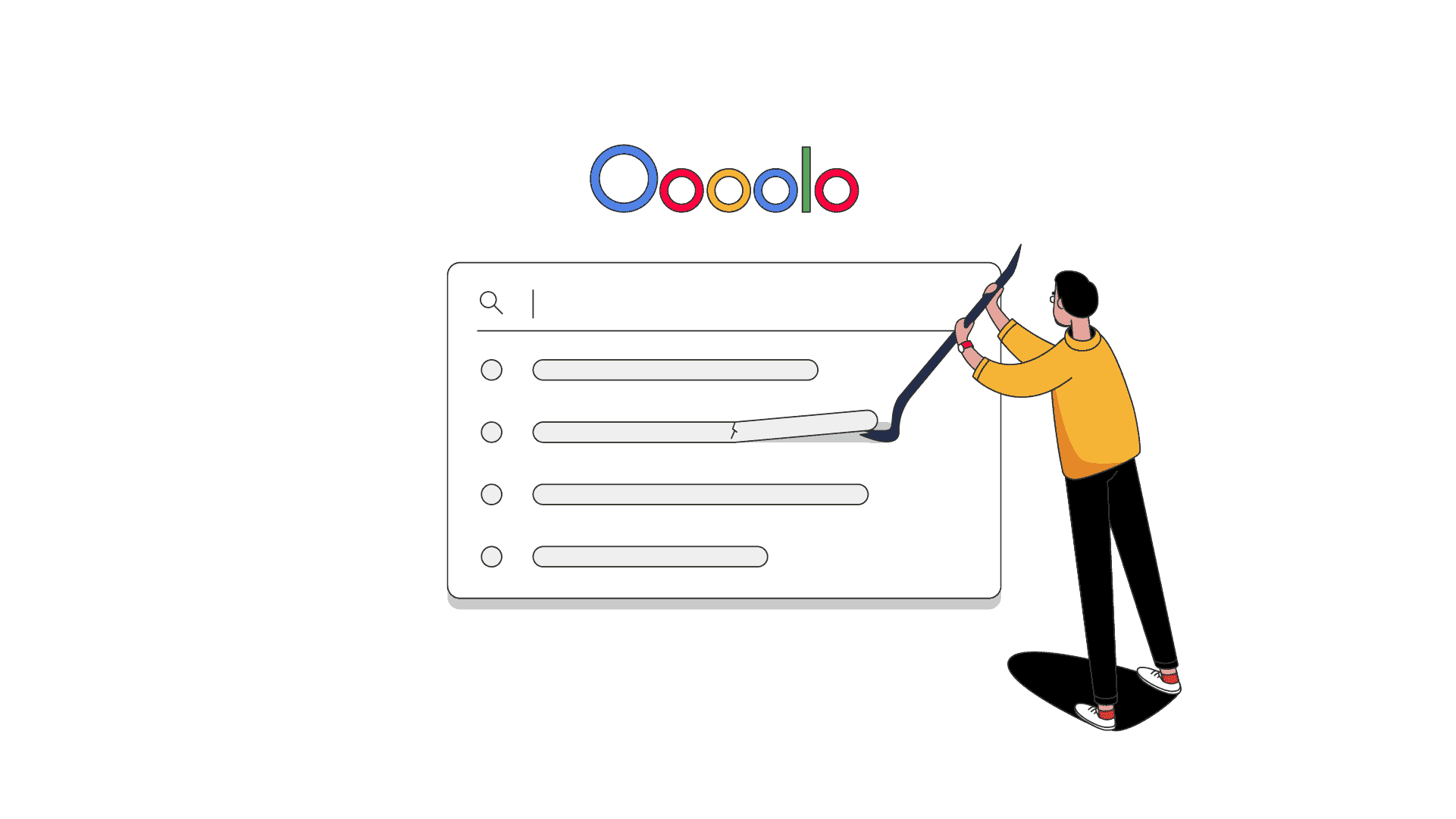
The Best SERP Scraping Services of 2026:

1. Zyte API – the fastest Google scraper with essential features.

2. Oxylabs – premium multi-engine web scraping service.

3. Decodo (formerly Smartproxy) – affordable scraper with a great user experience.

4. Nimbleway – reliable Google scraper.

5. NetNut – fast SERP scraper for enterprise customers.
Different Ways of Acquiring Search Engine Data
In today’s internet, businesses use multiple methods to extract data from Search Engine Result Pages – SERPs, in short.
However, search engines have implemented various security techniques to prevent malicious bots from harvesting their pages. Even if someone wants to extract the data without breaking any laws, they may still face these technical difficulties.
This raises a question: what is the best way to get large-scale Google, Bing, Naver, or other search results? To find out, let’s first take a brief look at a few different methods.
Building a Custom SERP Scraper
Some companies choose to build a Google Search scraper themselves. It’s a complex process, but it helps them adjust the scraper to their needs or targets. To develop a scraper, engineers typically use Python with Beautiful Soup, a library that allows you to extract information from multiple markup languages, including HTML and XML.
On the downside, a custom scraper requires constant maintenance since Google regularly changes its SERP structure and overall algorithm.
Using a Third-Party Web Scraper
Another method is to use a third-party web scraper. Usually, these tools are designed to extract different web search data types, not just Google SERPs. Unless you use a scraper with high-quality residential proxies, you may end up having to deal with IP bans and CAPTCHAs.
The issue is that leading providers are starting to limit access to Google via their proxy networks, which brings us to the third option:
Using a Google Scraping API
SERP APIs are the hero of this story. They’re basically remote web scrapers tailored for search engines and packaged as an API. You send a request with some parameters (search query, device, location), and the API returns results for you. The biggest advantage here is that software providers take care of IP rotation, CAPTCHAs, JavaScript rendering, and even data parsing, ensuring you 100% successful delivery.
Is There an Official API for Google Search?
Google offers Custom Search JSON API, which allows software developers to add a search box to an application. As a part of this service, you also get Google Search API, which helps you to retrieve SERP data according to your preferred country, language, and other parameters.
However, Google Search API is pricey: although it allows you to make 100 search queries for free daily, you’ll have to pay an additional 5 USD per 1,000 requests. Not to mention, it’s limited to 10,000 requests per day.
Is There an Official Bing Search API?
There used to be. However, Microsoft retired its Bing APIs in August 2025. The only remaining official data source is incorporated in Microsoft’s chatbot responses, making it useless for many former use cases.
What to Consider When Choosing a SERP Scraping API?
- Response time. SERP APIs strive to ensure 100% data delivery. Outside of highest-load periods, they generally succeed at it. However, response time is an area where these tools can differ significantly (several times or more). It depends on their underlying web scraping capabilities, proxy infrastructure, and other factors.
- Location options. Normally, it’s enough to verify that the service allows targeting the country you need. But if you’re doing local SEO, make sure that you can pick a particular city or even co-ordinates.
- Parser quality and variety. Unlike general-purpose web scrapers, SERP APIs not only download the search page but also structure the data for further use. Most people find organic and paid results enough, but you may benefit from other search properties, too. What’s more, APIs follow different parsing schemas, some of which may be better structured than others.
- Integration methods. SERP APIs can integrate in several ways: as an API over open connection, using webhooks, or as a proxy server. You should consider which format works best for you. Large-scale operations tend to prefer webhooks, as they allow sending many requests asynchronously, saving resources.
- Output formats. The two most common formats are raw HTML or parsed JSON. That said, some tools support CSV output or even sending data directly to Google Sheets.
- Price. All SERP APIs use the same pricing model – they charge for successful requests – but the pricing can differ starkly. Cheap services cost less in exchange for fewer features and worse performance. The premium options sell for 1.5-2x more at the beginning, gradually reducing the difference as you scale up.
The Best SERP APIs
If you’ve decided to go with an API for scraping Google and other search engines, here’s an overview of six robust tools to help you pick the best one.
1. Zyte API
The fastest Google scraper with essential features.

Available tools
Zyte API

Success rate (Google)
100%

Response time (Google)
0.81 s
- Supported search engines: Google, general purpose API
- Geolocation: 150+ countries
- Pricing model: based on successful requests
- Pricing structure: PAYG, subscription
- Parsing: Google SERP
- Free trial: $5 credits for 30 days
- Pricing: custom
Zyte offers a very fast web scraping API with advanced proxy management features. It integrates as an API via an open connection or library/SDK.
Zyte API automatically selects the location based on the URL (you can also manually choose from available locations). It allows you to manage cookies, automate clicks, scrolls and typing, as well as scrape JavaScript-dependent websites, and has a built-in parser.
In terms of headless scraping, Zyte takes a step further. Its TypeScript API allows enterprise clients to script browser actions like hovering on elements or entering individual symbols in a cloud development environment.
During our tests, Zyte’s API showed a perfect result – the success rate was 100%. Additionally, it was the fastest SERP API among the competition, with an average response time of 0.81 seconds.
In terms of pricing, Zyte doesn’t have a fixed rate – it depends on the difficulty of the website and selected features. But there’s a dashboard tool that will help you estimate the approximate price.
Zyte’s biggest drawbacks are that it only includes a specialized template for Google, and that you won’t be able to extract hyper-localized data.
Read the Zyte review for more information and performance tests.
2. Oxylabs
Premium multi-engine web scraping service.

Available tools
Web Scraper API, Web Unblocker

Success rate (Google)
99.98%

Response time (Google)
4.79 s
- Supported search engines: Google, Bing, Baidu, Yandex, general purpose API
- Geolocation: 150+ locations with city and coordinate-level targeting (Web Scraper API)
- Pricing model: based on successful requests (Web Scraper API), traffic (Web Unblocker)
- Pricing structure: subscription
- Parsing: yes
- Free trial: 7-day free trial
- Pricing:
– Web Scraper API: $49 for 49k results ($1/1K requests)
– Web Unblocker: $75 for 8 GB ($9.4/GB)
Oxylabs is a major proxy provider with one of the largest (and often best-peforming) proxy networks. The company recently merged all of its specialized web scrapers into a multipurpose Web Scraper API. It supports Google, together with other major search engines and other websites.
Web Scraper API is probably the most feature-complete tool on this list. It lets you target any location up to the coordinate level, retrieve data directly or in batches via webhook. It’s also the only option to support CSV output, even if it covers limited search types (mostly Google web search). Finally, there’s an AI-powered assistant – OxyCopilot – that can help with writing queries and other tasks.
In our tests, the API was fast (4.79 seconds avg. response time) and had a nearly perfect success rate with Google. Oxylabs has a playground to test your configuration, detailed docs, and competent customer service.
Read the Oxylabs review for more information and performance tests.
3. Decodo (formerly Smartproxy)
Affordable scraper with a great performance.

Available tools
Web Scraping API

Success rate (Google)
100%

Response time (Google)
5.37 s
- Supported search engines: Google, Bing, general purpose API
- Geolocation: 150+ countries with city & coordinate-level targeting for Google
- Pricing model: based on successful requests
- Pricing structure: subscription
- Parsing: yes
- Free trial: 14-day money-back option
- Pricing: starts from $29 for 23K requests ($1.25/1K requests)
Decodo’s Web Scraping API has an excellent ratio of cost to value. It allows targeting countries, cities, and coordinates, selecting a browser, device, and getting parsed data from various Google properties.
Packed with features, Decodo also has a robust infrastructure behind. While slower in returning results in our tests, it never failed to open Google. The provider also offers a playground and polished user experience.
Decodo has another SERP scraping option called Site Unblocker. It integrates as a proxy server and can be priced for traffic instead of requests.
Price-wise, Decodo’s entry plans don’t cost much. This makes the provider a good choice if you’re looking for an easy-to-use tool. Unfortunately, there’s no option to pay as you go.
Read the Decodo review for more information and performance tests.
4. Nimbleway
Reliable Google scraper with great targeting options.

Available tools
SERP API

Success rate (Google)
100%

Response time (Google)
3.24 s
- Supported search engines: Google, Bing, Yandex, general purpose API
- Geolocation: 150+ countries with state & city targeting
- Pricing model: based on successful requests
- Pricing structure: PAYG, subscription
- Parsing: yes
- Free trial: available
- Pricing: starts from $3 per 1K requests
Nimbleway is another proxy provider that offers data extraction tools. The SERP API is a fast and reliable scraper with many features. You can target states and cities, target any major search engine like Google or Bing, and get parsed results.
SERP API is based on Nimble AI Browser – an automated browser that can handle JavaScript rendering, fingerprint manipulation, and more. All in all, the SERP API is one of the fastest tools we’ve tested. It showed an average 3.24 s response time with Google, returning responses without fail.
Nimbleway is an enterprise-focused provider, so its entry price is higher than average. However, in addition to subscription plans, the provider allows you to pay as you go, which is a nice option if you’re just testing the waters.
Read the Nimbleway review for more information and performance tests.
5. NetNut
Fast Google scraping service for enterprise customers.

Available tools
SERP Scraper API

Success rate (Google)
100%

Response time (Google)
2.10 s
- Supported search engines: Google, Bing
- Geolocation: 150+ locations with country and city-level targeting
- Pricing model: based on successful requests
- Pricing structure: subscription
- Parsing: yes
- Free trial: 7-day free trial for companies
- Pricing:
– SERP Scraping API: $1,200 for 1M requests ($1.20/1K)
NetNut, a well-known proxy provider, offers a specialized SERP Scraper API for fetching Google and Bing results.
NetNut’s SERP Scraper API allows targeting countries, which isn’t ideal for localized results. It also focuses on the main SERP page, providing no options for images, flights, and other search properties.
One thing that distinguishes NetNut from other providers is its very high entry price. You’ll need to commit to a subscription that starts at $1,200 per month for using SERP Scraping API. Nevertheless, if you’re planning to scrape Google results at large, NetNut is a promising choice.
Read the NetNut review for more information and performance tests.
6. Bright Data
Robust scraper that supports all major search engines.

Available tools
SERP API

Success rate (Google)
99.86%

Response time (Google)
10.12 s
- Supported search engines: Google, Bing, Yandex, DuckDuckGo, general purpose API
- Geolocation: 150+ locations with city (SERP API) and ASN (Web Unlocker) targeting
- Pricing model: based on successful requests
- Pricing structure: PAYG, subscription
- Parsing: yes for specialized endpoints
- Free trial: 7-day free trial for companies
- Pricing:
– SERP API: $1.5 for 1K requests
– Web Unlocker: $1.5 for 1K requests
Bright Data is one of the largest providers of proxies and data collection tools. Its SERP API allows getting structured data from most Google properties, including Search, Images, Maps, and more. It can scrape other search engines as well, such as Bing, Yahoo, and DuckDuckGo.
SERP API supports all of the features you’d expect: country and city, browser, and device selection. The documentation is biased towards proxy-like integration, but you can also send queries in an API format and receive data in batches. Bright Data provides an interactive playground that greatly simplifies the setup procedure.
Performance-wise, Bright Data’s Web infrastructure was very reliable, though quite slow. We noticed that the tool prioritized success over speed with most targets.
Bright Data’s services are actually relatively affordable. However, you’ll get better rates (and a better experience) when paying $500 and up.
Read the Bright Data review for more information and performance tests.
Search Engine Scraper or SERP API – Which One Should You Choose?
An alternative way to gather Google search results on a large scale is using a web scraper. Let’s do a quick run-through of two popular web scrapers – Octoparse and ScrapeBox.
Octoparse
Octoparse is a web scraping software that’s known for its easy-to-navigate user interface. It offers a free plan, limiting users to 10,000 records per export. Since the free plan doesn’t provide any advanced features, it’s more suitable for small-scale projects.
Octoparse also offers plans for medium-sized companies and enterprises. These plans cost 75-250 USD and deliver unlimited data exporting capabilities, automatic IP rotation, scheduled result extractions, and other extra features.
Many appreciate how easy-to-use Octoparse is and that it doesn’t require any coding skills. On the other hand, only its Premium plan includes priority support. So, if you have the standard or free one, it may take quite a while to get issues resolved. Also, Octoparse doesn’t guarantee 100% success in data delivery, possibly resulting in request errors.
ScrapeBox
ScrapeBox is an all-in-one web scraper designed for SEO specialists and agencies for 97 USD a month. It offers various services helping you ensure all your SEO bases are covered: a keyword and metadata scraper, backlink checker, search engine harvester, and more.
Although ScrapeBox mainly focuses on SEO, it allows you to acquire all sorts of web data: emails, phone numbers, or comments. It also offers additional services such as Contact Form Submitter for posting information to website contact forms automatically; or Name and Email Generator, which creates fake names for accounts or blog comments.
ScrapeBox is a powerful, obfuscated search engine optimization tool; however, its interface is not the most user-friendly one. You may need some technical guidance to get used to it. Also, the service doesn’t guarantee 100% success in data delivery, meaning you may get invalid requests.
As you can see, there’s this tendency with web scrapers: they may not return Google with a 100% success rate. To get a successful response, you’ll have to deal with these issues, requiring some technical knowledge or help from customer support.
Proxy Management
If you decide to go with a web scraper to harvest Google search results, make sure you’re using high-quality residential proxies; otherwise, you’ll encounter various technical problems. If Google determines that you’ve been checking rankings or tracking specific keywords too often, it may permanently ban your IP address or bombard you with CAPTCHA tests.
However, if you use residential proxies, the provider ensures that the IP addresses rotate regularly. This way, you can control your sessions, prevent CAPTCHAs and avoid IP bans. To find a high-quality residential proxy provider, ensure their proxies have high uptime and are sourced ethically from legitimate sources. We’ve made a list of the best residential proxies to help you.
Bypassing CAPTCHAs
CAPTCHAs are one of the greatest difficulties of web scraping. To confirm a visitor is a human, websites ask them to complete various tests, i.e., select all images showing boats. The images are usually blurry and low-quality, making it nearly impossible for bots to complete the test.
The best way to deal with CAPTCHA is to avoid it in the first place: i.e., don’t scrape the entire website, rotate proxies, or try to mimic organic human behavior. However, not all CAPTCHAs are avoidable, so you should either use specific CAPTCHA-solving services or crawling tools that are designed to handle them.





