What Are Datacenter Proxies? The Beginner’s Guide
Datacenter proxies provide a cost-effective way to browse anonymously, access geo-restricted content, and collect data from the web. This article will teach you more about what datacenter proxies are, how they work, and when you should use them.
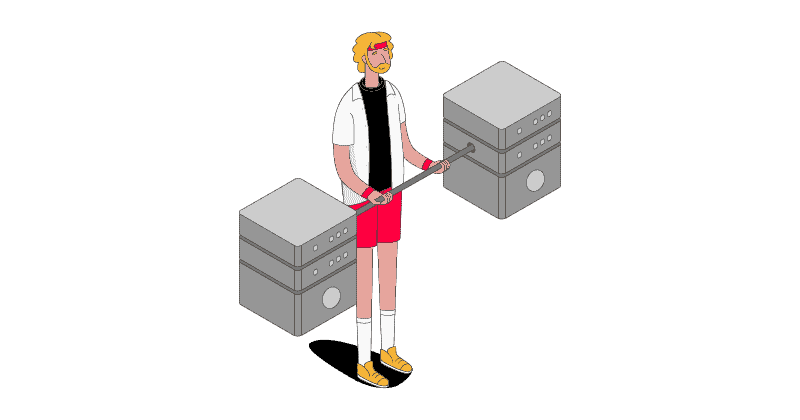
What Is a Datacenter Proxy Server?
A datacenter proxy server is a remote computer that stands between you and the internet. It has its own location, IP address, and can be configured to forward all connection requests passing through. While doing so, the proxy can hide your device’s IP address and location, showing its own instead. In other words, it’s like asking a friend (who might live in another country) to send a letter for you, without telling the addressee that it comes from you.
The defining feature of datacenter proxies is that they’re held in servers of various web hosting companies: Google Cloud, Amazon AWS, and the like. This distinguishes them from residential proxies which are associated with consumer internet service providers.
The Main Features of Datacenter IPs
Strong Performance
Because they originate in data centers, such IPs make use of very fast internet connections. For a datacenter proxy, 100 Mbps is considered slow, and you can easily find servers with 1 Gbps or even 10 Gbps speeds. Furthermore, you can expect a datacenter proxy to have the same uptime as the server it’s hosted on. Major proxy providers will ensure to have over 99% uptime over a given month.
Affordable Price
Datacenter proxies are relatively simple to make: you only need to rent IPs and servers to host them on. That’s why, they’re much less expensive than the other proxy types which require going through more hoops. You can expect to pay several times less compared to residential proxies and even 10 times less compared to mobile proxy IPs. They also allow paying for access to IPs instead of traffic use, which can be very cost efficient if you’re using a lot of data.
Simple Detection
Each IP address has an owner with an identifying number called ASN. This information is publicly available and easy to check using any IP database. Datacenter proxies are owned by cloud hosting companies that don’t offer internet services to consumers, so websites know they’re often used by VPNs, corporations, and bots. As a result, they’re more likely to block a datacenter IP.
It doesn’t help that providers often sell datacenter proxies in related ranges called subnets. If one IP from a subnet gets blacklisted, there’s a risk the whole subnet will go down with it. Some proxy providers try to overcome this issue by offering a large variety of subnets, but the risk remains.
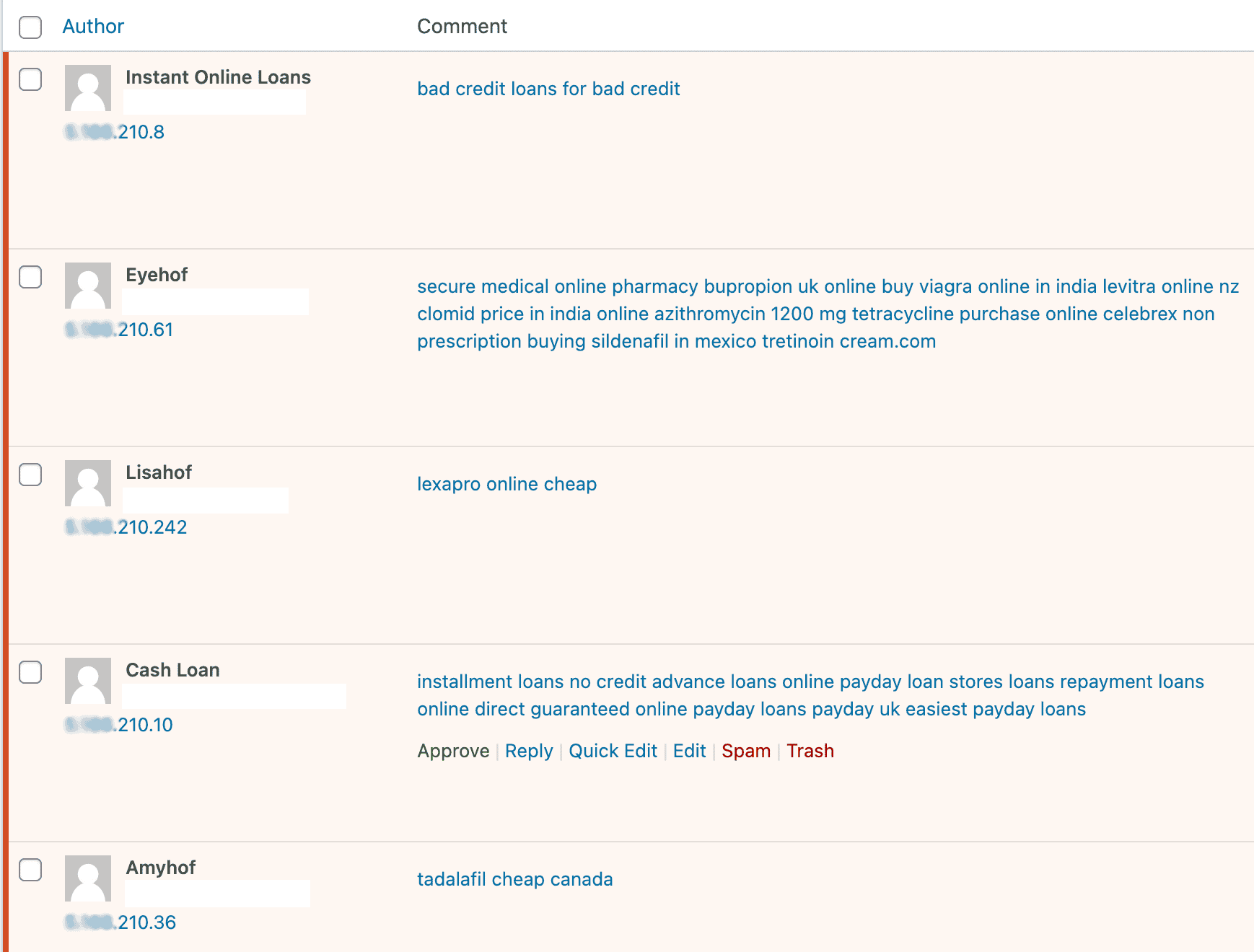
No Rotation
This is no longer the rule, but many datacenter proxy providers still give simple proxy lists in a text file. This means you’ll have to set up proxy rotation by yourself or use specialized tools like Oxylabs’ Proxy Rotator. The providers that do sell rotating datacenter proxies usually make you share them with others. Some examples could be Decodo (formerly Smartproxy), Rayobyte, and Bright Data.
Types of Datacenter Proxies
- Public proxies – also called free or web proxies. These are IPs that you can find online free of charge. They are effectively useless for anything serious but can help with basic tasks like changing your location.
- Shared proxies– these are proxy IPs that several people use at the same time. They cost money and perform well enough for simple web scraping tasks. But you can find them blocked on some websites because of their shared use.
- Private proxies – datacenter IPs you alone use at a given time or for a certain domain. It’s the fastest option that gives you the most control, but also the most expensive of the three.
- Dedicated proxies – in the proxy lingo, that often means the same thing as private proxies. Sometimes, the name can refer to proxies dedicated for a specific task, such as working with Instagram or copping sneakers.
Why Use Datacenter Proxies
Websites rely on IP addresses to identify visitors. They make decisions to block or limit access largely based on this information. For example, if you make too many requests from the same IP too quickly, you’ll likely experience a block. Or, if you connect to an Australian website from the US, it might hide certain content from you.
You might think, “that’s what a VPN does! Why would I need proxies?” Well, datacenter proxies are indispensable when you need to use several IPs – in other words, have several identities – at once. For example, they allow web scrapers to collect data from websites en masse or sneakerheads to buy multiple shoe pairs from one release. There are plenty of use cases where proxies are a better choice.
Their price and technical characteristics make datacenter proxies the first option for many tasks. However, their success rate falls sharply when targeting protected websites like Google and Instagram. Getting dedicated proxies with a clean IP history can help, but even then, you’ll have to be very cautious. So, the decision to use datacenter IPs hinges on whether they’re capable of accessing the targets you need. If not, residential or ISP proxies are your next choice.

Frequently Asked Questions About Datacenter Proxies
Have a look at our lists of best shared and private proxy providers.
You can but probably shouldn’t. They’ll be slow and probably won’t work with many websites. Also, never use free HTTP proxies with your personal data – that’s dangerous.