The Best Web Unblockers (Proxy APIs) for 2026
Web unblockers are like a supercharged version of proxies. They not only give you multiple IPs – an unblocker also applies the right fingerprint configuration and even renders JavaScript. The aim is to provide uninterrupted access to your target – no matter what fancy protection or dynamic framework it uses.
In this page, you’ll find a curated list of the best web unblockers for your web scraping project. We tested each with a selection of bot-protection systems to make sure they’re worth the money. Here are our top picks.
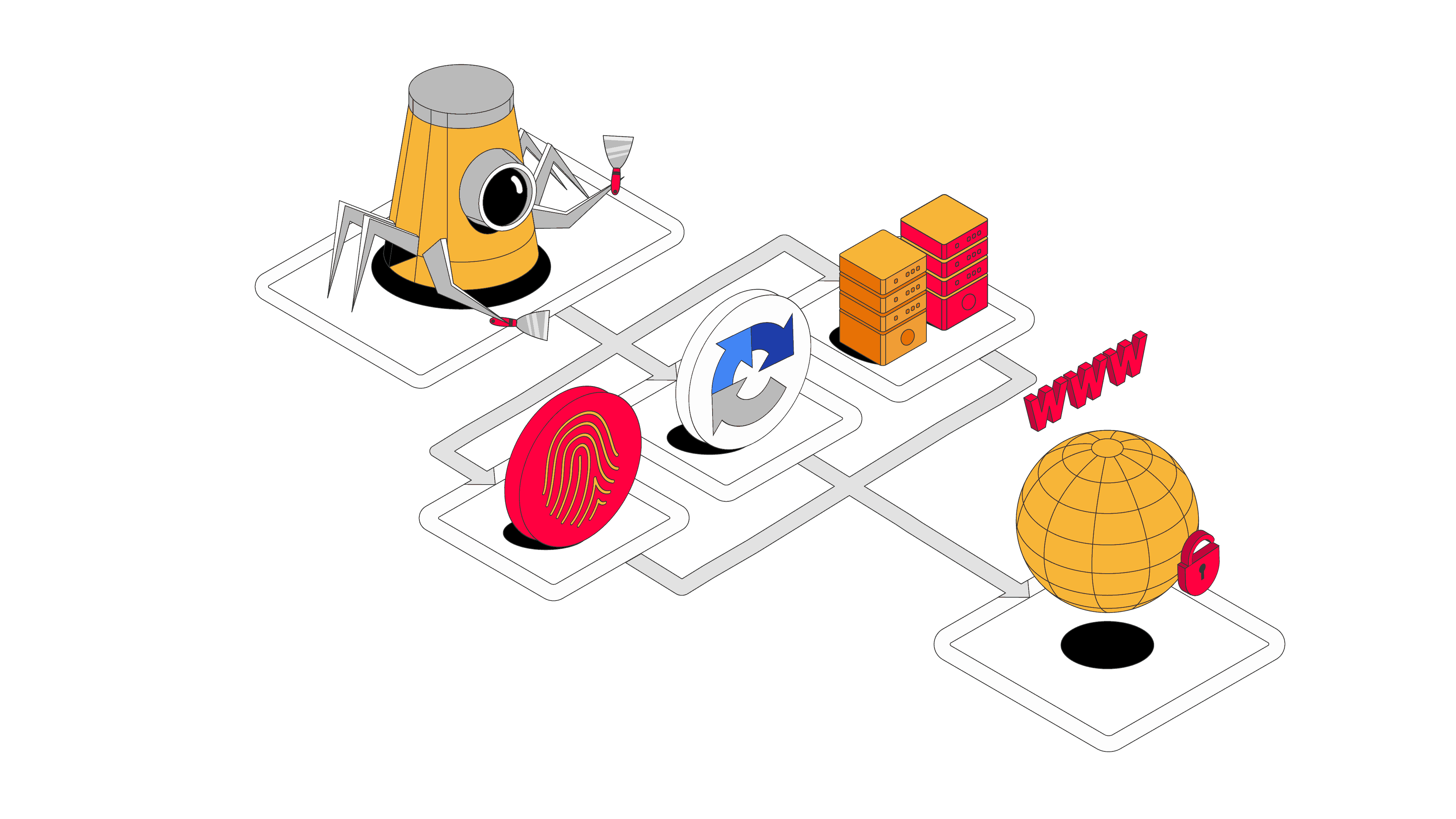
The Best Web Unblockers of 2026:

1. Bright Data – the most reliable web unblocker.

2. Decodo (formerly Smartproxy) – easy-to-use web unblocker.

3. NetNut – robust unblocker for large scale use.

4. SOAX – affordable web unblocker for smaller projects.

5. Crawlbase – cheap web unblocker for individual and small business use.
What Is a Web Unblocker?
A web unblocker is a remote web scraper that integrates as a proxy server. It’s one of the newer types of web scraping services that falls under the category of proxy APIs. In essence, it has the properties of a proxy, but in the backend the API takes care of website unblocking mechanisms.
Why Use a Website Unblocker for Scraping?
First and foremost, web unblockers simplify the process of extracting the web page’s HTML. They automatically select the appropriate type of proxy (whether residential or datacenter), request headers, and other fingerprint parameters. As a result, you don’t need to write or maintain the unblocking logic yourself.
Second, most web unblockers can render JavaScript, letting you avoid managing expensive headless browsers.
Third, if you’re already using proxies, web unblockers are simple to integrate. They use a single endpoint in the shape of hostname:port which you can drop into your code. Providers that offer proxy APIs include features available to regular proxy networks like location targeting or ability to establish sessions.
Finally, unlike some web scraping APIs, web unblockers aren’t limited to a certain category of web pages. If you want, you can scrape e-commerce, social media, and other websites without paying for a new subscription.
How We Made the List?
To choose the best web unblocker, we tested providers offering proxy-based APIs and presented the results in our web scraping API research.
We compared their features, pricing models, and ability to overcome major bot protection systems. Our benchmarks targeted ten websites: Google, Amazon, Instagram, Lowe’s (Akamai), Allegro (DataDome), Canadagoose (Kasada), G2 (Cloudflare), Indeed (Shape), Safeway (Imperva), and Walmart (PerimeterX).
| Bright Data | Decodo | NetNut | SOAX | Crawlbase | |
| Average success rate | 97.90% | 93.79%* | 80.82% | 69.30% | 90.00%* |
| Average response time | 22.08 s | 20.05 s* | 9.71 s | 13.41 s | 16.21 s* |
*Data from Proxy API Research 2023.
The Best Web Unblockers in 2026
1. Bright Data
The most reliable web unblocker.

Success rate
97.90%

Response time
22.08 s
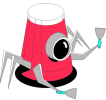
Web Unlocker
- Locations: 150+ countries with city & ASN-level targeting
- JavaScript rendering: automated, toggle
- Specialized endpoints: search engines
- Data parsing: yes for specialized endpoints
- Free trial: 7-day free trial for companies
- Pricing: starts from $3 for 1K results
Read the Bright Data review for more information and performance tests.
Bright Data is one of the largest companies in the industry. It has a robust proxy and data collection infrastructure.
Like most companies on this list, Bright Data is a proxy provider, so its Web Unlocker comes with granular location settings – country, city, and ASN-level targeting. The tool even renders JavaScript automatically, so it’s very easy to use. During our tests, Bright Data’s Web Unlocker was very reliable. Though quite slow, it had an excellent success rate.
Together with Bright Data’s Web Unlocker, we also tested its SERP API – a search engine unblocker that you can use without getting a new subscription. The specialized scraper offers more custom parameters for request building, like search query, pagination, and location. Additionally, the tool is capable of parsing different Google properties.
In terms of pricing, the provider charges for successful requests, which is an upside in the context of web unblockers. However, Bright Data is an expensive provider focused on enterprise clients. While it offers paying-as-you-go which can be beneficial if you’re working with a small scale project, committing to a subscription will be significantly more expensive.
2. Decodo (formerly Smartproxy)
Easy-to-use web unblocker.
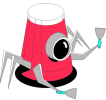
Site Unblocker

Success rate
93.79%

Response time
20.05 s
- Locations: 150+ countries with city, coordinates, and radius targeting
- JavaScript rendering: option to render JS, return page screenshot
- Specialized endpoints: no
- Data parsing: no
- Free trial: 14-day money-back guarantee
- Pricing: starts from $24 for 2 GB ($12/GB)
Decodo’s tool focuses on ease of use and accessibility. It’s easy to pick up, making it a suitable choice for beginners. The customer support is available around the clock and responds to requests in under 2 minutes.
In terms of features, you get flexible location filtering, ability to send custom cookies and request headers. There’s also an option to send POST requests with form or other data and receive a screenshot instead of HTML.
Site Unblocker showed a decent performance with most websites we tested it on. However, it was one of the slower options once JavaScript was involved.
The provider uses traffic-based pricing that charges the same amount for all features. Once again, it’s efficient for smaller websites, not so much for big targets like Amazon. The entry price is low, with a generous refund policy.
3. NetNut
Robust unblocker for large scale use.

Success rate
80.82%

Response time
9.71 s
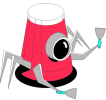
Website Unblocker
- Locations: 150+ locations with country-level targeting
- JavaScript rendering: toggle
- Specialized endpoints: no
- Data parsing: no
- Free trial: 7-day free trial for companies
- Pricing: unknown
NetNut’s Website Unblocker is a scraping tool for enterprise clients looking to exctract large volumes of data. It’s relatively easy to use, and has a decent performance.
In terms of features, NetNut’s proxy API is lacking. While it does have a great location coverage, there are no options to target specific cities or ASNs. There are no specialized endpoints, too.
In our tests, Website Unblocker showed great results – over 80% average success rate. The tool struggled with less popular targets, but showed very promising results with Amazon, G2, and Google. Additionally, it was one of the faster web unblockers.
The provider charges per successful requests, but unfortunately, the price of a successful request is not disclosed. Luckily, there’s a 7-day trial to test the tool, and see if committing to a subscription is worth it.
4. SOAX
Affordable web unblocker for smaller projects.
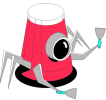
Web Unblocker

Success rate
69.30%

Response time
13.41 s
- Locations: 195+ locations with country-level targeting
- JavaScript rendering: yes
- Specialized endpoints: no
- Data parsing: no
- Free trial: 3-day trial
- Pricing: starts from $2.50 for 1K results
A proxy provider SOAX recently introduced a proxy API – Web Unblocker.
The provider’s Web Unblocker is a relatively new product, but it has some decent features: a great location coverage, JavaScript rendering, cookie management, and more. The Web Unblocker showed mediocre results in our tests, but that’s mainly because it struggled to open some less popular targets. However, it was pretty good with social media websites.
SOAX, as many other providers, charges per successful results. The entry price is lower, and it also scales really well. Unfortunately, there is no option to pay as you go.
5. Crawlbase
Cheap web unblocker for individual and small business use.
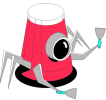
Crawling API
- Locations: 26 locations with country-level targeting
- JavaScript rendering: different API token, return page screenshot
- Specialized endpoints: no
- Data parsing: no
- Free trial: 1K requests free
- Pricing: starts from $0.3 per request (regular websites) or $0.6 per requests (JavaScript websites)
Crawlbase is a well-known provider of web scraping tools. We tested its Crawling API – a web scraping API with a proxy mode. The provider also offers a proxy API – Smart Proxy – with all the same parameters. It’s cheaper but locks important features behind pricing tiers.
Both tools come with JS rendering, together with an option to return the page’s screenshot. They also offer various custom parameters. You can send POST requests, interact with the page by waiting for it to load or scrolling down. Additionally, you can extract particular CSS elements from any website. However, Crawlbase covers only 26 countries, and you won’t be able to target cities.
Crawlbase was quite fast, but it failed more requests than the other options on this list. It struggled even with easier targets like Google.
The provider uses a pricing system where it charges for successful requests. It’s the most affordable option on this list, but you’ll have to pay double if you need to enable JS rendering.




