The Best YouTube Scrapers in 2026
YouTube is a powerhouse of video content, offering millions of videos on every topic you can imagine. So, web scraping YouTube can open many doors. Researchers, developers, and marketers gather large-scale data for various purposes, such as trend analysis, content recommendations, and market research. The platform is also a popular source for AI training.
Even though the platform offers an official API that allows you to retrieve videos, playlists, comments, and other information, the method has some limitations. The API gives access only to the predefined data, and you won’t be able to send as many requests as you want – the default limit is 10,000 units per day.
So, if you find these limitations ruining your day, you’ve come to the right place. In this article, you’ll find the best YouTube web scraping tools. We analyzed each scraper based on its features, performance, and pricing.
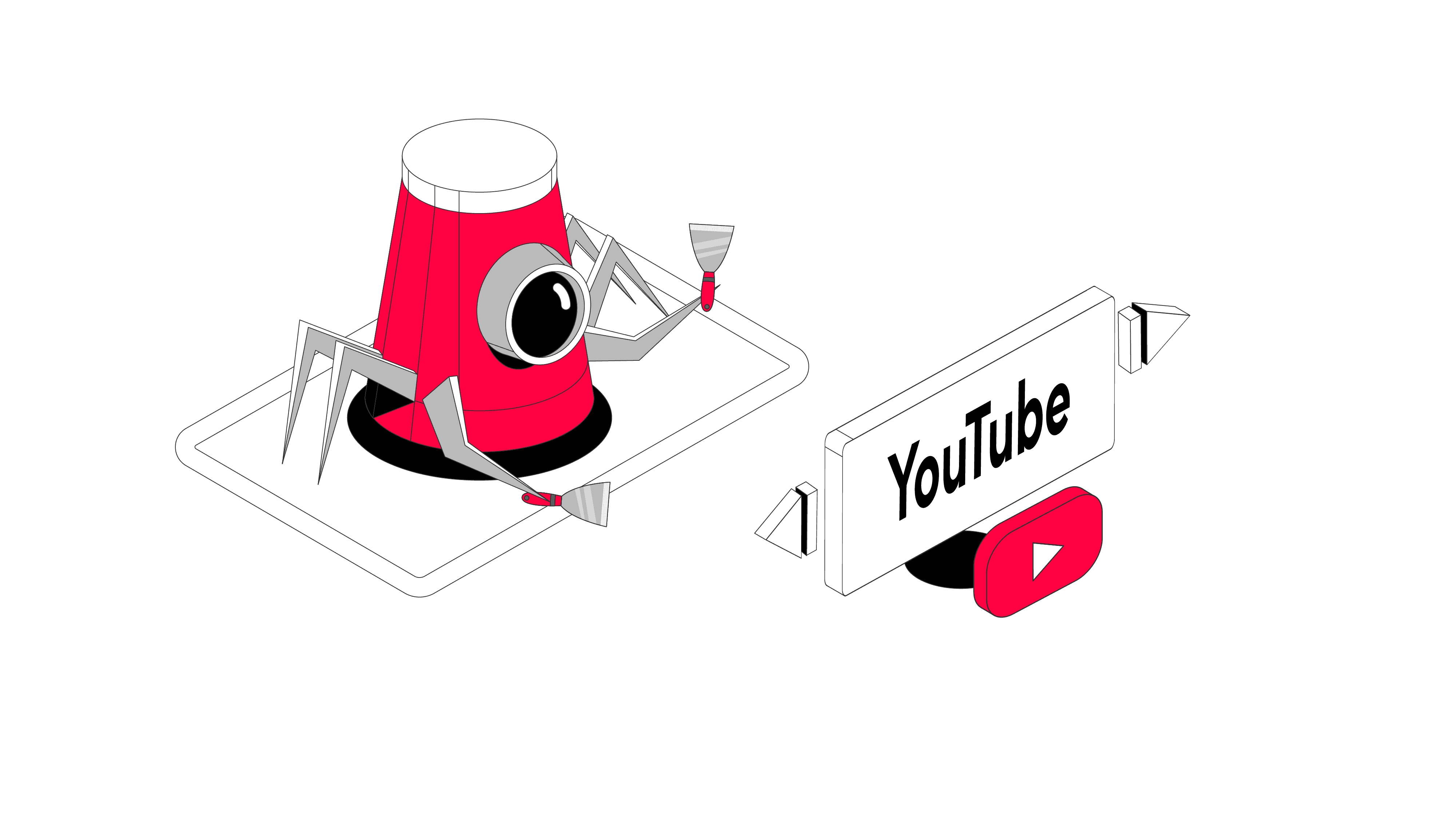
The Best YouTube Scapers of 2026:

1. Oxylabs – premium YouTube scraper with AI-friendly features.

2. Decodo (formerly Smartproxy) – affordable and performant YouTube scrapers.

3. ScrapingBee – a reliable and budget-friendly Youtube scraper.

4. Zyte API – efficient general-purpose scraper with dynamic pricing.

5. ScraperAPI – YouTube scraper for developers.

6. NetNut – reliable scraper with a big Youtube dataset.
Is It Legal to Scrape YouTube?
It’s no secret that websites aren’t fond of web scrapers. There are numerous good reasons for that – they overload the servers, collect personal data and other valuable information.
In a nutshell, web scraping YouTube is legal. The same rules for automated data collection apply to any other website. You can scrape data that’s not behind a login and not a subject of intellectual property rights. There are more guidelines to consider, so it’s best to discuss a specific use case with a lawyer just to be sure you comply with them all.
How Does YouTube Identify Scrapers?
YouTube uses several methods to identify users and detect potential bots:
- IP address monitoring: YouTube tracks the number of requests coming from a single IP address. If you exceed the allowed number, you’ll encounter YouTube Error 429, which can disrupt your scraper. Persistent requests can lead to your IP address being banned. To avoid this, assign a new IP address to each request so YouTube sees them as coming from different users. Also, poor IP quality can result in slower performance, higher rates of CAPTCHA challenges, or outright blocks, so it’s important to use high-quality proxies
- User-Agent string analysis: The user-agent string, which is part of your browser fingerprint, is another way YouTube checks for bots. Scrapers often use outdated or generic user-agent strings, which can be easily flagged.
- Behavior patterns. YouTube uses machine learning algorithms to analyze user behavior patterns, distinguishing between human and bot activity. For example, human browsing is more chaotic, while bots tend to follow more predictable patterns.
- JavaScript execution: YouTube also monitors whether the browser executes JavaScript before loading the page. Automated scripts often bypass this step, signaling to the platform that the user may not be real.
Other factors that can reveal your identity include cookies and inconsistencies in browser parameters.
Types of YouTube Scrapers
YouTube is a popular web scraping target, so you won’t lack tools to choose from. The type of scraper you get depends on different factors such as price, difficulty setting up and using, or the scope of your project. Usually, they’re divided into:
- No-code tools. If you don’t have web scraping skills, you can either use pre-made templates that work by simply clicking on elements or buy pre-scraped and maintained YouTube datasets. Usually, dedicated YouTube scrapers are ideal for smaller tasks, but they are less customizable.
- Web scraping API or proxy APIs are third-party tools that take care of most of the web scraping process. You simply send a request to the API with a few lines of code, and while it opens and extracts information, it also handles proxies and unblocking mechanisms. Most providers offer different pricing plans, so you can easily scale up or down when needed. The major difference between web scraping API and proxy API is that the latter integrates as a proxy server.
- Custom-built scrapers. This is the most advanced way to go about YouTube web scraping. You can build a scraper using web scraping libraries (such as the open source yt-dlp), but you’ll have to handle each step on your own: crawling, managing website blocks, as well as cleaning the data.
How Youtube Scrapers Performed In Our Tests?
In our 2025 Scraper API report, we reviewed the top providers on the market. One key benchmark was the success rate of unblocking YouTube at 2 requests per second. Another was the average response time of successful requests.
Provider | Success rate | Average response time of successful requests: |
Oxylabs | 100% | 3.54s |
Decodo | 100% | 3.76s |
ScrapingBee | 99.98% | 2.35s |
| Zyte API | 100% | 1.24s |
ScraperAPI | 94.48% | 2.13s |
NetNut | 99.92% | 5.51s |
The Best YouTube Scrapers in 2026
1. Oxylabs
Premium YouTube scraper with AI-friendly features.

Available tools:
general-purpose & specialized YouTube scraper APIs, YouTube dataset
- Pricing model: successful requests or traffic
- Pricing structure: subscription
- Support: 24/7 via live chat, dedicated account manager
- Free trial: Available with up to 2K results
- Pricing: starts from $49 for 98,000 results ($0.5/1K results)
Oxylabs is an enterprise-level provider offering a well-established and dependable scraping backbone. Its YouTube tools fit neatly into that setup and give you a stable way to collect search results, video metadata, transcripts, and full video downloads. The suite also includes an AI-eligibility endpoint that flags whether a video can be used for model training.
In our 2025 benchmark tests, Oxylabs performed very well. At 2 requests per second, it averaged an 85.82 percent success rate, placing it among the strongest providers this year. That translated to 2,959 results per hour, which is plenty if you need to build or refresh a sizeable dataset.
The scraper supports both real-time and batch extraction, with up to 5,000 video IDs per batch and optional delivery to cloud storage. Oxylabs also maintains a YouTube collection of more than four million videos in 720p, with higher resolutions available on request.
Pricing is based on successful requests or traffic for video downloads. A free trial lowers the barrier to testing, and the rest of the experience is what you would expect from an enterprise provider: clear documentation, stable tooling, and support that does not disappear on weekends.
For more information and performance tests, read our Oxylabs review.
2. Decodo (formerly Smartproxy)
Affordable and performant YouTube scrapers.

Try with a 7-day free trial.

Available tools:
general-purpose & specialized YouTube scraping APIs
- Pricing model: based on successful requests
- Pricing structure: subscription
- Support: 24/7 support via chat or email
- Free trial: 14-day money-back option or 7-day trial
- Pricing:
– Site Unblocker: $29 for 23K requests ($1.25/1K requests)
– Web Scraping API: Core subscription starts from $29 for 90K requests ($0.32/1K); Advanced subscription – $20/23K requests ($0.88/1K)
Decodo is among our favorite choices when it comes to affordable, well-maintained products and the best customer service. The provider has two options capable of scraping YouTube: the proxy-like Site Unblocker and a web scraping API.
Site Unblocker is a web scraper that integrates as a proxy server. Decodo is one of the few providers to offer two pricing options: pay for successful requests or traffic.
Web Scraping API uses the standard API interface and comes in two forms: Core and Advanced. The former features like JavaScript rendering, data parsing, or premium proxies, though it’s very cheap. The Advanced plan unlocks the full functionality, including endpoints for YouTube metadata and transcripts.
In our YouTube scraping tests, Decodo delivered a 100 percent success rate for 2 requests/s, which is as good as it gets.
Decodo provides an API playground for live testing, allowing you to build requests, view their output, and download code snippets. Moreover, it offers detailed GitHub code examples and a Postman collection to facilitate easier integration.
For more information and performance tests, read our Decodo review.
3. Scraping Bee
A reliable and budget-friendly Youtube scraper.

Available tools:
general-purpose &; specialized YouTube scraping API
- Pricing model: based on API credits (5 credits = 1 request)
- Pricing structure: subscription
- Support: via live chat (10-22 UTC +2 on the weekdays) & email
- Free trial: 7-day trial with 1000 free API calls, 14-day money back guarantee.
- Pricing:
– Web Scraping API: from $49 for 1 month (250K Scraping API credits);
Since its inception in 2019, ScrapingBee has been steadily climbing the ranks among smaller scraping providers. It’s built for teams that prefer a simple API, predictable costs, and as little setup fuss as possible. The credit-based model keeps things cheap, though you would not pick it for cracking heavily protected sites.
For YouTube, ScrapingBee gives you dedicated endpoints for video search, metadata, transcripts, and channel details. In our benchmark tests, it showed reliability by reaching a 99.88% success rate at 2 requests per second. The average response time landed at 2.35 seconds – not exactly lightning speed but steady and reliable.
Pricing is where ScrapingBee stays most appealing, with some of the lowest base rates in this group and a free 1,000 API credit trial to see how it fits your workflow. If your workload is moderate and you want a YouTube scraper that behaves without burning through your budget, ScrapingBee is an easy pick.
4. Zyte
Efficient general-purpose scraper with dynamic pricing.

Available tools:
general-purpose scraper API
- Pricing model: based on optional features
- Pricing structure: PAYG, subscription
- Support: available via asynchronous contact method
- Free trial: available per website pricing
- Pricing: custom
Zyte is one of the more established specialists in the web scraping market, serving medium to large customers that want solid engineering behind their data pipelines. The provider has built some of the industry’s best-known open source tools, including Scrapy, which already hints at the level of expertise behind the service.
Its API works as a general-purpose scraper that handles YouTube without extra configuration. You can run it as a straightforward HTTP API or use a proxy-like setup, though some features, such as screenshots and sessions, are API only.
Zyte’s performance in our Youtube tests was strong as well – it delivered results in just 1.24 seconds on average, putting it among the fastest APIs out there.
Pricing is where things get interesting. Zyte can be very cheap for lightly protected targets. Our 14,000 YouTube requests cost just 1 dollar at a $500 spend. Yet costs can scale exponentially when you add tougher protection mechanisms or headless browsing. Understanding your expenses upfront is not trivial. The provider sorts websites into five difficulty buckets, with rates that shift based on volume, rendering, and parsing.
For more information and performance tests, read our Zyte API review.
5. ScraperAPI
YouTube scraper for developers.

Available tools:
general-purpose scraper API
- Pricing model: based on successful requests and optional features
- Pricing structure: subscription
- Support: available via email
- Free trial: 1,000 free credits/month or 7-day free trial
- Pricing: Starts from $49/100,000 API credits
ScraperAPI is a general-purpose scraping tool that you can use with YouTube. It integrates through a simple HTTP API and focuses heavily on developer usability. The documentation includes clear setup instructions for languages like Python, PHP, NodeJS, Ruby, and Java, making it easy to drop into most workflows.
All plans come with automatic proxy rotation, retries, and session handling, while extras such as JavaScript rendering, premium proxies, and precise geotargeting sit behind higher tiers.
ScraperAPI runs on a credit-based system, and it stays cheap on basic targets like Youtube. Bear in mind, the API does not provide a YouTube parser, so you will need to structure the data yourself.
In our recent tests, ScraperAPI proved to be strong at unblocking YouTube, reaching a 94.88% success rate with a 2.13 second average response time for successful requests.
You can try the service with a 7-day trial that includes 5,000 API credits.
6. NetNut
Reliable scraper with a big Youtube dataset.

Available tools:
Website unblocker + Youtube dataset
- Pricing model: based on successful requests
- Pricing structure: subscription
- Free trial: available
- Support: 24/7 via email, Discord, Whatsapp
- Pricing: monhtly $99 for 64k requests ($1.50/1K requests)
NetNut’s approach to YouTube scraping sits within a broader proxy-centric ecosystem rather than a dedicated YouTube API. Its core scraping tool is the Website Unblocker, a proxy-style scraper that bypasses CAPTCHAs, blocks, and anti-bot systems using auto-rotating proxies, dynamic fingerprinting, and real-time adjustments.
This setup helps you access blocked or heavily protected pages more easily, but it does not come with built-in parsing for YouTube data – you’ll still need an extra parsing layer to extract structured metadata or transcripts from the raw response.
The YouTube API provides endpoints for video metadata, search results, transcripts, and channel information, while NetNut also sells ready-made YouTube datasets of 8 million videos, if you prefer bulk data over continuous collection.
If you need YouTube access built on a large proxy network and you are not chasing speed records, NetNut will get the job done.
For more information and performance tests, read our NetNut review.
Providers We Haven't Tested Recently
7. Bright Data
Multiple YouTube scrapers with a great platform.

Add up to $500 to your account and get double the amount.

Available tools:
general-purpose & specialized YouTube scraper APIs, YouTube datasets
- Pricing model: based on successful requests
- Pricing structure: PAYG, subscription
- Support: 24/7 support via chat or email
- Free trial: 7-day trial for companies
- Pricing:
– YouTube datasets: $600 for 100K records ($2.5/1K), $250 for one time ($2.5/1K).
– Web Scraper API: $499 for 380K results ($1.5/1K results)
Bright Data has one of the strongest web scraping infrastructures. The provider offers multiple tools that work well with YouTube. You can get a general-purpose web scraper, pre-scraped YouTube datasets, or API with dedicated endpoints for YouTube.
If you’re looking for a no-code solution, go with Bright Data’s YouTube datasets. The provider allows you to choose between two options: getting a pre-made dataset or customizing one using different filters. You can retrieve data in your preferred format (CSV, JSON, Excel) and storage (AWS, Google Drive, Google Cloud Storage).
Bright Data’s web scrapers have dedicated endpoints for profiles, comments, and video posts. The tools have a no-code interface, or they can integrate as an API.
Steep subscription price is one of the main concerns – Bright Data plans start from $499.
For more information and performance tests, read our Bright Data review.




