Datacenter vs Residential Proxies: A Comparison
Datacenter and residential proxies are IP addresses that replace your own IP in the eyes of websites. But they’re not really the same, whether we’re talking about price, features, or performance. How exactly do these proxy types differ? And which one should you choose? This guide will help you answer all of these questions and more.
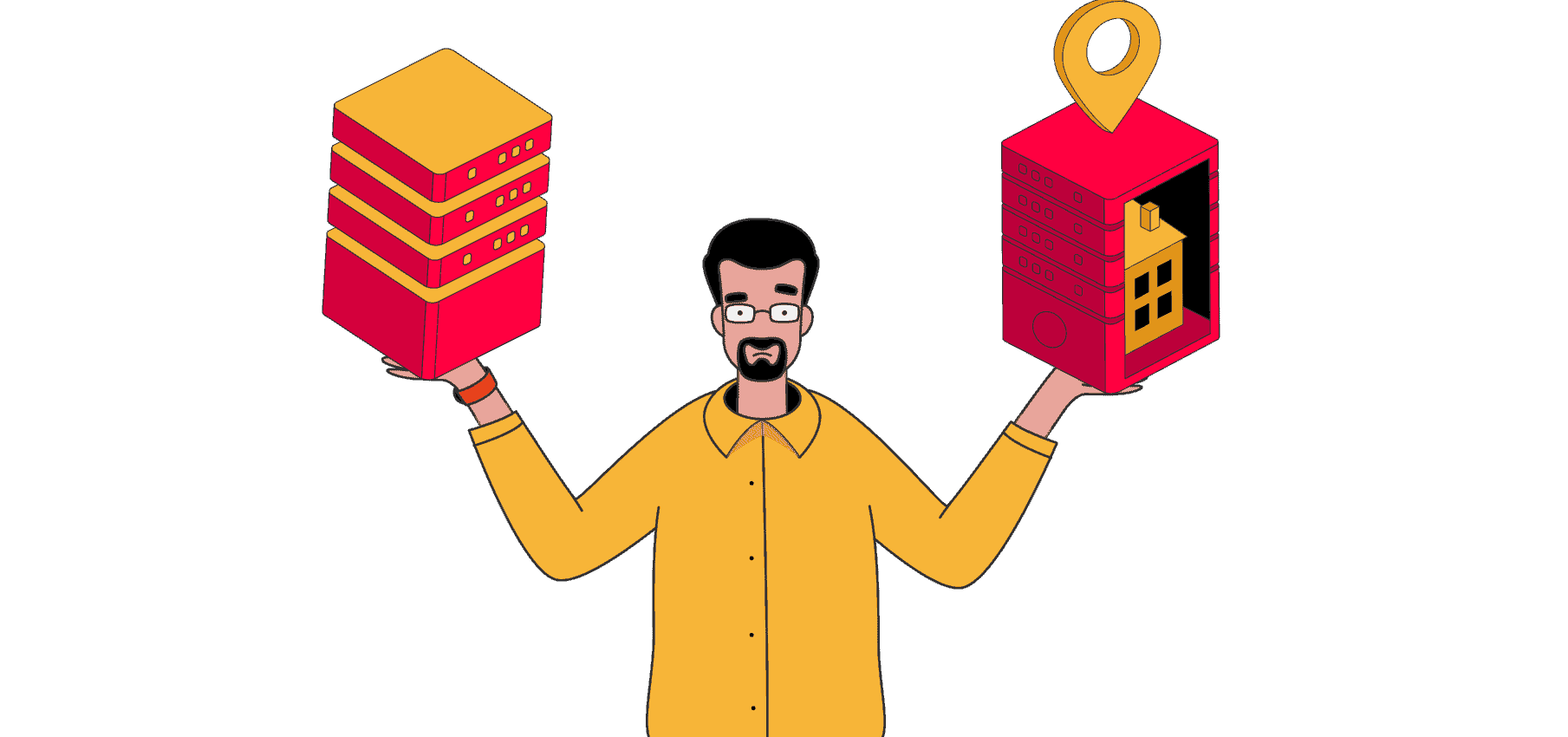
You can also watch our video covering the differences between datacenter and residential proxies:
We’ve recently updated this page. If you’re looking to compare residential and ISP proxies, head here.
What Are Datacenter Proxies?
Datacenter proxies are IP addresses hosted in servers of various cloud and web hosting companies: Amazon AWS, Digital Ocean, and the like. When you use a datacenter proxy, your connection goes through the proxy server and then to the website you wanted to visit.
Strengths
- Fast and stable – because they’re held in powerful servers with fast connections, datacenter proxies have very good technical parameters. It’s not unusual for providers to advertise 1 Gbps – or even 10 Gbps speeds – and nearly 100% uptime. Connections made through datacenter proxies won’t slow you down much, and using them will be predictable.
- Shared or private – you can share a datacenter proxy with others to save costs or buy one for your exclusive use. This ensures no one can abuse the IP address.
- Affordable – a private datacenter proxy costs around $2. Shared proxies can be bought for cents a piece. That’s because they’re relatively simple to make: you buy a range of IP addresses and assign them to a server. This has created a lively market that’s easy to enter even for small players.
- Unlimited traffic – datacenter proxies often sell by IPs, and providers don’t limit how much traffic you can use.
Weaknesses
- Few locations – to create datacenter proxies in different locations, you need servers there. Buying your own is very expensive, renting less so. Still, it’s rare to find datacenter proxy providers with broad location coverage – usually it’s 3-30 countries.
- Simple to detect – datacenter IPs are not assigned to a residential ASN (identifying number of the company that issued the IP). As a result, websites that care will see that you’re using a proxy, even if it’s otherwise fully anonymous.
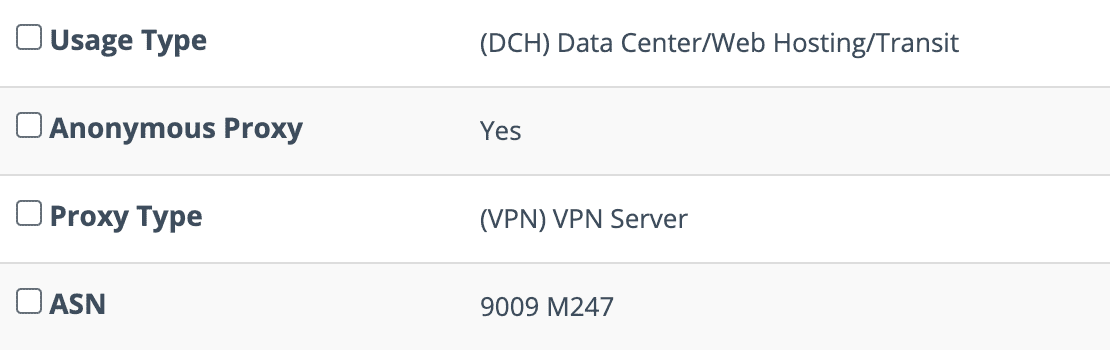
- Low subnet diversity – datacenter proxies often come from related ranges of IP addresses (subnets). If you abuse several IPs from one subnet, websites won’t hesitate to block the full range. This means 256 IPs down the drain.
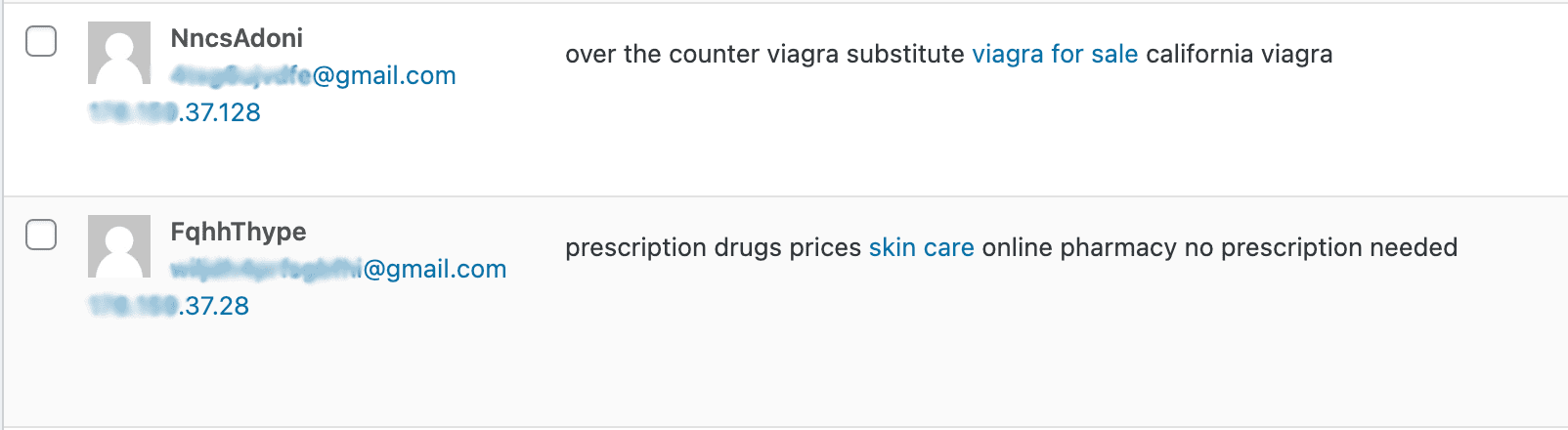
- Inconvenient to use – datacenter proxies often come in the form of proxy lists: that is, you get a list of IP addresses in a text file. That’s it. Juggling with lists can be hard, and you lose perks like proxy rotation.
Best for
- Unprotected websites that don’t care about IP reputation too much.
- Experienced users who know how to work around the weaknesses.
- Use cases when speed is more important than successful requests. For example, when you a need a constant stream of near real-time data.
Example Use Cases
- Bypassing IP address bans. Once you connect to a datacenter proxy, your original IP address will be changed with a new one. It helps to bypass restrictions from certain sites.
- Accessing geo-restricted content. If you want to access content that’s blocked in your country, you can connect to servers in locations where it’s not banned by using datacenter proxies.
- Scraping e-commerce websites. Datacenter proxies are often used to scrape various e-commerce platforms for insights about pricing changes, top products, and so on.
- Collecting data from minor search engines. Though Google is getting too tough to handle, datacenter proxies help marketers to cost-effectively scrape Bing and other minor search engines.
What Are Residential Proxies?
Residential proxies are IP addresses borrowed from real users: their laptops, phones, and other smart devices on Wi-Fi. When you use a residential proxy, your connection goes through a proxy server, a person’s device, and then to a website.
Strengths
- Highly anonymous – because they connect via a real device, residential proxies are very hard to distinguish from regular users. Websites tend to give them the benefit of a doubt, even if the user is performing irregular, bot-like activities.
- Big proxy pool – major providers have millions of IPs under their belt, so you can make a huge number of requests without encountering the same IP twice. This translates into two further benefits:
- Many locations – those IPs are usually spread throughout the world. There are some dominant countries that take the lion’s share, but you can find proxies pretty much anywhere.
- High subnet diversity – another natural benefit is that residential IPs rarely share a subnet. So, you don’t have to worry about accidentally blocking a range of IP addresses at once.
- Easy to manage – residential proxies use backconnect proxy servers. You receive an address that resembles an URL, it connects you to a proxy server, and the server selects an IP from the provider’s proxy pool. This IP changes after a while, but your server’s address remains the same. This is very convenient for use cases like web scraping.
- IP rotation – backconnect servers also allow to automatically rotate IP addresses without any effort from your end. You can simply select a rotation frequency, and the provider will do the rotation on its end.
Weaknesses
- Slower speed – residential proxies add another element to the connection chain (you -> proxy server -> device -> website), which costs speed. What’s more, you’re never sure if the end user has good internet. These proxies are several times slower than datacenter IPs.
- Unreliable connection – the end user can disconnect at any time, and your connection will be lost. So, even if a provider lets you keep the same IP for 10 or even 30 minutes, it has no way to ensure that you’ll actually be able to do so.
- Only shared IPs – backconnect servers give all users access to the same pool, meaning that you’ll have to share IPs with others.
- Expensive – because they’re harder to get and maintain than datacenter proxies, residential IPs cost more. They also have a different pricing model: traffic instead of IPs.
Best For
- Websites that have a strict protection mechanism. That would be social media platforms, sneaker stores, highly-scraped sites like Wayfair.
- Location-sensitive tasks. Residential proxies are very helpful if you need to view localized content (think city-level) or access multiple locations.
Example Use Cases
- Buying limited edition sneakers. Residential proxies help sneakerheads buy multiple pairs of shoes from online stores.
- Search engine monitoring. SEO agencies and tools use residential proxies to collect localized insights from Google.
- E-commerce scraping. Residential proxies are perfect for monitoring product trends, price, and position changes on protected e-commerce platforms. They prevent getting false data or being blocked.
- Ad verification. The anonymity and precise location targeting of residential proxies help ad verification companies to ensure proper ad delivery.
Comparing Datacenter and Residential Proxies
| Datacenter | Residential | |
| Source | Servers in data centers | Real people’s devices |
| Speed | High | Medium |
| Stability | High | Low-medium |
| Locations | Few | Many |
| Anonymity | Average | Highest |
| Rotation | Manual or automatic | Automatic |
| Exclusivity | Shared or private | Shared |
| Price | Low | Medium-high |
| Best for | Unprotected websites, use cases that value speed over blocks | Protected websites, use cases that need many locations or precise targeting |

Frequently Asked Questions About Residential vs Datacenter Proxies
Residential or static residential proxies cost more than datacenter IPs, and they have a different pricing model (traffic instead of IPs).
We prefer residential proxies because they’re easier to manage, harder to block, and automatically rotate. But if you have less budget or target unprotected websites, datacenter proxies should do fine.