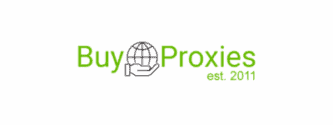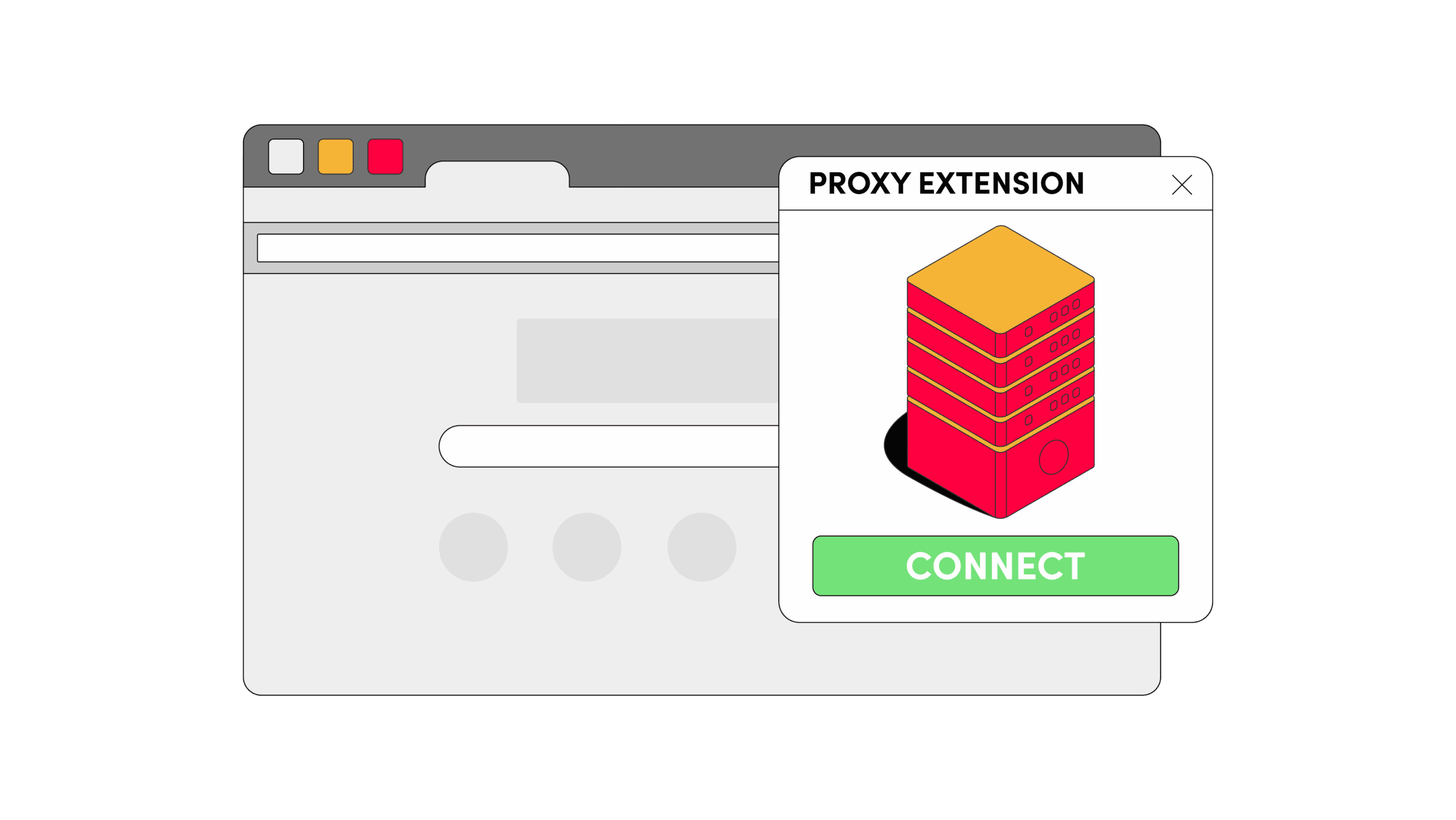
Best Browser Proxy Extensions in 2026
If you want to seamlessly switch around proxies without delving into the guts of your operating system every time you do so, you need a browser proxy extension. These add-ons – for Chrome, Firefox, Safari, etc. – allow users to configure and use proxies without any additional tools or apps. And some browser proxy extensions are better than others – we’re listing out the best ones!
Best Browser Proxy Extensions in 2026

Webshare Proxy Extension – quality free proxies included.

Oxylabs Proxy Extension – for Chrome users.

Decodo (Smartproxy) Extension – best for Decodo users.

IPRoyal Proxy Manager – basic but good.

BP Proxy Switcher – great browser support.
Best Browser Proxy Extensions in 2026

ZeroOmega – the Proxy SwitchyOmega inheritor.

FoxyProxy Extension – powerfully versatile.
What Is a Browser Proxy Extension?
Browser extensions are third-party add-ons that increase the functionality of your browser. Proxy extensions are a subtype that’s meant to make dealing with proxies easy.
For example, Google Chrome doesn’t even handle proxies natively – in order to use them, you’ll have to go through system settings for your OS. Firefox, on the other hand, comes with proxy support. But it still means diving into the browser settings whenever you want to change anything.
Enter browser proxy extensions. They make handling multiple proxies easy – you can put the shortcut right there in the toolbar. With a click, you can then turn proxy connections on or off, or switch between them effortlessly. And some come with a lot more functions that would be interesting for pro users.
What Makes a Good Browser Proxy Extension?
To determine what the best browser proxy extensions are, we evaluated:
- Browser support: even if nearly anyone uses Google Chrome (or a Chromium-based browser), different users have different needs. So if an extension is available on more browsers, it’s better.
- Any proxy provider: some proxy extensions are developed by proxy providers. Will those extensions allow you to use third-party proxies is an important consideration.
- Included proxies: does the proxy extension already bundle proxy servers with it? It’s a nice benefit whenever an extension comes from a proxy provider or if you’re just starting. Free proxies are unreliable at best, so having an extension already come with proxies from an actual established proxy provider is a great perk.
- No account: we’re all suspicious of anything that asks you to create an account; the most comfortable browser proxy extensions let you work without providing any data.
- Additional features: a grab-bag of features that the proxy extension provides on top of the basics, like autorotation, cache clearing, and so on.
When choosing a browser proxy extension, you should keep your privacy and security in mind. All of these extensions will require, at the very minimum, “access your data for all websites.” They may not work without the permission for Incognito windows. This is a lot of power to place in the hands of a third party, so make sure it’s a reliable one.
But these are the considerations to take. We can now continue to the list, split between proxy suppliers and open source proxy extensions. Open-source projects are open to public scrutiny and require no account while supplier-provided extensions may offer benefits like built-in proxy servers.
Best Open-Source Proxy Browser Extensions of 2026
1. ZeroOmega
The Proxy SwitchyOmega Inheritor
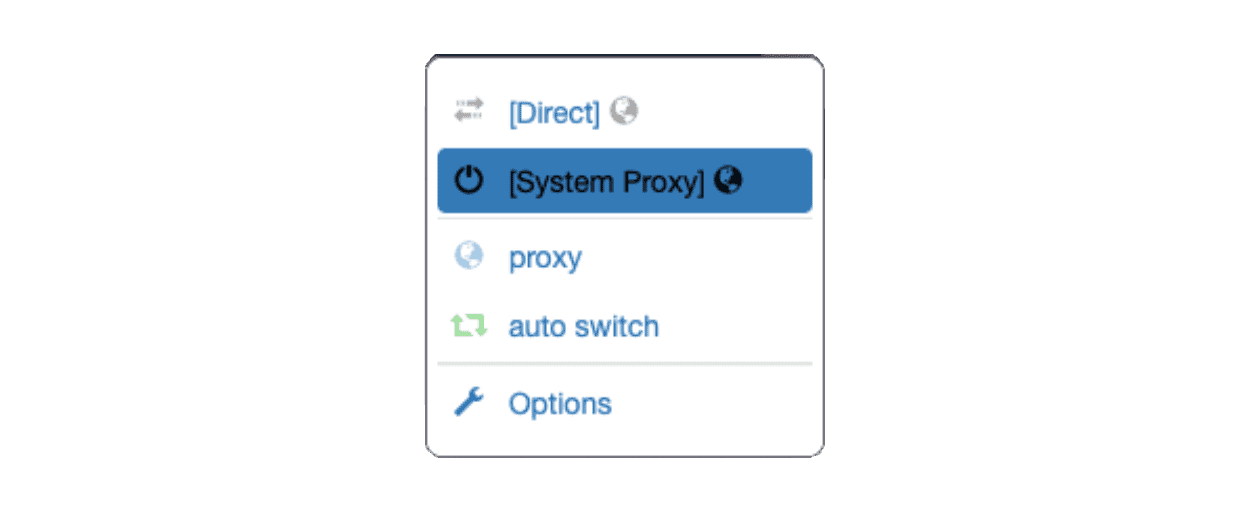
- Browser support: Google Chrome, Mozilla Firefox, Microsoft Edge
- Account needed? No
- Proxies included: None
- Additional features:
- Tutorial
- SOCKS4 support
- CSS support for themes
- Network monitor
ZeroOmega is the dominant fork of the venerable Proxy SwitchyOmega proxy extension. Coming onto the field after the original maintainer decided not to rewrite the extension for Chrome’s Manifest V3, it provides all the basics you need.
The extension pop-up lets you quickly switch between different proxy profiles. You may also set a different proxy for the current browser window. In-depth controls are handled in a separate Options page.
ZeroOmega supports HTTP, HTTPS, SOCKS4, and SOCKS5 proxies. A single proxy profile can handle a multiproxy (default, HTTP, HTTPS, FTP) connection as well as a bypass list. The auto-switch profile is there if you want to set up different proxies for different domains. You can also upload such rule lists, sync with Gist, and import your settings from other Proxy SwitchyOmega forks.
Two of the most surprising features of ZeroOmega are the tutorial and themes. As you open the browser dashboard for the first time, you are taken on a guided tour of the basic functions. This is tremendously helpful for new users. This attention to UX is also evident in the explanations scattered around the interface. As for the themes, ZeroOmega supports modifying the UI with CSS.
While not too flashy or technically complex, ZeroOmega is good enough for us to use it.
2. FoxyProxy Extension
Powerfully Versatile
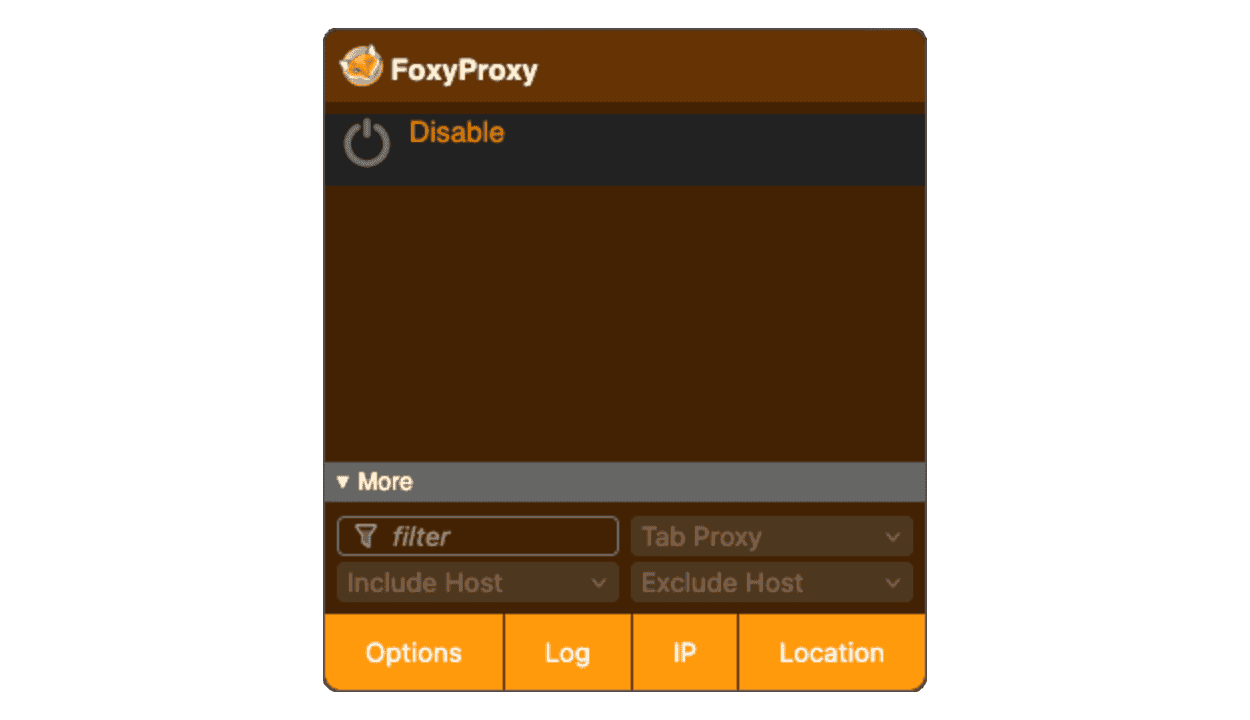
- Browser support: Google Chrome, Mozilla Firefox, Microsoft Edge
- Account needed? No
- Proxies included: None
- Additional features:
- IP and location check
- Import from multiple sources
- Use proxies in Incognito and containers
- Pattern testing
- Log
FoxyProxy has three browser extension offerings: FoxyProxy Standard, the nearly identical FoxyProxy Basic, and premium GeoShift. All three are available on Chrome and Firefox while Edge only gets access to Basic. The differences between the free extensions are negligible: Basic offers fewer filters in the pop-up interface, but both use the same browser window UI.
GeoShift doesn’t even allow entering a proxy address without an account, so it can be considered a different product altogether.
Neither FoxyProxy Standard nor Basic need an account or provide proxies for you. They accept proxies from any provider and support not only HTTP(S) and SOCKS5, but also QUIC (only on Chrome), and rarer formats like Shadowsocks or TOR. You can also access the log, check your proxy server’s IP and location, and set proxies for Incognito mode and Firefox container tabs. For those just starting to dabble with setting wildcard properties for proxies, the Pattern testing tab exists.
All in all, FoxyProxy is probably the most in-depth tool in the list, even if the presentation looks a bit dated. If you need help taking the first steps with it, we have a tutorial.
Best Provider Browser Proxy Extensions of 2026
3. Webshare Proxy Extension
Quality Free Proxies Included
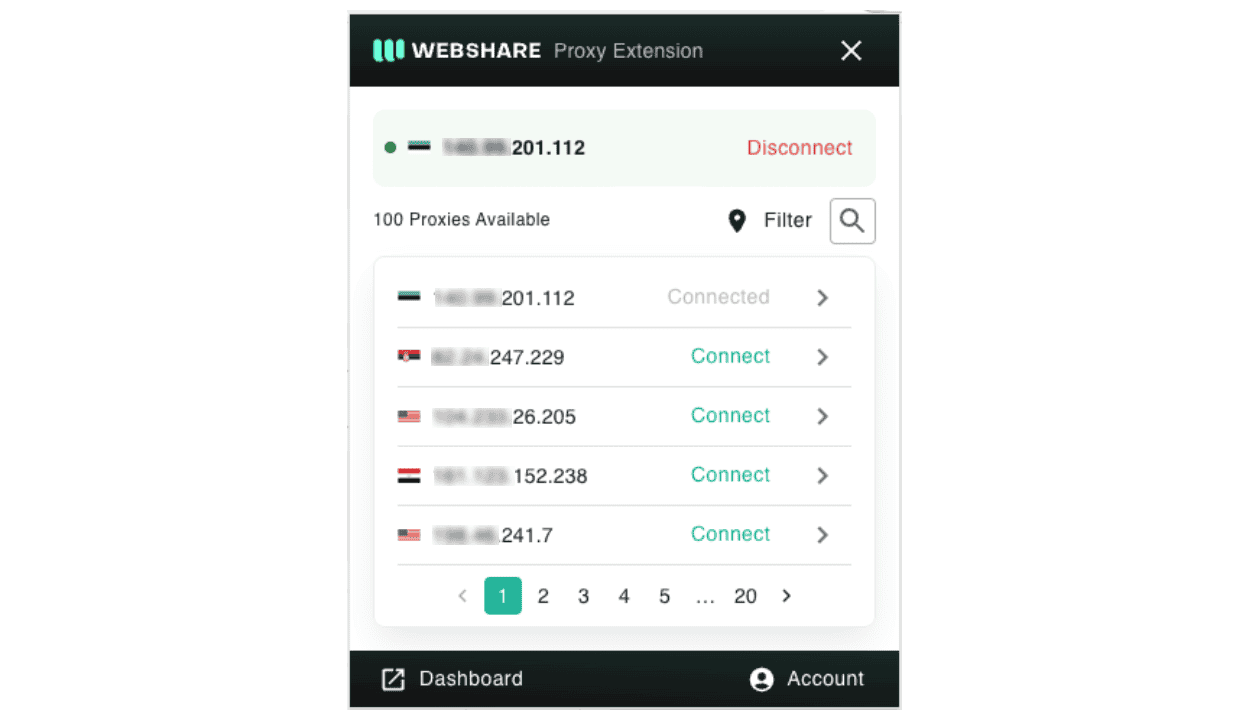
- Browser support: Google Chrome
- Account needed? Yes
- Proxies included: 10 free + ability to buy more
- Additional features:
- Access to Webshare dashboard and that’s it
Of the proxy managers covered in this list, the Webshare proxy extension is the least friendly to users who want to bring their own proxy servers. First off, you can’t just install the extension and start adding proxies. You need to register for an account.
Ten free datacenter proxies are included with the registration, which is a tremendous benefit. If you would normally have to turn to free public proxies of dubious quality, Webshare proxies are good, can come from any of 40 countries – even if the IPs are not dedicated and you’re limited to 1Gb monthly traffic.
The Webshare proxy extension is an easy way to manage your Webshare proxies if you’re a Webshare user. If you’re just starting out with proxy-related activities or want to try the supplier’s stock, it’s a great way to do so.
4. Oxylabs Proxy Extension
For Chrome Users
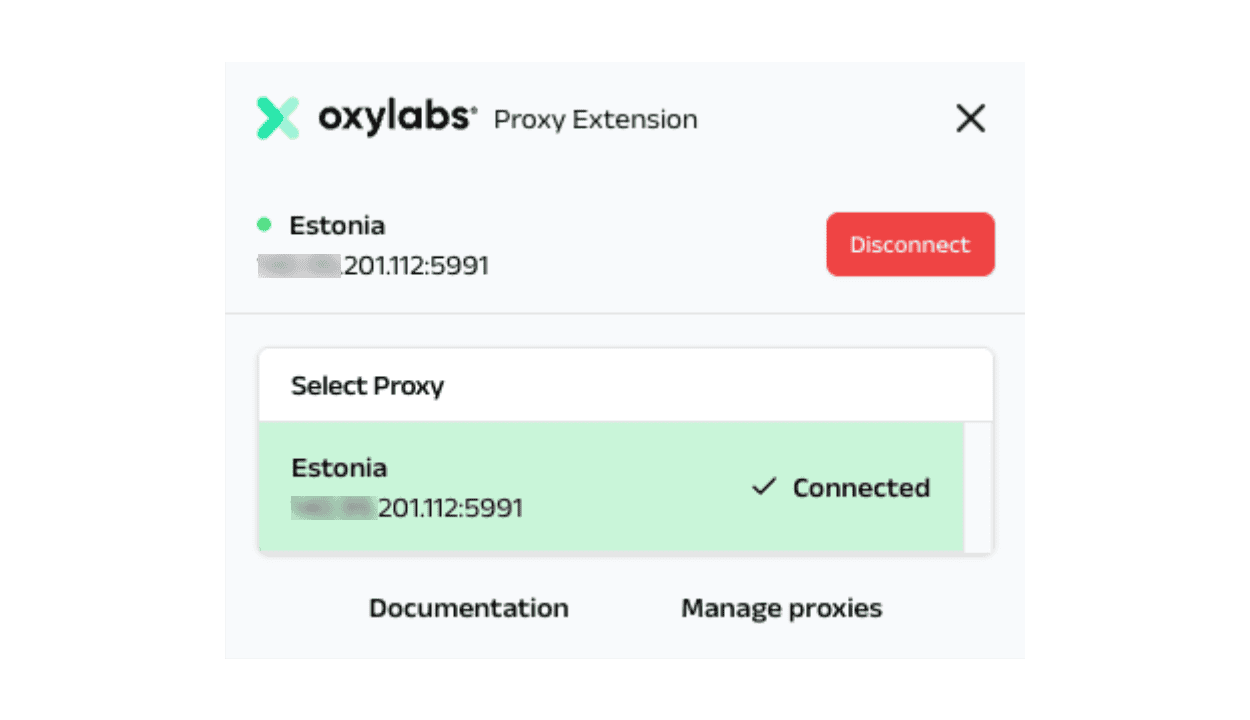
- Browser support: Google Chrome
- Account needed? No
- Proxies included: 5 free + ability to buy more
- Additional features:
- Switch for keeping the proxy connected after restarting the browser
Oxylabs Proxy Extension comes from one of the more prominent participants in the proxy server market. It is, however, a fairly basic affair. Available only on Chrome, it puts most of the settings in the browser dashboard. The extension pop-up is merely there for switching between proxies.
The browser dashboard allows you to add new proxies (including JSON imports/exports) and set up a global bypass list. The settings section is there for you to switch to dark mode. More advanced users will appreciate the option to keep the proxy session active after a browser restart. On the other hand, if you’re a beginner, you’re incentivized to register with the offer of 5 free datacenter proxies in the US.
5. Decodo (Smartproxy) Extension
Best For Decodo Users
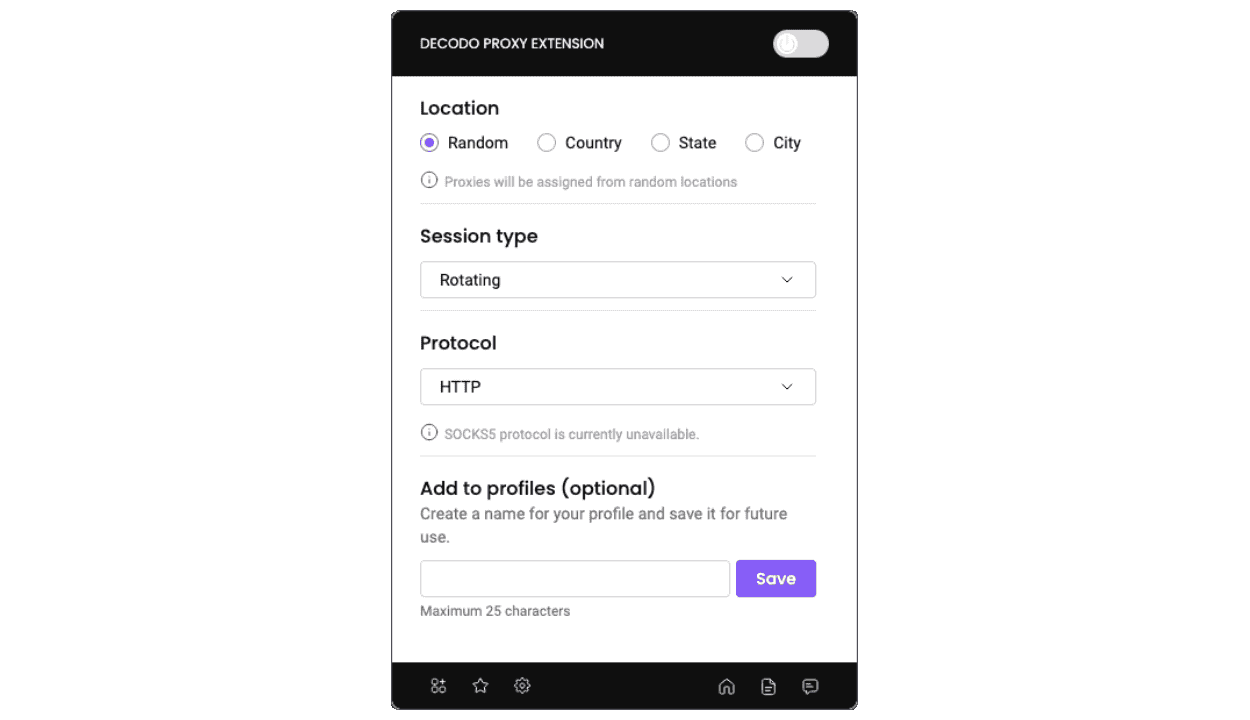
- Browser support: Google Chrome, Mozilla Firefox
- Account needed? No
- Proxies included: 100MB trial + paid provider
- Additional features:
- Cache clearing
Decodo (Smartproxy) Extension is a simple thing that nevertheless runs entirely in the extension pop-up. Setting up proxies, assigning them to profiles, and clearing your cache is all done through said window.
If you are a Decodo user, you manage any proxies you already have configured with usernames and passwords. You can also be directed to the dashboard to buy more. The extension can also direct you to the documentation.
For new users, Decodo offers a three-day trial for multiple proxy types, including residential proxies. This contrasts with other trials that, while more generous, only give you access to datacenter IPs.
6. IPRoyal Proxy Manager
Basic But Good
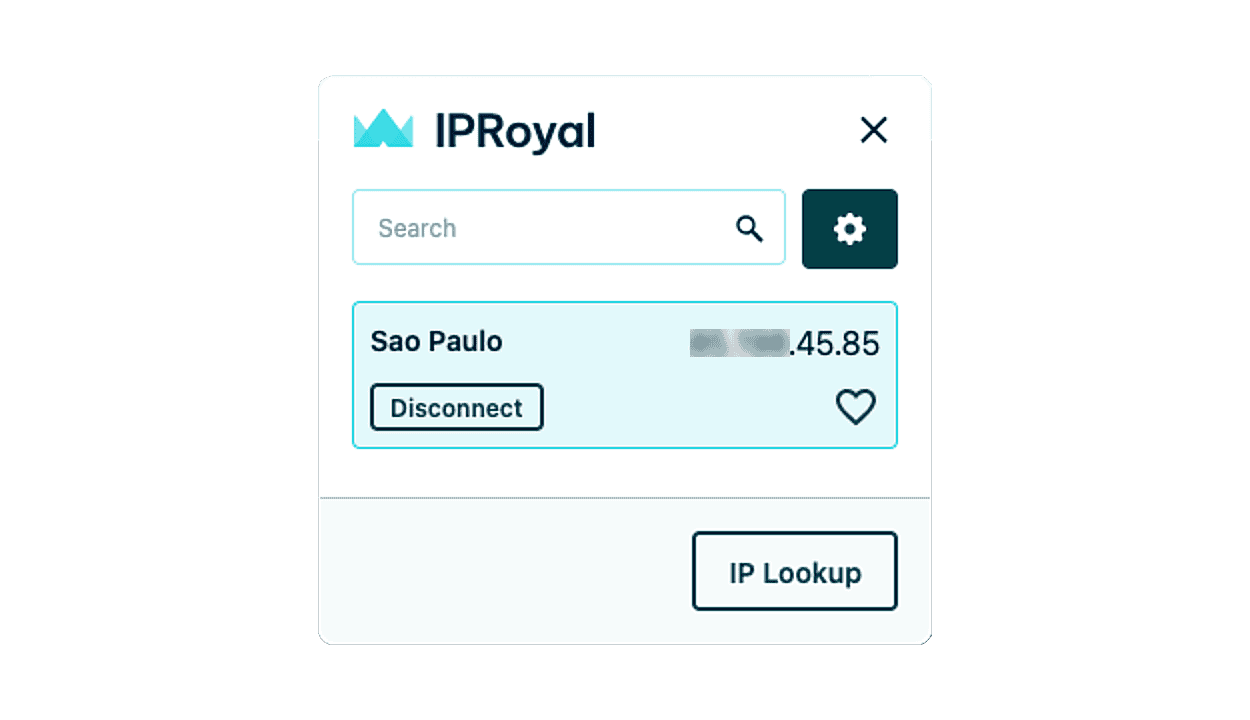
- Browser support: Google Chrome, Mozilla Firefox
- Account needed? No
- Proxies included: Paid provider
- Additional features:
- IP lookup link in the pop-up window
- IP lookup link in the pop-up window
IPRoyal Proxy Manager comes from IPRoyal, a proxy provider. It is the most basic entry on the list – at least as far as proxy managers set up via a browser window go. Once you launch the extension, you are treated with a search window, a button for settings, and a button for IP Lookup. The latter takes you to the IPRoyal page for, well, looking up your IP.
If you click the settings button, it will take you to the browser dashboard. Here, you can manage your list of proxies – starting with none, as the extension doesn’t come with any. You can then continue to buy some from IPRoyal or set up any third-party proxies you already have. Single and multi-proxy (HTTP(S), FTP, and fallback) setups are available, and so is authorization via IP whitelisting.
7. BP Proxy Switcher
Great Browser Support
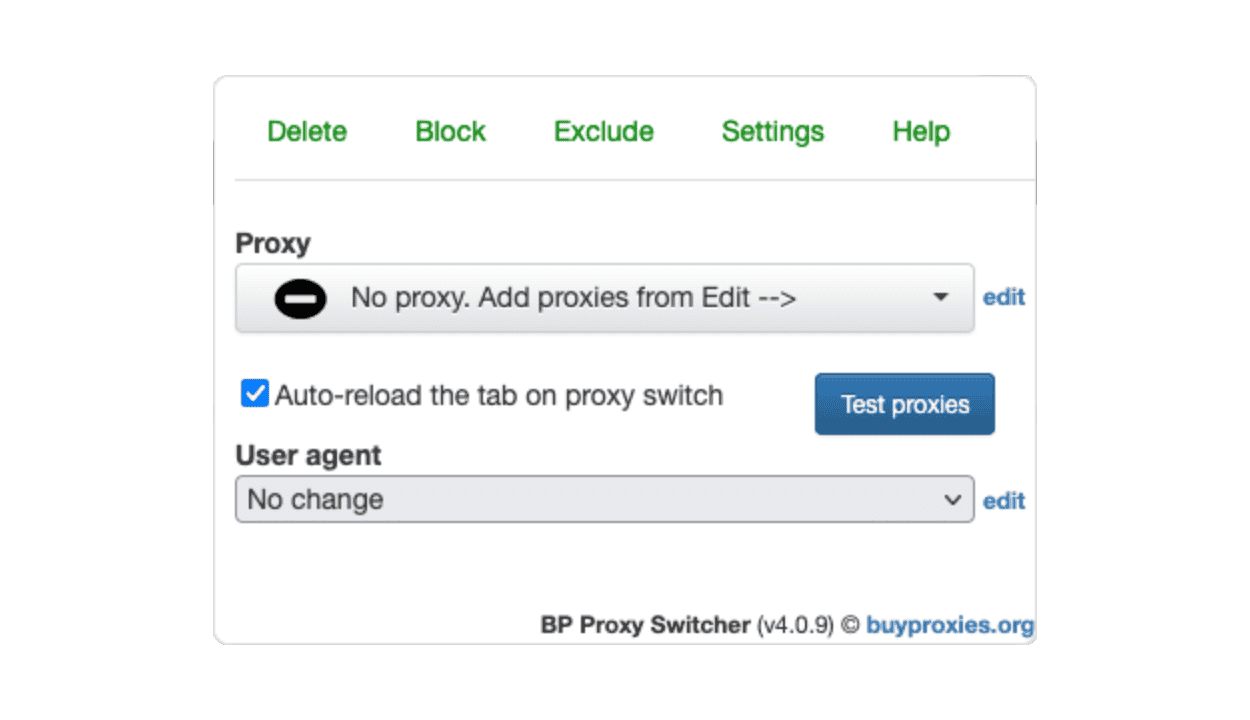
- Browser support: Google Chrome, Mozilla Firefox
- Account needed? No
- Proxies included: 100MB trial + paid provider
- Additional features:
- Settings for what to wipe (passwords, WebSQL etc.) when switching proxies
- Proxy autorotation
- Options to choose the user agent
BP Proxy Switcher is one of the few browser proxy extensions that run entirely in the pop-up window. Adding proxies is just copying the full address into the window, one per line, or loading from a URL with a .txt file.
So BP Proxy Switcher has all the basics, plus the option for autorotation (based on a timer), deleting passwords and such when switching proxies, and the choice of user agent (if you need your target to believe your machine is running Windows NT).
While it’s not the most powerful option out there, BP Proxy Switcher has its special features to set it apart from the crowd.
In Conclusion
There you have it: some of the best, most widely adopted browser proxy extensions. While not all of them have the same wide array of options, they have all been trusted by thousands of users. So choose the one that best fits your needs.
- July 23, 2025