The Best Residential Proxies of 2026
Residential proxies can breathe new life into your bot or web scraping software. That’s because they come from real devices, letting you blend into the crowd much better than datacenter IPs. With a residential proxy server, Mr Robot 123 becomes John from Cincinnati, Maria from Lyon, or Rajesh from Delhi.
If you’re looking to buy residential proxies, you’ve come to the right place. This page will introduce you to a variety of great providers. Don’t worry, we’ve extensively tested each and outlined their main characteristics to make your choice easier. Without further ado, here are the best residential proxies for sale in 2026.
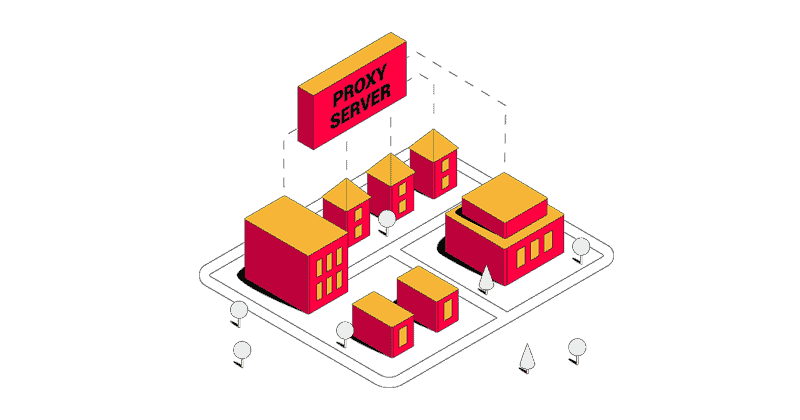
The Best Residential Proxies of 2026:

1. Decodo (ex Smartproxy) – best value provider.

2. Oxylabs – best premium residential proxy provider.

3. SOAX – stable IPs with flexible filtering options.

4. NetNut – many residential proxies for large-scale use.

5. DataImpulse – affordable traffic with some trade-offs.
Strong options we haven’t tested recently:

6. Bright Data – most features and best proxy management tools.
The Best Cheap Residential Proxies of 2026:
Providers that cost below $100 and have favorable prices per GB.

1. Decodo (formerly Smartproxy) – best bang for your buck.

2. Dataimpulse – low price per GB with some trade-offs.

3. Evomi – great base price with unique extra features.

4. IPRoyal – smaller pool with scalable pay-as-you-go plans.

5. Rayobyte – city targeting and non-expiring packages.

6. Webshare – large pool with customizable service.
The Best Premium Residential Proxies of 2026:
Providers that cost more but focus on features and service.

1. Oxylabs – largest pool and top performance.

2. SOAX – strong infrastructure with advanced IP filtering options.

3. NetNut – many IPs in popular locales, good bulk pricing.

4. Massive – average-sized pool that performs very well.

5. Infatica – business-oriented provider with unlimited threads.

6. Bright Data – most features and best proxy management tools.
Key Points about Rotating Residential Proxies
- Residential proxies borrow IPs from real people: their computers, mobile phones, and other devices on WiFi. They’re often called peer-to-peer proxies.
- This makes them much harder to detect than datacenter IPs.
- They also support more locations and more precise targeting options.
- Residential proxy networks include millions of IPs. However, only some of them are available at a time because people can simply turn off their devices.
- Residential IPs are shared and have to rotate after a while. For dedicated addresses, you can look into ISP proxies.
- You usually buy traffic to access the whole proxy network.
To learn more, you can read our guide on residential proxies.
How We Made This List
To choose the best residential proxy providers, we made them go through extensive tests. All the companies on the list participated in our annual Proxy Market Research. There, we made over 2 million connection requests over a period of three weeks for each proxy network. We then evaluated the providers by their pool size, performance, features, and price.
The Best Residential Proxy Providers for 2025
1. Decodo (ex Smartproxy)
Best value provider.

Use the code RESI50 to get 50% off residential proxies.

Pool size:
Very large

Locations:
195+

Success rate:
99.86%

Response time:
0.63s
- Proxy pool: 115 million
- Protocols: HTTP, HTTPS, SOCKS5 (+UDP)
- Targeting: country, state, city, ASN, ZIP code
- Rotation: every request, sessions up to 24 hrs
- Support: award winning 24/7 support
- Extras: API, browser extension, extensive documentation
- Pricing: Starts from $3.50 for 1 GB. Free trial available. Pay as you go available
Decodo delivers excellent value for anyone seeking backconnect residential proxies. Its 115 million proxy pool spans a wide range of locations, allowing you to target any city or state across 195 countries worldwide.
Achieving a rare balance of strong performance, reasonable pricing, and a solid feature set suitable for most tasks, the provider stands out in its category. The user experience is equally refined, with plenty of guides, proxy management tools, and award-winning customer support. Since Decodo focuses on self-service, you can get started quickly with minimal interaction.
For more information and performance tests, read our Decodo review.
2. Oxylabs
Best premium residential proxy provider.

Use the code OXYLABS50 to get 50% off residential proxies for 6 months.

Pool size:
Very large

Locations:
195+

Success rate:
99.82%

Response time:
0.41s
- Proxy pool: 175+ million
- Protocols: HTTP, HTTPS, SOCKS5 (+UDP)
- Targeting: country, state, city, ASN, ZIP, coordinates
- Rotation: every request, sessions up to 24 hrs
- Support: 24/7 via live chat, dedicated account manager
- Extras: API, browser extension, extensive documentation
- Pricing: Starts from $4 for 1 GB. 7-day free trial for businesses, 3-day refund for individuals. Pay as you go available
Oxylabs controls one of the biggest proxy pools with 175 million advertised IPs. It covers all countries and most cities in the world, and you can even target them by ASN or ZIP code. The proxies have class-leading performance, are stable and highly scalable.
From the user experience side, you’ll be getting an easy-to-use dashboard for proxy management, a dedicated account manager, and tips to improve your scraping success.
Having said that, Oxylabs may not be the best option for beginners or individual use, and it’s expensive compared to some other options.
For more information and performance tests, read the Oxylabs review.
3. SOAX
Stable IPs with flexible filtering options.

Use the code PROXYWAY35% to get 35% off.

Pool size:
Average

Locations:
150+

Success rate:
99.73%

Response time:
0.90s
- Advertised pool: 155 million
- Protocols: HTTP, HTTPS, SOCKS5 (with UDP/QUIC)
- Filters: country, state, city, ASN, IP uniqueness, stability, realistic rotation
- Rotation: every request, up to 60 min, custom sessions
- Support: 24/7 via live chat
- Extras: reporting API, customer success manager
- Pricing: Starts from $4 for 1 GB. Paid trial available
SOAX claims to control a network of 155 million residential proxies. In reality, the proxy pool is average in size and nowhere near this number in daily use. SOAX’s infrastructure performs well and is very fast in the US.
SOAX offers several distinguishing features. You get city + ASN targeting with all plans, UDP protocol support, and other filters like look-a-like rotation or optimizations for web browsing. In addition, subscribing to SOAX unlocks all its products, which is useful if you use multiple proxy types.
All in all, choose this provider for the flexibility, if you need it.
For more information and performance tests, read the SOAX review.
4. NetNut
Residential proxies for large-scale use.

Use the code Proxyway to get a 30% discount.

Pool size:
Very large

Locations:
Global

Success rate:
98.40%

Response time:
1.22s
- Advertised pool: 85 million
- Protocols: HTTP, HTTPS, SOCKS5
- Targeting: country, state, city, ASN
- Rotation: every request, as long as available
- Support: Via email, live chat, Skype (larger plans)
- Extras: Reseller API
- Pricing: Starts from $99 for 28 GB ($3.45/GB). 7-day free trial for companies
NetNut has a very large pool in premium locations like the US and UK. The provider covers the essentials well, though you won’t be able to specify rotation intervals or pair country and ASN filters.
NetNut works best for medium and large businesses, mostly due to the way its pricing is organized. Detailed usage statistics are another strength – they include not only requests and traffic use, but also success rate, response time, and connection errors.
That said, NetNut isn’t the easiest – or most comfortable – provider to use. And despite working well, its proxy infrastructure encounters more errors than the top services.
For more information and performance tests, read our NetNut review.
5. Massive
Average-sized pool that performs very well.

Pool size:
Average

Locations:
Global

Success rate:
99.66%

Response time:
0.92s
- Advertised pool: Undisclosed
- Protocols: HTTP, HTTPS, SOCKS5
- Targeting: country, state, city, ASN, ZIP, device
- Rotation: every request, 1-60 mins
- Support: Via email, tickets, Slack (large plans)
- Extras: API access
- Pricing: Starts from $80 for 10 GB ($8/GB). Trial available.
Massive is a new provider, but it already does many things right. The provider’s proxy pool is decently large in the US and Europe, but it fails to compare in other locations. However, the infrastructure rivals top providers in all metrics.
Massive sources its own proxies through an SDK. You’ll get all the standard functionality – one exceptional feature is the ability to choose a device: computer, phone, or smart TV. There’s a pretty strict family-friendly content policy, so make sure that your use case is compatible with it.
For more information and performance tests, read our Massive review.
6. Ping Proxies
Great platform and a traffic optimization engine.
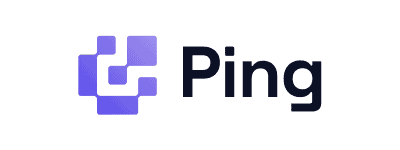
Use the code PROXYWAY10 to get 10% off.

Pool size:
Average

Locations:
190+

Success rate:
99.11%

Response time:
0.69s
- Advertised pool: 35 million
- Protocols: HTTP, HTTPS, SOCKS5 (UDP in beta)
- Filters: country, state, city, ASN, ZIP code, IP quality, speed, performance
- Rotation: every request, as long as available, custom
- Support: 5AM-7PM European time via tickets, chat, or email
- Extras: proxy tester, Smartpath optimization engine
- Pricing: Starts from $3.25 for 1 GB. Non-expiring, trial available
Ping Proxies is a former sneaker proxy provider, but you wouldn’t say that looking at it. Its residential proxy network is average in size, but it performs well and includes a broad range of features. For example, you can optimize the pool for stability or plain old size.
We really liked Ping’s platform. It’s convenient to use, transparently showing how many IPs are available in all locations and letting you monitor each request on the dashboard. There’s also a traffic optimization engine that routes some inessential browser requests through datacenter IPs at no cost to you.
For more information and performance tests, read our Ping Proxies review.
7. DataImpulse
Cheap residential IPs with some trade-offs.

Pool size:
Small to average

Locations:
150+

Success rate:
99.51%

Response time:
1.22s
- Advertised pool: 90 million
- Protocols: HTTP, HTTPS, SOCKS5 (with UDP)
- Targeting: country, state, city, ASN, ZIP code
- Rotation: every request, sessions up to 120 mins
- Support: live chat, 24/7 via email
- Extras: API for resellers
- Pricing: Starts from $50 for 50 GB ($1/GB). 5 GB trial for $5. Non expiring
DataImpulse offers a simple but compelling deal: buy traffic at $1/GB and use it for as long as you like. While this approach isn’t new (PacketStream also offers it), Dataimpulse ensures that every penny you spend is put to a good use.
The provider’s pool is decently large, its infrastructure performs well, and you won’t find yourself lacking in features. There’s also a Premium plan that’s five time as expensive but includes only the best-performing proxies.
DataImpulse ensures 24/7 human support, together with decent monitoring and budget management tools. This can help you be more aware of how and when you spend.
On the downside, the price doubles if you need more targeting options, the entry threshold is high, and the IPs may be abused due to the low rates. Having said that, DataImpulse sources its own proxies, so it can be a great choice for smaller projects or as a secondary IP source.
For more information and performance tests, read our Dataimpulse review.
8. Infatica
Residential proxies with unlimited threads.

Use the code proxyway2024 to get 20% off your first purchase.

Pool size:
Large

Locations:
190+

Success rate:
95.17%

Response time:
0.89s
- Advertised pool: 15+ million monthly IPs
- Protocols: HTTP, HTTPS, SOCKS5
- Targeting: country, state, city, ASN, ZIP code
- Rotation: every request, 5-60 mins, manual rotation
- Support: 24/7 support via tickets, chat, or email
- Extras: extensive documentation
- Pricing: Starts from $4 for 1 GB. 3-day trial for $1.99 available. Pay as you go available
Infatica is a mid-market proxy provider that offers affordable residential proxies.
What distinguishes the provider from others is that its proxies were faster some big fish like Bright Data. And even though Infatica can’t brag about the proxy pool size, it’s pretty much unlimited.
Infatica’s services are built with enterprise use in mind, so the price scales well, especially with its shared datacenter proxies. What else can you expect? Strong customer support and detailed analytics.
But not everything shines. Infatica’s user experience leaves room for improvement, and its pool of unique UK IPs is about half the size of leading providers.
For more information and performance tests, read our Infatica review.
9. Evomi
Great base price with unique extra features.

Pool size:
Small to large

Locations:
195+

Success rate:
99.12%

Response time:
0.98s
- Advertised pool: 5 million
- Protocols: HTTP, HTTPS, SOCKS5 (with UDP)
- Targeting: country, state, city, ASN, ZIP code
- Rotation: every request, sessions up to 120 mins
- Support: 24/7 via live chat
- Extras: IP quality, speed, device filters
- Pricing: Starts from $50 for 100 GB ($0.49/GB). Pay as you go available
Evomi is a relatively new provider, with a solid proxy pool and performant infrastructure. It would be relatively unremarkable if not for two things: 1) extremely affordable base rates that 2) get more expensive the more features you enable.
If you buy a subscription plan, Evomi costs just $0.49/GB. In this form, the service is basic, but you can improve it with various add-ons: ISP, ASN targeting, or more IPs. Some of the upgrades are unique: for example, you can specify the minimum IP uptime, Scamalytics fraud score, and connection speed.
Evomi sources at least some of the pool in-house, so the whole value proposition sounds pretty good. However, it’s not all roses: the proxies may experience more abuse due to their price (our real-world tests confirmed this); and the upgrades can multiply the base rate by up to 15 times if you’re not careful.
For more information and performance tests, read our Evomi review.
10. IPRoyal
Decent proxies with scaling non-expiring packages.

Use coupon PROXYWAY30 to get a 30% discount.

Pool size:
Small

Locations:
195+

Success rate:
98.22%

Response time:
1.36s
- Advertised pool: 32+ million
- Protocols: HTTP, HTTPS, SOCKS5
- Targeting: country, state & city
- Rotation: every request, freely customizable
- Support: 24/7 via live chat
- Extras: proxy tester, extensive documentation, browser extension
- Pricing: Starts from $7 for 1 GB. Non-expiring packages available
Like DataImpulse or Evomi, IPRoyal sells non-expiring traffic. It costs more, but the rates get cheaper the more you buy. The provider offers a competent set of features with an option to enable advanced filters, such as ISP targeting, for larger clients.
IPRoyal’s proxy pool isn’t very big – this, together with affordable rates, impacts IP quality. On the other hand, the infrastructure is performant and built completely in-house.
In brief, there are trade-offs, but we consider IPRoyal to be a solid pick for budget-constrained customers or projects without a set deadline.
For more information and performance tests, read our IPRoyal review.
11. Rayobyte
A competent set of features with non-expiring packages.
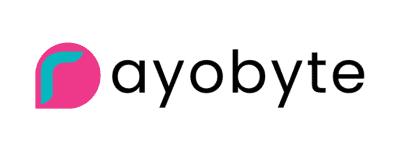

Pool size:
Large

Locations:
150+

Success rate:
99.47%

Response time:
2.09s
- Advertised pool: 36 million
- Protocols: HTTP
- Targeting: country, state, city
- Rotation: every request, sessions up to 120 mins
- Support: via tickets, email, or Slack (select customers)
- Extras: browser extension
- Pricing: Starts from $3.5 for 1 GB. 2-day free trial with 50 MB. Non expiring
Rayobyte is well known for its datacenter proxies, but the company also sells residential addresses. We found its proxy pool to be surprisingly large; add in competitively priced packages that scale and never expire, and we’re looking at a pretty good deal.
Why so low on the list, then? Well, Rayobyte lacks standard features like IP whitelisting or SOCSK5, and the dashboard could be improved. But most importantly, we found the proxies to be very slow – up to three times slower compared to the best performers.
For more information and performance tests, read our Rayobyte review.
12. Webshare
Absolute self-service and customizable subscription.

Get 50% off your first purchase.

Pool size:
Large

Locations:
195

Success rate:
99.58%

Response time:
1.49s
- Advertised pool: 80 million
- Protocols: HTTP, SOCKS5
- Targeting: country
- Rotation: every request, sticky sessions
- Support: via email and chat (11PM-11AM PST)
- Extras: API, basic documentation
- Pricing: Starts from $1.75 for 1 GB
Webshare’s main products are server-based proxy networks (in other words, datacenter and ISP), so its residential proxies can seem like an afterthought. At this point, the service doesn’t have standard functionality like city targeting or customizable rotation settings. In addition, it’s slower than the market leaders.
On the other hand, the infrastructure was rock solid when we tested it, and the pricing compares well with most mid-market providers. Overall, Webshare is an okay choice for residential proxies, but it lacks features to stand out.
For more information and performance tests, read our Webshare review.
Providers We Haven't Tested Recently
13. Bright Data
Most features and best proxy management tools.

Use the code RESI40 to get 40% off residential proxies.

Pool size:
Very large

Locations:
195+

Success rate:
98.96%

Response time:
1.12s
- Advertised pool: 150 million
- Protocols: HTTP, HTTPS, SOCKS5 (+UDP)
- Targeting: country, city, ASN, ZIP code, coordinates, and OS
- Rotation: every request, customizable sticky sessions with Proxy Manager
- Support: 24/7 via live chat, tickets, dedicated account manager
- Extras: API, browser extension, Proxy Manager, dedicated IPs, IPv6-only IPs
- Free trial: 7-day free trial for businesses
- Pricing: Starts from $4 for 1 GB
Bright Data is one of the market leaders, with a huge pool of rotating residential IPs around the world. The proxies have many features, with unique settings like IPv6 only IPs or OS targeting. We’ve found their performance to be great when the provider didn’t impose artificial limits.
Bright Data includes powerful proxy control tools, especially its open-source proxy manager. You can subscribe to a pricing plan or pay as you go.
Like Oxylabs, Bright Data is mostly concerned with business customers. We wouldn’t recommend it for beginners: the service is complex to use, and if you’ll be doing anything more than basic web scraping, the KYC procedure can be harsh.
For more information and performance tests, read the Bright Data review.
How Much Do the Best Residential Proxies Cost?
You’ll be looking at paying anywhere between $8 to $0.49 per gigabyte. A lot depends on how much you buy and if you commit to a long-term contract. The average for 100 GBs is around $3-4/GB.
A word about free trials: if you’re not a business, you probably won’t get one. Most providers will offer you a limited money-back guarantee instead. This is the market standard. Its purpose is to protect from abuse.
| 5GB | 20GB | 50GB | 100GB | 250GB | 500GB | 1TB | |
| Decodo | $3 | $2.75 | $2.45 | $2.25 | $2 | $1.75 | $1.50 |
| Oxylabs | $4 | $3.87 | $3.75 | $3.49 | $3.01 | $2.75 | $2 |
| SOAX | $4 | $4 | $3.40 | $3.40 | $3.40 | $2.46 | $2 |
| NetNut | – | – | $3.53 | $3.45 | $3.32 | $2.85 | $2.49 |
| Massive | – | $10 | $3.75 | $2.45 | $2 | $2 | $1.60 |
| Ping Proxies | $3.25 | $3.25 | $3 | $2.75 | $2.50 | $2.25 | $1.95 |
| DataImpulse | – | – | – | $1 | $1 | $1 | $1 |
| Infatica | $4 | $4 | $3.84 | $3.60 | $2.90 | $2.70 | $2.60 |
| Evomi | – | – | $0.49 | $0.49 | $0.49 | $0.49 | $0.49 |
| IPRoyal | $5.95 | $5.25 | $4.90 | $4.55 | $4.20 | $3.50 | $3.15 |
| Rayobyte | $3.50 | $3.50 | $3.50 | $2 | $1.50 | $1.50 | $0.90 |
| Webshare | $1.75 | $1.38 | $1.30 | $1.13 | $1.13 | $1.13 | $1.13 |
| Bright Data | $4 | $4 | $4 | $4 | $3.50 | $3 | $2.50 |
| Nimble | $8 | $8 | $7.80 | $7.50 | $6.90 | $6.10 | – |
Pricing levels of major residential proxy providers (/GB)
Residential Proxies vs Other Proxy Types
When does it make sense to choose residential proxies over, say, datacenter IPs? There are three main reasons:
1. Your target has strong protection mechanisms. Sneaker stores, travel fare aggregators, and other websites that regularly face bot traffic rely on IP reputation as their first line of defense. Residential IPs maintain a strong reputation since they’re registered under consumer internet service providers.
2. You need broad location coverage. Residential IPs come from millions of people around the world. So, they support many locations – much more than a data center could. This makes them a good choice for SEO crawling, ad verification, software localization, and similar tasks.
3. You want to browse truly anonymously. VPNs and datacenter addresses hide you but not the fact you’re using them. Residential proxies make it look like you’re browsing as a real person.
You can read our comparison of datacenter and residential proxies to learn more about their differences and benefits, or skip to our list of the best proxies to find the top providers for both types.

Frequently Asked Questions About Residential Proxies
Yes. More and more providers are starting to offer residential proxies that come directly from internet service providers and not end users. They’re called ISP proxies.
Yes. Storm Proxies and Shifter are two providers we know of. Residential proxies with unlimited bandwidth usually suffer in performance, but they are useful if you have high traffic requirements.
Some providers allow that, especially if you’re signing up as a company. However, most offer a money-back guarantee instead.

