The Best SOCKS5 Proxies of 2026
SOCKS5 is the newest proxy protocol. Versatile, fast, and anonymous, SOCKS5 proxies enable many tasks that wouldn’t be possible with HTTP(S) IPs. You can use them for gaming, video streaming, torrents, web scraping… Just about anything. They can be residential, data center, ISP, and mobile addresses.
But finding a good proxy service isn’t easy – and getting reliable SOCKS proxies is even harder. This article will help you choose the best SOCKS5 proxy provider for your needs.
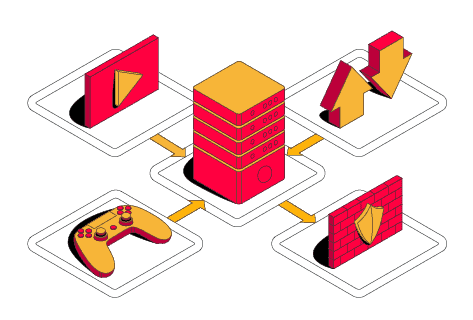
The Best SOCKS5 Proxy Providers of 2026:

1. Decodo (ex Smartproxy) – best value SOCKS5 provider.

2. Oxylabs – best premium SOCKS5 proxy provider for business.

3. SOAX – proxies with flexible filtering options.

4. Dataimpulse – affordable rotating proxies with UDP support.

5. Webshare – flexible plans and complete self-service.
Not tested recently:

Bright Data – SOCKS5 proxies with the most features.
What Is a SOCKS5 Proxy?
How Does a SOCKS5 Proxy Work?
A SOCKS5 proxy server routes your requests to other internet-connected devices through itself via a TCP (Transmission Internet Protocol) or UDP (User Datagram Protocol) connection. In the meantime, it masks your real IP address and location just like a regular proxy server.
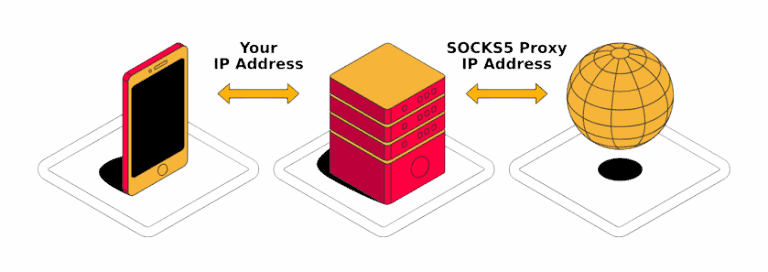
Comparing SOCKS4 and SOCKS5 Proxies
SOCKS5 is a newer version of the protocol. It introduced several important features, such as more authentication options, support for IPv6 IP addresses, remote DNS queries, and compatibility with the UDP protocol, not only TCP.
Are these features relevant for you? The UDP protocol is used in many video streaming services and video games – where you need to transfer data in real-time. So if that’s what you’re going to be doing, the go-to choice is SOCKS5 proxies. They also allow the regular user:pass authentication, making the setup process much easier.
SOCKS Proxies vs HTTP Proxies
HTTP proxies work with the HTTP(S) protocol – in other words, websites. They often have only ports 80 and 443 open, which rules out different kinds of traffic.
SOCKS proxies are much more versatile – you can use them to unblock content and work with all kinds of data. Just make sure that your provider actually has the ports you need open. Some close off everything that’s not 80 or 443, making their SOCKS proxies effectively the same as HTTP IPs.
Main Uses of SOCKS5 Proxies
- Hide your IP address – the classic use case. SOCKS5 proxies are actually very good at it because of the way they work.
- Chat and make video calls – for example, you can use these proxies with Skype, Telegram, or similar apps.
- Use streaming websites – the first example that comes to mind is Twitch, but it applies to any streaming site.
- Download torrents – they are compatible with qBitorrent, uTorrent, and similar peer-to-peer communication software.
- Play games – we haven’t tried it personally, but we’ve often heard about using it with popular online games.
- Access forbidden content – a common use case is going around firewalls or entering places where TCP connections are prohibited. Or simply avoiding geographical restrictions.
- Perform illegal activities – people also use SOCKS5 proxies for carding, to hide their IP address and emulate the card holder’s location. Note that this activity is highly illegal, and we do not condone it.
The Best SOCKS5 Proxy Providers
1. Decodo (formerly Smartproxy)
Best value SOCKS5 provider.

Residential proxies:
115M IPs

Datacenter proxies:
500K IPs

ISP proxies:
Unspecified # of IPs

Mobile proxies:
10M IPs
- Locations: up to 195 countries
- Extras: management API, browser extension, anti-detect browser, extensive documentation
- Support: award winning 24/7 support
- Free trial: 3-day trial, 14-day money-back option
- UDP support: yes
- Pricing starts from:
– Residential: $3.5 for 1 GB
– Datacenter: $5.5 for 3 IPs ($1.85/IP) or $30 for 50 GB ($0.6/GB)
– ISP: $4.7 for 10 IPs ($0.47/IP) or $6.5/GB
– Mobile: $4 for 1 GB ($8/GB)
Decodo supports all major proxy types with full SOCKS5 compatibility. The provider stands out for its award-winning support, clear documentation, and user-friendly management tools — making it a great fit for both beginners and advanced users.
It runs extensive residential and mobile proxy pools with worldwide coverage. The proxies rotate automatically with each request, though you can also hold sticky sessions for up to 24 hours.
So, what can you expect in terms of performance? Near-perfect success rates and quick response times. Combined with its solid infrastructure, Decodo still manages to keep pricing highly competitive, making it an appealing choice overall.
For more information and performance tests, read the Decodo review.
2. Oxylabs
The best premium SOCKS5 proxy provider for business.

Residential proxies:
175M IPs

Datacenter proxies:
2M IPs

ISP proxies:
Unspecified # of IPs

Mobile proxies:
20M IPs
- Locations: over 200
- Support: 24/7 support via chat or email; dedicated account manager
- Extras: API for proxy management, browser extension, extensive documentation
- Free trial: 7-day free trial for businesses, 3-day refund for individuals
- UDP support: yes
- Pricing starts from:
– Residential: $4 for 1 GB
– Datacenter: $12 for 10 IPs ($1.2/IP)
– ISP: $16 for 10 GB ($1.6/GB)
– Mobile: $5.4 for 1 GB
Oxylabs is the best choice if you’re looking for premium SOCKS5 proxies. The provider supports the SOCKS5 protocol with residential, mobile, dedicated datacenter, and semi-dedicated ISP proxies, so you can choose the one that best suits your project.
Oxylabs’ proxy pool is one of the largest in the market, so you won’t have issues with scaling your project. The proxies are also well maintained by an experienced team that can offer you advice and 24/7 support. We’ve found them to perform extremely well.
The provider covers up to 195 countries worldwide, depending on the product. You can filter its proxies up to city, ASN, and coordinate level.
That said, Oxylabs targets business customers, so plans might be slightly more pricey if you’re only looking for a few IPs.
For more information and performance tests, read the Oxylabs review.
3. SOAX
SOCKS5 proxies with flexible plans.

Residential proxies:
155M IPs

Mobile proxies:
33M IPs

Datacenter proxies:
300K IPs
- Locations: 150+
- Support: 24/7 support via chat and email
- Extras: reporting API, customer success manager
- Free trial: 3-day trial for $1.99 available
- UDP support: yes
- Pricing starts from:
– Residential: $4 for 1 GB
– Mobile: $4 for 1 GB
– Datacenter: $9.75 for 15 GB ($0.65/GB)
SOAX offers four types of proxy servers with SOCKS5 support. They come in the form or rotating pools priced for traffic use. One subscription gives you access to all products, so you can freely jump between them as needed. Note that only the residential and mobile proxy networks support UDP at this time.
SOAX’s proxy servers are flexible, as well: they come with many rotation and targeting options (up to the ASN, combinable with city filtering). These features are included into all packages, so you can save a buck or two compared to providers like Bright Data.
SOAX’s proxy pools are large and well kept. Hovewer, the provider is transitioning to a new dashboard, which has limited features for now. In addition, its datacenter proxies offer very limited location coverage.
For more information and performance tests, read the SOAX review.
4. DataImpulse
Affordable rotating proxies with UDP support.

Residential proxies:
90M IPs

Datacenter proxies:
Unknown size

Mobile proxies:
Unknown size

Locations:
Up to 150 locations
- Support: live chat, 24/7 support via chat
- Extras: API for resellers
- Free trial: 5 GB for $5 available
- UDP support: yes
- Pricing starts from:
– Residential: $50 for 50 GB ($1/GB)
– Datacenter: $50 for 100 GB ($0.5/GB)
– Mobile: $50 for 25 GB ($2/GB)
DataImpulse sells cheap rotating proxies with SOCKS5 protocol support. You can filter them up to the ZIP code level and rotate the IPs with every request or you create sessions for up to 120 minutes. UDP is also supported, but you have to ask to enable it.
DataImpulse is a fine choice for those looking for a bargain. Its most expensive product – the mobile proxies – are still significantly cheaper than the market’s average. That said, you’ll have to dish out at least $50 for each product, and the low prices make the proxies more likely to be abused.
For more information and performance tests, read the Dataimpulse review.
5. Webshare
Flexible plans and complete self-service.

Residential proxies:
80M IPs

Datacenter proxies:
Unspecified # of IPs

ISP proxies:
100K+ IPs

Locations:
Up to 195 locations
- Extras: powerful management API, browser extension
- Support: Monday to Friday (6am-6pm PST) support via email
- Free trial: free plan with 10 shared addresses available
- UDP support: no
- Pricing starts from:
– Residential: $3.5 for 1 GB
– Datacenter: $2.99 for 100 IPs ($0.0229/IP)
– ISP: $18.5 for 20 IPs ($0.9/IP)
Webshare sells residential proxies, as well as ISP and datacenter proxies in all varieties. All support the SOCKS5 protocol. Webshare’s prices don’t bite, the service includes a powerful API management, and offers great user experience.
Depending on the product, Webshare’s IPs cover from 20 to 195 countries worldwide. They primarily come in lists of static addresses, but there’s a feature to rotate the proxies with every connection request.
Webshare’s strong infrastructure makes it stand out in the market. Its datacenter and ISP proxies are fast and stable, and you get complete self-service: the platform lets you modify everything from the number of IPs you need, their locations, traffic, threads, even replacement intervals. For example, you can buy five IPs and get them replaced every ten minutes – the platform is that flexible.
On the other hand, all that versatility plays into pricing – Webshare charges for most of the features, so you’ll have to really think through your project.
For more information and performance tests, read the Webshare review.
6. Evomi
Great base price with unique extra features.

Residential proxies:
5M IPs

Datacenter proxies:
Unspecified # of IPs

Mobile proxies:
Unspecified # of IPs

ISP proxies:
Unspecified # of IPs
- Locations: 150+ countries
- Support: 24/7 via live chat
- Extras: Fraud score, latency, device type, and more filters
- Free trial: Available
- UDP support: Yes
- Pricing starts from:
– Residential: $0.79 for 1 GB
– Datacenter: $13.35 for 30 GB ($0.45/GB)
– Mobile: $3.98 for 1 GB
– ISP: $2.5 per 1 IP
Evomi is a fairly new provider with a full roster of proxies. We don’t really know how many IPs the provider controls, other than its residential proxy network. All proxy types support SOCKS5, but only the residential and ISP proxies include UDP.
Evomi offers a competent bundle of features, such as precise location filtering, and competitive prices. Its Core residential proxies are especially affordable at $0.49/GB; however, their base package include few features, and enabling more increases the price by up to 15 times.
The residential subscription plan is advertised to be $0.49/GB, yet you can’t buy less than 100GB. Besides, the regular residential plan doesn’t cover UDP. For that, users have to turn to static residential. At $1 per shared IP address and $2.5 per private, it’s fairly cheap, with a single caveat: the only available location is Ashburn.
For more information and performance tests, read the Evomi review.
7. NetNut
SOCKS5 proxies for large-scale use.

Residential proxies:
85M IPs

Datacenter proxies:
150M IPs

Mobile proxies:
5M IPs

ISP proxies:
1M IPs
- Locations: 150+
- Support: 24/7 support via email, Skype (larger plans)
- Extras: API for resellers, mediocre documentation
- Free trial: 7-day free trial available
- UDP support: no
- Pricing starts from:
– Residential: $84 for 28 GB ($3/GB)
– Datacenter: $90 for 100 GB ($0.9/GB)
– ISP: $84 for 7 GB ($12/GB)
– Mobile: $84 for 13 GB ($6.46/GB)
NetNut is known for its ISP proxies, but this provider also offers all types of IPs with SOCKS5 protocol support. NetNut is an enterprise-oriented proxy provider, so expect reliable service.
The provider’s proxies come from large, well-maintained proxy pools. Its residential proxies have global geo-coverage. You can keep the same IP for as long as it’s available or create sticky sessions with some products.
But premium service comes at a premium price – NetNut’s plans have some of the highest entry points on this list. So, if you’re only looking for a few GBs, you’ll want to look elsewhere.
For more information and performance tests, read the NetNut review.
8. Massive
Top tier proxy server infrastructure.

ISP proxies
20,000 IPs

Residential proxies
1M IPs
- Pool size: 195+ countries
- Support: email, tickets, Slack (larger customers)
- Extras: management API
- Free trial: available
- UDP support: yes
- Pricing starts from:
– Residential: $3.99 for 1 GB
– ISP: $30 for 10 IPs ($3/IP)
Massive is a new provider, so its small stock of ISP proxies can be forgiven. The residential pool doesn’t sound impressive at 1 million IPs, but these are daily online numbers.
What Massive offers is great quality of infrastructure, with impressive connection speed and connection stability. You can also choose the proxy device: computer, phone, or smart TV.
But if you want your SOCKS5 proxies to support UDP, you’ll have to ask to enable it, and even then only for the ISP proxies.
Read the Massive review for more information and performance tests.
9. IPRoyal
Affordable SOCKS5 proxies.

Residential proxies:
32M IPs

Datacenter proxies:
Unspecified # of IPs

Mobile proxies:
4.5M+ IPs

ISP proxies:
500K+ IPs
- Locations: up to 195 locations
- Support: 24/7 support via chat
- Extras: proxy tester, browser extension, extensive documentation
- Free trial: none
- UDP support: yes
Pricing starts from:
– Residential: $3.5 for 1 GB
– Datacenter: $1.57 for 1 IP
– ISP: $2 for 1 IP
– Mobile: $10.11 per device per day
If you’re search for affordable SOCKS5 proxies, take a look at IPRoyal. You can choose from all proxy types: dedicated datacenter, mobile, ISP, or residential, so there’s a lot of flexibility for the projects you want to run.
IPRoyal controls a pool of 32 million residential proxies. They rotate with every request or you can create sticky sessions that will last up to seven days. The provider’s ISP proxy pool is more limited with 500K IPs in around 30 locations, and the datacenter proxies cover over 60 countries. UDP is available for the latter two.
We’re mainly concerned with IPRoyal’s IP reputation – its proxies had a high fraud score and appeared to be frequently abused. In addition, the residential pool is relatively small.
For more information and performance tests, read the IPRoyal review.
10. Infatica
Affordable premium proxies for enterprise use.

Residential proxies:
15M IPs

Datacenter proxies:
500K IPs

Mobile proxies:
5M IPs

ISP proxies:
Unspecified # of IPs
- Locations: 100+
- Support: 24/7 support via chat, email, and tickets
- Extras: reporting API
- Free trial: 3-day trial for $1.99 available
- UDP support: no
- Pricing starts from:
– Residential: $4 for 1 GB
– Datacenter: $1-1.50 for 1 IP or $0.60 for 1 GB
– Mobile: $8 for 1 GB
– ISP: from $3 per package
Infatica sells four types of proxy servers with SOCKS5 support. The provider mainly targets businesses, so it has great customer support, and the pricing scales well if you buy in bulk.
Infatica controls a medium-sized residential IP pool in over 100 locations and 5 million mobile IPs in more than 50 countries. You can target both by country, city, or ASN. Infatica’s residential proxies were fast, but we encountered more connection errors compared to the top options.
The main drawback concerns Infatica’s user experience, more specifically, lack of clarity. For example, you won’t be able to see traffic use in the main page – you’ll have to dig deep to find it.
For more information and performance tests, read the Infatica review.
Strong Options We Haven't Tested Recently
11. Bright Data
SOCKS5 proxies with the most features.

Residential proxies:
150M IPs

Datacenter proxies:
1.6M IPs

ISP proxies:
700K IPs

Mobile proxies:
7M IPs
- Locations: up to 195 locations
- Support: 24/7 support via chat or tickets
- Extras: API, Proxy Manager, browser extension, extensive documentation
- Free trial: 7-day free trial for businesses; up to 15 datacenter IPs and 2 GB/month for free
- UDP support: yes
- Pricing starts from:
– Residential: $4.2 for 1 GB
– Datacenter: $0.6/GB + $14 for 10 IPs ($1.4/IP)
– ISP: $18 for 10 IPs ($1.8/IP) or $15/GB
– Mobile: $8.4 for 1 GB
Bright Data is another premium proxy provider. It offers SOCKS5 with all of its products: residential, datacenter, ISP, and mobile proxies. The provider controls a large proxy pool with versatile targeting and filtering options.
Bright Data has a well-maintained proxy network – you won’t be disappointed by its performance. The infrastructure rarely fails and, thanks to Bright Data’s geographically distributed gateway servers, responds fast.
The provider is known for its variety of features, customization options, and proxy management tools, such as the open source Proxy Manager. If you need something other proxy sellers lack, you’ll most likely find it here.
Bright Data’s pricing is no less flexible: you can commit to monthly plans or pay as you go. In any case, you’ll be charged slightly above the market rate for the premium experience, and some features will cost you extra.
For more information and performance tests, read the Bright Data review.
Benefits of SOCKS5 proxies
- You can use SOCKS5 proxies with all kinds of data, not only webpages.
- They ensure a high level of anonymity. When you route information through such a proxy server, it assigns a new IP for you. Instead of accessing the website on your behalf, the server connects to it directly. This way, you disclose no information about your original IP address.
- They work great for traffic-intensive tasks.
Drawbacks of SOCKS5 Proxies
- They are usually more expensive compared to HTTP(S) IPs.
- Data goes through them unencrypted. So, you shouldn’t use them for online payments or anything involving personal information.
- They are not supported by some applications.
Why You Shouldn’t Get a Free SOCKS5 Proxy List
The idea of free SOCKS5 proxies sounds tempting – especially if your needs are small or you just want to try the proxies out. It’s a better option than free HTTP proxies (I’d never use those due to all the security risks), but still not something I’d ever recommend.
You’ll always have to share free SOCKS5 proxies with dozens of other people. This will make the proxies slow and unreliable. Also, the provider likely won’t be interested in maintaining the service, so on top of that, you can expect a lot of downtime and general instability. Not ideal, is it?
Instead, why not have a look at one of the proxy providers in our list? I’m sure you’ll be able to find both premium and cheap SOCKS5 proxies there. Many of the services offer a free trial or money-back guarantee to give you a taste of what using good proxies feels like. Believe me: it’ll cost you nothing and will be a much better experience than struggling with IP addresses that barely work.

Frequently Asked Questions About SOCKS5 Proxies
SOCKS proxies do have a place in web scraping. It makes little financial sense to use them for scraping websites, but they have other uses. One example would be scraping apps like WhatsApp. SOCKS proxies can also perform automated tasks that can be categorized as web scraping, such as checking the legality of video streaming servers or torrents.
Yes, and we have quite a few providers on our list that offer residential SOCKS5 proxies.










