The Best No-Code Web Scrapers of 2026
No-code web scrapers can be godsent when talking about data extraction. They’re the go-to choice for people who have no programming knowledge or time to code and maintain web scrapers themselves. Just with a few clicks, you can easily extract the necessary data. And if you stick with a reliable provider, you won’t have to worry about solving CAPTCHAs or IP blocks.
There’re plenty of providers that offer no-code web scraping tools, so the choice can get confusing. You have to consider things like features, price, and scalability, to name a few. To save you the trouble, we’ll help you choose the best no-code web scraper providers from a curated list.
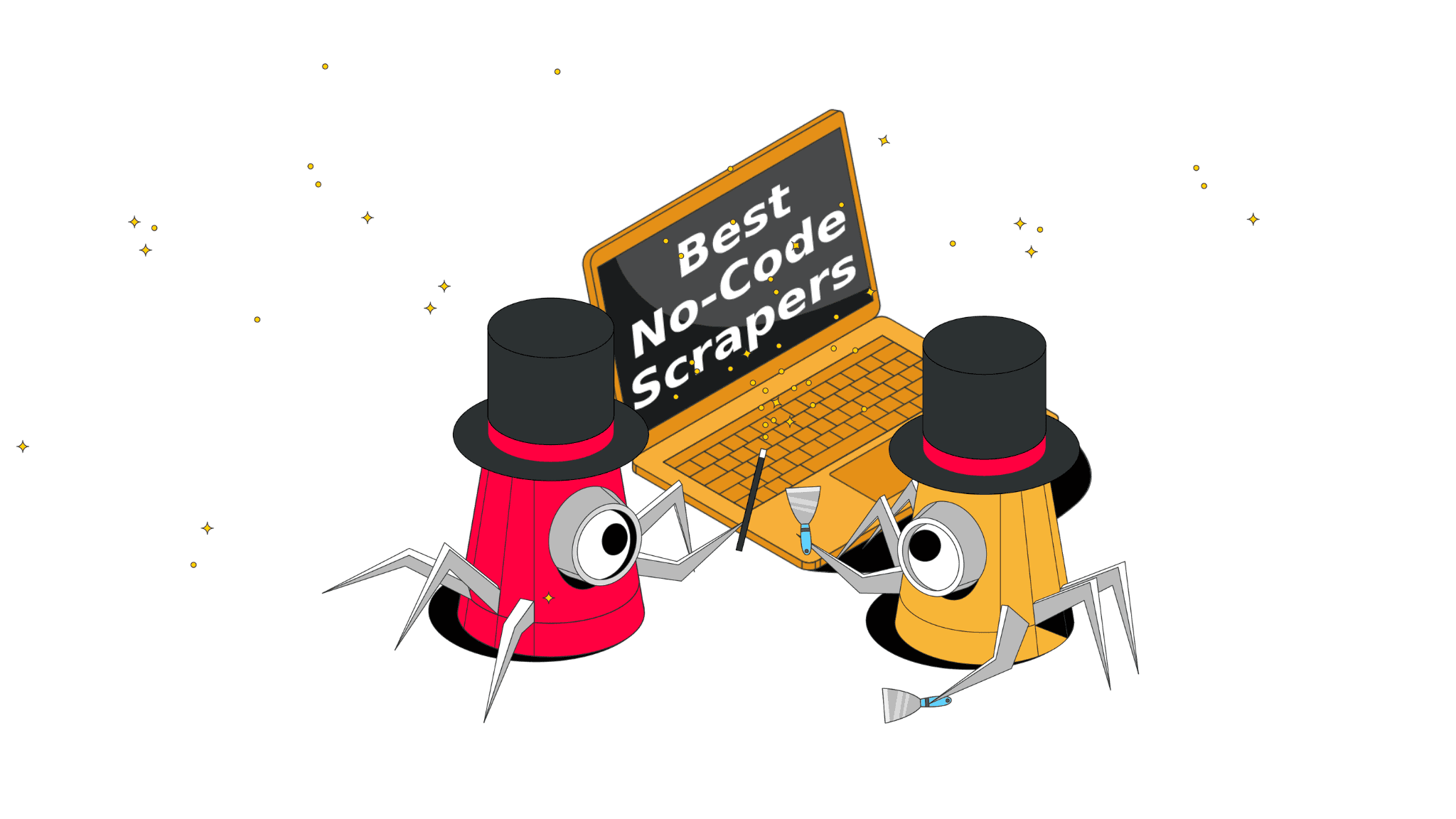
The Best No-Code Web Scrapers of 2026:

1. Apify – the largest pre-made template database.

2. ParseHub – a veteran in the industry.

3. Bright Data – versatile no-code scrapers requiring minimal technical expertise.

4. Decodo (formerly Smartproxy) – affordable no-code scraper.

5. Zyte API – no-code scrapers supporting 4 major website groups.
Why Choose No-Code Web Scraping?
First and foremost, compared to other web scraping tools like custom-built scrapers or APIs, no-code scrapers are simple to use. You can visually extract data using pre-made scraping templates and download the results in easy-readable formats like JSON or CSV. Some providers even offer the option to design a template yourself, or to request one.
Another reason for choosing no-code scrapers is that they offer very quick time to value. Depending on the provider and the information you want to gather, it usually takes minutes to set up the tool and start extracting useful data. This contrasts with custom scripts and even web scraping API services, which can take a lot of time to set up.
Most no-code web scrapers have all the necessary functions for web scraping. Those include task scheduling, IP rotation, and JavaScript support. And the best part is that you won’t have to maintain the tool or worry that it will break.
In a nutshell, no-code tools are great for small to medium-sized projects.
What to Consider When Choosing a No-Code Web Scraper?
- Performance. Quite a few no-code scrapers come with a bouquet of fancy features but lack a quick turnaround and the ability to present consistent results. Some others don’t have proxies integrated with their default configuration, so you may have to manually set them up or pay a premium.
- Features. It shouldn’t surprise that feature-rich services have their price. So, before paying extra cash, discover the features you’ll need. Those could include IP rotation, CAPTCHA solving, JavaScript support, scheduling, or delivery to particular tools. For example, if you aim to scrape a travel aggregation website hourly, make sure that the no-code scraper allows scheduling scraping runs.
- Price. As a rule, good tools are expensive. But most providers offer several pricing plans, including free ones. So, if you want to find a quality scraper that matches your budget, explore all the options – maybe it’ll be enough to go with a basic pricing plan. However, the cheapest option usually doesn’t include features like location targeting, and you’ll be limited to the number of requests you can make.
- Customer service. The provider will be responsible for maintaining your scraper. If you’ll be relying on the data for mission-critical functions, ensure that you get 24/7 customer support in case the tool crashes during data gathering, or you need assistance.
- Documentation. Even though no-code web scraping tools are easy to use, you still might find it tricky to set one up. Check out the documentation – it’s your main instruction manual for working with the scraper. Extensive tutorials include videos and screenshots to cover every step of the setup.
- Dashboard. Take a look at the provider’s dashboard – it will determine how easy it is to use the service and whether you’ll have adequate usage statistics.
The Best No-Code Web Scrapers
1. Apify
A feature-rich option with the largest pre-made template database.

Available tools:
Multiple no-code Google Maps scrapers

Data formats:
CSV, JSON, XLS, XML
- Data delivery: Webhook, cloud storage, Zapier, Make, API
- Free trial: a free plan with $5 platform credits is available
- Pricing starts from: $49 with $49 platform credits and 30 shared datacenter proxies.
Apify is a major player in the web scraping industry. It comes with over a thousand pre-made templates for popular e-commerce, social media, and other websites. For example, there’s a template for extracting data from public Instagram profiles, data from TikTok videos or information about Amazon products.
You can use the templates as-is, modify their code, or request a new template. The latter option requires filling out a short form with your use case. You can even publish your own template and let other users try it out.
In terms of features, Apify is very versatile. Aside from providing you full customizability, it supports scheduling and has various data delivery options – for example, you can receive .xlsx data sets every Friday via Google Drive. Data retention varies from 14 to 21 days, depending on the plan.
Apify runs on a cloud-based infrastructure. It uses shared datacenter proxies by default (you can request residential IPs), handles IP rotation, and is able to overcome CAPTCHAs. It can emulate browser interactions, which is ideal for JavaScript-based websites.
The provider offers free, and two paid plans. A free account comes with $5 platform credits and 20 shared datacenter proxies. However, you’ll have to subscribe to a monthly plan if you need more features. And there’s not much choice here. The price range between the paid options differs ten times. Also, the cheapest one includes only e-mail support, so you won’t be able to reach customer support via live chat.
2. ParseHub
A veteran in the no-code scraping industry.

Available tools:
desktop app

Data formats:
JSON, CSV, Excel
- Data delivery: Google Sheets and Tableau
- Free trial: offers a free account with 5 public projects
- Pricing starts from: $189 with 20 private projects
ParseHub made a mark in the scraping community as a beginner-friendly tool that offers many free web scraping courses and an extensive blog. It’s a desktop app that lets you select elements and build scraping workflows in a web browser environment.
ParseHub is rich in features: it includes scheduling functionality, interactive scraping, navigation between different web pages, Dropbox integration, and many more. Beginning with the first paid plan, ParseHub also includes IP rotation and stores data in the cloud for 14 to 30 days.
ParseHub has strong support for beginners. It offers built-in tutorials that will walk you through the process step-by-step. Also, you can find ParseHub’s API docs with an extensive knowledge base and, of course, customer support chat. So, even if you’re a first timer, ParseHub’s interface is easy to use.
ParseHub offers a free version with limited features, but you can also opt for three other paid plans. The free plan comes with 200 pages of data in 40 minutes (per one run), though you can run only five public projects. So it’s pretty limited. The paid versions have a quicker turnaround – depending on the plan, you can get 200 pages in two to 10 minutes and run 20-120 private projects.
3. Bright Data
Versatile no-code scrapers requiring minimal technical expertise.

Available tols:
pre-made templates, pre-made JavaScript functions, datasets

Data formats:
JSON, CSV, NDJSON, JSON lines
- Data delivery: S3, Google Cloud, Snowflake
- Free trial: 7-day free trial for companies
- Pricing starts from:
– Easy Scraper: $1.5 for 1K records
– Pre-built Scraping Functions: $4 for 1K results + compute time: $0.1/hr
– Datasets: $500 for 200K records ($2.50/1K)
Bright Data is a well-known provider in the web scraping community – not only does it offer developer-oriented tools, but it also targets customers with no programming skills. The provider has several codeless options. Let’s look at each one more closely.
Easy Scraper is a tool designed for users with minimal technical expertise – you can scrape data from various online platforms like Amazon, LinkedIn, and Instagram using ready-made scrapers whose parameters you can define yourself. The scraper is based on a plug-and-play approach and allows you to download your data directly from Bright Data’s control panel. You can get results in several formats, but there’s a limit of up to 5GB for file downloads (for larger files, Bright Data offers API delivery).
Not technically no-code, Bright Data also offers pre-built Scraping Functions (IDE). It’s a fully hosted cloud tool designed for developers to build scrapers in a JavaScript coding environment. Even though the tool is developer-oriented and technically challenging, you can use pre-made JavaScript functions and code templates to simplify the scraping process and reduce the need for maintenance. These templates can be customized.
If you want to skip any part of web scraping, Bright Data offers datasets for major categories like e-commerce, search engines, and social media. You can also request custom-made datasets.
For more information and performance tests, read our Bright Data review.
4. Decodo (formerly Smartproxy)
Affordable no-code scraper.

Available tools:
general-purpose scraper with pre-made templates

Data formats:
HTML, JSON, parsed
- Data delivery: e-mail, Webhook
- Free trial: 7-day trial with 1K results or 14-day money-back option
- Pricing starts from:
– Core: $29 for 100K requests ($0.29/1K)
– Advanced: $50 for 25K requests ($2/1K requests)
Decodo is another great provider that offers a powerful scraper with a no-code interface.
The provider has a Web Scraping API that comes with pre-made templates for any website of your choice. The way it works is simple – you send a request via your dashboard by inputting your target URL and customizing your desired parameters for the request. Once you select your parameters, you can save a specific template if you plan to scrape the website regularly. You can also specify the scheduling frequency, delivery method (email or webhook), and the desired format.
Decodo features an API playground for live testing, so you can build requests, review outputs, and download code snippets. Additionally, the provider offers award-winning customer support and some of the best documentation available.
There are two different payment options for the Web Scraping API – Core and Advanced. The Core plan is more affordable but comes with limited features. In contrast, the Advanced plan includes all the provider’s benefits and is moderately priced compared to other options on this list.
For more information and performance tests, read our Decodo review.
5. Zyte API
No-code scraper supporting 4 major website groups.

Available tools:
web scraping API with pre-made templates

Data formats:
CSV, JSON, JSON Lines, XML
- Data delivery: Amazon S3, Azure Storage, Dropbox, FTP servers, Google Cloud Storage, Google Drive, Google Sheets, SFTP servers
- Free trial: $5 credit
- Pricing: custom
Zyte API, paired with a Scrapy Cloud subscription, offers a no-code web scraping interface through its AI spiders.
To get started, you’ll need a Scrapy Cloud project, which stores the AI-powered code base provided by Zyte. With this, you can define spiders using templates such as e-commerce, Google search results, articles, and job postings. You can scrape data from any of the abovementioned categories by simply specifying the target URL and optional parameters. Additionally, you can create your own template.
The extracted data can be downloaded in HTML and parsed or processed into CSV, JSON, or XML file formats. You can also rerun jobs or create unlimited additional spiders as needed. To prevent high costs, each spider is capped at 100 Zyte API requests by default. However, you can increase the maximum number of requests if you’re working on a large-scale project.
For more information and performance tests, read our Zyte API review.
6. ScraperAPI
No-code scrapers for small-scale projects.

Available tools:
general-purpose scraper with ready-to-use templates

Data formats:
HTML, JSON, CSV
- Data delivery: webhook
- Free trial: 1k free credits/month, 7-day trial
- Pricing: custom
ScraperAPI offers a general-purpose scraper with ready-to-use templates for Amazon, Walmart, and Google. The provider offers a DataPipeline feature that delivers structured JSON or CSV data for supported endpoints. For non-supported URLs, you can download HTML data.
With ScraperAPI, you can manage up to 10,000 URLs per project. The platform includes a visual scheduler and cron-based options (run periodically at fixed times, dates, or intervals) to set scraping schedules.
You can input target URLs manually, import them via CSV files, or use a Webhook to add them to the dashboard. Customization options allow you to configure parameters, such as JavaScript rendering to ensure accurate data extraction from dynamic pages.
ScraperAPI offers competitive pricing at first glance, but it’s important to note that charges are based on the number of credits used. More complex targets will consume more credits, so it’s best to choose ScraperAPI for scraping basic websites.
7. Simplescraper
Cheap starting plans for small-scale scraping.

Available tools:
browser extension

Data formats:
JSON, CSV
- Data delivery: Google Sheets, Airtable, Zapier, Webhooks
- Free trial: offers a free account
- Pricing starts from: $35/6,000 credits
Another no-code browser extension that allows you to select and extract website elements by clicking on them. You can scrape using the Chrome extension or ready-made scraping recipes (templates) for various data points like Google search results or Reddit posts.
Simplescraper has no concurrency limits, so you can extract data from thousands of pages at once. But if you seek faster navigation through pages, the provider suggests using a crawler (there’s an additional button for that). You’ll be limited to 5,000 URLs at a time.
Some handy features include duplicate detection, the ability to run multiple scraping tasks, automatic IP address rotation and request limiting to avoid bans and CAPTCHAs. Also, the provider has a blog post section that might give you some ideas for your project.
Simplescraper offers one free and three paid plans. The free plan gives only 100 credits compared to the cheapest option with 6,000. On paid plans, credits renew each month, and unused ones carry over to the next period. However, you’ll lose your credits if the plan is inactive.
All that said, the service raises some ethical questions: its FAQ openly states that you’re allowed to scrape data behind a login. This can become problematic knowing Meta’s recent actions against web scrapers, and you never know when someone will sue and shut down Simplescraper for legally-questionable activity.
8. Webautomation.io
Over 400 pre-made templates and long data retention period.

Available tools:
pre-made templates

Data formats:
CSV, XML, XLSX, JSON
- Data delivery: instant download, API, MySQL, FTP, Amazon S3
- Free trial: 14-days
- Pricing starts from: $99 if you choose a monthly subscription
Webautomation is a no-code scraping solution that comes with over 400 pre-made templates and proxy rotation. If that’s not enough, you can request one or build your own extractor.
The tool doesn’t require installing any extensions – you simply choose a template and provide the target URL(s) in the dashboard. With a single extractor, you can scrape an unlimited number of pages. You can do that by copy-pasting single URLs or uploading the whole list.
The amount of time you can retrieve the data you’ve scraped depends on the plan – data retention varies from 30 to 120 days. Additionally, there’s an option to create charts for statistics and follow any changes to your scraped data.
If you have some experience with the Python programming language and want to modify the extractor results or input, you can do some advanced scripting by writing your own logic.
Even though the provider has one focus – a no-code scraper – its credit system is confusing, so it’ll take time to get the hang of it. On the bright side, they do offer a calculator which helps to understand the system.







