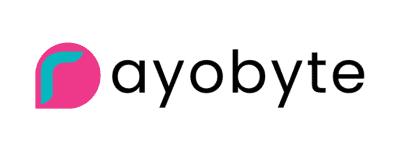What’s a Twitter Proxy and Where to Get Them?
Twitter, now owned by X Corp., is very popular amongst social media managers. The platform can bring many business growth opportunities like meeting potential clients or simply expanding your target audience. But Twitter allows you to create and manage up to ten accounts from the same IP address. A bit harsh, right?
Social media platforms want to ensure that users play fair and square: no spamming, using hacks to grow your profile like following/unfollowing, or misusing the platform in some other suspicious way. If you violate any of the rules – game over. Twitter will ban your IP.
So, if you want to start the ball rolling on multiple Twitter account management, unblock the platform in your country, or simply scrape tweets for marketing insights, Twitter proxies are here to save the day. Paired with Twitter bots or an antidetect browser, they can boost your social media business.
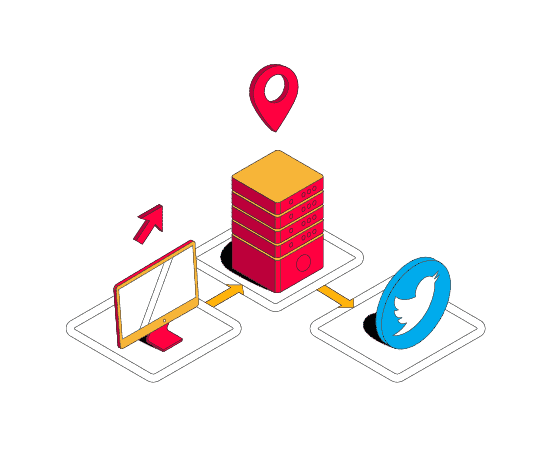
The Best Twitter Proxy Providers – Quick Summary:

1. Bright Data – premium choice for any Twitter use case.

2. SOAX – proxies with flexible rotation for multiple Twitter account management.

3. Rayobyte – residential proxies for Twitter account management.

4. Nimbleway – premium residential IPs with flexible targeting.

5. IPRoyal – cheap proxies, good for running a small Twitter business.
What Are Twitter Proxies
A Twitter proxy server is a middleman computer specially optimized to bypass restrictions imposed by Twitter. Instead of connecting you to the platform directly, it routes your connection through a different IP address, so you look like a different person when accessing the website.
There are few providers out there that sell specialized Twitter proxies. Today it means that the proxies are clean and not blocked on Twitter.
Why Use Proxies for Twitter
Account Creation
You can only have up to ten accounts linked to a single IP address on Twitter so that you won’t spam or misuse the platform. Twitter proxies can help here by changing your IP address, so you can assign a different IP for every account.
Boosting Automation
Twitter fans want to see updates and fresh content a few times per day. This can get tricky when you’re working alone with hundreds of profiles. And who wants to spend all their time online when there are ways around it? Social media managers use automation software like Hootsuite because amongst many things it helps automate retweets and schedule tweets. However, your bot will be worthless after a while without a proxy server because it’s easily detectable by the platform.
Multiple Account Management
Juggling 500 accounts is hard, but imagine telling 500 clients their accounts have been suspended. You can see your money pouring down the drain. So, the best way to run multiple online identities is by using an antidetect browser and a Twitter proxy. Antidetect browsers spoof your digital fingerprint (yes, another way to identify you), and a proxy will change your IP and location.
Flipping NFTs
Twitter is known as the king of NFTs – you can use a non-fungible token as your profile picture and even link your account to a crypto wallet. A Twitter bot can help you promote NFTs and get the best deal possible for your digital art. However, bots are just too fast, which means they look nothing like you. And that’s a kill switch for social media platforms – an immediate IP ban. So, if you want to put your best game to get those tokens flipping, you’ll need to pair your bot with a Twitter proxy.
Unblocking Twitter
It’s not a surprise that some schools or workplaces think that social media is bad for you. Well, unless your job is being a social media guru. Even some countries (China, Iran, North Korea, etc.) aren’t fans of the site because you can express your opinion too freely. Proxies help bypass these restrictions but look over your shoulder when accessing the platform. You don’t wanna get fired, right?
Scraping Twitter
Like other social media platforms, Twitter has a lot of valuable information. You can scrape tweets, profiles, links, and other data you think is necessary for powering your marketing strategy. Twitter even has its public APIs for bots to use. However, if you need to scrape more data faster and don’t want to be restricted by the platform rules, you’ll need a rotating Twitter proxy to help you out; otherwise, you’ll send too many requests from a single IP and get a ban.
Which Types of Proxies Work Best for Twitter
- Residential proxies. Proxy providers offer static (also known as ISP) and rotating residential IPs. Both types are suitable for the job. Rotation is better for automated tasks like scraping data, creating accounts, and collecting followers in bulks. Static proxies are good for multiple account management, tweeting/retweeting, and following/unfollowing.
- Mobile proxies. These proxies have the best IP reputation, and websites don’t rush to block them. And there’s a great reason for that: hundreds of mobile devices share the same IP address. So, if you decide to block one, you just might ban a bunch of users. However, using mobile proxies will just drain your pocket as they’re the most expensive.
- Datacenter proxies. If you’re looking for something cheaper, you can consider private (dedicated) datacenter IPs. They’re more prone to being blocked but still okay for account management, small-scale scraping, and unblocking geo-restricted content. And they’re much faster than residential IPs. So, if you’d like a clean and fast proxy, go with private IPs.
Tips for Using Twitter Proxy Servers
- Consider your needs. Sometimes you don’t even need proxies. If you manage only two or three accounts, you’ll be just fine without them.
- Mind your actions. Before running those Twitter accounts, you should consider warming them up first by posting a few photos on your account, commenting and following some people. Why? They’ll look more like real people’s profiles. The same goes for logging in activities. Try to keep 12 hours between using the same account. And, of course, the less spamming you’ll do, the better.
- Choose a reliable provider. With a good provider, you’ll get clean proxies and satisfying services. Forget about free lists – most free IPs are blocked on social media accounts.
- Pair your proxies with quality software. If you’re up for some serious automation, consider getting yourself a bot. Together with proxies, they can do wonders. Alternatively, you can get an antidetect browser like Multilogin or Multilogin – it requires manual involvement but may be a safer option.
The Best Twitter Proxy Providers of 2026
1. Bright Data
Premium choice for any Twitter use case.

Residential proxies:
72 million IPs

Mobile proxies:
7 million IPs

Locations:
Global
- Rotation: every request; customizable with Proxy Manager
- Support: 24/7 support via chat, tickets; dedicated account manager
- Extras: API, browser extension, Proxy Manager, extensive documentation
- Free trial: 7-day free trial for businesses, 3-day refund for individuals
- Pricing starts from:
– Residential: $8.4 for 1 GB
– Mobile: $8.4 for 1 GB
If anyone can handle Twitter – it’s Bright Data. The provider has the largest residential and mobile proxy networks on this list. It offers an excellent success rate, proxy response time, and stability. And we can back up our words – we tested each product in our annual Proxy Market Research.
You can use Bright Data’s proxies with any Twitter use case – from multiple account management to web scraping. Both services cover locations worldwide and support up to carrier targeting. A cherry on top – Bright Data’s open-source proxy manager allows you to rotate the proxies however you like.
Is there anything to say against Bright Data? Sure. The service is developer-oriented, so newbies might find it too difficult to grasp. Besides, it can be a little pricey, especially if we talk about all the premium features like carrier targeting. And to top that off – X Corp. filed a lawsuit against Bright Data concerning Twitter’s terms of service violations.
2. SOAX
Proxies with flexible rotation for Twitter account management.

Residential proxies:
155 million IPs

Mobile proxies:
3.5 million IPs

Locations:
150+ (residential), 100+ (mobile)
- Rotation: every request; 90-600 seconds with custom options
- Support: 24/7 support via chat, tickets
- Extras: API (limited), customer success manager
- Free trial: 3-day trial for $1.99 available
- Pricing starts from:
– Residential: $4 for 1 GB
– Mobile: $4 for 1 GB
With around 155 million residential and 3.5M mobile proxies, SOAX maintains the balance between quality proxies and prices that don’t bite. Its service regularly checks the proxy pool and immediately removes abused IPs, so it always stays clean. In addition to that, you’ll get great customer support and extensive documentation that will guide you during your setup process.
SOAX stands out with flexible rotation and location targeting for Twitter account creation and management. The rotation options range from 90 to 600 seconds, with an ability to specify a custom duration. You can target worldwide countries, regions, cities, and ASNs.
However, some technical features might put you off, such as obligatory IP whitelisting.
3. Rayobyte
Residential proxies for Twitter account management.

Residential proxies:
Unknown size

Mobile proxies:
Unknown size

Locations:
150+ (residential), 100+ (mobile)
- Rotation: every request, as long as available
- Support: 24/7 support via chat, email, tickets
- Extras: extensive documentation
- Free trial: 2-day free trial with 50 MB
- Pricing starts from:
– Residential: $100 for 15 GB ($6.67/GB)
– Mobile: $50 for 2 GB ($25/GB)
Rayobyte is perfect for those seeking Twitter proxies for managing multiple accounts.
The provider offers residential proxies with a competent set of features – over 150 locations, city-level targeting, and sticky sessions for as long as the IP is available. An interesting approach about Rayobyte’s service is the scaling pay as you go option – you get competitive prices without committing to a subscription.
You can also opt for mobile proxies. The service has fewer locations (mainly in the US), and has less IP rotation settings compared to residential proxies.
On the bad side of things, our tests weren’t that grateful to Rayobyte – both proxy types were very slow.
4. Nimbleway
Premium residential IPs with flexible targeting.

Residential proxies:
Unknown size

Locations:
Global
- Rotation: every request, sticky sessions for up to 30 minutes
- Support: 24/7 support via email
- Extras: API for resellers
- Free trial: 7-day free trial available
- Pricing starts from $8 for 1 GB
Nimbleway is a new enterprise-segment provider that offers AI tools for data parsing and great performance – excellent for Twitter scraping.
The size of Nimbleway’s IP pool is unknown, but it allows you to target any location up to the city level. It also has very flexible rotation options, which will help avoid blocks when scraping Twitter or accessing multiple accounts.
There are some drawbacks, though. Nimbleway does not support the HTTPS or SOCKS5 protocols yet, so you’ll have to stick with HTTP which can be slower if you’re scraping Twitter at a large scale. Additionally, the provider’s residential proxies come at a higher price, compared to other premium providers on this list.
5. IPRoyal
Cheap proxies, good for running a small Twitter business.

Residential proxies:
32 million IPs

Mobile proxies:
2.5 million IPs

Locations:
150+ (residential), 7 (mobile)
- Rotation: every request, sticky sessions for up to 7 days
- Support: 24/7 support via chat
- Extras: proxy tester, extensive documentation, browser extension
- Free trial: none
- Pricing starts from:
– Residential: $7 for 1 GB
– Mobile: $130 for 1 month unlimited traffic
IPRoyal offers 32 million residential IPs and spans over 150 locations worldwide. The provider has flexible rotation control: you can choose sticky sessions between 1 second to 24 hours.
From the technical side, it allows HTTP and SOCKS connections. IPRoyal is a smart choice for Twitter projects, as its proxies are quite cheap and flexible.
But IPRoyal isn’t all good news. Its residential proxy pool is much smaller compared to the top providers. So, you should primarily consider it for smaller-scale projects. You can also buy IPRoyal’s mobile proxies, but we can’t vouch for the service because we didn’t test it.
6. Dataimpulse
Affordable Twitter proxies.

Residential proxies:
5 million IPs

Mobile proxies:
Unknown size

Locations:
195+ locations
- Rotation: every request, sticky sessions for up to 7 days
- Support: live chat, 24/7 support via email
- Extras: API for resellers
- Free trial: 5 GB for $5 available
- Pricing starts from:
– Residential: $50 for 50 GB ($1/GB)
– Mobile: $50 for 25 GB ($2.5/GB)
Dataimpulse offers affordable residential and mobile Twitter proxies. The proxy pool isn’t massive (5 million residential IPs), but should be enough for small-scale projects. Filtering options are very precise – you can target up to ZIP code level. IPs rotate with every request or you can create sticky sessions for up to 120 minutes.
The provider offers very flexible and affordable rates: its residential proxies cost $1 or less for 1 GB. While this approach isn’t new to the market, Dataimpulse ensures great customer support and some extra tools for the price you pay. However, using extra features will double the price.
Unfortunately, Dataimpulse’s proxies are relatively slow. However, it can be a great choice for smaller Twitter projects or as a secondary IP source.
7. Infatica
Flexible residential proxies for Twitter scraping.

Residential proxies:
15 million IPs

Mobile proxies:
5 million IPs

Locations:
100+ (residential), 50 (mobile)
- Rotation: every request, sticky sessions for up to 120 minutes
- Support: live chat, email, 24/7 support via tickets
- Extras: API
- Free trial: 3-day trial for $1.99 available
- Pricing starts from:
– Residential: $4 for 1 GB
– Mobile: $8 for 1 GB
Infatica sells residential and mobile IPs for various Twitter use-cases. The provider mainly targets businesses, so expect great customer support, and competitive prices when buying in bulk.
Infatica controls a medium-sized – 15 million – residential IP pool in over 100 locations, and 5 million mobile IPs in 50 locations. You can target any location by country, city, or ASN. The provider’s residential and mobile proxies rotate with every request, but you can hold sticky sessions between 5 and 60 minutes. This flexibility is highly beneficial for scraping or Twitter automation.
Provider’s main drawbacks come from user experience – the dashboard lacks clarity. For example, you won’t be able to see traffic use in the main page, so you’ll have to dig deep to find it. The mobile IPs are also a little pricier compared to other providers.