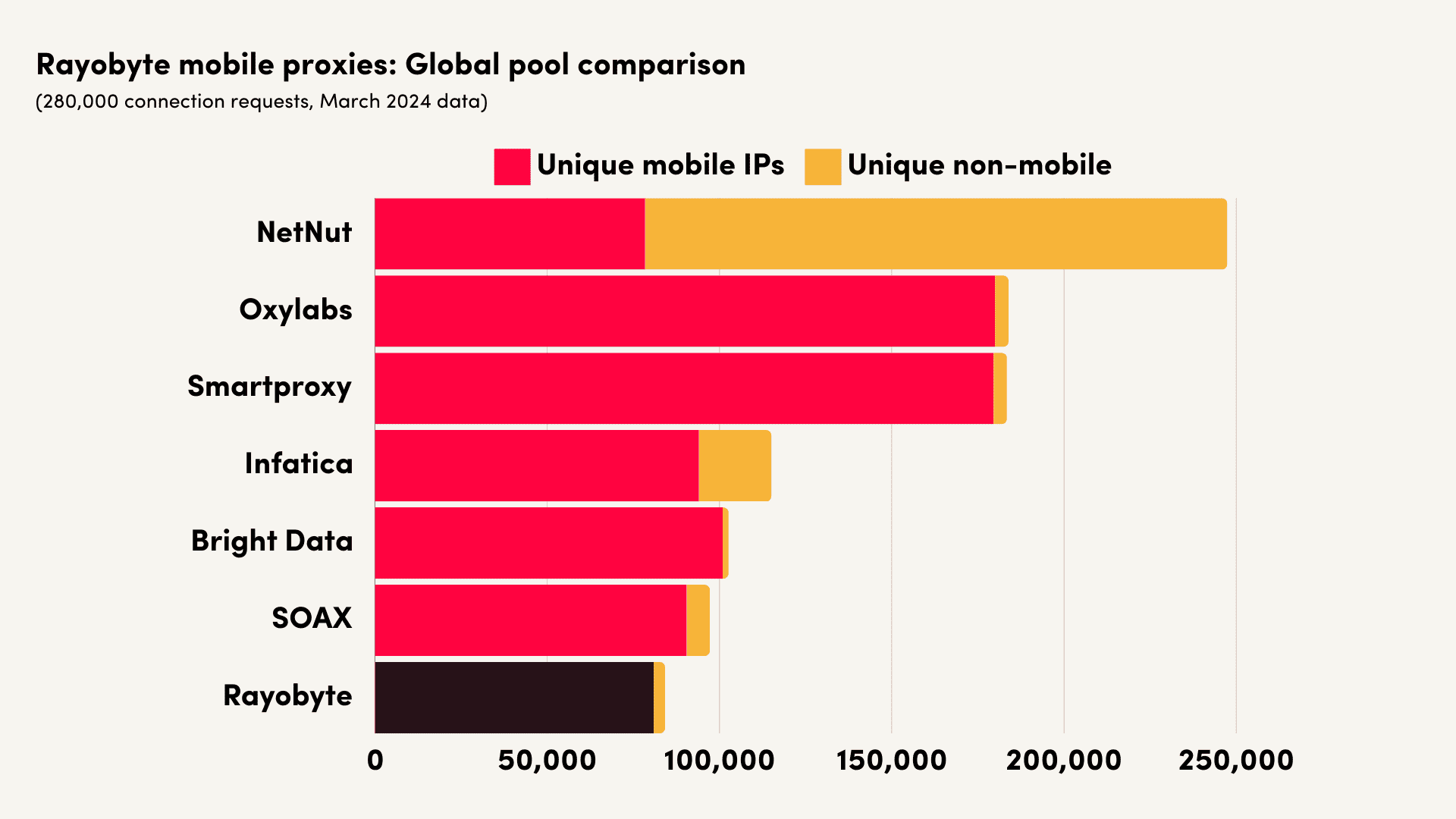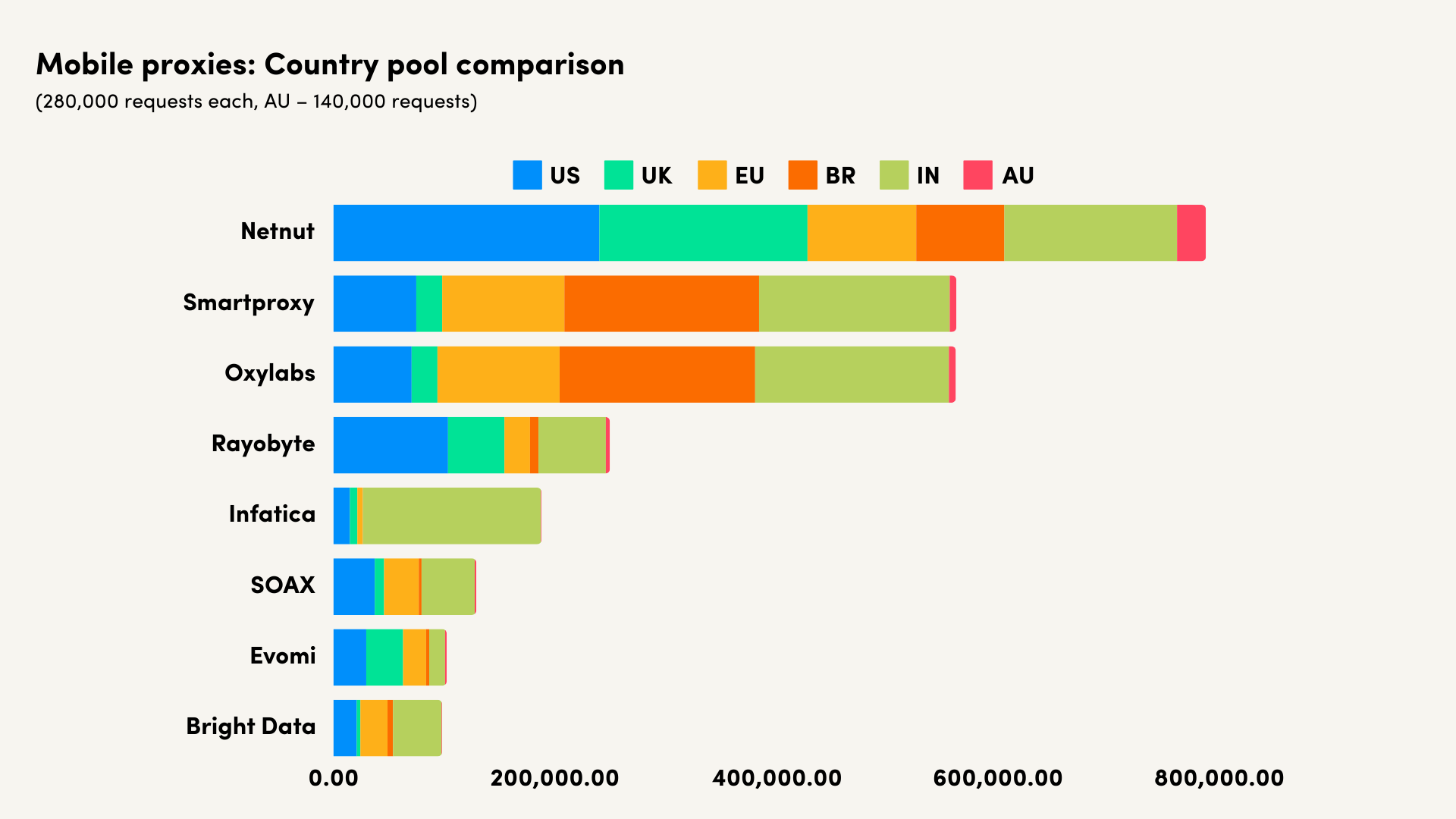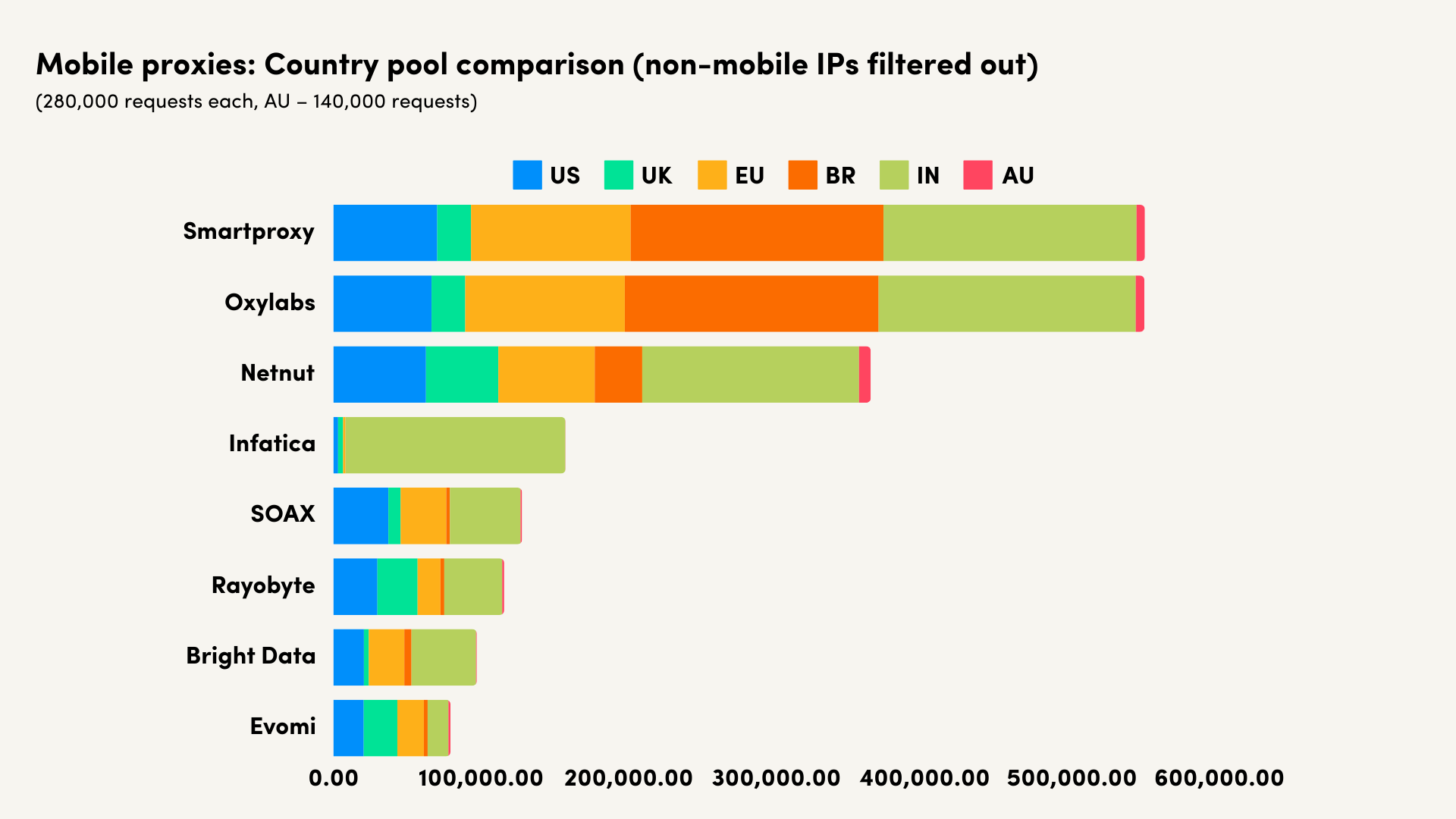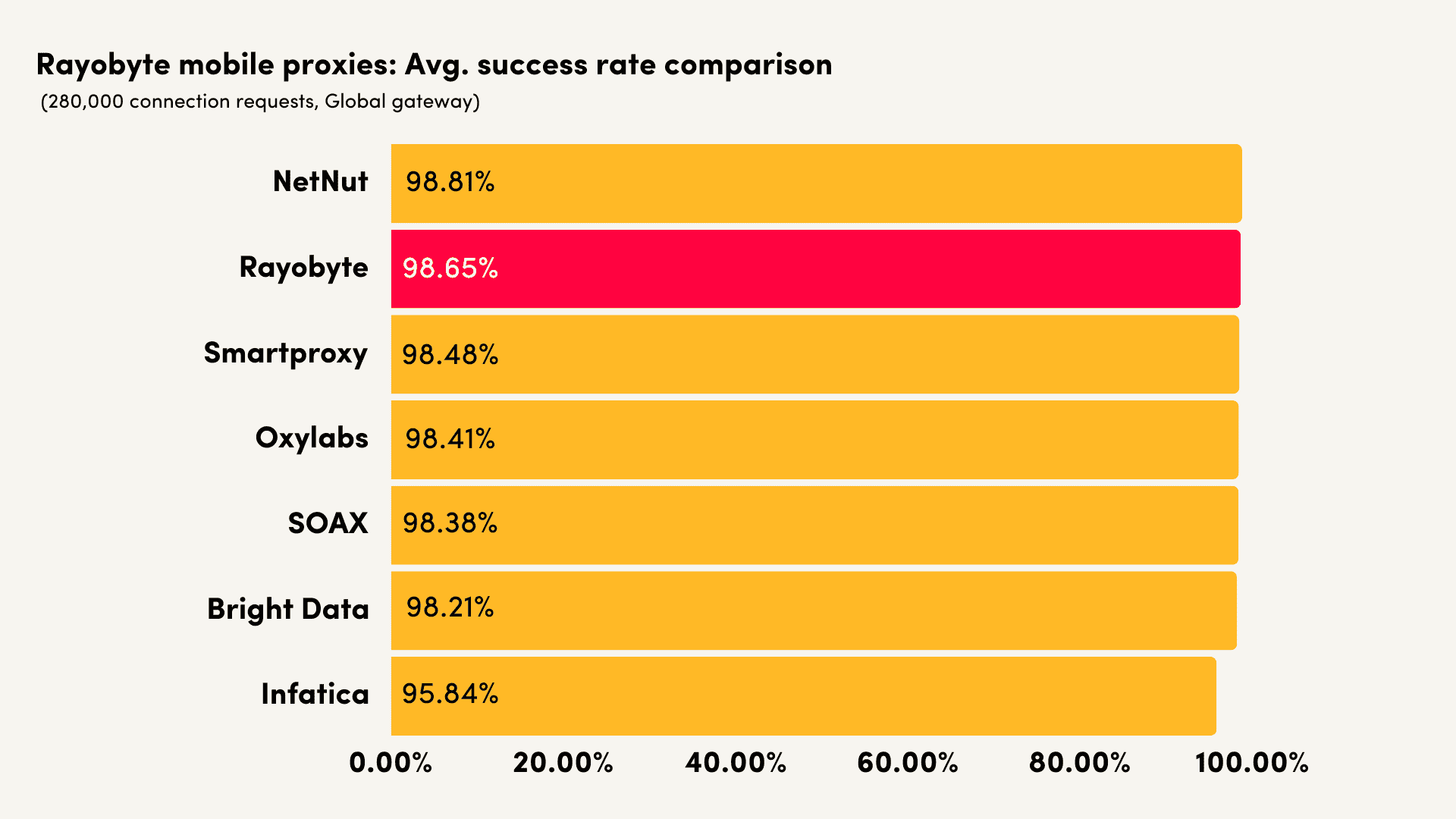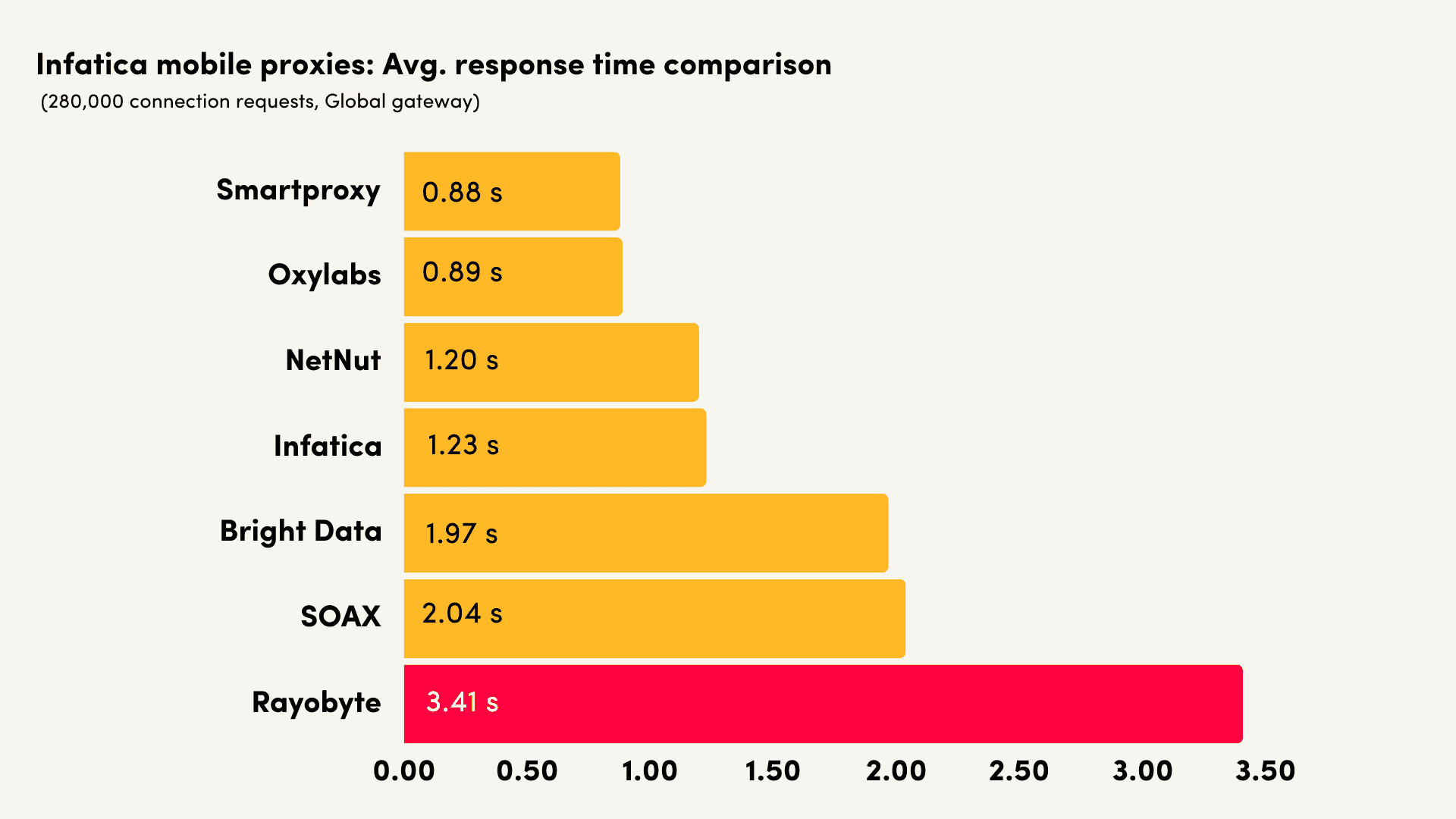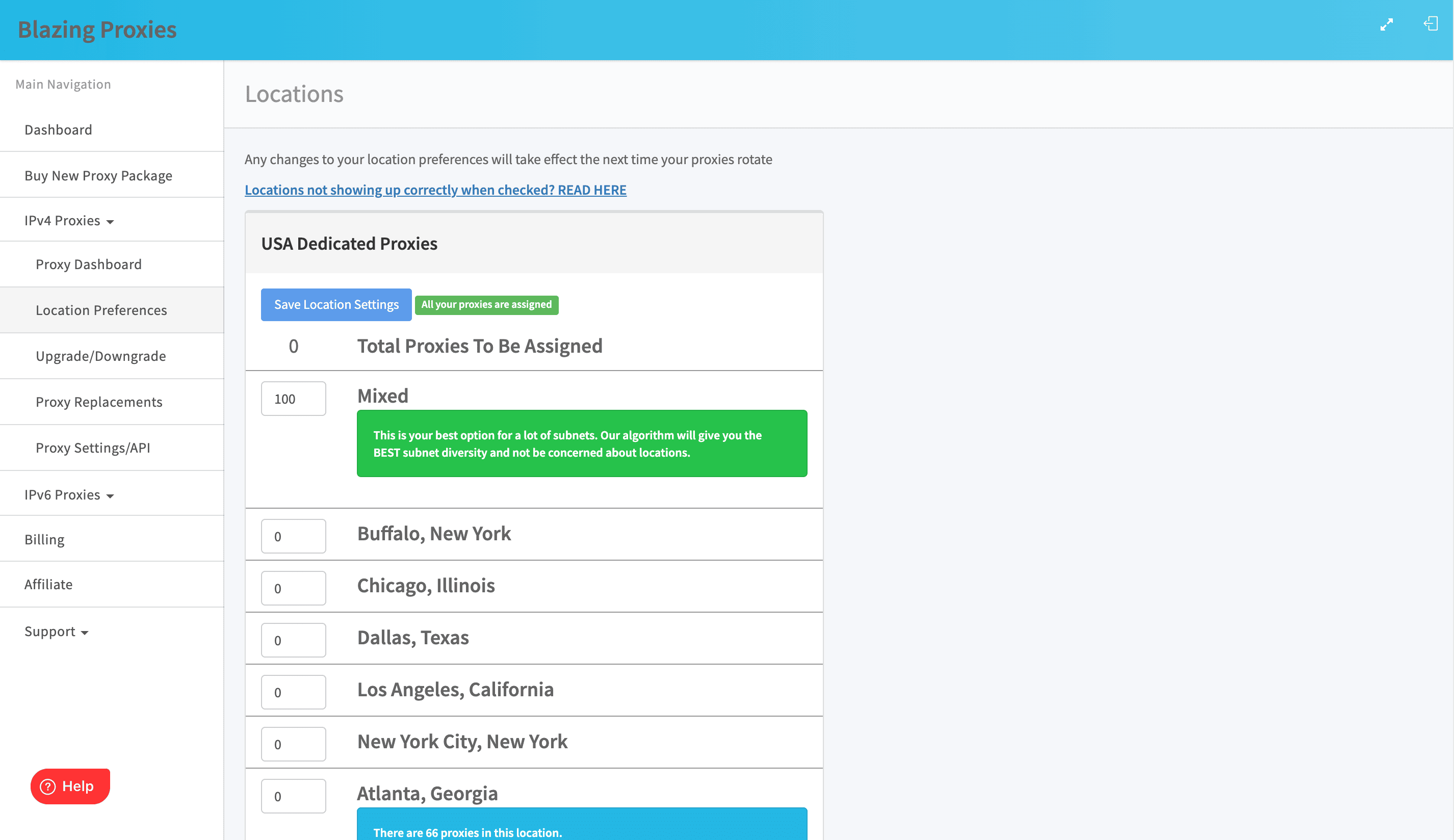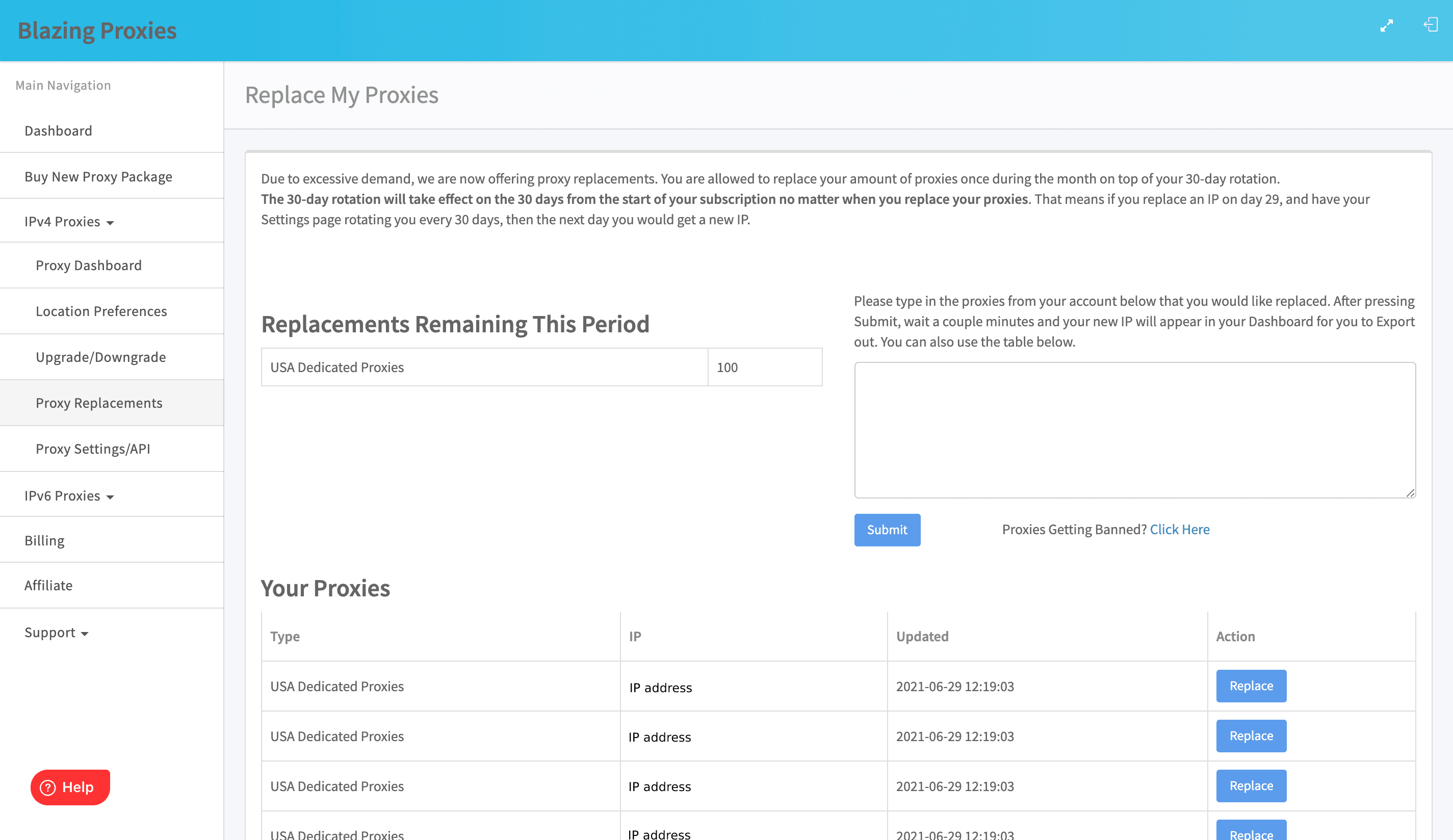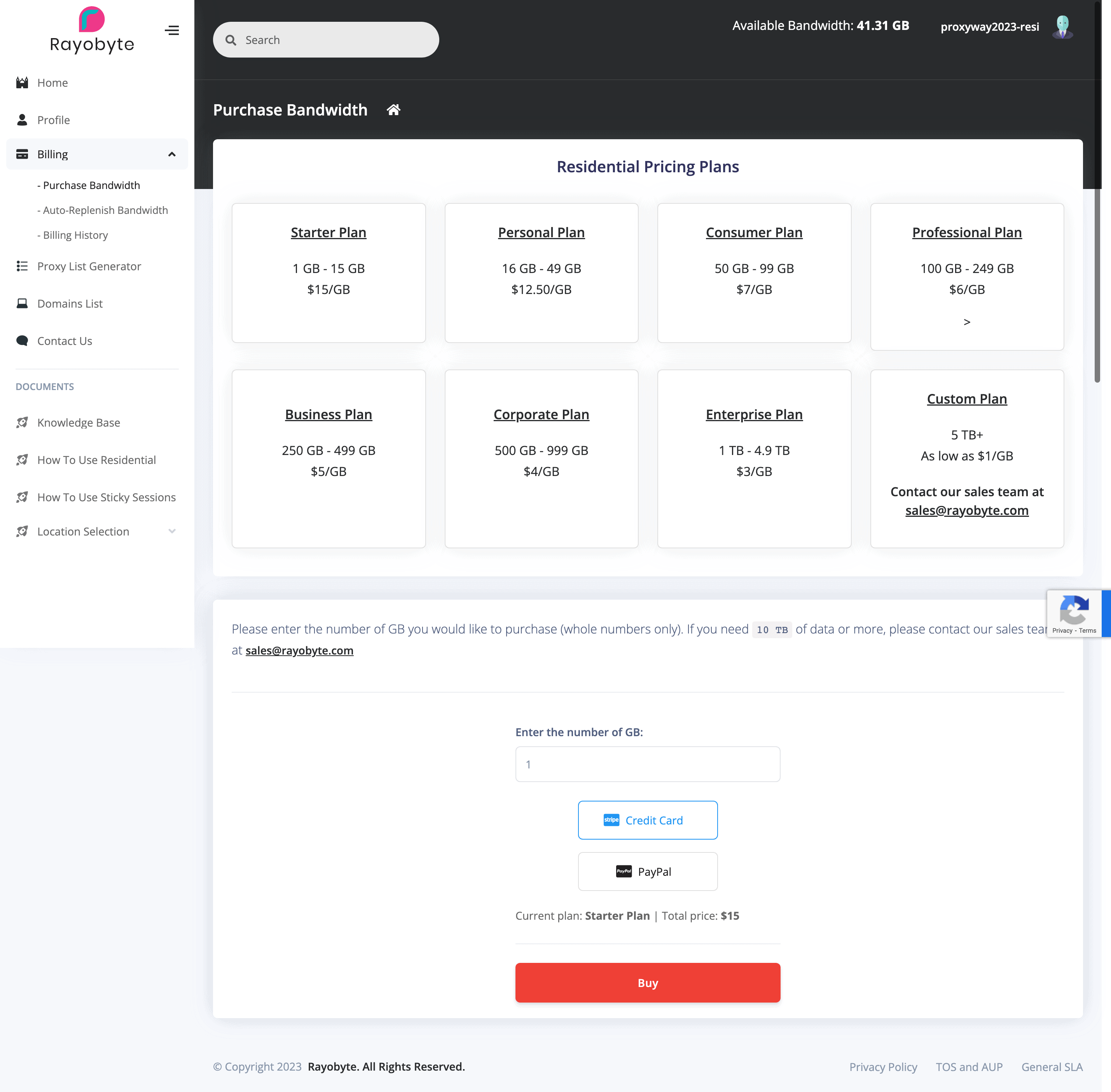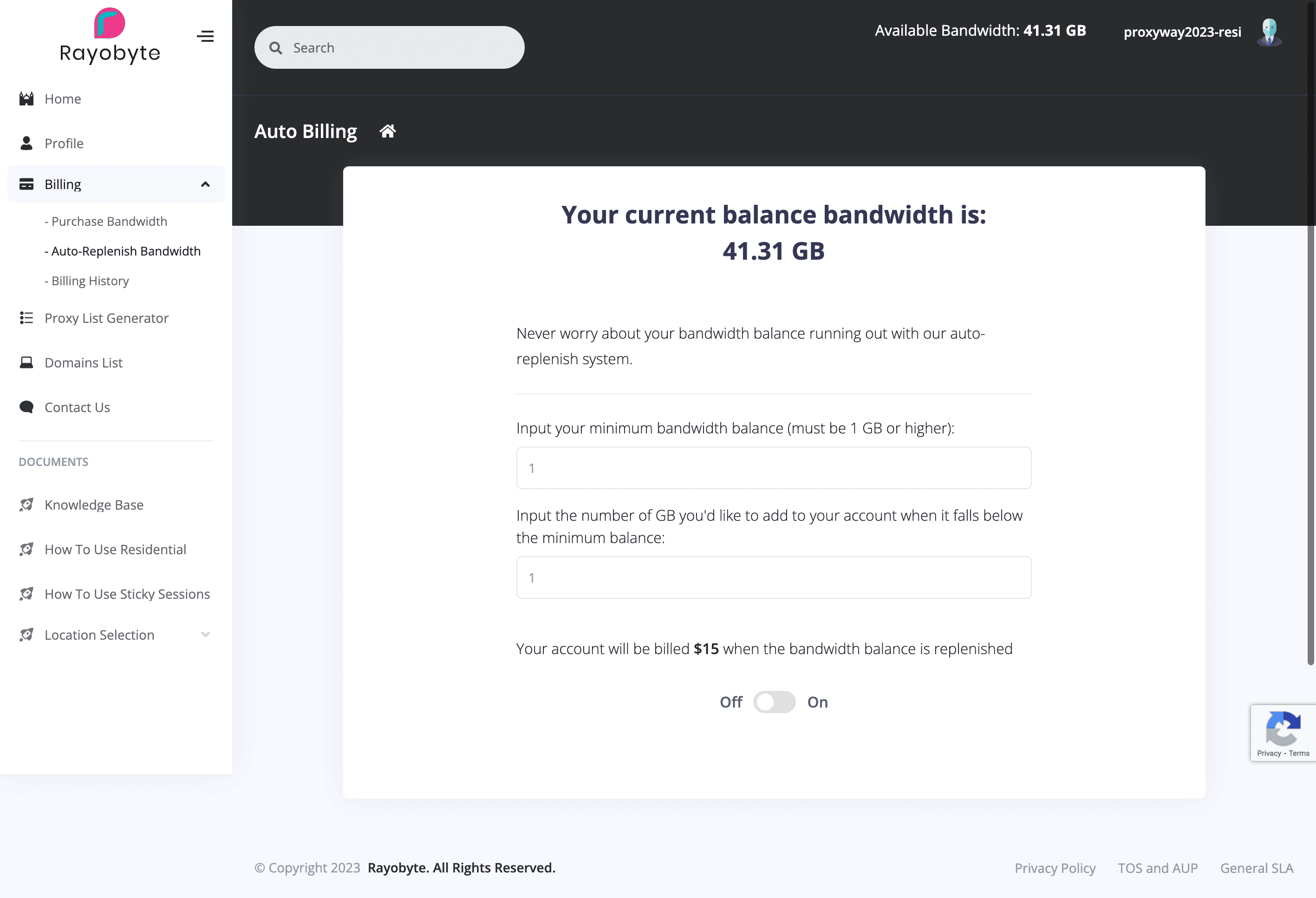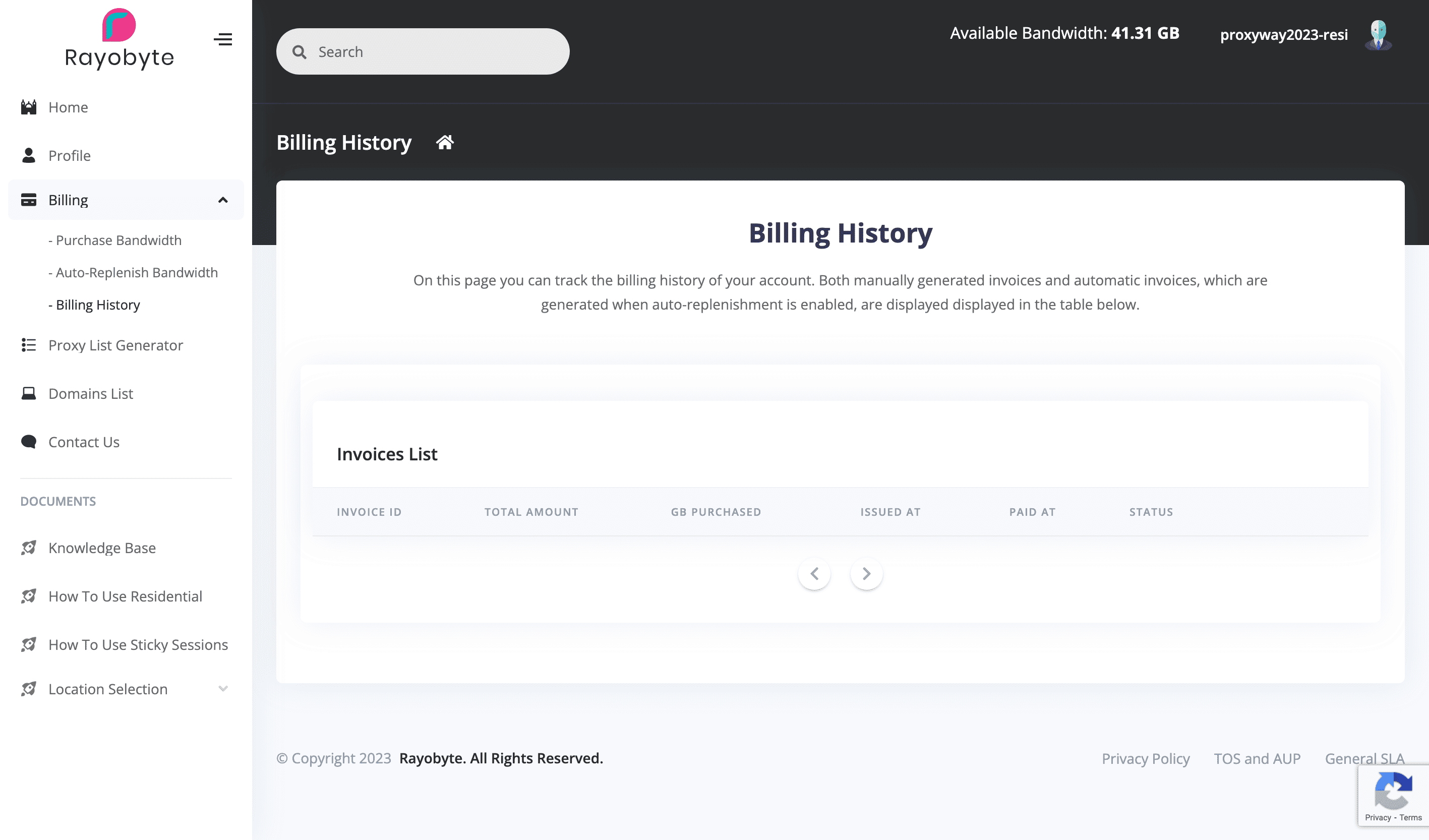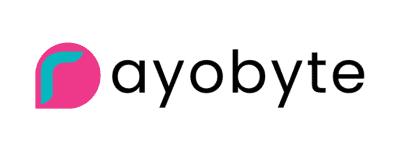
Rayobyte Review
Despite its disjointed user experience, Rayobyte is a solid pick for server-based proxies and cheap rotating proxy pools.
Use the code PROXYWAY to get a 5% discount.
Rayobyte has built an impressive infrastructure of datacenter proxies. Pretty much unlimited and well kept, they send a strong statement both to mid-range and premium proxy competitors.
But Rayobyte’s ambitions don’t end here: the provider has expanded its line-up to cover most proxy types. You may now choose from non-expiring residential proxies or static addresses from major ISPs. The company tries to further sway your feelings by mentioning its American roots and positioning as an ethical proxy partner.
Should you fall for it? Rayobyte’s improvements earned it our Greatest Progress award back in 2023. But the industry isn’t standing still, either. So let’s find out how the company compares to the biggest players like Bright Data and Decodo.
News about Rayobyte
-
By Adam Dubois
- Provider News
-
By Adam Dubois
- Provider News
-
By Adam Dubois
- Provider News
General Information
- Country: United States
- Founded: 2015
- Employees (LinkedIn): 25-50
- Proxy networks: Datacenter, ISP, residential, mobile
- Other services: Scraping APIs
- Supporting tools: Chrome extension
- Price segment: Entry to mid-market
- Payment methods: Credit card, PayPal
- Trial: Available for most products
Rayobyte is a US-based proxy provider established in 2015. It belongs to the Sprious group, which offers web scraping, data intelligence, and hosting services.
Rayobyte’s main product usd to be dedicated datacenter proxies. Since 2025, however, residential proxies have displaced them, bringing Rayobyte seven figures of annual revenue. They are and will be the company’s focus going forward. Other than proxies, the provider offers several web scraping tools.
Rayobyte was initially known as Blazing SEO. True to its name, the company started out targeting search engine marketers. Back in 2015, it had already laid out many of the building blocks that made the company successful. The IPs were on fast 1 Gbps lines; you could get them delivered and replaced nearly instantly; and they cost well below what people expected to pay for dedicated proxies – from $1.2 to as little as $0.65 per IP.
By 2022, Rayobyte had scaled enough to call itself the “largest American proxy provider”. The company put a lot of effort into highlighting openness and ethicality (you can read Neil’s opinion piece on ethicality here or watch our interview here). Rayobyte is also open about its residential proxy sourcing practices: they include the bandwidth-sharing app Cashraven and an SDK, with the rest likely being resold.
After switching focus to small entry-level clients in 2024, Rayobyte once again turned to businesses just a year later. This didn’t have much impact on its products, which are easy to access and affordable – at least when it comes to the rotating proxy pools.
Rayobyte Proxy Networks
Rayobyte sells all four major types of proxy servers:
- Datacenter proxies in shared, dedicated, rotating, and IPv6 formats with up to 30 countries to choose from.
- ISP proxies with the same formats (minus IPv6) but smaller location coverage.
- Residential proxies from around the world.
- Mobile proxies that mix USB dongles and real-user devices.
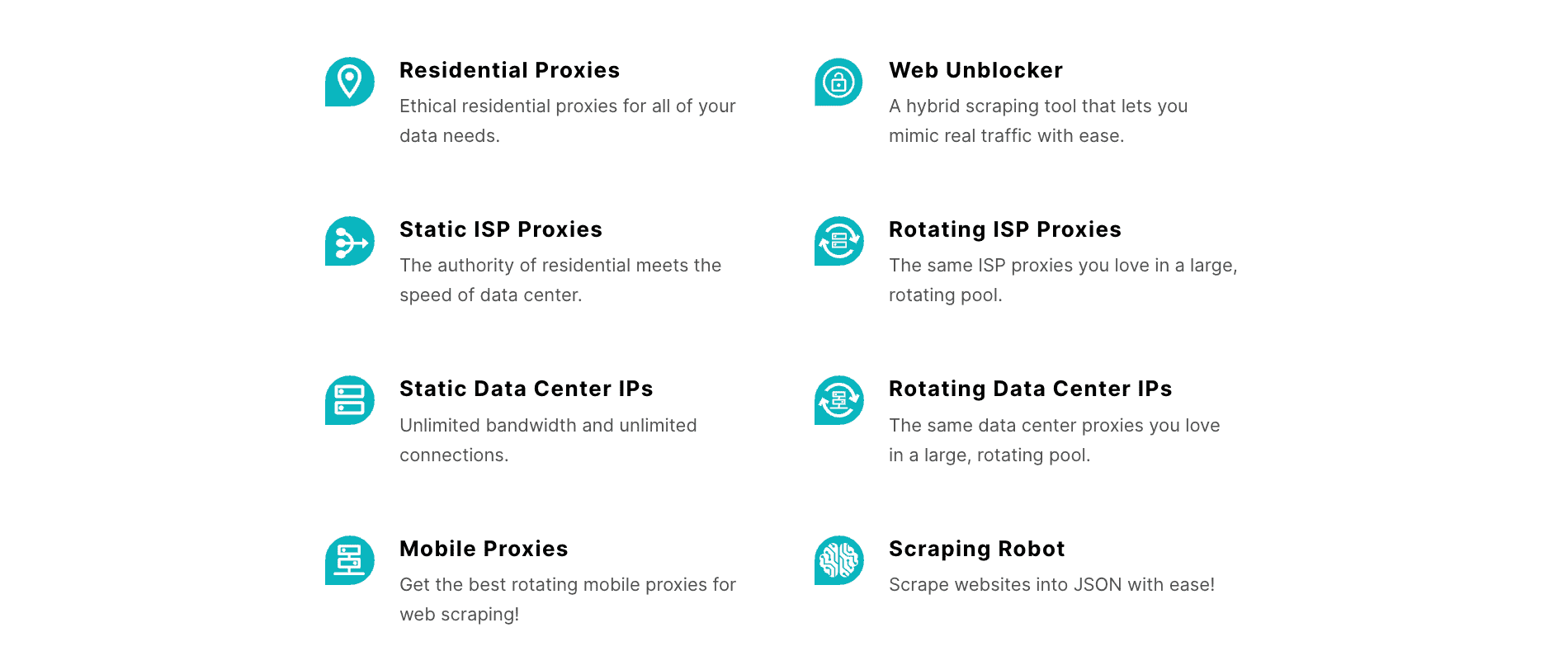
We were able to test most of the line-up. You’ll find descriptions of individual proxy types and their performance benchmarks in the expandable drop-downs below:
Residential
Rayobyte sources at least some of its residential proxies in-house. There’s a lot of emphasis on ethics with this particular service, meaning that the number of supported use cases may be limited.
🌎 Pool Size & Coverage
- Advertised pool size: 36 million
- Locations: ~180 countries
- Filtering: Country, state, city
Rayobyte advertises to control a decent number of residential IPs. Of course, these are marketing figures, which rarely change and don’t accurately represent the day-to-day pool.
In any case, the network covers most countries around the world. You can select individual countries or go deeper and filter by state or city. Rayobyte also mentions ASN selection, but this feature is nowhere to be found.
📋 Features
- Connection method: Gateway server
- Rotation: Every request, 1-120 mins, strict sessions
- Protocols: HTTP
- Concurrency: Unlimited
- Traffic: Plan based
- Authentication: Credentials, IP whitelist
- Sub-users: Enterprise customers, resellers
Rayobyte’s residential proxies integrate using a backconnect gateway address. We don’t know where the gateways are located, but it looks like the main entry is in Los Angeles.
By default, the residential proxies rotate with every connection request. It’s possible to establish sticky sessions that can last up to 120 mins (you can specify the duration in the dashboard).
With a session, Rayobyte rotates the IP once the time limit passes or a request fails. If you’d prefer a different behavior, the system lets you keep the IP even if a request fails by adding a special parameter.
The residential proxies have limited protocol support, which excludes SOCKS5 and UDP.
⚙️ Integration & Use
- Basic request: USERNAME:[email protected]:8000
- Using filters: USERNAME:PASSWORD-country-US-region-california-city-san_francisco@la.residential.rayobyte.com:8000
- Establishing sessions: USERNAME:[email protected]:8000
- Using IP whitelisting: la.residential.rayobyte.com:8000 + parameters in request headers
Rayobyte gives you one address and the port – they never change, and you can use multiple IPs at once or specify a location by adding parameters to the password.
In cases where credentials can’t be used, IP whitelisting is available. However, this method controls location and session parameters through headers (such as, –proxy-header “X-Rayobyte-Country: US”), which limits its usefulness.
💵 Pricing Plans
- Model: PAYG, subscription (enterprise customers)
- Format: Traffic
- Modifiers: ❌
- Starting price: $3.50 for 1 GB
- Trial: 50 MB
Rayobyte’s residential proxies mainly use the pay-as-you-go pricing model: you buy as much traffic as you need, and it stays there until used. Getting more at once reduces the rate from the initial $3.5 to $0.90/GB and even less.
Compared to other providers, Rayobyte starts off more expensive than mid-market alternatives like Decodo or IProyal. But it catches up and even overtakes them at scale.
📊 Performance Benchmarks
We last tested Rayobyte’s residential proxies in April 2025, for the annual Proxy Market Research.
#1: Pool size & composition
| Gateway | Parameters | Unique IPs | Residential %* |
| Global | 1.2M req, 21 days | 726,964 | 95.04% |
| US | 560k req, 14 days | 327,991 | 96.21% |
| UK | 560k req, 14 days | 241,352 | 96.17% |
| EU** | 1.2M req, 14 days | 462,122 | 94.17% |
| Brazil | 560k req, 14 days | 201,937 | 96.27% |
| India | 560k req, 14 days | 335,335 | 97.36% |
| Australia | 140k req, 7 days | 33,369 | 95.38% |
* IP2Location database, Usage type data point, ISP, ISP/MOB, MOB IPs.
** Combines Germany, France, Spain, Italy, the Netherlands.
Comparison with other providers
Rayobyte had plenty of proxies in all locales: over 300k in the US and nearly 250k in Europe. They were also proper residential IPs most of the time.
Infrastructure performance
Requests: Same as the pool test
Target: Nearest server of a global CDN (~6 KB response size)
| Gateway | Our server location | Avg. success rate | Avg. response time |
| Global | DE | 99.47% | 2.09 s |
| US | US | 98.98% | 1.55 s |
| UK | DE | 99.76% | 1.79 s |
| EU | DE | 99.59% | 2.05 s |
| Brazil | US | 99.75% | 2.06 s |
| India | SG | 98.24% | 5.27 s |
| Australia | SG | 98.24% | 3.96 s |
Comparison with other providers
Rayobyte’s infrastructure rarely failed on its own throughout the testing period. In some gateways, like the UK one, it rivaled top competitors. However, the response time was extremely slow and barely acceptable for 2025. Other providers completed requests up to five times faster.
Response time with a 2 MB page
Requests: 15,000 with the Global gateway, 5,000 with the US gateway
Target: Nearest server of a global CDN
| Gateway | Our server location | Avg. response time |
| Global | DE | 8.23 s |
| US | US | 6.92 s |
Comparison with other providers
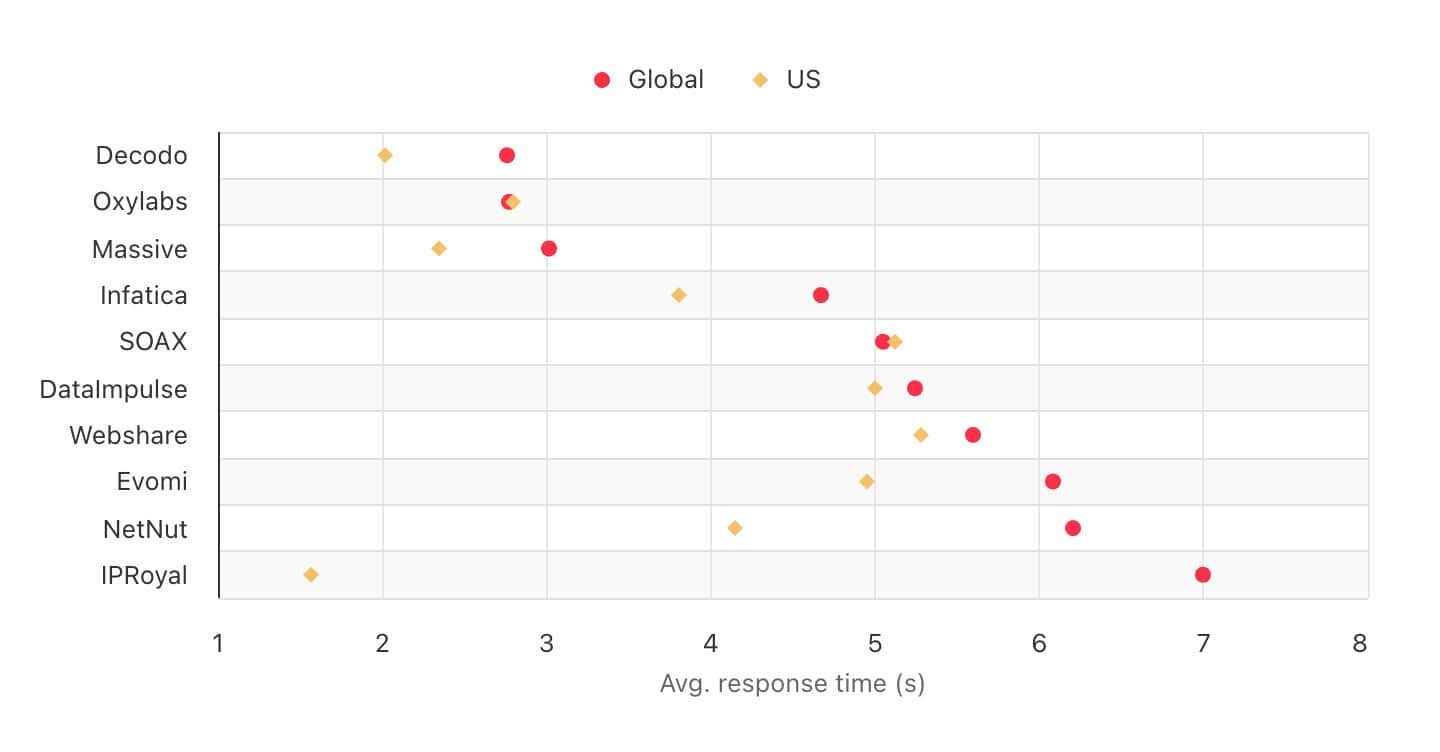
Rayobyte remained behind all other providers when opening larger pages. This proxy network just isn’t fast.
Performance with popular targets
Requests: ~2,600 per target
Location: US (both the gateway and our server)
| Avg. success rate | Avg. response time | |
| Amazon | 88.04% | 5.36 s |
| 0.00% | 0.00 s | |
| 88.38% | 8.94 s | |
| Total | 58.81% | 7.15 s |
Comparison with other providers
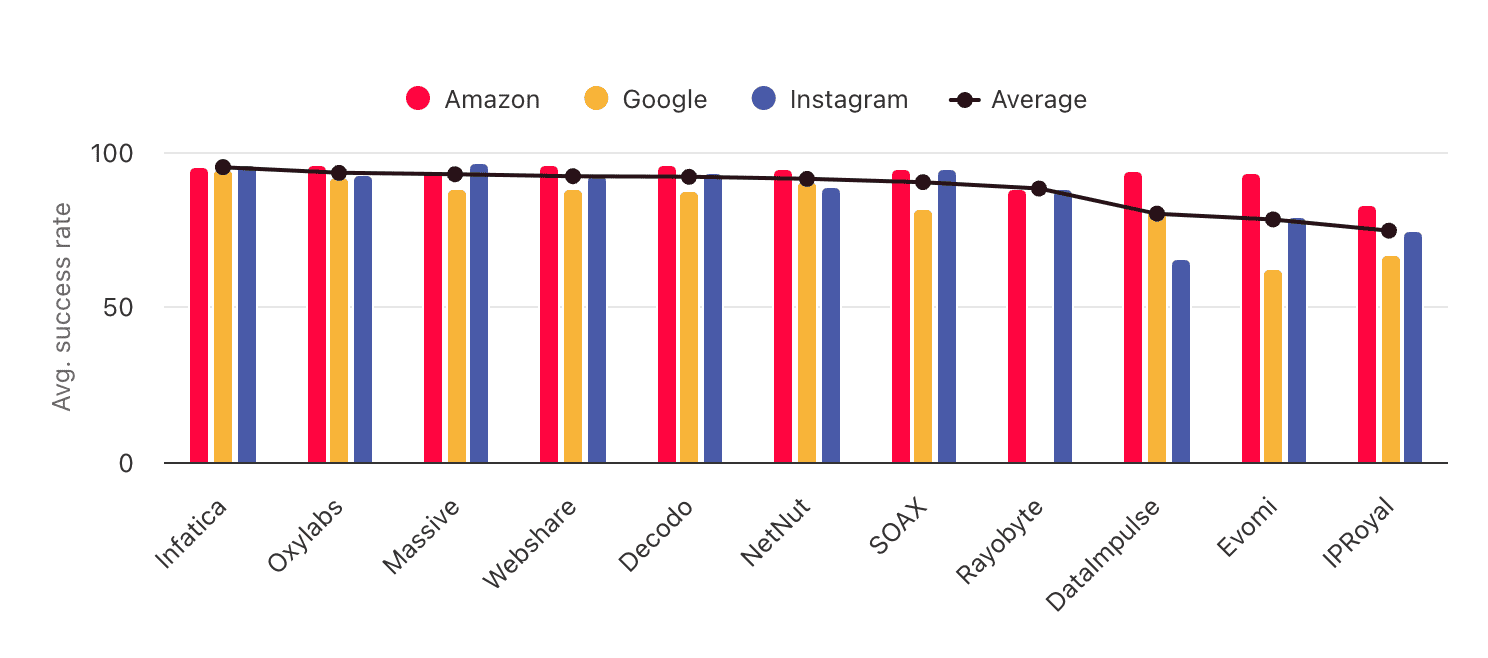
Thankfully, we were able to open real-world targets without bigger issues. One exception was Google – no matter what we did, our requests would just fail before reaching the website.
Datacenter
According to Rayobyte, it controls over 300,000 datacenter IPs. You can get them in six different formats, including IPv6 (which is a lot!). We’ll cover four (which is still a lot but more manageable).
They are:
- Lists of shared proxies that you use alongside several other people.
- Lists of dedicated addresses you share with no one.
- Rotating proxies where you pay for ports and get access to a pool with 20 times the number of IPs: 2,000 IPs for 100 ports, and so on.
- Rotating proxies where you pay for traffic and get full access to thousands of IPs in several countries. Rayobyte doesn’t specify how large the pool is, but in our tests we found over 4,000 unique proxies.
Rayobyte’s proxies are spread throughout 20,000 C-class subnets under nine different ASNs. This ensures a variety of addresses that’s less likely to get mass banned. Few providers can match this scale, aside from giants like Oxylabs and Bright Data.
Rayobyte stresses that it has end-to-end control over the hardware. This should mean quicker troubleshooting and an ability to fine-tune the service to your needs. On the other hand, some of the ASNs are directly associated with Rayobyte, which can make it obvious where your requests come from.
🌎 Pool Size & Coverage
| Shared | Dedicated | Rotating (/IP) | Rotating (pool) | |
| Countries | 9 | 25+ | 4 | 4 |
| Targeting | City-level (where available) | Country-level | ||
| Distribution | One country per plan | All per plan | ||
| Replacement | Free monthly & individual replacements | |||
You can get dedicated IPs in 27 countries. Many of the proxies will be in the US, but you can also choose from a fair number of Western European, Southern American, and Southeast Asian countries. The semi-dedicated proxies support nine locations (US, Brazil, Western Europe), and the rotating ones only four (US, Germany, Brazil, and France). In some countries – mainly the US – you can further specify a city.
You can replace your full proxy list every month. You’re also allowed to change individuals IPs at will. This also costs nothing, as long as the number of monthly refreshes remains within your plan’s size.
Be aware that Rayobyte’s system automatically chooses proxies from various subnets based on your location preferences. You can then replace the ones that don’t work until you find a subnet that manages to complete the job. So, it’s pretty much a trial-and-error approach.
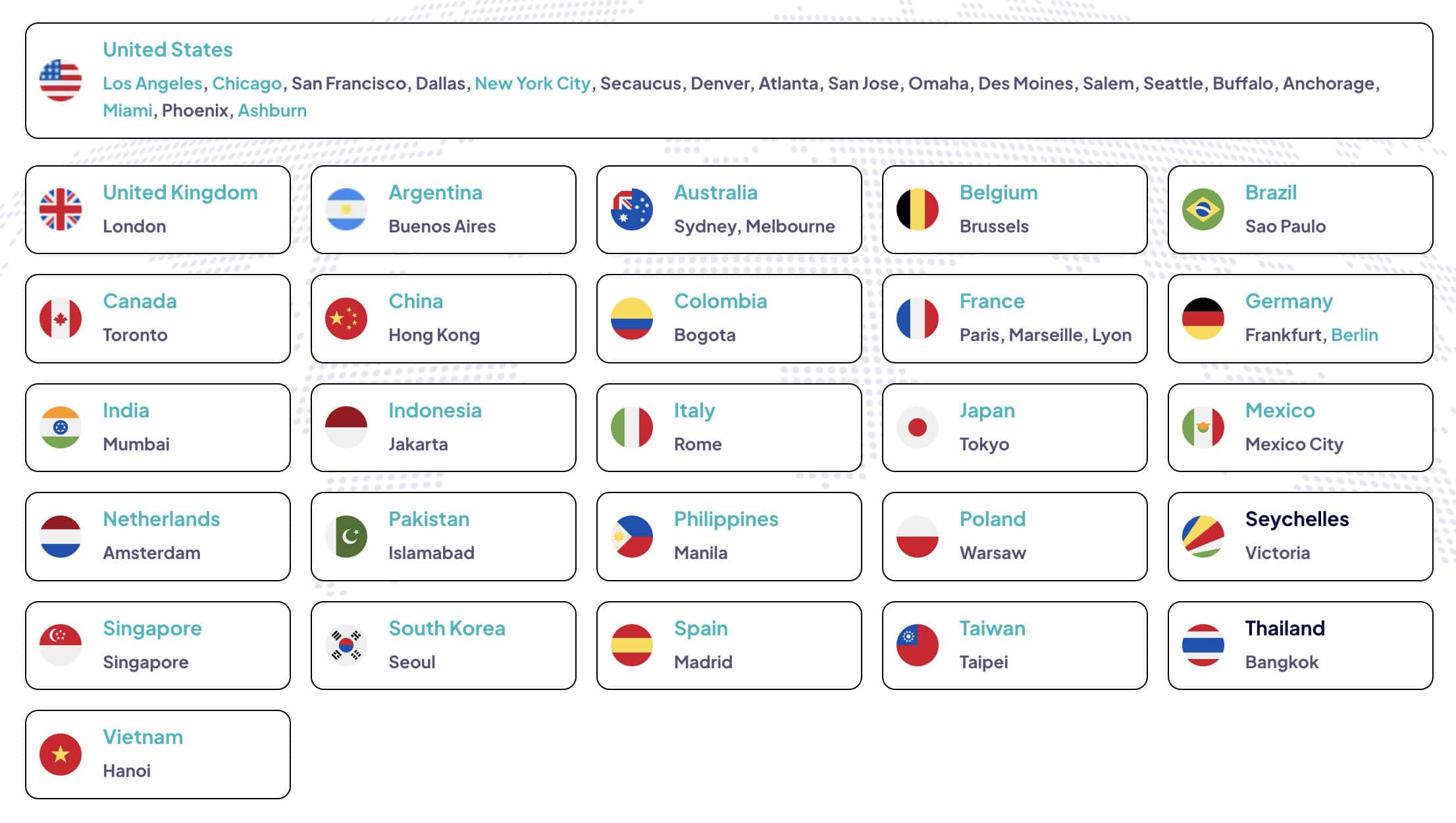
📋 Features
| Shared | Dedicated | Rotating (/IP) | Rotating (pool) | |
| Connection method | Direct (IP:Port) | Direct (IP:Port) | Gateway address | Gateway address |
| Rotation | Static | Static | 10-100 mins | Every request, up to 2 hrs |
| Protocols | HTTP, SOCKS5 | HTTP, SOCKS5 | HTTP, SOCKS5 | HTTP |
| Traffic | Unlimited | Unlimited | Unlimited | Plan based |
| Concurrency | Unlimited | Unlimited | Unlimited | Unlimited |
| Authentication | Credentials, IP whitelist | IP whitelist | ||
Rayobyte’s shared and dedicated proxies come in simple IP:Port lists. You can download these lists and integrate them into any software.
The rotating/IP product also gives you an IP address, but it’s really a gateway server: this address always remains the same, and different proxies are represented by changing port numbers.
The rotating pool uses a proper backconnect gateway where both the hostname and port remain the same. You can change the configuration (such as IP location) by adding parameters to the password.
Rayobyte supports both HTTP and SOCKS5 connections, but the latter protocol only accepts TCP traffic (no UDP).
As their name suggests, the rotating plans can automatically switch proxies without your input. The pool format is better for web scraping, as it has the option to fetch a new IP with every connection request; the other format rotates IPs every 10 minutes at the soonest.
💵 Pricing Plans
| Shared | Dedicated | Rotating (/IP) | Rotating (pool) | |
| Model | Pay per IP | Pay per IP | Pay per port | Traffic |
| Format | Subscription | Subscription | Subscription | PAYG |
| Modifiers | Location | Location | Location | – |
| Starting price | $5 for 5 IPs ($1/IP) | $12.5 for 5 IPs ($2.5/IP) | $18.75 for 5 ports ($3.75/port) | $0.3 for 1 GB |
| Trial | 2-day refund | 2-day refund | 2-day refund | 50 MB trial |
Rayobyte charges for datacenter proxies either by IP, port, or traffic. Three of the four formats use a subscription-based pricing model. You can get proxies for a month, three months, six months, or a year. The longer you subscribe, the cheaper it gets, up to a 15% discount for a year’s commitment.
The rotating pool bases its pricing on scaling pay-as-you-go. In other words, you pre-pay for traffic, and it stays in your account until used.
In any case, Rayobyte’s plans fall into ranges: 5-99 IPs fetch one price, 100-999 are slightly cheaper per unit, and so on. These ranges can be a little too broad: paying $2.13 for a dedicated proxy is okay when getting 100 IPs but way too much when you’re buying 800.
The shared, dedicated, and rotating/IP formats also base their rates on proxy location. IPs in the US are generally cheaper than in other countries, likely because Rayobyte finds them easier to source. At its worst, the difference in price can reach 75% (US versus Australian dedicated proxies).
All in all, it’s hard to evaluate whether Rayobyte’s datacenter proxies are cheap or expensive. Buying any amount of traffic for the rotating pool? In most cases, it’ll cost below the market average. Getting 10 dedicated IPs in the US? The rates will be competitive. Looking to buy 80 rotating ports? You’ll most likely be seriously overpaying.
📊 Performance Benchmarks
We last tested Rayobyte’s rotating datacenter proxy pool in April 2025.
#1: Download speed
We benchmarked 10 random IPs using DigitalOcean’s 100 MB NYC benchmark.
| Avg. without proxies | Avg. download speed |
| 17.49 MB/s | 7.87 MB/s |
#2: Performance with popular targets
We made ~2,600 connection requests to each target using US proxies and a non-headless Python scraper. Our computer was located in Germany. Note that your results may differ based on your web scraping setup.
| Success rate | Avg. response time | |
| Amazon | 91.28% | 3.09 s |
| Homedepot | 98.97% | 1.32 s |
| Walmart | 100% | 1.43 s |
| Total | 96.83% | 1.95 s |
Pool size & infrastructure performance
Target: Nearest server of a global CDN (~6 KB page size)
Our server location: US
| Gateway | Requests | Unique IPs | Avg. success rate | Avg. response time |
| US | 70k over 7 days | 4,122 | 99.92% | 0.44 s |
Rayobyte’s datacenter proxy network had few IPs – their uniqueness barely reached six percent. This is strange because one year ago we found around 27k proxies, or six times more.
The bright side is that they performed reliably and established connections relatively quickly.
Download speed
Target: Hetzner’s 100 MB Ashburn benchmark
Proxies tested: 10
| Avg. without proxies | Average | Median | Slowest IP |
| 52.93 MB/s | 3.63 MB/s | 0.88 MB/s | 0.16 MB/s |
The proxies we tested didn’t have much throughput. What’s more, the variance between the average and slowest connection was bigger than we’d have liked.
Performance with popular targets
Requests: ~2,600 per target
Location: US
| Avg. success rate | Avg. response time | |
| Amazon | 77.08% | 3.49 s |
| 0.00% | 0.00 s | |
| Total | 38.54% | 3.49 s |
Rayobyte’s datacenter proxies were able to open Amazon with a decent success rate, but we couldn’t get them to work with Google at all.
ISP (Static Residential)
Rayobyte’s ISP proxies are like a stripped-down version of the datacenter product. This isn’t necessarily bad – it just means that the provider hasn’t had the time to bring the service up to a similar scale. It also owes to the fact that ISP proxies are much harder to source.
Like with datacenter proxies, you can choose to share IPs with several other people or buy addresses dedicated to your personal use. Rayobyte recently introduced a third option that provides access to a network of rotating IPs. The provider doesn’t specify how large the pool is.
🌎 Pool Size & Coverage
| Shared | Dedicated | Rotating pool | |
| Countries | US | US, UK, Canada Germany, France | US |
| Targeting | City-level (where available) | City-level (where available) | – |
| Distribution | One country per plan, random subnets | One country per plan, random subnets | All per plan |
| Replacement | Free monthly | Free monthly | – |
Compared to Rayobyte’s datacenter proxies, or premium competitors like Oxylabs and Bright Data, the location coverage is skimpy. It’s either the US, UK, Canada, France, or Germany – or only the first one if you go with shared IPs. On the bright side, it’s possible to choose particular cities; once again, the feature is available only for American addresses.
Rayobyte currently advertises nine ASNs, including such consumer internet service providers like Comcast and Verizon. We found this to be true, but note that the system assigns IPs automatically.
It’s also possible to replace the proxies free of charge once per month. This feature wasn’t available earlier, so it’s a nice addition to the product.
📋 Features
| Shared | Dedicated | Rotating pool | |
| Connection method | Direct (IP:Port) | Direct (IP:Port) | Gateway address |
| Rotation | Static | Static | Every request, up to 2 hrs |
| Protocols | HTTP, SOCKS5 | HTTP, SOCKS5 | HTTP |
| Traffic | Unlimited | Unlimited | Plan based |
| Concurrency | Unlimited threads | ||
| Authentication | Credentials, IP whitelist | Credentials, IP whitelist | Credentials |
Two of the three products integrate directly as IP lists. The rotating pool uses a gateway server – there, the address and port remain the same, and you add parameters to the password.
In general, Rayobyte’s ISP proxies have very few limitations. If you choose a static or dedicated list, you can use it however you wish within Rayobyte’s terms of use.
Rayobyte supports the SOCKS5 protocol, but only for its static plans and without UDP.
💵 Pricing Plans
| Shared | Dedicated | Rotating pool | |
| Model | Pay per IP | Pay per IP | Traffic |
| Format | Subscription | Subscription | PAYG |
| Modifiers | – | ||
| Starting price | $12.5 for 5 IPs | $25 for 5 IPs | $7.5 for 1 GB |
| Trial | 2-day refund | 2-day refund | 10 MB |
Rayobyte’s list-based formats require a subscription. Committing to longer periods gives a discount that reaches 15% for a year’s contract.
The plans have the same ranges as Rayobyte’s datacenter proxies and come with the same pitfalls – they’re too broad to be efficient. These are the tiers:
- Starter (5-99 IPs),
- Personal (100-999 IPs, 4% cheaper),
- Corporate (1,000-4,999 IPs, 8% cheaper),
- Enterprise (>5,000 IPs, 30% or more cheaper).
Overall, Rayobyte’s shared and dedicated ISP proxies cost a lot, even compared to premium providers like Oxylabs.
The rotating pool’s model is scaling pay-as-you-go: you pay for non-expiring traffic in advance, and getting more gigabytes at once ensures better rates. The price here is significantly more competitive.
📊 Performance Benchmarks
#1: Pool size & composition
We ran ~780,000 connection requests over 7 days using the US pool.
| Unique IPs | ASNs | C-class subnets | IPs/subnet |
| 3,060 | 4 | 17 | 180 |
We further enriched IP data using two databases. IPinfo provided information about the ASN name and type (whether it’s a residential network). IP2Location gave us data about the business purpose of the company that owns the IP (usage type). ISP proxies often have mismatching ASN and IP owner, and this data point is relevant with some detection tools like Scamalytics.
| IPs under a residential ASN | IPs under a top 10 US ASN | Usage type – ISP or MOB |
| 100% | 99% | 58.65% |
Rayobyte’s proxy pool wasn’t very large, but the proxies in it were of good quality. The majority came from AT&T, with Verizon and Comcast as the other top ISPs.
#2: Infrastructure performance
This benchmark shared the same parameters as the pool test. Our computer was located in Germany. We targeted a global CDN – it chose a server closest to the IP and had a response size of several kilobytes. To benchmark download speed, we used Hetzner’s 100 MB speed test.
| Avg. success rate | Avg. response time | Avg. download speed (10 IPs) |
| 99.98% | 1.02 s | 1.43 MB/s |
The ISP proxy pool had a nearly perfect success rate. The servers were relatively slow for this proxy type but still fast enough for most uses.
Basic analysis
| /24 subnets | Location (MaxMind) | Location (IP2Location) | ASNs |
| 8 | US (100%) | US (100%) | Verizon (100%) |
The IPs we received came from eight subnets. They were correctly geolocated and had Verizon as the ASN. So far, we have nothing to complain about.
IP quality
Residential percentage: IP2Location database, Usage type data point (ISP, ISP/MOB, MOB IPs)
| Residential % | Matching ASN & organization |
| 100% | 88% |
An IP database identified all 100 proxies as residential. What’s more – and this is very rare with ISP proxies – most of them really belonged to Verizon and were not just brought under its network.
Infrastructure performance
Requests: 70,000 over 7 days
Target: Nearest server of a global CDN (~6 KB page size)
Our server location: US
| Avg. success rate | Avg. response time |
| 81.14% | 0.10 s |
The dedicated ISP proxies connected to our benchmark target extremely quickly. The success rate suffered because 18 of our 100 proxy servers were offline throughout the testing period.
Download speed
Target: Hetzner’s 100 MB Ashburn benchmark
Proxies tested: 10
| Avg. without proxies | Average | Median | Slowest IP |
| 52.93 MB/s | 6.12 MB/s | 5.31 MB/s | 3.35 MB/s |
Rayobyte gave us enough throughput for most tasks, and there we no big jumps between different IPs. But compared to other providers like Oxylabs or Massive (45-50 MB/s), the download speed failed to impress.
Performance with popular targets
Requests: ~2,600 per target
Location: US (both the gateway and our server)
| Avg. success rate | Avg. response time | |
| Amazon | 85.84% | 2.76 s |
| 0.00% | 0.00 s | |
| Total | 42.92% | 2.76 s |
Comparison with other providers
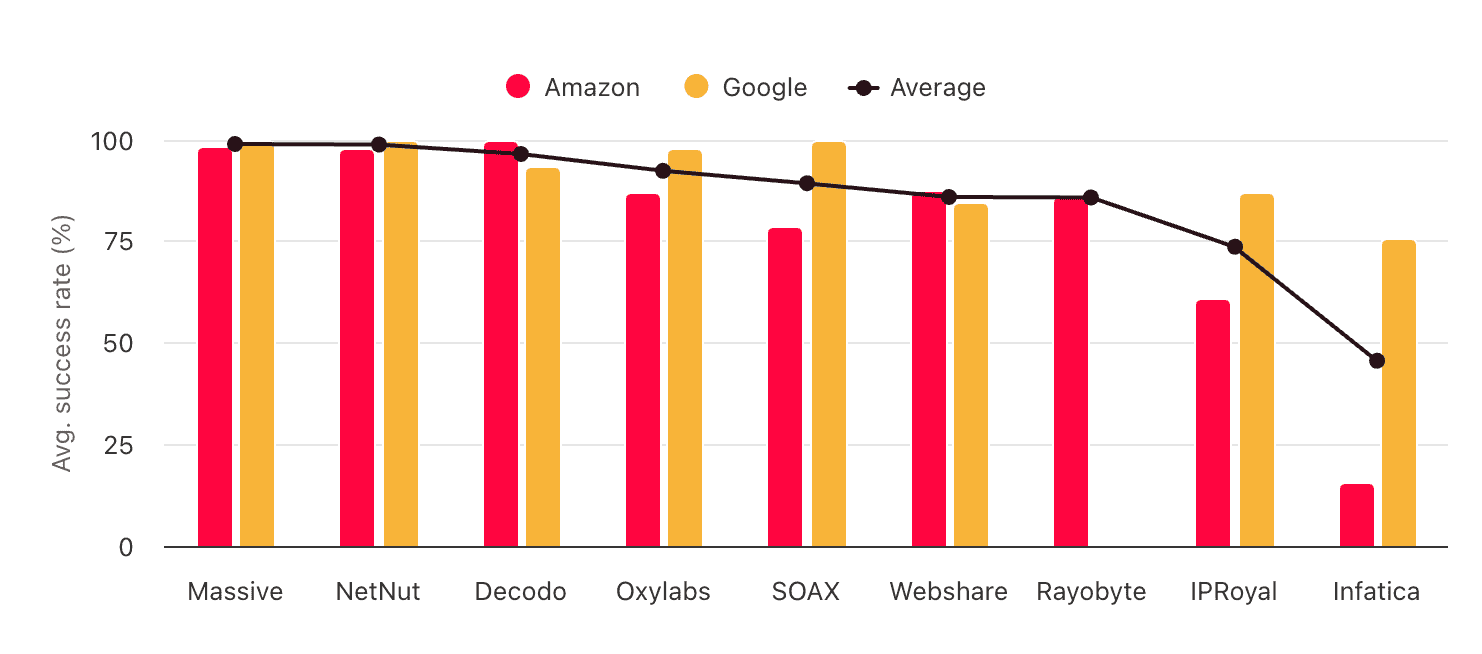
Rayobyte handled Amazon well, but we couldn’t open Google at all. Maybe there was something wrong with the configuration.
Mobile Proxies
Rayobyte’s mobile proxies use a clever configuration: they combine dedicated devices with peer-to-peer IPs from real people. At this point, we’d say that the device-based proxies still make up the bulk of the proxy network.
Normally, such services are sold to social media managers. They have no traffic limits and focus on providing one IP at a time that you can rotate at will. Here, however, the IPs rotate with high frequency, making them suitable for web scraping.
Rayobyte constantly restarts the devices, forcing mobile carriers to assign them a new address. This creates an interesting scenario: you’ll quickly deplete IPs if you scrape in short bursts; but the proxy pool becomes pretty large throughout longer stretches of time. As a result, the service is best suited for web scraping specialists that work on a smaller scale.
🌎 Pool Size & Coverage
| Advertised pool size | Locations | Targeting options |
| Not specified | Mainly the US | Random, country |
Rayobyte fails to specify how many IPs it controls. What we do know is that the bulk are located in the US. You’re free to filter the proxy network by country, but there are no city or ASN controls.
📋 Features
| Rotation | Traffic | Concurrency | Other |
| Every request | Plan based | Unlimited | – |
These mobile proxies were made for web scraping: they have no thread or port limits and offer rotation with every connection request. Frankly, without sticky sessions, you couldn’t use them for much else even if you wanted to.
⚙️ Integration & Use
| Connection method | Format | Protocols | Authentication |
| Gateway address | Same as residential | HTTP | Credentials |
Rayobyte’s mobile proxies require a custom setup, so they take the same format as the residential proxy network. The difference is that this product supports fewer connection protocols and lacks IP whitelisting functionality.
💵 Pricing Plans
| Model | Format | Modifiers | Starting price | Trial |
| Subscription | Traffic | – | $50 for 2 GB ($25/GB) | – |
Unlike its other rotating proxy networks, Rayobyte’s mobile proxies require a subscription. The plans start from $50; it’s a rather steep investment at a time when most competitors offer paying as you go. The price per gigabyte is also very expensive.
In brief, Rayobyte’s mobile proxies are extremely hard to justify. We can’t recommend them in good conscience when even premium alternatives cost significantly less.
📊 Performance Benchmarks
We last tested Rayobyte’s mobile proxies in March 2024, for the annual Proxy Market Research.
#1: Pool size & composition
| Gateway | Parameters | Unique IPs | Mobile %* |
| Global | 280k req, 14 days | 84,271 | 96.04% |
| US | 280k req, 14 days | 103,455 | 28.75% |
| UK | 280k req, 14 days | 50,953 (94.88% in the UK) | 53.43% |
| EU** | 280k req, 14 days | 23,098 | 67.01% |
| Brazil | 280k req, 14 days | 7,657 (87.91% in Brazil) | 34.02% |
| India | 280k req, 14 days | 60,852 | 64.79% |
| Australia | 140k req, 7 days | 3,654 (61.90% in Australia) | 36.84% |
* IP2Location database, Usage type data point, ISP/MOB, MOB IPs.
** Combines Germany, France, Spain, Italy, the Netherlands.
#2: Infrastructure performance
This benchmark shared the same parameters as the pool test. Our computer was located in Germany for the Global pool, and we also had computers in the US and Singapore for individual country pools. We targeted a global CDN – it pinged a server nearest to the proxy IP and had a response size of several kilobytes.
| Gateway | Avg. success rate | Avg. response time |
| Random | 98.65% | 3.41 s |
| US | 99.67% | 1.99 s |
| UK | 99.54% | 2.24 s |
| EU | 79.60% | 2.49 s |
| Brazil | 99.19% | 2.64 s |
| India | 98.87% | 3.52 s |
| Australia | 98.81% | 3.05 s |
Rayobyte’s success rate was very high for mobile IPs. Only NetNut did better, but that provider’s pool was also questionable in terms of mobile addresses.
The same can’t be said about the response time: just like with the residential proxy network, our requests took a long time to complete.
#3: Performance with popular targets
We made ~2,600 connection requests to each target using US-filtered proxies. Our computer was located in the US. Note that your results may differ based on your web scraping setup.
| Website | Avg. success rate | Avg. response time |
| Amazon | 97.70% | 4.98 s |
| 83.74% | 3.52 s | |
| Social Media | 98.81% | 7.11 s |
| Total | 93.42% | 5.20 s |
On the bright side, the mobile proxies opened popular targets very well. Google aside, the other two had almost perfect results.
How to Use Rayobyte
This section shows what it’s like to use Rayobyte’s service, from registration to customer support.
Before we begin, we must note that the provider actually has two dashboards – one for its static datacenter and ISP proxies, and the second one for the rotating products. This complicates things and makes it seem like you’re using different providers.
Registration
The registration procedure depends on which proxy type you get.
To buy datacenter or IP-based ISP proxies, you have to complete a lengthy form. The registration is paired with purchase, so even if you opt for a trial, you’ll need to select a package, location, and amount of IPs.
To get residential proxies, you’ll need to enter an email and password, then confirm the registration via email. Rayobyte will automatically assign 50 MB of traffic to the account.
KYC & Usage Policies
Rayobyte requires undergoing a KYC procedure only for residential proxies. It involves filling in a form through a third-party service called SumSub.
Rayobyte blocks certain categories of websites by default. They include financial institutions, login pages, mailing, and API endpoints. It’s possible to unlock some of these targets, but the procedure is rather laborious: you’ll need to list examples, screencast and describe your workflow, and submit a written confirmation that you won’t be doing anything illegal.
The Two Dashboards
Rayobyte’s datacenter and ISP proxy dashboard doesn’t look very modern, but it includes everything needed to work with proxies. You can buy a plan, authorize and manage the proxy servers, view invoices, and contact support. You won’t find any usage metrics, but unlimited traffic makes this feature less relevant.
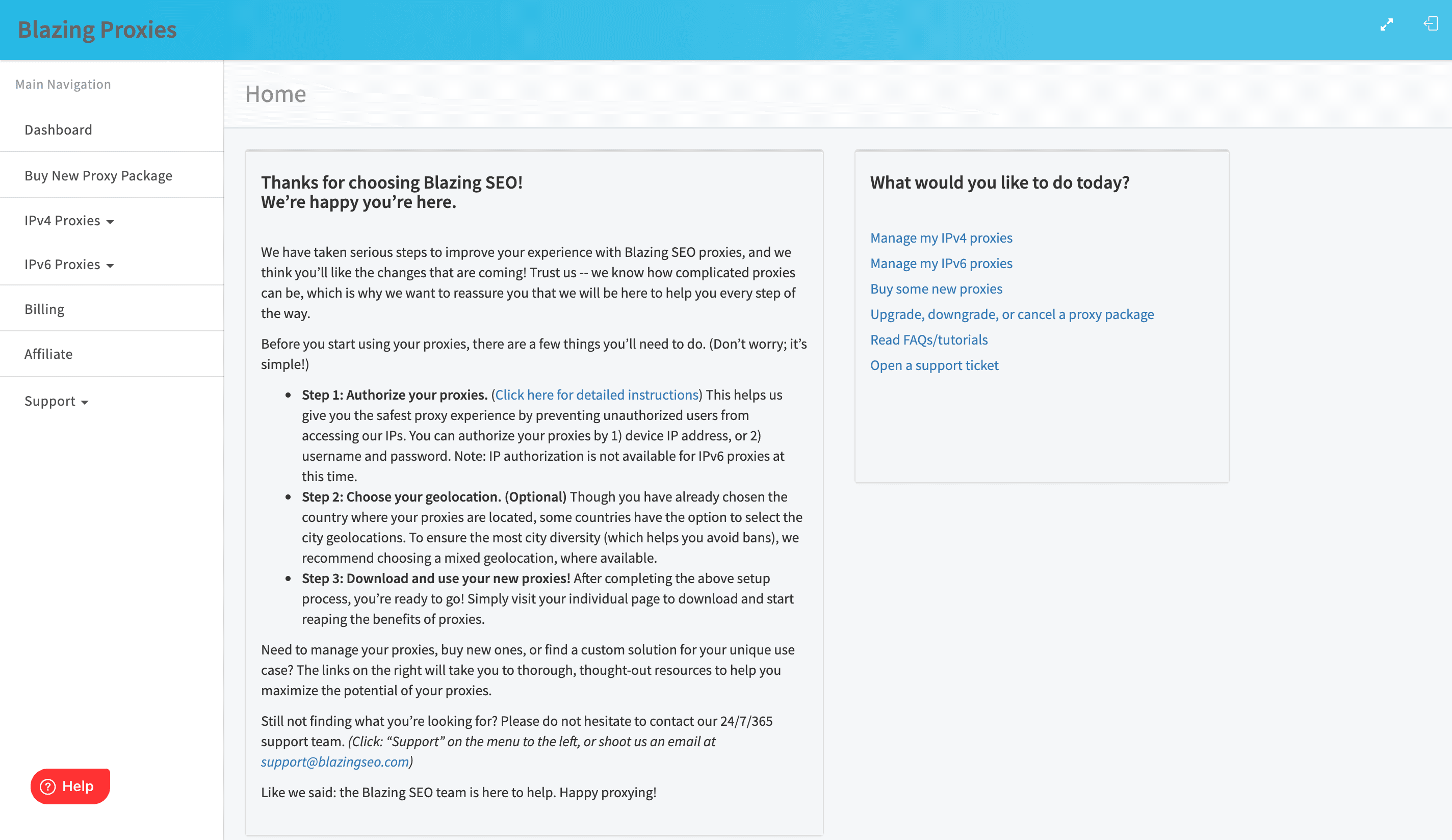
Subscription Management
Rayobyte supports full self-service for its datacenter and static ISP proxy plans. There’s no wallet functionality, meaning that any change to the subscription will require a new transaction. Rayobyte lists invoices in a separate tab called Billing.
Another interesting feature – particularly because you can do it on your own – is upgrading or downgrading a plan. Simply enter the number of IPs you want to add or discard, and the system will make the changes for you. No need to contact support. Just note that you can only beef up your existing plan this way: it doesn’t seem possible to add German IPs if you have a US-based package.
Finally, you can request to cancel the service through the dashboard. It will ensure that subscription won’t renew after the 30 day billing period.
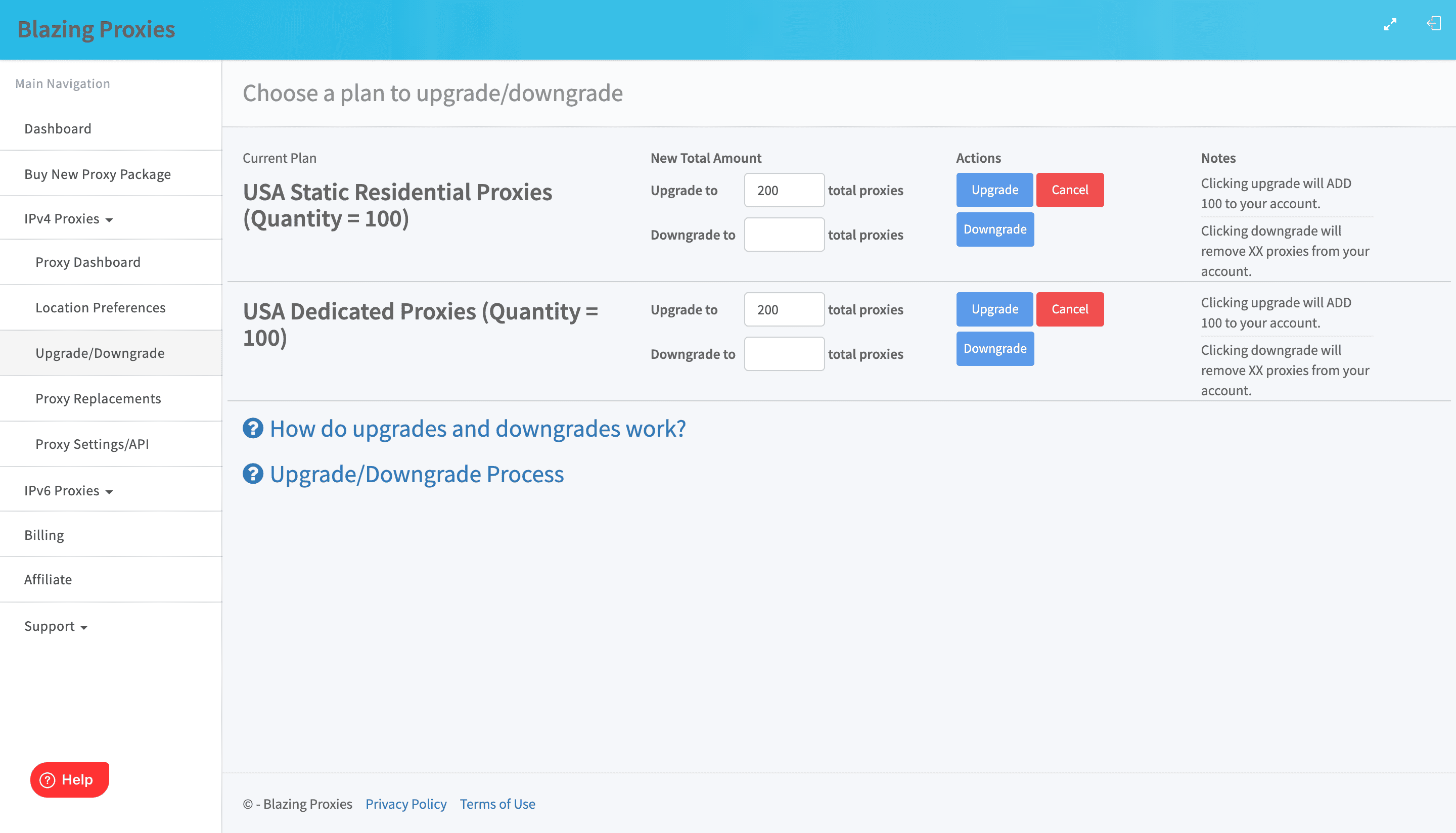
Proxy Management
After you’ve authenticated via a username:password or whitelisting an IP, you can simply copy proxies from a list of addresses on the dashboard. It’s nice that you can see the location associated with each address. You can export the list if needed, but the output format will no longer display the location of the IPs. There’s also a homemade tool for filtering out bad IPs – a convenient touch.
If the proxy server supports it, the dashboard allows choosing a particular city within the country it’s located.
If an IP doesn’t work the way you want it, you can replace it. Simply hit a button, and within 30 minutes, a new one will appear in the old one’s place. Or, enter a list of proxies into the text field to substitute them en masse. A replacement is available once every 30 days.
Proxy Management API
The dashboard also has a tab called Proxy Settings/API. There, you can do four things:
- Substitute an IP if it goes down. This ensures 100% uptime, but personally I’d be a little wary to give up my hand-picked proxies to an automated system
- Rotate the static proxies after 30 days.
- Export the data about your account (including the billing info).
- Access the API. It allows authorizing, viewing assigned IPs by country or category, replacing and adding/removing proxies – all programmatically.
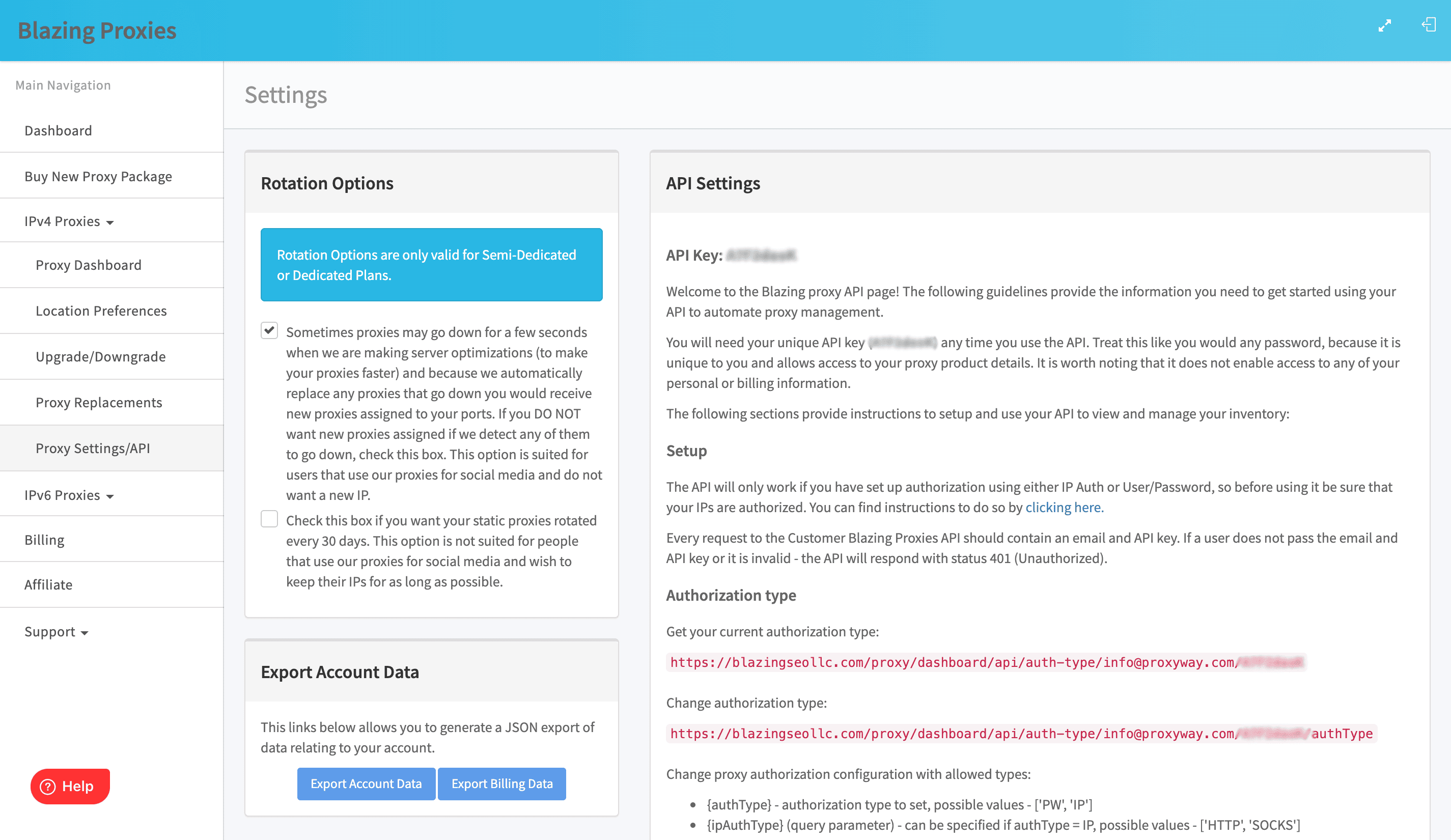
Rayobyte’s decision to build a separate dashboard for residential proxies isn’t convenient, especially if you use several proxy types at once. It requires creating a new account and follows a different design language.
In any case, the residential dashboard does its job: it lets you authorize access, set up the proxy server, track and top up balance, and access relevant help docs.
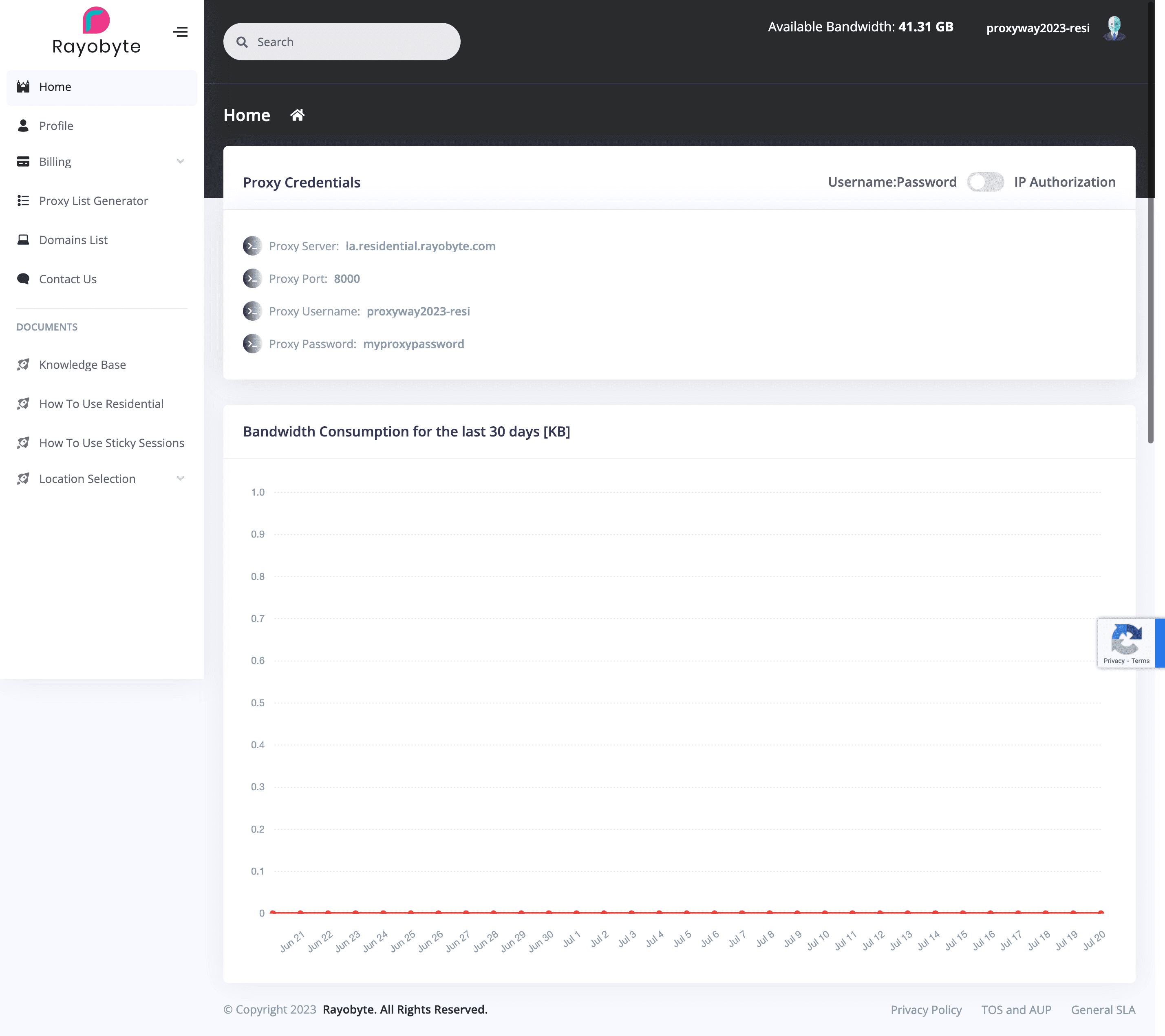
Subscription Management
Rayobyte’s residential dashboard has a separate tab with three pages for subscription management. On the first page page, you can buy traffic, but only once you go through a KYC procedure.
On the second page, you can trigger automatic top-ups after reaching a set balance threshold. It’s possible to specify by how much to top up. The feature could use improvements. There’s no wallet functionality and the system doesn’t respect your previous purchases: if you bought 100 GB at $6/GB, topping up 5 GB will cost $15/GB.
The third page is dedicated to billing history. In other words, it shows your transactions and generates downloadable invoices.
Proxy Management
Rayobyte has a widget for generating proxy lists based on the parameters you choose. These include location filtering, choosing whether to hold a sticky session, and your preferred authentication type.
Then, you can generate 10, 100, 1,000, or 10,000 endpoints in several formats. There’s also a dynamic cURL example for quickly testing the configuration.
The widget works well, but it isn’t perfect. For one, it could use integration examples in more programming languages. And it wasn’t able to properly generate a proxy list with IP whitelist selected as the authentication type.
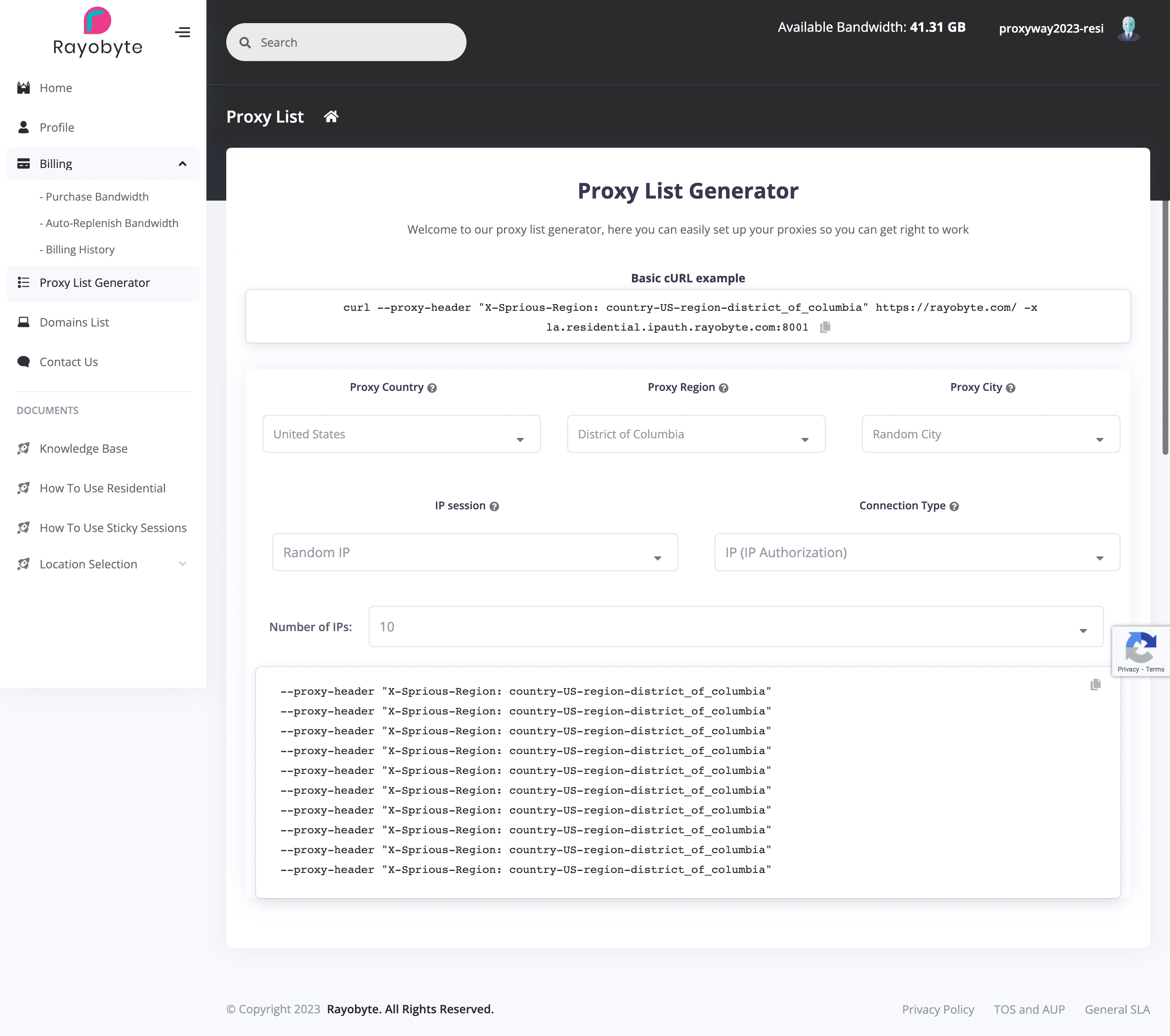
Usage Tracking
Rayobyte provides a graph that shows traffic use in kilobytes. You can choose from multiple time periods: last month, 60, 90, 120, 150, or 180 days.
In addition, the dashboard has a page that shows the list of domains you accessed. There are four periods to choose from (last minute, hour, 24 hours, day). More frequented domains appear higher up, but you can’t see the actual number of requests made.
Finally, it’s possible to track bandwidth spend per country for either 10 days, 10-20 days, or 20-30 days. The table is on yet another page.
Documentation
To keep you informed about its services, Rayobyte has an arsenal of guides in text and video formats. They’re peppered throughout the dashboard in strategic positions; but you can also access the guides in one place, by visiting Rayobyte’s knowledge base. The informational content does a great job answering common questions you might encounter.
The documentation is very much biased toward the datacenter and ISP services. It provides only the necessary information about Rayobyte’s residential proxies and barely touches the other rotating products.
Hands-On Support
If you find yourself with technical issues – or just wanting some human contact – Rayobyte offers 24/7 customer support. You can contact it via email, ticketing system, or live chat. During my writing of this review, the live chat functionality didn’t work.
I tried reaching out via the ticketing system. It took me roughly two hours to receive a reply, which came at around 3AM for the customer success agent. Our conversation went back and forth several times; and while the answers were direct and competent, each further response took a similar time (2 hours) to arrive, even after the agents changed shifts. I suppose they didn’t treat my questions as urgent technical issues – which they weren’t.
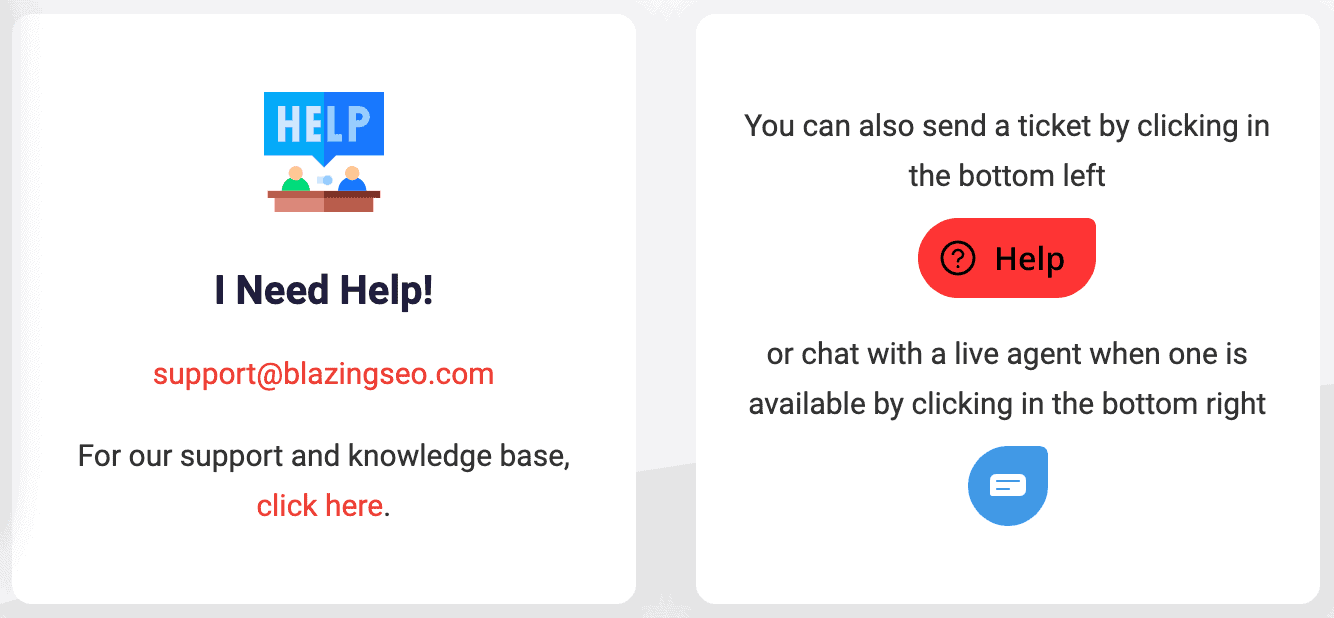
Conclusion
Gone are the days when Neil sat in forums answering questions about a freshly-baked proxy service. Rayobyte has grown into a bustling company with over 30 people.
If you need dedicated datacenter proxies, Rayobyte can give you several strong reasons to choose it over the competition: perhaps not always the price, but definitely its flexibility and hands-on approach. 20,000 subnets are nothing to scoff at, even if the system that distributes them requires some trial and error.
The marketing front (ethics and all the light metaphors) looks compelling as well, whether you’re a part-time web scraper or an enterprise looking to scale its data collection efforts.
Overall, Rayobyte is a server-based proxy provider, whether you need five or five thousand IPs. As for the other products, they seem production-ready but not quite at the level of top providers.
Rayobyte Alternatives

Oxylabs is a premium option with a larger proxy pool and better performance. It also offers an arsenal of web scraping tools to help you extract data easier.

Decodo has similar rates compared to Rayobyte, great user experience, and residential proxies that perform better. It’s a strong mid-range choice.

Bright Data offers significantly more flexibility, and it’s one of the top choices overall. Consider it if you found Rayobyte too restrictive or not scalable enough.
Recommended for:
Anyone looking for server-based proxies.