8 Best Datacenter Proxy Providers of 2025
Datacenter proxies offer the cheapest way to change your IP address. They’re the go-to choice for many tasks: from avoiding geo-location restrictions to gaming, automating workflows, and scraping content from the web.
Datacenter proxy servers have plenty of variety. You can get IP addresses that are shared or dedicated to your exclusive use; static or rotating; sometimes even completely free! This page will walk you through the best datacenter proxy providers and help you choose the one that fits your specific needs.
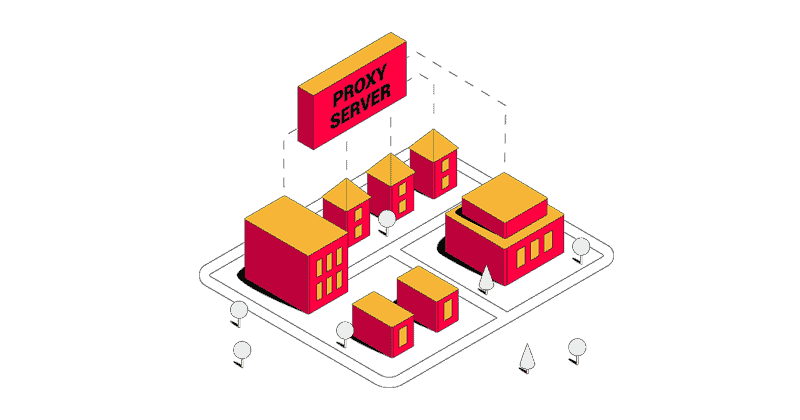
The Best Overall Datacenter Proxy Providers:

1. Webshare – flexible plans and customizable self-service.

2. Decodo (formerly Smartproxy) – affordable datacenter proxies for web scraping.

3. Rayobyte – quality datacenter proxies for a wide range of customers.

4. Oxylabs – premium datacenter proxies with professional service.

5. IPRoyal – dedicated proxies in many locations.
Strong options we haven’t tested recently:

Bright Data – most versatile provider on the market.
What Are Datacenter Proxies?
Proxies are remote computers with their own IP address and location. When connected to one, instead of accessing websites and services directly, you transfer data through the proxy first. This lets you hide your own identifying information.
Datacenter proxies are hosted on servers in data centers. This means industry-grade hardware and internet connections. As a result, they’re very fast and often have unlimited bandwidth; however, websites are much more likely to ban datacenter IPs than residential or mobile as the risk of banning real customers is much lower. Therefore, you’ll have issues accessing protected domains (like shoe stores, social media, or Google) – but datacenter proxies still very effective for plenty of use cases.
Shared vs Dedicated Datacenter Proxies
Shared Datacenter Proxies
Shared proxies are a significant step up from free proxies. They far better than public lists that are used-and-abused with zero oversight and give you more breathing room compared to the freemium options.
You’ll usually be sharing the IPs with several other people. This isn’t ideal in terms of bandwidth, but you might not even notice it with smaller websites. However, for tasks like search engine scraping, sneaker sites access, or managing multiple accounts on social media, they’re not a suitable option.
These limitations make shared proxies several times cheaper than dedicated addresses. You can choose a static IP list with unlimited traffic or a pool of rotating addresses that resembles residential proxies. They cost $0.5-1 per IP address or gigabyte of traffic.
Learn more: What Are Shared Proxies and When to Use Them?
Dedicated Datacenter Proxies
Dedicated proxies, also known as private proxies, represent the high end of datacenter IPs. These addresses are hosted on premium hardware. But what’s even more important is that you don’t share those IPs with anyone else, giving you the best performance with a lot less risk that the IP will blacklisted you use them. They’re the logical choice if shared proxies get blocked too often or when you need more control or consistency.
Dedicated proxies are typically sold per IP address, offering unlimited bandwidth but no IP rotation. Keep that in mind. An address costs between $0.8-2.5, depending on how many you buy and where. Non-US locations sometimes cost extra.
Learn more: Dedicated Proxies: All You Need to Know
How We Chose the Best Datacenter Proxies
To choose the best datacenter proxies, we tested and analyzed major proxy services. The performance tests looked into technical aspects like proxy pool size, quality, success rate, and response time. The manual analysis included an overview of features and price. All the providers on the list participated in our annual Proxy Market Research.
The Best Datacenter Proxy Providers for 2025
1. Webshare
Flexible plans and customizable self-service.

Shared datacenter proxies:
400K IPs

Dedicated datacenter proxies:
Unspecified # of IPs

Locations:
Over 50+ locations
- Protocols: HTTP, SOCKS5
- Support: chat, email, Slack
- Extras: 500+ threads, unlimited bandwidth (optional), network priority (optional)
- Free trial: 10 free IPs with 1 GB/month
- Pricing starts from:
– Dedicated: $26.60 for 20 IPs & 250 GB
– Private: $18.52 for 25 IPs & 250 GB
– Shared: $2.99 for 100 IPs & 250 GB ($0.03/IP)
Webshare has three datacenter proxy options: shared among many users, private (shared with 0-2 users), and dedicated. Its proxies support HTTP and SOCKS5 protocols and cover over 40 countries worldwide. They are static and come in the form of a list, but there’s an option to rotate IPs with every connection request.
What distinguishes Webshare from others is the highly-customizable self-service. You can choose the number of proxies, set a bandwidth limit, and customize threads. You can also select the location of your IPs and buy refreshes ranging between five minutes and a month. The dashboard is easy to navigate, so first-time users shouldn’t have any problems.
In addition, Webshare offers a free plan with 10 static IPs from four different locations. You can use 1 GB of free data monthly, running up to 50 threads at once. You’ll get your free proxy list automatically after registering.
The provider mainly targets entry and mid-level customers, so the prices don’t bite. However, it doesn’t have a live chat – you can only reach customer service via email.
For more information and performance tests, read the Webshare review.
2. Decodo (formerly Smartproxy)
Affordable datacenter proxies for web scraping.

Shared datacenter proxies:
100K+ IPs

Datacenter proxies:
500K+ IPs

Locations:
~16 (shared), the US (dedicated)
- Protocols: HTTP(S), SOCKS5
- Support: 24/7 via chat, email
- Extras: Up to unlimited bandwidth, monthly refresh, optional rotation with every request
- Free trial: 14-day money-back guarantee
- Pricing starts from:
– Dedicated: $5.55 for 3 IPs ($1.85/IP).
– Shared: $30 for 50 GB ($0.6/GB), or $3.5 for 100 IPs ($0.035/IP).
Decodo supplies both shared and dedicated datacenter proxies. Its products are easy to use and come with top-tier customer support.
First, Decodo offers 100,000 traffic-based shared IPs across the US and Europe, along with IP-based proxies from roughly 16 countries spanning four continents. There are no targeting restrictions, and you can run thousands of parallel connections simultaneously. With rotation on every connection request, the proxies are well-suited for web scraping, though you can keep them static if preferred.
Decodo also sells dedicated IPs in the US. These plans include unlimited traffic and unrestricted access to all domains at no additional cost. Moreover, you can choose between sequential or non-sequential, SOCKS5 or HTTP(S) IPs directly through Decodo’s dashboard. Upon subscription renewal, You can opt to refresh the full list or keep the same IPs.
To sum up, Decodo provides excellent value – you’ll get performant proxies at very affordable prices.
For more information and performance tests, read the Decodo review.
3. Rayobyte
Quality dedicated proxies for a wide range of customers.

Datacenter proxies:
300K IP

Shared datacenter proxies:
60K IPs

Locations:
4 (shared), 30 (dedicated)
- Protocols: HTTP, SOCKS5
- Support: chat, ticketing system, email, Slack
- Extras: Unlimited threads, traffic, and domains. Monthly refresh.
- Free trial: 2-day free trial available
- Pricing starts from:
– Dedicated: $12.50 for 5 IPs ($2.50/IP).
– Shared: $0.30 for 1 GB or $5 for 5 IPs ($1/IP)
Rayobyte has a strong infrastructure of shared, dedicated, and rotating datacenter proxies. The service doesn’t limit threads, traffic, or domains. The plans are subscription-based.
Rayobyte’s shared proxies come in three formats. The first one is a list of addresses that you share with two people. The second option allows you to buy a certain number of ports with 20 rotating IPs assigned to each port. The IPs rotate between 10-120 minutes. And the last one comes with a pool of 60,000 rotating proxies.
The dedicated proxies are static and come in a list. These IPs are less likely to get mass banned because they’re spread around 20,000 C-class subnets, and the network spans 300,000 addresses throughout nine ASNs. The proxies are mostly based in the US, with city-level selection, but you can also target Western European, Southern American, and Southeast Asian countries.
That said, Rayobyte’s static proxy plans are rather expensive, and the dashboard may not be the most convenient to use.
For more information and performance tests, read the Rayobyte review.
4. Oxylabs
Premium datacenter proxies with professional service.

Shared datacenter proxies:
40K IPs

Dedicated datacenter proxies:
2M IPs

Locations:
24 (shared), 188 (dedicated)
- Protocols: HTTP(S), SOCKS5
- Support: award-winning 24/7 support
- Extras: Unlimited bandwidth, threads & domains
- Free trial: 7-day trial for businesses
- Pricing starts from:
– Dedicated: $6.75 for 3 IPs ($2.25/ 1 IP)
– Shared: $50 for 77 GB ($0.65/GB).
Oxylabs is arguably one of the best proxy service providers, at least when it comes to residential IPs. It also controls an impressive network of shared and dedicated datacenter proxies – in fact, the largest in the world. Its proxies come with unlimited domains and connection requests.
The provider controls two million dedicated IPs, ensuring a variety of addresses. That means you’re less likely to face subnet and ASN-related bans. You can get IPs in 188 countries and target particular cities.
Oxylabs’ shared proxies come in a pool of 40,000 addresses, and 24 locations including the US, some European and Asian countries. You can rotate them with every connection or set up sticky sessions for as long as you need.
Oxylabs offers a premium service. Its dashboard is functional and includes very detailed usage statistics. If you’re a bigger customer, the provider’s experienced team can fine-tune the proxies based on your target and requirements. You get access to an account manager and an IP replacement API.
For more information and performance tests, read the Oxylabs review.
5. IPRoyal
Dedicated proxies in many locations.

Dedicated datacenter proxies:
Unspecified # of IPs

Locations:
60+ locations
- Protocols: HTTP(S), SOCKS5
- Support: 24/7 via chat, email
- Extras: Unlimited traffic, threads, domains, and monthly refresh
- Free trial: None
- Pricing starts from: $1.57 per IP for a 30-day plan.
IPRoyal sells affordable dedicated IP addresses from 60+ locations. The service has no restrictions on traffic, and you’ll get an unlimited number of threads. You’ll get one free monthly refresh and access to the proxy management API.
What distinguishes IPRoyal from the competition is the price. You can as few as one proxy. While the plans don’t scale very well, IPRoyal remains one of the cheaper providers.
For an extra fee, IPRoyal will let you specify a state or city, buy proxies will lower fraud scores, or enter custom requirements.
However, the proxies have no built-in rotation, so you’ll have to manage that on your end.
For more information and performance tests, read our IPRoyal review.
6. Proxy-Seller
Reasonably priced proxies with good location coverage.
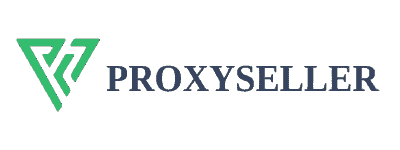
8.5/10 ★
Use the coupon PROXYWAY to get 15% off any purchase and 39% off residential proxies.

Dedicated datacenter proxies:
Unspecified # of IPs

Locations:
40+ locations
- Protocols: HTTP(S), SOCKS5
- Support: live chat, Messenger, Skype, Telegram, and email
- Extras: unlimited bandwidth, threads, and monthly IP replacement
- Free trial: 72-hour refund
- Pricing starts from: $0.9 for 1 US IP
Proxy-Seller offers dedicated datacenter proxies. These proxies come in static lists.
Proxy-Seller’s datacenter proxies offer good location coverage (for this type of proxy), with IPs available across five continents, primarily in Europe. You can buy IPs in one country or choose from various mixed packages, like Worldwide Mix 1, which includes 25% US proxies and the rest from other countries.
These proxies have no limits on traffic or parallel threads, but Proxy-Seller recommends a low thread limit of three per IP. The provider offers an option to replace some or all IPs every month, and you can use multiple connection protocols.
Proxy-Seller charges per IP address, so you can buy as little as a single proxy. The mixed plans, however, start from 50 IPs. Subscriptions range from a week to a year, with pricing improving as you purchase more proxies.
As with IPRoyal, there’s no rotation here, making Proxy-Seller less suitable for scraping.
For more information and performance tests, read the Proxy-Seller review.
7. DataImpulse
Cheap gigabytes and many rotating IPs.

Shared datacenter proxies:
~200k unique IPs online

Locations:
100+
- Protocols: HTTP(S), SOCKS5
- Support: live chat, 24/7 via email
- Extras: API for resellers
- Free trial: No
- Pricing starts from: $50 for 100 GB ($0.5/GB).
The true size of DataImpulse’s datacenter pool is unknown, but it is spread over 100 countries. With that in mind, the service allows very precise targeting: countries, cities and ASNs. You can choose multiple locations or ASNs at once or remove the countries or ASNs you don’t like.
Another DataImpulse standout is access to a high degree of unique IPs – as our testing reveal, it beats out a lot of competitors in this regard. However, the proxies themselves weren’t very fast.
All in all, while DataImpulse can’t yet run with the big dogs, it definitely gives us reasons to include it in the list.
For more information and performance tests, read the DataImpulse review.
Strong Options We Haven’t Tested Recently
8. Bright Data
The most versatile provider on the market.

Datacenter proxies:
770K IPs

Shared datacenter proxies:
100K+ IPs

Locations:
100+ (shared), 98 (dedicated)
- Protocols: HTTP(S), SOCKS5
- Support: award-winning 24/7 support
- Extras: Unlimited threads. Bandwidth & domains are plan-based
- Free trial: 7-day trial for businesses; up to 15 datacenter IPs and 2 GB/month for free
- Pricing starts from:
– Dedicated: $2.2 for 1 IP ($22 for 10 IPs)
– Shared: $0.6/GB or $1.4/IP
Bright Data is a juggernaut with a vast and highly diverse network of shared, dedicated, and rotating IPs. Without much exaggeration, it can offer anything to anyone. You can buy one or ten thousand IPs, limit them to certain or all domains, and get addresses that have been cooled down for some time.
Bright Data’s shared IPs are static and come in a list, or you can get access to a pool of 20,000 addresses. The latter randomly chooses IPs from 80 locations. The dedicated addresses are spread throughout 3,000 subnets. With Bright Data’s proxy manager, you can rotate, filter, and otherwise manipulate the proxies.
Every service includes at least 50 locations worldwide, country and city-level targeting. Bright Data offers flexible rotation options: rotate every request or keep the IPs for as long as available. Also, there’s an option to immediately replace a proxy server that goes offline with a new one. As such, the provider manages to keep 99.99% uptime.
However, this same versatility plays into pricing and complexity. Bright Data is one of the more technically challenging providers to use.
For more information and performance tests, read the Bright Data review.
The Bottom Line
You can use datacenter proxies for both enterprise and personal use. They’re cheap, fast, and usually come with unlimited bandwidth. However, datacenter IPs are quite easy to detect. So, when choosing the best datacenter proxy provider, the consider your budget, what features you need, and specific project parameters.

Frequently Asked Questions About Datacenter Proxies
A datacenter proxy is an intermediary server from a web hosting companies like Google Cloud or Amazon AWS that has its own IP.
In short, you need to determine what type of datacenter proxy you need – shared or private. Then, check what features each provider offers, if the price matches your budget, the size of the IP pool, and the service’s overall performance.






