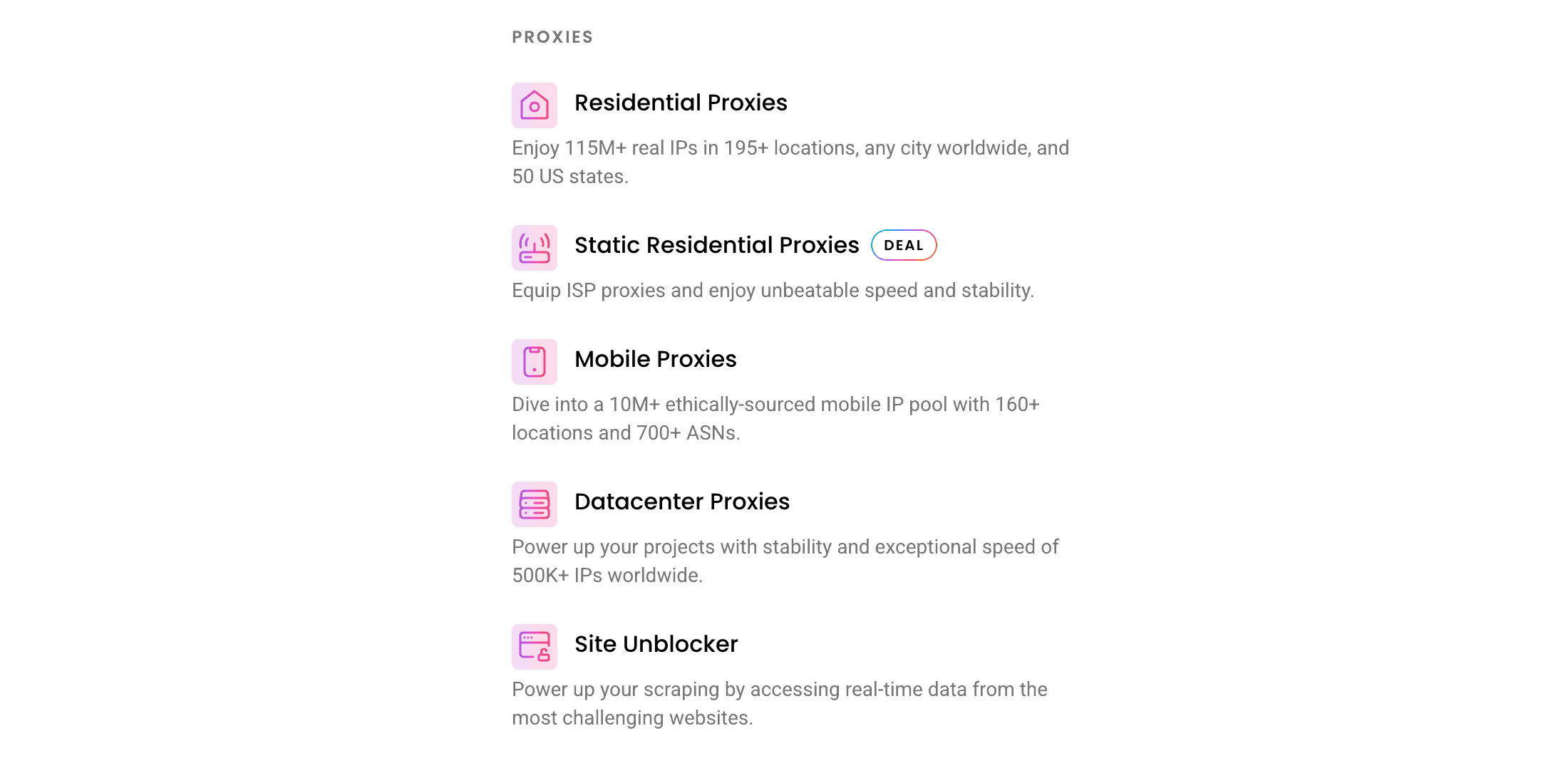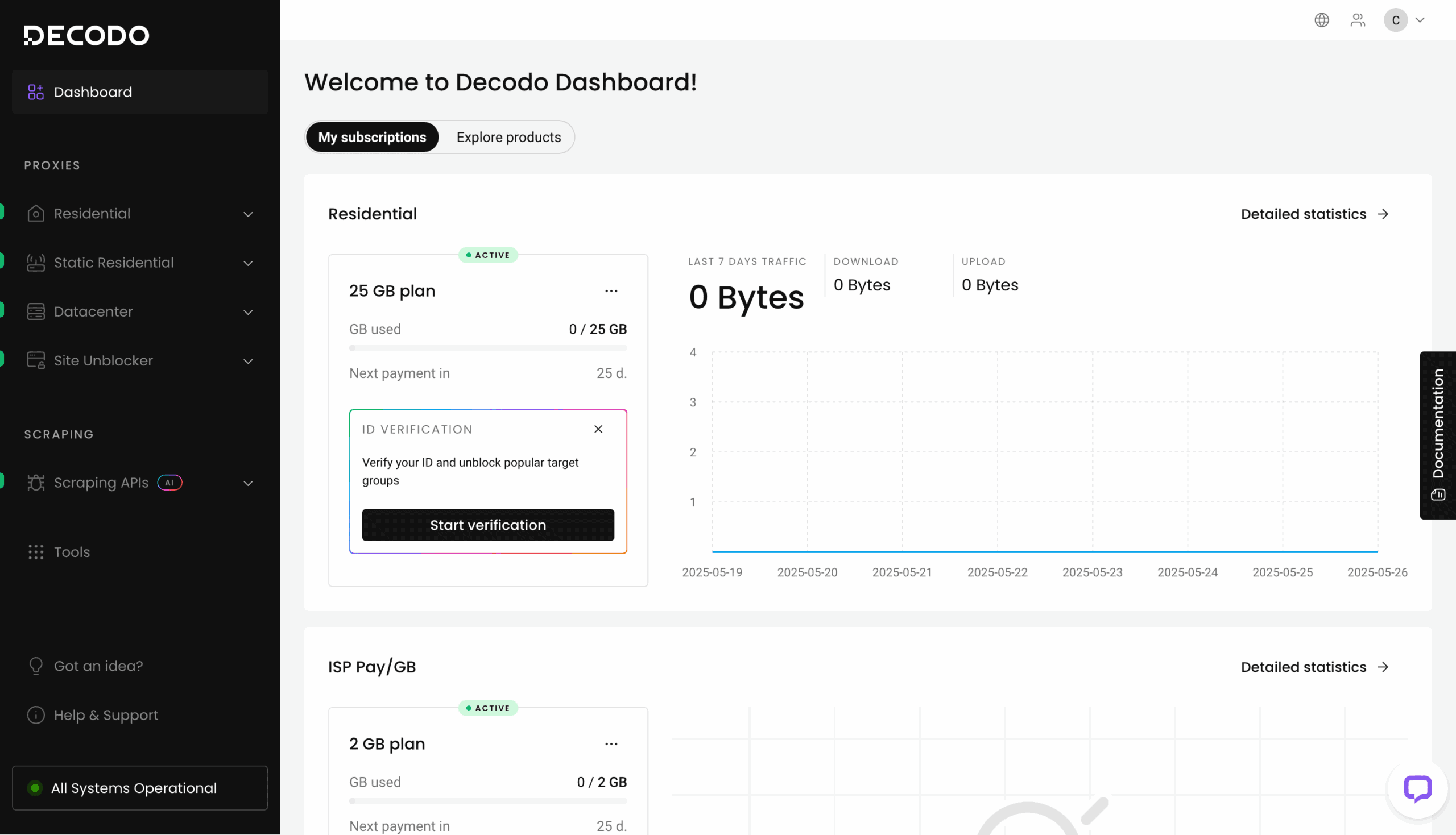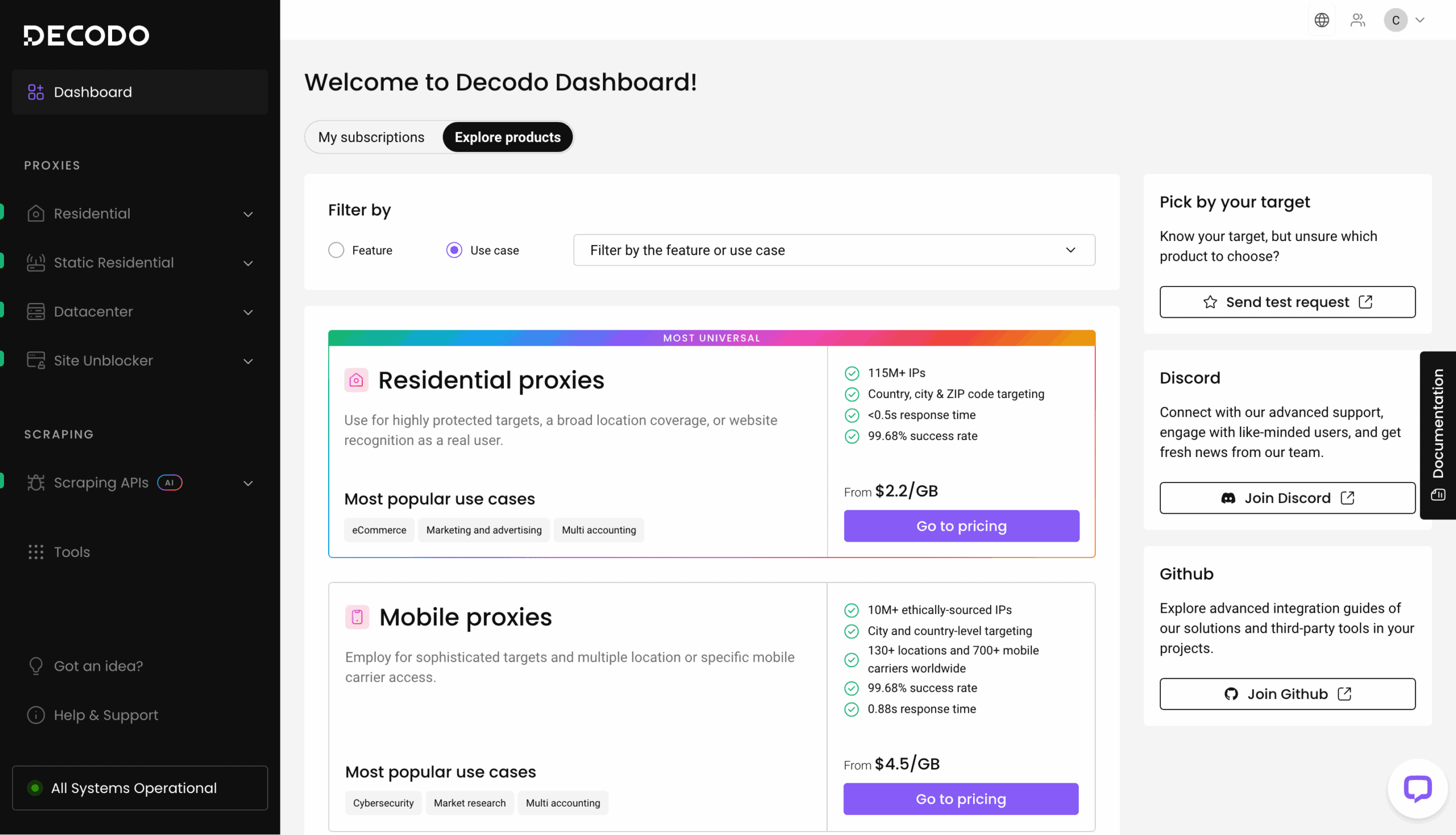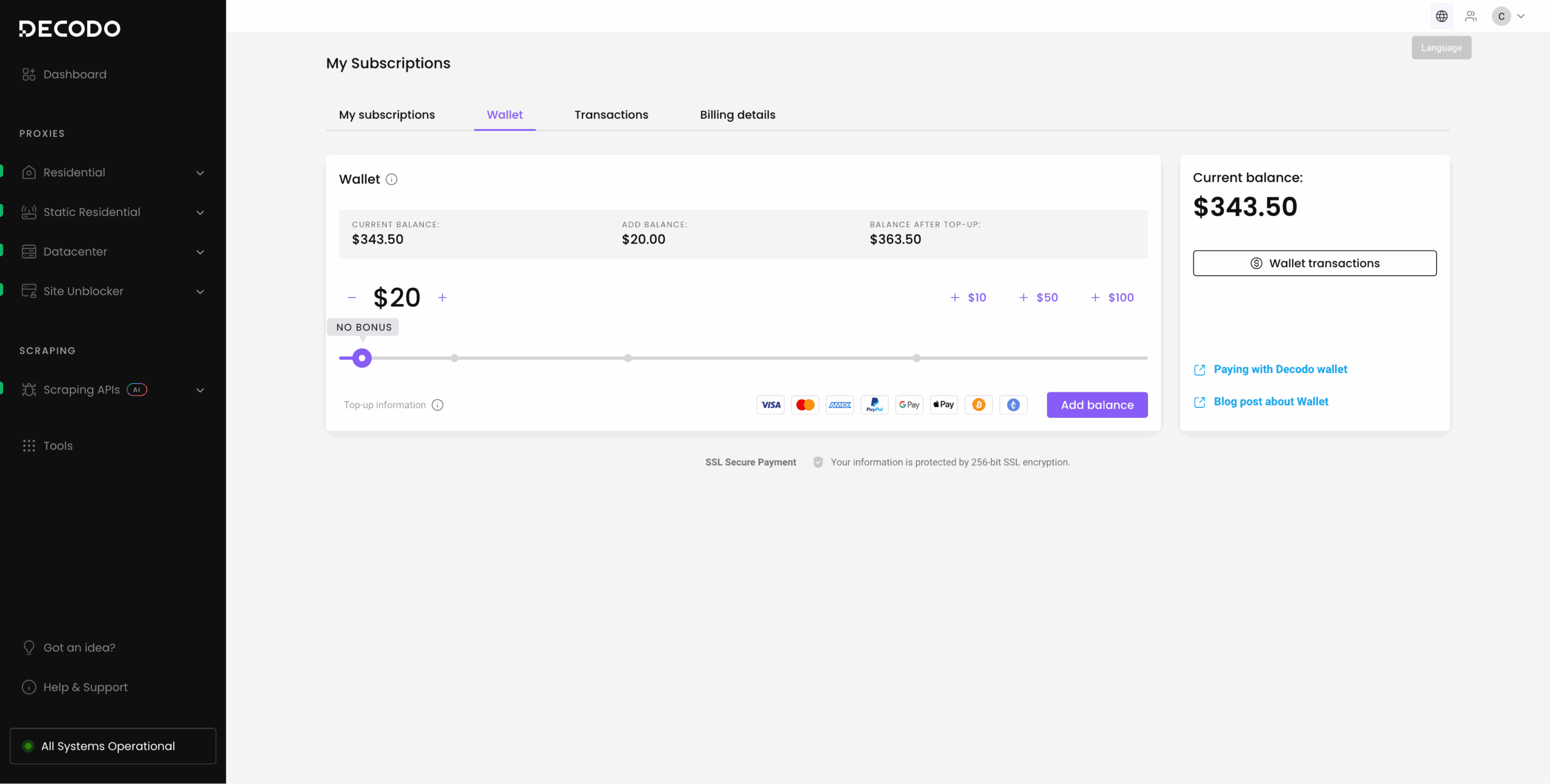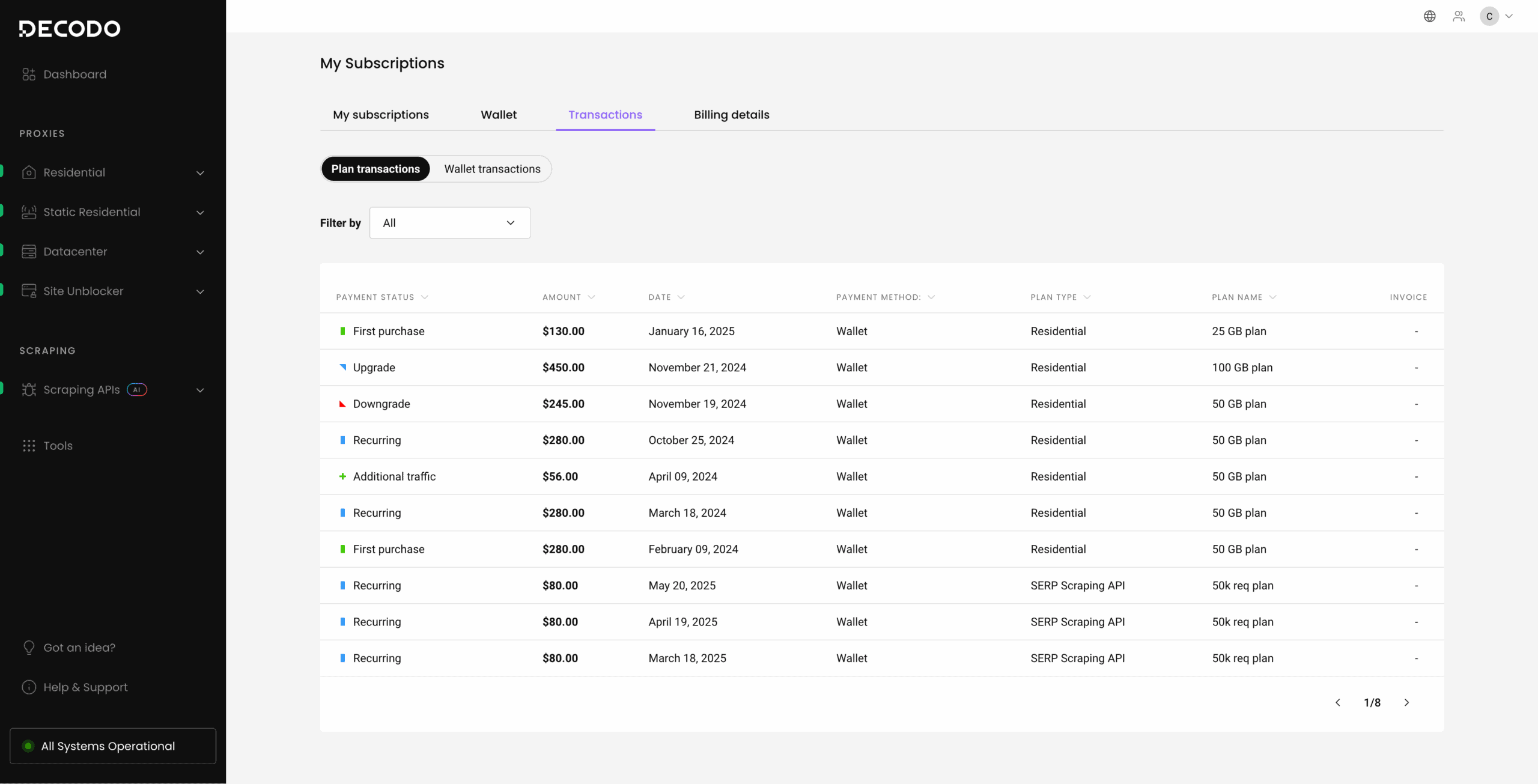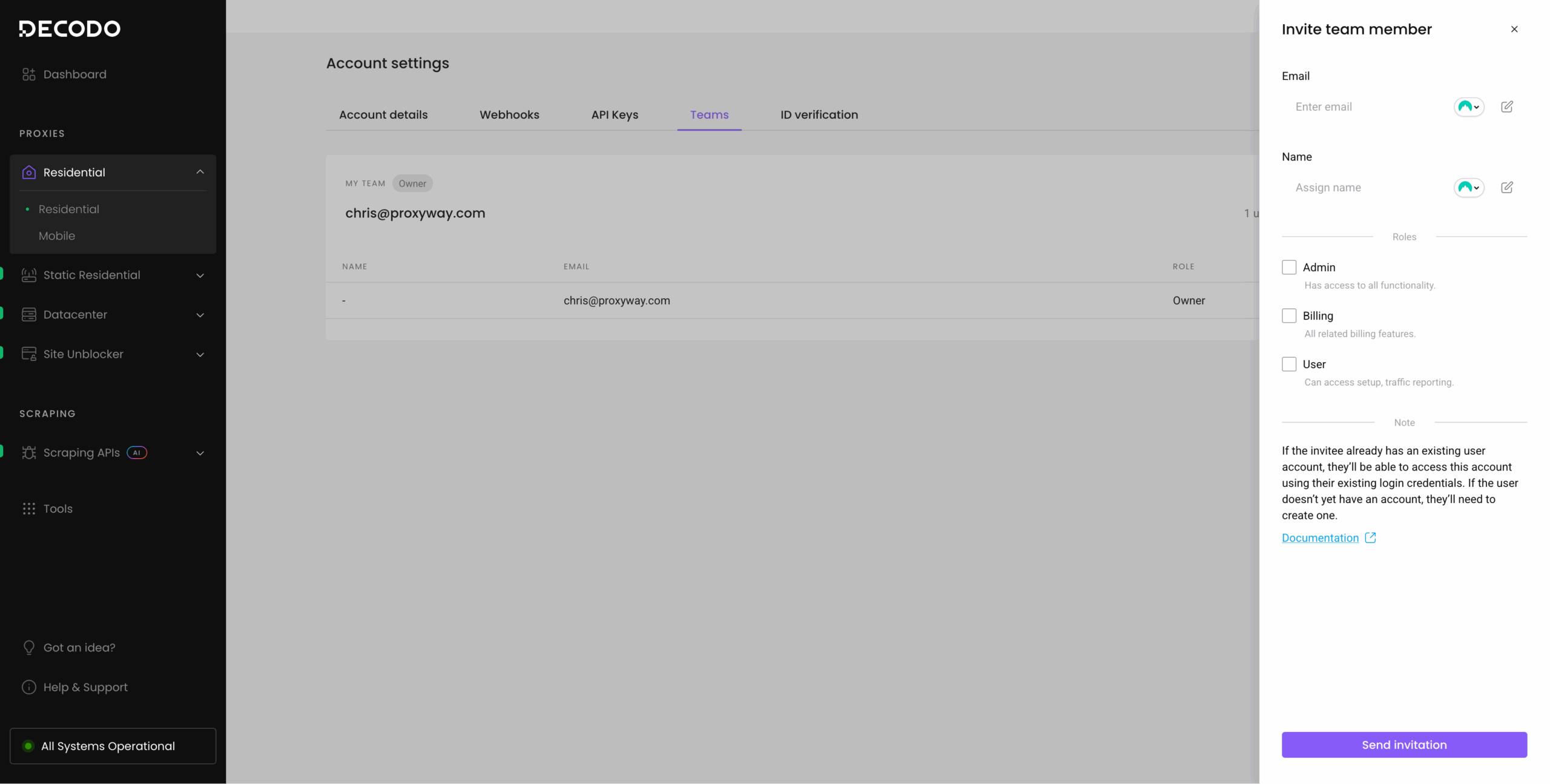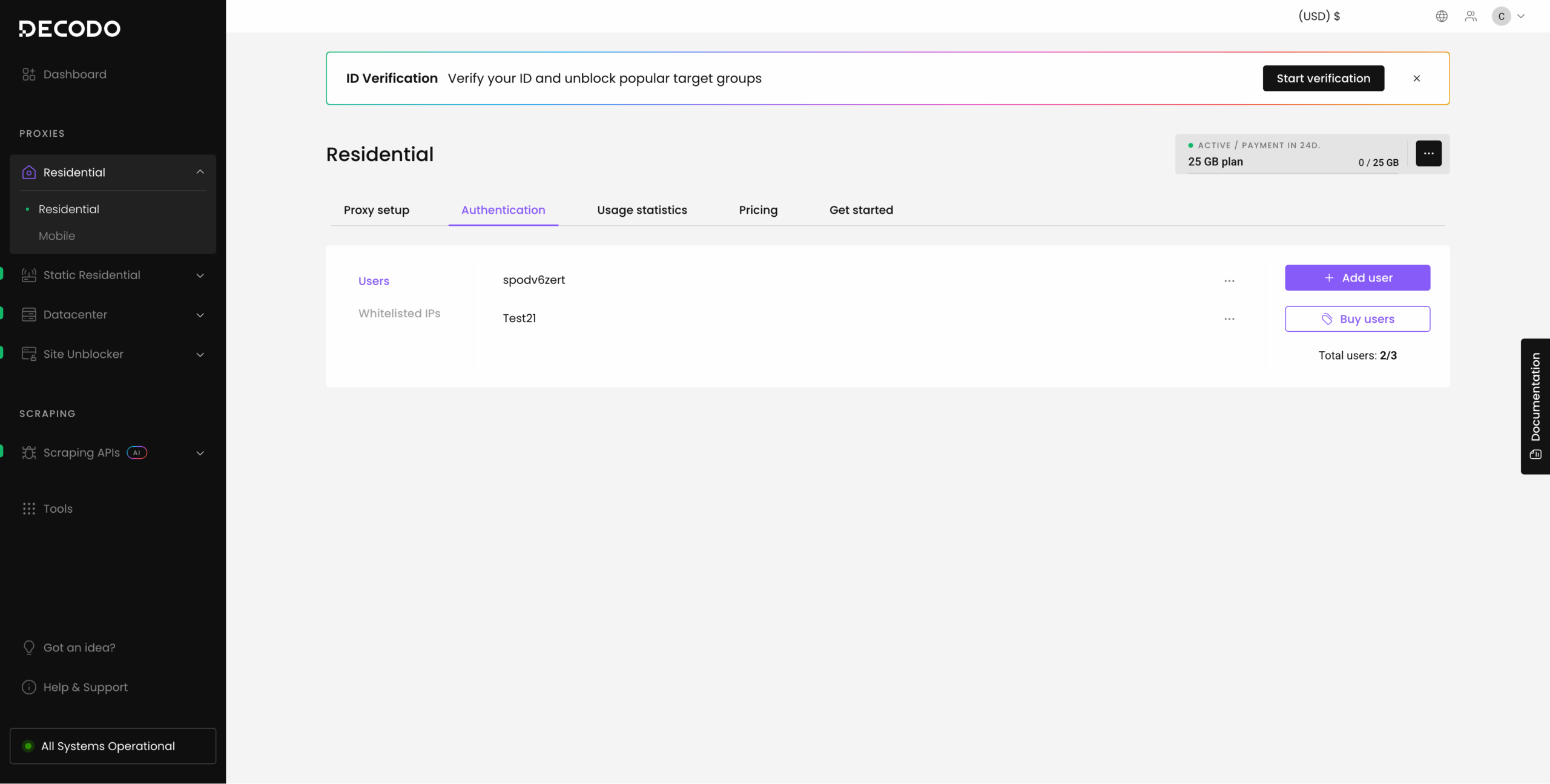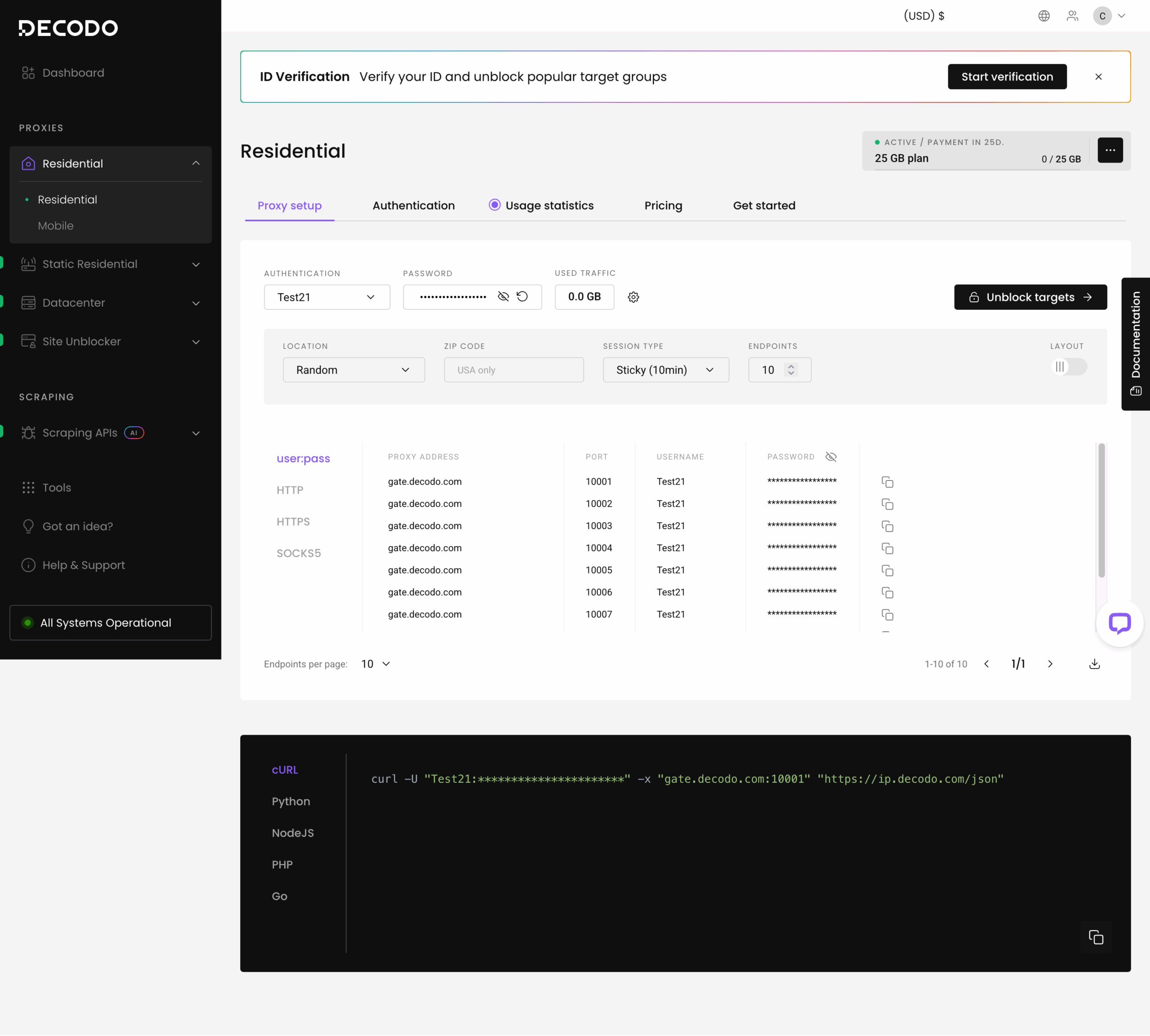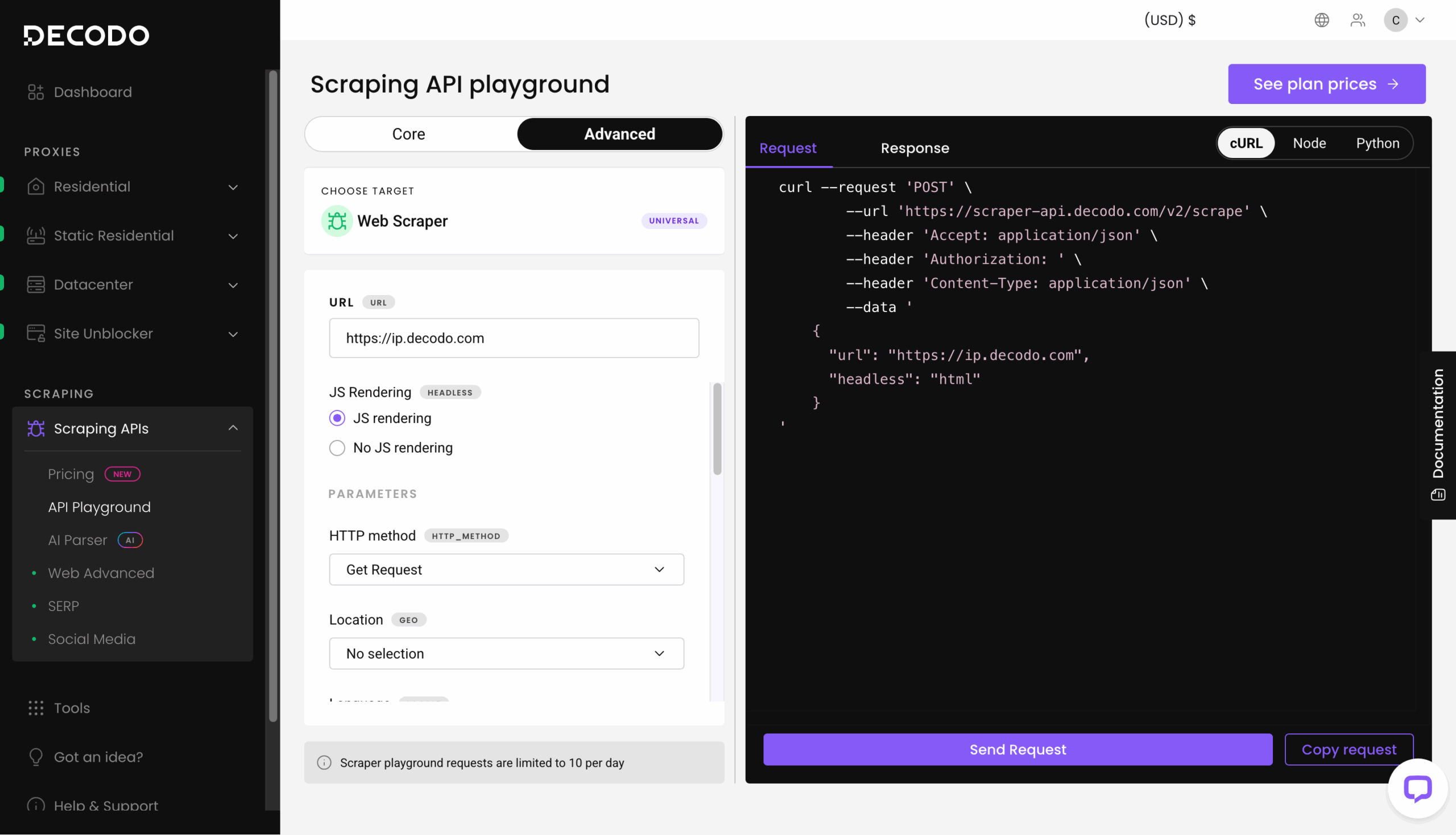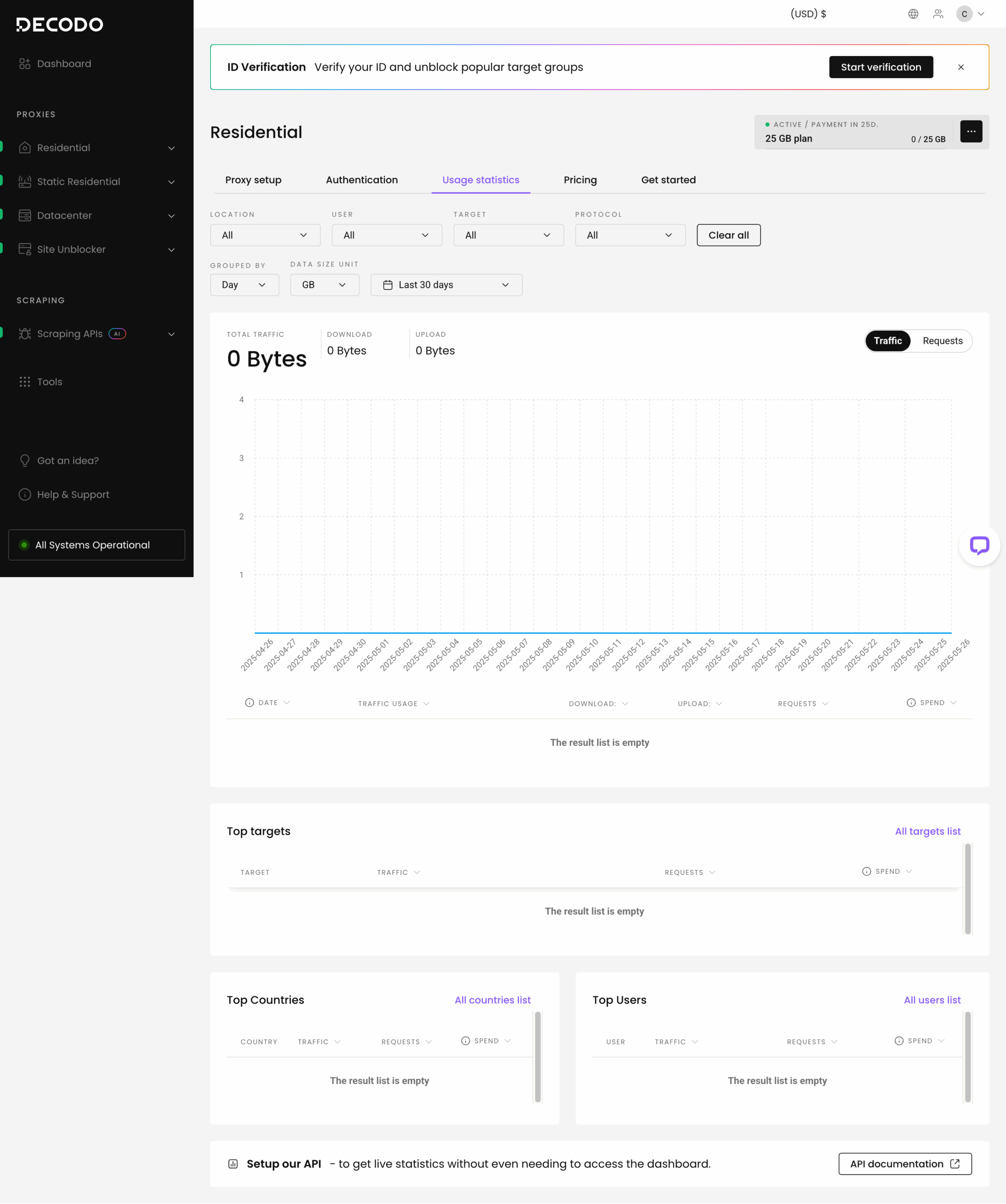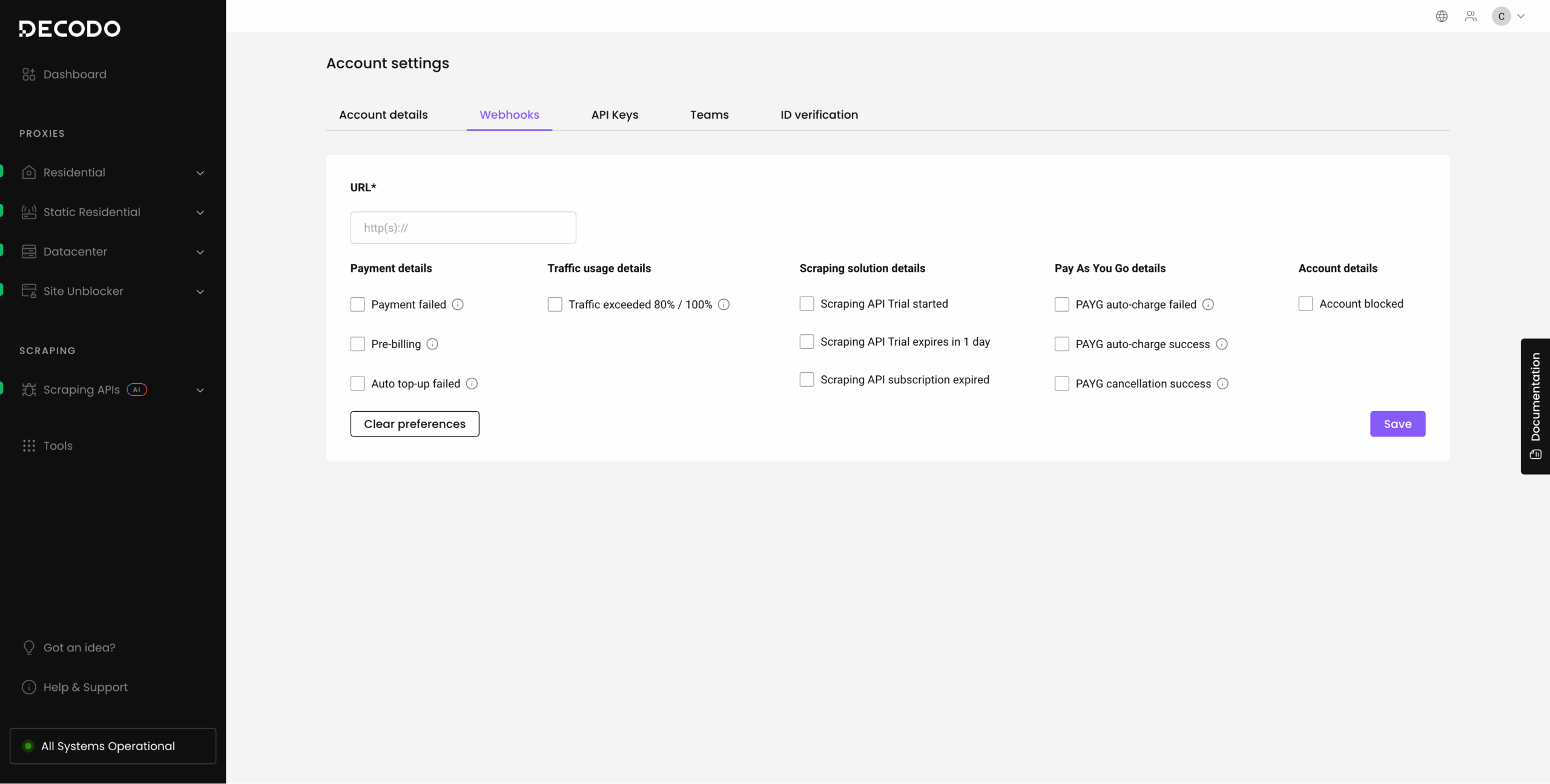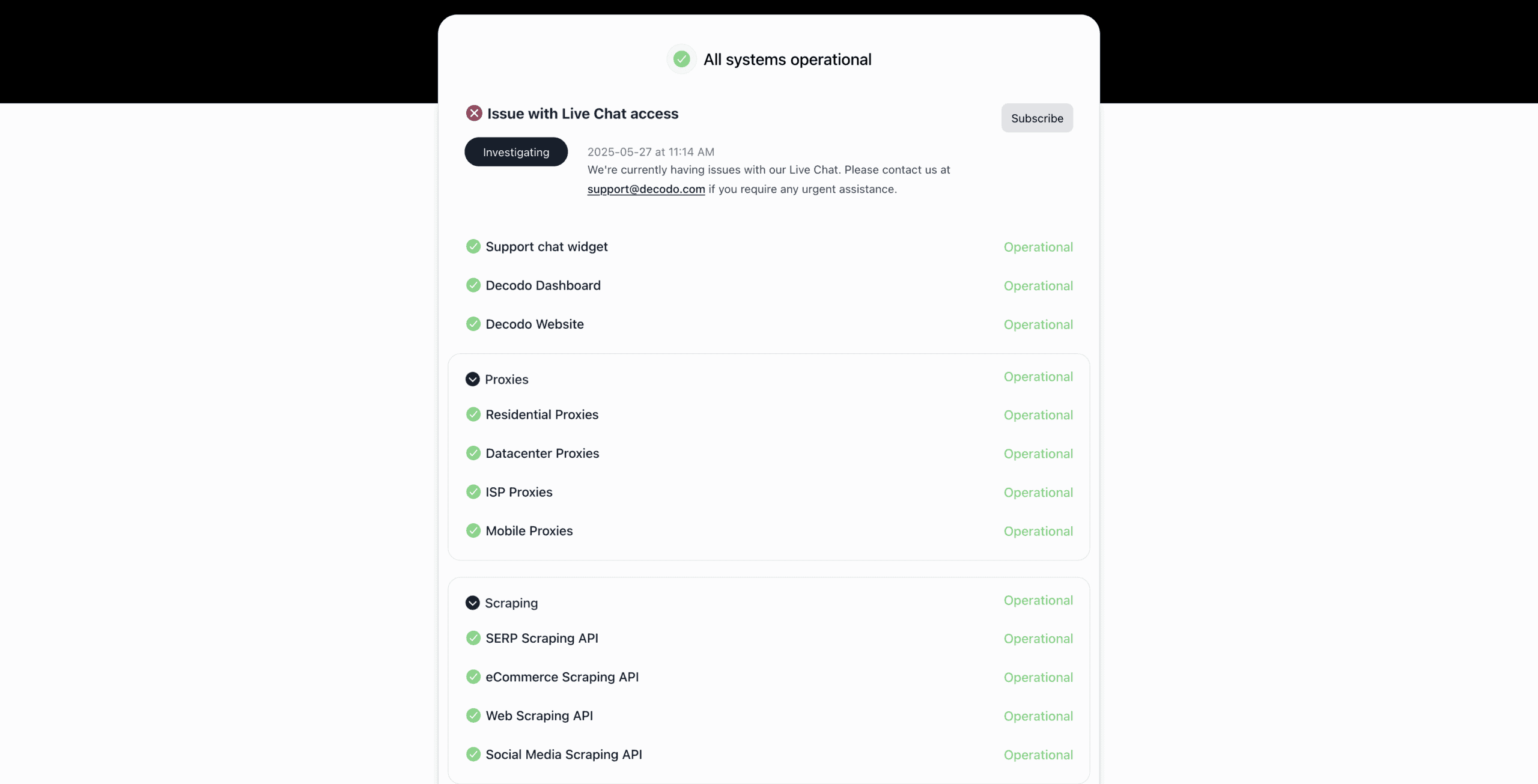Decodo (formerly Smartproxy) Review
Great proxies, affordable pricing plans, and fantastic 24/7 customer support make Decodo an attractive choice for most tasks.
Try Decodo Residential Proxies for free.
Decodo (formerly Smartproxy) often appears among the top choices in our proxy lists. Historically, it was a stripped down version of the premium providers like Oxylabs and Bright Data – similarly performant but missing a feature here and there.
In 2025, Decodo is able to stand head-to-head with them, while still managing to compete with cheaper services like IPRoyal. This is no small feat – and one of the reasons why the company received our Best Value Provider award, four years in a row.
In this review, I’ll try to show what makes Decodo one of the best proxy services today – and whether you should choose it over the competition. Let’s go!
News about Decodo
-
By Adam Dubois
- Provider News
-
By Adam Dubois
- Provider News
-
By Adam Dubois
- Provider News
General Information
- Country: Lithuania
- Founded: 2018
- Employees (LinkedIn): 100-150
- Proxy networks: Datacenter, ISP, residential, mobile
- Web scrapers: APIs for general unblocking, search engines, e-commerce & social media
- Supporting tools: Antidetect browser, proxy checker, Chrome & Firefox extensions
- Price segment: Mid-market
- Payment methods: Credit card, PayPal, Bitcoin, Apple Pay, Google Pay
- Trial: Available for most products
Decodo was founded in 2018 under the name of Smartproxy. It rebranded in April 2025.
The company first resold IP addresses from others. Nowadays, it has a diverse pool that combines proxies from various sources. According to Decodo, they’re carefully vetted, but the provider doesn’t go into much detail about the topic.
Decodo started out in reaction to premium proxy providers like Luminati (now Bright Data) and GeoSurf (now shut down), which were only accessible to business customers and had cumbersome onboarding procedures.
At the time, Decodo’s IPs performed well while costing less than the high-end counterparts. This, along with some targeted marketing efforts, allowed Decodo to quickly sweep up many of the sneakerheads, Instagram managers, and small-time scrapers that were looking for affordable residential addresses.
It also helped that the company heavily invested into customer experience: quality documentation, responsive support, and user-friendly interface. These qualities have remained Decodo’s forte throughout the years.
Today, Decodo can be considered one of the largest proxy providers, probably in the top five by size. Rotating proxies remain the backbone of its service, but there are now more products to choose from, including several web scrapers.
Decodo Proxy Networks
Decodo sells access to all major types of proxy servers:
- Residential proxies with global country coverage.
- Mobile proxies from real people’s devices around the world.
- Datacenter proxies from around 15 countries in shared, dedicated, and pool-based formats.
- ISP proxies, which are very similar to the datacenter proxies.
This review covers all four proxy networks. Expand the drop-down to learn more about them:
Residential
Residential proxies are Decodo’s flagship service made for accessing strict websites.
🌎 Pool Size & Coverage
- Advertised proxy pool: 115 million
- Countries: 195+
- Filtering: Random, country, state, city, ASN, ZIP code (US only)
Decodo’s residential proxy pool comprises 115 million IPs borrowed from real people’s devices. To give you some context, this is among the larger proxy networks on the market, at least looking at advertised numbers.
You get precise filtering tools out of the box, which allow selecting a city and even ZIP code (though only in the US).
Our benchmark (April 2025)
| Gateway | Requests | Unique IPs | Residential %* |
| Global | 1.2M over 21 days | 1,155,602 | 95.87% |
| US | 560k over 14 days | 466,068 | 94.05% |
| UK | 560k over 14 days | 254,379 | 93.66% |
| EU | 1.2M over 14 days | 322,777 | 97.25% |
| Brazil | 560k over 14 days | 336,143 | 96.45% |
| India | 560k over 14 days | 360,860 | 96.74% |
| Australia | 140k over 7 days | 28,986 | 96.66% |
* IP2Location database, Usage type data point (ISP, ISP/MOB, MOB IPs)
Comparison with other providers
In our tests, Decodo had one of the largest proxy pools. We found many unique IPs in all tested locations, and over 400k proxies in the US. This is impressive and beats even premium competitors.
📋 Features
- Rotation: Every request, sessions up to 24 hours
- Protocols: HTTP, HTTPS, SOCKS5 (with UDP)
- Concurrency: Unlimited threads & ports
- Traffic: Plan based
- Other: –
The proxies rotate with every connection request, and you can also establish sticky sessions. It’s possible to choose from a pre-set interval (like 30 mins) or specify any duration up to 24 hours. The connection also drops if you stop making requests for a minute.
Decodo imposes no limitations on concurrency, meaning that you can make as many parallel requests as you like – or your hardware can handle.
All connection protocols are available, including UDP (available upon request). Of course, the number of open ports will be limited.
⚙️ Integration & Use
- Connection method: Gateway address
- Authentication: Credentials, IP whitelist
- Connection format
- Primary: us.decodo.com:10001, 10002…, au.decodo.com:30001…
- Secondary: user-USERNAME-country-COUNTRY-city-CITY-session-ID:[email protected]:7000
Decodo’s residential proxy network uses gateway servers. They automatically choose the closest load balancer and route your requests through it before reaching the end user’s device.
You actually get two integration formats: endpoints with different port numbers and a single backconnect gateway.
Endpoints are the preferred method used in Decodo’s setup widget. They give you slightly different addresses based on the country you choose, and then generate ports for sticky sessions. This way, you don’t need to modify the username to target particular locations.
The endpoint approach also supports city targeting, though it’s not always consistent. Major cities like New York have their own designated ports (city.smartproxy.com:21000, 21001, etc.), but smaller designations still add a username parameter: gate.smartproxy.com:10001:user-USERNAME-country-us-city-kansas_city.
The backconnect entry always sticks to the same gateway, and you can filter IPs by appending parameters to the username. This method is more flexible, but it may not be compatible with scenarios where credentials can’t be used. It’s also the only means to use location targeting with SOCKS5.
💵 Pricing Plans
- Model: PAYG, subscription (monthly plans)
- Format: Traffic
- Modifiers: Number of whitelisted IPs, sub-users
- Starting price: $3.5 for 1 GB
- Trial: 3-day free trial, 14-day limited refund
Decodo’s residential proxies used to have the highest starting price out of the provider’s three proxy networks, but now you can pay as you go.
It’s not cheap compared to competitors like DataImpulse but beats most premium and mid-range alternatives. So, these residential IPs can be a viable choice for small projects that need quality addresses.
To avoid getting stuck between pricing tiers, Decodo allows topping up each plan at the same rate per gigabyte. This is limited to 80% of the plan’s worth, at which point it makes sense to simply buy a bigger plan.
The proxies can be a solid option for large projects, as well. Decodo scales very competitively into hundreds of gigabytes, and some premium options fail to catch up even at a terabyte of data.
Standardized pricing comparison
📊 Performance Benchmarks
Infrastructure performance (April 2025)
Requests: Same as the pool test
Target: Nearest server of a global CDN (~6 KB response size)
| Gateway | Our server location | Avg. success rate | Avg. response time |
| Global | DE | 99.86% | 0.63 s |
| US | US | 99.82% | 0.60 s |
| UK | DE | 99.66% | 0.61 s |
| EU | DE | 99.86% | 0.44 s |
| Brazil | US | 99.95% | 0.82 s |
| India | SG | 99.72% | 0.76 s |
| Australia | SG | 99.89% | 0.78 s |
Comparison with other providers
Decodo’s residential proxy network performed really well, reaching a nearly perfect success rate of 99.95%. In the Global pool, they were also the fastest out of all our tested providers, establishing requests up to three times quicker than the competition.
Mobile
Mobile proxies are Decodo’s premium service made for mobile-first or toughest targets. It borrows IPs from phones and other devices on cellular connections.
🌎 Pool Size & Coverage
- Advertised pool size: 10 million
- Locations: 160+
- Filtering: Random, country, state, city, ASN, OS
Decodo advertises one of the larger mobile proxy pools on the market. It includes IPs in most countries around the world.
The product has particularly generous filtering options: you can choose not only a city, ASN, but also the desired device operating system. One caveat is that ASN and city filters can’t be used together – this is to keep the IP pool reasonably large.
Our benchmark (April 2025)
| Gateway | Requests | Unique IPs | Mobile %* |
| Global | 280k over 14 days | 136,279 | 86.49% |
| US | 280k over 14 days | 111,529 | 33.60% |
| UK | 280k over 14 days | 75,601 | 89.15% |
| EU | 280k over 14 days | 84,651 | 83.18% |
| Brazil | 280k over 14 days | 121,332 | 96.31% |
| India | 280k over 14 days | 200,188 | 99.76% |
| Australia | 140k over 7 days | 11,025 | 67.95% |
* Mobile percentage: IP2Location database, Usage type data point ( ISP/MOB, MOB IPs)
In our tests, we found plenty of unique IPs in all locations. However, the IP2Location database identified many of them as non-mobile. This primarily affected the US and Australia.
📋 Features
- Rotation: Every request, sessions up to 24 hours
- Protocols: HTTP, HTTPS, SOCKS5
- Concurrency: Unlimited threads & ports
- Traffic: Plan based
- Other: –
The mobile proxy network supports several rotation options: IPs can change with every connection request, or they can last up to 24 hours before rotating. This isn’t guaranteed and depends on the end user’s availability. Once they go offline, you automatically get a new IP address – there’s no option to wait until the same IP returns.
Decodo doesn’t limit how many requests you can make at once, making these proxies a solid choice for large-scale web scraping, such as for ad verification purposes.
⚙️ Integration & Use
- Connection methods: Gateway address
- Authentication: Credentials, IP whitelist
- Connection format
- Primary: us.decodo.com:10001, 10002…, au.decodo.com:30001…
- Secondary: user-USERNAME-country-COUNTRY-city-CITY-session-ID:[email protected]:7000
Decodo’s mobile proxy network uses gateway addresses that route your requests to the end user and then the target website. You can choose from two integration formats:
1) Country endpoints. This is the default method that uses different gateways for countries and ports for sticky sessions. It’s handy when your software fails to support credential-based authentication.
2) Backconnect gateway. You get one address and port that never changes. Any filters, such as country or sticky session, are added as parameters to the username. This approach is more flexible but also harder to use.
In reality, the distinction isn’t always clear. For example, Decodo sometimes adds parameters to country endpoints when you choose cities. In addition, the backconnect method is necessary for country targeting with the SOCKS5 protocol.
💵 Pricing Plans
- Model: PAYG, subscription (monthly plans)
- Format: Traffic
- Modifiers: Number of whitelisted IPs, sub-users
- Starting price: $4 for 1 GB
- Trial: 100 MB for 3 days, limited 14-day refund
You can get Decodo’s mobile proxies by subscribing to a plan, which start from $7.5 ($3.75/GB). A plan lasts for a month and updates automatically. Or, you can pay as you go at a fixed rate of $4/GB.
Like most similar products, this one charges for traffic, otherwise giving you full access to the proxy network.
Compared to the broader market, Decodo’s rates are competitive throughout most of the pricing range. All in all, you get a good deal for the package.
📊 Performance Benchmarks
Infrastructure performance (April 2025)
Target: Nearest server of a global CDN (~6 KB page size)
Our server locations: DE for Global & European pools, US for American & Brazil pools, Singapore for Indian & Australian pools
| Gateway | Requests | Avg. success rate | Avg. response time |
| Global | 280k over 14 days | 99.76% | 0.57 s |
| US | 280k over 14 days | 99.94% | 0.68 s |
| UK | 280k over 14 days | 99.89% | 0.58 s |
| EU | 280k over 14 days | 99.44% | 0.72 s |
| Brazil | 280k over 14 days | 99.24% | 1.16 s |
| India | 280k over 14 days | 99.51% | 1.12 s |
| Australia | 140k over 7 days | 99.38% | 1.20 s |
Decodo’s mobile proxies ran nearly without fail. They were also among the fastest from the providers we’ve tried. Overall, the infrastructure performance of Decodo’s mobile proxy network impressed us.
Datacenter
Datacenter proxies are Decodo’s entry-level option made for efficient web scraping. Decodo offers three datacenter products:
- A list of shared IPs with customizable traffic and an ability to rotate.
- A list of dedicated proxies in the US.
- A large pool of rotating proxies.
🌎 Pool Size & Coverage
| Shared list | Dedicated list | Rotating pool | |
| Pool size | Based on purchased IPs | 100,000 | |
| Locations (May 2025) | 16 (US, CA, BR, IT, NL, FR, DE, UK, IS, AU, IN, JP, HK, CN, SK, SG) | US | 10 (US, NL, RO, DE, UK, HK, CN, SK, BR, SG) |
| Targeting | Country level | ||
| Distribution | Free choice of locations during purchase | Full access | |
| Replacement | Week, month, on demand | On demand: individual or full list | – |
The three proxy networks are pretty distinct in terms of features.
Decodo’s dedicated proxies – like most dedicated datacenter proxies – give you pretty much unlimited access to the IPs. However, there’s one big caveat: the proxies are available only in the US, with no option to specify particular cities.
The 100,000-strong rotating proxy network gives you a lot of disposable IPs that you can simplify rotate away once no longer needed. Its choice of locations includes multiple countries from four continents. If necessary, you can keep the same IP for as long as necessary.
Decodo’s shared proxies bring even more countries. It’s possible to choose where exactly you want the IPs to be located when buying a plan. (For instance, 56 proxies in the US, 32 in Australia, and the remaining 12 in Germany.)
📋 Features
| Shared list | Dedicated list | Rotating pool | |
| Rotation | Every request/static | ||
| Traffic | 50 GB to unlimited | Unlimited | Plan based |
| Concurrency | 1,000 to 3,000 threads | Unlimited | Unlimited |
| Protocols | HTTP, HTTPS, SOCKS (with UDP) | ||
Decodo’s datacenter proxies have the ability to rotate, but this feature is optional. Your traffic allowance will depend on the format; however, even the unlimited plans are subject to a fair use policy. All three connections protocols are supported, making these proxies compatible with a wide range of tasks.
⚙️ Integration & Use
| Shared list | Dedicated list | Rotating pool | |
| Connection method | Gateway address | ||
| Authentication | Credentials, IP whitelist | ||
| Connection format | user-USERNAME-ip-198.190.6.159:PASSWORD@ dc.decodo.com:10001 | USERNAME-country-gb:PASSWORD @dc.decodo.com:10001 | |
All three formats use gateway servers to route your requests. This means you get one address and change the port number to access different IPs. If you want to target a particular country (or IP or within the shared list), you can add a parameter to the username.
Even though both authentication methods are available, the IP whitelisting option includes fewer features. In particular, you won’t be able to easily filter proxies by location.
💵 Pricing Plans
| Shared list | Dedicated list | Rotating pool | |
| Model | IPs + traffic | IPs | Traffic |
| Format | Subscription | ||
| Starting price | $3.5 for 100 IPs & 50 GB ($0.035/IP) | $7.5 for 3 IPs ($2.5/IP) | $30 for 50 GB ($0.6/GB) |
| Upsells | More traffic, threads, refreshes | Non-sequential IPs | More sub-users |
| Trial | 14-day limited refund | ||
Decodo’s datacenter proxies require getting a subscription, which lasts a month and renews automatically until cancelled. The entry price can be very wallet-friendly, starting below $10.
The dedicated plans charge only for IPs, and the rotating pool meters traffic, making their pricing models straightforward. One strange decision is charging more for non-sequential dedicated IPs, which is usually given free of charge.
The shared plans consider both IPs and traffic, and there are several upsells to consider.
For example, 100 IPs cost $3.5 with 50 GB of data allowance. Choosing 1 TB raises the price to $6.10. The unlimited traffic option has a price floor and costs a whopping $105 with the entry plan. Furthermore, you can choose automatic refresh frequency (monthly, +20%, or weekly, +80%), as well as the number of on-demand refreshes (+30% each, up to four). Finally, increasing the thread limit from 1,000 to 3,000 adds an extra 40% to the final price.
In short, Decodo borrows heavily from Webshare’s playbook. This isn’t necessarily a bad thing, as it makes more basic configurations extremely affordable. In any case, Decodo’s pricing is competitive.
📊 Performance Benchmarks
We last tested Decodo’s rotating datacenter proxies in April 2025.
Pool size & infrastructure performance
Target: Nearest server of a global CDN (~6 KB page size)
Our server location: US
| Gateway | Requests | Unique IPs | Avg. success rate | Avg. response time |
| US | 70k over 7 days | 30,847 | 99.98% | 0.35 s |
In our benchmarks, the rotating pool was fast, completed requests nearly 100% of the time, and gave us over 30,000 unique proxies in the US. In short, we were happy with its performance.
Download speed
Target: Hetzner’s 100 MB Ashburn benchmark
Proxies tested: 10
| Avg. without proxies | Average | Median | Slowest IP |
| 52.93 MB/s | 2.98 MB/s | 0.84 MB/s | 0.56 MB/s |
Decodo’s rotating datacenter proxies weren’t terribly fast, but they should be enough for scraping website content. Video streaming, on the other hand, may take a while.
ISP (Static Residential)
Like the datacenter proxies, Decodo’s ISP proxies also come in three formats. The main difference is that they work better but cost more.
🌎 Pool Size & Coverage
| Shared list | Dedicated list | Rotating pool | |
| Pool size | Based on purchased IPs | Not specified | |
| Locations (May 2025) | 7 (US, UK, DE, FR, BE, PL, JP) | 13 (US, CA, UK, DE, IT, NL, FR, BE, PL, AU, JP, HK, CN) | 12 (US, CA, UK, DE, IT, NL, FR, BE, PL, AU, JP, HK) |
| Targeting | Country level | ||
| Distribution | Free choice of locations during purchase | Full access | |
Decodo’s ISP proxy products take the same formats as the datacenter proxies: you can buy shared or dedicated lists of IPs, or simply rent the whole pool and pay for traffic.
The list of locations here is more limited but still covers a number of high-profile countries. You can freely choose any number of countries during purchase, which is nice, but there’s no way to go further and specify a city or state.
📋 Features
| Shared list | Dedicated list | Rotating pool | |
| Rotation | Every request/static | ||
| Traffic | 50 GB to unlimited | Unlimited | Plan based |
| Concurrency | Unlimited | ||
| Protocols | HTTP, HTTPS, SOCKS5 (with UDP) | ||
All three formats have the option to rotate. Otherwise, you can keep the same proxy for as long as you like. Decodo doesn’t limit the number of threads you can establish. There’s also full SOCKS5 support.
⚙️ Integration & Use
| Shared list | Dedicated list | Rotating pool | |
| Connection method | Gateway address | ||
| Authentication | Credentials, IP whitelist | ||
| Connection format | Basic: isp.decodo.com:10000 Sessions: isp.decodo.com:10001, 10002… Parameters: user-USERNAME-country-us-ip-46.202.87.168:PASSWORD @isp.decodo.com:10001, 10002… | ||
Decodo uses gateway servers for integration. You get one address and modify either the username or port number to change various parameters.
For example, using the port 10000 will rotate IPs with every request, while different port numbers represent sticky sessions. Username modifiers allow targeting locations, as well as individual IPs.
Although IP whitelisting is available, it doesn’t support country targeting (as you can no longer change the username).
💵 Pricing Plans
| Shared list | Dedicated list | Rotating pool | |
| Model | IPs + traffic | IPs | Traffic |
| Format | Subscription | ||
| Starting price | $5.64 for 10 IPs & 50 GB | $10 for 3 IPs | $6.5 for 1 GB |
| Upsells | More traffic, sub-users | More sub-users | |
| Trial | 14-day limited refund | ||
To acccess Decodo’s ISP proxies, you’ll have to subscribe to a monthly plan. It extends automatically until cancelled.
The pricing model differs by format: the dedicated list charges only for IPs bought, the rotating pool measures traffic use, while the shared list considers both.
For example, you get 10 shared IPs with 50 GB, 100 GB, 300 GB, 1 TB, or unlimited monthly traffic (subject to a fair use policy). Getting a terabyte of traffic costs around 40% more compared to 50 GB. The unlimited option costs roughly thrice as much. Still, the price per IP never exceeds $1.7, which is affordable for ISP proxies.
📊 Performance Benchmarks
We last tested Decodo’s 100 dedicated US ISP proxies in April 2025.
Basic analysis
| /24 subnets | Location (MaxMind) | Location (IP2Location) | ASNs |
| 22 | US (100%) | US (100%) | Verizon (58%), AT&T (42%) |
We received proxies from 22 unique subnets. They were correctly geolocated and all came from two major internet service providers.
IP quality
Residential percentage: IP2Location database, Usage type data point (ISP, ISP/MOB, MOB IPs)
| Residential % | Matching ASN & organization |
| 57% | 47% |
A database identified the majority of Decodo’s proxies as residential – an okay result. Furthermore, nearly a half of them had matching IP owner and ASN, which is desirable and hard to achieve with this proxy type.
Infrastructure performance
Requests: 70,000 over 7 days
Target: Nearest server of a global CDN (~6 KB page size)
Our server location: US
| Avg. success rate | Avg. response time |
| 100% | 0.22 s |
Decodo’s infastructure performed without fail during the full seven days. The proxies also responded quickly to our requests, taking around 200 ms to return a 6KB page.
Download speed
Target: Hetzner’s 100 MB Ashburn benchmark
Proxies tested: 10
| Avg. without proxies | Average | Median | Slowest IP |
| 52.93 MB/s | 45.36 MB/s | 39.80 MB/s | 32.80 MB/s |
The ISP proxies we tested had enough throughput for all tasks, including 4K video streaming.
Decodo Web Scraping APIs
Proxy networks aside, Decodo offers four web scraping APIs. You can pass them an URL, and the APIs will return its contents without fail. You won’t have to worry about managing proxy networks or overcoming website protection mechanisms.
Web Scraping API is Decodo’s general-purpose scraper – it can extract any page without structuring the output. The other three have parsers for specific website groups, namely search engines, e-commerce stores, and social media networks.
Features
- Targets: Universal
- Structured data: Google, Amazon, Instagram, TikTok, Reddit
- Locations: All countries (+ coordinates for Google, ZIP code for Amazon)
- Headless browsers: JavaScript rendering, browser instructions, screenshots
- Concurrency: Unlimited
- Integration: Real-time API, async API (with batch requests), proxy API
- Output formats: HTML, JSON (for targets with parsers)
- Other features: Device type, custom headers, sessions
Decodo’s scrapers are rich with features. You can select any country, specify a device type, add custom headers, and pass on cookies with a session ID for multi-step scraping.
The general-purpose API accepts any URL you send it. Decodo’s specialized APIs use a parametrized request structure, meaning you can simply enter a search query, ASIN, or hashtag without forming URLs yourself. They also have target-specific parameters like domain language or co-ordinates for localized Google results.
In addition, Decodo has built specialized scrapers for various properties of major targets. For example, there’s an endpoint optimized for Google ads, Amazon product pages, or TikTok hashtags.
All three tools integrate as an API or proxy server. The first method works over an open connection, or you can fetch results via webhook with an option to send batch requests.
Pricing Plans
- Model: Subscription
- Format: Successful requests
- Starting price
- General-purpose & social media: $50 for 25k requests ($2 CPM)
- SERP & E-Commerce: $30 for 15k requests ($2 CPM)
- Trial: 1k requests over 7 days
Performance Benchmarks
We last tested Decodo’s APIs in January 2023, for our research on web scraping APIs.
Test #1: Google (10,800 requests over 7 days)
| Avg. success rate | Avg. response time | |
| Unparsed | 100% | 6.09 s |
| Parsed | 99.85% | 6.04 s |
Decodo’s SERP scraper performed flawlessly with Google: it returned nearly all of our requests, and enabling data parsing had no effect on the response time.
Test #2: Amazon (1,000 requests)
| Avg. success rate | Avg. response time |
| 100% | 4.69 s |
Amazon posed no challenge as well. The scraper was even faster compared to Google, despite Amazon having much bigger page sizes.
Test #3: Photo-focused social media network (500 requests to each)
| Avg. success rate | Avg. response time | |
| GraphQL | 100% | 8.95 s |
| Headless | 100% | 29.09 s |
The results with social media were also perfect. One weak spot was response time with JavaScript rendering enabled – it slowed down the scraper significantly.
How to Use Decodo
Registration
To register with Decodo, you’ll need to enter an email and password, and then verify your email address. Alternatively, you can sign up with a Google account.
It’s possible to access the dashboard without verifying an email address, but you won’t be able to buy anything until you do.
KYC and Usage Policies
Decodo does have a KYC procedure, but you only need to undergo it if you trigger the provider’s safeguards.
Otherwise, identity verification is necessary to unblock sensitive target groups: business domains likely Grammarly or Uber, streaming platforms like Netflix or Twitch, and mailing services like Yahoo and Live.
Decodo denies access to underage users or customers located in Russia.
Dashboard
Decodo’s dashboard includes all the necessary functionality to manage proxies by yourself. You can buy plans, set up proxies and scrapers, track usage, get help, and more.
Most of the controls are separated by product. There are sections for proxy types and web scraping tools which lead to individual products. For example, to reach mobile proxies, I’d need to click on the Residential proxies drop-down and select them from the available options.
You can get a quick overview of your services on the dashboard’s main screen: see your current plan, top targets, and traffic use. However, it’s once again dedicated to one product at a time.
There are introductory tutorials and guidance all around to help you get acquainted. For example, you can enter a desired use case, feature, or even target and get a product recommendation. They significantly simplify onboarding.
Decodo supports full self-service for each product. You can buy a plan in two ways. The first is by making a direct purchase with your credit card, PayPal, or another payment method. Alternatively, you can add money to the Decodo wallet first and then use it for purchases. This enables paying as you go.
Decodo has a separate Billing section where you can see the payment history, download invoices, view and modify all active plans. It’s also the place to top up your wallet balance.
Decodo offers team access to its platform. You can invite team members with one of three permissioned roles: admin, billing, or user. Most of the proxy networks also support sub-users with traffic limits. The number of sub-users you can create depends on the plan; Decodo lets you buy more for $10 per slot.
You can set up the proxy servers using dashboard widgets. They let you specify the main parameters (location, rotation, protocol), then generate a proxy list and code samples in multiple programming languages. Overall, they’re straightforward to use.
In the same way, Decodo’s scraping APIs include a playground where you can select parameters, send test requests, and receive code snippets for integration into your script.
Decodo’s dashboard includes visual graphs where you can see how much traffic or requests you’ve expended. You can filter the graphs by sub-user, date, country, domain, and connection protocol, depending on the product. The timeframes are 24 hours, week, month, or custom.
Alternatively, you can fetch traffic expenditure statistics using an API call.
API Access
Decodo offers a fleshed-out API for controlling its proxies programmatically. The API is available for every user, not only resellers. Its functions include creating and managing sub-users, setting traffic limits, viewing usage reports and subscription status, and filtering available endpoints.
Documentation
Decodo has got the documentation part down. You’ll find a plethora of instructions covering various aspects of the service:
- a detailed start guide that explains all the concepts and features,
- an FAQ divided into multiple sections by topics,
- integration guides for major bots and automation tools,
- and configuration guides for web browsers and operating systems.
There’s also a separate hub for technical documentation with tips & tricks, code samples, and troubleshooting. Some of the content has become outdated, but the documentation is handled well in general.
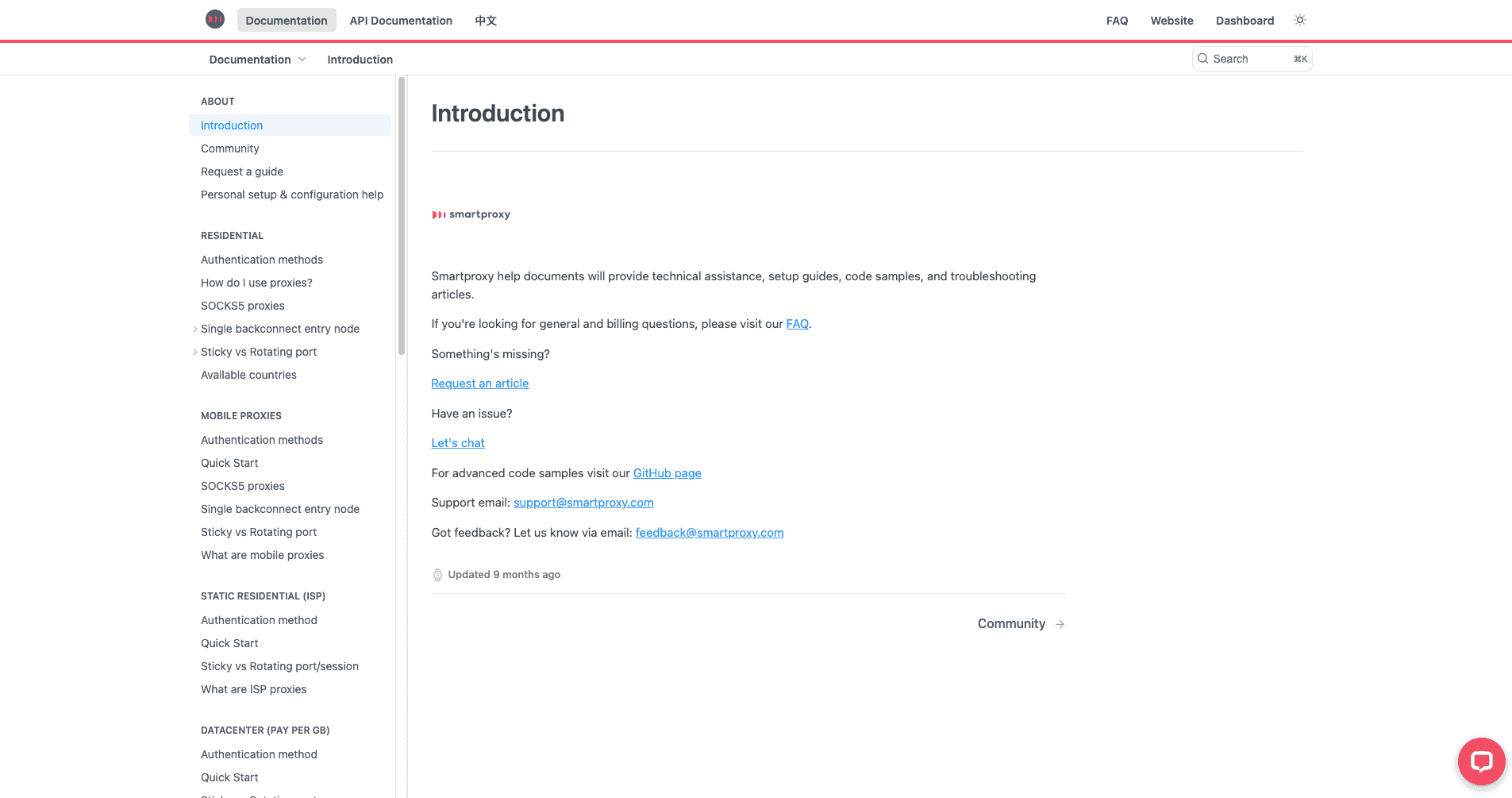
Hands-On Support
Decodo’s customer service is available round the clock via email or live chat. The main language is English, though the support can also speak Chinese – and, of course, other languages via Google Translate.
Whenever we’ve had to interact with the support agents, we received quick (think nearly instant) and competent responses. In 2020, we even gave Decodo an award to acknowledge its customer service. It remains excellent to this day and can be considered one of the provider’s strongest points.
Conclusion
Having read this far, I hope you can see where I was coming from in the introduction.
Decodo really has struck something great. The company has responsive customer support, performant proxies, and everything set up for convenient self-service.
To be fair, compared to something like Bright Data or Oxylabs, it’s nothing special. But this is without considering Decodo’s final ace – it somehow manages to achieve all this while keeping prices very competitive.
Of course, not everything is perfect. Some corners had to be cut, and you may find services like Decodo’s dedicated proxies – or in some cases, its web scraping APIs – limited.
But that’s the whole point of Decodo: the company focuses on the functionality that is good enough for the majority of users at the expense of some nice-to-have or niche features. And it is damn good at that.
Based on my experience with Decodo, I can recommend it to anyone looking for a great proxy provider.
Decodo Alternatives

Oxylabs is like a premium version of Decodo. It controls a significantly larger IP pool, and you can get specialized APIs that simplify web scraping.

Bright Data is another strong option with more features and powerful proxy management tools. It also sells proxy-based web scraping APIs and complete data sets.

SOAX offers similar features and performance to Decodo. The proxy pool may be smaller and less diverse, but it comes at a slightly lower price point.
Want more? View the full list of the Decodo alternatives.
Recommended for:
Anyone looking for a great balance between features and price.
Try 100 MB for free.