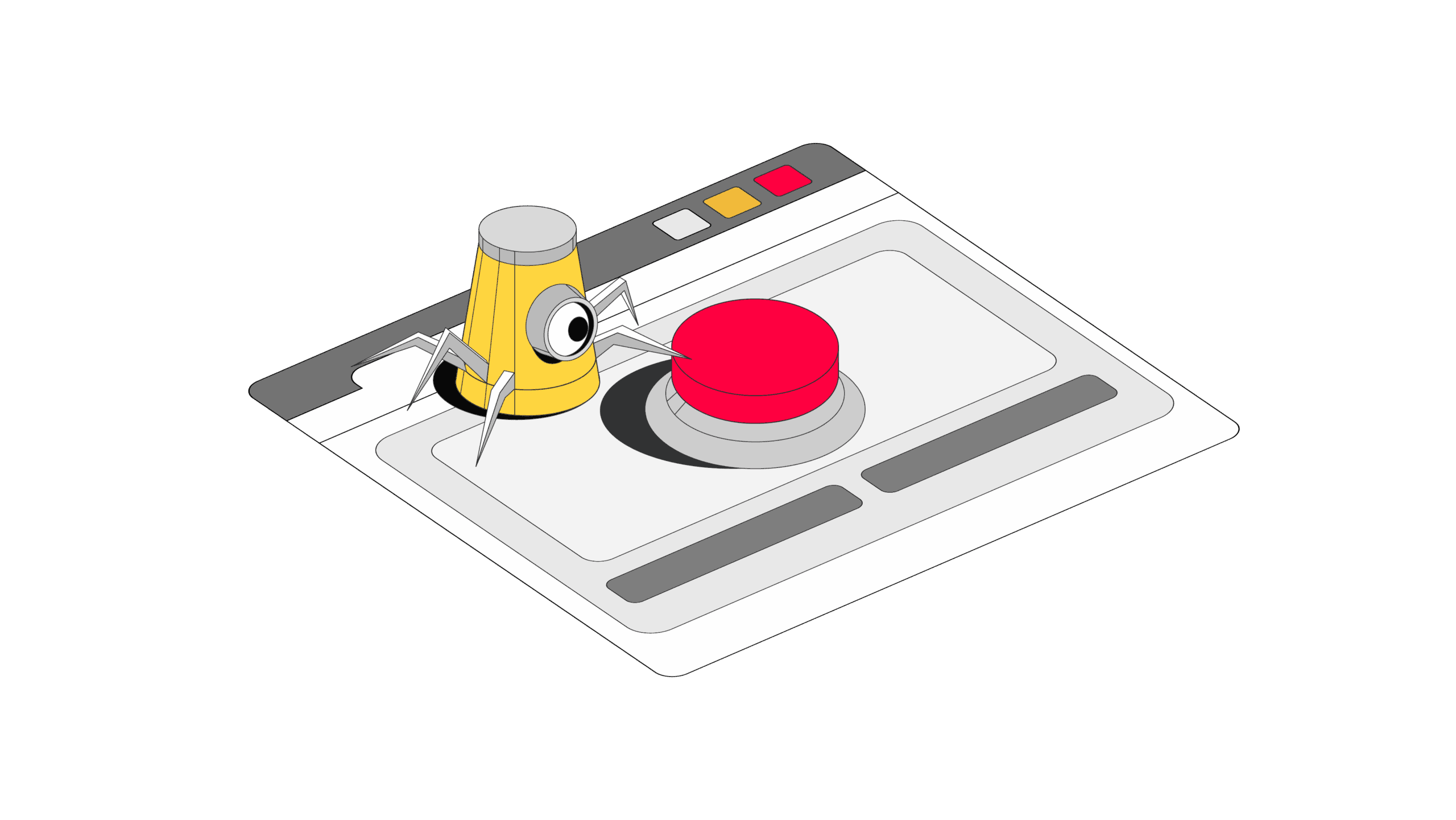
The Best Scraping Browsers For Your Project
You might encounter various tools for your web scraping project, but the choice often boils down to the type of data you’re planning to extract. If you’re aiming to work with JavaScript-heavy websites that require interaction, using a scraping browser is your best option.
The Best Scraping Browsers of 2026:

1. Bright Data – scraping browser for large-scale projects.

2. Zyte API – reliable scraper with flexible pricing.

3. ZenRows – scraping browser with simple integration.

4. Scrapeless – developer-friendly scraping browser.

5. Nodemaven – customizable scraping browser with live debugging.
What Is a Scraping Browser?
A scraping browser is a web scraping tool that lets you control remote web browsers, outfitted with proxies and other block avoidance mechanisms.
They integrate with industry-standard headless browser libraries like Puppeteer and Playwright, which gives you full control: you can open web pages, wait for elements to load, scroll, click on buttons, fill in forms, and more.
This is extremely useful in cases where you need to scrape data that’s located in JavaScript-rendered elements or that requires multi-step workflows to extract. For example, if a website asks you to fill in a form before showing you the data, a scraping browser is the perfect tool for the job.
A great example of a scraping browser application would be scraping social media websites, such as Facebook or X (formerly Twitter).
Here’s why: the tool can click on buttons (such as cookie consent pop-up) to access the content, render and interact with screens, display various media types, and autoscroll infinitely. In addition to imitating user behavior, the tool also disguises itself by using proxies, handling cookies, and adjusting the browser fingerprint to appear like a regular user rather than a bot.
When to Use a Scraping Browser?
Scraping browsers are ideal for working with dynamic websites that require JavaScript rendering or complex user input. Here are some typical uses of a scraping browser:
- Scraping content from social media or entertainment websites. Platforms like Facebook, Instagram, YouTube, or Netflix require JavaScript to render most of their elements.
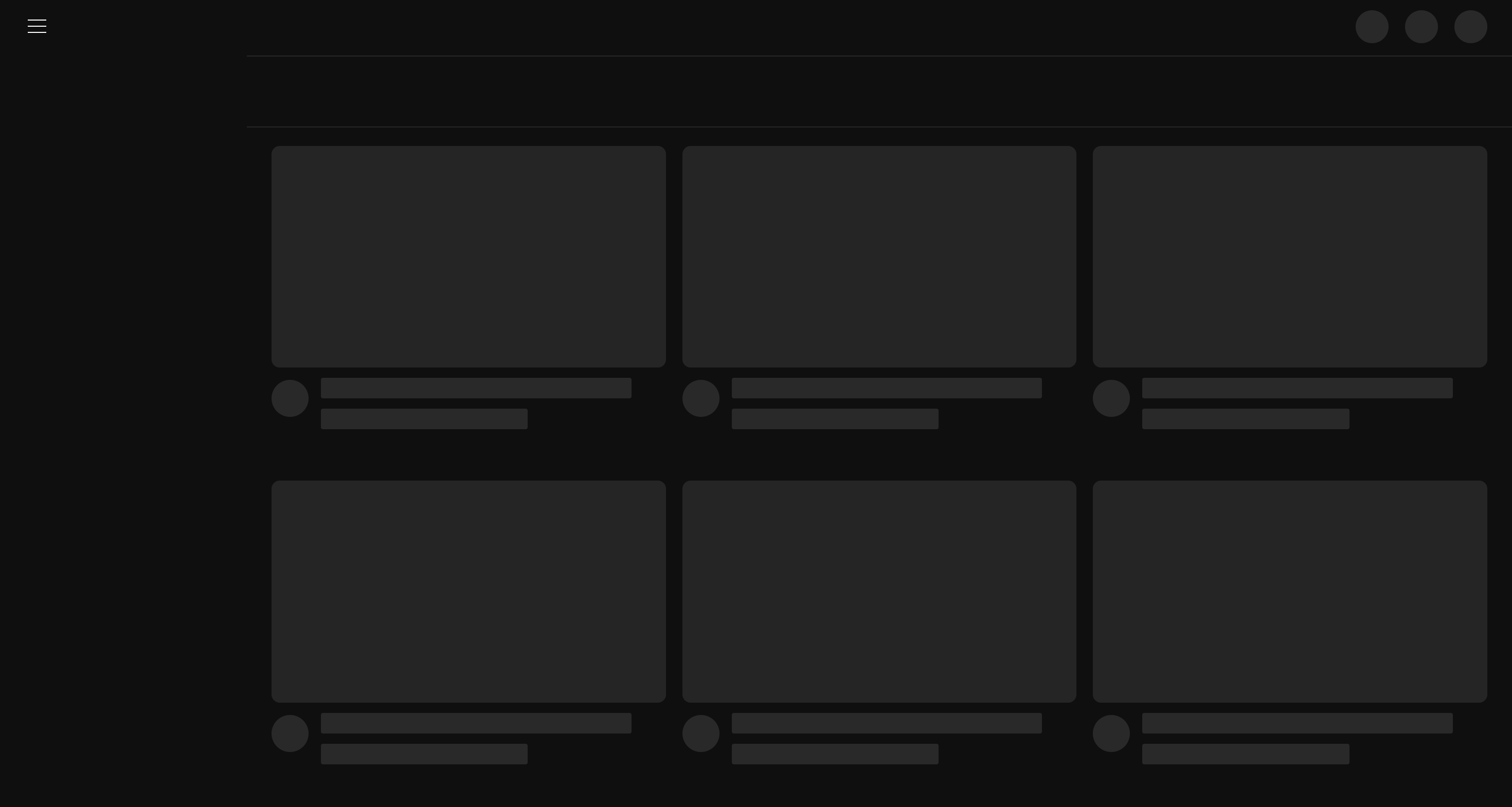
- Scraping flight or accommodation listings. If you’re looking to collect data from websites like Airbnb, Zillow, or Skyscanner, you can use a scraping browser to load the listings, and use dynamic filters, such as dates or locations.
- Scraping job postings. Similarly to flight listings, job posting websites, such as Glassdoor, also use dynamic filtering and can have infinite scroll.
- Scraping data from e-commerce websites. With some e-commerce stores, you’ll be required to add an item to your cart before you can see all the desired data (i.e., final price with a discount). A scraping browser can perform this interaction and collect the necessary data points.
In short, scraping browsers are great in cases where data is only accessible after interactions (clicking, scrolling), rendering, or when the website employs strong anti-bot measures.
Scraping Browser vs. Scraping API: The Key Differences
Web scraping APIs are another tool for extracting online data, just like scraping browsers. However, the way they work under the hood is quite different.
A scraping browser launches a real browser (usually headless) that loads the entire page and executes JavaScript to reveal all hidden elements, just like a human user would. This makes it effective for websites that use client-side rendering or user actions to reveal data.
A web scraping API, on the other hand, typically sends a direct HTTP request to the target URL and retrieves the server’s response without launching a browser at all. It parses the raw HTML returned by the server and skips rendering or interaction with any elements. This approach is fast and light on resources, but it can struggle when websites heavily rely on JavaScript or when a specific interaction is needed to trigger data visibility.
In short, scraping browsers simulate user interaction with a webpage through integration with a headless browser. This makes them highly customizable as you can script various different interactions. Though, while scraping APIs can fetch JavaScript content and interact with content, they’ll be more basic.
Can You Make Your Own Scraping Browser?
In short, yes, you can. While scraping browsers are more often associated with ready-made, third-party data collection tools, it’s possible to build your own custom scraping browser using open-source resources.
Using libraries like Puppeteer, Playwright, and Selenium lets you control headless browsers programmatically. This way, you can make your custom tool to load pages, execute JavaScript, interact with elements, and extract web data.
This is a step-by-step guide to web scraping using the Node.js library Puppeteer.
A step-by-step guide to web scraping with Selenium.
However, making your own scraping browser can be tricky if you have little to no experience with programming. And even if you do, you’ll have to maintain all the infrastructure and the scraper yourself.
Hence, many choose to rely on third-party tools because they’re better if you’re planning to scale, take care of anti-bot measures, and ongoing maintenance, which saves a significant amount of time and effort.
The Best Scraping Browsers of 2026
1. Bright Data
Scraping browser for large-scale projects.
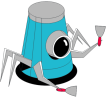
Available tools:
Scraping Browser

Locations:
195+
- Pricing model: based on traffic
- Pricing structure: PAYG; subscription
- Support: 24/7 live chat, dedicated account manager
- Free trial: 7-day free trial for companies available
- Pricing: starts at $8.4 for 1 GB or $499 for 69 GB every month
Bright Data is a well-known scraping tool provider. Among other options, Bright Data also offers Scraping Browser – a cloud-based scraper that allows you to navigate websites via Puppeteer, Selenium, or Playwright libraries.
The tool takes care of typical website unlocking challenges, such as JavaScript rendering and browser fingerprinting. There’s also a CAPTCHA solver. In addition to that, Scraping Browser is integrated with Bright Data’s proxy infrastructure, so you can also easily access data on geo-restricted or protected websites.
Scraping Browser also has a playground – a real-time code editor – that allows experimentation, testing, and debugging. There are also pre-made script examples that you can try, too.
Bright Data offers flexible pricing – you can choose to pay as you go or commit to a monthly subscription. Nevertheless, it can be quite expensive for users with smaller needs since some features, such as premium domains, will cost you extra. Therefore, considering its technical aspects and price, Bright Data’s Scraping Browser is much more suited for large scale scraping projects.
For more information and performance tests, read our Bright Data review.
2. Zyte
Reliable scraper with flexible pricing.
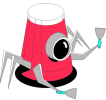
Available tools:
general-purpose scraper

Locations:
150+
- Pricing model: based on requests and selected features
- Pricing structure: PAYG; subscription
- Support: tickets, AI assistant for basic troubleshooting
- Free trial: $5 platform credits available
- Pricing: custom
Zyte has built a reputation for offering developer-friendly web scraping tools. Zyte API is a general-purpose scraper capable of extracting data from a wide range of websites, including those with JavaScript-based content.
One of Zyte’s standout features is its TypeScript API. You get access to a cloud-hosted VS Code environment, where you can write your own interaction scripts that allow simulating complex real user interactions, such as mouse movements and clicks, as well as keystrokes. Zyte also automatically selects geolocation to match your target website, simplifying the data extraction process for you.
The provider uses a flexible, usage-based pricing model, with dynamic rates based on website complexity and feature use. You can estimate your project’s cost on Zyte’s website. While it’s a relatively cheap option for simpler projects, essential features, like JavaScript rendering, will significantly increase the final cost.
For more information and performance tests, read our Zyte review.
3. ZenRows
Scraping browser with simple integration.
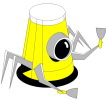
Available tools:
Scraping Browser API

Locations:
190+
- Pricing model: based on traffic and duration
- Pricing structure: subscription
- Support: live chat, account manager (for custom enterprise plan)
- Free trial: 14 days with 100 MB traffic free trial available
- Pricing: starts at $69 per month
ZenRows offers multiple scraping tools, one of them being Scraping Browser API. It integrates into your existing scraping setup via a simple API call using wss.
Scraping Browser simulates a real user session by emulating mouse and keyboard interactions. In addition, using Scraping Browser gives you access to ZenRows’ residential IP pool which makes the tool even more human-like. However, the service lacks more sophisticated CAPTCHA solving capabilities.
ZenRows uses a subscription-based pricing model, starting at $69 a month, but there’s also an additional $0.09 per hour charge for all scraping sessions that applies to the free 14 day trial with 100 MB traffic, too. The subscription not only gives you access to the Scraping Browser, but other tools on ZenRows’ platform (such as scraper APIs) too.
4. Scrapeless
Developer-friendly scraping browser.
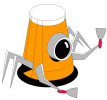
Available tools:
Scraping Browser

Locations:
195+
- Pricing model: based on duration
- Pricing structure: subscription
- Support: live chat, email (Mon-Fri, 9:00 AM – 18:00 PM; UTC+08:00), GitHub community
- Free trial: available upon registration
- Pricing: starts at $49 per month
Scrapeless provides a scraping browser that integrates via Puppeteer or Playwright, and is designed to automate data collection.
The provider’s Scraping Browser has a built-in dynamic content detection system that automatically adjusts scraping configurations as needed. However, the key feature of this tool is the CDP API. It can solve four types of CAPTCHA challenges (reCaptcha, Cloudflare Turnstile, Cloudflare 5s Challenge, and AWS WAF), as well as monitor the solving process. Scraping Browser can be configured to give you full control over CAPTCHA solver’s behavior.
Scrapeless’ pricing is on par with other providers on this list, though it has a different pricing model – rather than charging per traffic, it does so per hour. You also get access to the entire Scrapeless toolkit with the subscription.
5. Nodemaven
Customizable scraping browser with live debugging.
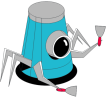
Available tools:
Scraping Browser

Locations:
195+
- Pricing model: based on traffic
- Pricing structure: PAYG, subscription
- Support: 24/7 chat, email
- Free trial: 500MB for $3.99
- Pricing: free with any proxy plan
Nodemaven is better known as a proxy provider, but it also has a Scraping Browser that integrates via Puppeteer or Playwright.
Nodemaven’s Scraping Browser has great features for developers. The tool has an auto-scaling feature that dynamically scales browser instances based on demand, thus allowing for unlimited concurrent sessions without manual setup. In addition, Nodemaven places particular emphasis on customization in general – it offers more control over headers, cookies, and session behavior compared to other providers on the list. Scraping Browser also allows debugging and testing scripts via CDP in real time.
The service handles CAPTCHAs, IP rotation, and is designed to pair tightly with NodeMaven’s own residential and mobile proxy services – you can’t buy Scraping Browser separately, but you get access to the tool with any proxy plan.
- April 30, 2025




