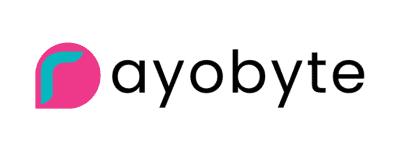The 11 Best Rotating Proxies of 2026: Options for All Budgets
If your web scraping project is struggling with blocks – or you’re tired of managing proxy lists – rotating proxies are just what you need. They automatically fetch new IPs from a large pool of addresses. No blocks, no hassle.
This page will help you choose the best rotating proxy network for your needs. It features a variety of providers for diverse budgets and tasks. We’ve tested each and outlined their main characteristics to make your choice easier. So, you’ll be sure to find something, no matter how large or hard your project is.
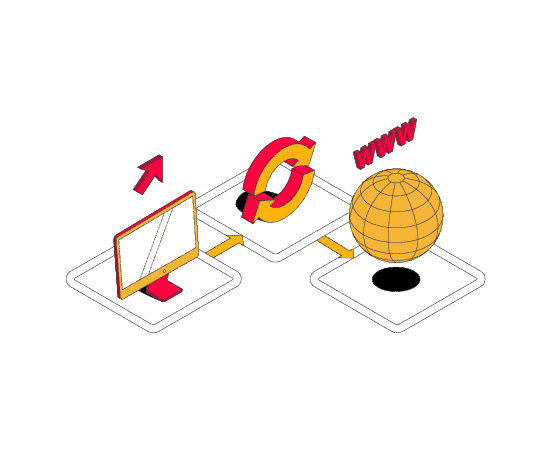
Best Rotating Proxies of 2026:

1. Decodo (ex Smartproxy) – best balance between features and price.

2. Oxylabs – best premium rotating proxy provider.

3. SOAX – very flexible rotating residential & mobile IPs.

4. NetNut – rotating proxies for high-volume scraping.

5. Infatica – reasonably priced residential proxies for business.
Strong options we haven’t tested recently:

Bright Data – every kind of rotating proxies with many features.
Key Points about Rotating Proxies
- Rotating proxies automatically give you new IP addresses to avoid rate limiting, CAPTCHAs, and IP blocks.
- You usually receive access to a backconnect gateway server that connects you to a provider’s IP pool.
- The rotation settings can range from each connection request to 30 minutes and longer.
- Rotating proxies can be datacenter, residential, static residential (also called ISP), or mobile IP addresses. Residential proxies are the most popular option.
- You usually pay for traffic, sometimes for threads or ports.
To learn more, you can read our guide on rotating proxies.
Main Criteria to Consider
We gave particular attention to the following criteria to make sure the provider’s service is fit for scraping the web:
- Proxy type. You have several options to choose from, and you might not always need the best one. Rotating datacenter proxies work perfectly well with less popular or less protected websites, while residential rotating proxies are more effective with sites like Google and flight aggregators.
- Number of IPs. You have to share rotating proxies with others. A pool with a million IP addresses will likely have cleaner addresses than one with a thousand IPs.
- Rotation settings. You should be able to select rotation every request or create sticky sessions for tasks that require multiple steps.
- Targeting options. Being able to choose a particular country, city, or even ASN really helps with accessing location-sensitive data. However, precise targeting is not always necessary.
- Concurrent connections. The more parallel connection requests you can make, the faster you’ll scrape. Rotating proxies are best for high-volume scraping.
The Best Rotating Proxy Services of 2026
1. Decodo (ex Smartproxy)
Best value provider.

Residential proxies:
115 million IPs

Mobile proxies:
10 million IPs

ISP proxies:
Unknown

Datacenter proxies:
100K IPs
- Targeting: Up to 195 countries with country, state, city, ZIP code, ASN targeting (depending on the product)
- Rotation: every request, sessions up to 24 hrs (residential, mobile) or static (DC, ISP)
- Concurrent connections: up to unlimited
- Free trial: 3-day free trial, 14-day money-back guarantee
- Pricing starts from:
– Residential: $3.5 for 1 GB
– Mobile: $4 for 1 GB
– Datacenter: $3.5 for 100 IPs ($0.035/IP) or $30 for 50 GB ($0.6/GB)
– ISP: $5.64 for 10 IPs ($0.56/IP) or $6.5 for 1 GB
Decodo combines worldwide locations, reliable proxies, and affordable pricing plans. You can choose from all proxy types, with even datacenter and ISP proxy lists including rotation functionality.
Decodo lets you run thousands of connection requests at once, offers an API and extensive documentation for major integrations. We’ve awarded it as the best value provider for several years in a row.
During our tests, Decodo’s proxies showed an almost perfect success rate, and were one of the fastest. On the downside, with traffic-based pricing plans, it’s easy to lose track of your expenses.
Read the Decodo review for more information and performance tests.
2. Oxylabs
The best premium rotating proxy provider.

Residential proxies:
175M IPs

Mobile proxies:
20M IPs

ISP proxies:
Unknown

Datacenter proxies:
40K IPs
- Targeting: All countries with country, state, city, ASN, coordinate, ZIP code targeting (depending on the product)
- Rotation: every request, sessions up to 24 hrs (residential, mobile) or static (DC, ISP)
- Concurrent connections: unlimited
- Free trial: 7-day free trial for businesses, 3-day refund for individuals
- Pricing starts from:
– Residential: $4 for 1 GB
– Mobile: $5.4 for 1 GB
– Datacenter: $50 for 77 GB ($0.65/GB)
– ISP: $16 for 10 IPs ($1.6/IP)
Oxylabs is primarily a residential proxy provider, but it also has shared datacenter, and mobile proxy services. Its semi-dedicated ISP proxies and dedicated datacenter proxies are list-based, but the provider offers optional rotation.
Oxylabs caters to businesses, meaning that it assigns dedicated account managers to clients, has extensive know-how about web scraping, and takes care of its IP network (which, as we’ve confirmed, works very well). The provider showed impeccable residential proxy performance and the fastest response time compared to other providers we’ve tested.
It also means that Oxylabs might be a little pricey for individuals or those who have small needs.
Read the Oxylabs review for more information and performance tests.
3. SOAX
Very flexible rotating residential & mobile IPs.

Residential proxies:
155 million IPs

Mobile proxies:
33M IPs

Datacenter proxies:
Unknown
- Targeting: Up to 195 locations with country, city, state, ASN targeting (depending on the product)
- Rotation: every request, sessions up to 24 hrs (customizable)
- Concurrent connections: unlimited
- Free trial: 3-day trial for $1.99
- Pricing starts from:
– Residential: $4 for 1 GB
– Datacenter: $0.80 for 1 GB (minimum 5 GB)
– Mobile: $4 for 1 GB
SOAX offers a massive pool of residential, mobile, and datacenter proxies. They cover most of the world and are cheaper compared to premium competitors. What we liked about this provider the most is its flexible targeting options – up to the city & ASN level, combinable together. In addition, one plan unlocks all proxy networks, so you can mix and match them together.
SOAX is great if you need cheaper traffic, however, the provider’s proxy infrastructure isn’t ideal – the average response time of residential IPs was significantly slower compared to others on the list.
4. NetNut
Rotating proxies for high-volume scraping.

Residential proxies:
85M IPs

Mobile proxies:
5M IPs

ISP proxies:
1M IPs

Datacenter proxies:
150M IPs
- Targeting: Up to 195 locations with country, city, ASN targeting (depending on the product)
- Rotation: every request, as long as available
- Concurrent connections: unlimited
- Free trial: 7-day free trial for businesses
- Pricing starts from:
– Residential: $99 for 28 GB ($3.45/GB)
– Datacenter: $100 for 100 GB ($1/GB)
– ISP: $99 for 7 GB ($14.40/GB)
– Mobile: $99 for 13 GB ($7.60/GB)
NetNut offers residential, mobile, ISP, and datacenter proxies for search intelligence, price comparison, and general web scraping. The provider has a wide variety of pricing plans but primarily targets clients that need to scrape at scale. NetNut’s proxies have decent targeting options, as well as rotation with every request or sticky sessions for residential and mobile proxies.
NetNut isn’t an easy squirrel to tame, owing to an absence of documentation and a lacking dashboard (good for stats, not good for everything else). Another downside is that its plans start from $99.
5. Infatica
Reasonably priced residential proxies for business.

Residential proxies:
15M IPs

Mobile proxies:
5M IPs

Datacenter proxies:
500K IPs
- Targeting: 190 countries with country, region, state, city, state, ASN, ZIP code targeting (depending on the product)
- Rotation: every request, sticky sessions up to 60 mins or as long as available
- Concurrent connections: unlimited
- Free trial: 3-day trial for $1.99 available
- Pricing starts from:
– Residential: $4 for 1 GB
– Datacenter: $0.6 for 1 GB
– Mobile: $8 for 1 GB
Infatica sells rotating residential, mobile, and datacenter addresses in shared lists, which are pretty affordable for its target clients – businesses.
The proxies have good location coverage (nearly every country worldwide) and are pretty robust as far as we’ve tried. Infatica also tries hard to ensure ethical IP sourcing and use. You get advanced targeting features and the ability to create proxy lists with up to 1,000 ports for each.
With most products, Infatica’s pricing is similar to those of premium providers like Bright Data or Oxylabs.
6. Dataimpulse
Affordable rotating proxies with customizable rotation options.

Residential proxies:
90M IPs

Mobile proxies:
Unknown

Datacenter proxies:
Unknown
- Targeting: Up to 150+ locations with country, city, ASN, ZIP code targeting
- Rotation: every request, sticky sessions for up to 120 mins (residential)
- Concurrent connections: 2000 threads
- Trial: $5 for 5 GB (residential), $5 for 2 GB (mobile), $5 for 10 GB (datacenter)
- Pricing starts from:
– Datacenter: $50 for 100 GB ($0.5/GB)
– Residential: $50 for 50 GB ($1/GB)
– Mobile: $50 for 25 GB ($2/GB)
Dataimpuse offers rotating datacenter, residential, and mobile proxies with very appealing pricing – 1 dollar will get you 1 GB of residential traffic. The proxies rotate with every request or you can create sticky sessions. The default session length is 30 minutes, but you can prolong it for up to 120 minutes.
Dataimpulse’s infrastructure is reliable, and is constantly improving. However, the low price makes it more pliable for abuse. DataImpulse might not be a primary choice for high-intensity web scraping tasks, but it can serve as a supplementary IP source.
Read the Dataimpulse review for more information and performance tests.
7. Massive
Top tier proxy server infrastructure.

ISP proxies
20K IPs

Residential proxies
Not specified
- Targeting: 150+ locations with country, state, city, ZIP code, device targeting for residential proxies, US for ISP proxies
- Rotation: every request, sticky sessions for up to 60 mins (residential) or static IPs (ISP proxies)
- Concurrent connections: Unlimited
- Free trial: available
- Pricing starts from:
– Residential: $3.99 for 1 GB
– ISP: $30 for 10 IPs ($3/IP)
Massive has been working in the proxy space since 2024. It offers rotating proxies in both residential and ISP varieties. The real size of their residential offering is hard to know. The ISP proxies are sold in lists but have the ability to rotate.
The spread of residential proxy locations is great, with 195 countries covered. However, most of the proxies are in the US and the EU; very few exist in China, Korea or Japan, and none come from India.
On the other hand, the ISP proxies are all in Ashburn, making the Massive ISP pool anything but massive. The main use case for it is for targeting major websites that also have data centers near the location.
Massive’s infrastructure is reliable and fast. So when you try it out, go for the residentials – it’s the provider’s main strength and offer.
Read the Massive review for more information and performance tests.
8. Webshare
Very customizable subscriptions and complete self-service.

Residential proxies:
80M IPs

ISP proxies:
100K IPs

Datacenter proxies:
400K IPs
- Targeting: Up to 195 locations with country-level targeting
- Rotation: every request, as long as available
- Concurrent connections: 500 to thousands of threads
- Free trial: free plan with 10 shared datacenter IPs
- Pricing starts from:
– Residential: $3.5 for 1 GB
– Datacenter: $1 for 10 IPs
– ISP: $6 for 20 IPs ($0.3/IP)
Webshare’s proxies come in the form of a list, but the provider offers a free rotation feature that works with residential, datacenter, and ISP proxies. The residential network has 80 million IPs in 195 locations.
With Webshare, you’ll get an absolute self-service. The provider shows its customers how many IPs are available in every country, and you can customize the subscription to a great extent – choose how many proxies or bandwidth you need, enable network priority, configure automatic or manual IP replacements.
Webshare offers very good rates – you’ll pay half the price of what premium providers offer. However, additional features like network priority cost extra, and targeting options are scarce.
Read the Webshare review for more information and performance tests.
9. IPRoyal
Cheap plans and highly customizable rotation.

Residential proxies:
32M IPs

Mobile proxies:
2.5 million IPs
- Targeting: Up to 195 countries with region, country, state, city targeting (depending on the product)
- Rotation: every request, sticky sessions for up to 7 days
- Concurrent connections: unlimited
- Free trial: none
- Pricing starts from:
– Residential: $3.5 for 1 GB
– Mobile: $10.11 for 1 device
IPRoyal offers rotating residential and mobile IPs. The provider’s IP pool has three main strengths: flexible rotation, cheap prices, and non-expiring traffic. You can specify any rotation time in the widget from anywhere to 1 second to 24 hours.
There are no monthly plans for residential proxies; instead, you buy as much traffic as you need. The more you buy, the cheaper it gets. If you opt for mobile IPs, you pay for access to a device with unlimited traffic.
On the downside, IPRoyal’s residential proxy pool contains few unique IPs. This translates to limited addresses in Europe and other major locations. We’d use IPRoyal for small projects or as a secondary provider, keeping an eye for improvements.
10. Rayobyte
Quality datacenter proxies for a wide range of customers.

Residential proxies:
36M

ISP proxies:
Unknown size

Datacenter proxies:
60K IPs
- Targeting: Up to 150+ countries with country & city targeting (depending on the product)
- Rotation: every request, sessions up to 120 mins
- Concurrent connections: unlimited
- Free trial: 2-day free trial available
- Pricing starts from:
– Residential: $3.50 for 1 GB
– Datacenter: $0.30/GB
– ISP: $3.75 for 1 GB
Rayobyte offers rotating datacenter, residential, and ISP proxy pools. The provider doesn’t disclose the size of its proxy networks, but we found them to be decently large. Its datacenter and residential proxies cover major locations; the ISP proxies – mainly the US. Rayobyte’s packages never expire, and it costs little compared to most alternatives.
Rayobyte’s main downsides come to poor location coverage for ISP proxies and mediocre residential proxy performance.
Strong Options We Haven't Tested Recently
11 . Bright Data
Every kind of rotating proxies with many features.

Residential proxies:
150M IPs

Mobile proxies:
7 million IPs

ISP proxies:
700 thousand IPs

Datacenter proxies:
770 thousand IPs
- Targeting: Up to every with country, state, city, ASN, OS, ZIP code, coordinate targeting (depending on the product)
- Rotation: every request or as long as available (customizable with Proxy Manager)
- Concurrent connections: unlimited
- Free trial: 7-day free trial for businesses; up to 15 datacenter IPs and 2 GB/month for free
- Pricing starts from:
– Residential: $5.04 for 1 GB
– Datacenter: $14 for 10 IPs ($1.4/IP) or $0.6/GB
– ISP: $18 for 10 IPs ($1.8/IP) or $15/GB
– Mobile: $8.40 for 1 GB
Bright Data is a market leader with likely the best proxy management tools. Beside regular residential proxies, you can get ISP proxies, datacenter IPs, and mobile addresses. Like the top options, even Bright Data’s proxy lists can rotate with its open source Proxy Manager.
The proxies are very performant and highly scalable. Overall, Bright Data is a fine choice for businesses that want all the bells and whistles they can get. You can pay as you go or fine-tune a pricing plan for your needs – some like this, others find it confusing.
On the whole, Bright Data isn’t the easiest provider to use, as its tools are highly technical. It also tends to charge a premium.

Frequently Asked Questions About Rotating Proxies
Many rotating proxy providers charge by traffic. That said, it is possible to find plans with different pricing models. For example, Storm Proxies lets you use as much bandwidth as you need, limiting the number of parallel connections instead. Rotating proxy servers with unlimited traffic generally perform worse because they’re more open for abuse.
We strongly advise against using them. Besides being slow and unreliable, free rotating proxies (if you can find them in the first place) may do all kinds of nasty things to your computer: from injecting ads to stealing your personal information.