The Main Proxy Error Codes and How to Fix Them
Automation requires a lot of patience, and dealing with different proxy errors that just pop up on your screen can drain the life out of you. We share the main proxy error codes and tips on how to solve them.
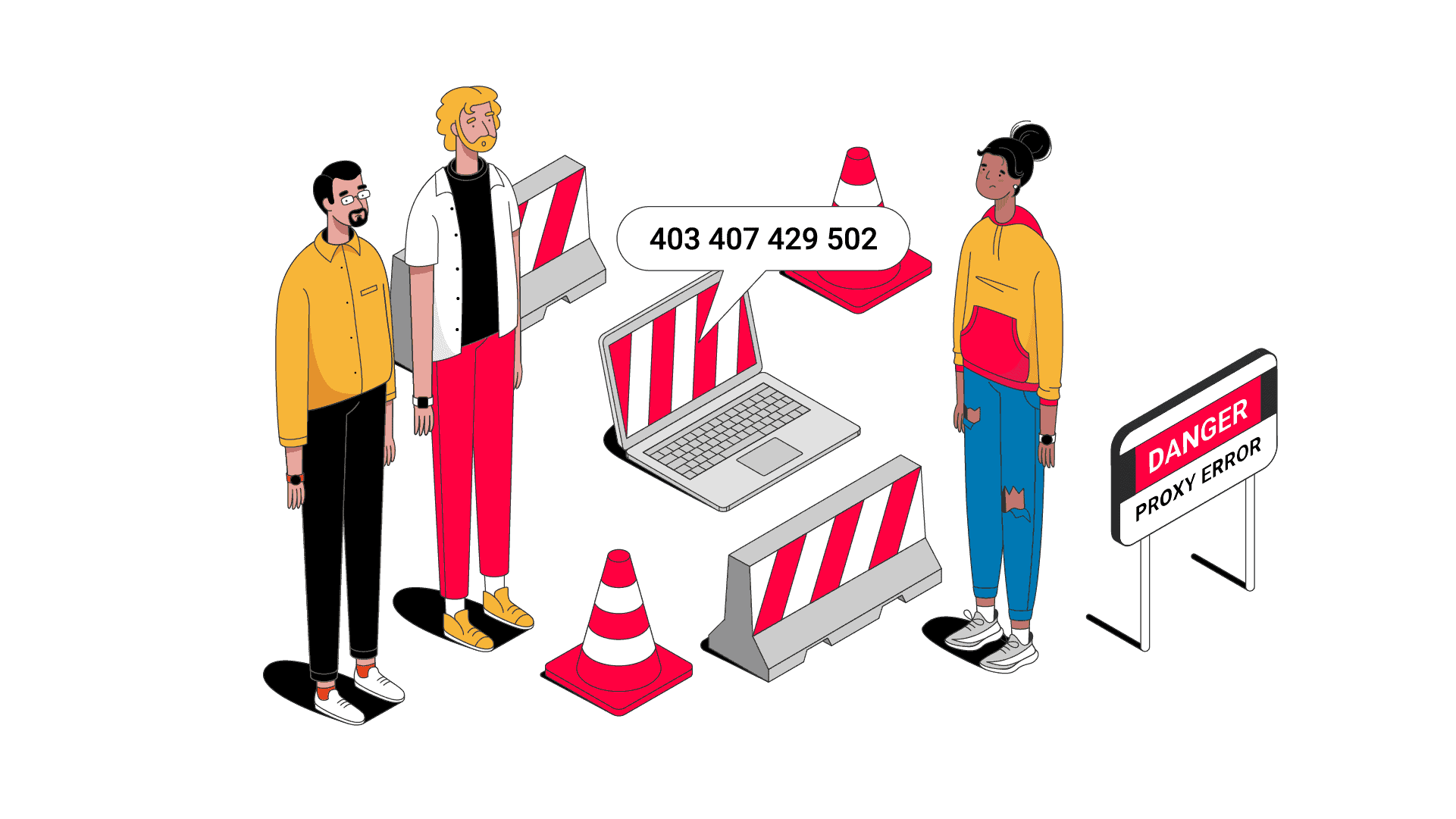
What Is a Proxy Error?
A proxy error, also known as an HTTP error code, is a response status that you receive from a target or proxy server after your connection goes through a proxy. It indicates whether your connection request has been successful. And when it fails, the request returns with an irritative proxy error message. Let‘s put it simply – you won‘t be able to access the target website or URL.
There are five HTTP status code classes: informational response (1xx), successful status (2xx), redirection status error (3xx), client error response (4xx), and server error response (5xx). This guide will focus only on client error and server error responses because 1xx status codes usually never happen, 2xx codes show a successful response, and 3xx codes redirect your connection.
Reasons Behind Proxy Errors
Websites carefully choose who can and can’t access their content. A bit contradictory in nature – if a proxy changes your IP address and location, how come you end up with an error code?
Sites monitor everything – from details about your IP address and browser to your actions on the domain. It’s like you’re a guest at somebody’s house. And the reasons behind a proxy error can vary. Maybe you got a spoilt IP, weren’t careful enough when scraping or crawling a specific website, or there are technical issues with the server.
Let’s investigate those proxy error codes one by one to find why you’re getting one and what you can do about it.
Client Error Responses
400 – Bad Request
Response: from the target server.
You’ll see the Bad Request error when the target server won’t respond to your request. It’s a generic status since the cause is usually not defined. The response may happen because of malformed request syntax or formatting.
Solution: try to include the URL, headers, and clear cookies from your browser.
403 – Forbidden
Response: from the proxy or target servers.
Unfortunately, when you see this one, the server identifies you, but you don’t have access to that specific site. The problem depends whether the HTTP status code is returned from the proxy or target servers. To get to the root of the problem, you should try your proxies on some other website – if the HTTP status code reoccurs, the issue is with the proxy server.
When your request was returned from a proxy server, the website you’re trying to access is either on the proxy provider’s blocklist and you’re not whitelisted for access.
If your request was returned from a target server, you’re probably using a datacenter proxy. This type of proxy is the easiest to detect, and websites tend to block IPs from the same subnet in bulk. Another reason – you’re accessing a site from a location it doesn’t accept.
Solution: one way to bypass this error is to change your IP address location or port. Try using a different type of proxy; usually, residential proxies are right for the job. Look for providers with a large residential proxy pool – your chances of getting a clean IP address will be much higher.
407 – Authentication Failure
Response: from the proxy server.
The main reason behind proxy authentication failure is that your credentials or password was incorrect. If you’re authenticating via IP whitelisting, you may not have whitelisted your IP address.
Solution: double check your credentials and fill in all the necessary information. If that doesn’t help, include all the IPs you plan to use within your whitelist.
429 – Too Many Requests
Response: from the target server.
The target site thinks you’re a robot rather than a real person because you’ve made too many requests in a short period of time. Or, instead of rotation sessions, you’ve decided to use sticky ones.
Remember that a rate limit is also sometimes applied to your digital fingerprint. If this is the case, you should rotate the user agent.
Solution: use rotating proxies and mind the rotation frequency, so you don’t look like a bot.
Server Error Responses
500 – Internal Server Error
Response: from the target server
The problem lies on the target website’s end – the server couldn’t respond to your connection request. This has nothing to do with you using proxies; maybe the server has been shut down or doing maintenance.
Solution: try again later.
502 – Bad Gateway
Response: from the proxy and target servers.
Error 502 usually indicates service outage. It might be that the target server is down or under attack. If the HTTP status code is coming from the proxy server, that’s probably because you’re using a backconnect proxy server which can’t connect you to the website.
Solution: check whether the issue is with the target server by trying to access it without a proxy. If there’s still a problem, just try to reach the site later. In the case of a proxy server, contact your proxy provider, or try using a different proxy type.
503 – Service Unavailable
Response: from the target server.
The server is either down for maintenance or overloaded. Usually, users are making too many requests at the same time during peak hours, and the site can’t handle them.
Solution: most of the time, it’s a temporary issue, so try to connect later.
504 – Gateway Timeout
Response: from the proxy or target servers.
You’ll see this error response when the server can’t complete a request on time.
Solution: check your server connection and try to connect again.
Other Tips on How to Overcome Proxy Errors
- Use residential proxies. Most of the time, datacenter proxies just don’t work. They’re easy to detect and have a low subnet diversity. Residential proxies, on the other hand, are real residential devices, so you’re more likely to succeed.
- Rotate your IP address. When undertaking bot-like activities like scraping or crawling, rotation is inevitable. It saves you from IP bans and negative connection responses from a specific site.
- Vary your request frequency. Automation is a no-go for websites. When you send too many connection requests, your actions look sketchy, and the target server might think you’re not a real person. Consequently, you might receive an error code or even get banned.
- Use quality tools. Good tools from reliable providers will definitely make your life easier because they’re always maintained and updated.
- Contact your proxy provider. Some providers have their own codes, and if you can’t find yours on Google, just contact your proxy provider – the support will help you out.