Sticky or Rotating Proxies: Which to Use?
Learn to pick the right choice.
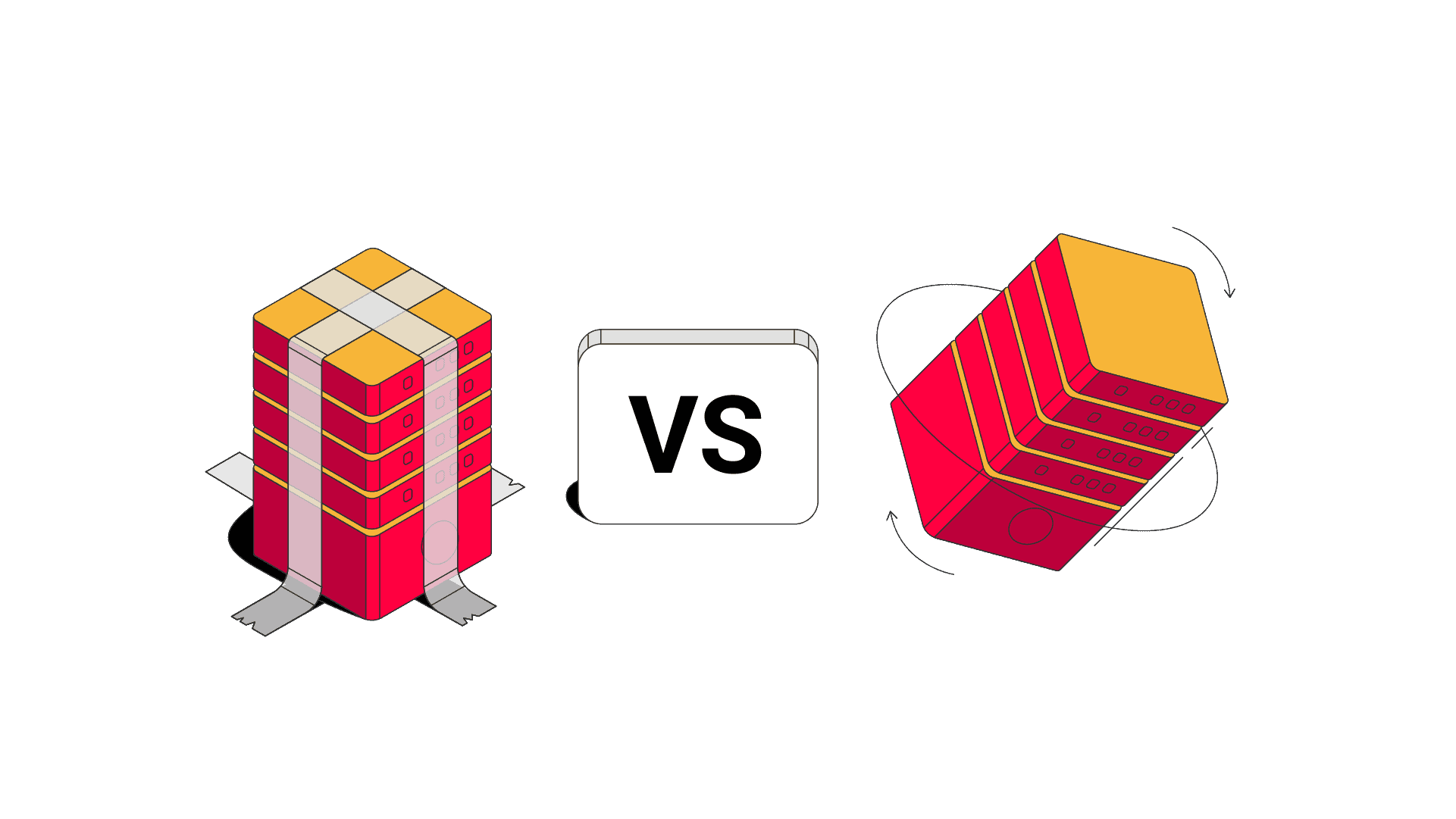
If you’ve ever tried residential proxies, you know that they need to rotate. But sometimes, too frequent IP rotation can hurt instead of helping. That’s why, providers have come up with something called sticky sessions, or simply sticky proxies. This guide compares rotating and sticky proxies and explains when you should use each.
What Are Rotating Proxies?
In comparison to sticky proxies, rotating proxies automatically change your IP with every connection request. You can load a website 1,000 times, and each time you’ll be accessing it via a new IP address.
What Are Sticky Proxies?
Sticky proxies hold the same IP address for a specific amount of time: 1, 10, 30 minutes, and so on. This is called a sticky session. Once that time frame passes, you get a new IP.
Don’t confuse sticky proxies with static proxies – you can use a static proxy server for months at a time. This is a luxury of datacenter and ISP proxy addresses. Residential and (some) mobile proxies rely on end users to keep their devices online, so they can only emulate a static address. In fact, even if a provider allows making a 30-minute sticky session, there’s no guarantee that you’ll keep the same IP for the full duration. That’s just how the technology works.
How Sticky and Rotating Proxies Work
Both types use something called a backconnect server. It functions as a gateway to the provider’s proxy network. Basically, you get a single IP address or hostname, and it automatically fetches you IPs from a large pool of addresses. You don’t have to manage proxy lists this way.
With rotating proxies, you can enter that one address into your software or script and be done with it: en.proxyprovider.com:10000:username:password
With a sticky IP address, the gateway remains the same. However, you have to use a different port number number or add a session ID to your credentials, depending on the proxy provider. If you want to use multiple sticky IP addresses, simply change the port number or session ID.
- Changing the port number:
en.proxyprovider.com:10001:username:password - Adding a session ID:
en.proxyprovider.com:10000:username:password_session-123
When to Use Rotating Proxies
Many websites have some kind of anti-scraping technologies to identify suspicious user behavior. Most often it’s rate limiting, when you can only make a certain number of requests from one IP address. Any more, and you’ll start receiving CAPTCHAs or a straight out block.
Rotating proxy servers provide a simple way to collect as much data as you need from a target website without encountering this issue. So, they’re frequently used for web scraping: you open a page, download its data, and move on. Some concrete usage examples would be:
- Extracting product descriptions from e-commerce stores.
- Collecting pricing and availability data from flight companies.
- Monitoring keyword positions on search engines for SEO purposes.
When to Use Sticky Proxies
However, some tasks require you to hold on to the same parameters multiple requests in a row. You might want to fill in a form, go through a checkout flow, complete a multi-step account creation process, and so on. Rotating proxies aren’t ideal for this because they reset your relationship with the website: if that happens in the middle of something, the process will probably fail.
Sticky proxies are very helpful exactly for these kinds of scenarios. They’re as close as you can get to static IPs, without actually using formats that support them (datacenter proxies or ISP proxies). Some usage examples would be:
- Creating or managing social media accounts.
- Buying sneakers from an online store.