Open Proxy Instagram Error: What to Do About It
Instagram IP bans are the worst, and sometimes you don’t even know why you’ve been banished for good. Well, you might’ve just been flagged as an open proxy. Let’s find out what the open proxy Instagram error is and how to avoid it.
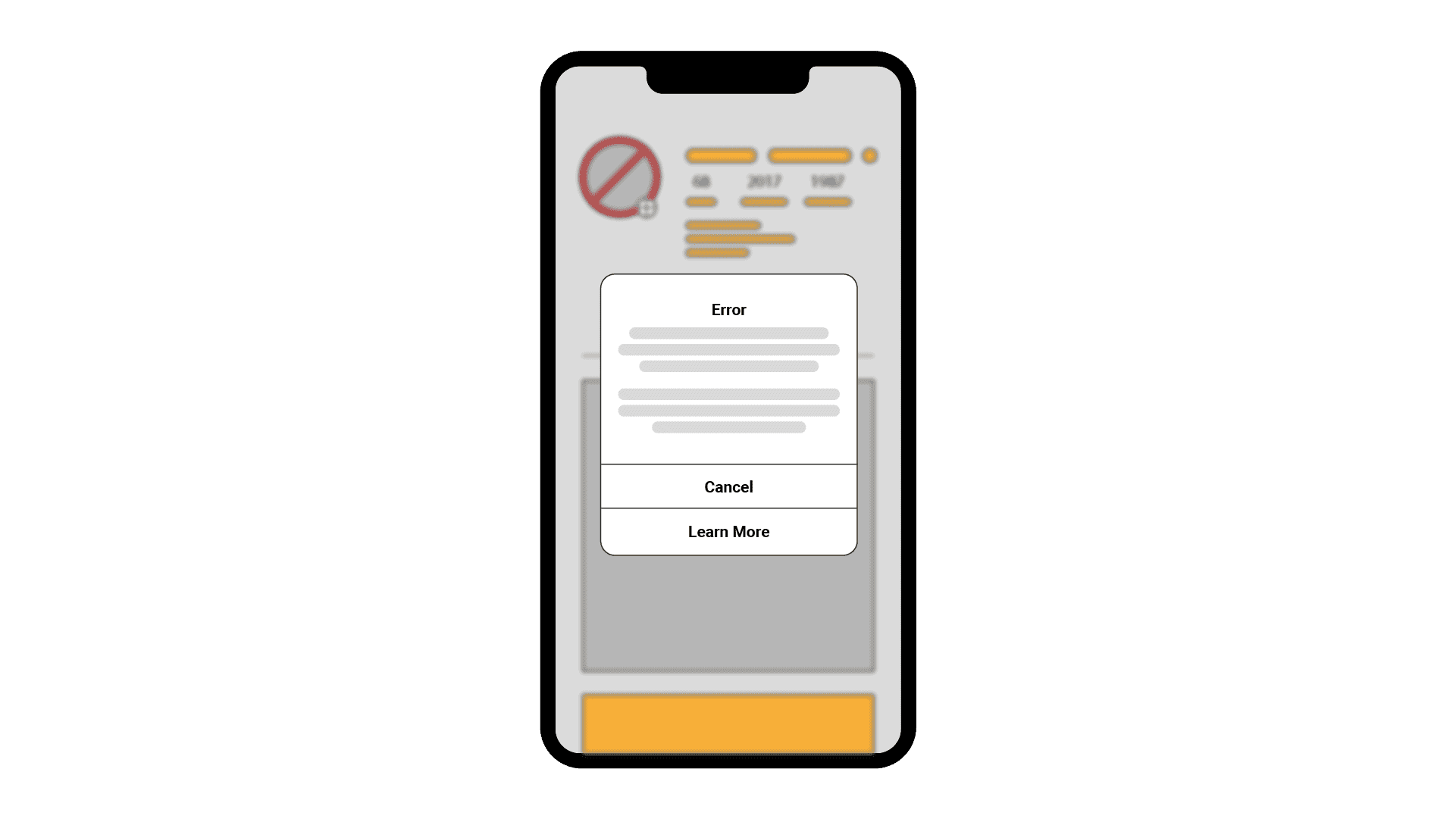
What’s the Instagram Open Proxy Error?
When your IP is flagged as an open proxy, you’ll get a message like this:
“The IP address you are using has been flagged as an open proxy. If you believe this to be incorrect, please visit https://help.instagram.com/”
It means Instagram blacklisted your IP address because it was associated with too many inappropriate and abusive accounts.
Why Your IP Address was Flagged as an Open Proxy on Instagram
First, Instagram doesn’t like bots. That’s for sure. Spamming likes, leaving thousands of comments, or following/unfollowing accounts can flag your actions as bot-like activity. So, you might look abusive in the eyes of Instagram.
Second, an open proxy error can also appear if you’re using an IP address that has a history of malicious activity on the platform. How can this happen? Well, either you’re using a proxy that has violated Instagram’s rules, or your Internet Service Provider (ISP) failed to give you a clean IP address.
When you connect to the internet, your ISP provides you with a static or dynamic IP address. However, in most cases, you’ll get a dynamic one from a pool of addresses. It can take days or even months for your IP address to change, but when the time comes, your address goes back to the pool, and you get a new one.
Third, your wi-fi may have been hacked, and your IP is used for malicious purposes by other people. If this is the case, you should immediately turn off your router and contact your ISP for further instructions.
How to Overcome the Instagram Open Proxy Error
Contact your ISP
The first thing you should do after seeing an open proxy error message on your screen is to check if you’re not using an open proxy by accident. There are different forums out there, where you can find how to do that.
The next step is to reboot your router because it’s very likely that you have a dynamic IP address that might change after you complete the reset.
If that doesn’t help, contact your ISP. But that will take time. And, of course, if you were involved in some shady activities or violated Instagram’s terms of use, your ISP won’t be able to help you as you’re the one accountable for your actions.
Use a VPN
Another way to overcome the Instagram open proxy error is by changing your IP address. You can do that by using a Virtual Private Network (VPN). A VPN will mask your real IP and provide you with a new one.
It’s a good choice if you manage one or two accounts and just want some extra security or go around geo-restrictions. But for automated decisions consider getting yourself a proxy server. VPN apps rely on datacenter addresses that look nothing like regular connection, so Instagram can detect that you’re using a VPN. So, while a VPN is a good choice for security, you shouldn’t use it for automation.
Use a Proxy Server
The third way to go around the open proxy error is to use a proxy server that changes your IP address and location by acting as an intermediary between you and your target.
Instagram proxies are specifically optimized to bypass any restrictions Instagram throws your way. That means the IPs won’t be banned when you start using them. Instagram proxies are hard to detect by the platform, and work great with bots. So, if you want to automate Instagram, you should consider using a proxy server.
How to Prevent the Open Proxy Error in the Future
Comply with Instagram’s Terms of Use
When you register on Instagram, you agree to follow the platform’s Terms of Use. And you can probably guess what happens when you violate them. Yes, you’ll feel the wrath of Instagram by getting your IP address banned.
So, the easiest way to avoid the Instagram open proxy error is to follow the rules imposed by the platform. Instagram’s very serious about the content shared on the platform. So don’t post anything offensive, violent, or abusive. And if you post inappropriate content, there’s nothing you can do to avoid an IP ban. Just be nice and understanding towards other us
Hide Your Digital Fingerprint
A digital fingerprint is another identifier that follows you around the web. It works by tracking your device parameters like time, language, and others. The more data a site has, the easier it gets to identify you from thousands of other users.
So, sometimes the open proxy error can appear when creating or handling multiple social media accounts manually because your identity is disclosed by your IP address and digital fingerprint. And Instagram has a rigorous policy of using five accounts with the same IP address.
With an antidetect browser, you can create different browsing environments, and each will have a unique digital fingerprint. Sounds cool, right? Well, at least for the most part. Antidetect browsers don’t hide your IP. But as it supports proxy integration, so you can simply use both. A stable browser fingerprint and a proxy server can prevent the Instagram open proxy error.
Be Smarter About Instagram Automation
In the eyes of Instagram, there are two ways to increase your account’s visibility: through paid and organic marketing. And that means automation is a no-go. But what if you still want to perform bulk actions?
First, you should invest in a quality bot like Jarvee or Followliker for account automation. A good bot will let you quickly grow multiple profiles and engage with your followers by commenting on your behalf and liking posts.
However, even when you get yourself a good Instagram bot, the site goes above and beyond to catch bots. As a result, you should still limit the number of actions you perform per hour to no more than 60, including likes, comments, and follow/unfollow. This, however, only applies to old accounts; newcomers should limit their number of actions in half.
And, once again: no matter if your accounts are old or new, the platform monitors the number of accounts associated with a single IP address. So don’t forget to pair your bot with quality proxies.
Bottom Line
When your IP’s flagged as an open proxy on Instagram, it means that the platform has blocked your IP. The error can happen because you violated the platform’s terms of use, you’re using an abused IP address, or your wi-fi has been hacked. Depending on why you got an open proxy error, you should contact your ISP or get yourself an Instagram proxy. A proxy server will help you bypass IP bans and account blocks. You can also use proxies with bots or an antidetect browser. The former combo will boost automation, while the latter is a good choice when manually managing multiple social media accounts.