What Is IP Rotation? Ways to Rotate an IP Address
If you’re looking into web scraping or automation, you’ve probably heard of IP bans. Well, the good news is that you can easily bypass IP blocks by rotating your IP address. But what exactly is IP rotation, and how to set it up?
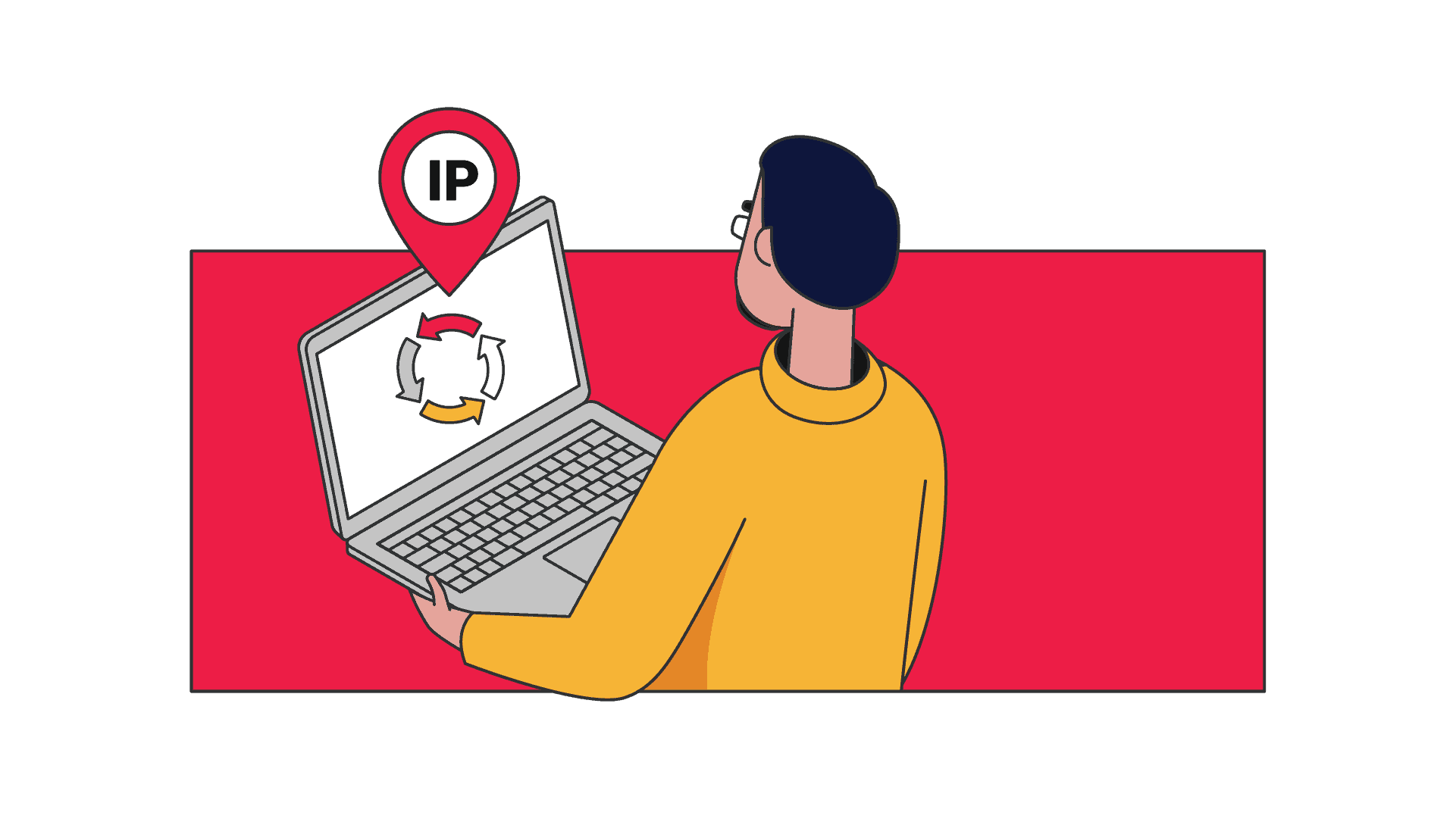
What Is IP Rotation?
IP rotation is a process that randomly changes your IP address with a different one. It can happen upon a connection request, after a certain period of time, or following some other condition.
For example, once you sign up with an Internet Service Provider (ISP), you get assigned either a static or dynamic IP address. While static IPs don’t change, dynamic ones rotate naturally.
Usually, most consumer providers offer dynamic IPs as they have a limited number of addresses to work with. Once you connect to the internet, the provider assigns you an address from a pool of unused IPs; after a while, it returns to the pool, and you get a new IP.
However, this process isn’t really predictable. So, it can’t be considered IP rotation, at least in a way that helps for web scraping and automation purposes. There are other, more reliable ways to change an IP.
Why Rotate IP Addresses?
Have you ever tried web scraping Google or any other website? If not, here’s the thing – no one likes web scrapers or crawlers, so your activities might be limited.
First, the easiest way to detect bot-like activities on a website is to check the user’s IP address. So, if you don’t rotate your IP while scraping data, there is a high chance that you’ll get rate limited or blacklisted, since you’ll be making too many connection requests from one address.
Another annoying thing – constantly appearing CAPTCHAs. You’ve probably heard that domains use them to prevent unauthorized access by bots. CAPTCHAs can make a web scraper come to a halt, and they’re a frequent reason why data collection jobs fail. Rotating between quality IPs is one of the better ways to avoid CAPTCHAs.
Ways to Rotate an IP Address
1. Use a VPN
One way to rotate your IP address is to use a VPN. While VPNs are good for hiding your IP and accessing geo-restricted content, there are some issues when talking about automated tasks.
For example, if you want to extract data from several pages on the same website without getting blocked, you’ll need multiple different IPs. Some VPN service providers allow users to set up scheduled IP rotation every few minutes. However, they give you only one IP at a time, which makes the web scraping process very slow.
Furthermore, while VPNs change your location and IP, they don’t hide the fact that you’re using a VPN. This puts a huge target on your back, whether you’ll be using the tool to collect data or automate tasks.
2. Use a Proxy Server
You can also use a proxy server to rotate your IP address. Proxy servers are very effective when scraping because you can run many connections at once, all using different IPs. Also, you can choose IP addresses from various locations around the world to avoid geo-restrictions.
I wouldn’t recommend proxies from free online lists since they’re not very reliable, may inject ads, and do nasty things with your data. I could go on and on about why not to use free proxies. My recommendation – consider getting a paid proxy service.
Setting Up IP Address Rotation with Proxies
| IP Rotation Software | Setting Up Rotation Yourself | Rotating Proxy Services | |
| Setup difficulty | Medium | Hard | Easy |
| Maintenance | Medium | High | Low |
| Reliability | Medium | Medium | High (if you use paid services) |
| Price | Free or paid | Free | Paid |
1. Get IP Rotation Software
2. Set Up IP Rotation Yourself
Depending on your programming skills, another alternative is to set up IP rotation yourself by writing code.
You can find various instructions online that will help you set one up. The most popular programming languages are Python (Beautiful Soup, Scrapy), Node JS (Cheerio, Puppeteer), and PHP (Laravel, Symfony).
If you’re not very good with programming but eager to learn, I’d say that Python is your best option. You could use Requests and Beautiful Soup libraries or a web crawling framework like Scrapy. The latter is more feature-complete but also more complex.
Setting up IP rotation on your own can be challenging. Especially if you want the rotation logic to be robust, so that, for example, it allows recently used IPs to cool down before returning to the roster. It’s also harder to maintain.
3. Buy an IP Rotation Service (Rotating Proxies)
A rotating proxy automatically changes your IP address with a new one for every connection request. So, you’ll never hit the limit, and your web scraping job will be able to run uninterrupted. Imagine running a script to send 5,000 requests to any number of sites and getting 5,000 different IP addresses.
There are multiple providers on the market that offer rotating proxies which give you access to a pool of IP addresses. Some providers control over 100 million different IPs on a monthly basis.
The way rotating proxies work is that they don’t give you a list of IP addresses. Instead, they use a backconnect gateway server that automatically provides you with new addresses, so you can forget importing long proxy lists.
Depending on the provider, you can filter rotating proxies by different features like ASN, country, or city. And the best part is that they are easy to set up.
Although rotating proxies take no extra work on your part, there is one drawback – you have less control over the IP usage history. But this is not a problem because proxy providers offer large IP pools that are significantly harder to blacklist than limited-scale proxy lists.