The 6 Best Private Proxy Services of 2026
Private proxies are fast, reliable, and reserved for your exclusive use. They’re cheaper than residential IPs too – but that’s because they’re also easier to detect. As a result, many businesses use private proxies for web scraping tasks, load testing, brand protection, and even buying sneakers from less-guarded stores.
We know how hard it can be to choose a proxy service. That’s why we tested and ranked six great private proxy providers to help you pick the best one for your needs.
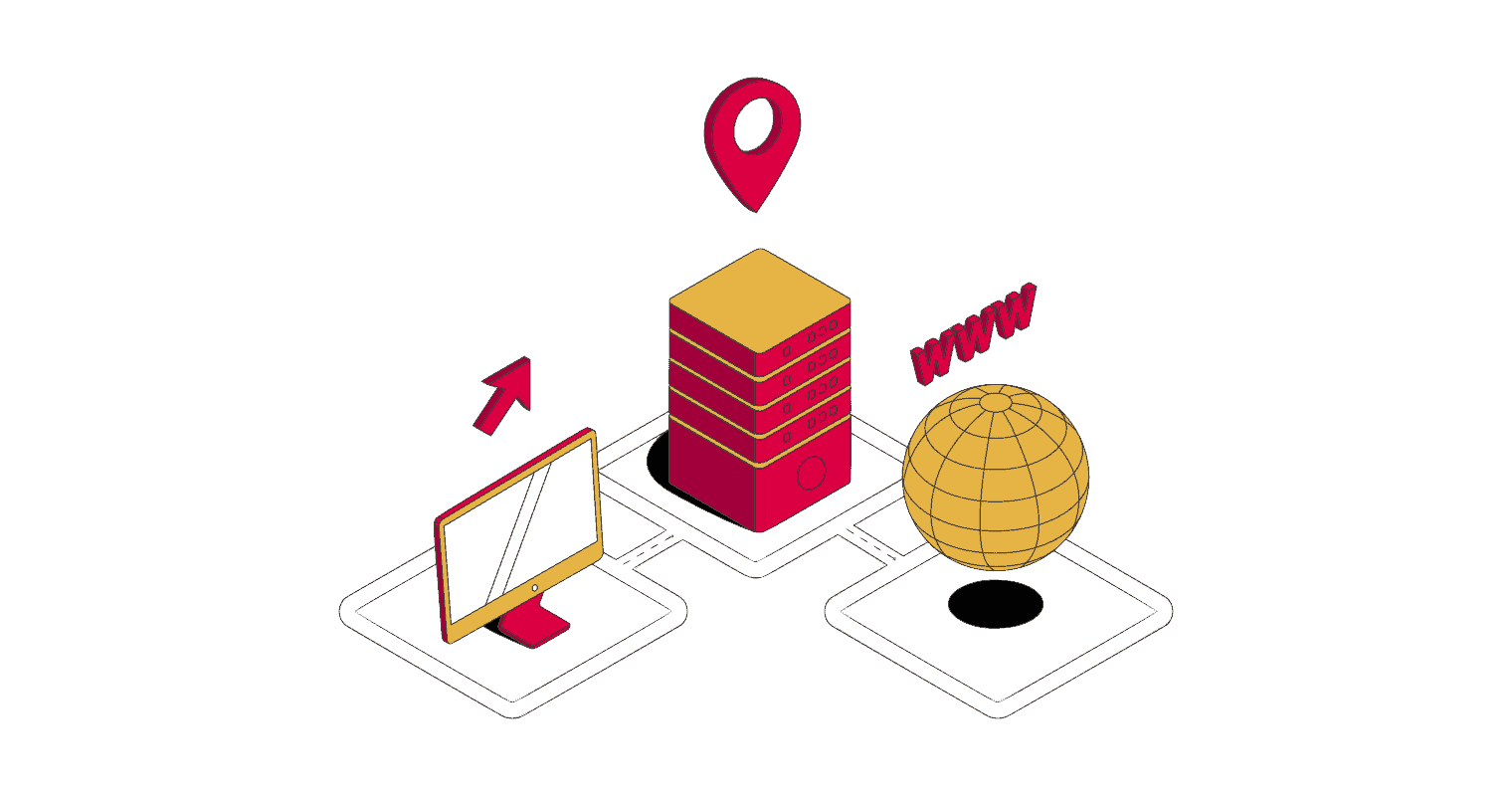
Best Private Proxies of 2026:

1. Webshare – customizable private IPs with complete self-service.

2. Decodo (formerly Smartproxy) – robust private ISP proxies in 15 locations.

3. Oxylabs – premium private proxies with the widest network.

4. Rayobyte – strong choice for customers of all sizes.

5. IPRoyal – cheap dedicated proxies from more than 60 countries.
Strong options we haven’t tested recently:

Bright Data – versatile private proxies with powerful management tools.
What Is a Private Proxy?
A private proxy, also called a dedicated proxy, is an intermediary device with its own IP address that is assigned to one user only – after purchase, you won’t have to share it with anyone else.
When you use private proxies, you have full control over what online activities their associated IP addresses are used for. As a result, you can avoid the “bad neighbor” effect: your proxies won’t suddenly get banned because someone else has abused them. As such, private proxies are the most trustworthy choice for businesses and anyone else who really cares about not facing blocks.
Private proxies are almost always datacenter IPs. That’s because most residential proxies belong to real devices which can’t be dedicated to one user.
Can There Be Private Residential Proxies?
Yes. Some companies have started registering their datacenter IPs under residential internet service providers. This gives the datacenter proxies a residential ASN, which websites identify as real users. Such proxies are called static residential proxies or ISP proxies.
If you’re looking for them instead of private datacenter IPs, visit our list of the best ISP proxies.
The Advantages and Disadvantages of Private Proxies
Advantages
- Security. You don’t have to share private proxies, meaning there is less chance your personal data will be compromised. You also won’t have to worry about others doing something illegal with the proxies that could get you into trouble.
- Speed. Private proxies are much faster than semi-dedicated or shared proxies because you don’t have to share bandwidth with anyone else. So your operations shouldn’t be slowed down beyond the usual unavoidable proxy requirements.
- Smallest number of blocks. Once again: if no one else is using your proxies, you can be sure they won’t be already blocked by websites like Google or Amazon. It’s also harder to encounter blocks when you start working with these IPs as you have full control over who gets to access them.
Disadvantages
- Price. Because you’ll be the sole user of the IPs, there won’t be anyone else to shoulder the costs. As such, you can expect to pay more for the privilege of having your proxies for yourself. You can find relatively cheap private proxies, but they’ll still be more expensive than shared IPs.
When to Use Private Proxies
People use private proxies over shared proxies when they want more predictability and performance. Since you’re the only one using said proxies, you know precisely when it will be in use and what traffic will be. And when they’re idle, you’ll know that you’ll have access to 100% of the bandwidth,
It frequently happens that people first try out shared proxies because they’re cheap. Once they find out that those proxies don’t suit their needs, they migrate to private IPs. Or maybe they need a consistent identity, which shared rotating proxies couldn’t provide. A few years ago, private proxies were big for social media account management precisely for this reason; now, they’re being overlooked in favor of mobile IPs.
Private datacenter proxies get blocked more often than residential or mobile addresses, so it’s hard to use them with certain websites: travel fare aggregators, social media networks, or sneaker stores. Still, they have more raw power and no traffic limits; if you know what you’re doing, you can scrape fast and keep the blocks in check. Nowadays, popular use cases for datacenter IPs include brand protection, market research, SEO, and scraping large e-commerce websites.
When using private proxies, it’s a good tactic to either get the whole subnet for yourself, or to go for as many subnets as possible. I suggest the former if you know what you’re doing, and the latter if you have less experience.
Why You Should Never Use a Free Private Proxy
A free dedicated proxy is, first of all, a scam. Not many things in life are actually free – when it comes to free online services, somebody somewhere is most likely making money from your data. Anyone who falls for a free dedicated proxy risks:
- Their private information getting leaked (think credit card info, passwords and other crucial data).
- Target websites getting injected with malicious ads (read more about it in our “free proxies are bad” blog post).
- Being redirected to a website full of ads, so someone could make some money from you. Not the most dangerous scenario, but it can get super annoying (just imagine copping sneakers with such proxies).
There’s another important point to make. If your dedicated proxy is supposedly free, you probably got it from one of the free proxy lists. And, well, that makes it a shared proxy because it’s nearly impossible that you will be the only one using it.
How to Choose the Best Private Proxy Provider
Research them. Analyze their websites, see how they position themselves. Usually, there are two ways of presentation:
- Proxies for business: enterprise proxy providers for business will usually state their use cases as market research, SEO, brand protection, price monitoring, e-commerce, and so on.
- Proxies for personal use: personal proxy providers will usually talk about geo-blocks, website unblocking, sneaker copping (which is a business, but somehow it us usually categorized as “personal use”), Pokemon Go, Netflix, Craigslist proxies, and so on.
I recommend contacting the provider before purchasing their product to ensure that there are no hidden fees. They will also usually ask you about your target websites and the goals you would like your proxies to achieve. Tell them as much as you can – they can help you by optimizing the proxies specifically for your needs.
Also, don’t forget to read the reviews. While it can be assumed to be part of research, it’s worth mentioning separately. Proxyway is a review site, so if you’re here, you are already on the path to choosing the best provider!
The Best Private Proxy Providers of 2026
1. Webshare
Customizable private IPs with complete self-service.

Total IPs:
500K+

Locations:
25-35 countries (datacenter); 10+ (ISP)

Protocols:
HTTP(S), SOCKS5
- Extras: modular pricing approach, proxy list or back-connect, sub-users, 500+ concurency (paid), high bandwidth priority (paid), unlimited IP authorizations (paid)
- Support: 24/7 email and chat
- Free trial: 10 free proxies and 1GB/mo
- Pricing starts from:
*Final price is customizable and depends on add-ons.
– Datacenter: $1.40 per 1 IP (and 250 GB)
– ISP: $4.20 per 1 IP (and 250 GB)
Webshare is very coy about the numbers of IPs and countries: it boasts 500,000+ combined datacenter/ISP proxies or 100K+ solely ISP proxies. The datacenter proxies are advertised to cover in 50+ countries (in July 2025 we found around 35). The ISP proxies come from providers like Comcast, RCN, AT&T, Sprint, and others.
According to our testing, Webshare’s private ISP proxies had fast download speeds (20.75 MB/s median) and a success rate of 86% with targets like Google and Amazon. This means they can handle some heavy tasks.
You can also improve your configuration with paid add-ons like increased concurrency, more proxy replacements, and unlimited IP authorizations.
Read the Webshare review for more information and performance tests.
2. Decodo (formerly Smartproxy)
Robust private ISP proxies in 15 locations.

Total IPs:
100K+

Locations:
US (datacenter); 15 (ISP)

Protocols:
HTTP(S), SOCKS5 (w/UDP)
- Extras: unlimited threads, bandwidth, domains, API, more sub-users (paid)
- Support: 24/7 via live chat, email
- Free trial: 14-day money-back guarantee
- Pricing starts from:
– Datacenter: $5.55 for 3 IPs ($1.85/IP)
– ISP: $9.99 for 3 IPs ($3.33/IP)
Decodo offers robust private ISP proxies in 15 locations and dedicated datacenter IPs in the US. You can refresh the list after renewing the subscription or keep the same proxies for as long as you wish. Like most providers on this list, Decodo comes with unlimited traffic and threads, subject only to the provider’s fair usage policy.
You’ll get a polished user experience, award-winning customer support, and attractive prices. The plans start small but can scale up if needed. Both hustlers and enterprises will find something for them if the product’s features can meet their needs.
Read the Decodo review for more information and performance tests.
3. Oxylabs
Premium private proxies with the widest network.


Total IPs:
2M+

Locations:
8-188 (datacenter); US and France (ISP)

Protocols:
HTTP(S), SOCKS5
- Extras: unlimited threads (enterprise), bandwidth, and domains, proxy rotator
- Support: 24/7 support via chat, email, tickets
- Free trial: 7-day trial for businesses, 3-day trial for individuals
- Pricing starts from:
– Datacenter: $6.25 for 3 IPs ($2.25/IP)
– ISP: $16 for 10 IPs ($1.6/IP)
Oxylabs has the vastest network of private datacenter proxies on the market. With over 2 million IPs, it can sustain even the largest web scraping operations. It’s a different deal when it comes to ISP proxies: the pool size is largely unknown, and true dedicated proxies are only available for 1000+ IP purchases via sales. Shared (with 2 other users) proxies are much more affordable.
In fact, there are quite a few differences between what self-service and enterprise customers get. Better targeting, access to full 188 countries (or 20 for ISP), unlimited concurrency (for datacenter), and so on are the perks only the largest of customers can enjoy.
Read the Oxylabs review for more information and performance tests.
4. Rayobyte
Strong choice for customers of all sizes.
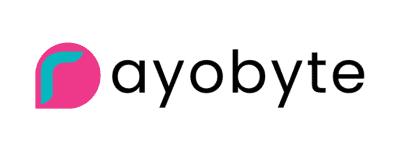

Total IPs:
300K+

Locations:
25+ (datacenter); US, UK, Germany, Canada, France, Italy (ISP)

Protocols:
HTTP, SOCKS5
- Extras: unlimited threads, traffic, and domains, monthly refresh
- Support: 24/7 support via chat, email, tickets
- Free trial: 2-day free trial available
- Pricing starts from:
– Datacenter: $12.50 for 5 IPs ($2.50/IP)
– ISP: $25 for 5 IPs ($5/IP)
Rayobyte is a well-known datacenter and ISP proxy provider. Its pool size is fairly large, but the location offering is less so. However, the proxies are spread out over 9 ASNs, giving them more variety. What’s more, all of the hardware is owned by Rayobyte.
Your IP list can optionally refresh every month, and you can also replace individual IPs manually. When getting a plan, Rayobyte automatically chooses proxies to maximize variety. However, they all come from the same location, and different countries may impose different rates.
Read the Rayobyte review for more information and performance tests.
5. IPRoyal
Cheap dedicated proxies from more than 60 countries.

Use coupon PROXYWAY30 to get a 30% discount.

Total IPs:
500K+

Locations:
60+ countries (datacenter); 30+ (ISP)

Protocols:
HTTP(S) SOCKS5
- Protocols: HTTP(S), SOCKS5
- Extras: unlimited traffic, threads, domains, and monthly refresh, UDP support
- Support: 24/7 via live chat, email, Discord
- Free trial: 24-hour refund
- Pricing starts from:
– Datacenter: $1.8 for 1 IP/mo
– ISP: $2 for 1 IP/24 hours
IPRoyal offers affordable datacenter proxies from over 50 countries and ISP proxies from more than 30 countries. Proxy pricing is influenced by their location, with up to 15% in price differences. The service comes with an API for proxy mangement, and you can refresh your proxies once per month free of charge.
However, there’s no option to rotate your proxies. Also, our research showed that IPRoyal’s ISP proxies were somewhat lacking in speed and responsiveness.
Read the IPRoyal review for more information and performance tests.
Strong Options We Haven’t Tested Recently:
Bright Data
Versatile private proxies with powerful management tools.

Add up to $500 to your account and get double the amount.

Total IPs:
700K+

Locations:
90+ countries (datacenter); 30+ (ISP)

Protocols:
HTTP(S), SOCKS5
- Extras: proxy manager, unlimited threads, bandwidth and domains (paid)
- Support: 24/7 support via chat, email, tickets
- Free trial: 7-day trial for businesses, 3-day refund for individuals; up to 15 datacenter IPs and 2 GB/month.
- Pricing starts from:
– Datacenter: $22 for 10 IPs ($2.2/IP)
– ISP: $35 for 10 IPs ($3.5/IP)
Bright Data mainly targets businesses. It has a large collection of private datacenter IPs throughout 3,000+ subnets and 700,000 dedicated ISP proxies. You can control the proxies using robust management tools: an API and Bright Data’s proxy manager. The latter lets you rotate and otherwise manipulate the addresses. The provider displayed excellent download speed, so it’s a good choice for traffic-intensive tasks.
While Bright Data doesn’t force you to buy many proxies at once, it makes financial sense to do so. The provider’s policies severely limits available use cases (no surveys, ticketing, account management, etc.), and its platform takes time to get used to.
For more information and performance tests, read our Bright Data review.

Frequently Asked Questions About Private Proxies
Both terms refer to the same thing – proxies only you can use, making their IPs less likely to face blocks. Sometimes, dedicated proxies also mean IPs dedicated for a specific task, such as social media or SEO.
It depends on the IP location, provider, and how much you buy. A few IPs will cost you $1.5-3 each, and the price per proxy will decrease the more you purchase at once.
Yes. They’re also called static residential or simply ISP proxies. We feature them in our list of the best residential proxies.
Yes. Nowadays, many providers offer private SOCKS5 proxies, so you’ll have no trouble finding where to buy them.

