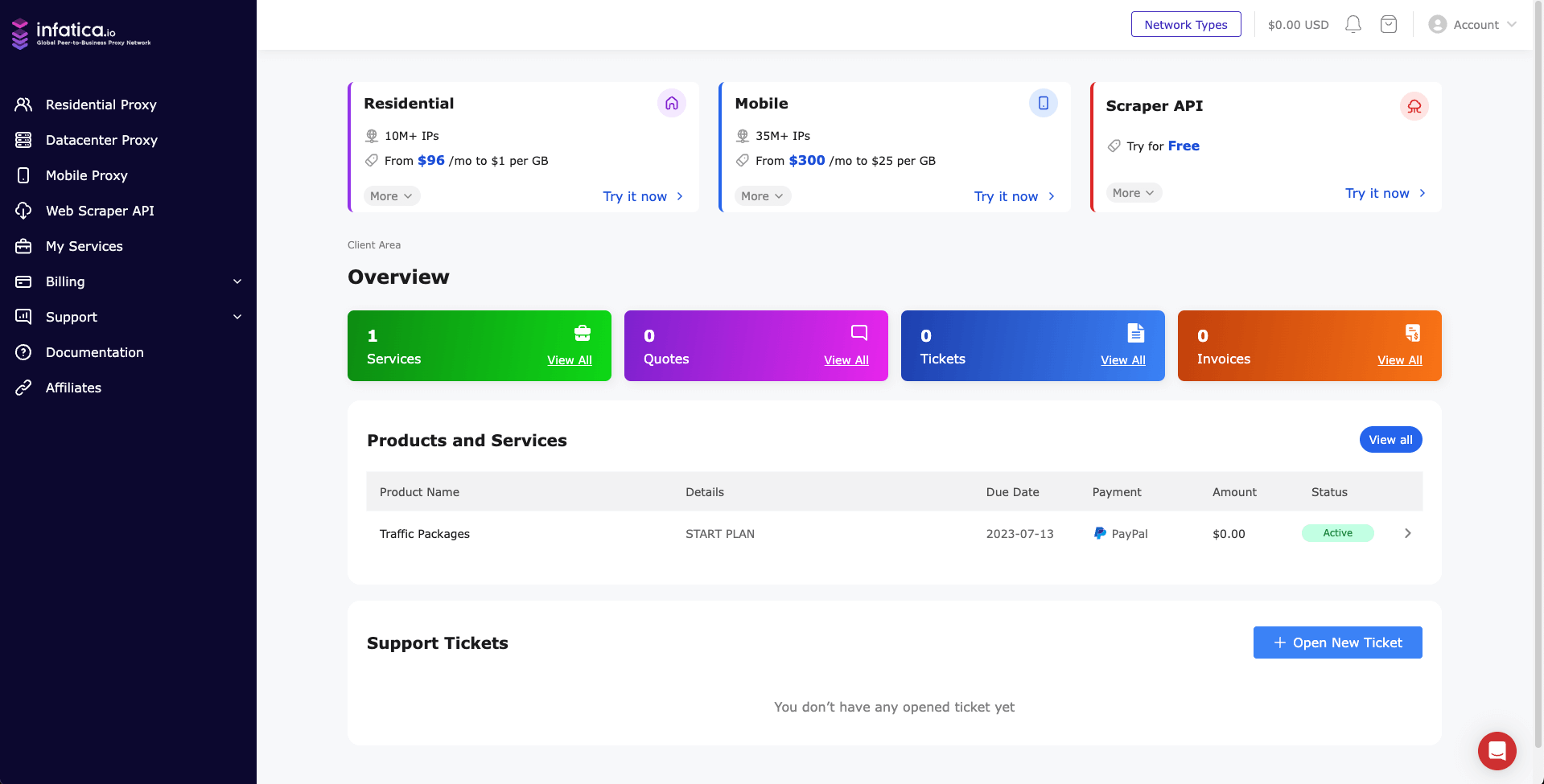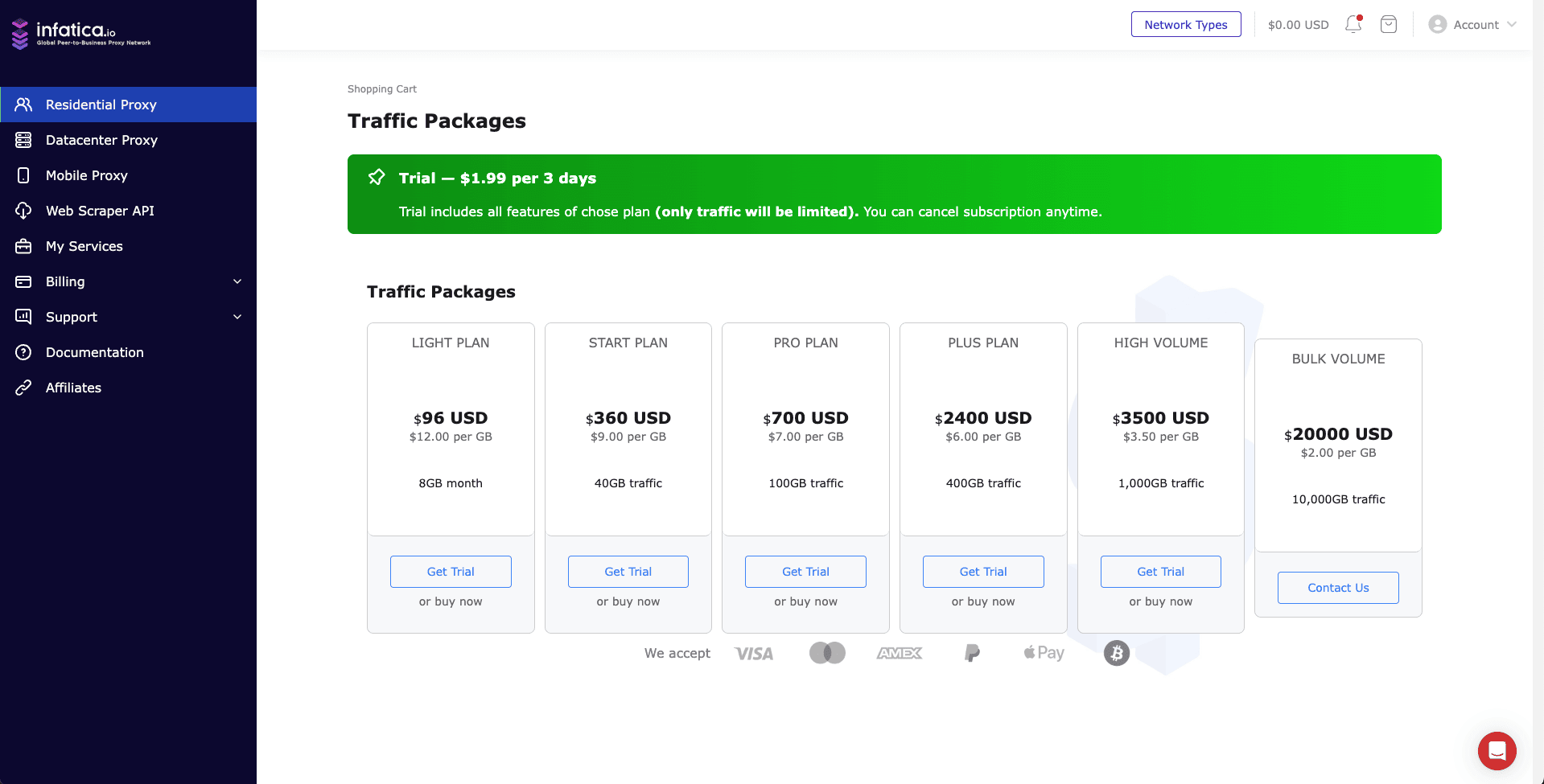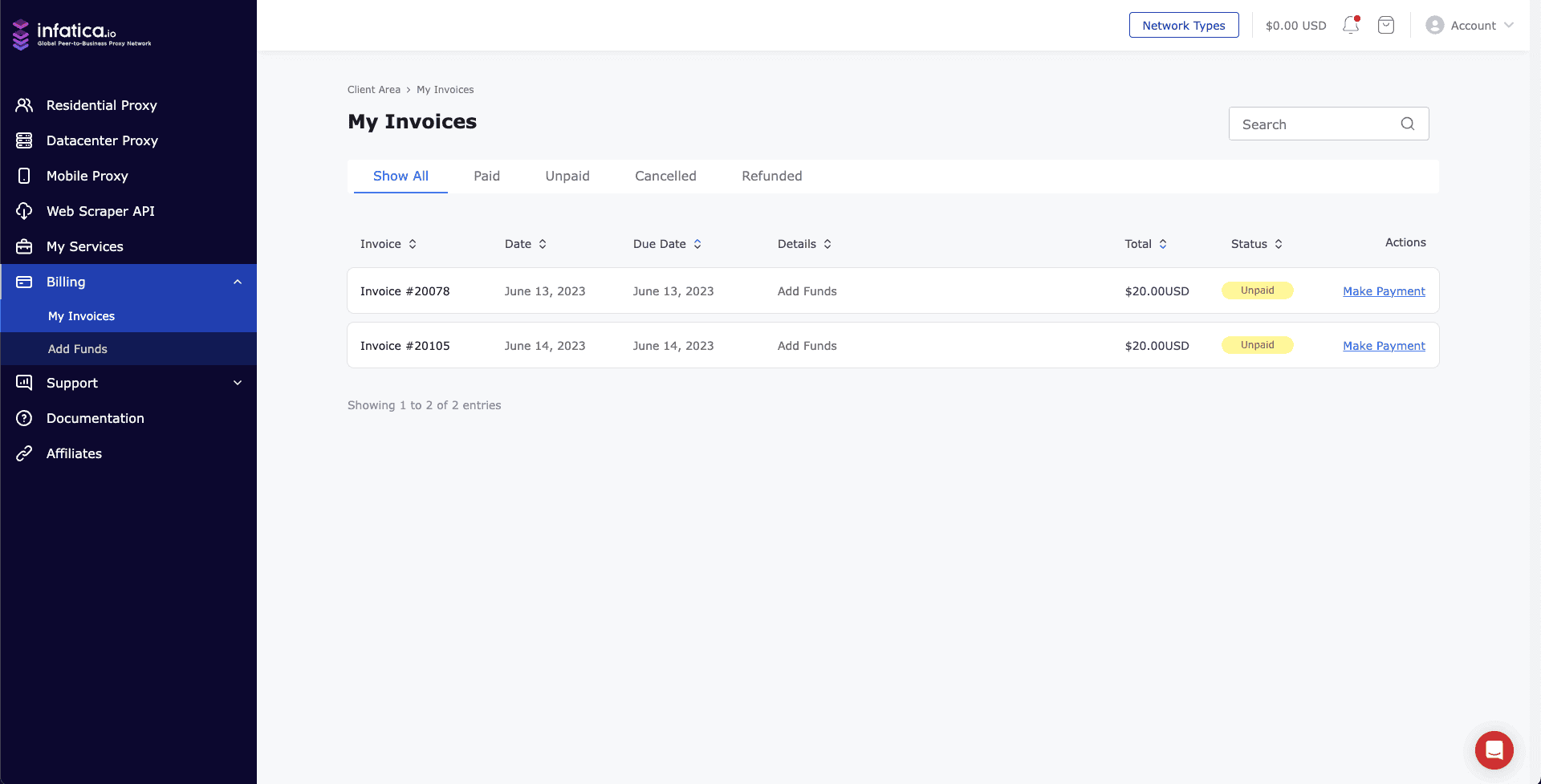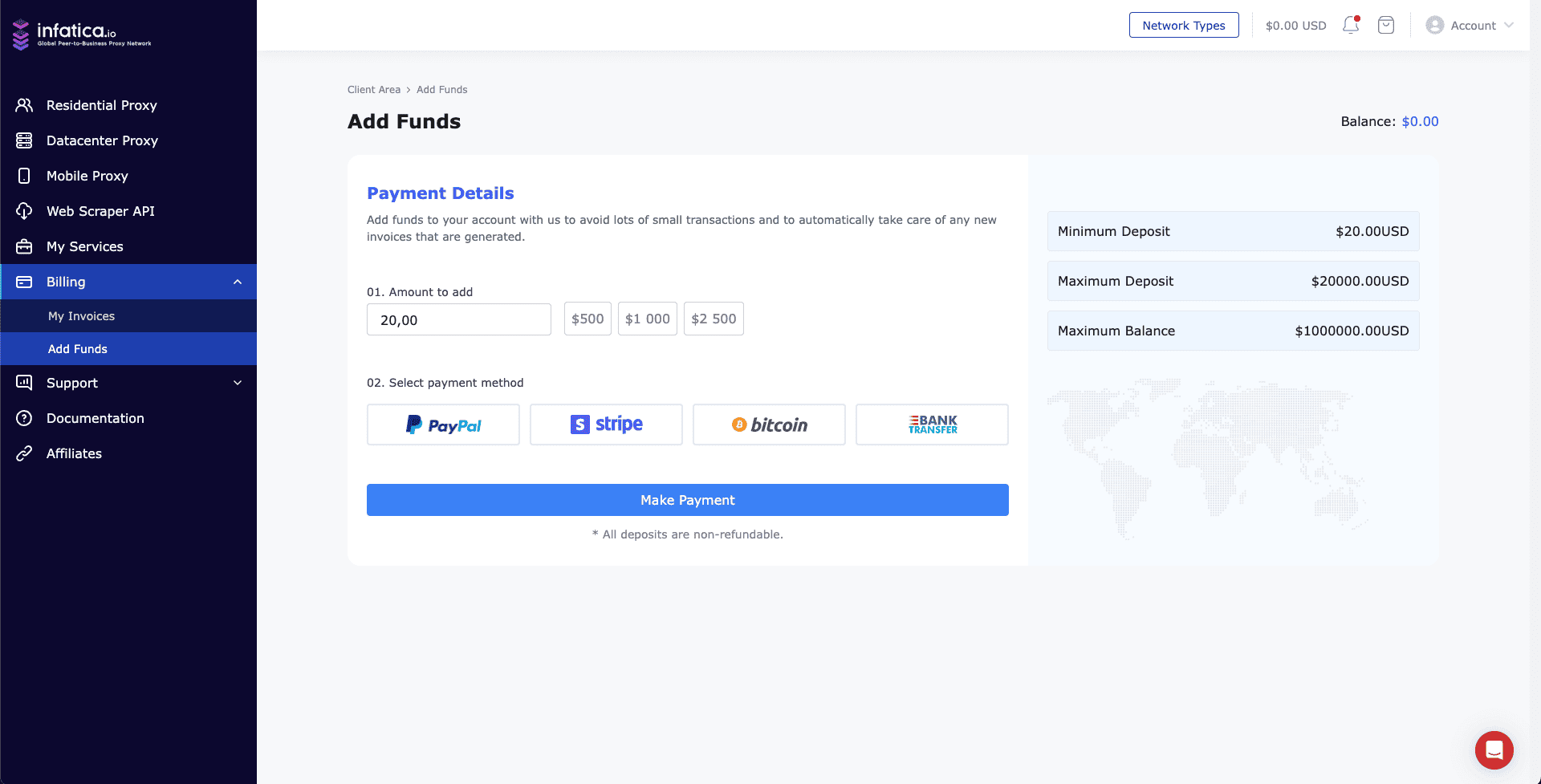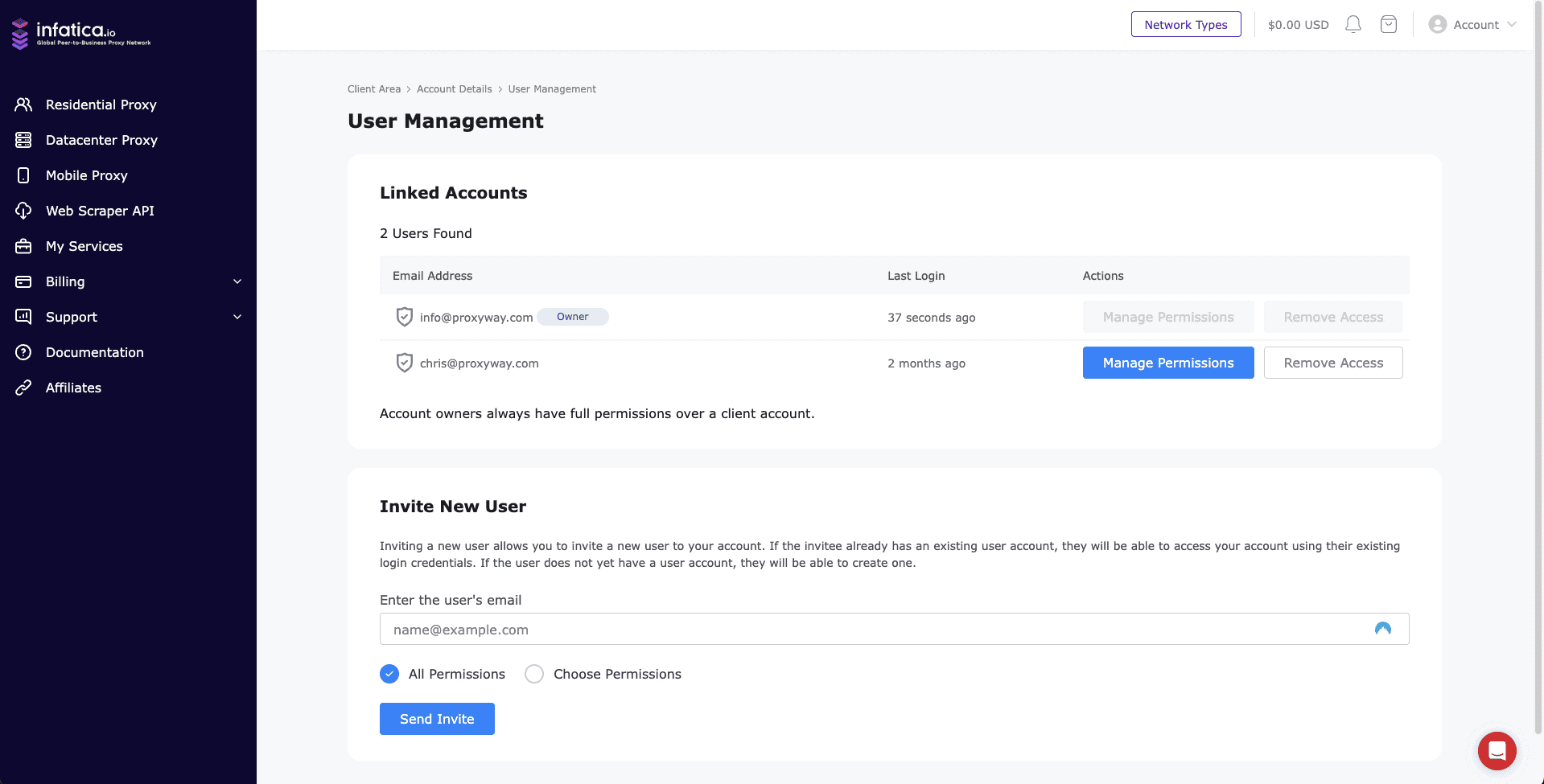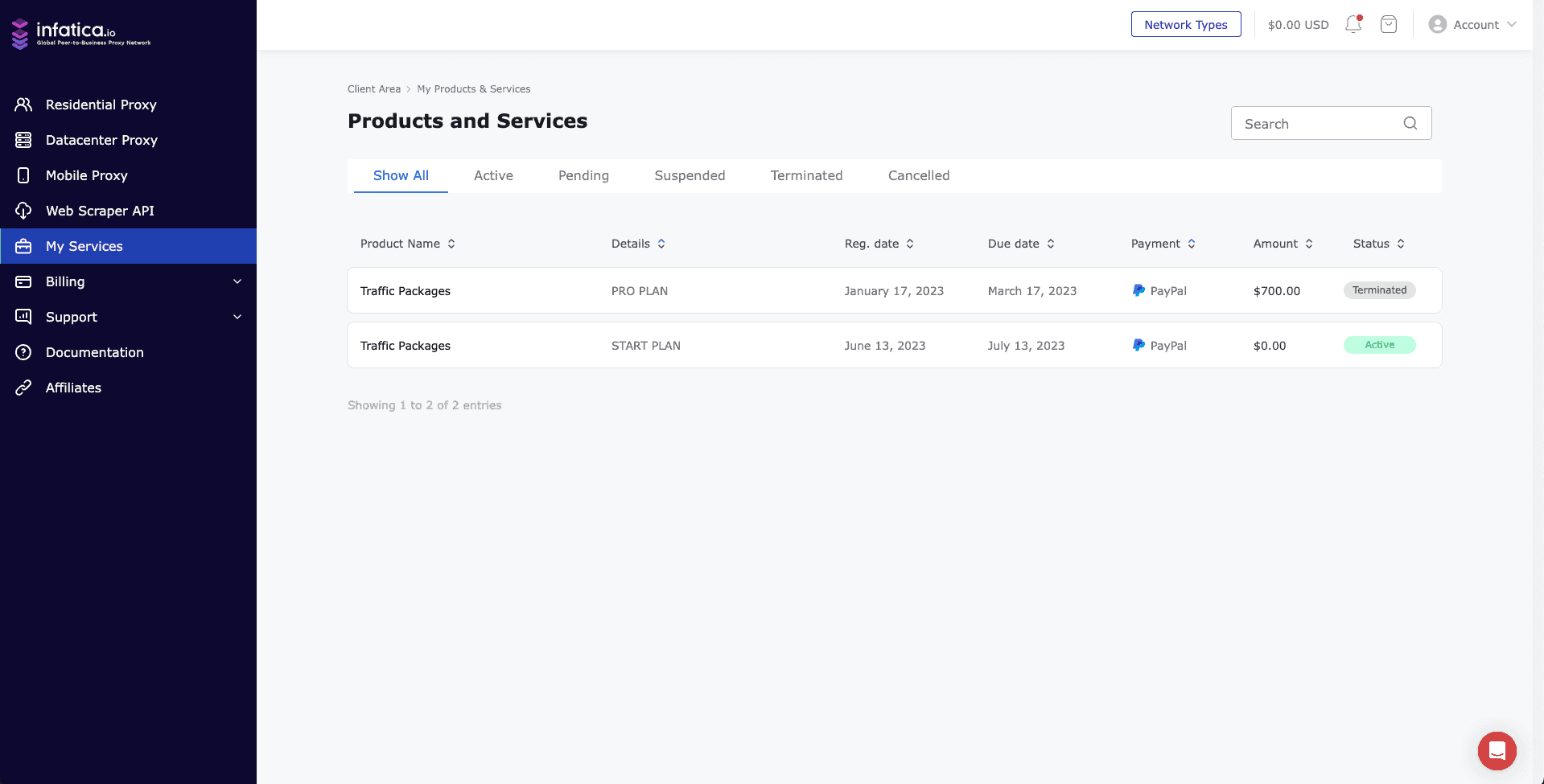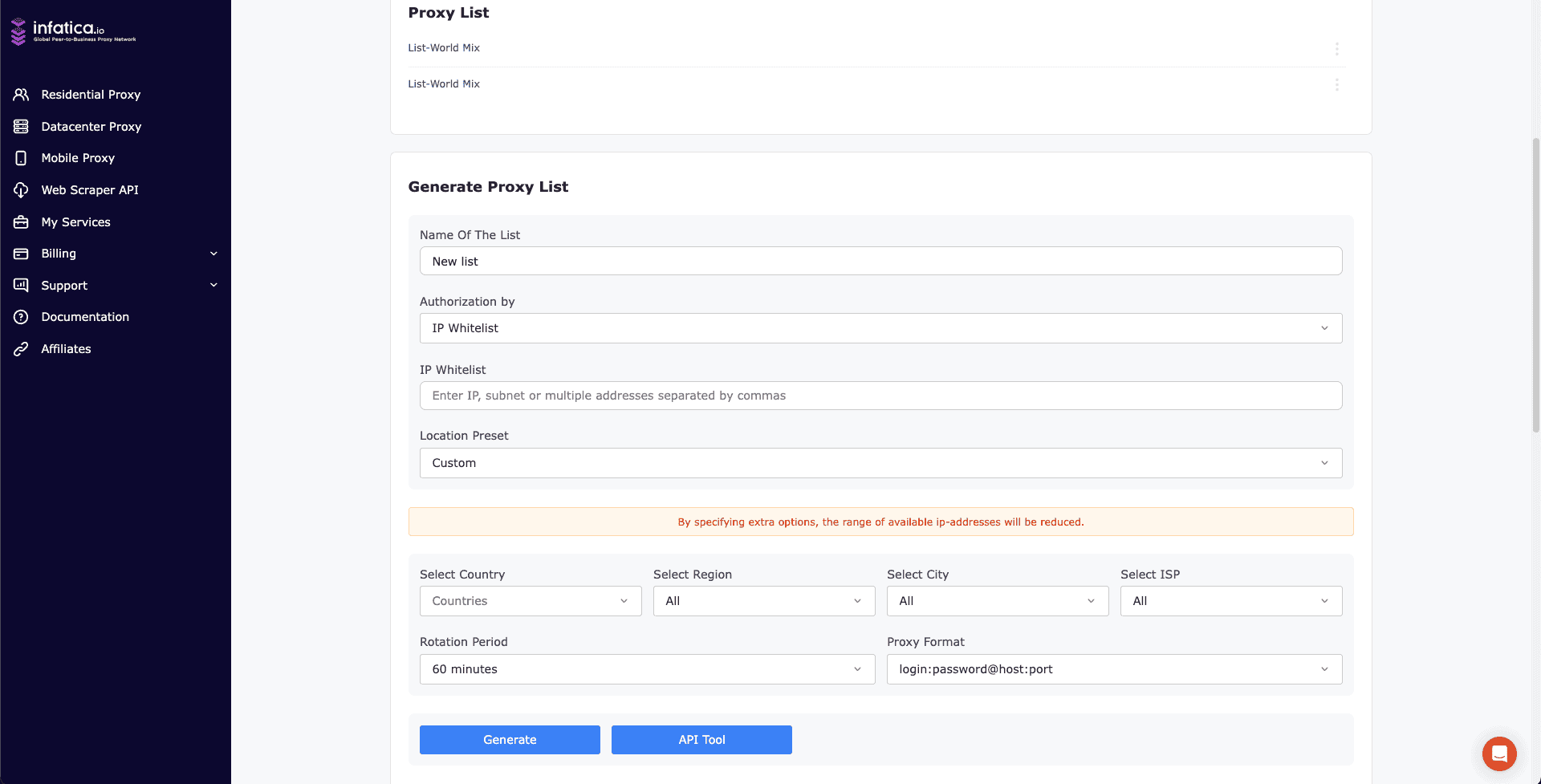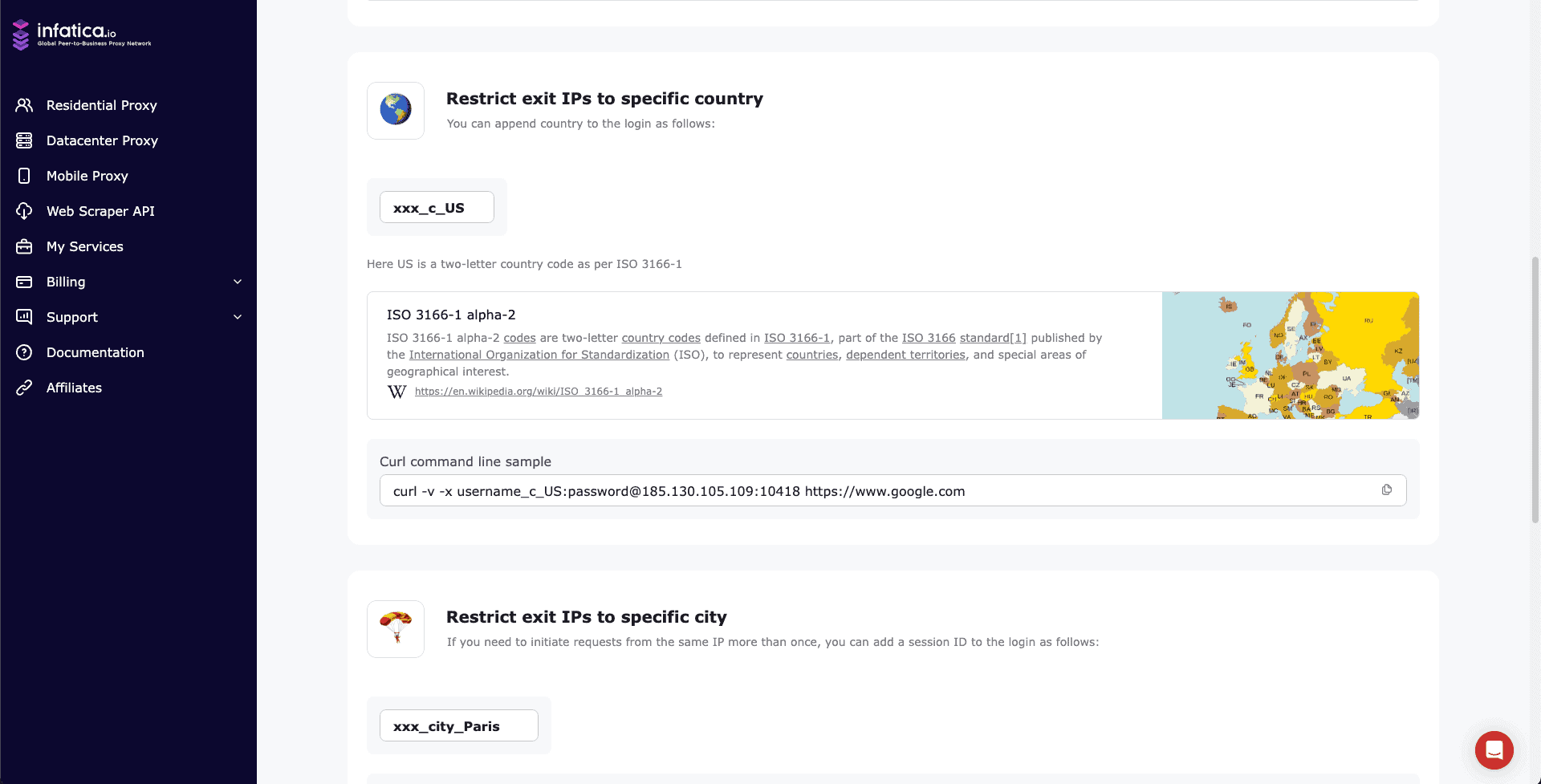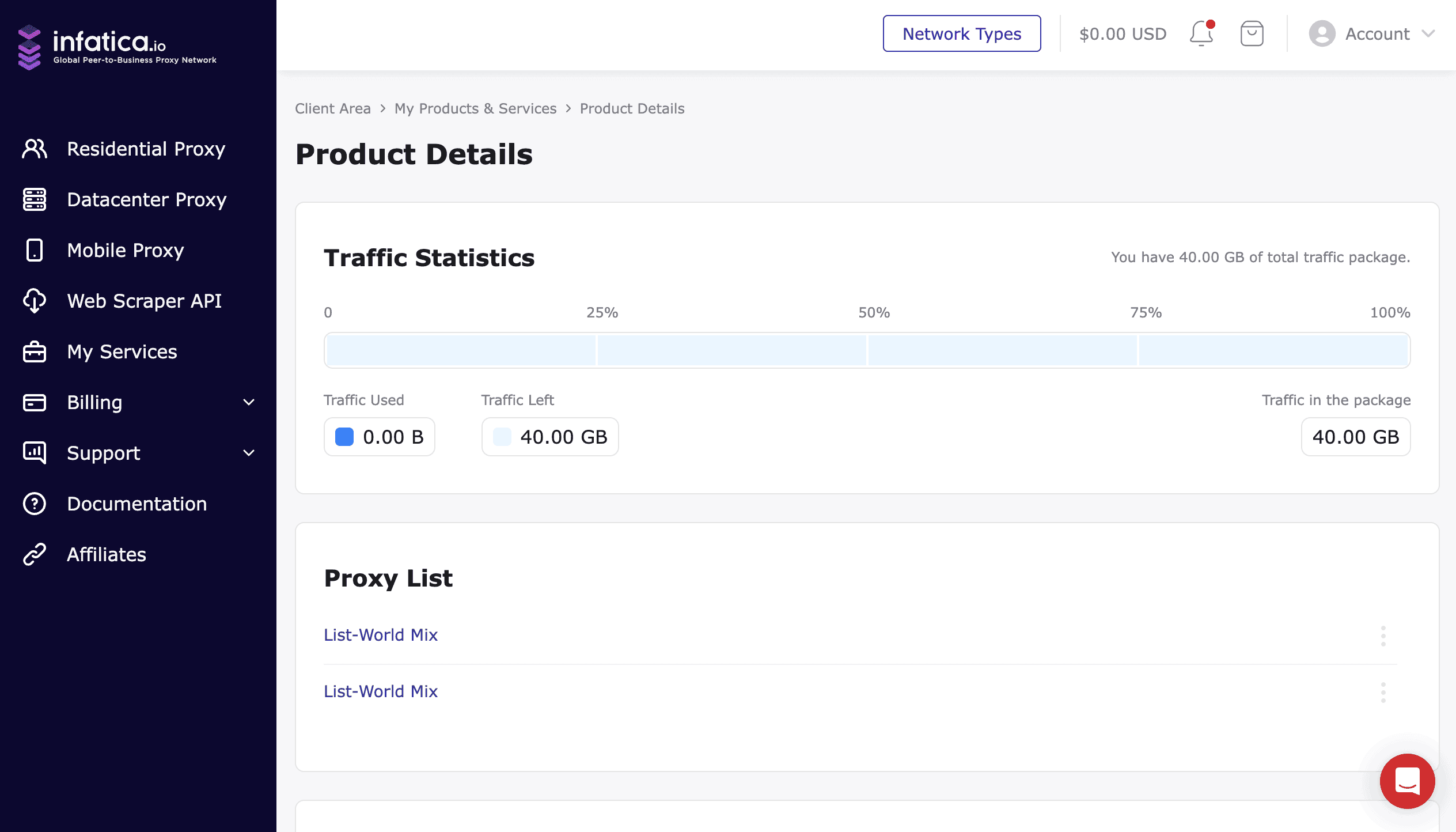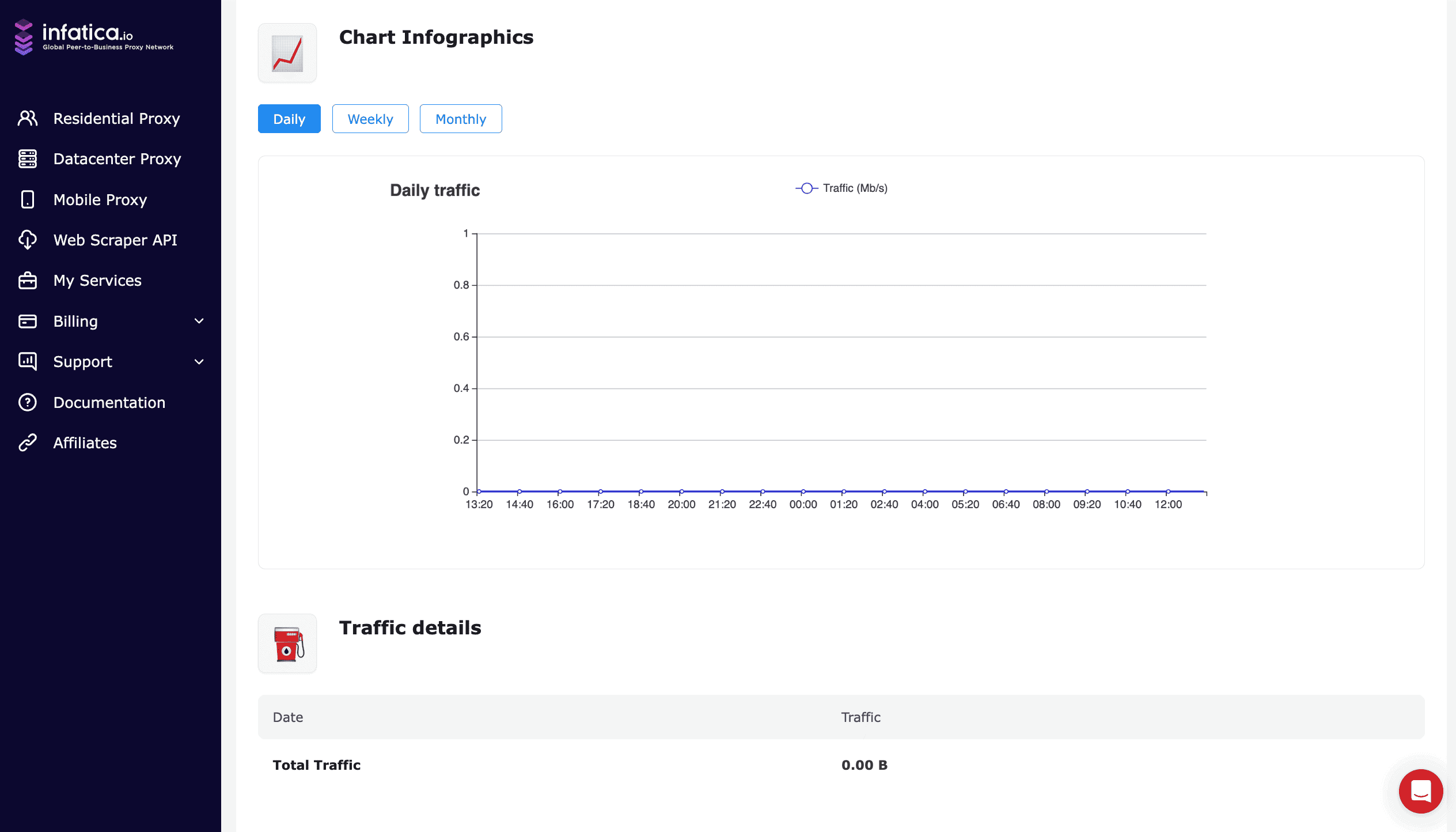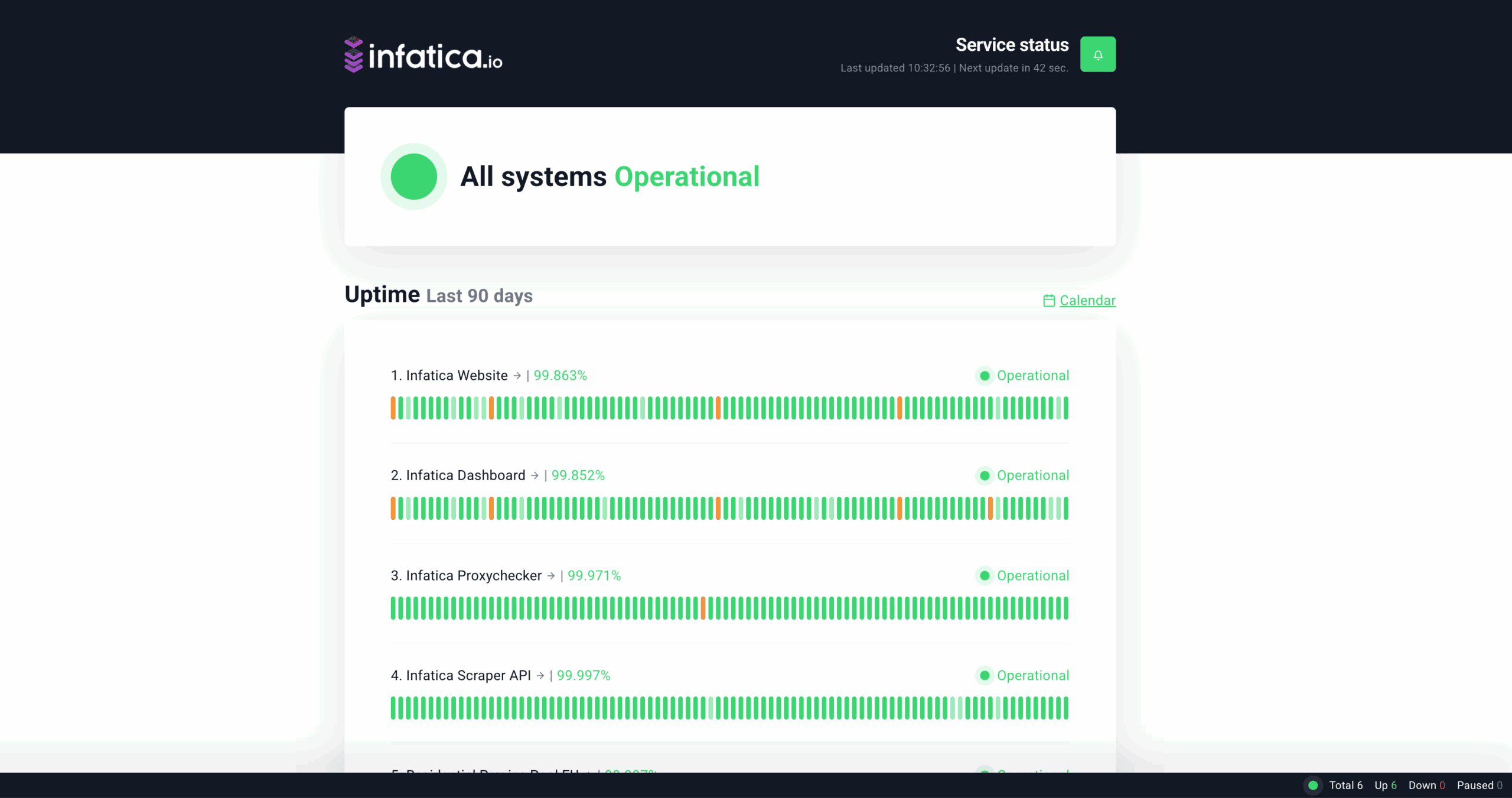
Infatica Review
Infatica offers all proxy types and advanced features to all clients.
Infatica is one of the mid-market proxy providers with enterprise aspirations, competing with companies like Bright Data, SOAX, and Decodo. We revisit it in mid-2025 after first testing the company several years ago. Back then, it was already a decent service, but still very much in the making. What about now? Let’s find out!
The review will give you some context about Infatica as a company, its user experience, and proxy performance based on weeks of testing.
News about Infatica
-
By Adam Dubois
- Provider News
-
By Adam Dubois
- Provider News
-
By Adam Dubois
- Provider News
General Information
- Country: Singapore
- Founded: 2019
- Employees (LinkedIn): 25-50
- Proxy networks: Datacenter, ISP, residential, mobile
- Other services: scraping APIs, datasets
- Supporting tools: Proxy checker
- Price segment: Mid-market
- Payment methods: Credit card (Stripe), PayPal, Bitcoin, bank transfer
- Trial: 3 days & 100 MB for $1.99
Infatica is a Singapore-based proxy provider established in early 2019. It initially sold premium residential proxies but has since expanded to all major proxy types and web scraping APIs. Despite having a HQ in Singapore, Infatica’s owners and large part of the staff are of Eastern European origin.
The provider’s main target seems to businesses: primarily small to medium, but lately Infatica has been moving toward enterprise clients. Among the use cases, you’ll find the usual suspects like web scraping, ad verification, social media automation, and business intelligence.
As a business-oriented provider, Infatica tries hard to present itself as a legitimate service. Its approach is laid out in the provider’s ethical code that mentions GDPR compliance, activity monitoring, and IP sourcing practices. It’s also achieved the ISO 27001 award, which basically assures that your information will be safe.
Infatica is straightforward about how it gets and governs proxies. It injects an SDK into apps and borrows traffic from people who install them. In return, devs get an unintrusive monetization method to replace ads and other annoyances. Infatica once caught heat for putting the SDK into Chrome extensions and has reduced reliance on this avenue.
All in all, Infatica is a standard mid-sized proxy server company. With a call for $2M investment in late 2022 (which was answered by the venture capital firm behind SOAX), Infatica looks ready to increase the pressure on its competitors.
Infatica Proxy Networks
Infatica sells four types of proxy servers:
- Residential proxies with flexible targeting options around the world.
- Mobile proxies that borrow the network connections of phones and other end-user devices.
- Datacenter proxies, which come as a rotating pool with worldwide locations or a dedicated list with IPs in 45 countries.
- ISP proxies in dedicated lists and over 15 countries to choose from.
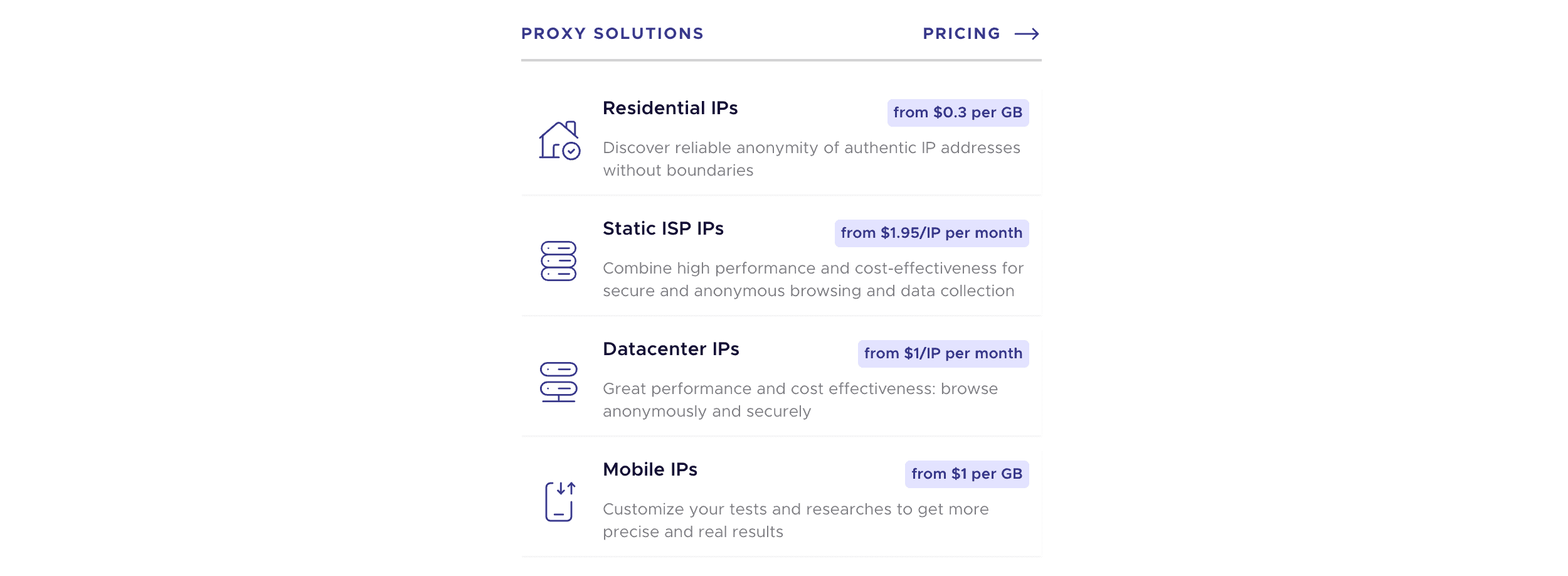
This review covers the following proxy networks:
Residential
Residential proxies are Infatica’s highlight and main product. They give you access to a large network of computers, phones, and other devices on Wi-Fi connections.
🌎 Pool Size & Coverage
- Advertised pool size: 15 million
- Locations: Global
- Filtering: Global, continent, country, state, city, ASN, ZIP
Infatica is relatively modest in advertising claims: 15 million IPs are much less compared to Bright Data’s 150 or Oxylabs’ 175 million proxies. That doesn’t inhibit Infatica from providing global country coverage and precise filtering options, including city, ASN, and ZIP code. As a bonus, you can combine most filters together.
Our benchmark (April 2025)
| Gateway | Requests | Unique IPs | Residential %* |
| Global | 1.2M over 21 days | 839,331 | 97.81% |
| US | 560k over 14 days | 200,355 | 98.91% |
| UK | 560k over 14 days | 114,178 | 99.59% |
| EU | 1.2M over 14 days | 215,161 | 98.05% |
| Brazil | 560k over 14 days | 158,146 | 96.91% |
| India | 560k over 14 days | 229,131 | 97.59% |
| Australia | 140k over 7 days | 12,921 | 98.49% |
* IP2Location database, Usage type data point (ISP, ISP/MOB, MOB IPs)
Comparison with other providers
Without any filters applied, Infatica’s proxy pool was in the top third – a strong result. Around a quarter of the IPs came from Russia and 17% from the US.
When targeting individual pools, the residential proxy network was average in size. 200,000 US IPs are a lot when you think about it, but Decodo and NetNut returned twice that, and even the cheaper DataImpulse had more.
📋 Features
- Connection method: Gateway address
- Rotation: Every request, 5-60 mins, sticky sessions
- Protocols: HTTP, HTTPS, SOCKS5 (no UDP)
- Concurrency: Unlimited
- Traffic: Plan based
- Authentication: Credentials, IP whitelist
- Sub-users: ❌
Infatica’s residential proxies use gateway servers which stand between you and the proxy device. There are gateways in the US, Asia, and Europe; you can target them individually, but that’s optional because Infatica manages the routing automatically.
The residential proxies can rotate with every connection request or establish sticky sessions. The session length ranges between five and 60 minutes – or you can create a sticky session without a rotation interval. In addition, Infatica lets you choose what happens if it can’t find a proxy peer: rotate to a new IP instantly, wait for five seconds, or keep trying.
Traffic aside, the service is pretty much unlimited. However, it offers restricted SOCKS5 support with only TCP traffic.
⚙️ Integration Examples
- Using proxy lists: IP:Port 1, IP:Port 2…
- Using the proxy API
- Basic request: USERNAME:[email protected]:10000
- Using filters: USERNAME_c_US_city_New-York_asn_12271:[email protected]:10000
- Establishing sessions: USERNAME_s_ID_ttl_30s:[email protected]:10000
You can connect to Infatica’s residential proxies in two ways:
- By generating lists. This way, you select parameters on the dashboard and Infatica creates a namable list. It includes one IP address, a custom username, and 1,000 ports representing different proxies. It’s possible to generate up to 20 lists per plan.
- By using the API tool. This is a more standard approach where you customize the pool by adding parameters to the username.
The second option seems easier to manage, as your choices transparently reflect in the credentials. On the downside, it produces more limited usage statistics and only works with a username and password.
💵 Pricing Plans
- Model: PAYG, subscription (monthly, yearly plans)
- Format: Traffic
- Modifiers: –
- Starting price: $4 for 1 GB
- Trial: 3 days & 100 MB for $1.99
Infatica lets you use its proxy network without commitment, or you can subscribe to a plan – the cheapest starts from $96. Larger plans offer increasingly better rates, which you can further improve by 20% with a yearly contract.
Unfortunately, it’s not possible to top up a plan. When traffic runs out, the system will automatically renew the current plan if you’ve set up a payment method.
Infatica’s rates beat most enterprise providers and remain slightly more expensive compared to mid-market providers like Decodo. They tend to scale well past 500 GB of traffic.
📊 Performance Benchmarks
We last tested Infatica’s residential proxies in April 2025, for the annual Proxy Market Research.
Infrastructure performance
Requests: Same as the pool test (140k to 1.2M requests per location)
Target: Nearest server of a global CDN (~6 KB response size)
| Gateway | Our server location | Avg. success rate | Avg. response time |
| Global | DE | 95.17% | 0.89 s |
| US | US | 99.35% | 0.80 s |
| UK | DE | 99.00% | 0.32 s |
| EU | DE | 96.44% | 0.37 s |
| Brazil | US | 91.54% | 1.24 s |
| India | SG | 92.55% | 1.50 s |
| Australia | SG | 97.18% | 1.37 s |
Comparison with other providers
Infatica’s infrastructure success rate was competitive in some locations and barely acceptable in others, especially compared to providers like Oxylabs which barely ever fail.
However, the proxies responded very quickly – Infatica had the fastest response time in the UK out of any network we’ve tested.
Response time with a 2 MB page
Requests: 15,000 with the Global gateway, 5,000 with the US gateway
Target: Nearest server of a global CDN
| Gateway | Our server location | Avg. response time |
| Global | DE | 4.67 s |
| US | US | 3.81 s |
Comparison with other providers
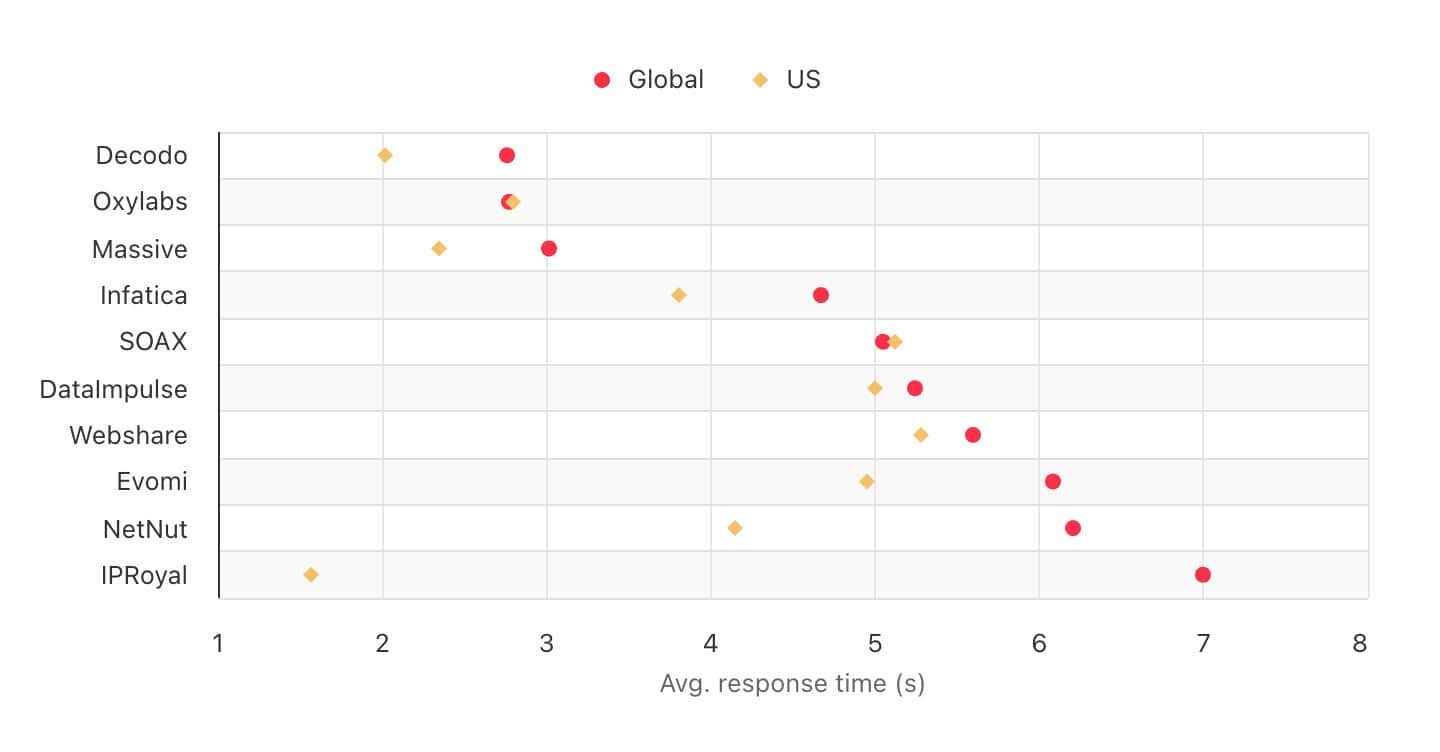
Infatica also was among the faster providers in our benchmark with a larger page.
Performance with popular targets
Requests: ~2,600 per target
Location: US (both the gateway and our server)
| Avg. success rate | Avg. response time | |
| Amazon | 95.44% | 3.96 s |
| 94.43% | 5.52 s | |
| 95.50% | 4.42 s | |
| Total | 95.12% | 4.63 s |
Comparison with other providers
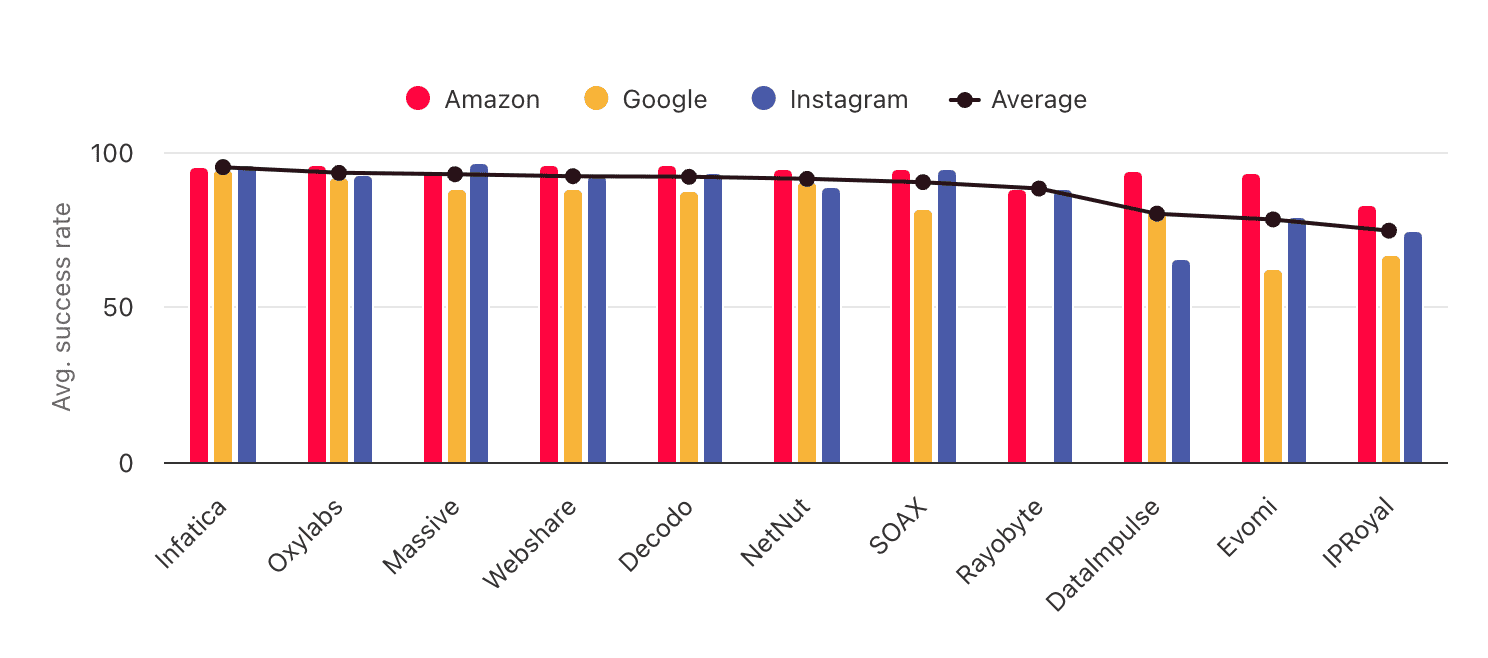
Middling success rates in synthetic benchmarks didn’t prevent Infatica from achieving the best results with popular websites. It helped that we were connecting through US proxies.
Mobile
Mobile proxies are Infatica’s premium product for the toughest targets or specialized use cases. This is a peer-to-peer network, meaning that it uses real mobile devices.
Usually, such services include only carrier IPs. But as Infatica warns us, it’s a mix of mobile and Wi-Fi networks:
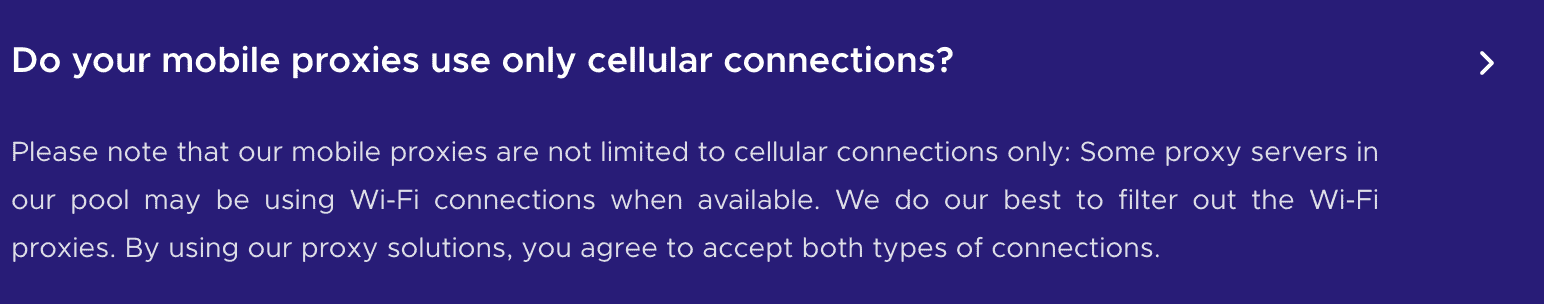
🌎 Pool Size & Coverage
- Advertised pool size: 5 million
- Locations: 100+ countries
- Filtering: Global, continent, country, state, city, ASN, ZIP code
The advertised pool of 5 million IPs sounds modest, and so do the 100+ countries. But it’s good that Infatica isn’t trying to inflate numbers just for marketing’s sake.
In those locations, the provider supports precise targeting options like city and ASN. We’re happy to see them but also question whether the pool this large is able to realistically offer such level of granularity. We’ll see soon enough.
Our benchmark (April 2025)
| Gateway | Requests | Unique IPs | Mobile %* |
| Global | 280k over 14 days | 165,137 | 95.50% |
| US | 280k over 14 days | 37,653 | 99.76% |
| UK | 280k over 14 days | 16,116 | 99.68% |
| EU | 280k over 14 days | 66,774 | 98.75% |
| Brazil | 280k over 14 days | 28,970 | 99.15% |
| India | 280k over 14 days | 133,296 | 99.96% |
| Australia | 140k over 7 days | 2,986 | 99.10% |
* Mobile percentage: IP2Location database, Usage type data point ( ISP/MOB, MOB IPs)
Apart from India and Western Europe, Infatica’s mobile proxy pool was relatively small. For comparison, Oxylabs, Decodo, NetNut, and DataImpulse all returned over 100k US IPs with the same parameters.
On the other hand, the majority of the IPs were on mobile networks, which marks a big improvement over our last year’s benchmark.
📋 Features
- Connection method: Gateway address
- Rotation: Every request, 5-60 mins, sticky sessions
- Protocols: HTTP, HTTPS, SOCKS5 (no UDP)
- Concurrency: Unlimited
- Traffic: Plan based
- Authentication: Credentials, IP whitelist
- Sub-users: ❌
Infatica shares the same system for its residential and mobile proxies, so the feature set is identical. You get multiple rotation options, mostly unlimited scaling, and several connection protocols to work with.
⚙️ Integration Examples
- Using proxy lists: IP:Port 1, IP:Port 2…
- Using the proxy API
- Basic request: USERNAME:[email protected]:10000
- Using filters: USERNAME_c_US_city_New-York_asn_12271:[email protected]:10000
- Establishing sessions: USERNAME_s_ID_ttl_30s:[email protected]:10000
Infatica’s gateway servers for mobile proxies are located in the US, Asia, and Europe. You can choose a particular gateway or leave routing to the system.
There are two ways to use these proxies. One relies on the dashboard widget to set up filters. It then generates lists of up to 1,000 proxies with one IP address and different ports. It’s possible to have 20 lists saved.
The second options makes use of Infatica’s API tool. This is a more standard approach where you add parameters to the username. It doesn’t support IP whitelisting while the lists do.
💵 Pricing Plans
- Model: PAYG, subscription (monthly, yearly plans)
- Format: Traffic
- Modifiers: –
- Starting price: $8 for 1 GB
- Trial: 3 days & 100 MB for $1.99
Infatica’s mobile proxy network can come with a subscription but doesn’t have to. Of course, committing gets you better rates and the ability to decrease them 20% further with a yearly plan.
If that sounds good, the cheapest package starts from $45 ($7.5/GB). The public plans only reach 200 GB, so you’ll have to contact Infatica directly if you have bigger requirements.
Compared to the competition, Infatica costs a similar amount to mid-market providers and a fair bit less than premium competitors like Bright Data.
📊 Performance Benchmarks
We last tested Infatica’s mobile proxies in April 2025.
Infrastructure performance
Requests: Same as the pool test (140k to 280k)
Target: Nearest server of a global CDN (~6 KB page size)
| Gateway | Our server location | Avg. success rate | Avg. response time |
| Global | DE | 91.59% | 1.25 s |
| US | US | 99.20% | 0.93 s |
| UK | DE | 98.03% | 0.68 s |
| EU | DE | 93.77% | 0.90 s |
| Brazil | US | 93.74% | 1.57 s |
| India | SG | 94.61% | 1.91 s |
| Australia | SG | 94.51% | 1.65 s |
We found the infrastructure performance to be thoroughly mediocre: up to 10% of the requests failed without ever reaching the target. The dominant error code was 503 which, according to Infatica’s documentation, can indicate as many as 30 problems!
How to Use Infatica
Registration
To register with Infatica, you’ll have to complete a registration form. This involves entering a name and surname, country, email address, and password. You can optionally add your WhatsApp or Telegram acccount.
Alternatively, it’s possible to register using a Google account.
KYC and Usage Policies
The first purchase is tied to identity verification, which requires sending an ID and selfie to a company called Veriff. For some products, like Infatica’s ISP and datacenter proxies, you can’t even see the plans without verifying first. We find this baffling.
The provider gives no information about which websites or ports it blocks, so you’ll have to go in blind or ask.
Dashboard
Infatica has a dashboard for managing subscriptions and access to products. It’s available in English only.
Infatica’s dashboard is a competent panel with the all necessary features but also not the most convenient one.
For example, each product gets a different tab. But instead of being a hub for that product, it only lets you buy a plan. Then, no matter what you bought, you have to visit the Services tab and reach your plan through there. This make sense but also confuses and wastes space. In a similar way, clicking on Infatica’s logo leads you to the website’s home page. Why?
However, these are minor annoyances that require some time getting used to.
It’s possible to buy a plan using two methods. One is to pay directly. The second is to add money to Infatica’s wallet and then get a plan. The latter option allows paying with crypto and reduces the number of transactions needed if you add more funds in advance.
You can add your contact details and the preferred payment method in the settings. The invoices are located on a separate page. They include the payment status and transaction details.
Infatica has built several access management tools, including two-factor authentication and permissioned team members.
The proxy setup has its own quirks. To reach the right page, you need to go through the My Services tab and find your active plan. There, you’ll find a widget for proxy setup that generates endpoint:port lists based on your parameters.
The flow involves naming the list, choosing an authentication method, selecting a location pre-set or a custom location, specifying the rotation interval, and finally the output format. The system then generates a list of 1,000 endpoints that you can copy-paste to your software. It’s possible to create multiple lists this way.
Alternatively, Infatica provides an instructions page for its API tool.
Infatica has two tools to track proxy usage. The first is a graph that shows how much traffic you’ve expended in total for the plan, and how much remains. The second graph shows your traffic expenditure throughout the day, week, or month.
You can also view traffic use for a particular proxy list. The option isn’t easy to find, but it’s there.
Currently, there’s no way to select a custom period or get any other metrics, such as success rate or request count. Providers like NetNut or Bright Data have Infatica beat in this regard.
Public API
Infatica provides a public API for interacting with the system programmatically. Currently, it’s able to retrieve information about traffic usage, active locations, and available ISPs.
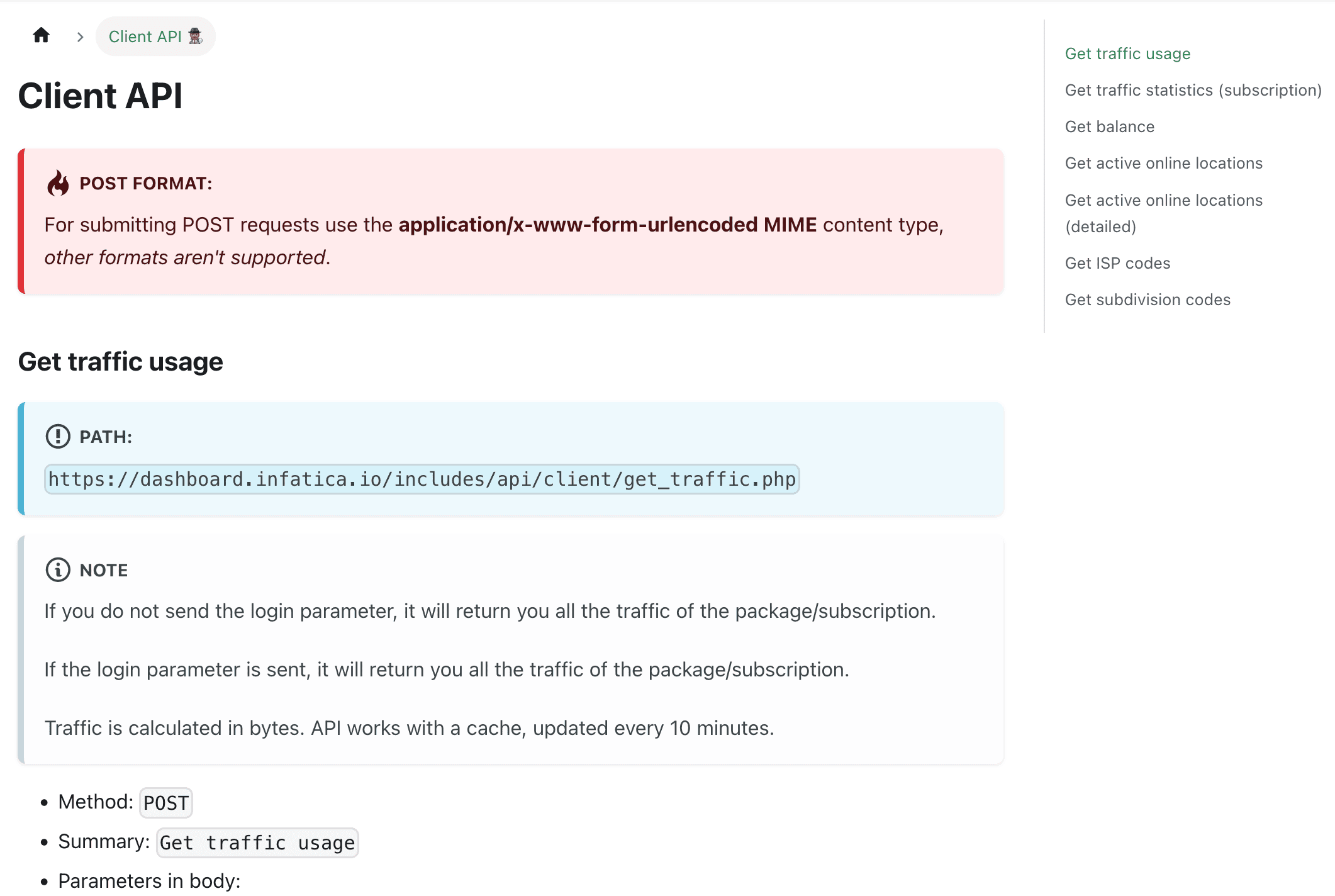
Documentation
If you ever find yourself at a loss, the provider has a documentation hub to help you. It’s mostly concerned with walking through the purchase and setup flows of Infatica’s different products. Otherwise, the hub includes several integration guides and static code samples. The latter would fit better in the dashboard’s proxy setup page.
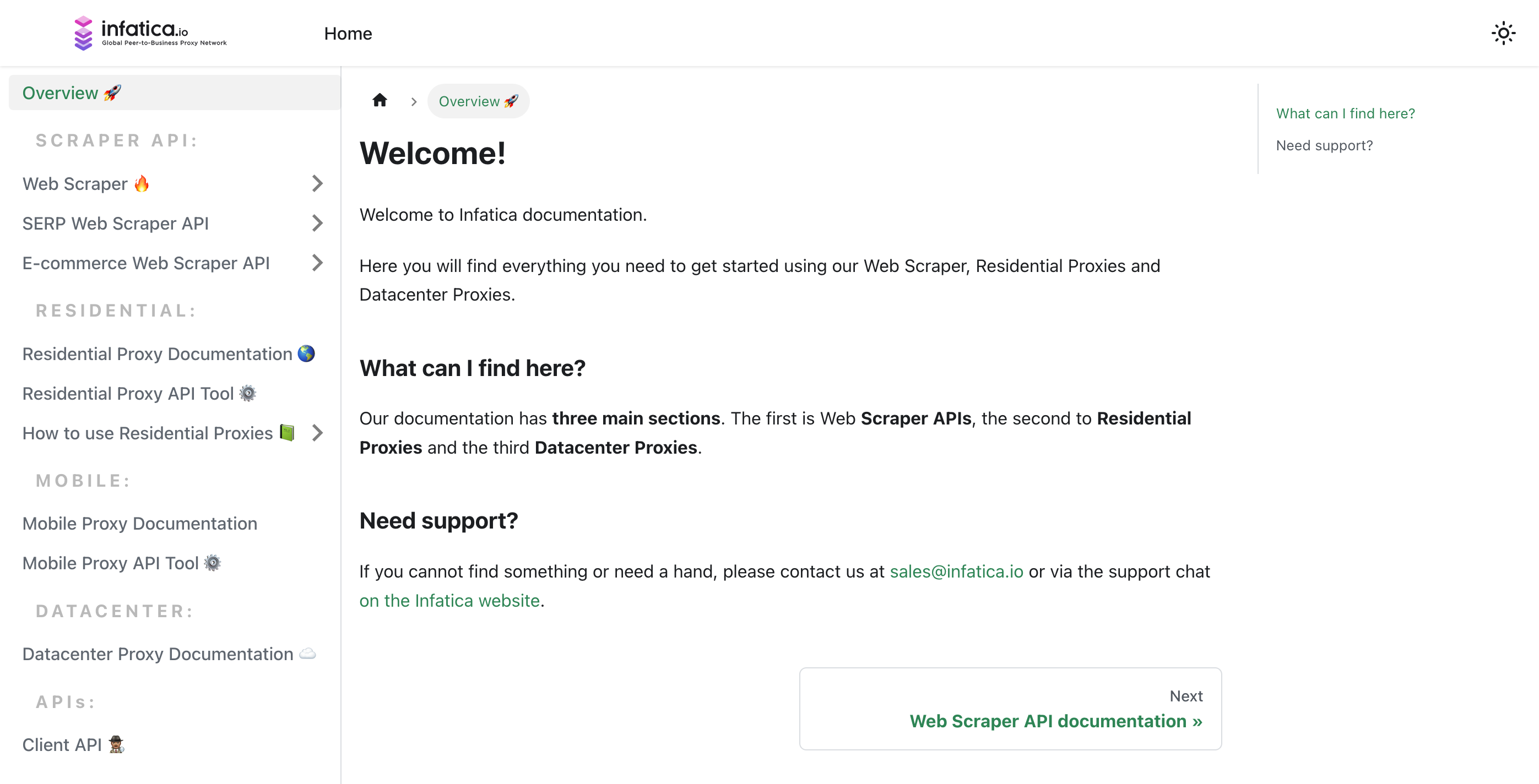
Hands-On Support
Infatica’s live chat support works 24/7 and with an SLA-mandated response time of four hours. We had fast and satisfactory experiences with it. Alternatively, you can create a ticket for lengthier interactions.
Conclusion
Infatica leaves the impression of a competent business. It has the markings of a premium provider with responsive customer service, performant proxies, and ethical aspirations.
Though it managed to catch up on features with the market leaders, Infatica still has a hard time matching them in user experience or proxy network size. Looking at the trajectory, the provider is getting there.
All things considered, it’s hard for me to pinpoint something unique about Infatica, especially with companies like SOAX offering very similar services. But maybe there’s no need to? The promise of competitive prices and a different but similarly performant proxy pool may have enough appeal for quite a few businesses.
Infatica Alternatives

Oxylabs offers similar features with a larger proxy pool and better performance. Pay-as-you-go is another bonus, though the overall rates are higher.

Bright Data is another strong option with a host of features and second-to-none proxy management tools. But once again – mind the price.

SOAX is the most similar provider to Infatica of the bunch. Same rotation and targeting options, very similar entry fee, strong overall performance.
Recommended for:
Budget-conscious companies looking for a competent premium proxy provider.
Use the code proxyway2024 to get 20% off your first purchase.

Use the code proxyway2024 to get 20% off your first purchase.