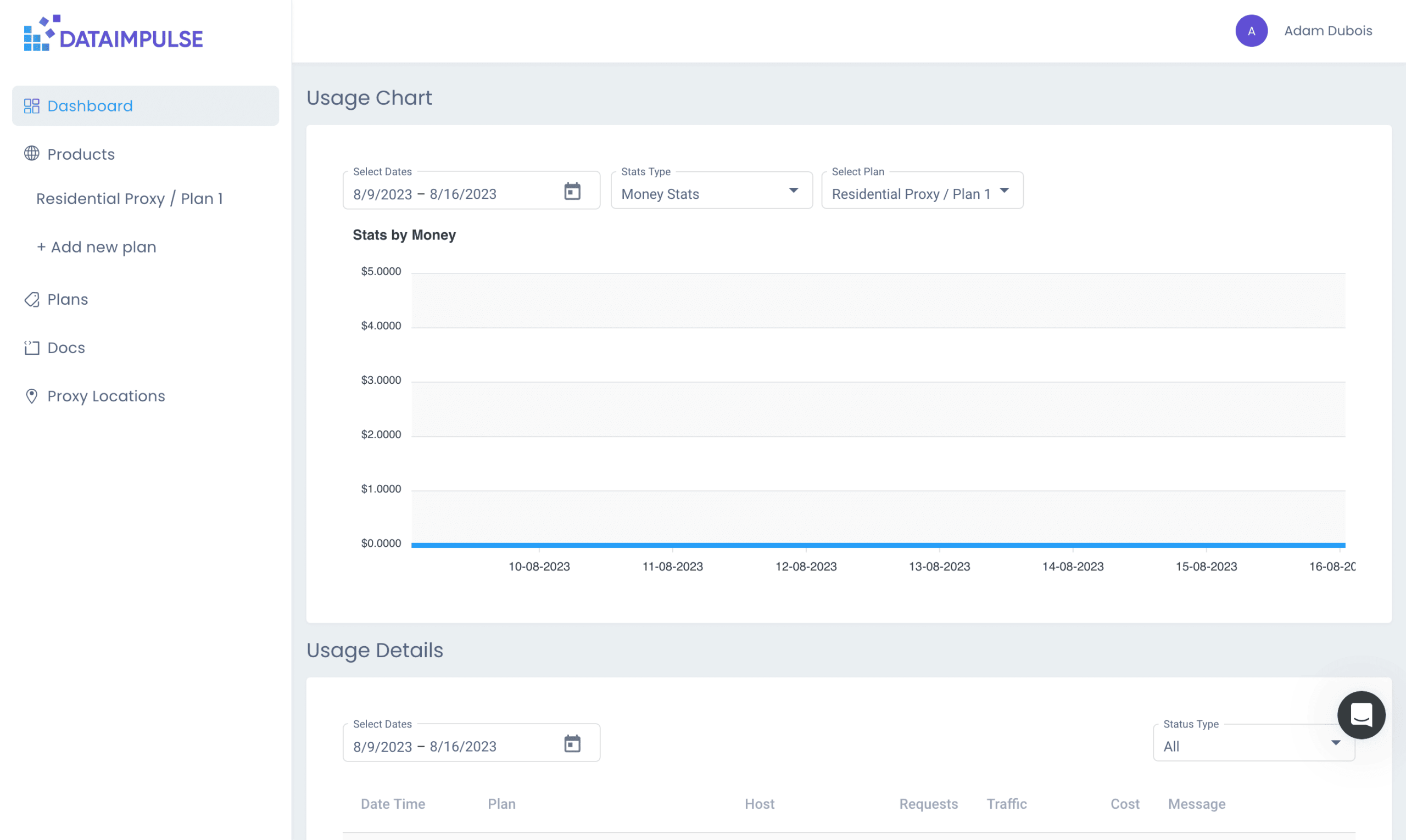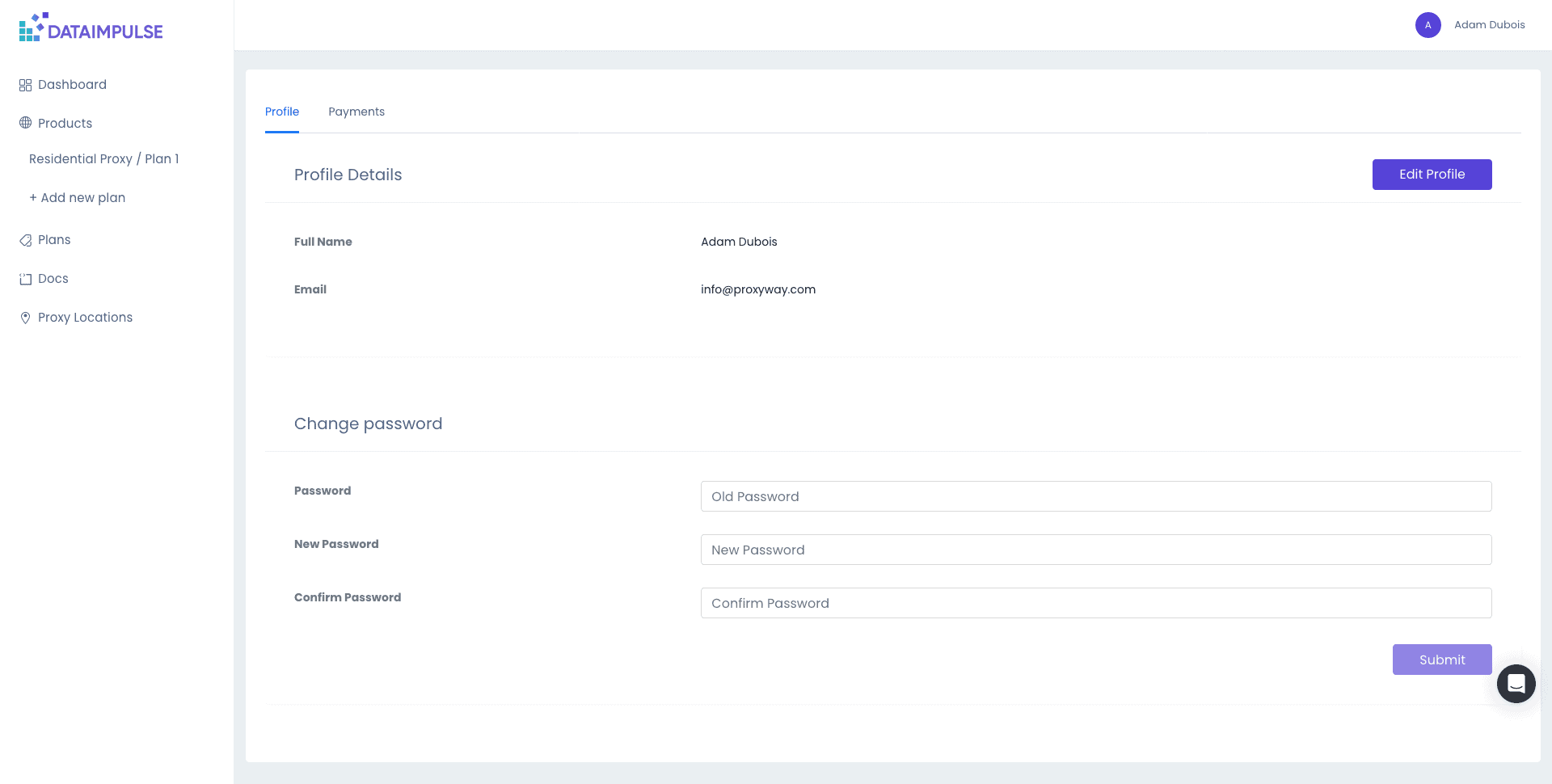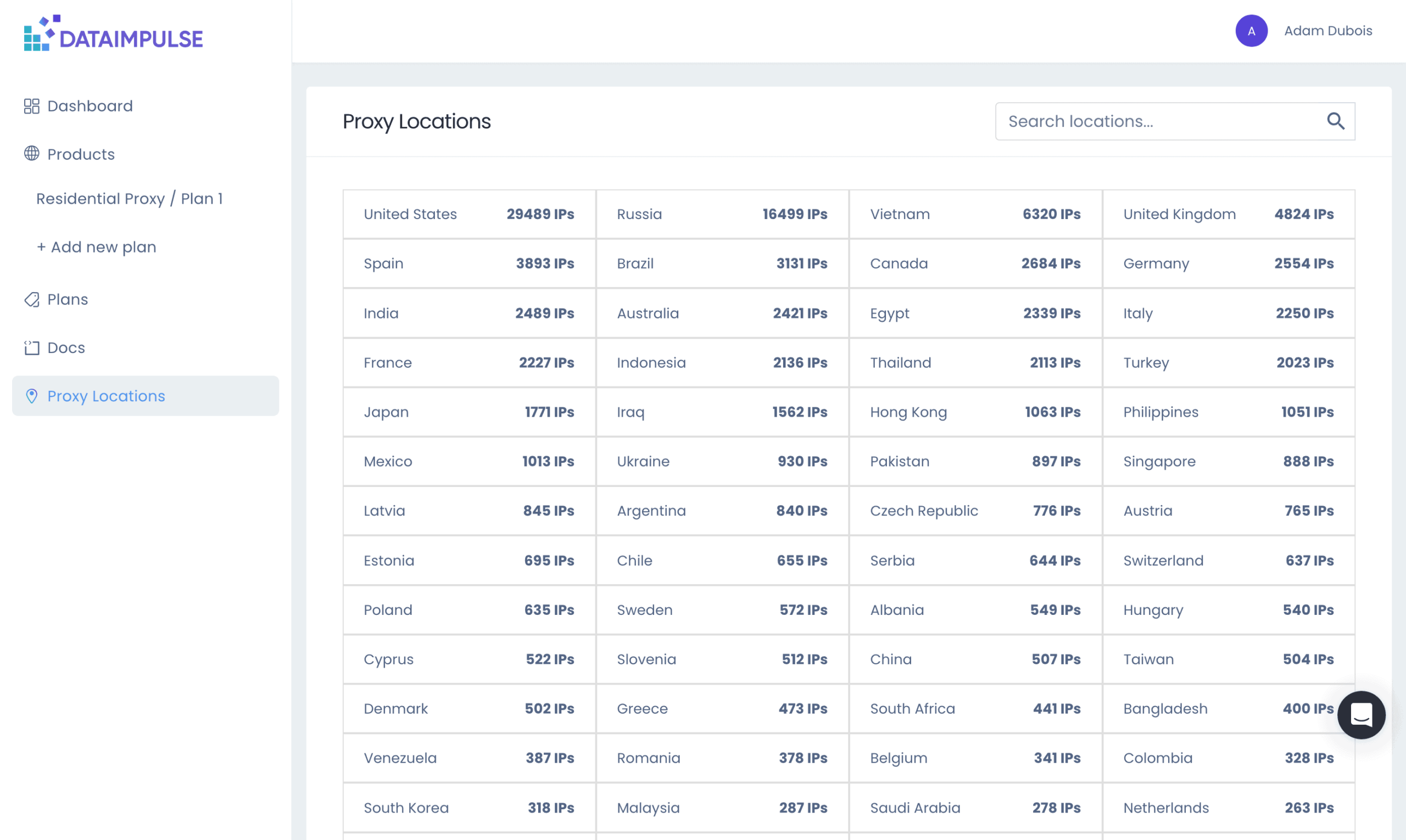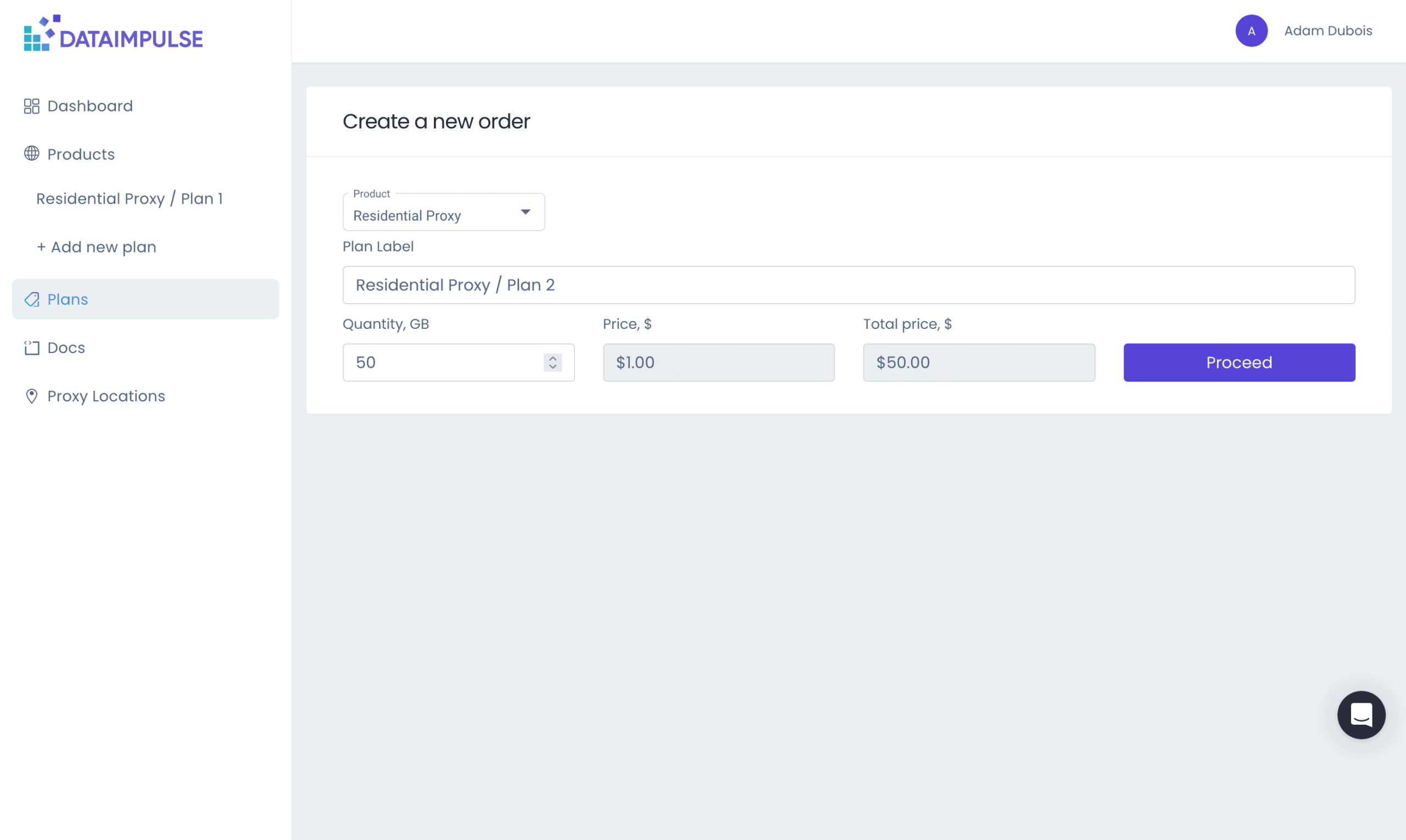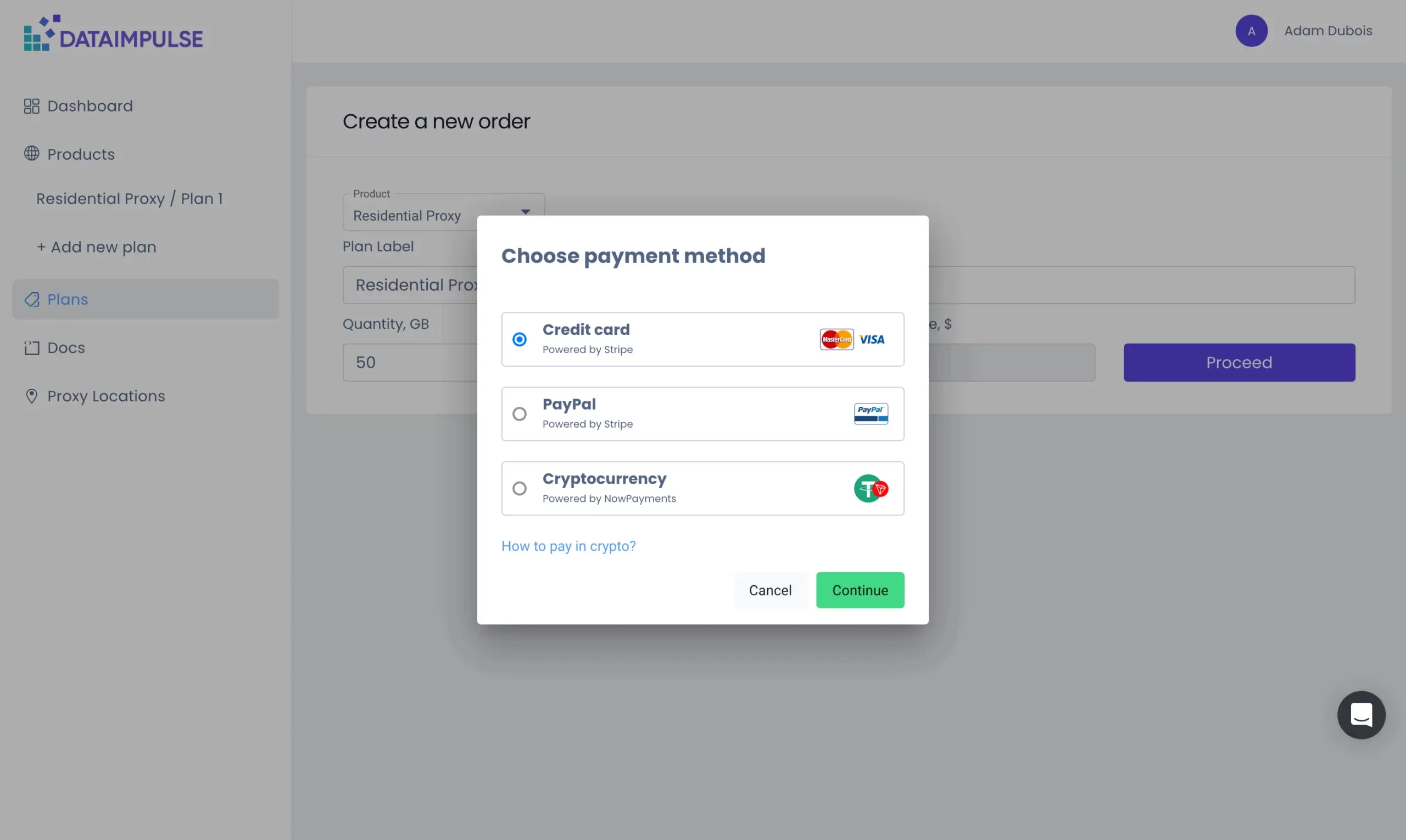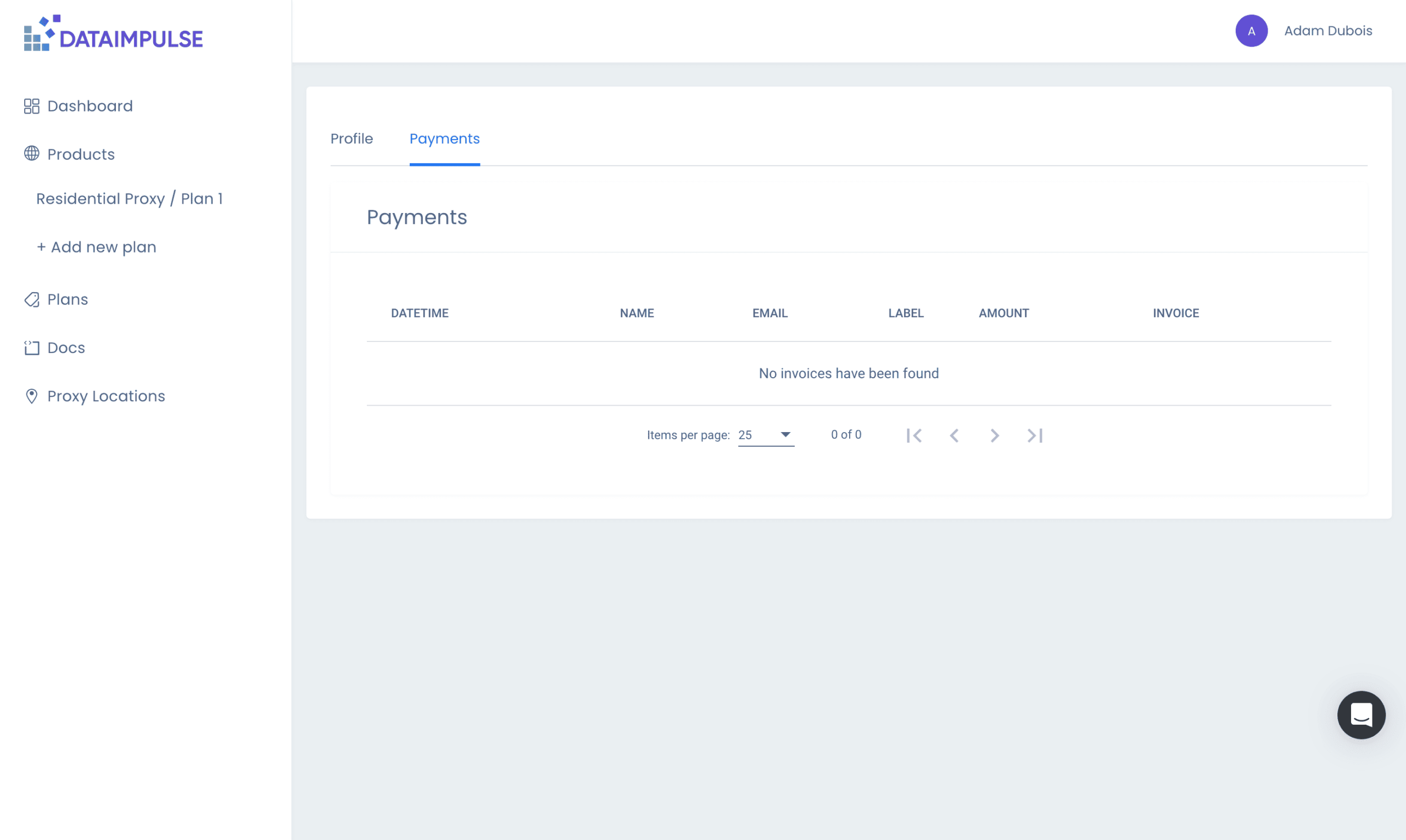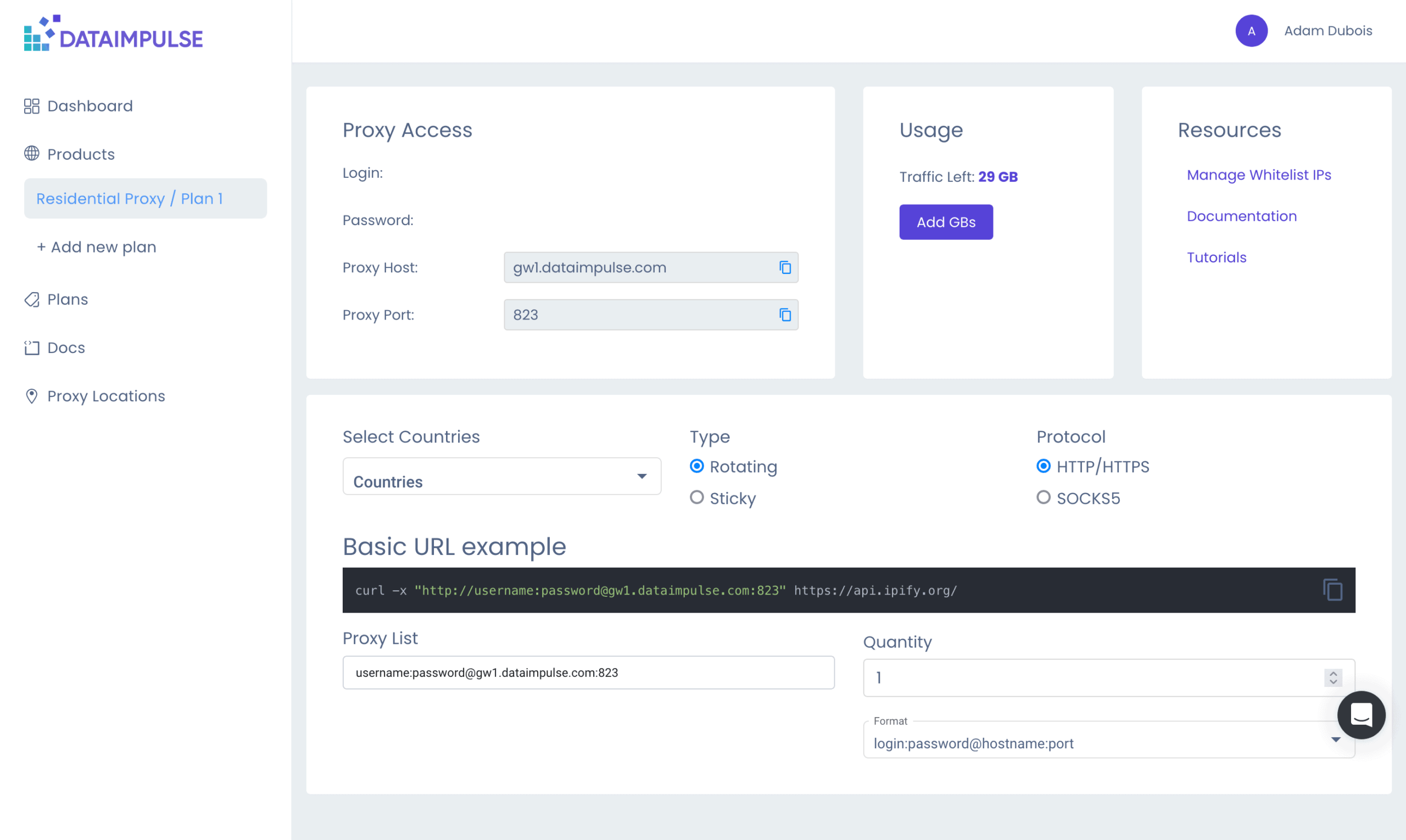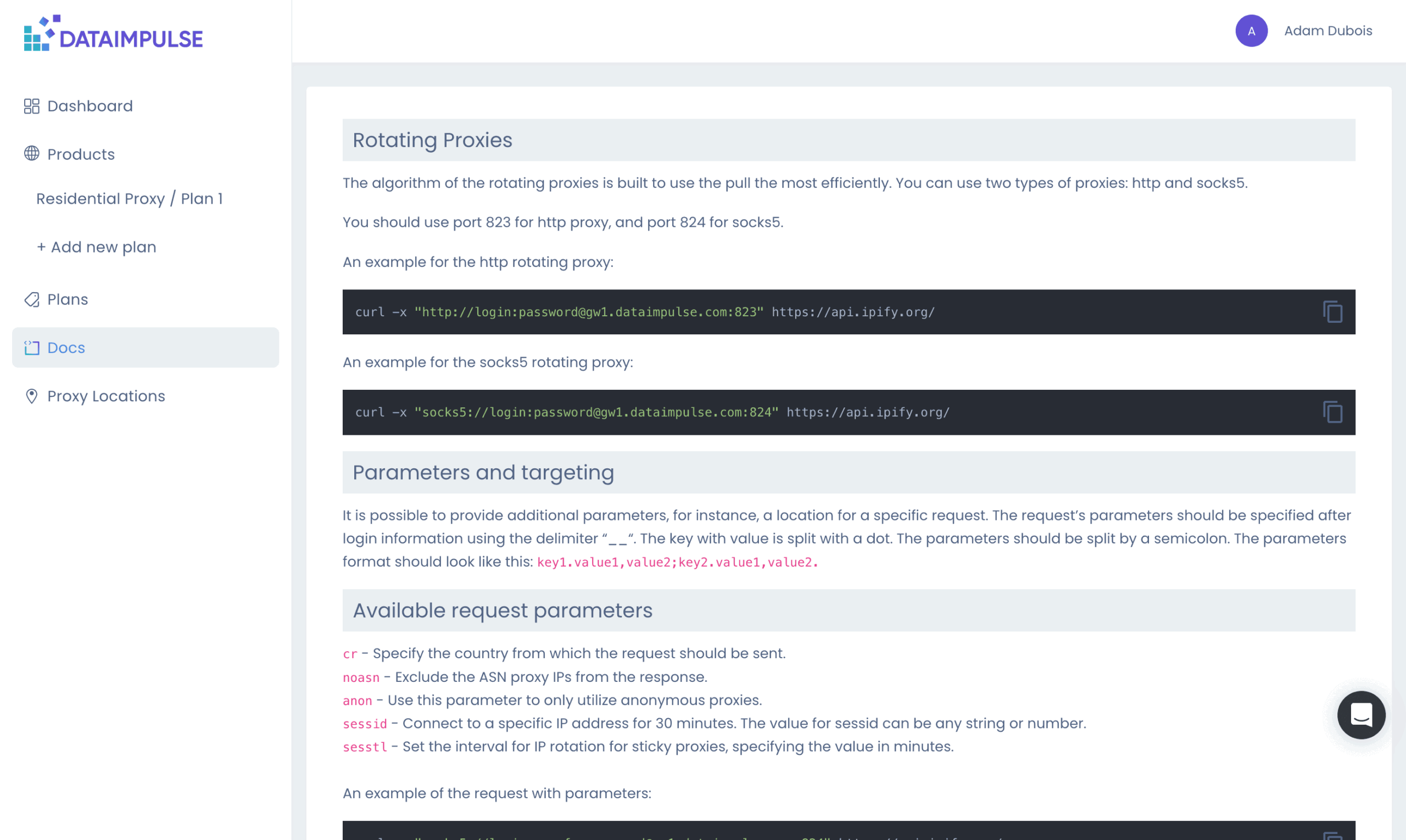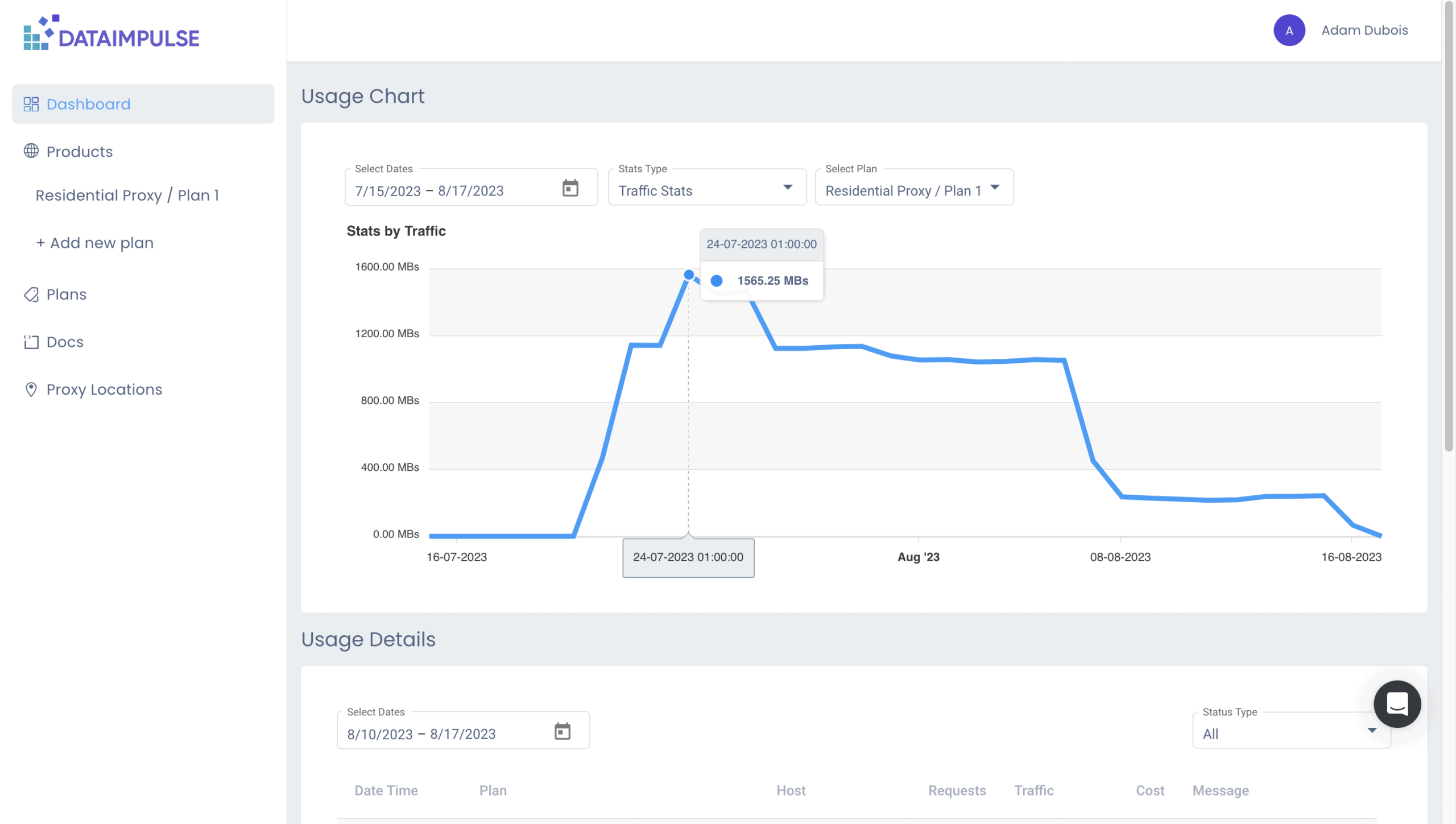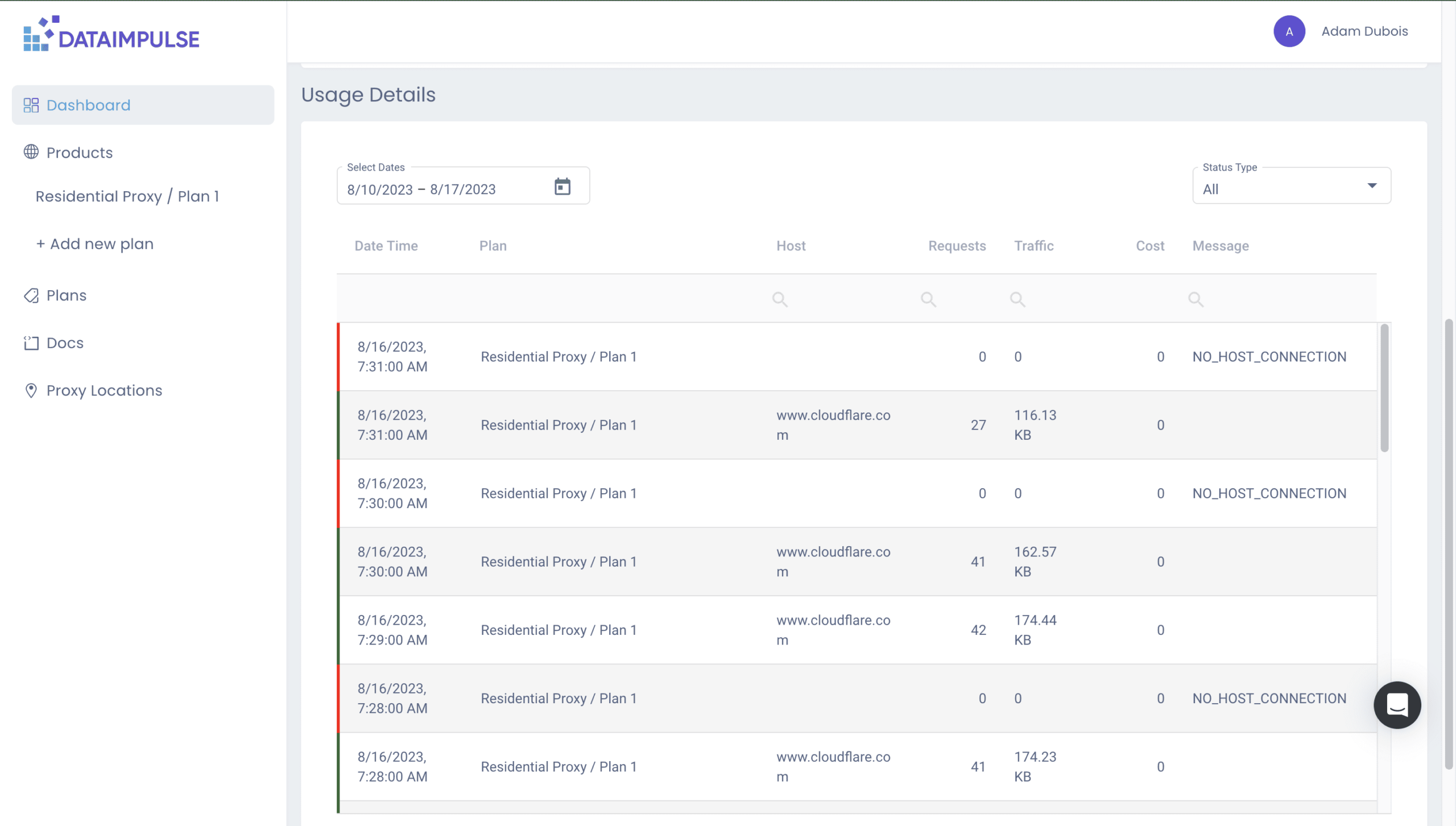DataImpulse Review
DataImpulse’s proxy networks perform well for price you pay, and their traffic never expires.
Residential proxies have been getting cheaper, but they’re still expensive. With providers like PacketStream going to the dogs and IPRoyal raising prices, there’s been a lack of a truly affordable but still decent service. DataImpulse has stepped in to fill in that gap.
At $1 per gigabyte, DataImpulse is currently one of cheapest residential proxy services out there. We also believe it to be pretty good: the provider received our Newcomer of the Year and Greatest Progress awards back to back.
But is DataImpulse worth your money, given its price and relatively young age? Let’s find out.
General Information
- Country: Estonia
- Founded: 2022
- Employees (LinkedIn): 5 (in reality, 20+)
- Proxy networks: Datacenter, residential, mobile
- Other services: –
- Price segment: Cheap
- Payment methods: Credit card, PayPal, cryptocurrencies
- Trial: Paid ($5)
DataImpulse is a proxy provider started in late 2022. The company is registered in Estonia, but it belongs to the Ukrainian development agency Softoria. Some of their other products include DataforSEO and ZoogVPN.
DataImpulse initially sold only residential proxies. However, it expanded the service with datacenter and peer-to-peer mobile IPs in the first half of 2024. The provider’s main audience are budget-conscious customers, though its Premium residential pool is by no means cheap.
DataImpulse sources IPs through its bandwidth sharing app – TraffMonetizer – and an SDK. That’d mean the company is building its own proxy pool and not simply reselling, which is good news if you’re looking for IP diversity.
Otherwise, the provider is still new and doing its best to get its name out there. You’ll mostly find it on YouTube, whether by watching DataImpulse’s own active channel or one of the influencer reviews.
DataImpulse Proxy Networks
Dataimpulse sells three kinds of proxy servers:
- Residential proxies with 150+ locations around the world.
- Premium residential proxies, which offer the same pool but filtered for only the best IPs. Customers also get extra attention from DataImpulse’s team and custom setups, if needed.
- Mobile proxies with a small but growing network of IPs from end user devices.
- Datacenter proxies in a rotating pool format. They’re also sourced through users and not directly datacenters, so the number of available locations is very broad.
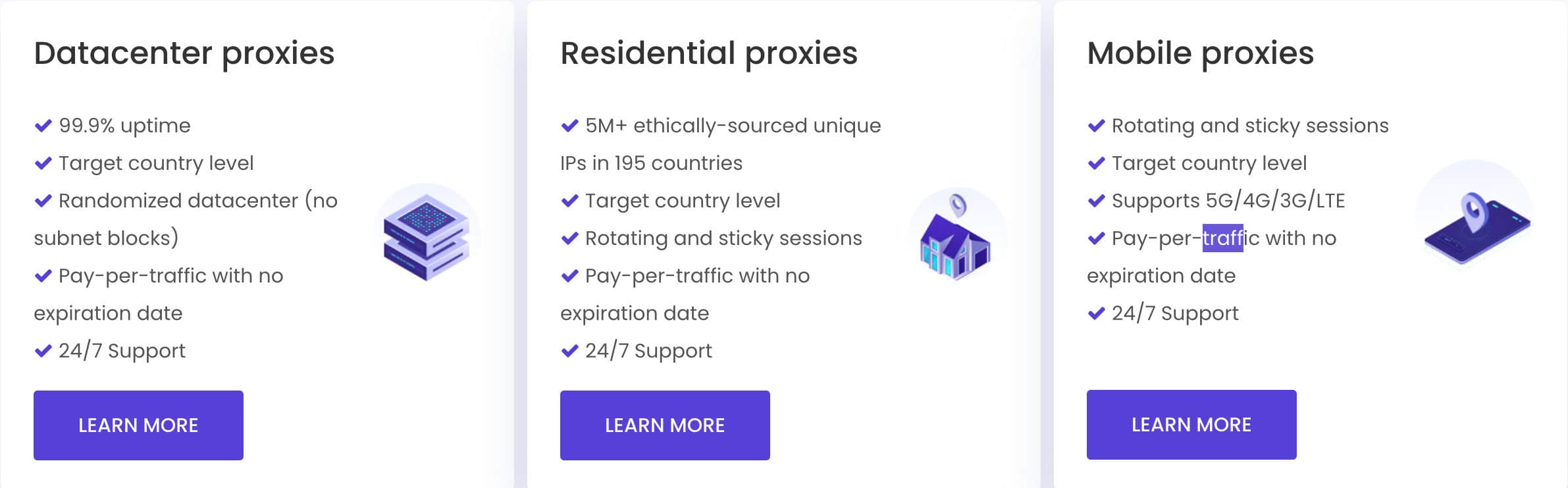
Normally, we’d describe the proxy networks separately. But since DataImpulse puts them under one system, it makes sense to cover all products together where feasible.
Pool Size & Coverage
| Residential & Premium residential | Mobile | Datacenter | |
| Advertised pool size | 90 million | Not specified | Not specified |
| Locations | 150+ | 100+ | 100+ |
| Filtering options | Global, country, state, city, ASN, ZIP code | ||
| Other filters | Exclude country, ASN | ||
DataImpulse’s advertised proxy pool is one of the larger in the market. But as we know, marketing numbers can’t be trusted – we’ll find out more accurate numbers in the performance benchmarks below.
In theory, all three proxy networks have global coverage. In reality, you’ll get a usable number of IPs (100 or more online at once) in around 150 countries for residential proxies and up to 100 countries for the rest. DataImpulse’s dashboard provides a very useful real-time table with online IPs.
The targeting options became very competent after August 2024: you can now filter not only countries, but also cities and ASNs. This applies to all three proxy networks, even the datacenter proxies, which is very impressive. Note that using anything beyond country targeting doubles the price.
The provider has several more tricks up its sleeve. For one, it allows choosing multiple locations or ASNs at once. And second, it’s possible to remove the countries or ASNs you don’t like.
Features
- Connection method: Gateway address
- Rotation: Every request, sessions between 1-120 mins
- Protocols: HTTP, HTTPS, SOCKS5 (with UDP)
- Concurrency: 2,000 threads
- Traffic: Plan based
- Authentication: Credentials, IP whitelist
- Other: Anonymous filter, host blocking
DataImpulse’s proxies can rotate with every connection request, or they can last for up to 120 mins. The default sticky session length is 30 mins.
Another thing to note is that DataImpulse limits the number of threads you can establish at once. But 2,000 isn’t a low number, so it shouldn’t bother the majority of customers.
In addition, the provider has a toggle for filtering out less anonymous proxies. We’re not quite sure what the feature actually does, but it seems like it enforces stricter IP selection (in other words, keeps datacenter proxies out from the residential pool).
Finally, DataImpulse allows blocking hosts, which can work as a makeshift ad blocker to conserve traffic use.
Integration Examples
- Basic request: gw.dataimpulse.com:823
- Using location filters: USERNAME__cr.us;state.california;city.sanfrancisco;asn.7922:PASSWORD
@gw.dataimpulse.com:823 - Using sessions: gw.dataimpulse.com:10000, 10001…
The proxy networks are accessible using a backconnect gateway server. It sends your requests through DataImpulse’s load balancer before reaching the end device. According to documentation, the provider has gateway servers in four continents.
To configure proxies, DataImpulse adds parameters to the username. Sticky sessions are made by changing the port number: 10000, 10001, etc. The system generates usernames and passwords automatically.
Authentication by IP whitelisting is also available; in this case, you configure parameters in the dashboard, save the configuration, and then use proxies without credentials.
Both HTTP and SOCKS5 protocols are supported. The latter includes UDP, but it’s disabled by default.
Pricing Plans
| Residential | Premium resi | Mobile | Datacenter | |
| Model | Pay as you go | |||
| Format | Traffic | |||
| Modifiers | Extra filters (2x) | – | Extra filters (2x) | |
| Starting price | $50 for 50 GB ($1/GB) | $50 for 10 GB ($5/GB) | $50 for 25 GB ($2/GB) | $50 for 100 GB ($0.5/GB) |
| Trial | $5 at starting price rates | |||
DataImpulse’s service is based on the pay as you go model – you buy some traffic, and it stays there until used.
The rates are very affordable, making DataImpulse one of the cheapest options for residential and mobile proxies. Having said that, they remain stagnant until 1 TB of traffic, so the provider’s value decreases with scale.
At $5/GB, the Premium residential plan is expensive from the get-go. We find it hard to justify compared to more premium options like Oxylabs or Bright Data.
There’s one more caveat: the minimum transaction amount is $50, whether you buy or top-up a plan. Still, DataImpulse is a great option for budget-conscious customers.
Performance Benchmarks
We tested DataImpulse’s regular and premium residential, mobile, and datacenter proxies in April 2025, for the annual Proxy Market Research.
Pool size & composition
| Gateway | Requests | Unique IPs (Regular / Premium) | Residential %* (Regular / Premium) |
| Global | 1.2M over 21 days | 705,002 / 554,697 | 89.71% / 93.77% |
| US | 560k over 14 days | 311,766 / 214,324 | 97.68% / 99.30% |
| UK | 560k over 14 days | 151,195 / 110,503 | 94.80% / 97.45% |
| EU** | 1.2M over 14 days | 272,378 / 173,417 | 95.06% / 96.97% |
| Brazil | 560k over 14 days | 187,974 / 115,008 | 95.09% / 95.66% |
| India | 560k over 14 days | 110,840 / 36,538 | 97.26% / 95.78% |
| Australia | 140k over 7 days | 14,761 / 9,083 | 97.62% / 99.35% |
* IP2Location database, Usage type data point, ISP, ISP/MOB, MOB IPs.
** Combines Germany, France, Spain, Italy, the Netherlands.
Comparison with other providers
DataImpulse’s regular pool has grown to be quite large, with over 300,000 unique proxies in the US. The provider has also increased the share of IPs databases consider residential since we last tested it.
It’s interesting that the premium pool, which costs fivefold, actually contains fewer proxies, sometimes significantly so. We suppose such is the price to pay for quality.
Infrastructure performance
Requests: Same as the pool test (140k to 1.2M per gateway)
Target: Nearest server of a global CDN (~6 KB response size)
| Gateway | Our server location | Avg. success rate (Regular / Premium) | Avg. response time (Regular / Premium) |
| Global | DE | 99.51% / 99.66% | 1.22 s / 1.01 s |
| US | US | 99.48% / 99.75% | 0.73 s / 0.63 s |
| UK | DE | 99.26% / 99.40% | 0.59 s / 0.45 s |
| EU | DE | 99.49% / 99.43% | 0.71 s / 0.48 s |
| Brazil | US | 99.59% / 99.79% | 0.96 s / 0.78 s |
| India | SG | 99.75% / 99.24% | 1.16 s / 0.89 s |
| Australia | SG | 98.67% / 98.80% | 1.48 s / 1.39 s |
Comparison with other providers
Both regular and premium pools had solid success rates. Their main difference appeared to be speed – the more expensive pool connected to all locations faster. Neither could reach the best competitor, but they were certainly able to hold their own.
Response time with a 2 MB page (Premium residential)
Requests: 15,000 with the Global gateway, 5,000 with the US gateway
Target: Nearest server of a global CDN
| Gateway | Our server location | Avg. response time |
| Global | DE | 5.24 s |
| US | US | 5.00 s |
Comparison with other providers
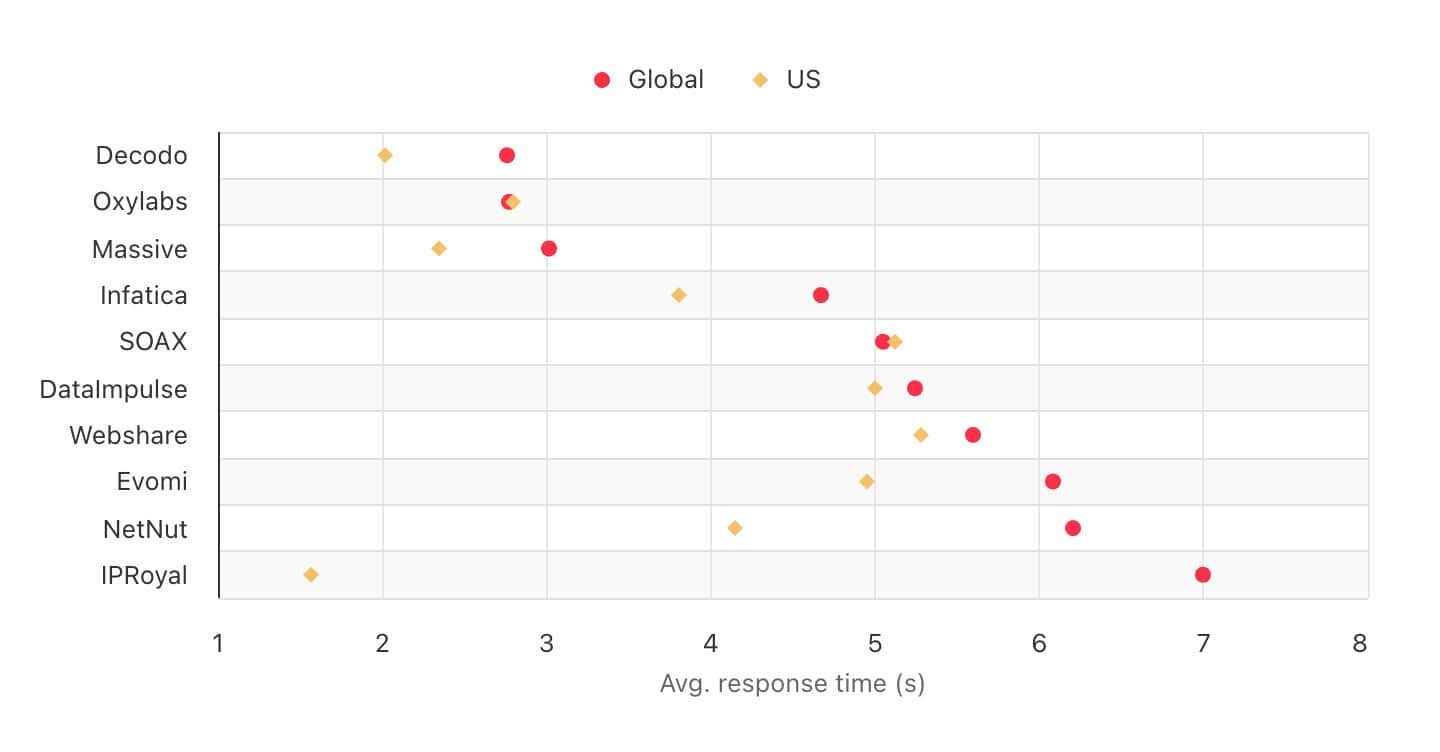
DataImpulses’s Premium residential pool also performed decently with larger page sizes. It placed somewhere in the middle of the pack compared to ten other providers.
Performance with popular targets (Premium residential)
Requests: ~2,600 per target
Location: US (both the gateway and our server)
| Avg. success rate | Avg. response time | |
| Amazon | 93.66% | 4.31 s |
| 81.41% | 3.94 s | |
| 65.30% | 4.27 s | |
| Total | 80.12% | 4.17 s |
Comparison with other providers
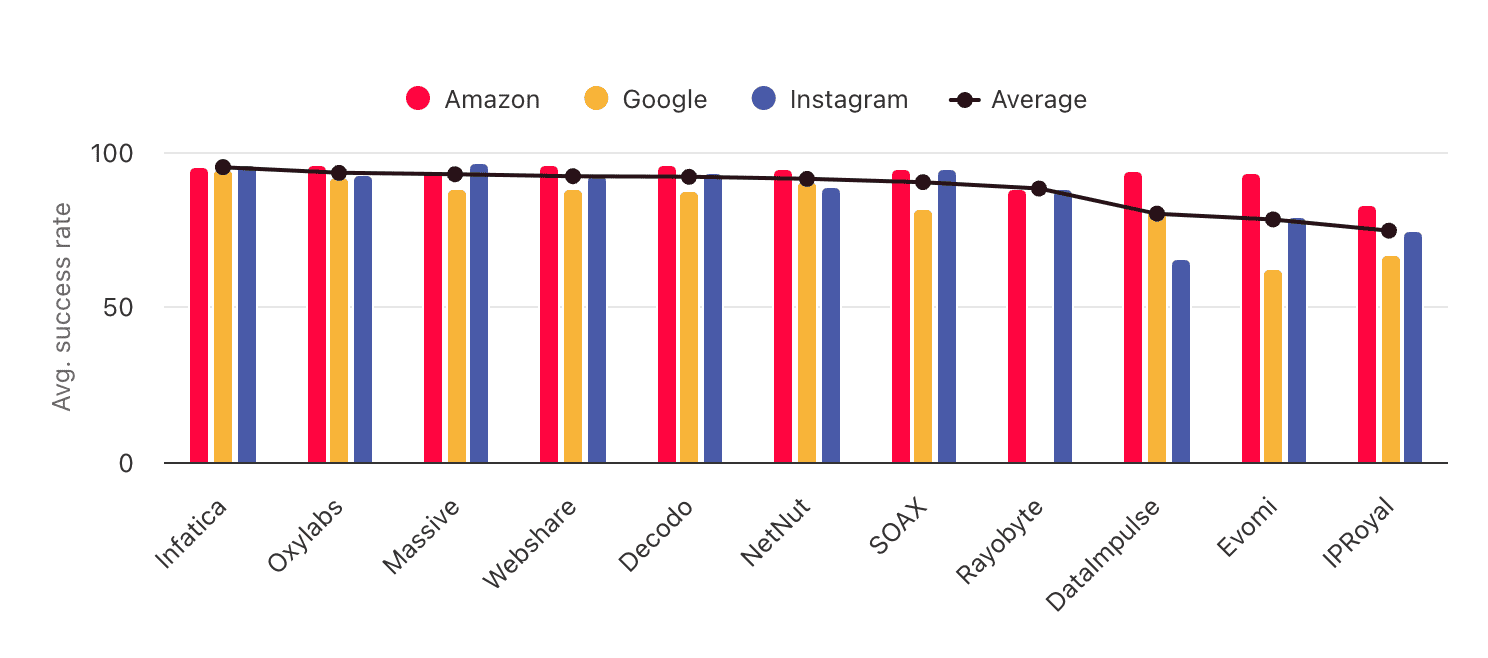
Though it looked strong in our synthetic benchmarks, DataImpulse faced struggles when accessing real-world targets. Even the premium pool failed every fourth Google and every third Instagram request. It’s reasonable to assume that DataImpulse’s regular proxy network would’ve fared worse.
Pool size & composition
| Gateway | Requests | Unique IPs | Mobile %* |
| Global | 280k over 14 days | 134,764 | 81.49% |
| US | 280k over 14 days | 117,063 | 87.71% |
| UK | 280k over 14 days | 18,346 | 82.88% |
| EU** | 280k over 14 days | 58,087 | 85.81% |
| Brazil | 280k over 14 days | 22,686 | 26.34% |
| India | 280k over 14 days | 39,470 | 98.99% |
| Australia | 140k over 7 days | 3,636 | 75.77% |
* IP2Location database, Usage type data point ( ISP/MOB, MOB IPs)
** Combines Germany, France, Spain, Italy, the Netherlands.
DataImpulse’s mobile proxy network had many IPs in the US and a respectable amount in Europe. Compared to them, the coverage in South America and Asia was poor. In addition, our database identified a significant share of the proxies as not mobile. There’s room for improvements.
Infrastructure performance
Requests: Same as the pool test (140k to 280k)
Target: Nearest server of a global CDN (~6 KB page size)
| Gateway | Our server location | Avg. success rate | Avg. response time |
| Global | DE | 99.60% | 1.40 s |
| US | US | 99.81% | 0.88 s |
| UK | DE | 99.68% | 0.69 s |
| EU | DE | 99.58% | 0.72 s |
| Brazil | US | 99.72% | 0.88 s |
| India | SG | 99.44% | 1.01 s |
| Australia | SG | 99.90% | 1.55 s |
On the other hand, the infrastructure performed nearly flawlessly. The response time was solid as well, placing DataImpulse in the middle of the pack.
Pool size & infrastructure performance
Target: Nearest server of a global CDN (~6 KB page size)
Our server location: US
| Gateway | Requests | Unique IPs | Avg. success rate | Avg. response time |
| US | 70k over 7 days | 52,548 | 99.55% | 1.61 s |
The good: DataImpulse had a lot of unique IPs – more than any other provider given the same parameters. The bad: their routing was super inefficient – the proxies completed requests six times slower compared to the fastest competitor.
Download speed
Target: Hetzner’s 100 MB Ashburn benchmark
Proxies tested: 10
| Avg. without proxies | Average | Median | Slowest IP |
| 52.93 MB/s | 2.46 MB/s | 2.08 MB/s | 0.46 MB/s |
The throughput was decent: maybe enough for 1080p streaming, or even file downloads if you’re patient enough. We’ve definitely seen worse.
Performance with popular targets
Requests: ~2,600 per target
Location: US (both the gateway and our server)
| Avg. success rate | Avg. response time | |
| Amazon | 65.97% | 5.98 s |
| 33.96% | 5.02 s | |
| Total | 49.97% | 5.50 s |
DataImpulse’s success rate with real targets was mediocre. The response time was also underwhelming for datacenter proxies – we expected it to be twice as fast.
How to Use DataImpulse
Registration
To register with DataImpulse, you have to fill in a four-step form. It asks for an email address, name and surname, use case, and your contact details on one of several platforms (such as Skype or Viber). I entered a Skype ID but received no message, which raises questions about the necessity of this step.
It’s also possible to register using the single-sign on services of Google or LinkedIn.
KYC and Usage Policies
DataImpulse doesn’t require undergoing a KYC procedure. It becomes necessary only if the provider notices unusual activity or you need more permissions (such as accessing blocked ports).
By default, DataImpulse limits the number of threads to 2,000. Some websites groups are blocked as well, namely: governmental websites, banking and payment domains, bandwidth sharing platforms, and mailing services.
Dashboard
DataImpulse has built a functional dashboard for managing access to the service. It allows buying a plan, configuring proxy gateways, tracking usage statistics using several metrics, accessing help docs and information about IP availability in various locations.
The dashboard is well made. Overall, there’s not much more to ask for, other than the ability to have multiple users with different permissions. For now, the only way to achieve something similar is by getting a new plan.
DataImpulse offers full self-service, meaning that you can buy and start using its proxies without human interaction.
To get a plan, you need to select a product, name the plan, choose the amount of traffic you need, and then pay. The supported methods are card and PayPal (both through Stripe) or cryptocurrencies. There’s no wallet functionality, so each purchase will require a new transaction.
Of course, the term plan isn’t completely accurate, as DataImpulse uses a pay-as-you-go model. Instead, you should treat plans more like workspaces. It’s possible to create multiple plans for the same product.
Afterwards, you can view and download the generated invoices in the dashboard. This page is tucked away under user preferences and doesn’t appear in the main navigation bar.
DataImpulse has a dashboard widget for generating proxy lists, as well as an API for doing the same programmatically.
The widget lets you choose a country, rotation type (every request or session), connection protocol, output format, and how many proxies you’d like to generate. It then produces a list on the fly. There’s also a dynamic cURL string for quickly trying out the proxy connection. Simple and functional.
DataImpulse provides a graph for tracking data use. You can freely filter it by date range and plan. The three available metrics are money spend, traffic, and requests.
In addition, there’s a table for usage details. It shows which websites you accessed with a plan, how many requests you made, and how much traffic you spent each minute in one minute intervals. For example, on July 24, at 7:28 AM, we made 20 requests to Amazon and spent 5 MB.
The table is highly customizable, and it can show some (though definitely not all) connection errors. But if you work with proxies all day, getting information about what happened each minute quickly becomes spammy, especially when there’s no way to get a broader view. This reduces the tool’s utility.
Documentation
Dataimpulse’s documentation includes API instructions on the dashboard, integration tutorials with various operating systems, antidetect browsers, and other tools, as well as several quick-start guides.
All in all, you should be able to find most information by yourself.
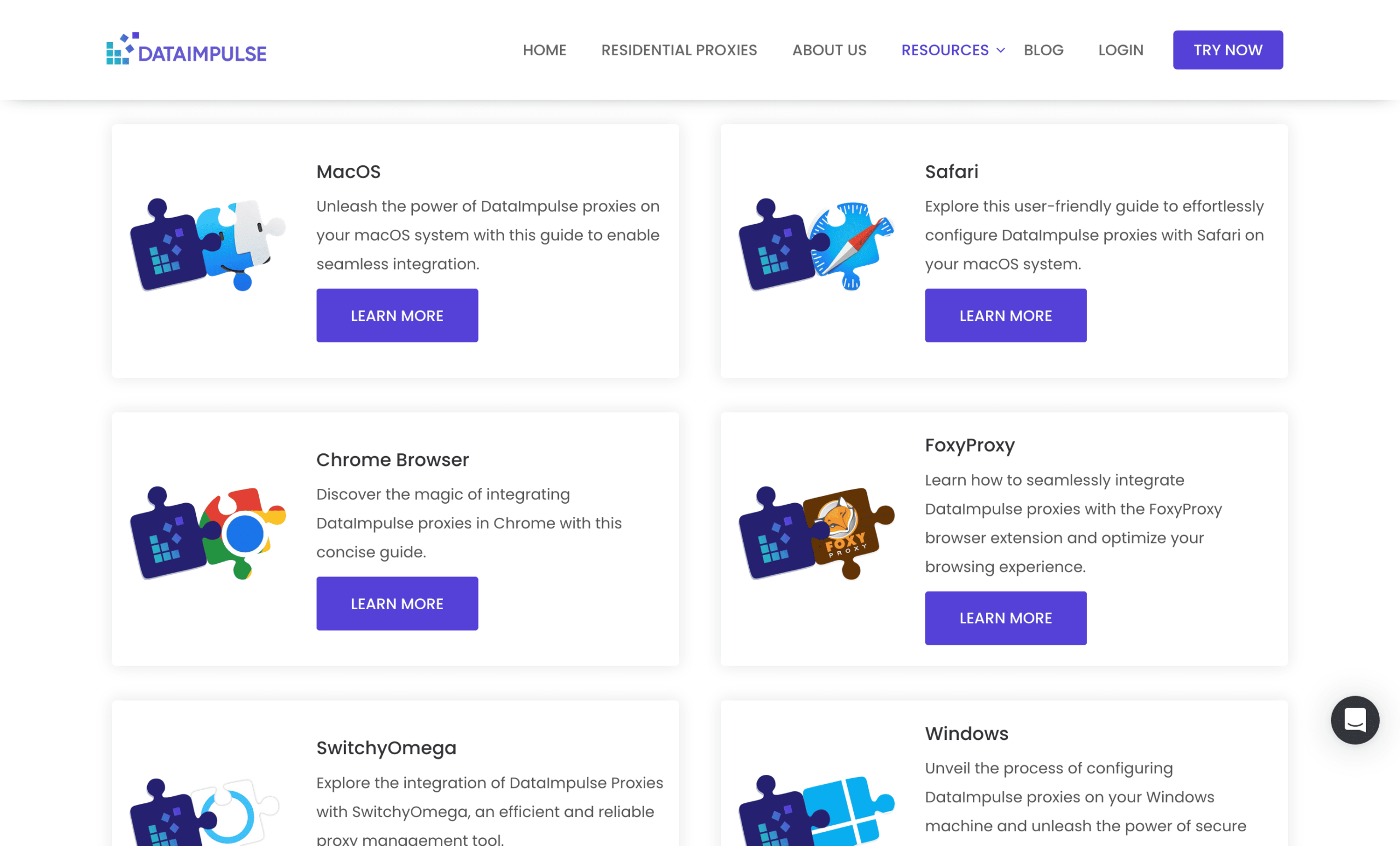
Hands-On Support
Dataimpulse’s customer service works 24/7 over live chat. We contacted the support representatives several times throughout multiple days, asking general questions about the product’s features and integration. The replies came within several minutes and were able to provide satisfactory answers. Overall, we were happy with the help we received.
Conclusion
DataImpulse is by no means perfect. Its proxy pool isn’t always large or residential, and it seemingly suffers from more abuse compared to more premium alternatives.
On the other hand, DataImpulse is already big enough to sustain larger operations in major locales. If we’re right about its IP sourcing, you can get your hands on a unique proxy pool, which is always a bonus. And, of course, there’s the matter of price – very few providers can give you the rates to match.
Can DataImpulse compare with market leaders like Oxylabs and Bright Data? For now – to some extent. But it can definitely put up a fight against PacketStream, which is a direct competitor, and similar services.
All things considered, you can surely give Dataimpulse a try. We did, and the experience was better than we’d expected.
DataImpulse Alternatives

Decodo costs a bit more, but it has a great user experience and more performant proxies. It’s probably the main alternative you should consider.

IPRoyal is another relatively cheap option. It has a home-grown proxy pool, more targeting options, and traffic that never expires.

Bright Data can offer you way more power and flexibility, and it’s one of the top choices overall. The main trade-off, however, is the price.
Recommended for:
Anyone looking for cheap residential proxies.