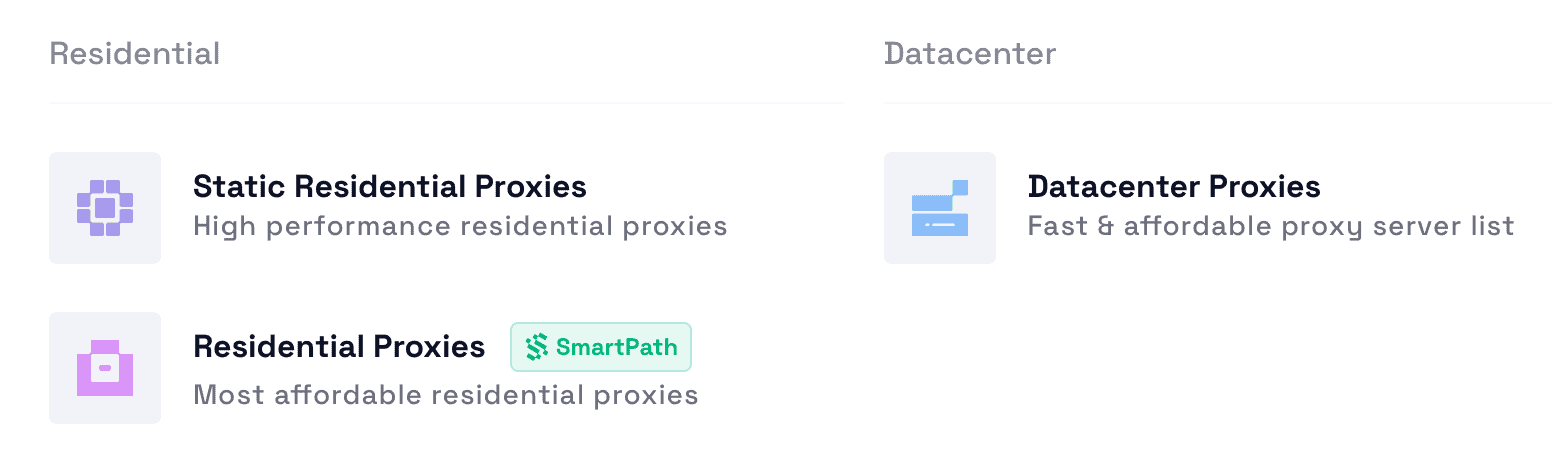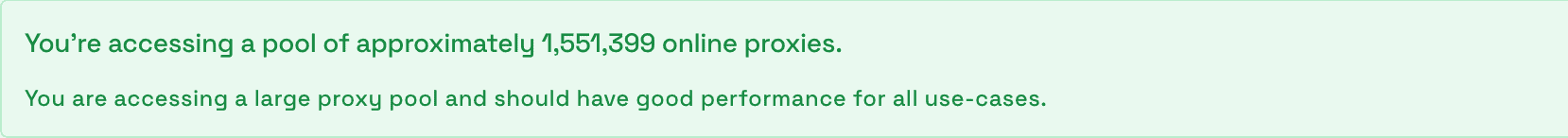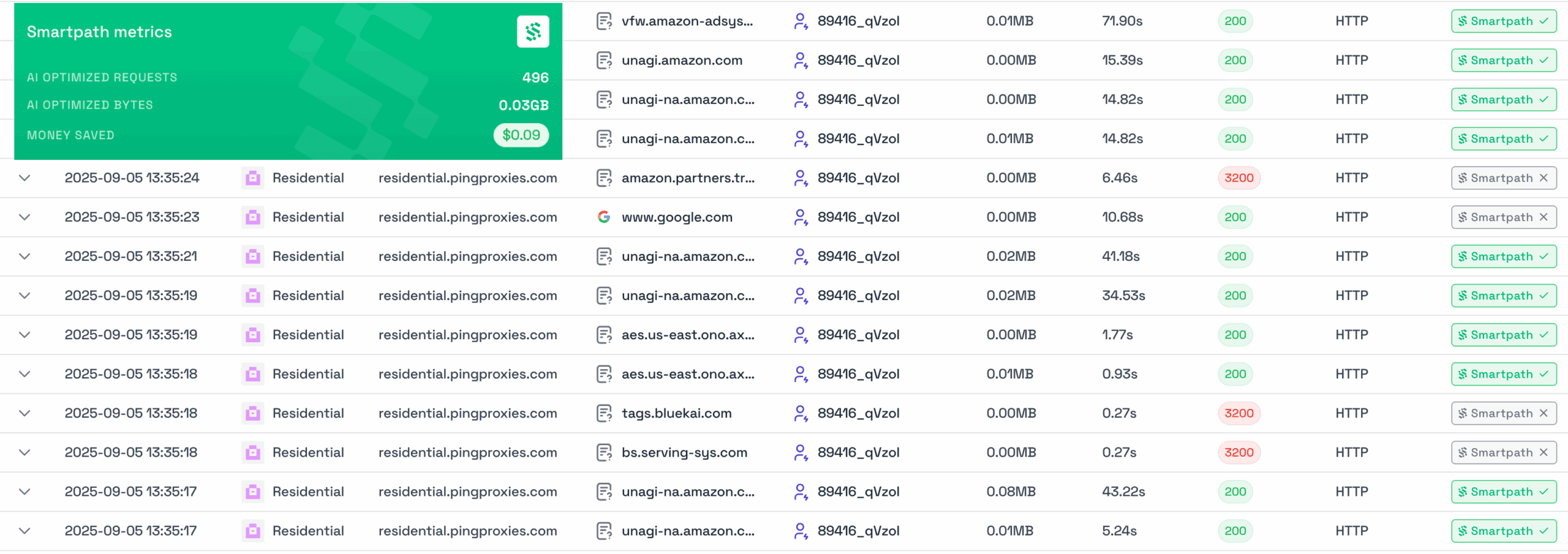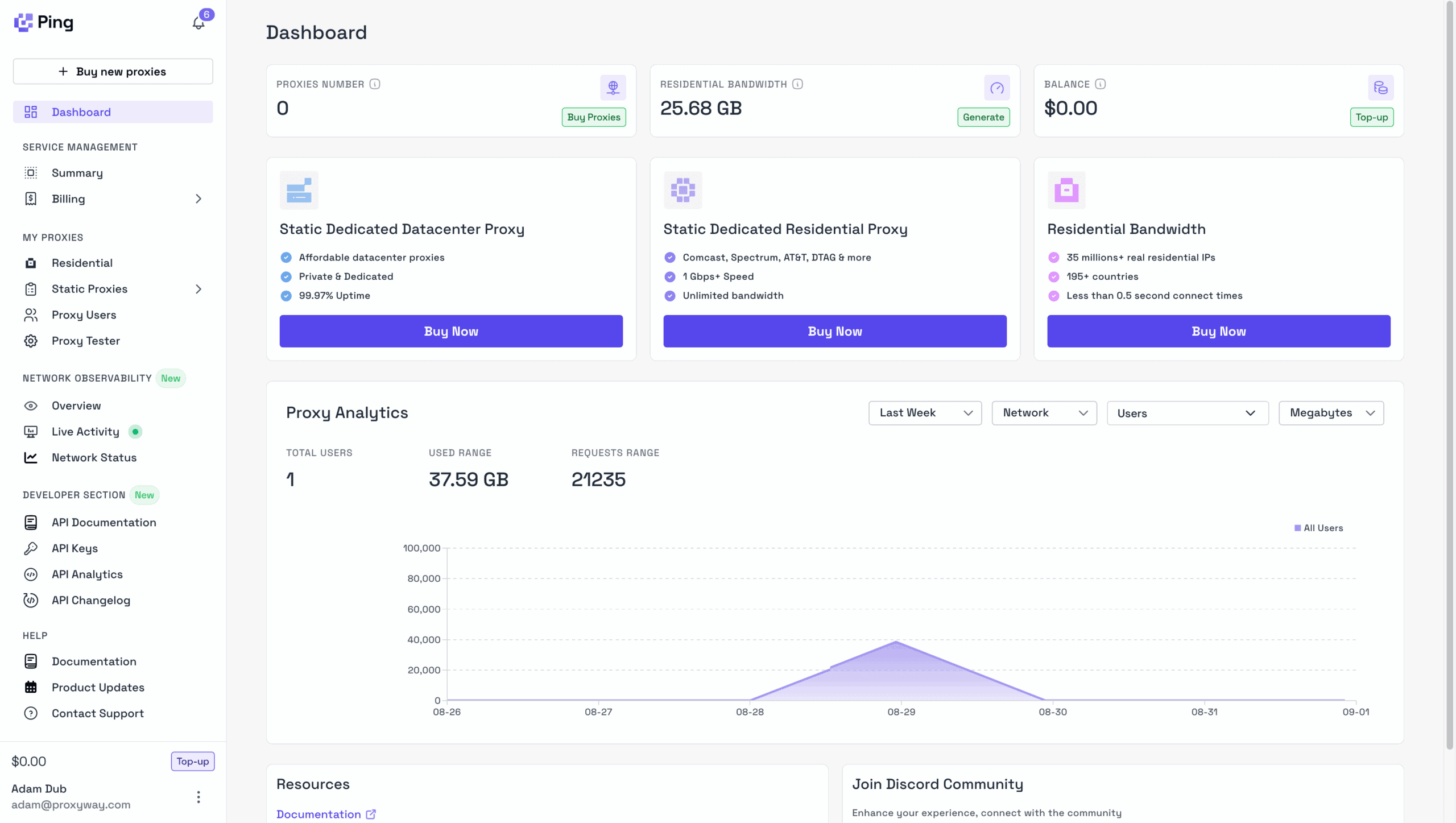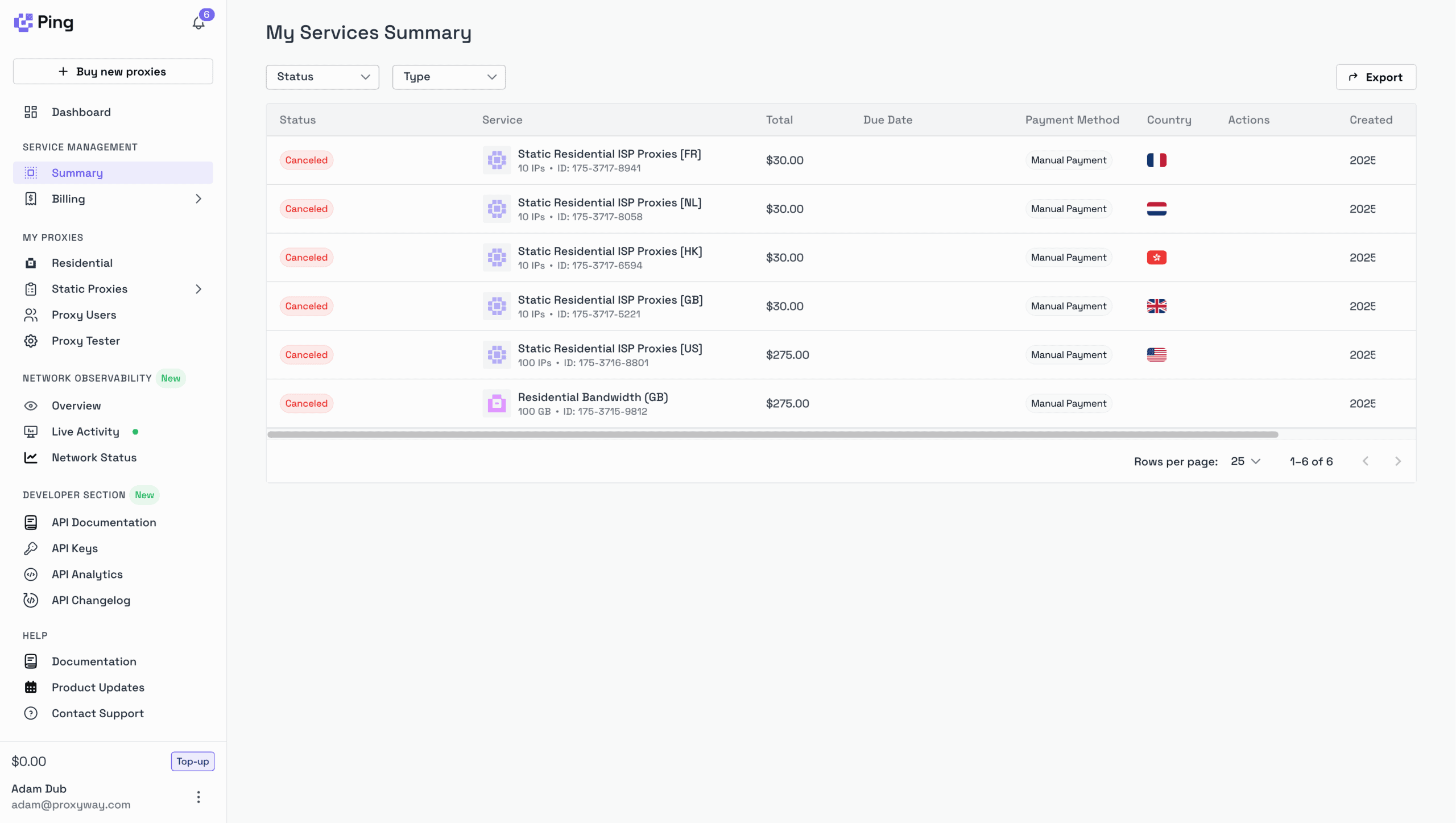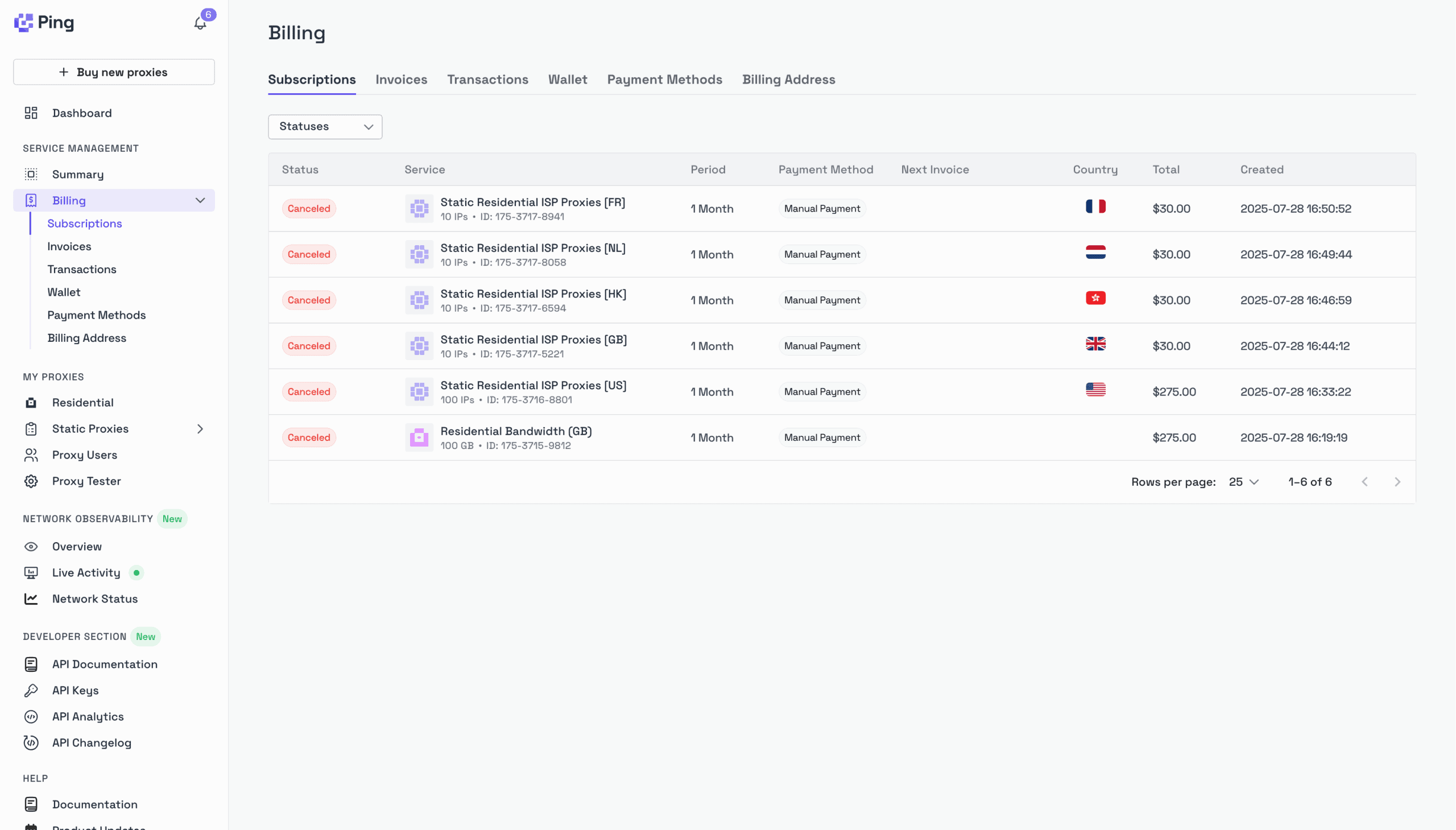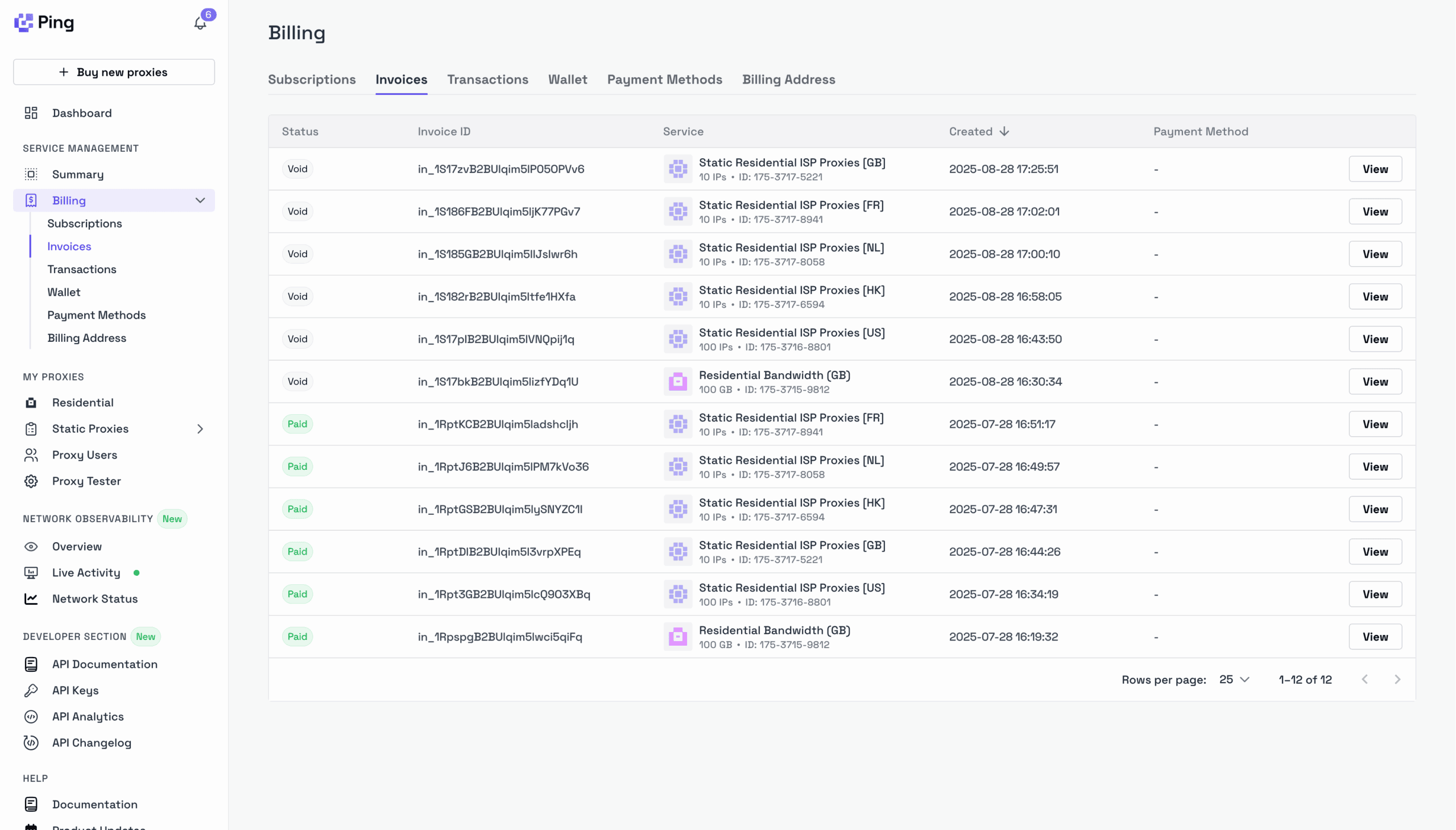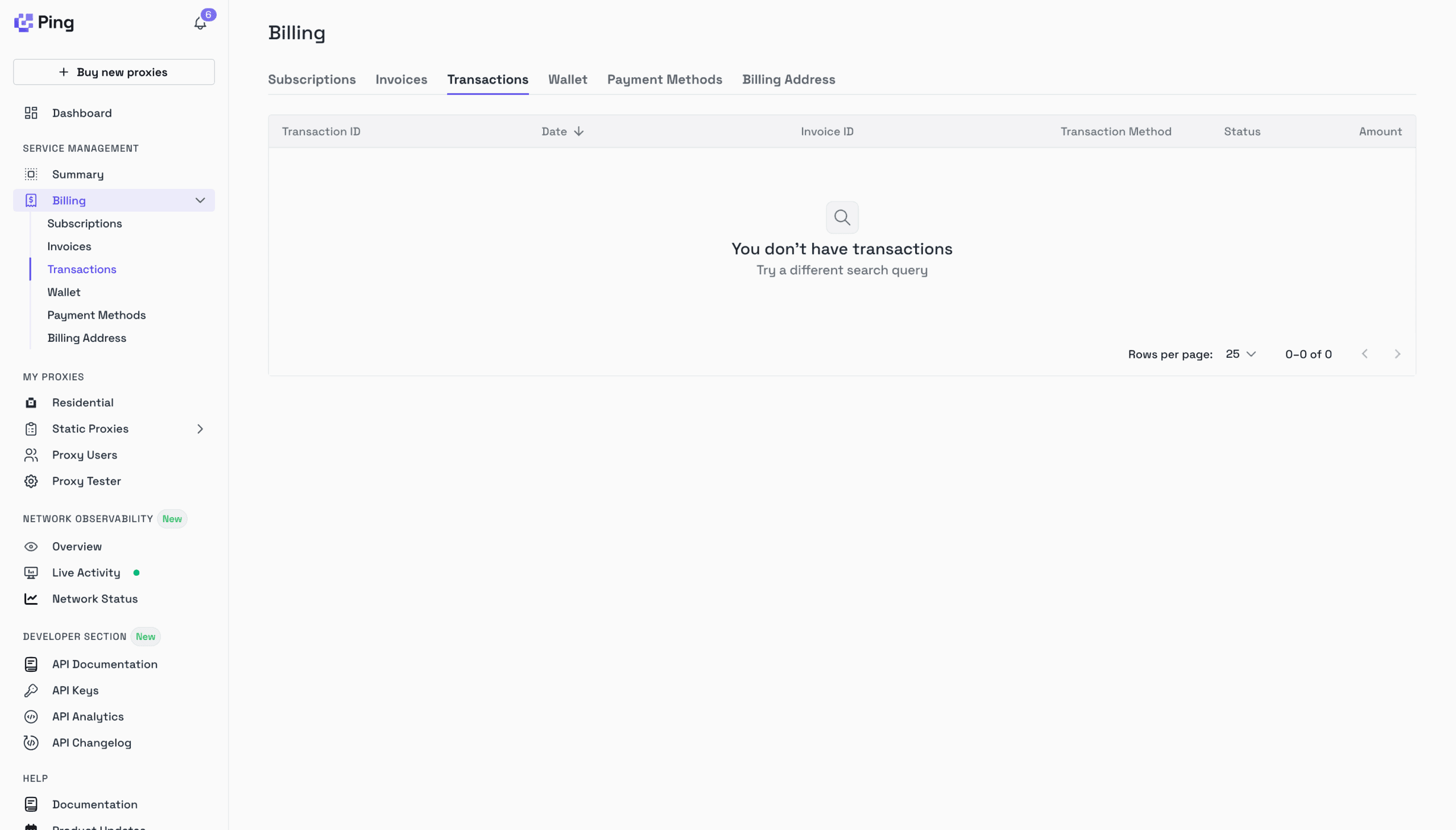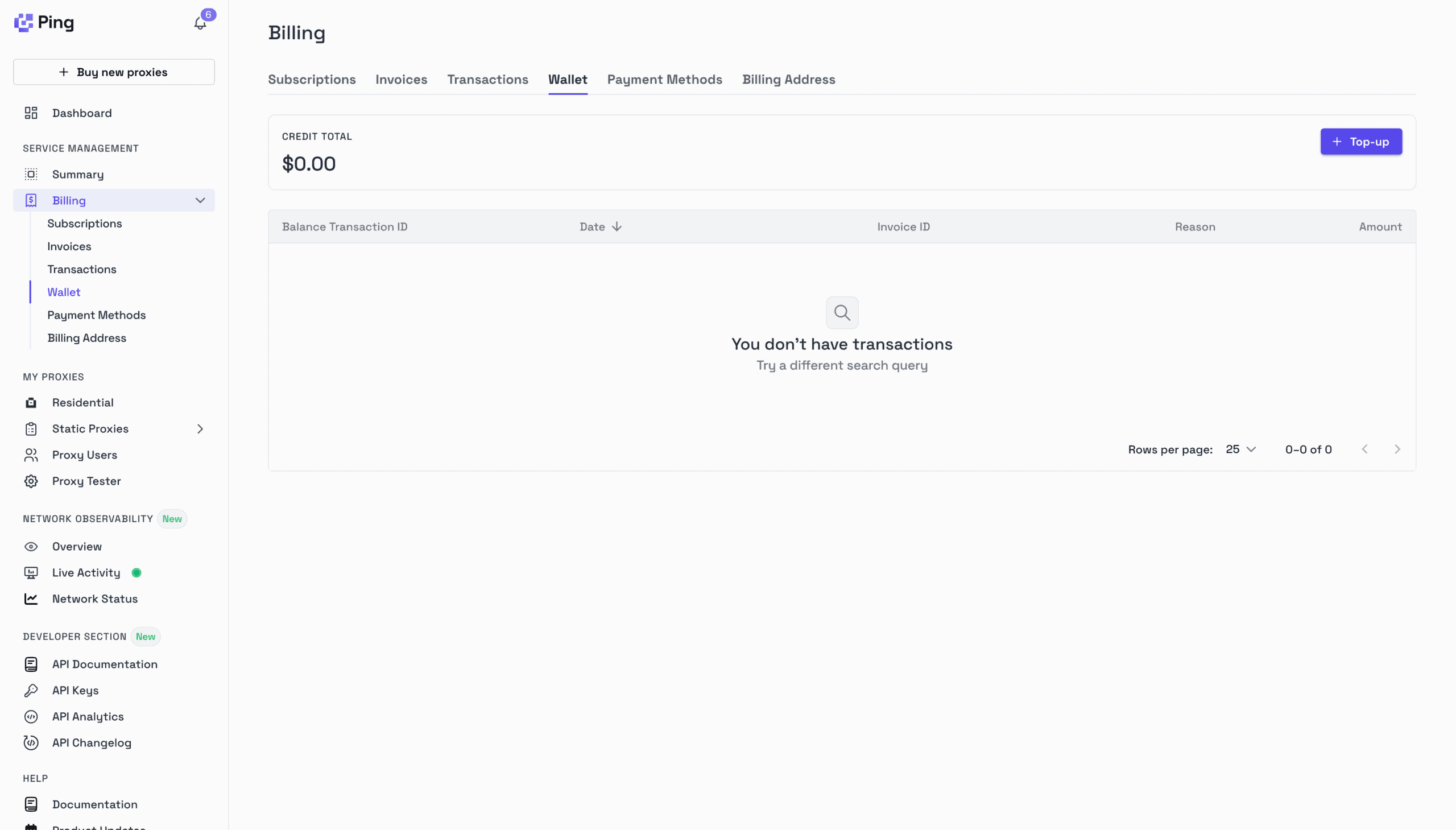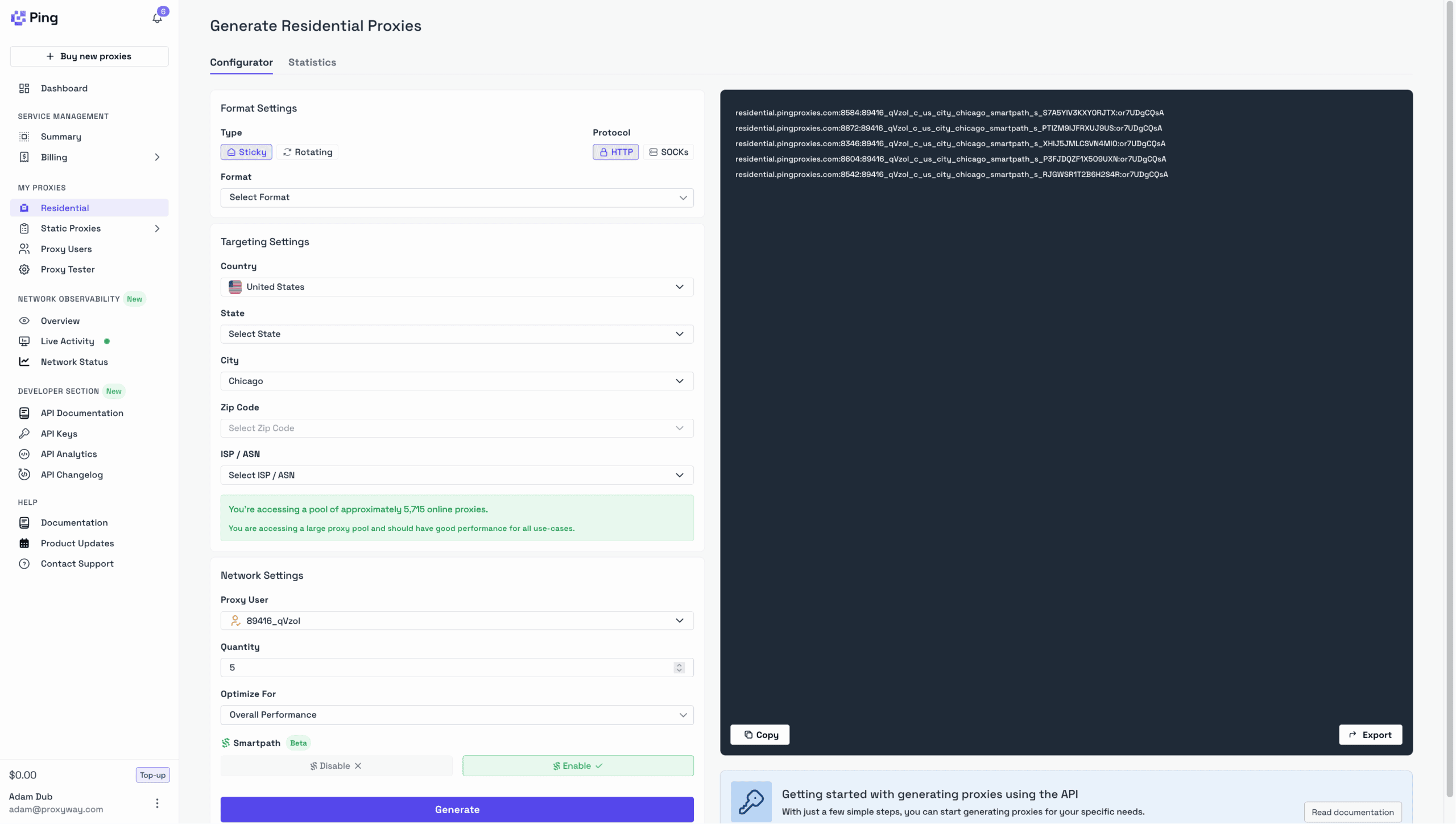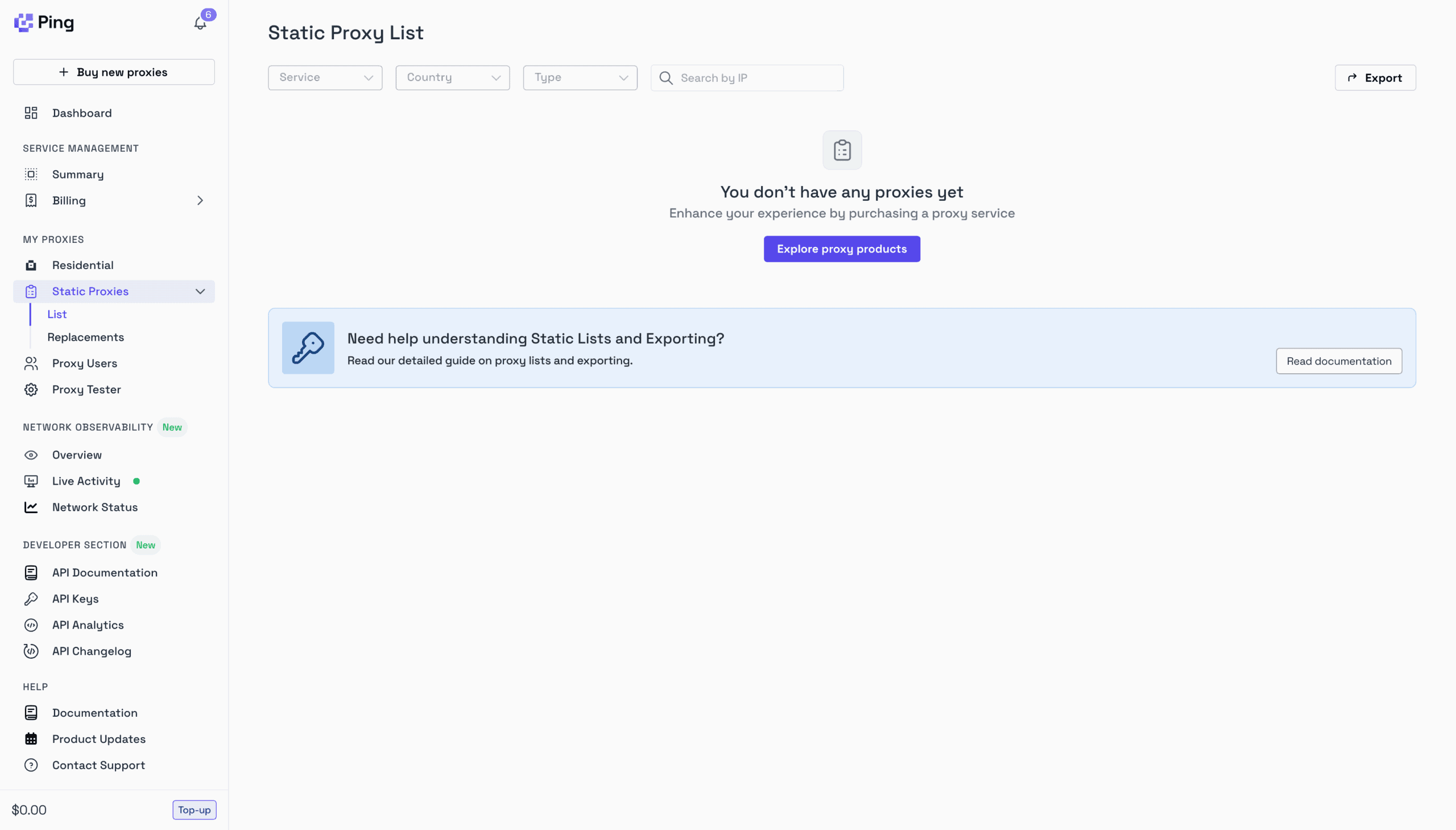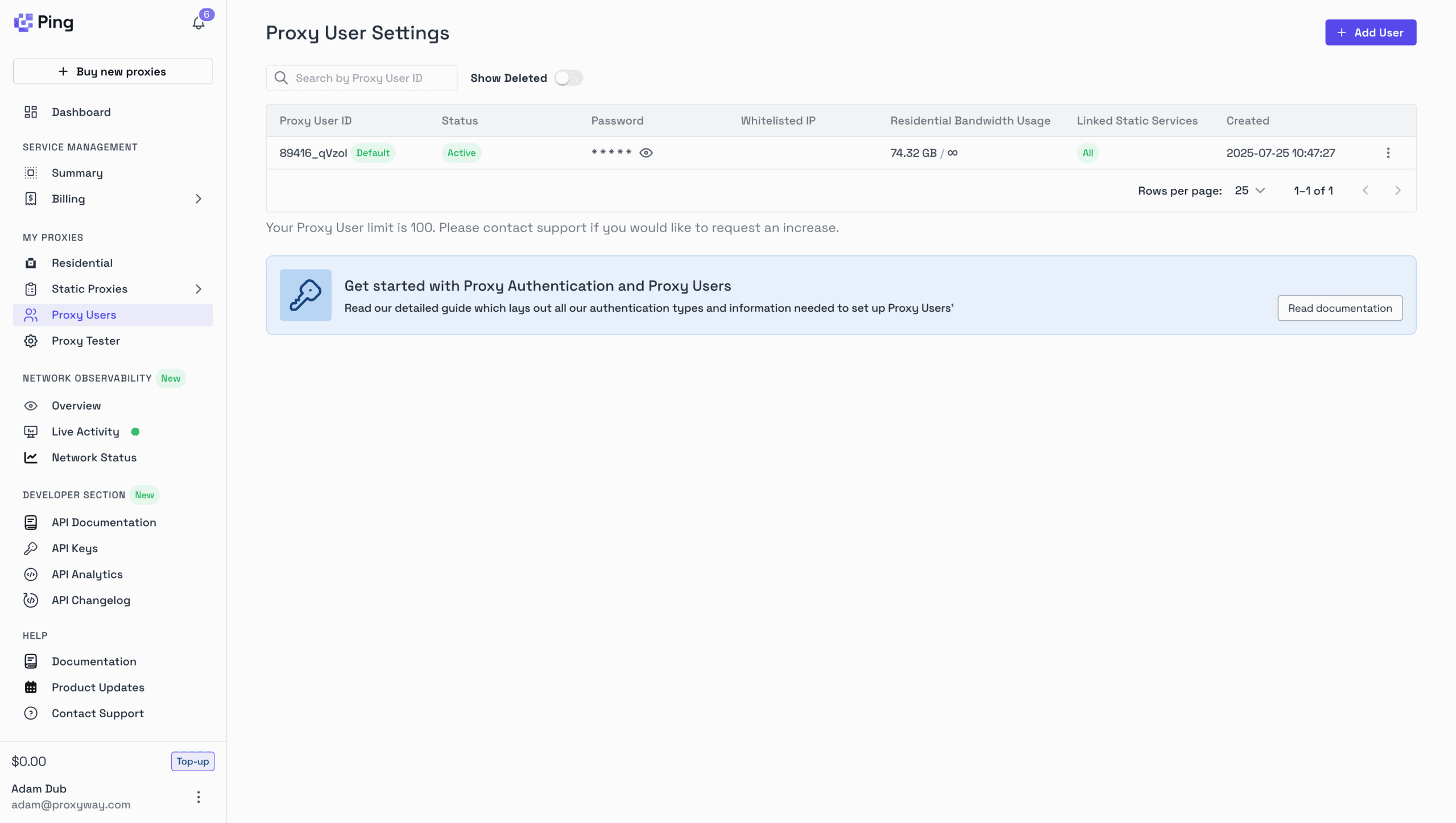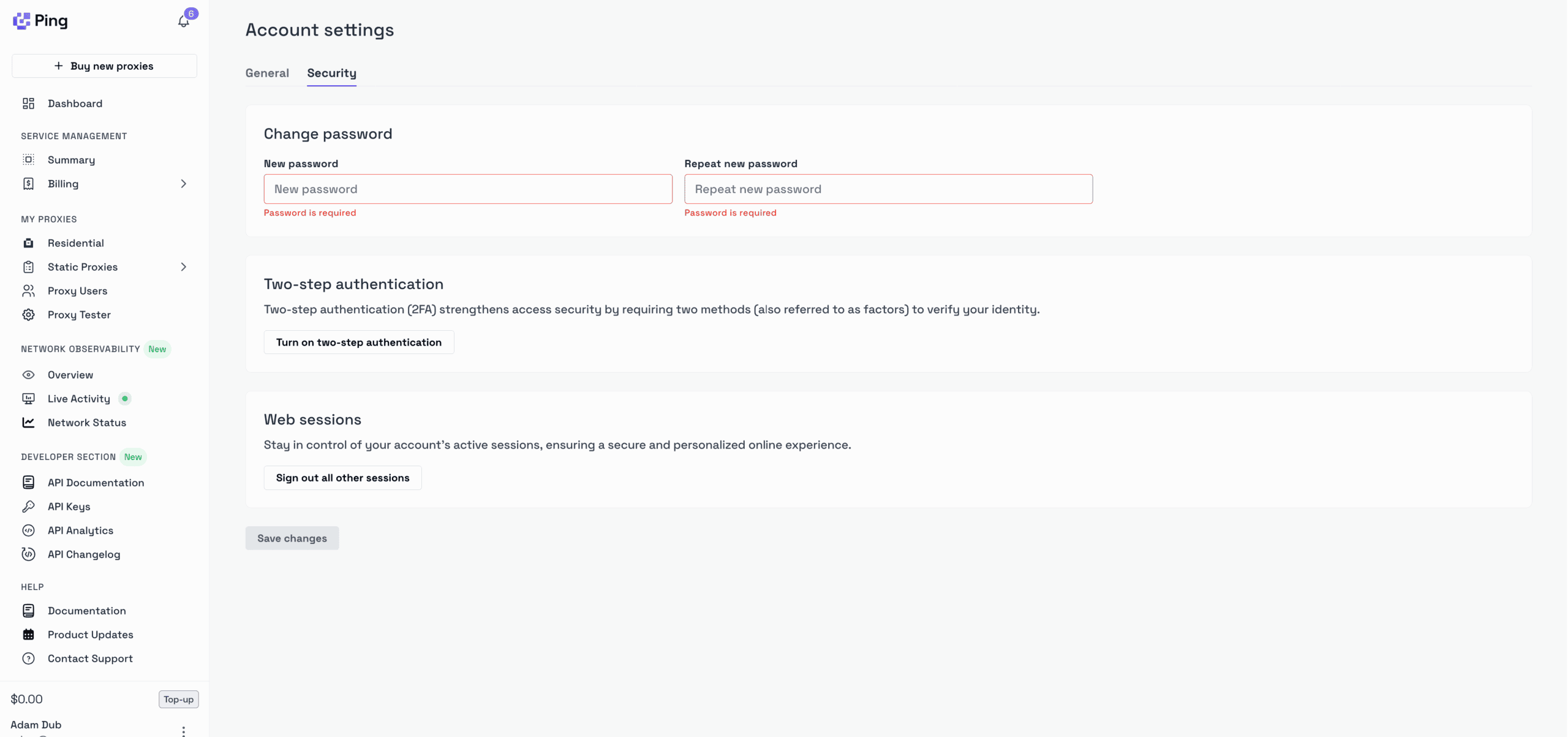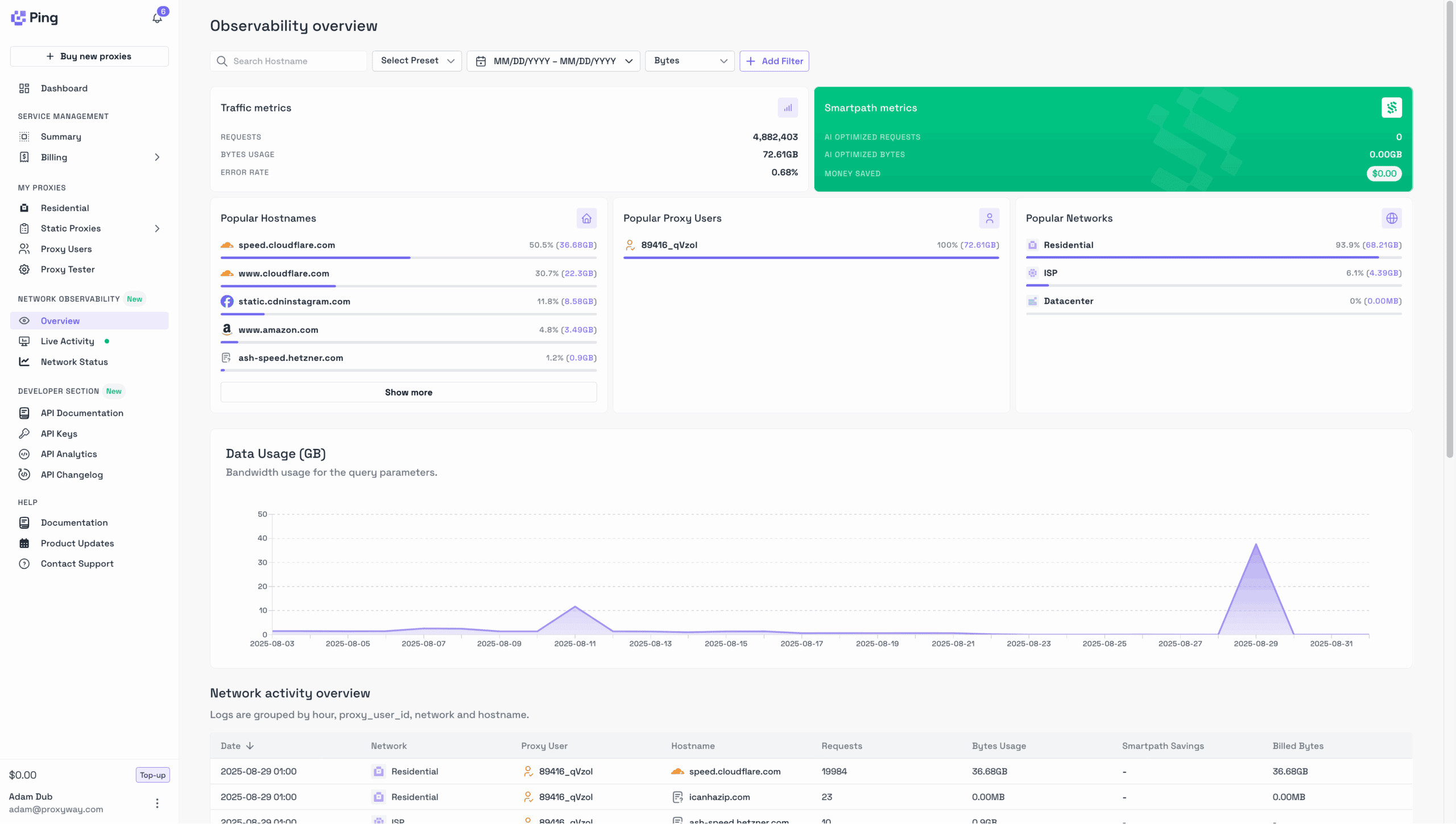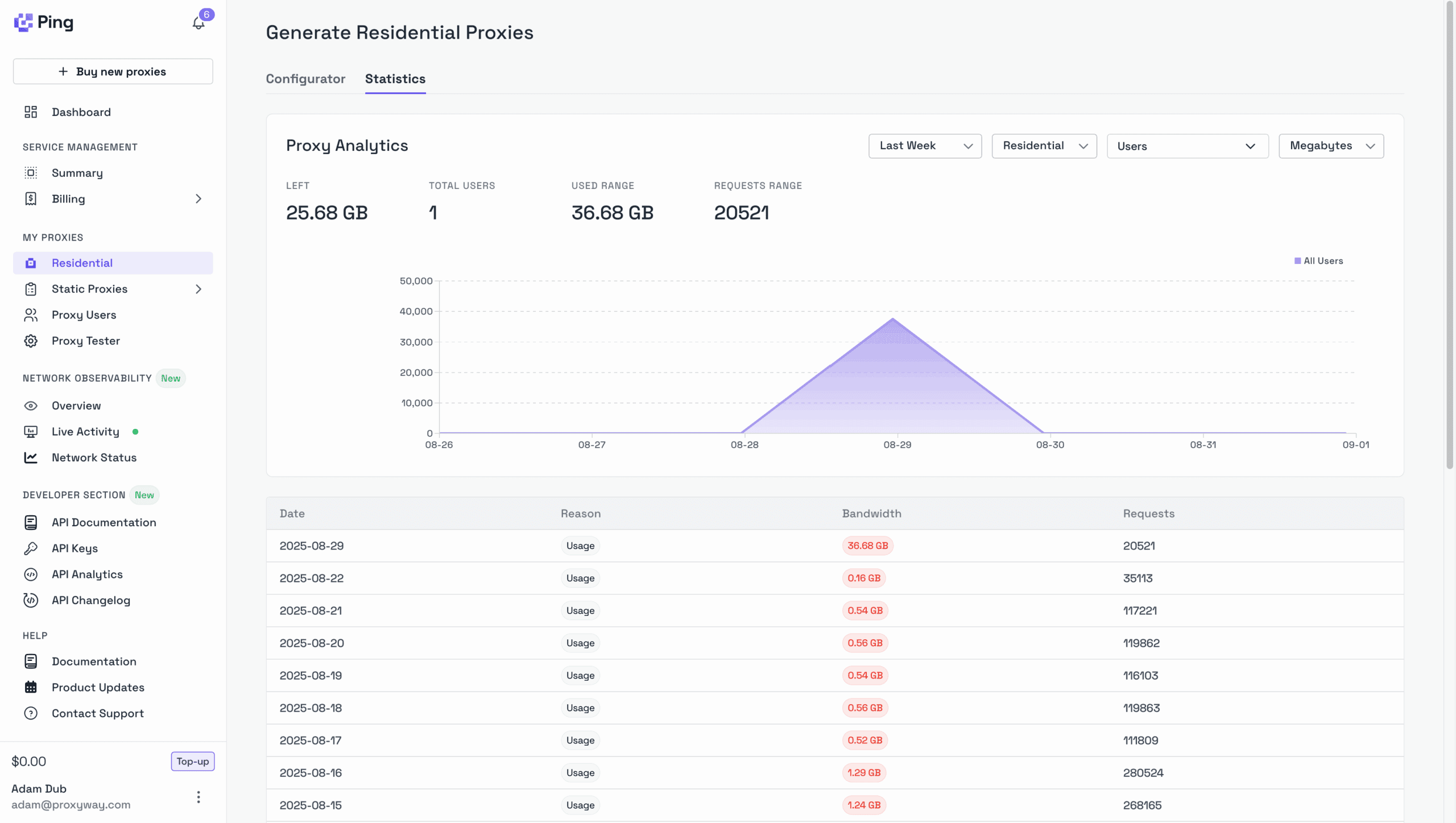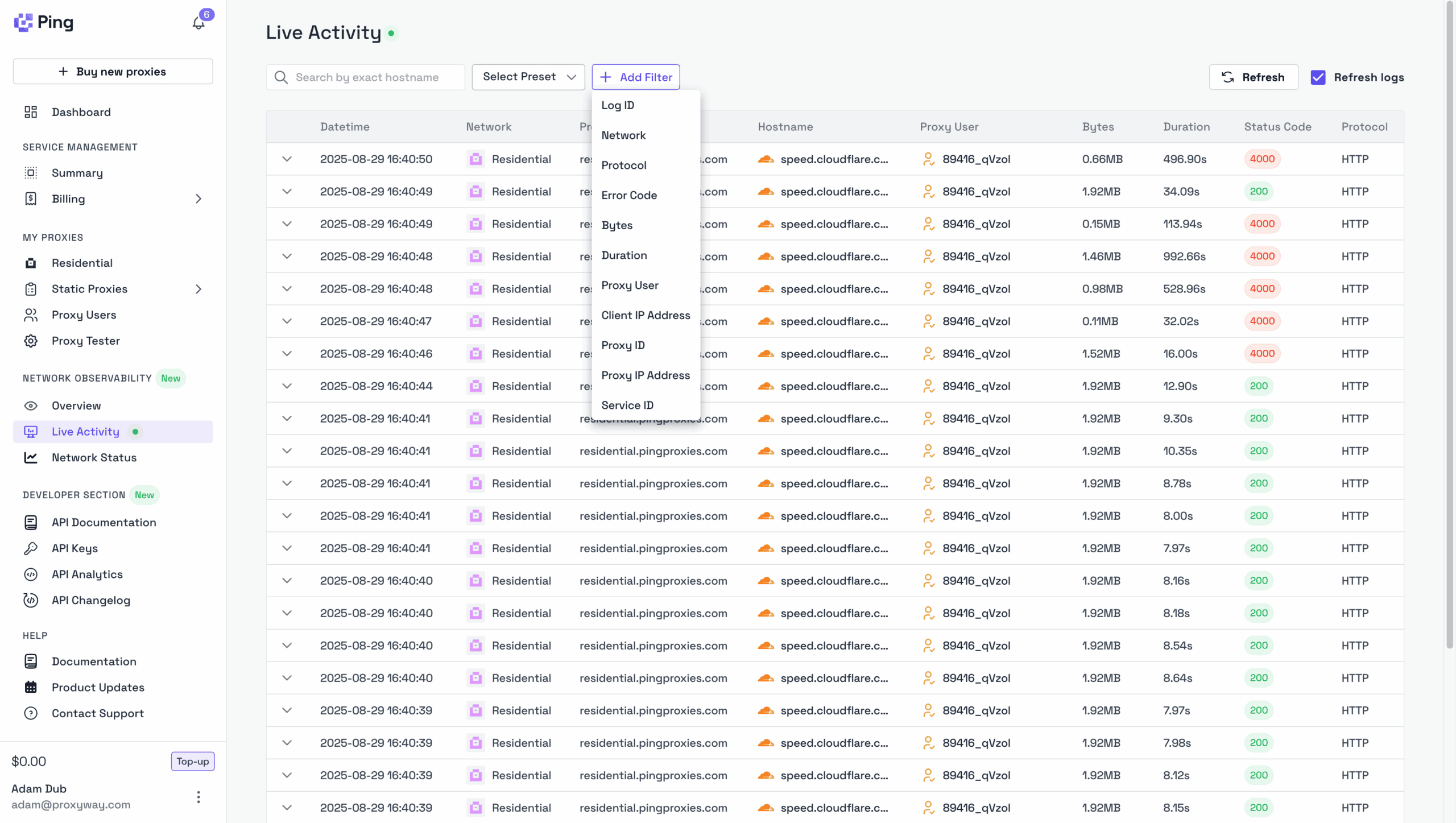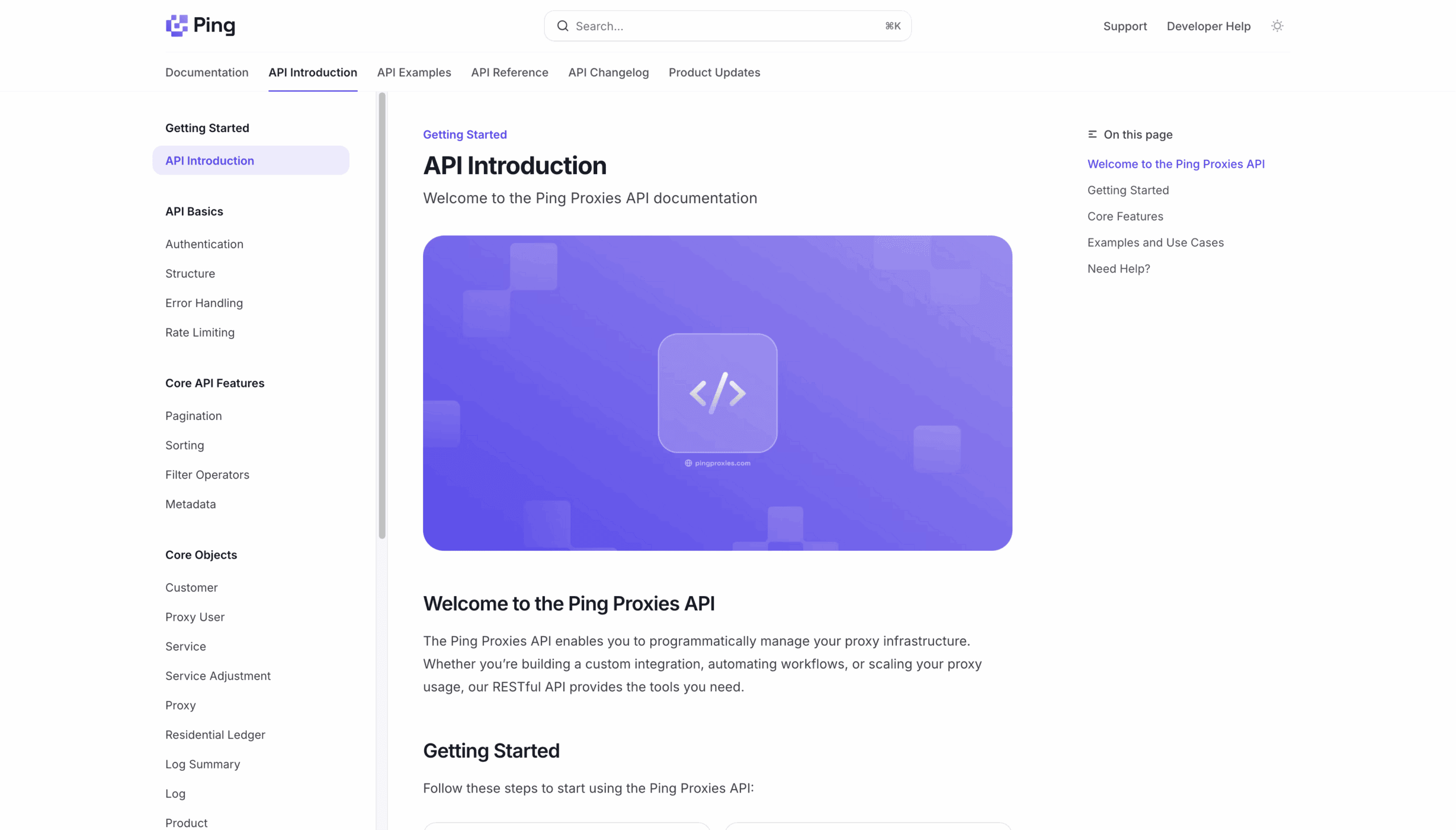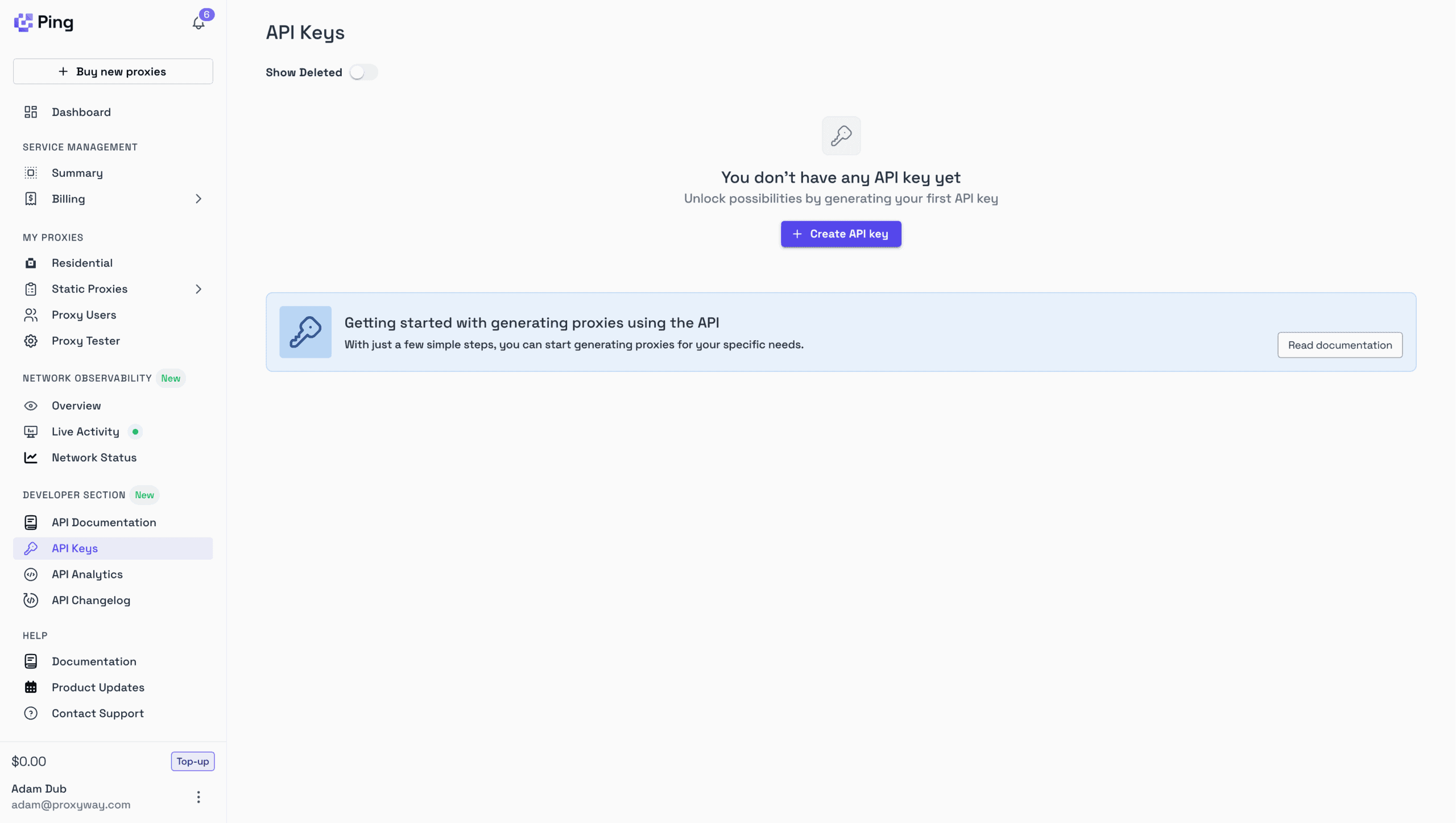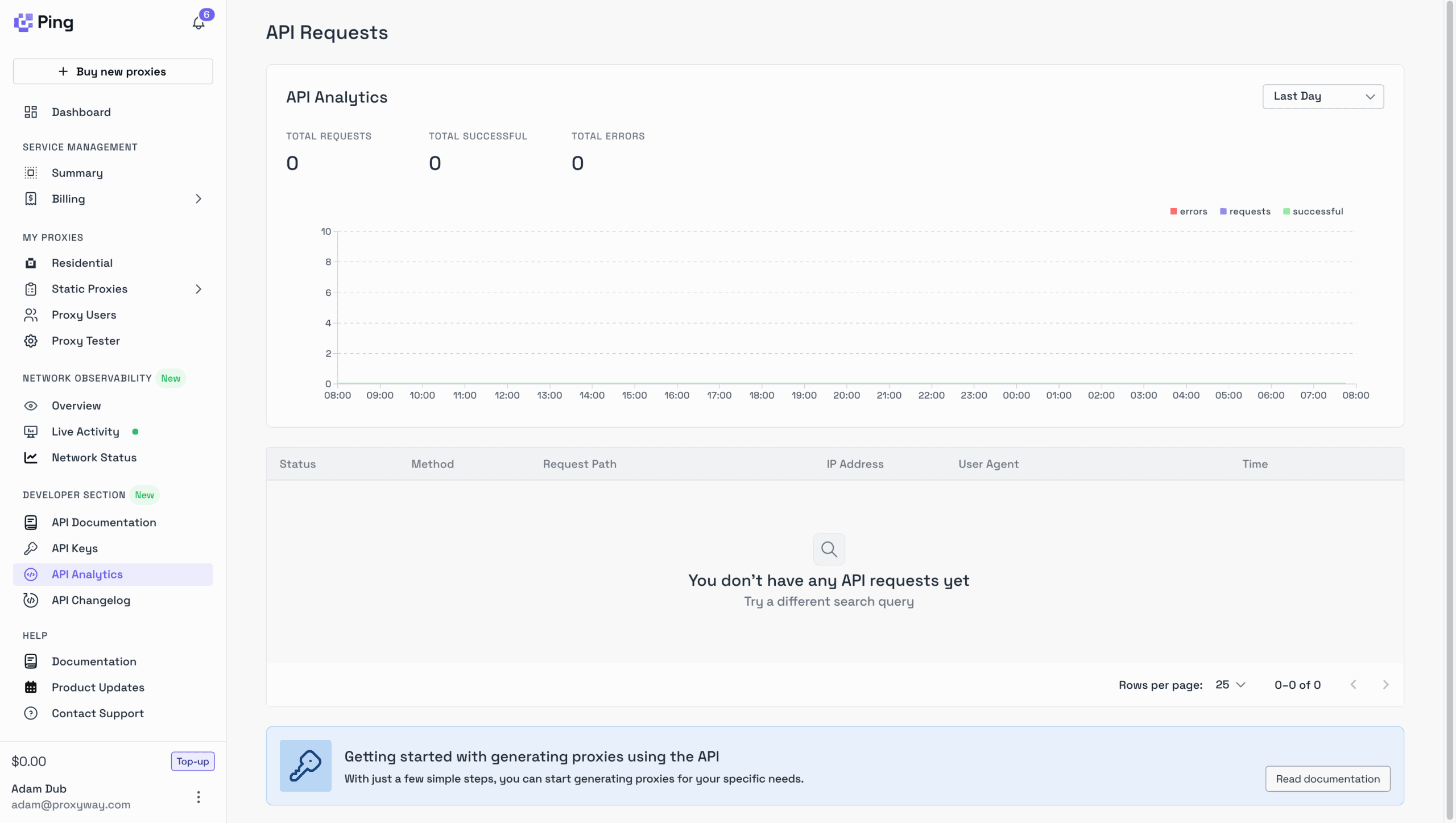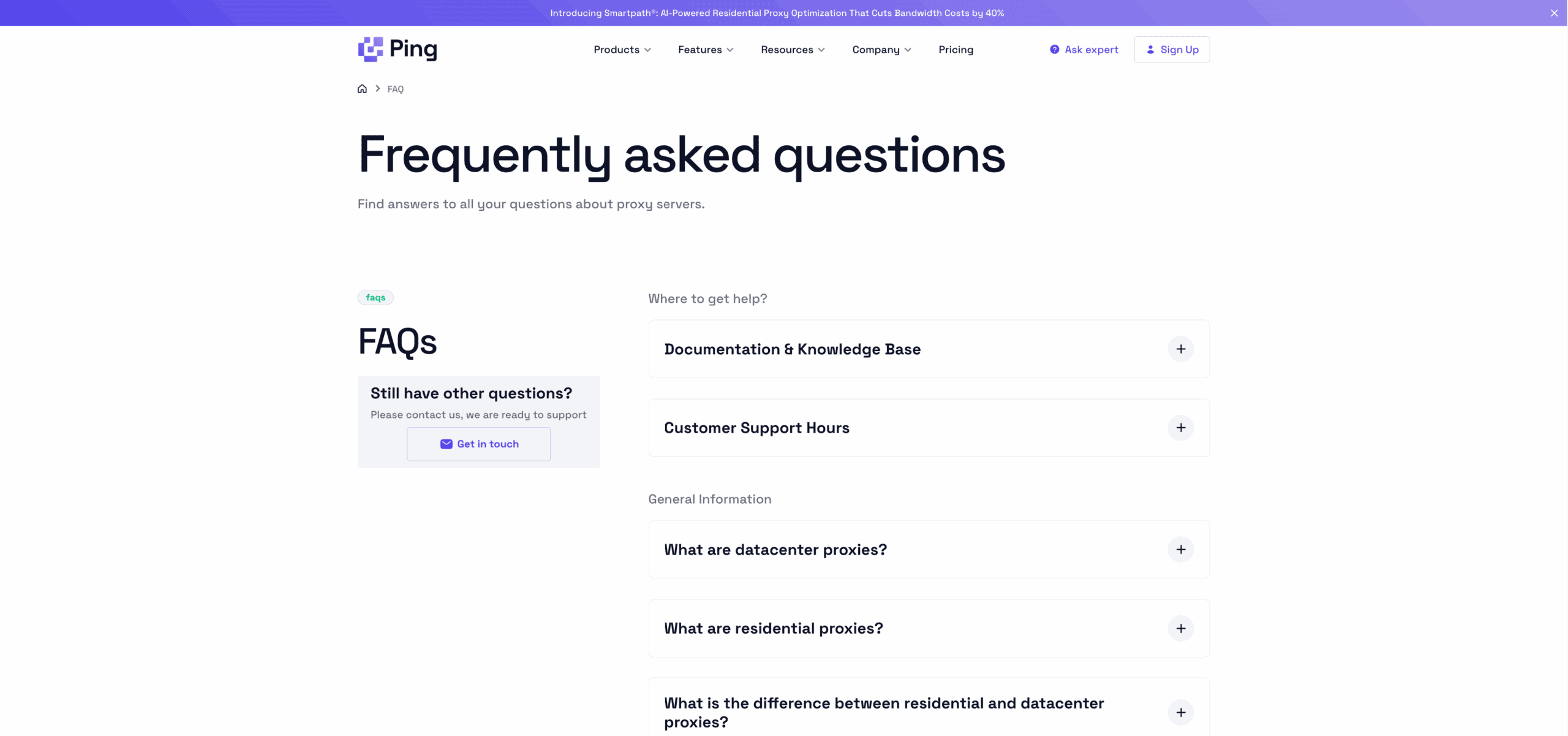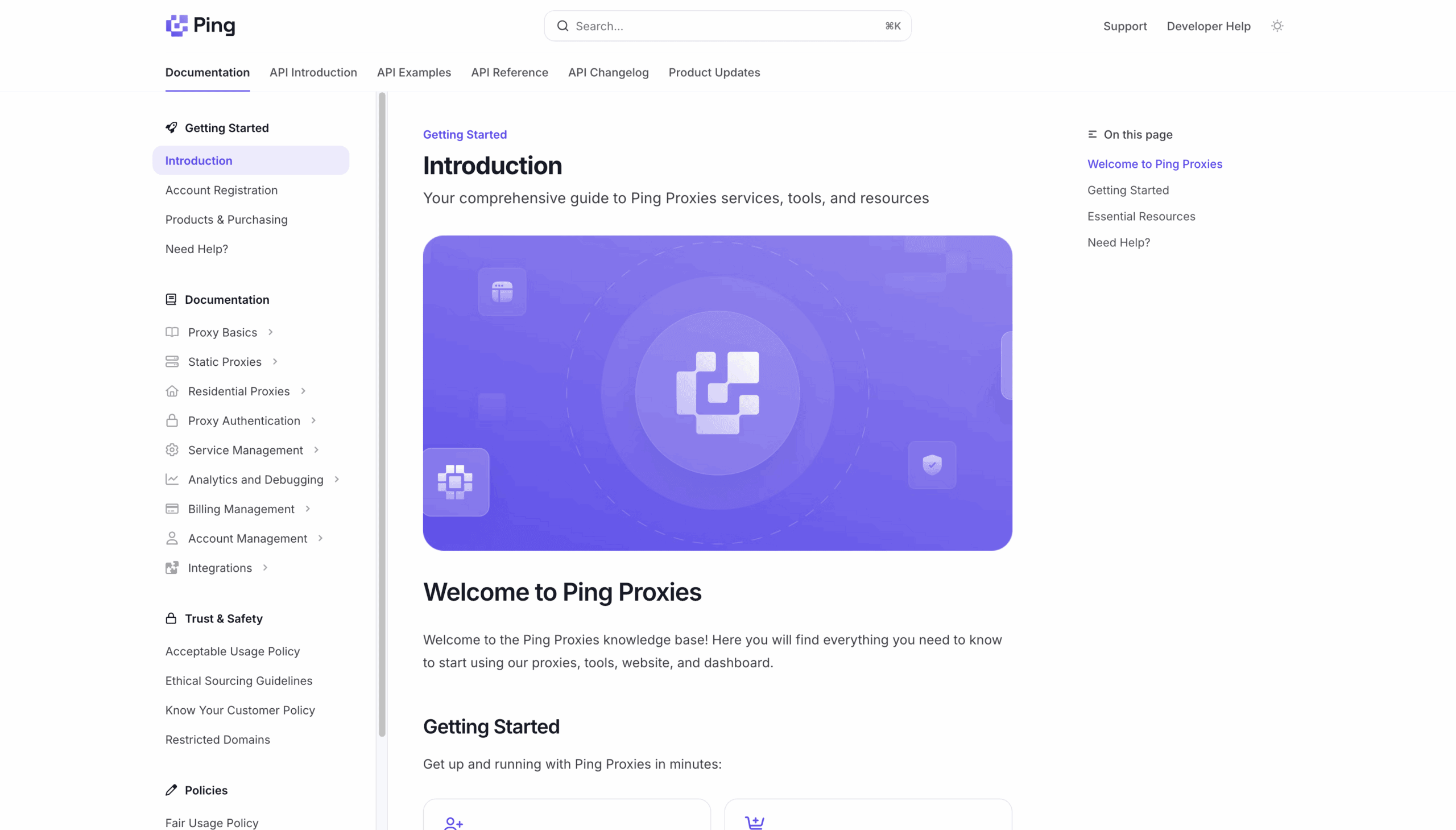Ping Proxies Review
Ping offers good proxies and a great platform to make use of them.
Use the code PROXYWAY10 to get 10% off.
Looking for residential or ISP proxies? Ping has just what you need!.. But so do the next twenty providers.
How does Ping Proxies compare against them? And does it have any virtues that would deserve your hard-earned proxy budget? Let’s find out!
General Information
- Country: UK
- Founded: 2020
- Employees (LinkedIn): 5-10
- Proxy networks: Residential, datacenter, ISP
- Supporting tools: Proxy checker
- Price range: Mid-market
- Starting price: $
- Payment methods: Credit card, Apple & Google Pay, cryptocurrencies
- Trial: 1 GB
Ping Proxies is a UK-based provider of proxy servers. Its founder, Timur Gok, incorporated the company in 2020, after receiving a scholarship from his university. By that time, he had already been servicing the sneaker scalping market for three years.
So, Ping Proxies started off specialized. It had a few good years before the market burst (you can read an interview with Timur covering this topic here). The provider had to choose what to do next; and like many other companies in its shoes, it decided to become a general-purpose proxy vendor.
However, Ping Proxies approached this challenge in an unconventional way. Instead of simply cutting prices and calling it a day, Ping opted to build a proper platform, with in-house infrastructure and (at least partially) its own residential IP sourcing methods.
We know that Ping owns a VPN browser extension, while the rest of the IPs are sourced through partnerships with SDKs and bandwidth-sharing apps. The latter part is a bit vague; to alleviate concerns, the company imposes a KYC procedure and strict usage policies.
With fewer than 10 members on LinkedIn, Ping Proxies is far from big. But when we wrote this in mid-2025, it was churning out updates like crazy, introducing advanced observability tools, features like HTTP3 support, and a proprietary bandwidth optimization technology within several months.
The competitive environment for mid-market providers is extremely tough these days. But Ping Proxies is surely doing its darndest to carve out a place in it.
News about Ping Proxies
-
By Adam Dubois
- Provider News
Ping Proxy Networks
Ping currently offers three types of proxy servers:
- Residential proxies from most countries around the world.
- ISP proxies in the form of a dedicated list. They come from around 15 locations in the US, Europe, and Asia.
- Datacenter proxies with the same configuration but fewer locations than Ping’s ISP product (six when we last checked).
We cover individual proxy types in the expandable drop-downs below:
Residential
Residential proxies are one of Ping’s main products. They come from the phones, laptops, and other devices of home users.
Pool Size & Coverage
- Advertised pool size: 35 million
- Locations: 195+ countries
- Filtering: Random, country, state, city, ASN, ZIP code
- Other filters: Optimize for overall performance, speed, pool size
Ping’s residential IP pool isn’t large as far as advertised numbers go, but it still commands a respectable amount of proxies. The network covers most locations around the globe, with the option to set and combine various filters: country, city, ASN, and even ZIP code.
In reality, there were over 1.5 million IPs online when we checked – we know this because the provider transparently showed this on the dashboard. The amount updates with the filters you add, even cautioning about the pool’s size if you go too granular.
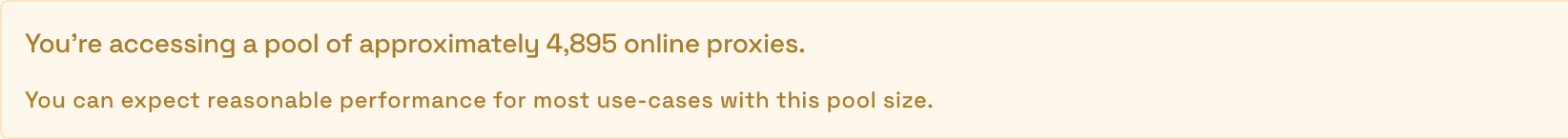
Aside from the usual targeting modes, there are also performance presets. You’re given three options to choose from: a balanced default, only the fastest proxies, or all the IPs Ping can muster, even at the expense of quality.
Features
- Connection method: Gateway address
- Rotation: Every request, as long as available, custom sessions
- Protocols: HTTP, HTTPS, SOCKS5 (UDP in beta)
- Concurrency: Unlimited threads
- Traffic: Plan based
- Authentication: Credentials
- Sub-users: ✅
- Other: Smartpath traffic optimization engine
Like most residential proxy networks, Ping uses gateway servers. The provider doesn’t list where these servers are located; in our tests, connections from Europe were routed through the Netherlands, while everything else went through a gateway in the US.
There are several rotation settings to choose from, including fast rotation and sessions. However, you won’t be able to choose rotation behavior upon failure, such as holding onto a proxy even after it goes offline.
When we were writing this review, Ping Proxies had HTTPS entry and HTTP3 protocol support in beta. Both features are situational, but they surely have their uses.
Only authentication by credentials is supported. On the bright side, you’re free to create sub-users with their own usernames and traffic allowances.
The last but surely not the least feature is Smartpath. If turned on, it analyzes your traffic and routes some of the requests through datacenter proxies without impact the success rate. These requests cost nothing.
Ping claims that Smartpath can reduce traffic use by up to 60%. However, it’s not ideal for quality-dependent use cases like ad verification and mostly impacts browser-based scenarios. In our small-scale test, the feature saved 30 MB over 500 requests, which is pretty good.
Integration Examples
- Basic request: USERNAME:[email protected]:8363
- Using filters: USERNAME_c_us_city_san_francisco_asn_7018_smartpath_m_size:
[email protected]:8976 - Using sessions: USERNAME_s_ID_ttl_TIME:[email protected]:8363
Ping’s residential proxies always use one gateway address. Filters and sessions are configured through the username, by appending them as parameters.
One interesting feature is that Ping Proxies uses ports between 8,000 and 8,999 for access, which are randomized when generating proxy lists on the dashboard. Choosing one over the other has no real impact, as it’s possible to generate as many sessions as you want on one port and different session IDs.
We were told that such setup was chosen to avoid possible (though highly improbably) I/O limits on the provider’s end. For us, the customers, all it does is make proxy management a little less convenient.
Pricing Plans
- Model: Non-expiring subscription
- Format: Traffic
- Modifiers: –
- Starting price: $3.25 for 1 GB
- Trial: 1 GB, 24-hour refund
Ping offers a subscription-based pricing model for its residential proxy service. In reality, you can get anywhere from 1 GB, and the traffic never expires; so, it’s more like scaling pay-as-you-go, in the vein of IPRoyal.
The public plans reach 5 TB of data, giving us a good view into rates at various scales.
| 1-24 GB | 24-99 GB | 99-249 GB | 249-499 GB |
| $3.25 | $3 | $2.75 | $2.50 |
| 499-999 GB | 999-2,999 GB | 2,999-4,999 GB | $5,000+ GB |
| $2.25 | $1.95 | $1.85 | $1.75 |
One inconvenience is that we couldn’t set up automatic traffic top-ups, even if there’s wallet functionality.
Pound for pound, Ping costs more than mid-market alternatives like Decodo or IProyal everywhere but in the lowest pricing ranges.
Performance Benchmarks
We last tested Ping’s residential proxies in August 2025. We used the default configuration, without enabling performance or speed filters.
Pool size & coverage
| Gateway | Requests | Unique IPs | Residential %* |
| Global | 1.2M over 21 days | 827,803 | 98.37% |
| US | 560k over 14 days | 223,885 | 98.24% |
| UK | 560k over 14 days | 92,458 | 99.39% |
| EU | 1.2M over 14 days | 297,896 | 99.19% |
| Brazil | 560k over 14 days | 301,189 | 97.68% |
| India | 560k over 14 days | 294,700 | 97.37% |
| Australia | 140k over 7 days | 13,710 | 97.59% |
* IP2Location database, Usage type data point (ISP, ISP/MOB, MOB IPs)
Comparison with other providers
Ping’s residential proxy pool was in the middle of the pack by size. We found a decent number of IPs with no filters applied, as well as in the Americas. The European pool was somewhat lacking in comparison.
Our data fails to reflect this, but the provider’s number one country by IP uniqueness was Russia, closely followed by the US and then China.
Infrastructure performance
Requests: Same as the pool test (140k to 1.2M per gateway)
Target: Nearest server of a global CDN (~6 KB response size)
| Gateway | Our server location | Avg. success rate | Avg. response time |
| Global | DE | 99.11% | 0.69 s |
| US | US | 99.71% | 0.64 s |
| UK | DE | 99.73% | 0.46 s |
| EU | DE | 99.51% | 0.48 s |
| Brazil | US | 99.82% | 1.07 s |
| India | SG | 99.27% | 1.55 s |
| Australia | SG | 99.39% | 1.34 s |
Comparison with other providers
The infrastructure performed very well, whether we’re talking about success rate or latency. Over 99% of our requests completed without fail in all locales.
Ping was also among the fastest providers in Global and US pools, though its lack of gateway servers became apparent when it came to Asia.
Response time with a 2 MB page
Requests: 15,000 with the Global gateway, 5,000 with the US gateway
Target: Nearest server of a global CDN
| Gateway | Our server location | Avg. response time |
| Global | DE | 13.30 s |
| US | US | 3.52 s |
Comparison with other providers
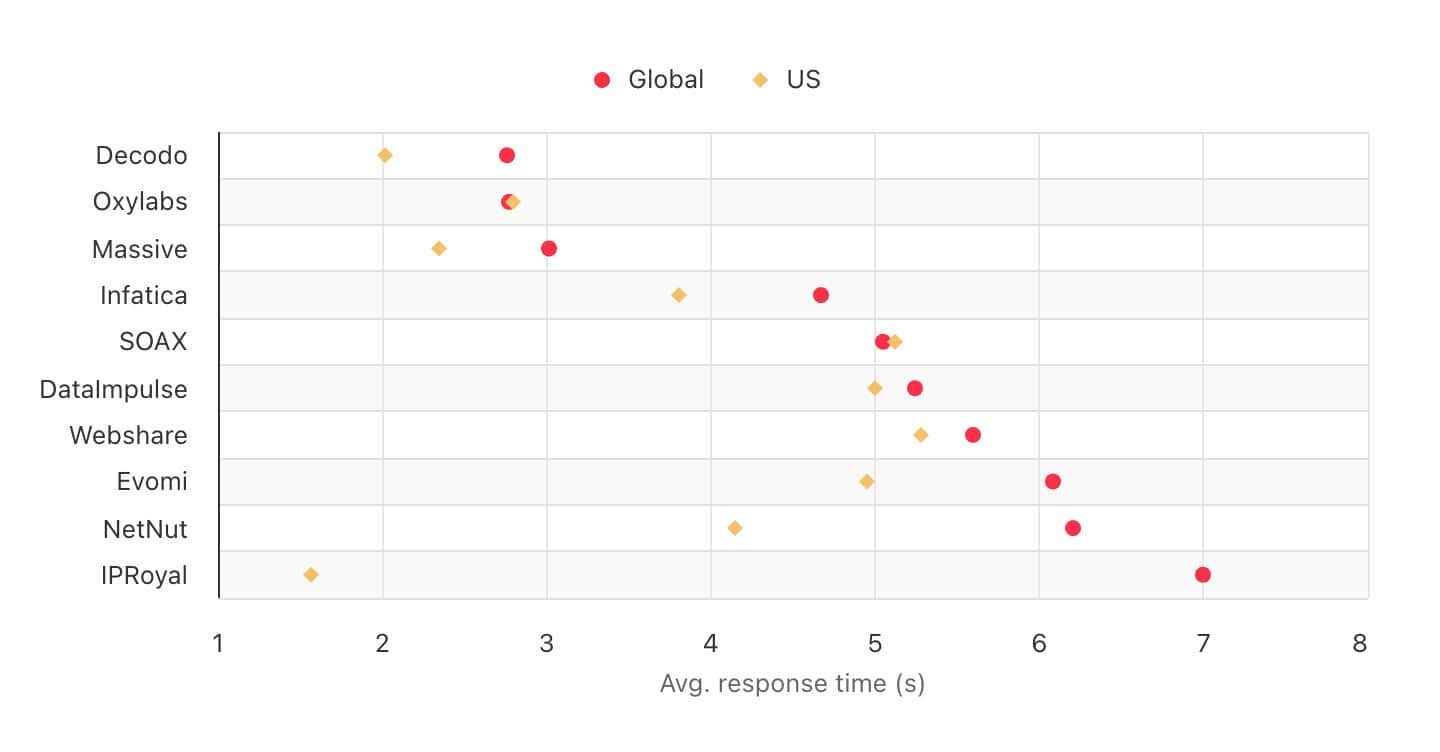
The residential proxies performed well when restricted to the US; however, the unfiltered pool downloaded large pages very slowly, to the point where Ping wouldn’t even appear in our graph above.
Performance with popular targets
Requests: ~2,600 per target
Location: US (both the gateway and our server)
| Avg. success rate | Avg. response time | |
| Amazon | 92.00% | 3.15 s |
| 96.20% | 4.49 s | |
| Total | 94.10% | 3.82 s |
Comparison with other providers
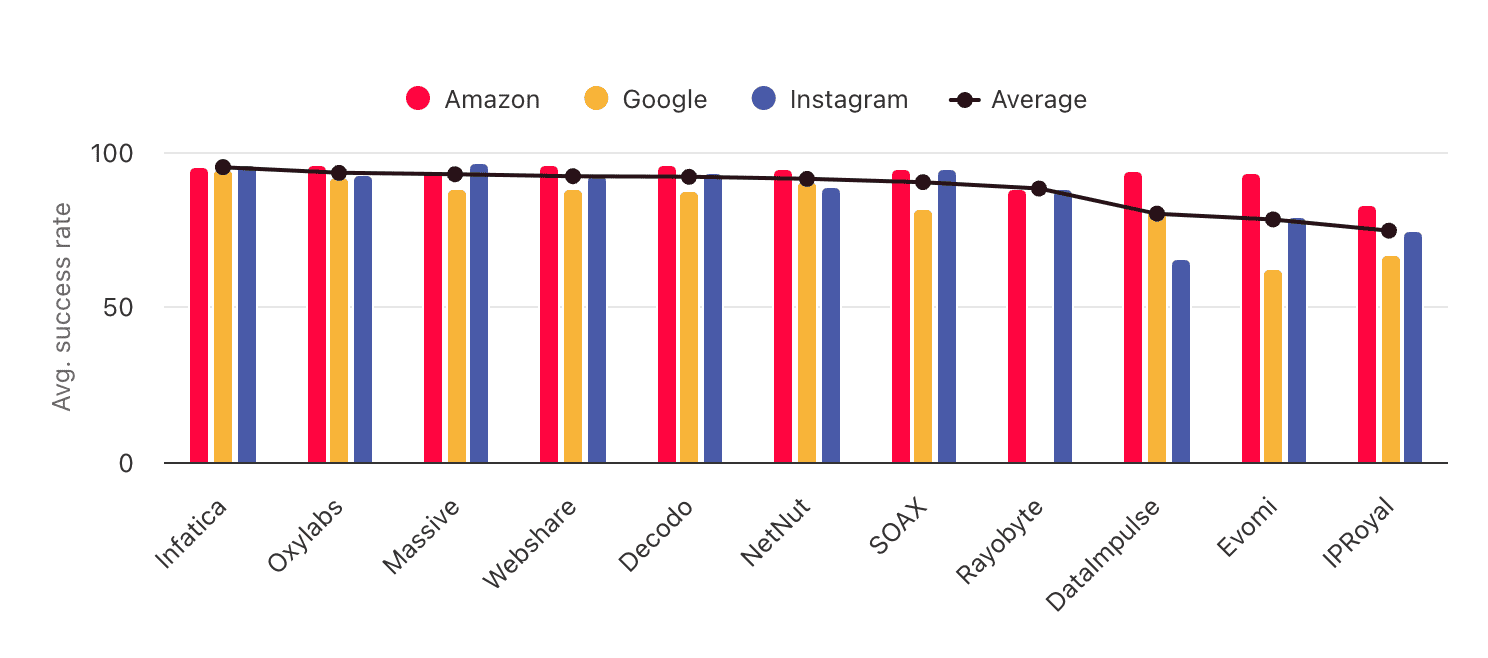
We had few to no issues opening Amazon or Instagram, proving that these proxies were of good quality.
ISP (Static Residential)
ISP proxies can be considered Ping’s former headliner that now has to share the spotlight with the residential service. The provider claims to manage operations in-house, which should add to reliability.
Compared to huge residential IP pools, it’s more of a boutique service – not very large but rather focused on quality.
Pool Size & Coverage
- Pool size: Based on purchased IPs (over 100,000 in total)
- Locations (September 2025): 15 in three continents
- Targeting: Country level
- Distribution: One country per plan, random subnets
- Replacement: Full list after renewal
Ping advertises a pool of over 100k ISP proxies. On one hand, this is a lot; on the other hand, IPRoyal controls 500k IPs and Bright Data over a million.
In the autumn of 2025, the proxies came from 15 countries: the US, Central and Western Europe, as well as Southeast Asia. Each location had between 150 and ~2k available IPs when we checked – this information is transparently provided during purchase.
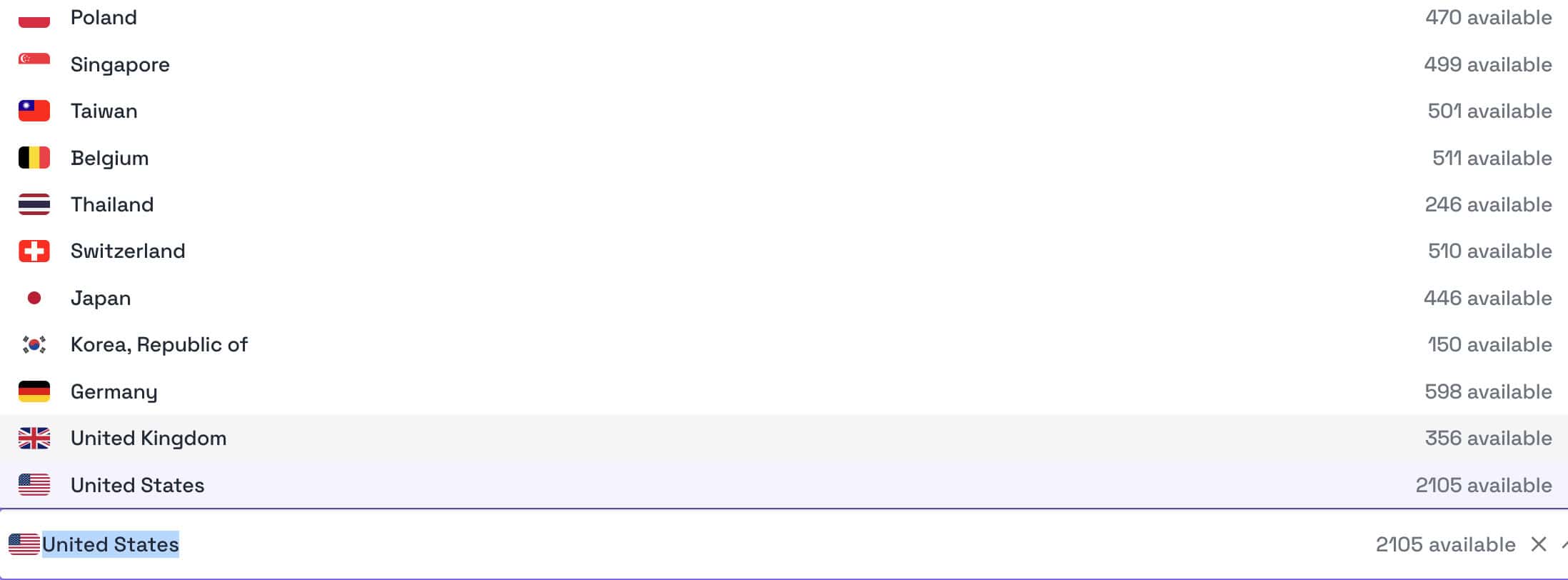
You can only choose one location during purchase, which isn’t ideal if you need several at once and want to capitalize on scale discounts. In addition, there’s no option to select cities or states.
Ping considers its ISP proxies a premium service and is wary of replacing IPs. The easiest way to achieve this is to cancel and resubscribe. However, it you opt to resize your plan, you’re free to choose which specific IPs to get rid of.
Features
- Connection method: Direct (IP:Port)
- Rotation: Static
- Protocols: HTTP, HTTPS, SOCKS5
- Traffic: Unlimited (200 GB/IP fair usage policy)
- Concurrency: Unlimited
- Authentication: Credentials, IP whitelist
- Sub-users: ✅
The service is pretty straightforward: you get a list of IPs with ports, effectively no limits, and use these proxies for as long as you subscribe.
One small print is that traffic is actually finite. Ping imposes a fair usage policy, which states that 500 proxies can consume up to 100 TB per month. This translates to 200 GB per IP and is generous compared to the industry standard of 100 GB per IP per month.
It’s interesting that the provider allows sharing access to all or some of your proxies through sub-users.
Pricing Plans
- Model: Subscription (month, quarter, year)
- Format: Per pay IP
- Modifiers: ❌
- Starting price: $2.5 for 1 IP
- Trial: ❌
To buy Ping’s ISP proxies, you’ll need to choose a subscription duration and how many IPs you want. Both factors will impact the rates: a yearly subscription costs 15% less, and quantity discounts reach 36% at 1,000 IPs.
All locations cost the same, and there are no rigid plans: you’re free to select any number of IPs up to 1,000. Here’s the full pricing logic per unit:
| 1 IP | 2-24 IPs | 25-99 IPs |
| $3.50 | $3 | $2.85 |
| 100-249 IPs | 250-999 IPs | 1,000+ IPs |
| $2.75 | $2.50 | $2.25 |
The prices aren’t cheap. Ping’s former colleague in the sneaker niche Hype Proxies charge half as much at 100 IPs, Massive costs around $1 cheaper. At the same time, they’re not far off the market average when it comes to quality proxies.
Performance Benchmarks
We last tested Ping’s 100 US ISP proxies in August 2025.
Basic analysis
| /24 subnets | Location | ASNs |
| 6 | MaxMind: US (100%) IP2Location: US (100%) | Spectrum (75%), Spirit (15%), Astound (5%), Windstream (5%) |
We received IPs from six subnets, which is good for 100 proxies. IP databases linked all of them to US networks. Three quarters were associated with Spectrum, a major ISP; Astound and Windstream can be considered mid-sized providers, while Spirit is a smaller regional company.
IP quality
Residential percentage: IP2Location database, Usage type data point (ISP, ISP/MOB, MOB IPs)
| Residential % | Matching ASN & organization | Matching ASN & org location |
| 100% | 60% | 90% |
All 100 IPs were identified as residential. Furthermore, 60 of them came directly from Spectrum, which is a rare feat with ISP proxies. 10 of the proxies, however, were associated with organizations in Poland and Ukraine, despite having an American ASN.
Infrastructure performance
Requests: 70,000 over 7 days
Target: Nearest server of a global CDN (~6 KB page size)
Our server location: US
| Avg. success rate | Avg. response time |
| 99.80% | 0.17 s |
Ping’s infrastructure was reliable throughout days of testing, failing fewer than 150 requests out of 70,000. It was also responsive, though not quite as instant as the providers which hold their infrastructure in Ashburn. For the vast majority of use cases, the difference is small enough not to matter.
Download speed
Target: Hetzner’s 100 MB Ashburn benchmark
Proxies tested: 10
| Avg. without proxies | Average | Median | Slowest IP |
| 62.37 MB/s | 47.15 MB/s | 37.65 MB/s | 0.97 MB/s |
The servers that hosted these proxies had wide pipes, letting us download packets at 40 MB/s and more on average. The slowest IP barely reached one meg, but that was the only outlier. Overall, these ISP proxies were really fast.
Performance with popular targets
Requests: ~2,600 per target
Location: US (both the gateway and our server)
| Avg. success rate | Avg. response time | |
| Amazon | 100% | 2.30 s |
Comparison with other providers
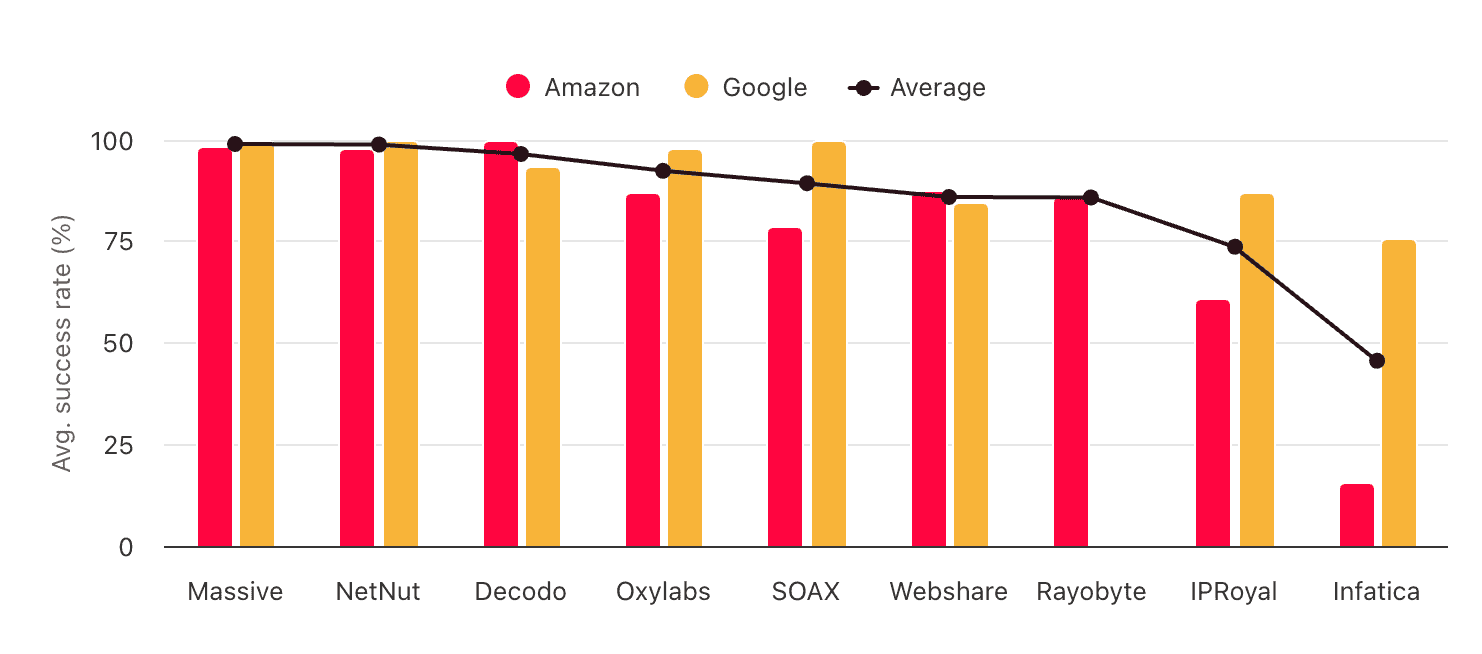
We only had the chance to test Amazon, but Ping’s ISP proxies didn’t disappoint – every single one of our requests completed successfully.
How to Use Ping Proxies
Registration
To register with Ping Proxies, you’ll have to enter your email, full name, and password. The provider will then send you a confirmation code.
Alternatively, you can use a Google account to speed up the process.
KYC & Usage Policies
Ping Proxies has a KYC procedure carried out by Idenfy. While it’s primarily necessary for resellers and large customers, there’s a catch – you’ll have to verify yourself to get a trial.
Otherwise, KYC gets triggered upon accessing sensitive domains, tripping up the automated risk system – and sometimes, just randomly. Once that happens, you’ll have to provide personal or business details, usage information, and maybe a proof of identity.
When it comes to usage policies, Ping blocks government websites, banking and financial services, payment processors, and mailing. Two unusual mentions are NSFW websites and unspecified select e-commerce stores. And finally, the provider blocks SERP scraping on Google when using its static proxy networks.
If you encounter a forbidden domain, you can request to whitelist it.
Dashboard
Ping Proxies has a fully-featured dashboard where you can buy a plan, set up proxies, track usage, and interact with support. The dashboard is available only in English.
At first sight, the dashboard has a lot going on. The default navigation already took the full window, with some sections expanding further. However, once you get past the first impression, you see that most things make sense.
That’s because they’re divided into clear categories: one for managing subscriptions, another for controlling proxies, third for observing your use, fourth for accessing Ping’s products programmatically, and the final one for getting help.
The main page neatly ties the different sections together, showing your current services, main usage stats, and pointing to useful resources.
Ping’s subscription management features won’t leave you wanting. You’ll be able to save your payment and card details, and there’s wallet functionality to reduce the amount of transactions necessary. You’ll also find pages with your active and expired services, invoices, and transactions.
In fact, there are so many pages for subscription details that some of them feel redundant. For example, Services Summary and Subscriptions show the same information, while Transactions and Wallet include identical columns but are relegated to separate tabs.
Ping’s dashboard doesn’t support team roles, but it does have two-factor authentication and sub-users. The latter are configured in a separate window, with the option to select a name, password, and assign allowances to multiple products.
The provider’s residential proxies include a useful widget for generating lists based on filters. The only thing that’s lacking is code samples for quickly checking the configuration for cURL or several tools. Ping prefers that you use its proxy tester, which has online and installable versions.
The static proxies appear in a separate list. You can filter it by package, proxy type, country, or search for individual IPs.
Ping Proxies has great observability tools. The main overview shows traffic and request expenditure per product, user, or domain. You can freely add filters, choose from time presets, or enter custom time frames.
Alternatively, you can view the usage statistics of individual products. This option is more limited, as it no longer shows domains.
Ping also has a page for live activity, which is amazing for debugging. The table includes each request you make, showing the target, traffic use, request duration, status code, connection protocol, and more. We were able to inspect over 2,000 requests this way, made over the previous week.
Finally, there’s a network status page that displays the health of various service components. It’s somewhat limited, though, as you can only see the current status and nothing more.
API Access
Ping Proxies took a lot of care in designing its API. This is evident by taking a look at the documentation, which is by far the most detailed we’ve seen in this industry.
The API lets you achieve everything available in the dashboard: buy a plan, create and manage users, get information about the pool and use.
Ping imposes a limit of 10 requests per second, and you can track your API usage on the dashboard.
Documentation
Just like API docs, Ping’s general documentation is a comprehensive resource for learning about the service. It covers all aspects in a clear and structured manner.
The content was a little verbose for our taste and lacked examples in popular programming languages; other than that, we were really happy with what we found.
Oh, there’s also an FAQ for answering basic pre-sale questions.
Hands-On Support
Ping’s customer service operates on weekdays between 5AM and 7PM in European time (the exact time zone isn’t mentioned). 24/7 is theoretically available as well, but it has slower response times. The channels for support are live chat, email, tickets, Discord, Telegram, and in some cases, Slack.
The provider writes that it provides support in English only. But with machine translation being this good, we’re sure that other languages wouldn’t be a complete showstopper.
We tried contacting the support through live chat during morning in Europe. An agent replied within ten minutes, giving technical answers to our queries (see screenshot).
We didn’t get a transcript; that’s probably because we provided a fake email during the initial automated questions, even if the system asked for an email address again.
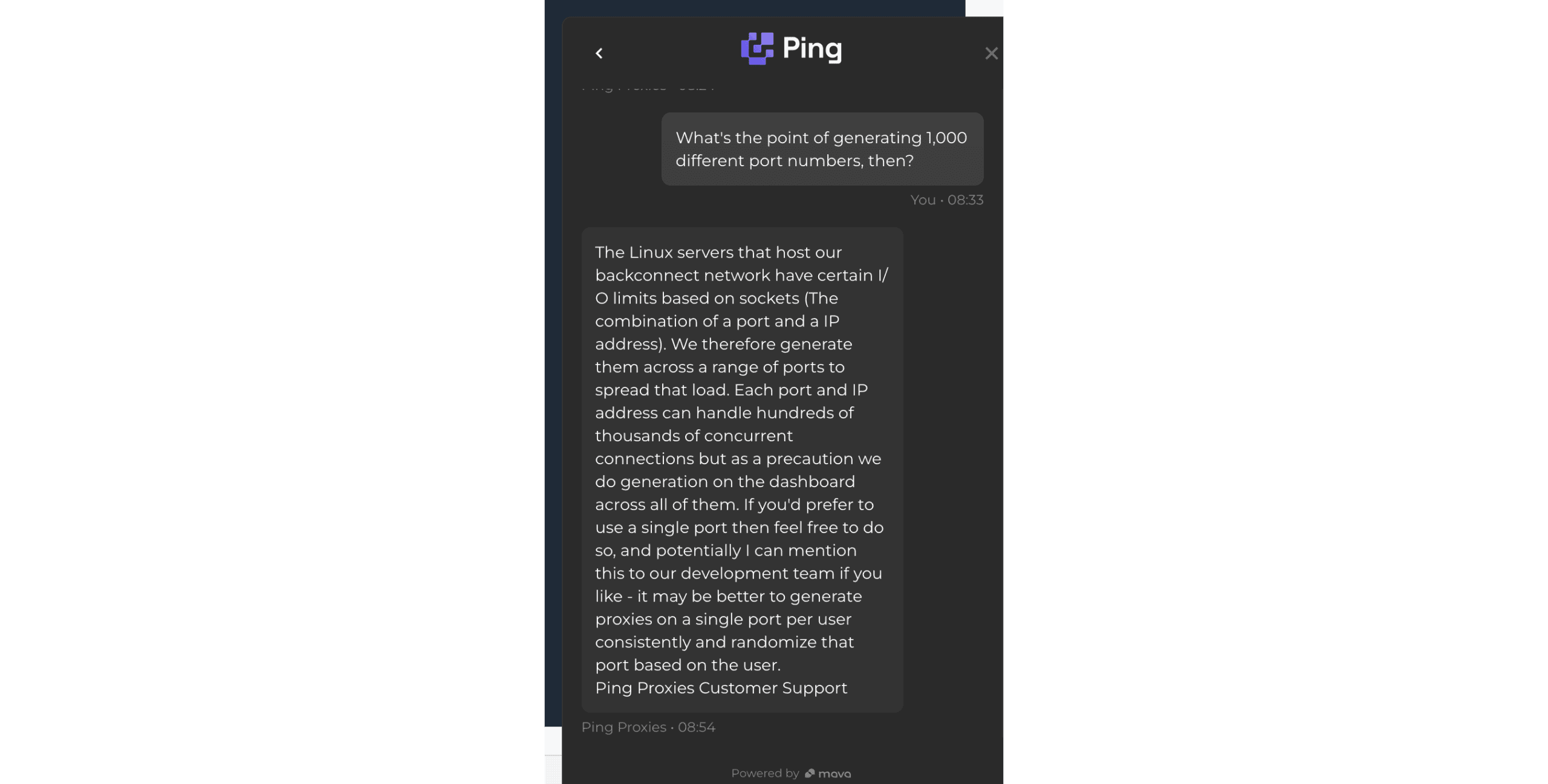
Conclusion
Ping Proxies has built strong fundamentals, with an excellent platform, performant proxy networks, and features that keep in step with latest advancements in the field.
Smartpath, while we’re unsure about its impact on a larger scale, looks like a great effort made foremost for the benefit of the user. It’s the thought that counts, right?
Of course, Ping still lacks the raw power to tango with enterprise providers or mid-market incumbents like Decodo. But give it time. At this point, we’re already looking at a solid choice for many web scraping and other tasks, even it does cost a little more than what the market has grown to expect.
Ping Proxies Alternatives

Evomi offers UDP support, pool filters, and more, with a starting price of just $0.49/GB.

Decodo is the provider to beat in the mid-market segment where Ping currently stands. It has a significantly bigger pool and more flexible prices.

Dataimpulse can be a good option if you need cheaper proxies with a similar number of features. Its IP quality may be worse, though.
Recommended for:
SMBs looking for small amounts of ISP proxies, or a residential proxy network with great management features.