The Best Social Media Proxy Providers of 2026
Social media proxies can do wonders for your social media project. You can create and manage multiple profiles without worrying about getting an IP or account ban, scrape public data to gain market insights, find influencers or new business opportunities.
If you’re looking to buy proxies for social media automation, you’ve come to the right place. This page will list the five best social media proxy providers. We’ve tested and analyzed each service to make your choice easier. Let’s dive in and match you with a provider that exceeds your needs.
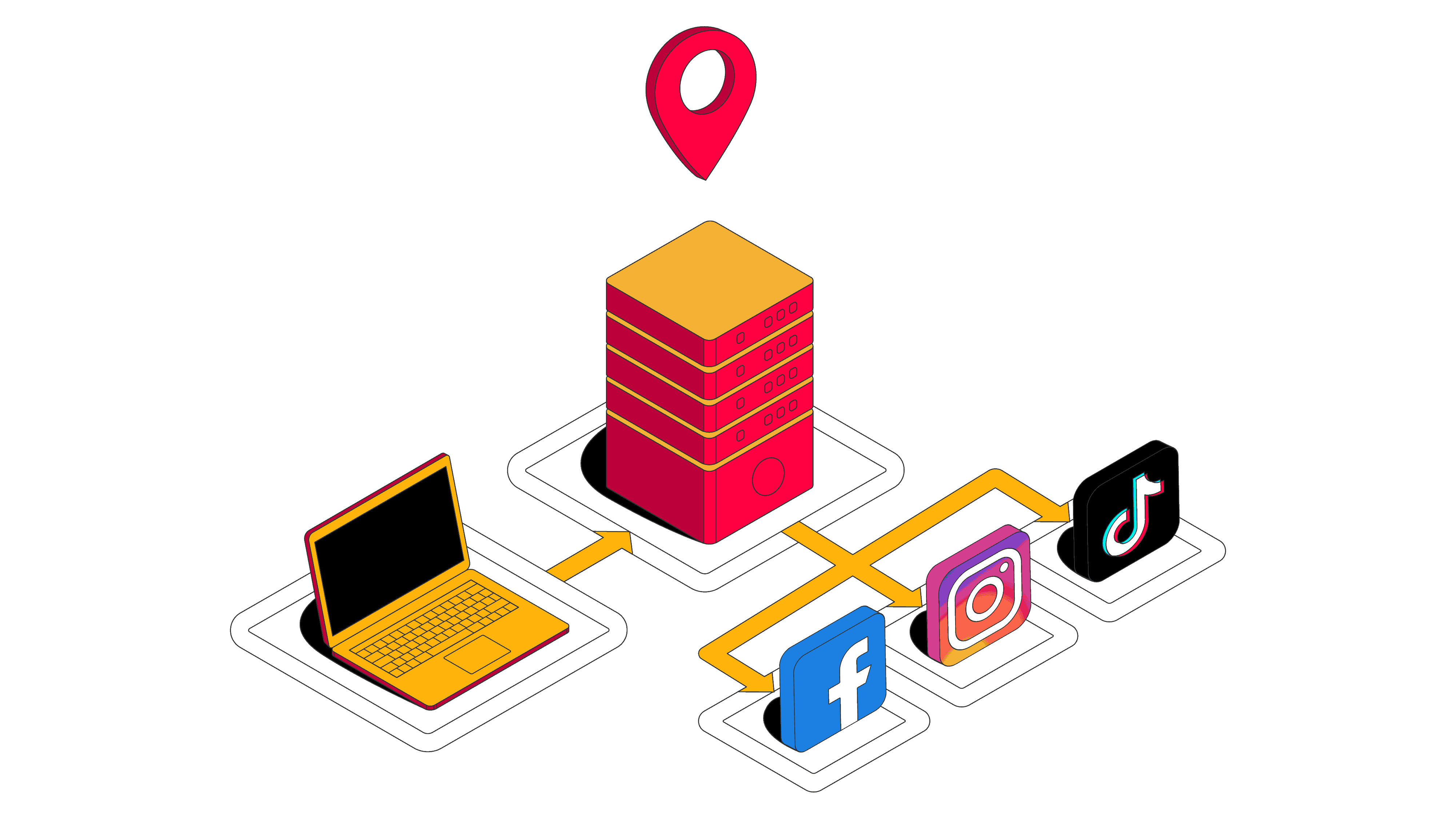
The Best Social Media Proxy Providers – Quick Summary:

1. Decodo (formerly Smartproxy) – the best value social media proxies.

2. Bright Data – feature-rich service for most social media use cases.

3. SOAX – quality mobile proxies for social media account management.

4. Webshare – affordable ISP proxies for social media scraping.

5. NetNut – social media proxies for large businesses.
Key Points about Social Media Proxies
- Social media proxies are optimized for platforms like Instagram, Facebook, or TikTok.
- Nowadays, social media proxies are mostly mobile and ISP (static residential) – they’re the hardest to block. You can also use residential proxies; they’re cheaper but much slower.
- The main use cases include multiple account management and creation, unblocking as well as scraping.
- Don’t use free proxies with social media – they’ll likely be blocked on popular platforms.
Learn more: What Are Social Media Proxies?
Tips and Tricks for Using Proxies for Social Media
- Consider your needs. Before sticking to a proxy service subscription, choose the right proxy type. Some proxies are more expensive than others and work with different use cases. For example, mobile IPs are the hardest to block but are costly.
- Search for a reliable proxy service. If you don’t want to damage your reputation or get into legal trouble, do your research before acquiring proxies. Legitimate proxy providers are transparent about how their proxies are sourced. A reliable service vets its customers and monitors proxy use.
- Respect the website’s guidelines. There are three critical guidelines you should know before automating your actions. Every website has instructions (a robots.txt file) to manage bot traffic. This is especially relevant for scraping – it shows what pages you can scrape. You should also read platforms’ terms of service, which sometimes include policies that prohibit you from certain automated activities. And most importantly, don’t scrape data behind a login. This can get you into legal trouble.
- Use an antidetect browser for multiple account management. If you’re a social media marketer and need to manage (or create) multiple accounts for your clients without a risk of blocking them, pair your proxies with an antidetect browser. It will spoof your digital fingerprint. This isn’t the fastest approach but definitely the safest.
- Don’t use too many IPs with one account. A good practice is up to 5-8 accounts per mobile IP.
How We Chose the Best Social Media Proxy Providers
To make a list of the best social media proxy providers, we tested a dozen services for the latest Proxy Market Research. We dwelled into the size and quality of each provider’s proxy pool, among other aspects. Here are the results of the top five social media proxy providers.
Where to Buy the Best Social Media Proxies
1. Decodo (formerly Smartproxy)
Best value social media proxies.

Residential proxies
155 million IPs

ISP proxies
Unknown size

Mobile proxies
10 million IPs
- Locations: 130 (mobile), 195 (residential), 9 (ISP)
- Rotation: every request, 10, 30 minutes (mobile), unlimited sticky sessions (ISP)
- Support: award-winning 24/7 support via chat or email
- Extras: API, browser extension, anti-detect browser, extensive documentation
- Free trial: 3-day trial available (residential), 14-day money-back option (ISP, mobile).
- Pricing:
– Mobile: $4 for 1 GB
– ISP: $28 for 2 GB ($14/GB) or $35 for 10 IPs ($3.5/IP)
– Residential: $3.5 for 1 GB
Decodo offers great value for anyone who needs social media proxies. Over the years, we’ve recognized its services to have the best overall user experience: 24/7 customer support via most communication means, an extensive backlog of guides on social media automation, and an easy-to-use dashboard.
Decodo’s mobile IP network is one of the fastest. The proxy pool has 10 million IPs from 130 locations worldwide and over 700 ASNs. It also offers 55 million rotating residential IPs from 195 different locations worldwide that you can target up to the city level.
You can also get shared (pay-per-IP or pay-per-GB) and dedicated ISP proxies. Both pay-per-IP and dedicated services are static, while pay-per-GB ISP proxies provide access to a large rotating pool of addresses.
However, despite all the praises, we seem to find downsides in every service. And Decodo is not an exception. Its mobile proxies don’t support city-level targeting.
For more information and performance tests, read our Decodo review.
2. Bright Data
Feature-rich proxy service for most social media use cases.

Residential proxies
72 million IPs

ISP proxies
700 thousand IPs

Mobile proxies
7 million IPs
- Locations: every country (mobile, residential), 50 countries (ISP)
- Rotation: customizable with Proxy Manager
- Support: 24/7 via live chat, tickets, dedicated account manager
- Extras: API, browser extension, Proxy Manager, extensive documentation
- Free trial: 7-day free trial for businesses, 3-day refund for individuals.
- Pricing:
– Mobile: $$8.40 for 1 GB
– ISP: $15/GB + $0.50/IP
– Residential: $8.40 for 1 GB
Bright Data mainly targets large businesses. Over the years, the provider managed to keep premium quality and features. The dashboard is comprehensive, the customer service is available via email, and a ticket system, and you’ll get a dedicated account manager.
Bright Data has one of the largest proxy networks: 7 million mobile, 72 residential IPs, and 700,000 thousand ISP proxies. The mobile and residential IPs cover all countries and thousands of cities with up to carrier targeting. The ISP proxies include 50 locations that you can filter by cities.
In terms of rotation, all Bright Data’s services include an open-source proxy manager, which allows you to rotate proxies however you like.
But the problems come down to money and difficulty setting up. Bright Data’s premium features cost a lot, and since it targets large-sized businesses, individuals or small businesses might find the service overpriced.
Read the Bright Data review for more information and performance tests.
3. SOAX
Mobile proxies with flexible filtering options.

Residential proxies
155 million IPs

Mobile proxies
30 million IPs
- Locations: 100+ (mobile), 195+ (residential)
- Rotation: every request, 1-60 mins with custom options (residential and mobile)
- Support: 24/7 live chat and tickets
- Extras: API (limited), customer success manager
- Free trial: 3-day trial for $1.99 available
- Pricing:
– Residential: $4 for 1 GB
– Mobile: $4 for 1 GB
SOAX’s proxy services have been gradually improving yearly – today, the provider can easily compare to other premium services. It has a user-friendly dashboard with an onboarding wizard for newbies. Customer support is available via live chat, email, phone, and Telegram, and typically responds within five minutes.
SOAX offers a pool of 30M mobile and 155M residential proxies in most countries. You can filter these IPs by country, region, city, and ASN, combining multiple filters at once.
The rotation ranges from 1 to 60 minutes, and there’s even a mode for the residential proxies that mimics natural IP switching. The main drawback is that the proxies may drop unpredictably, but that’s a reality of most peer-to-peer pools.
Read the SOAX review for more information and performance tests.
4. Webshare
Affordable ISP proxies for social media scraping.

Residential proxies
80 million IPs

ISP proxies
100 thousand IPs
- Locations: 7 (ISP), 195+ (residential)
- Rotation: every request
- Support: Monday to Friday (6am-6pm PST) support via email
- Extras: API, basic documentation
- Free trial: –
- Pricing (*depends on add-ons):
– ISP: $6 for 20 shared IPs ($0.3/IP)
– Residential: $3.5 for 1 GB
Webshare has robust social media proxies. The provider offers complete self-service and customizable subscriptions for both residential and ISP products.
Webshare has over 100,000 ISP proxies in 7 locations. They are very fast and have a high success rate. The residential service has a pool of 80 million monthly IPs that you can filter by 195 individual locations. They’re one of the cheaper proxies in the market.
In terms of rotation, residential proxies rotate with every request with an option to customize sessions. ISP proxies, on the other hand, come in a list of static addresses, but you can rotate them for free. Additionally, Webshare has a feature where you can replace individual IPs or the whole list at an extra cost.
The drawbacks? There’s no city or ASN targeting, and the services won’t come cheap if you need extra features like network priority or IP refreshes.
For more information and performance tests, read our Webshare review.
5. NetNut
Social media proxies for large businesses.

Residential proxies
85 million IPs

ISP proxies
1 million IPs

Mobile proxies
1 million IPs
- Locations: 150+ (ISP, residential), 100+ (mobile)
- Rotation: every request , as long as the IP is available
- Support: 24/7 via email, Skype (larger plans)
- Extras: API (for resellers), extensive documentation
- Free trial: 7-day free trial for companies
- Pricing:
– Mobile: $99 for 13 GB ($7.60/GB)
– ISP: $99 for 7 GB ($14.40/GB)
– Residential: $99 for 28 GB ($3.45/GB)
NetNut is after the bigger fish in the sea – it’s a feature-rich service once you subscribe to a larger plan.
Despite advertising only one million mobile addresses, our tests showed that NetNut boasts more unique IPs than some of the larger competition. The provider also holds an aggregate of 85 million residential IPs and one million static residential proxies.
All three types rotate with every request, but you can hold sticky sessions by slightly modifying your proxy username. This way, you can keep the same ISP proxies indefinitely, while the residential and mobile IPs will remain available until the proxy source goes offline.
Having said that, NetNut’s mobile proxy pool had many addresses that an IP database didn’t consider mobile – to be precise, up to three out of four depending on the location. In addition, the proxies were slower compared to premium competitors and failed to connect more.
For more information and performance tests, read our NetNut review.
6. Nimbleway
Social media proxies with a use-case-based AI optimization engine.

Residential proxies
Unknown size
- Locations: over 150
- Rotation: every request, sticky sessions up to 30 mins, geo-sessions
- Support: live chat, email, Slack, Discord, Microsoft Teams, 24/7 via ticketing system
- Extras: extensive documentation, AI proxy optimization engine
- Free trial: 7-day free trial available
- Pricing: starts from $8 for 1 GB
Nimbleway offers stable and performant residential proxies. The provider brings fresh innovations to the industry, such as a use-case-based AI optimization engine, where you can choose social media as the target.
Even though the provider doesn’t disclose the number of IPs in its network, our tests showed that the pool is quite small, probably around 5 million proxies. But it covers a wide range – 150 – locations.
Nimbleway has flexible rotation settings. If you want to scrape or create multiple social media profiles, the proxies rotate with each connection request by default. Social media marketers managing bulk accounts can keep the same proxy from 1 to 30 minutes.
In addition to standard sticky sessions, Nimble provides a feature called geo-sessions. It selects only stable IPs, relaxes rotation triggers, and, if necessary, replaces the proxy with another one that matches the same ISP and is geographically close.
For now, the provider mainly targets the enterprise segment, so don’t expect low entry prices for subscription-based plans. Moreover, there’s no ASN targeting.
For more information and performance tests, read our Nimbleway review.
7. Dataimpulse
Proxies for small-scale social media use.

Residential proxies
5 million IPs

ISP proxies
Unknown size
- Locations: 150 (residential), 50+ (mobile)
- Rotation: every request, sticky sessions for up to 120 mins
- Support: live chat, 24/7 via email
- Extras: API for resellers
- Free trial: $5 for 5 GB available
- Pricing:
– Residential: $50 for 50 GB ($1/GB)
– Mobile: $50 for 25 GB ($2.5/GB)
Dataimpulse started late, but it entered the market with very affordable residential proxies, putting some pressure on the competition.
The residential proxy network is rather small – 5 million proxies, but it should be enough for smaller social media use cases. You get to choose IPs from over 150 locations. The provider also offers flexible rotation and targeting – you can rotate them with every connection request or specify custom rotation duration using its proxy management API, as well as target up to ZIP code level.
The provider just recently added mobile proxies to its line-up. Dataimpulse offers mobile IPs in over 50 countries. Even though the provider doesn’t disclose the size of its proxy pool, it’s very small.
But the service falls behind – the residential proxies are slow and have a mediocre performance. According to our tests, many of the proxies were identified as non-residential addresses.
For more information and performance tests, read our Dataimpulse review.






