How to Manage Social Media Accounts for Multiple Clients
If you’ve ever tried to deal with multiple social media accounts, you probably know the risks of getting your client’s profile banned… And all the struggles of hiding digital fingerprints with expensive tools that just drain your wallet. Let’s look at what problems marketers encounter and how to solve them.
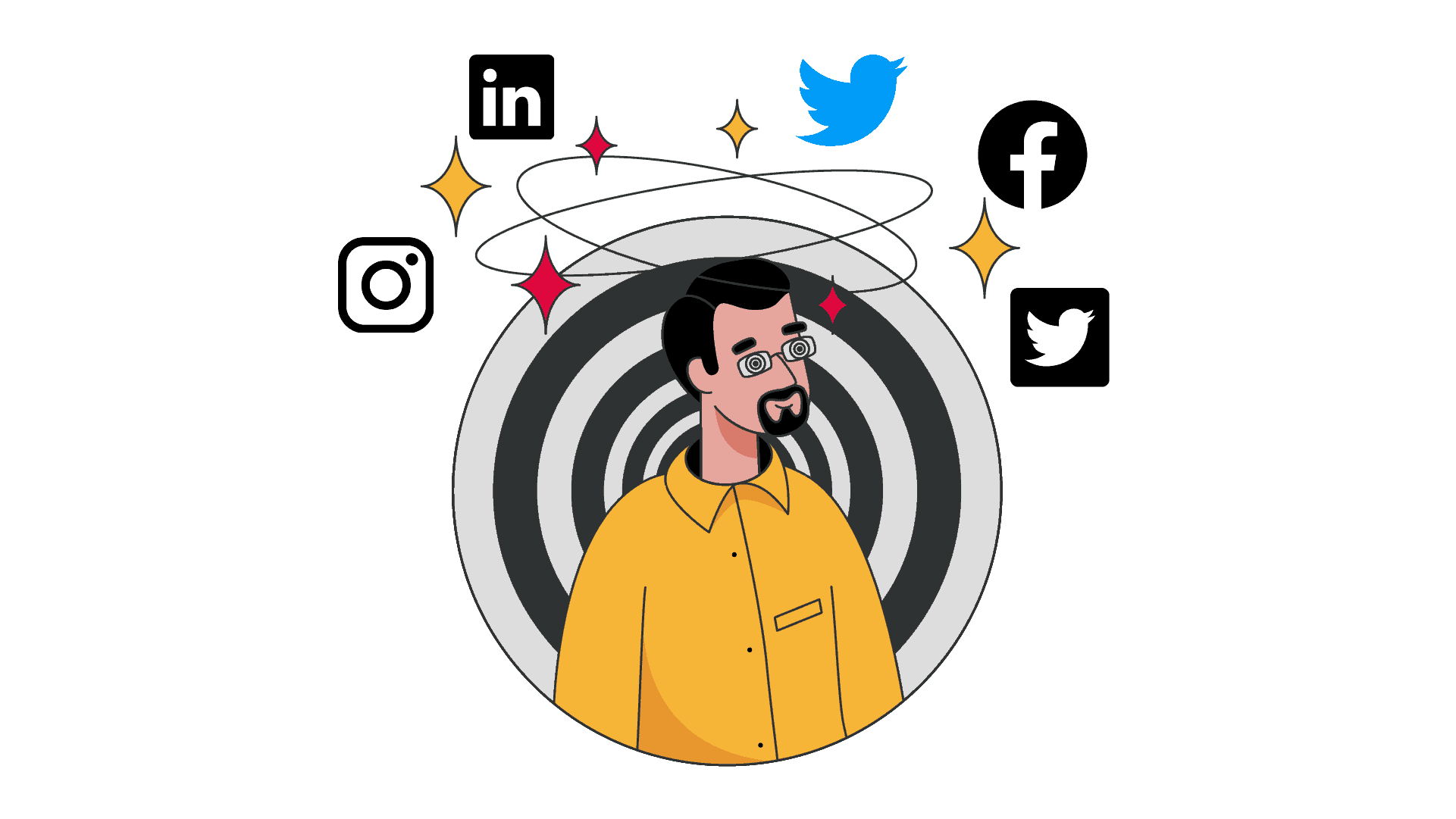
Social media platforms are very strict about the number of accounts linked to a single IP address. Why? Because the administration wants to ensure that users don’t spam or misuse the platform in some shady way. If you don’t obey their rules, you might come across roadblocks.
What happens when you break the terms of service? You get a temporary block that can last from 24 hours to a whole month. So, if you’re a social media manager with twenty accounts, you’re not gonna want to tell your client that all of their accounts have been temporarily blocked.
Annoyingly, social networks can consider many activities as inappropriate behavior. A sudden spike of activity is typically the first indication of inauthenticity. For example, Instagram and Twitter have a maximum number of likes, comments, and follow/unfollow you can do daily. Violating these terms is pretty much a rule for flagging bot-like behavior.
This page will teach you more about issues when managing multiple social media accounts and ways to deal with them. If you prefer video, we have one as well:
Issues When Managing Multiple Social Media Accounts
The most common cause for getting a ban is when your account’s flagged as suspicious due to browser fingerprint or behavior inconsistencies. Here’s why.
A browser fingerprint is a unique digital identifier that allows websites to identify and track users. Websites collect information related to your browser type and device properties (default language, time zone, etc.) to pry into your habits online.
Every device has its own fingerprint. Accessing different accounts on the same device can link your profiles together and block them in bulk. The same happens when opening one account from multiple devices. If you’re not careful juggling those profiles, you’ll experience roadblocks on the way:
- Action blocks. Some social media platforms limit the number of accounts you can create from a single IP address. When you pass that limit, the social network gets notified and might block your account to protect other users from potential spam or other unwanted behavior. And that’s not all. The platform might block all the accounts from the same IP address, not only the last one created.
- Geo-restrictions. Handling accounts in different countries might flag your connection as a suspicious log-in everytime. Some brands use accounts in multiple locations to reach broader audiences. That means you might get stuck accessing the client’s account in another country because of geo-restrictions in yours.
- Verification requests or CAPTCHAs. Social media platforms openly state that they want users to be authentic. What happens when you manage different accounts with the same fingerprint? Well, you‘ll have to deal with verification requests or CAPTCHAs because your actions might look like a pattern of inauthentic behavior.
- Sharing with the team. When many people access the same account, they all show a different digital fingerprint. And when you access different accounts from the same device, all those profiles might look like they‘re linked to each other because the fingerprint is the same. This is just one big red flag for social networks. Moreover, juggling credentials between different colleagues increases the risk that they will be lost or mishandled.
Ways to Deal with Multiple Account Management
1. Use Proxy Services
2. Use Antidetect Browsers
An addition to proxies is an antidetect browser. It’s an app analogue to Chrome or Firefox but with the ability to create many separate profiles. With such tools, you can create up to one thousand different browsing environments with their own fingerprints.
How does that help? Well, sites won’t be able to link those environments with one another. That means your connection will appear as if you’re using separate devices. An antidetect browser will spoof all aspects of your digital fingerprint except the IP address. That’s the reason behind people using both antidetect browsers and proxies.
Antidetect browsers like Multilogin, Smartproxy’s X-Browser, or GoLogin are very popular amongst social media marketers because they greatly simplify the process of managing multiple accounts.
These virtual profiles can be shared with colleagues, so when they access the account, it’ll look like they’re connecting from the same device. Another feature some antidetect browsers have is that you can assign different levels of administrator access to the user. This way, you can make sure your employees won’t have access to sensitive data.
Antidetect browsers are relatively cheap compared to virtual private servers, which are a popular, though cumbersome, way to control multiple accounts. So, you won’t risk your clients’ profiles and save money at the same time. Win win.