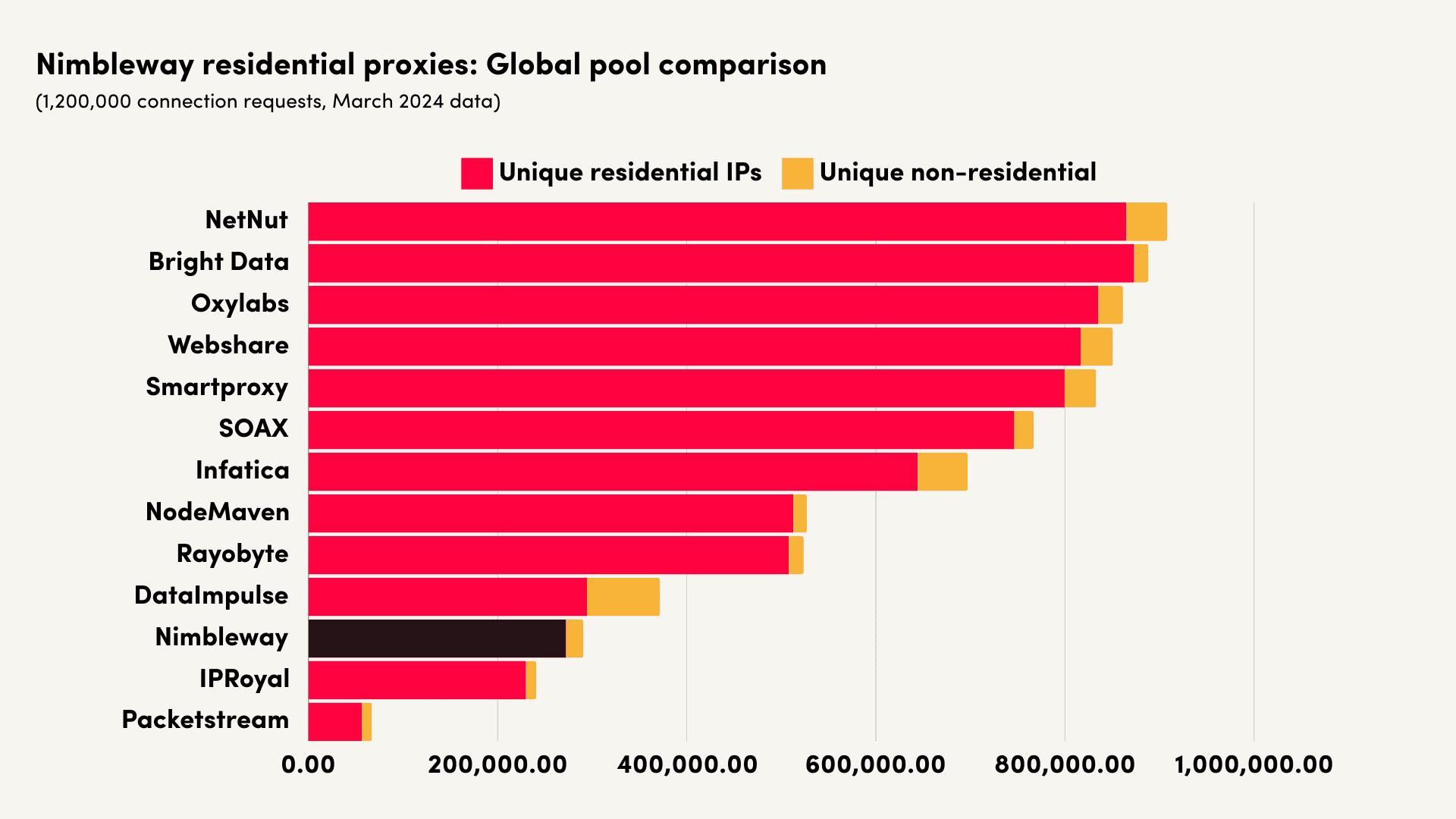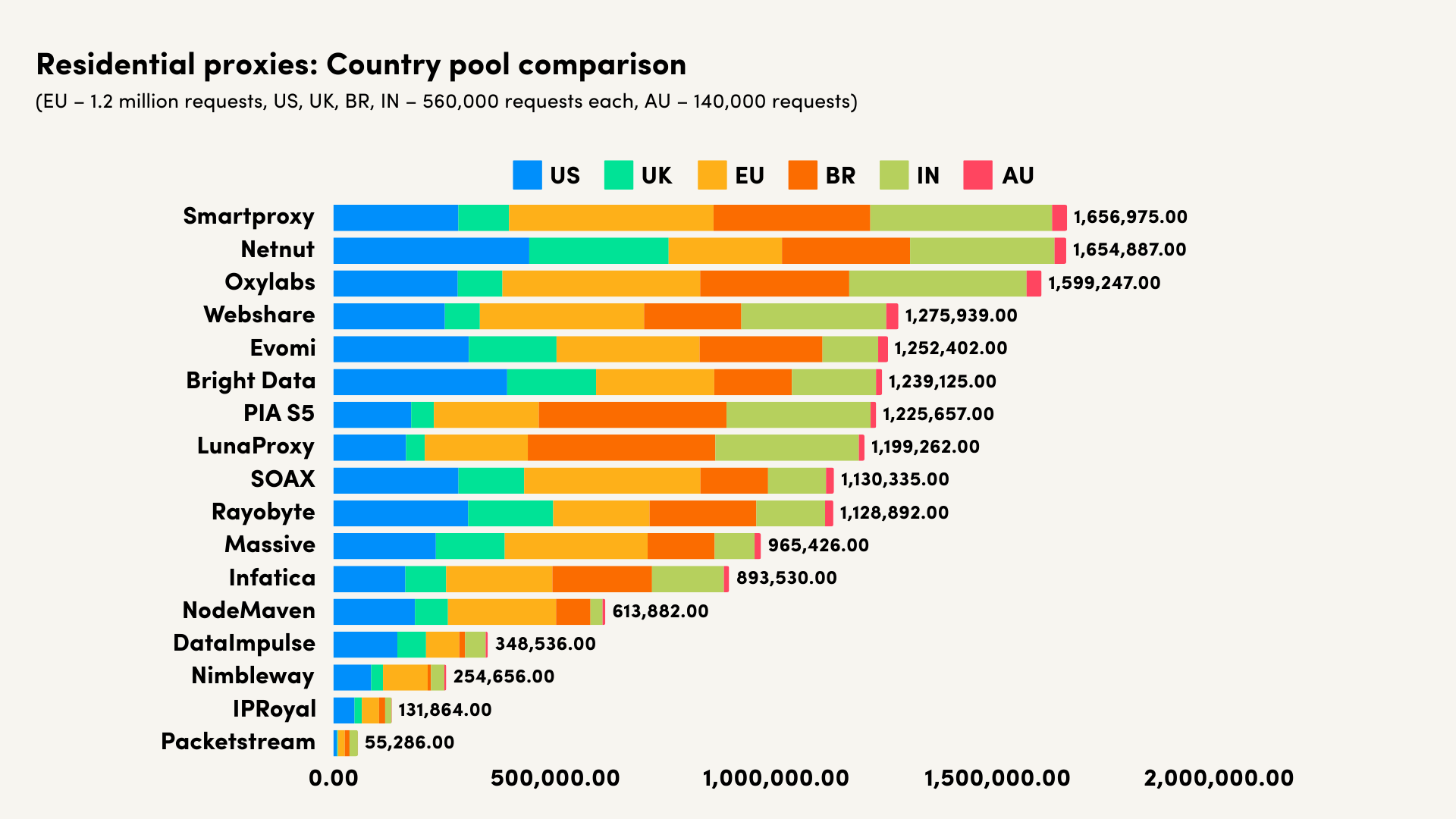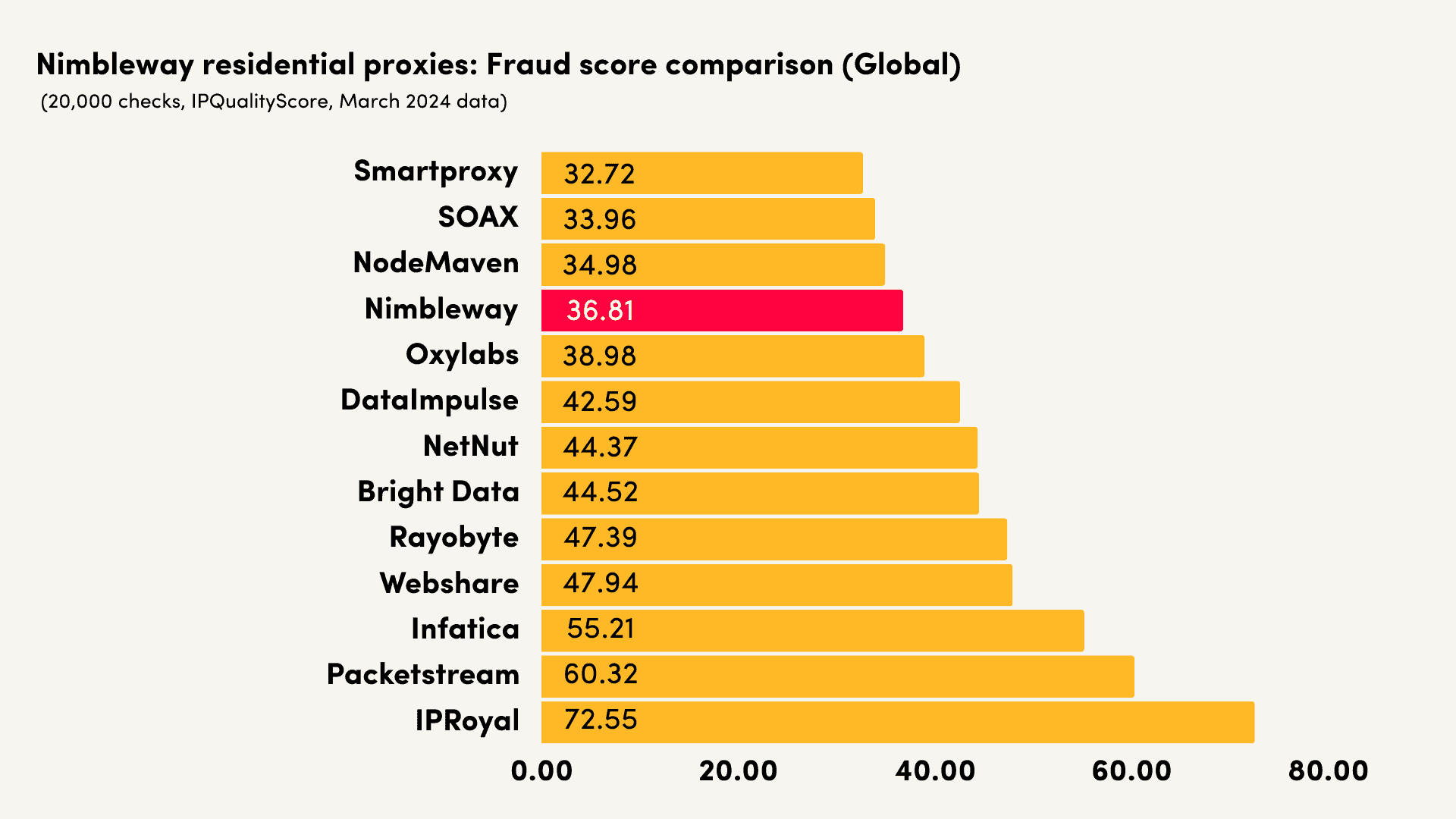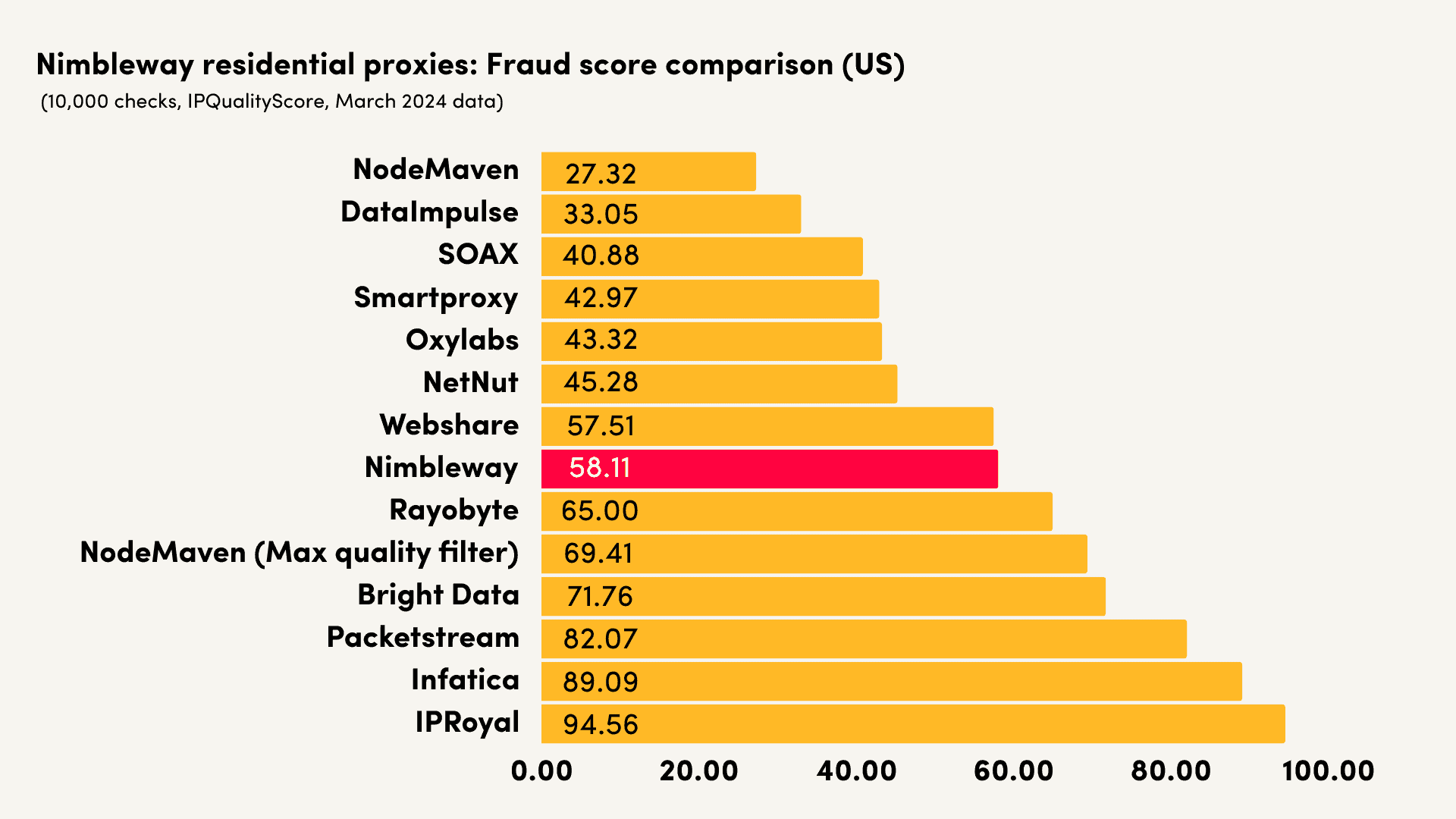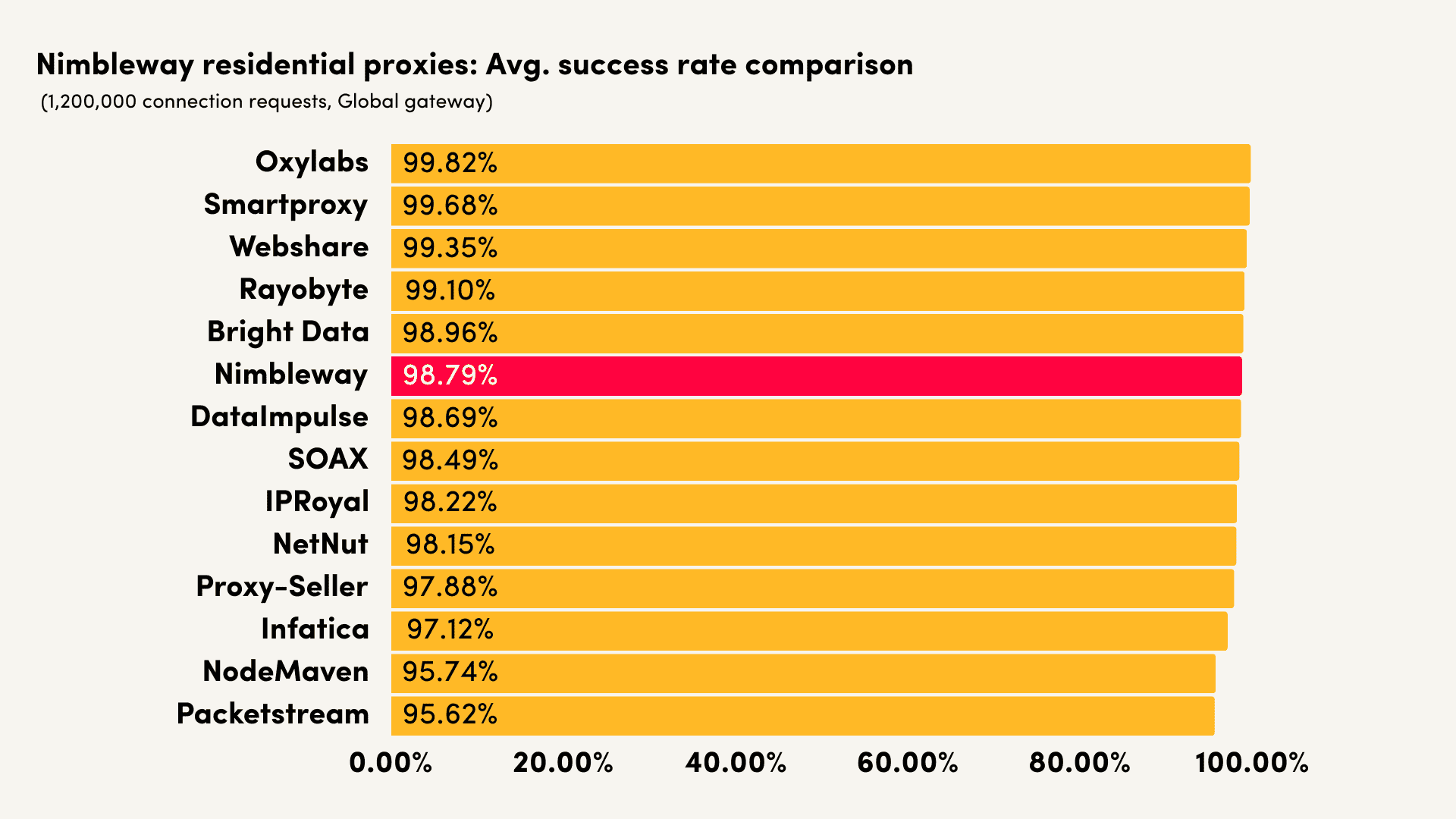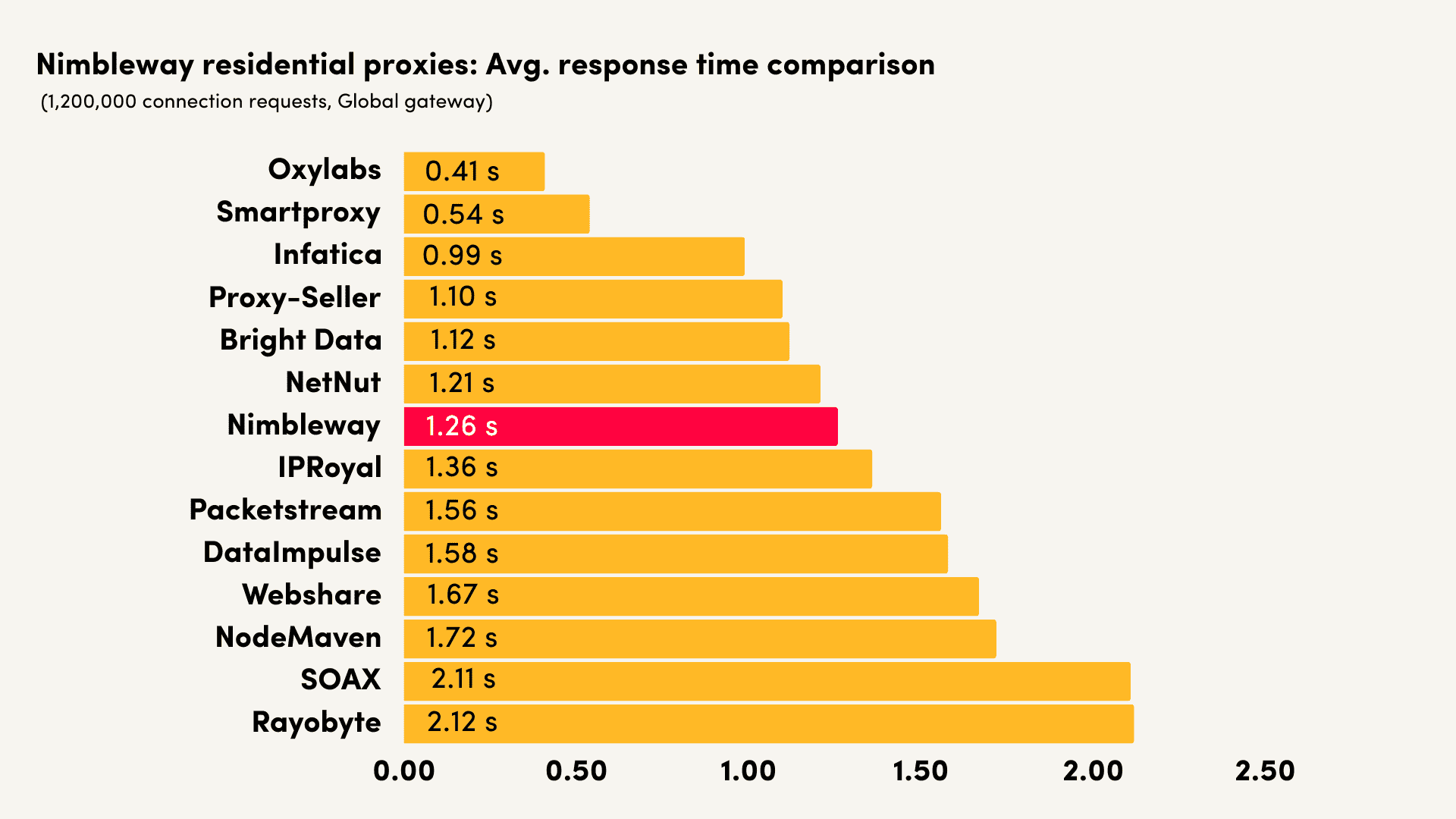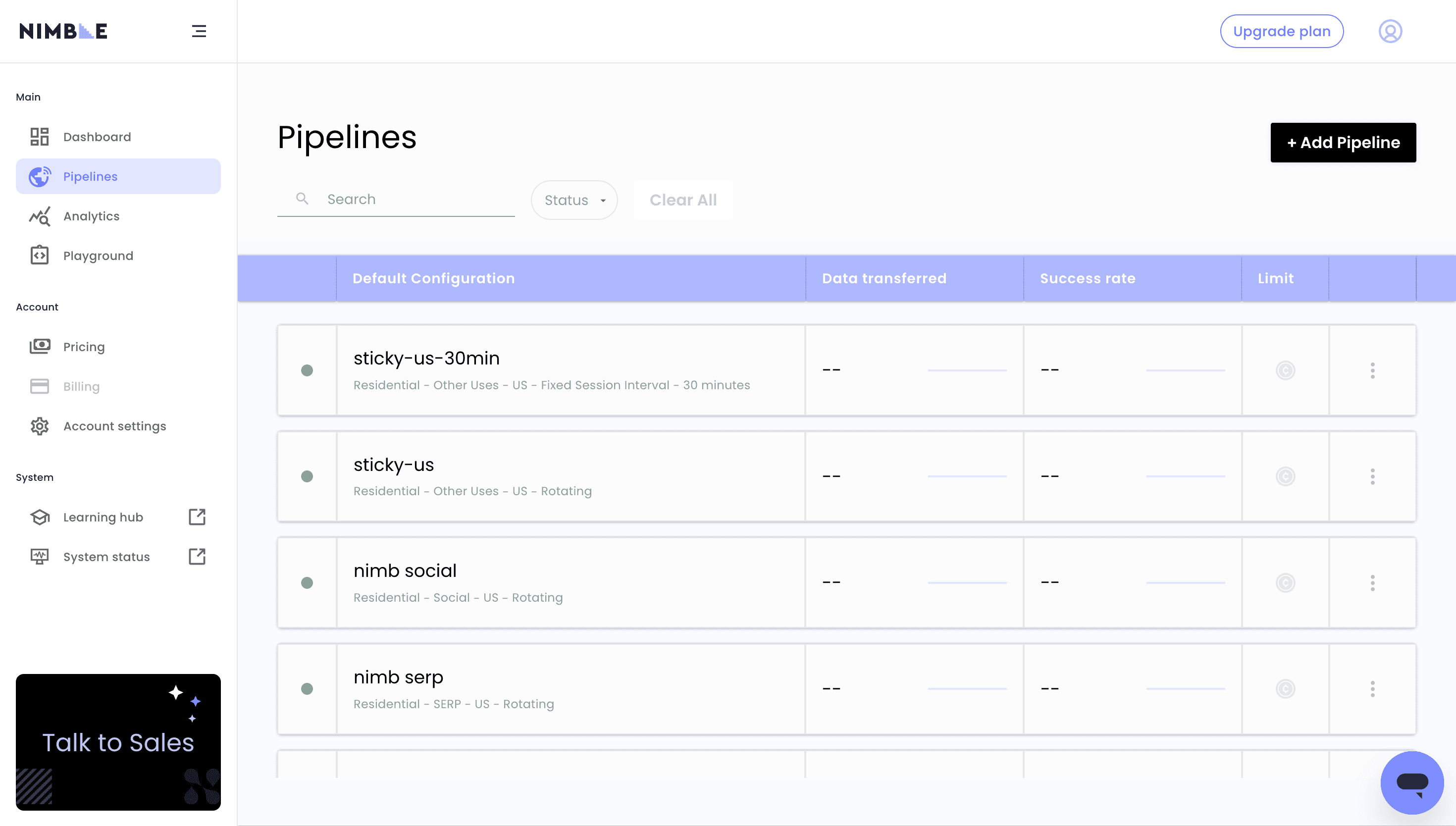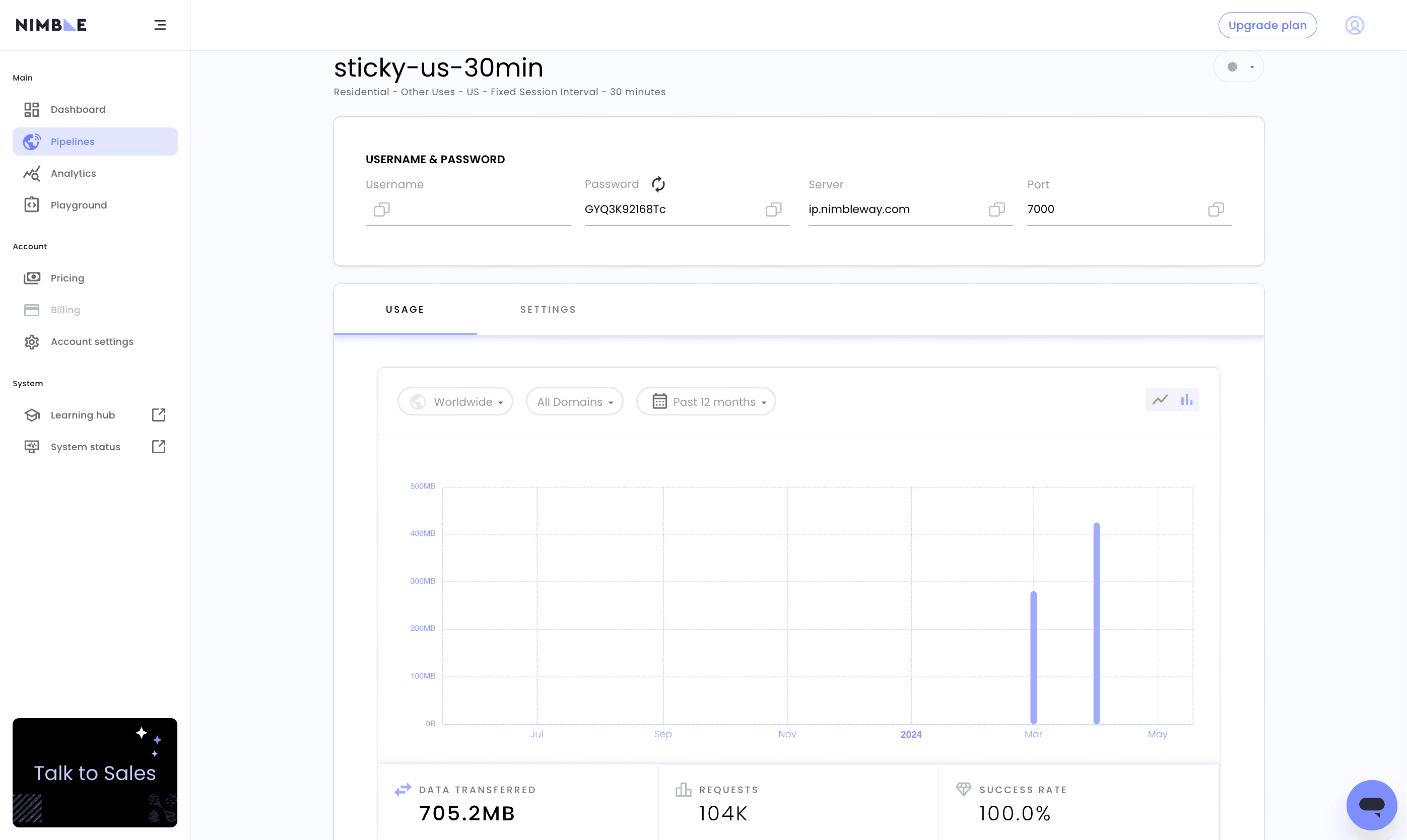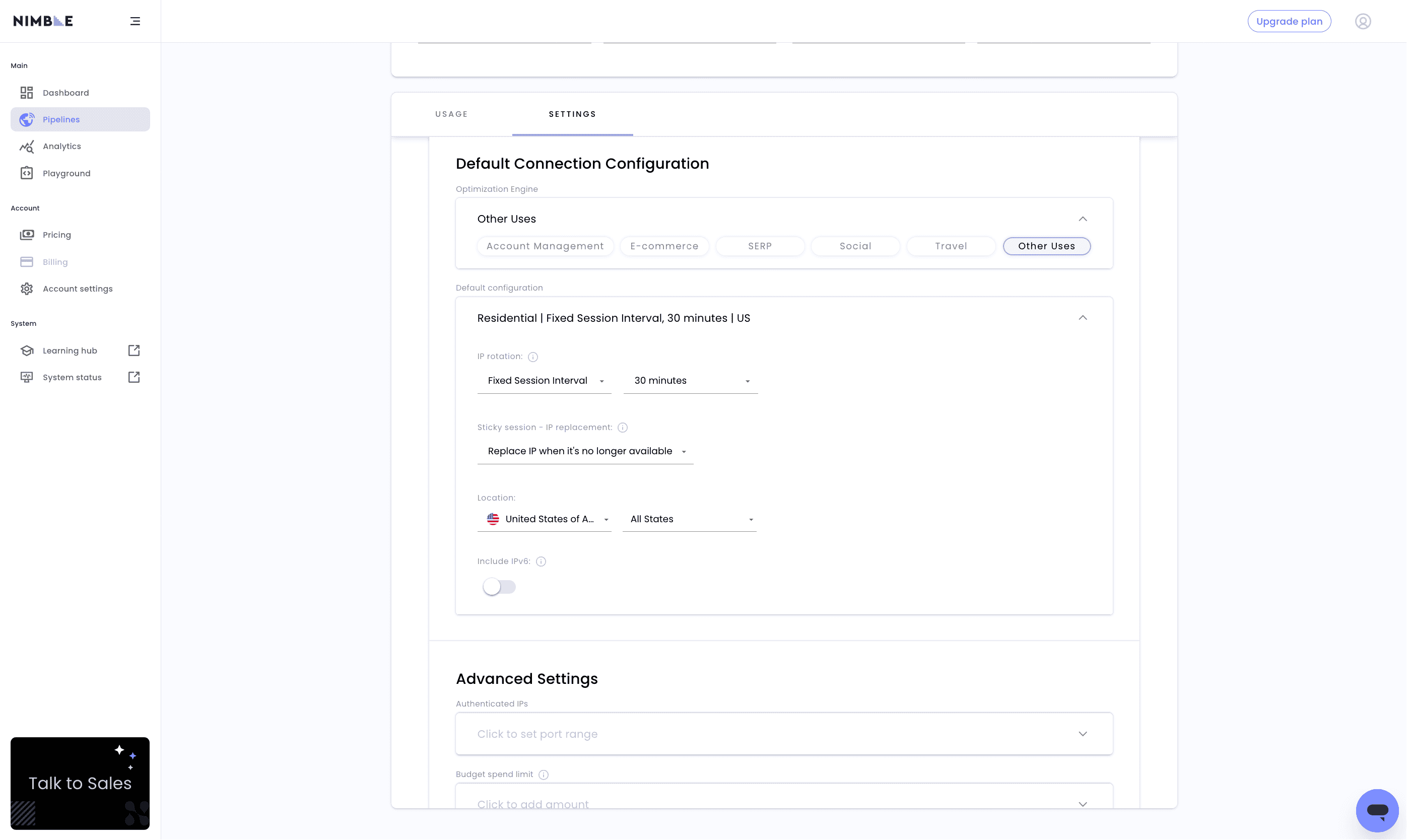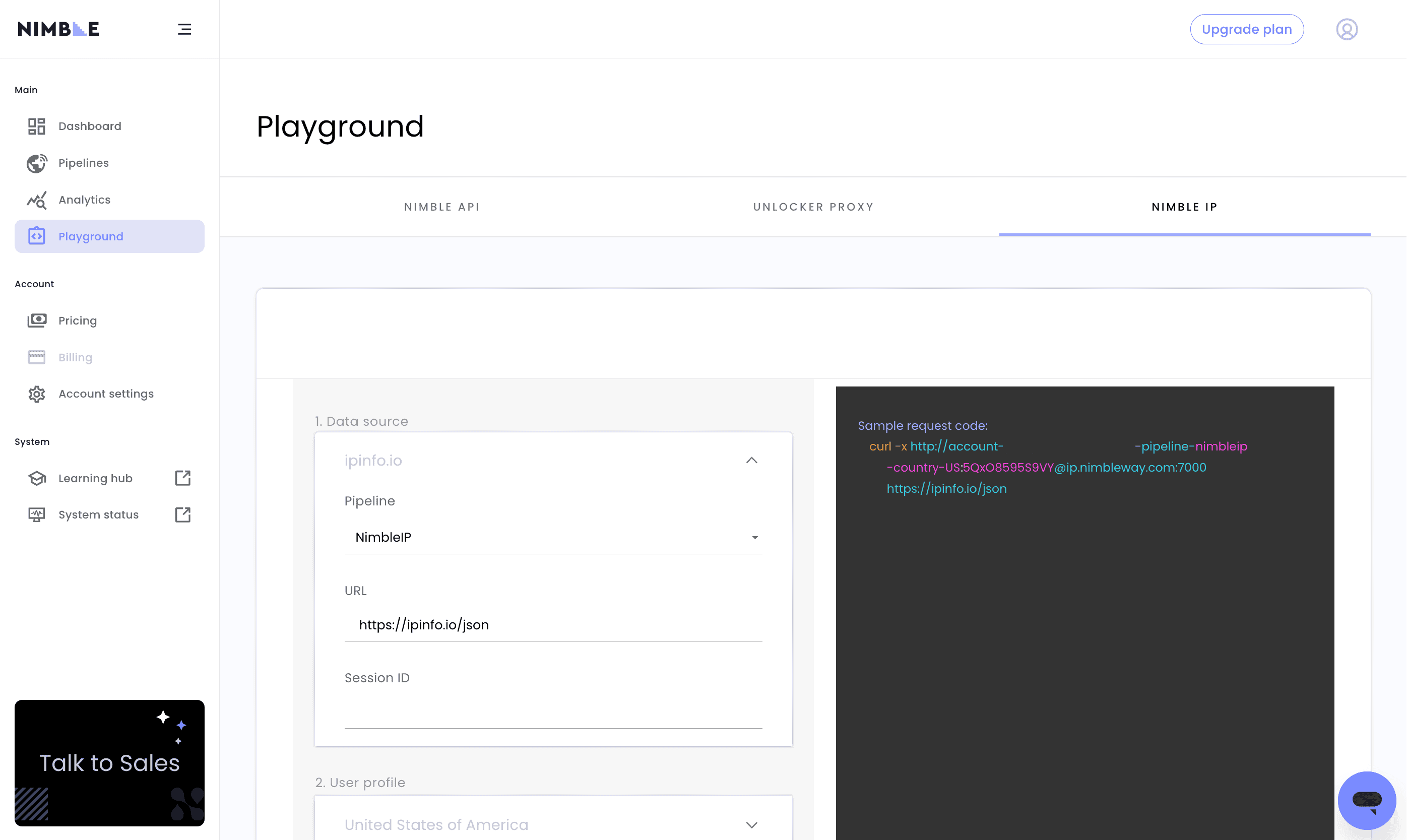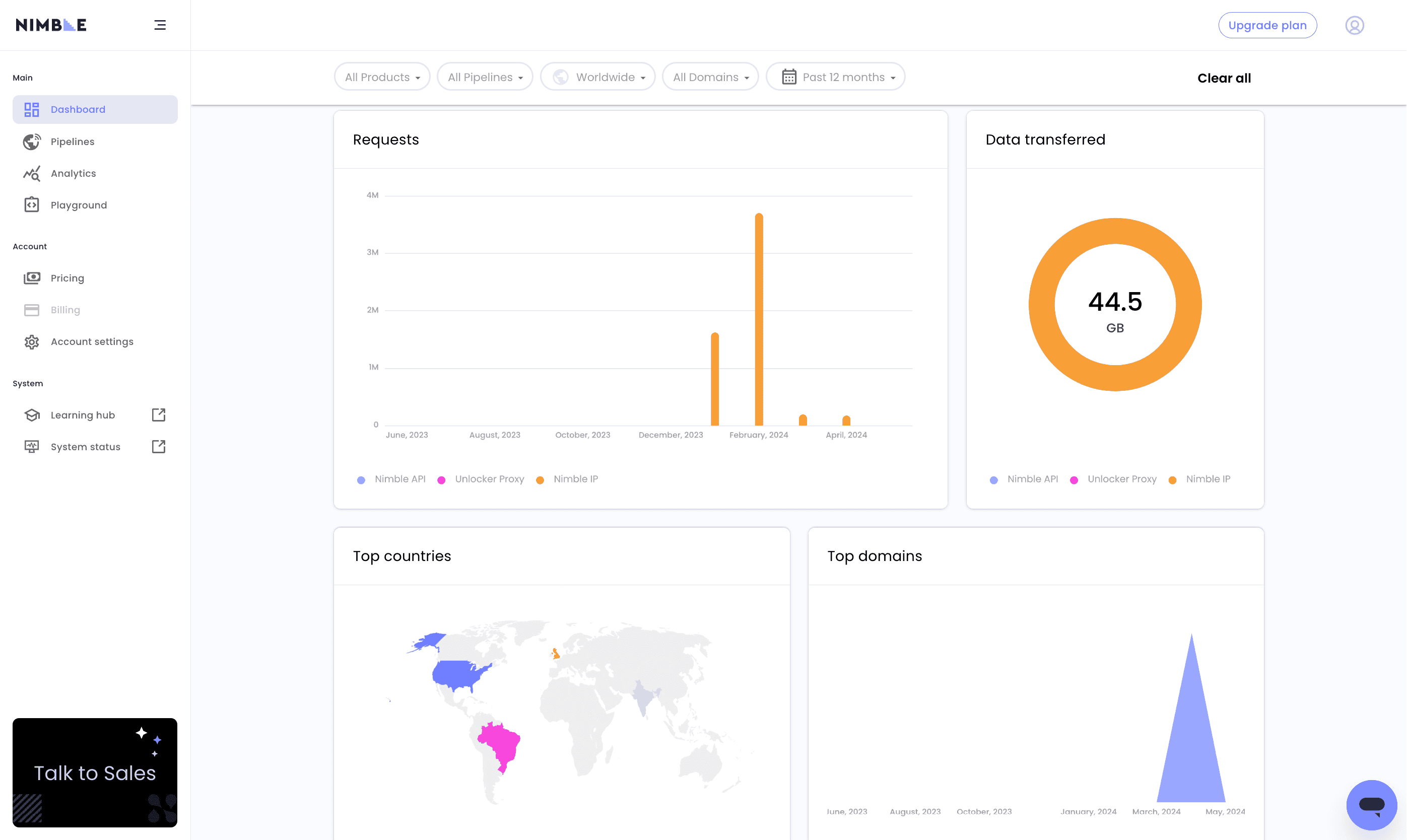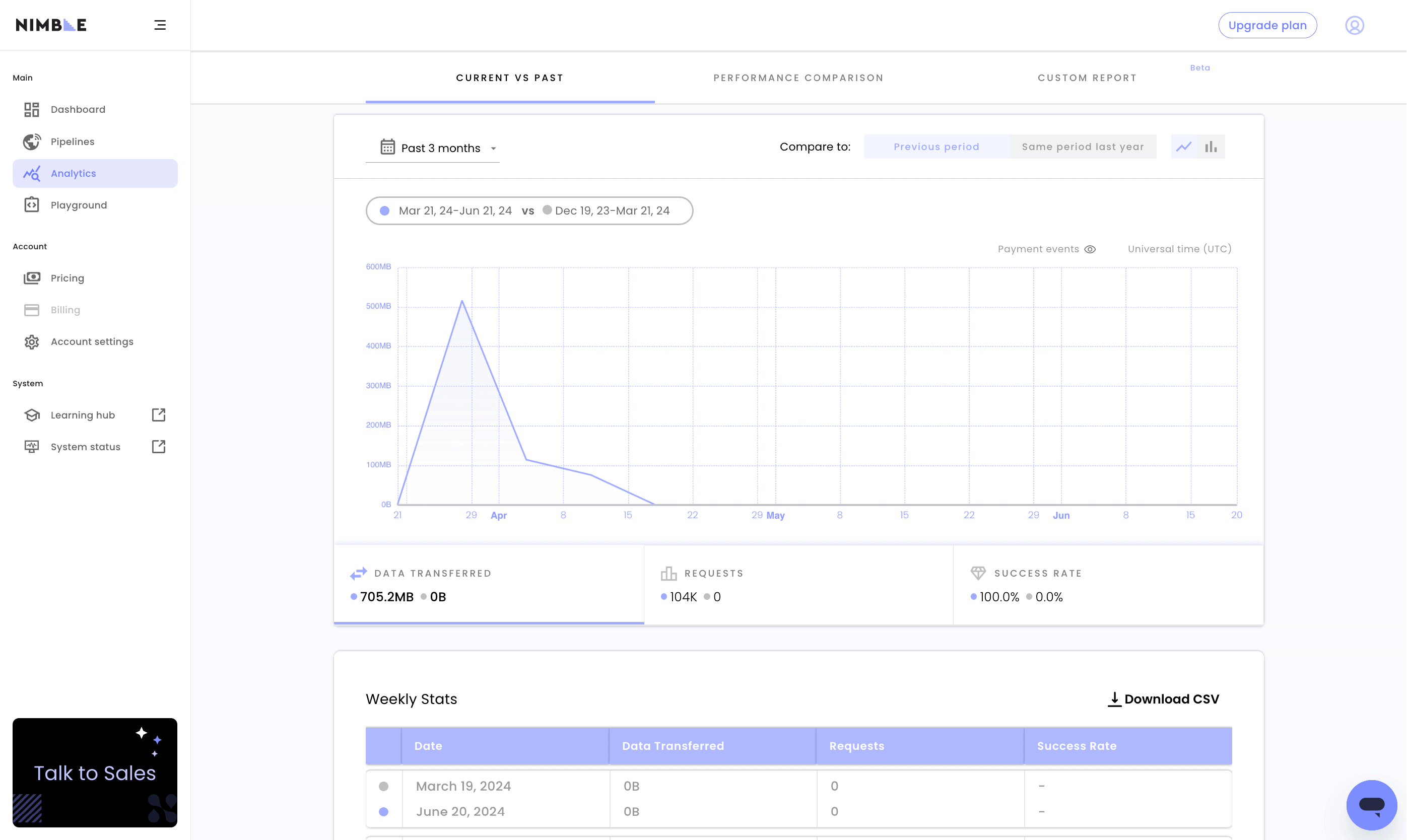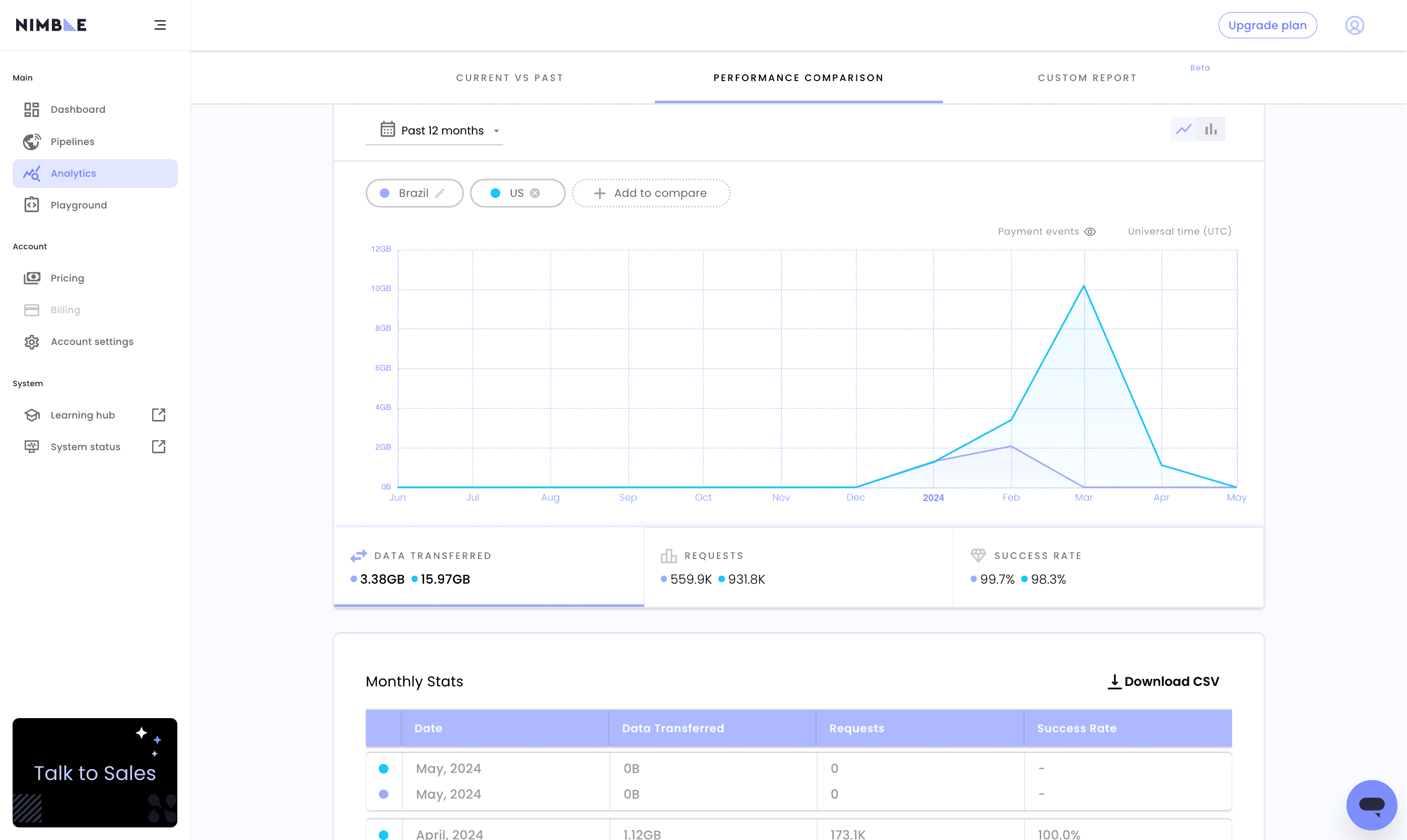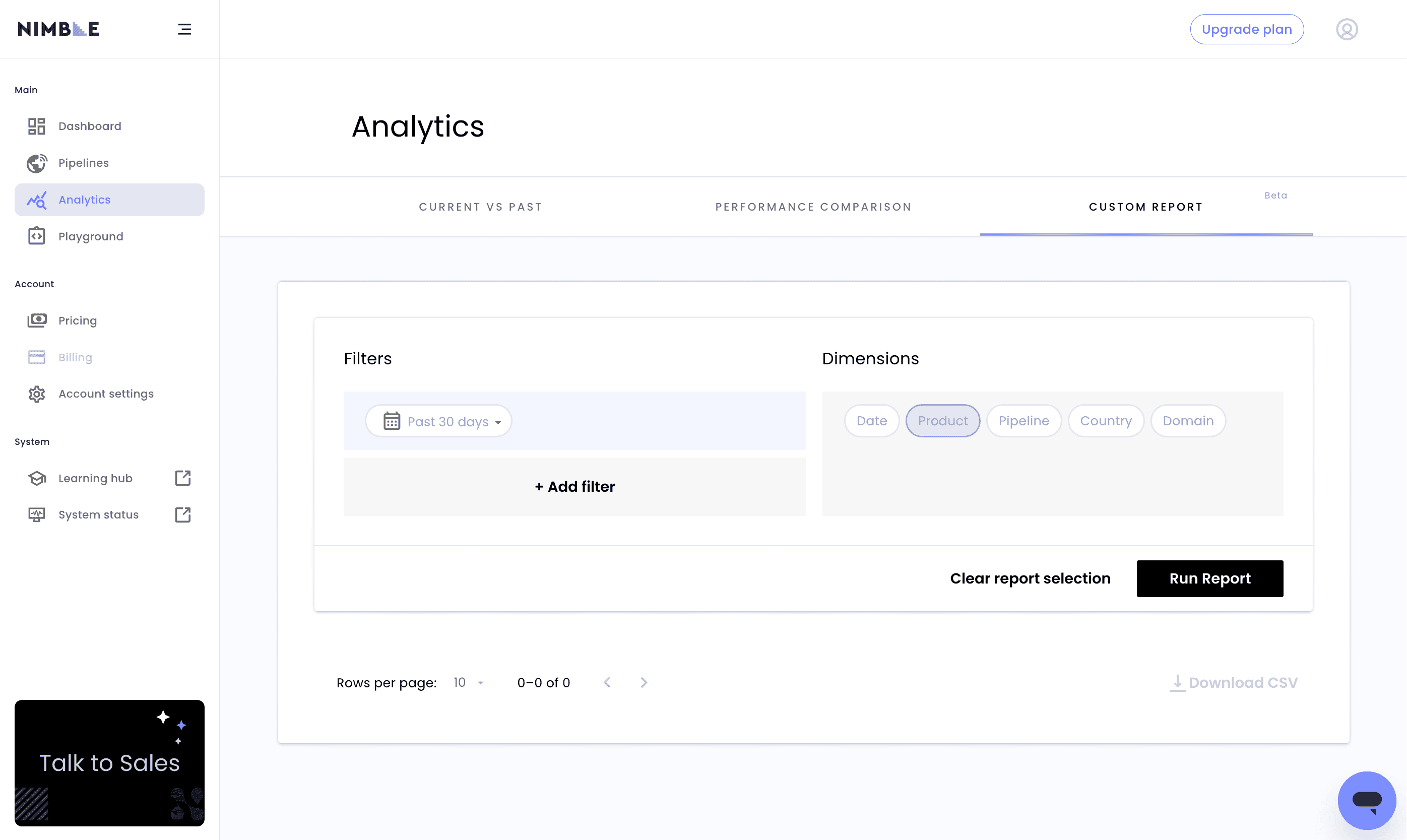Nimble Review
Nimble’s platform and AI-based functionality make it a promising alternative to established enterprise proxy vendors.
Use the code x to get y discount.
Nimble’s marketing promises you the world, especially if you’re into AI. Here’s a service that’s modern, seamless, and – wait for it – powered by artificial intelligence every step of the way. It almost makes other companies in the field look obsolete.
Should you buy into the hype? And how well does Nimble truly perform compared to the best proxy and web data infrastructure providers? Well, this is exactly what we’re about to find out.
Our current review focuses on Nimble’s residential proxy service, but we hope to add more products later in 2024. Let’s go!
General Information
| Country | US |
| Founded | 2022 |
| Proxy networks | Residential Proxy API (Unlocker Proxy) |
| Other services | General purpose, SERP, e-commerce, maps APIs |
| Supporting tools | – |
| Price range | Premium |
| Starting price | $8 |
| Payment methods | Credit card, PayPal |
| Trial | 7 days |
Nimble is a US-registered company, with a second office and a large number of employees in Israel. The business was established in 2022, making it one of the newer providers of web scraping infrastructure.
In these few years, Nimble has managed to achieve a lot: receive multiple investments from venture capital funds, launch two lines of products (proxies and web scraping APIs), and hire 80 employees, with 18 additional openings in June 2024. In short, Nimble is scaling hard and fast, to the alarm of its competitors.
What competitors are we talking about? Mostly premium companies like Bright Data, Oxylabs, and NetNut, which first and foremost deal with business clients and draft contracts with four or more digits in them.
It’s a tough segment to be in, but Nimble comes prepared with two aces up its sleeve: its platform and AI layer. The former aims to ensure a great developer experience; the latter outfits Nimble’s APIs (and even proxies!) with magic AI sauce that should elevate them above the incumbents.
In addition, Nimble’s marketing does a terrific job at persuading that you’re dealing with a qualitatively different company, a modern proxy & web data infrastructure provider. (The homepage alone mentions AI over a dozen times.)
Do Nimble’s optimizations really make a difference? Frankly, it’s too early to tell. But the narrative does seem to sell well, especially in attracting AI-oriented businesses – which are a lucrative customer to have right now.
All in all, Nimble is definitely worthy of attention. If its growth trajectory keeps pace, the company should start seriously threatening the major proxy providers soon enough.
News about Nimbleway
-
By Adam Dubois
- Provider News
-
By Adam Dubois
- Provider News
-
By Adam Dubois
- Provider News
Nimble Proxy Networks
Residential proxies are Nimble’s only proxy network. The company also offers something called Unblocker Proxy, but it’s more like a web scraper packaged in a proxy server format.
For now, we’ll be focusing on the residential service.
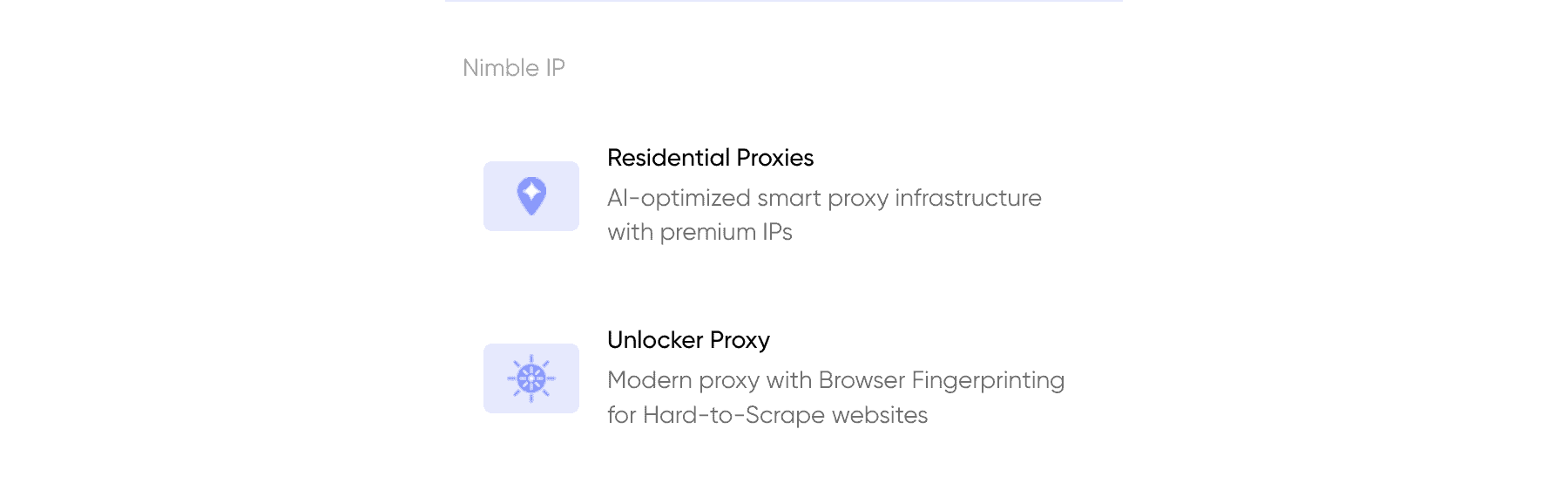
Residential
Nimble doesn’t specify how it sources residential IPs. Some research reveals that a large part comes from the Salad app, where people voluntarily share network and GPU resources for pay.
Pool Size & Coverage
| Advertised pool size | Locations | Targeting options |
| Not specified | Global | Random, country, state, city |
We have no concrete numbers for the proxy pool. There can be several reasons why Nimble chooses not to advertise them: first, the pool may not be very big yet; and second, the provider focuses on the results its proxies can deliver through features like Nimble’s IP optimization engine.
What we do know is that the network covers most countries around the world. It’s possible to target them up to the city level, which is a market standard by now.
Features
| Rotation | Traffic | Concurrency | Other |
| Every request, 1-30 mins, geo-sessions | Plan based | Unlimited | Toggle IPv6, optimization engine |
Nimble can rotate proxies with every connection request, and it’s also possible to establish sticky sessions. The dashboard allows specifying various intervals that range between one and 30 minutes.
It’s nice that you can choose what happens when a proxy peer goes offline. The options include simply replacing the IP, choosing an IP within the same ASN, or failing the request altogether.
In addition to regular sticky sessions, Nimble offers something it calls geo-sessions. This feature picks out only proven stable IPs, relaxes rotation triggers, and when the need arises, replaces the proxy with another one that mimics the same parameters: ISP and close geographic proximity.
Nimble claims that geo-sessions should last for days or even weeks, and that they resemble natural ISP IP rotation patterns. In theory, this is great for extended tasks like account management.
The features don’t end here. Another welcome option is the ability to enable IPv6 proxies. If you want to stick with IPv4 for now, simply untick the box in the dashboard. You can’t do it the other way around, though, and keep only IPv6 proxies. This could be a great addition in the future when IPv6 gains more ground.
However, the star of the show is Nimble’s IP optimization engine. It lets you choose from a preset: SERP, social media, e-commerce, etc. and then applies AI magic to optimize the proxies for that particular use case.
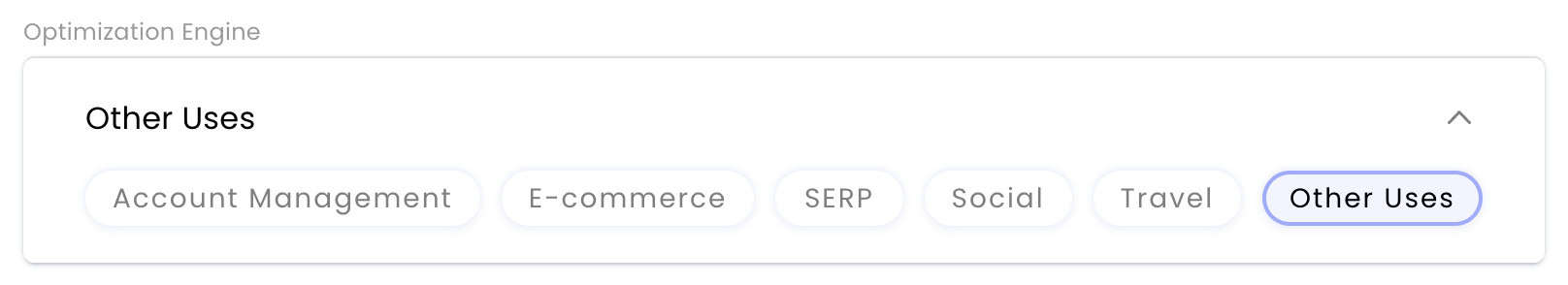
Frankly, we didn’t notice much of a difference with the engine on or off, but our target benchmarks are of limited scope. Nimble explained to us that the optimization engine learns the customer behavior, so its value should become evident over time.
At the very least, the idea is great, and it proves that there’s still much room left for improving proxy servers.
Integration & Use
| Connection method | Format | Protocols | Authentication |
| Backconnect gateway | account-ID-pipeline-NAME- country-US-state-KS-city-wichita: [email protected]:7000 | HTTP | Credentials IP whitelisting |
You can access Nimble’s residential proxies by connecting through a backconnect gateway server. It gives you one endpoint and port, and then you configure the location, sessions, etc. by adding parameters to the username.
Similarly to Bright Data, Nimble uses a concept called Pipelines. They essentially function as sub-users, where you can create different proxy configurations, impose limits, and keep tabs on traffic use. We’ll cover them more in the section on user experience.
If your software fails to support username authentication, Nimble has you covered as well. The provider’s system allows generating up to 1,000 ports that inherit the Pipeline’s settings, without the need to use credentials. You can freely distribute these ports among the pipelines you’ve created.
The SOCKS5 protocol isn’t available for now, though Nimble promises it’s in progress.
Pricing Plans
| Model | Format | Modifiers | Starting price | Trial |
| PAYG Subscription | Traffic | – | $8 | 20 MB for 7 days |
Like pretty much all residential proxy services, Nimble charges for traffic use. You can pay as you go or subscribe to a plan and get more favorable rates at the cost of flexibility. There’s a possibility to carry over traffic, but it becomes unlocked only at enterprise levels of scale.
Similarly to Bright Data, Nimble’s pricing is platform rather than product based. Basically, plans unlock and scale all products at once, without the need to subscribe individually.
This is amazing when you’re interesting in using multiple products from the same provider, and it can enable interesting interplay within the ecosystem. For example, the same Bright Data allows looping through increasingly expensive proxy networks if your requests fail with the cheaper ones.
In June 2024, Nimble’s platform didn’t support top-up functionality, but there was an option to restart the billing cycle if you ran out of traffic.
Overall, Nimble’s rates look very similar to its premium competitors, at least until 1 TB+ when custom deals kick in. However, when we compare it to mid-market providers like Decodo (formerly Smartproxy), the difference becomes more pronounced.
Performance Benchmarks
We last tested Nimble’s residential proxies in March 2024, for the annual Proxy Market Research.
#1: Pool size & composition
| Gateway | Parameters | Unique IPs | Residential %* |
| Global | 1.2M req, 21 days | 290,890 | 93.66% |
| US | 560k req, 14 days | 84,910 | 90.77% |
| UK | 560k req, 14 days | 26,868 | 89.31% |
| EU** | 1.2M req, 14 days | 100,905 | 93.98% |
| Brazil | 560k req, 14 days | 7,515 | 96.85% |
| India | 560k req, 14 days | 29,926 | 96.86% |
| Australia | 140k req, 7 days | 4,532 | 89.56% |
* IP2Location database, Usage type data point, ISP, ISP/MOB, MOB IPs.
** Combines Germany, France, Spain, Italy, the Netherlands.
Nimble’s proxy pool was decent but also among the smaller ones we’ve tested. Other premium providers like Oxylabs and NetNut had way more IPs – but to be fair, quantity was never Nimble’s focus.
In addition, the pool wasn’t very balanced. It included many IPs in tier 1 locations like the US and Europe, which is always welcome. However, the provider’s Brazil and Indian pools were significantly smaller than what we’d expect.
The residential proxies weren’t abused much, and there were few IPs marked as constant abusers. The result is solid.
#3: Infrastructure performance
This benchmark shared the same parameters as the pool test. Our scraper was located in Germany for the Global pool, and we also had scrapers in the US and Singapore for individual country pools. We targeted a global CDN – it pinged a server nearest to the proxy IP and had a response size of several kilobytes.
| Gateway | Avg. success rate | Avg. response time |
| Random | 98.79% | 1.26 s |
| US | 97.18% | 0.70 s |
| UK | 99.13% | 1.21 s |
| EU | 99.31% | 1.26 s |
| Brazil | 99.60% | 1.02 s |
| India | 99.09% | 2.69 s |
| Australia | 98.48% | 2.89 s |
Nimble performed decently, but we couldn’t quite replicate the provider’s promised 0.25 s response time and 99.9% success rate. Still, these are among the better proxies in terms of infrastructure performance.
#4: Performance with popular targets
We made ~2,600 connection requests to each target using US-filtered proxies. Our computer was located in the US. Note that your results may differ based on your web scraping setup.
| Website | Avg. success rate | Avg. response time |
| Amazon | 94.41% | 3.43 s |
| 96.79% | 2.13 s | |
| Social Media | 96.88% | 3.46 s |
| Total | 96.03% | 3.01 s |
Nimble shone with popular websites, managing to achieve a very high success rate. We had the provider’s optimization engine enabled for the test. However, at our scale it didn’t seem to do much, at least when it came to Amazon: without optimizations, the success rate was effectively identical.
Either way, this is among the best results we’ve seen for this test.
How to Use Nimble
Registration
To register with Nimble, you’ll have to enter your name, email, and company name. The provider will send you a verification email, after which you’ll need to generate a password. There’s also an option to use Google’s single sign-on. Following a successful registration, Nimble will automatically activate your trial for seven days.
Note that the platform requires a company email to register – a Gmail address won’t do.
Dashboard
Nimble provides a dashboard for interacting with its services. It lets you buy and upgrade a plan, set up products (and experiment with configurations in the playground), view usage reports and the network status. There’s also an area for managing team access to the account.
The dashboard is well made overall. That said, it could use more localization options – for now, English is the only available display language.
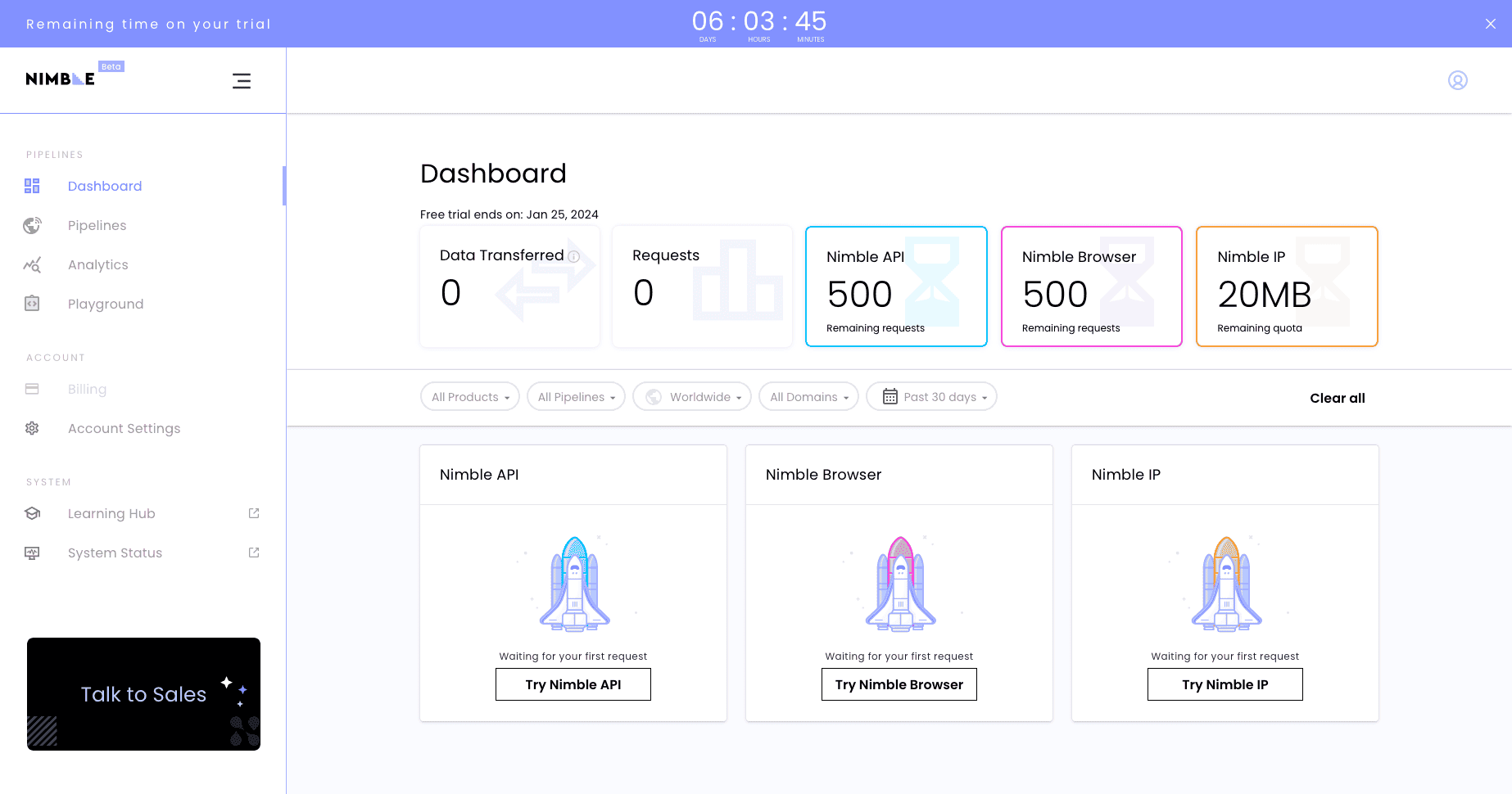
Subscription Management
Nimble supports self-service, but all changes to plans (such as upgrading) will have to made through an account manager. Invoices are sent automatically by email. The dashboard doesn’t include the wallet functionality, but we were told it exists for pay-as-you-go plans.
Access Management
To manage access to its proxies and scrapers, Nimble uses something called Pipelines. These are like sub-users, with their own name, credentials, and configuration.
For example, we had one pipeline for US-filtered rotating residential proxies, a pipeline optimized for SERP scraping, and a pipeline for Amazon. The pipelines for all products appear in one place, and you can filter the list by name or status.
Nimble provides a widget for setting up individual pipelines. In the case of residential proxies, it allows choosing an optimization engine, rotation behavior, and location. You can also impose spend limits and set up a port range if you’ll be using IP whitelisting instead of credentials.
Once a pipeline is set up, you can head to Nimble’s Playground to generate cURL samples based on the pipeline, target, and session ID if you’ll be using those. The tool is convenient, but it could benefit from more programming languages.
Some functionality was unavailable in the dashboard and required using Nimble’s documentation, namely geo-sessions. However, the widget should be sufficient for most uses.
Usage Tracking
Nimble prides itself for its elaborate reporting tools. And indeed, they’re something to be proud of. You can find usage statistics all throughout the dashboard.
The most visible place is the home page, which features general traffic/request expenditure, as well as more detailed reports. They allow filtering by product, pipeline, country, and domain and then generate neat graphs showing traffic expenditure, requests made, and success rate. It’s possible to select from various pre-set time periods or choose a custom date range.
The second place is in a pipeline itself. It displays the same data points, only localized to that particular pipeline’s scope.
Then, there’s the Analytics tab. It’s able to generate comparative reports based on time (e. g. current vs previous billing periods) or product (Pipeline 1 vs Pipeline 2). You can then download a CSV with the data if needed.
Finally, you can see the service’s uptime and outages using the network status page.
All in all, Nimble’s reporting functionality is expansive and well made. But like all things, it’s not perfect. For some reason, it failed to show some domains we accessed, like Amazon. And adding additional data points could make it even better, such as error codes and response time.
API Access
Nimble offers a feature-rich API for controlling access to its services programmatically. It allows:
- managing authentication,
- listing supported cities,
- creating, modifying, and deleting pipelines,
- monitoring product use (There’s even an endpoint for getting the last 100 requests made using a pipeline.)
The API is documented thoroughly, with examples in JavaScript and cURL and an option to test individual functions. If there’s anything it lacks, that would be online IP stats and more subscription management options. But we shouldn’t let the perfect be the enemy of the great.
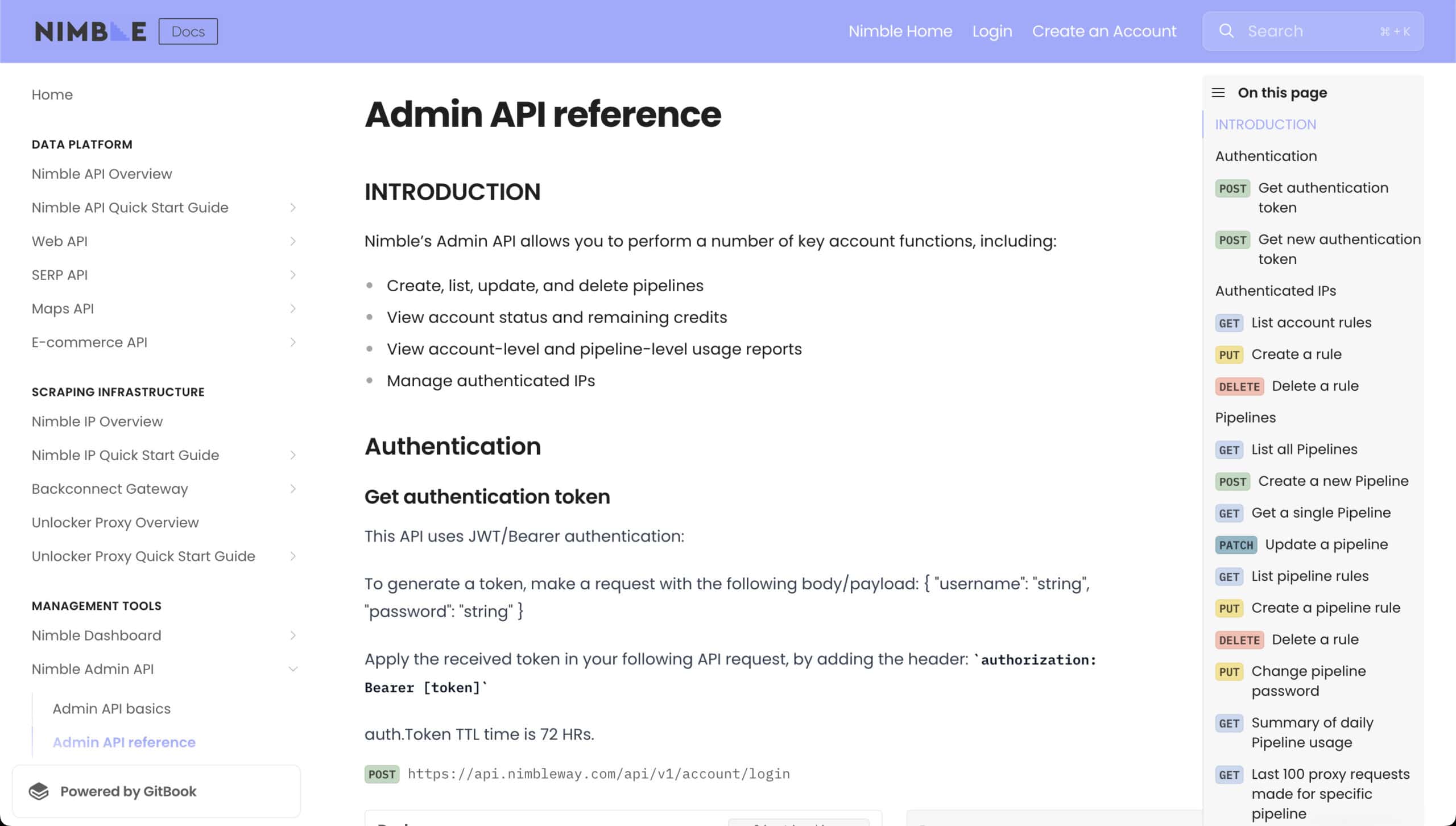
Documentation
Nimble has a detailed documentation hub with quick-start guides, product reference, integration instructions, and FAQs. Select sections also include video instructions. Examples are given in multiple programming languages, namely cURL, Python, Node.js, and Go.
The integration guides can be hard to find; but other than that, we can’t really fault this area.
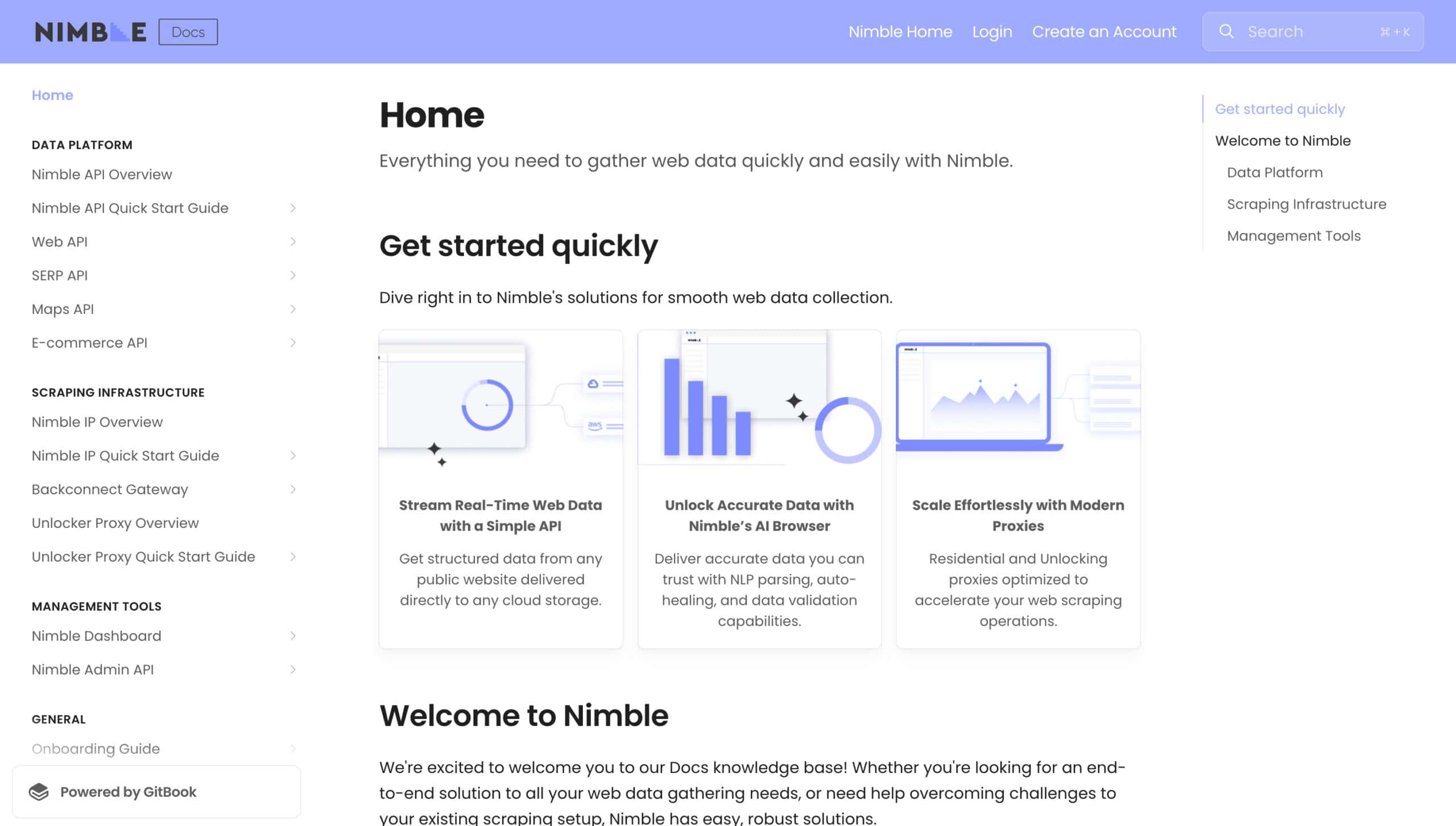
Hands-On Support
Nimble provides support via multiple channels: live chat on the dashboard, email, Slack, Microsoft Teams, and Discord. We used the live chat, which is based on Zendesk and should be accessible 24/7.
Our experience wasn’t great. The chat bot (of course there is one) had only one prompt that involved technical issues. We chose a product, received a bunch of article suggestions, and were asked whether we were happy. After answering no, the bot supposedly created a ticket (nothing actually happened) and then ignored any further replies. There was no way to talk with a human.
If we chose not to follow the prompt and asked a simple question, the bot wasn’t able to give an answer. In brief, we found the live chat useless and frustrating.
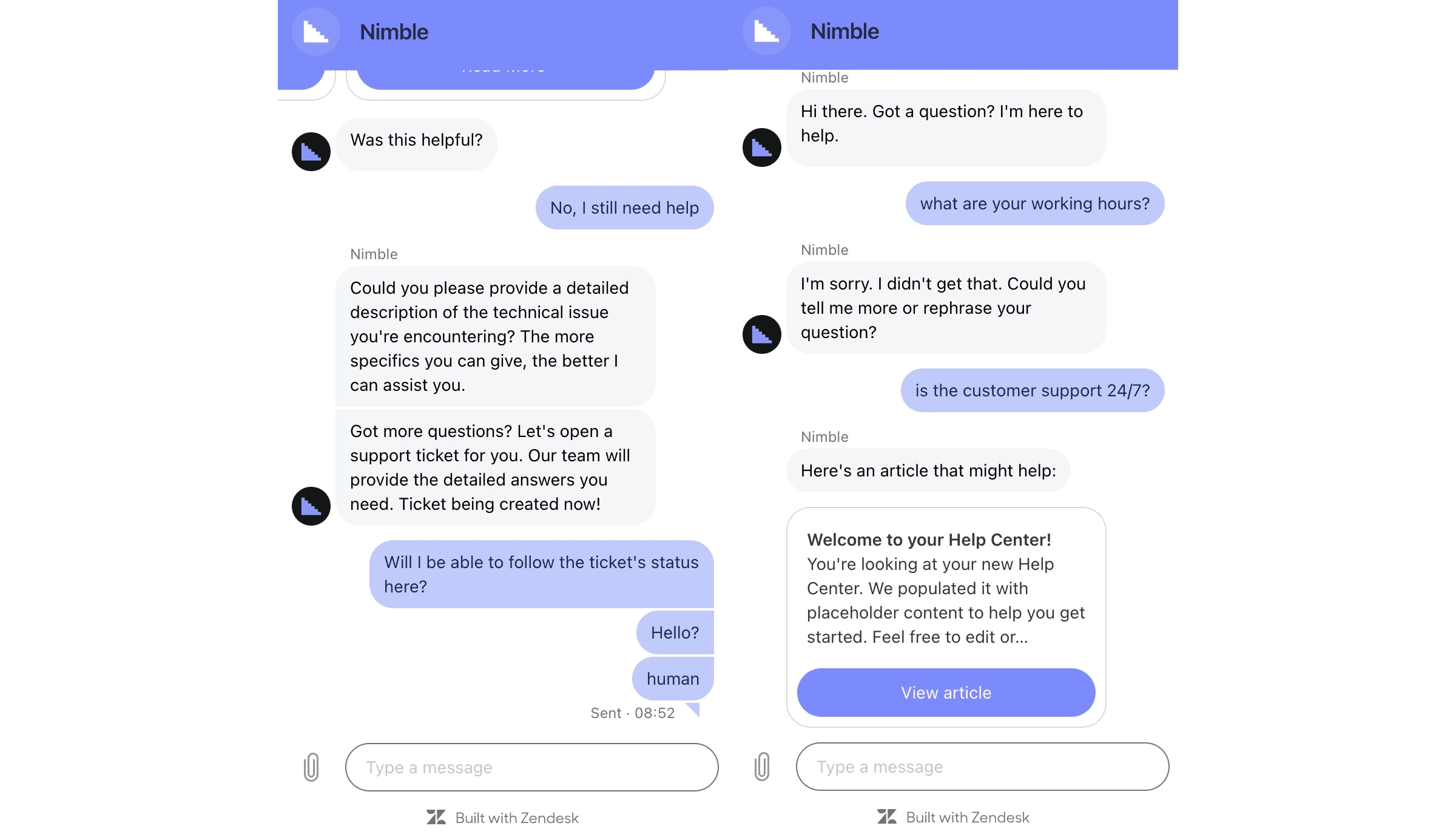
Conclusion
There’s a lot to like about Nimble. Its platform and data visualization tools work great, the platform pricing makes sense, and the proxy functionality brings fresh air to a market that had gotten a little stale.
At the same time, we can still see rough edges behind the outward polish, some of the marketing claims fail to hold up to scrutiny, and the AI functionality we tried couldn’t fully convince us yet.
But no one’s perfect, right? This is especially considering how new Nimble still is. Like we said at the beginning, the provider holds a lot of potential. And if you’re unwilling to wait until it fully unfolds, even now Nimble can be a strong tool in your web data collection belt.
Nimble Alternatives

Oxylabs currently has one of the largest and best performing proxy networks out there. It’s a premium provider targeting customers with large needs.

Bright Data offers more features and powerful proxy management tools. It also uses the same platform-based pricing model.

NetNut is another strong choice for enterprise use. It features a large proxy network in Tier 1 countries, together with very detailed reporting functionality.
Recommended for:
Businesses looking for an innovative premium provider.