Everything about Instagram IP Ban
We share tips that will help you avoid getting Instagram IP ban.
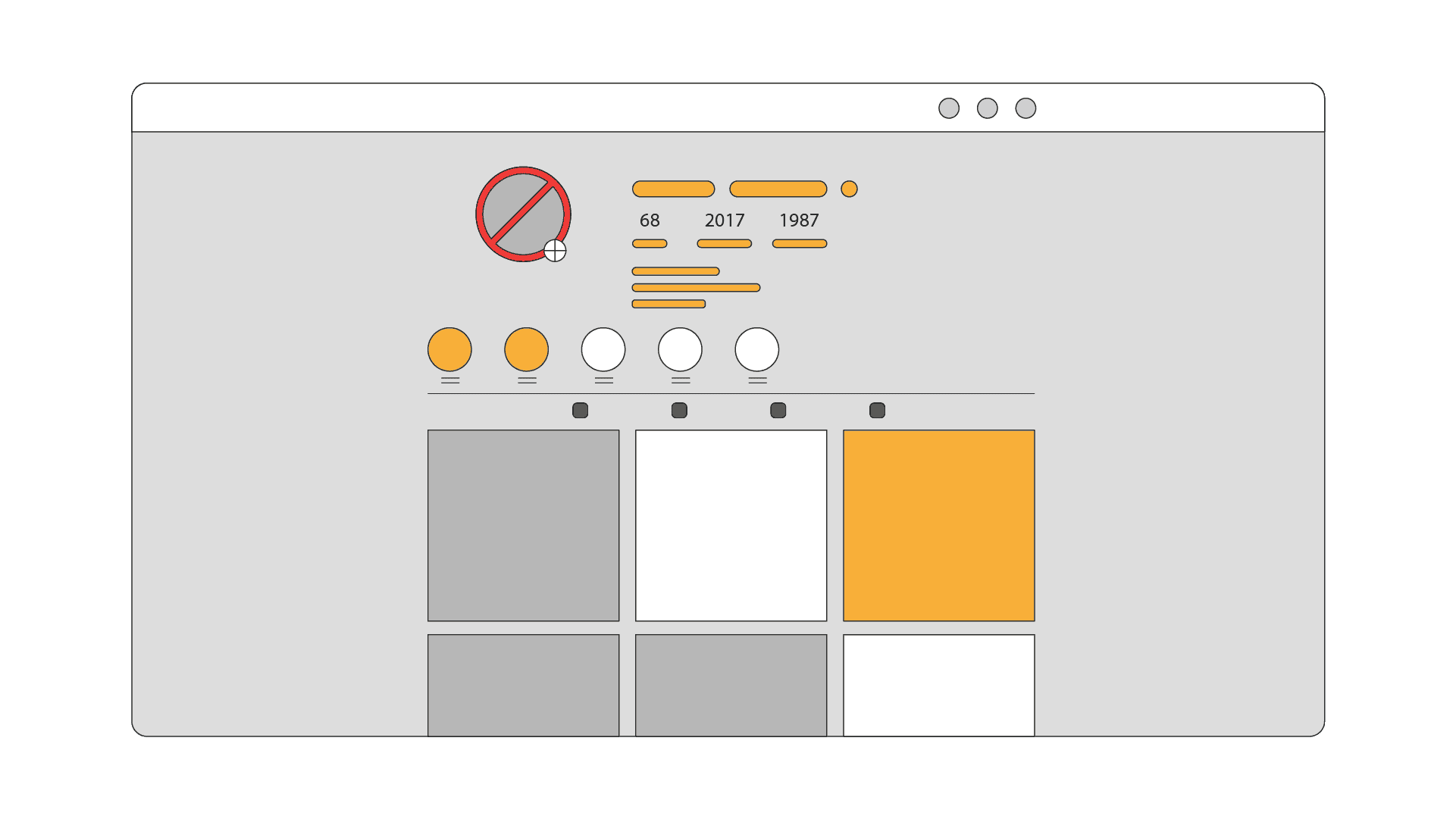
Do you remember the days when Instagram didn’t care if you had dozens of different accounts, liked hundreds of posts at once, or wrote one spammy comment after another? Well, those days are over. Now, Instagram has enforced strict anti-spam and anti-botting measures, controlling every one of its users. That’s why any account that tries to grow its audience in a non-organic way may get punished with an IP ban.
This article will discuss preventative measures you can take to avoid losing your account to the Instagram IP ban. You can also watch this guide in video format:
What’s an IP Address?
Internet Protocol (IP) address is a string of numbers that identifies any device (be it a computer, tablet, or smartphone) connected to the internet. Without it, devices couldn’t communicate with one another.
Your IP address is assigned through your Internet Service Provider (ISP) whenever you use Wi-Fi, landline, mobile or local connection. For example, your IP will change when you switch from home Wi-Fi to your carrier’s 4G/5G network.
This unique code is linked to all the activities you do online. An IP address contains information like your approximate location or the name of your ISP.
So, How Does Instagram Know My IP?
When you connect to a target server, you send it an HTTP request. In order to get a response, you need to let the other parties know where to send the reply. So, each time you make a connection request, you provide your IP information. That’s how Instagram knows your IP address.
Some websites use IPs to monitor users’ activity. And even though your IP address won’t include exact information about you, it does help the target site to differentiate you from other users. So, when you log into your Instagram account, the platform can monitor your behavior through your IP. If you don’t follow the platform’s rules, you might get your IP banned.
What Is an IP Ban?
No one is faceless or anonymous on the internet. Whenever you connect to a target server, it will receive your IP address, which helps differentiate you from millions of other users. When the server notices any untrustworthy actions you perform, it can set up an IP ban that automatically rejects requests made with your IP address. Instagram IP ban can be placed either automatically or manually by an administrator.
The major problem with IP bans is that they also prohibit access to other people sharing the same IP address, even if they haven’t done anything wrong. So, don’t get surprised if you cannot access Instagram or any other platform from your favorite coffee shop or even at your home.
Does Instagram Ban IP Addresses?
When it comes to Instagram IP bans, the platform prefers to stay secretive. However, many users say they had their IPs banned, so there’s no doubt that Instagram takes ruthless measures to enforce its terms of services.
The good news is that IP bans are less common. Usually, when you violate the rules, you’ll receive a temporary suspension. It means that you’re restricted from doing certain things with your account. Actions such as liking or messaging may be locked from 2 hours to 2 weeks.
While this may not seem like a harsh punishment, it will decrease the trustworthiness of your account, and any subsequent violations may lead to an Instagram IP ban.
How Can I Tell If I’ve Been Instagram IP Banned?
As we’ve said, Instagram is in no hurry to ban your IP address. So, if you’re having issues with the platform, check maybe Instagram’s experiencing an outage. Otherwise, it’s either an account or an IP ban.
To tell if you’ve been Instagram IP banned, first clear the cookies from your web browser and try to access the platform. If it’s an account ban, you’ll see a sign-in screen. Meanwhile, an IP ban will prevent you from accessing the website altogether.
Clearing cookies didn’t solve your problems? You can try to use a different browser. But make sure you’ve never used it with Instagram before. If you can’t access the platform, you’ve been IP banned.
One definite way to tell Instagram IP ban from account suspension is when you’re flagged as an open proxy, and you get a message like this:
“The IP address you are using has been flagged as an open proxy. If you believe this to be incorrect, please visit https://help.instagram.com/”
Simply put, your IP address was associated with inappropriate behavior or too many abusive accounts. And as long as you’re using the same address, you won’t be able to access the platform.
How to Avoid an Instagram IP Ban
The short version is: do not violate Instagram’s terms of services, and you won’t permanently lose access to your account. But that’s easier said than done. Let’s look at these terms closely.
- First of all, make sure your content is aligned with the community guidelines. Instagram allows users of age 13 and above to sign up for its platform. So, to keep it safe for a diverse audience, the platform doesn’t allow sexual content or nudity, no matter what the intent is. Violating this rule can get you banned.
- The same goes for violent and gory content. Even if you’re just trying to raise awareness, you may still be violating the rules.
- Instagram only allows posting material that belongs to you. That’s why you can only share your pictures or repost them with permission and credit. Serial offenders are likely to get banned.
- Instagram doesn’t tolerate spam. So make sure that you track your daily number of likes and comments. Here are the limits you should be wary of: older accounts can get away with liking, commenting, messaging, and following other accounts 60 times each per one hour. However, newer accounts can only perform each of these actions 30 times per hour.
- Keep in mind that Instagram allows using only five accounts with the same IP address. Any more than that, and you’re at a very high risk of being banned.
- If you decide to post way too frequently, chances are that Instagram will treat it as spam too. However, the safe number is not clear. It’s best not to get carried away, no matter how much you want to share.
How to Automate Instagram without Getting Banned
There’s nothing you can do to avoid getting an IP ban for violating the terms related to the content you post. Other than following the rules, of course. However, if you want to perform bulk tasks, there’s a way to automate them without losing your accounts.
Sure, you can do it by hand, but who has time to spend hours liking photos every day? The majority of the social media managers today are using bots to grow the engagement on their accounts.
Automation software works well with platforms like Instagram and has a knack for avoiding bans. One of the most popular bots for Instagram is Jarvee. However, the tool isn’t available to the public anymore – the creators decided to focus only on existing customers. Alternative to Jarvee is Storyvoter, Ninjagram, or IGMassViewing, to name a few.
However, not every person knows that bots can quickly become useless without proxies. Instagram proxies are either residential or mobile IPs that will make you look like a real user. After all, they are sourced from actual people.
How do they work? A proxy is an intermediary server capable of changing your IP address by rerouting your connection through itself. It’s a block-proof and straightforward way to get a different IP address.
By adding a different proxy to each of your accounts, Instagram won’t be able to know that you’re the one who owns all of them. That way, you’ll avoid getting an Instagram IP ban, no matter how many accounts you have.
How to Get Around Instagram IP Ban
To regain access to the platform, you’re going to need to change your IP address. As we mentioned before, the best way to do so is by using proxies. Just make sure you’re choosing a trustworthy provider.
A good proxy service should offer quality proxies that come from a large pool of IPs. This way, you’ll avoid getting previously abused IP addresses. If you don’t know how to pick the best provider, you can read our list of the best Instagram proxy providers.
Aso, don’t get tempted to use free proxies. You might jeopardize your account, and most likely, the IP address you’ll get will be already blocked. And don’t get me started on all the security issues surrounding free services.
Can You Use VPN?
The main benefit of using a VPN is that it can change your IP address and location. However, many VPN apps use datacenter addresses which differ from your regular connection. So, while a VPN can help you get a new IP, you shouldn’t use it for automation. If you do, the platform will be able to easily detect your software and block the accounts, or worse – you’ll get an Instagram IP ban.

Frequently Asked Questions about Instagram IP Bans
A proxy server is a middleman between you and the internet. Instead of connecting to a website directly, a proxy server will route your connection through itself, sending the request on your behalf. It will then return the website’s response, also through itself.
Instagram proxy is the kind of proxy that is optimized specifically for Instagram. They are mobile or residential IPs that won’t be banned when you start using them.
Instagram is strictly against spam and bots. If you’re not careful, using a bot to automate Instagram can get your accounts deactivated.