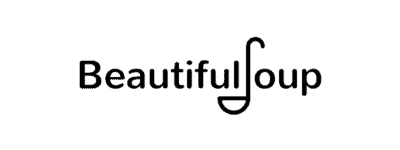The Best Web Scraping Tools for 2026
There’s no shortage of web scraping tools out there. And the choice highly depends on individual needs. You can use fully-maintained options that don’t require any programming skills but are still capable of downloading, crawling, and parsing data. Or you can go with a different approach – build and maintain the scraper yourself.
If you’re looking for the right tool for your project, you’ve come to the right place. We’ll cover three main types of scrapers and curate a list of the top choices.
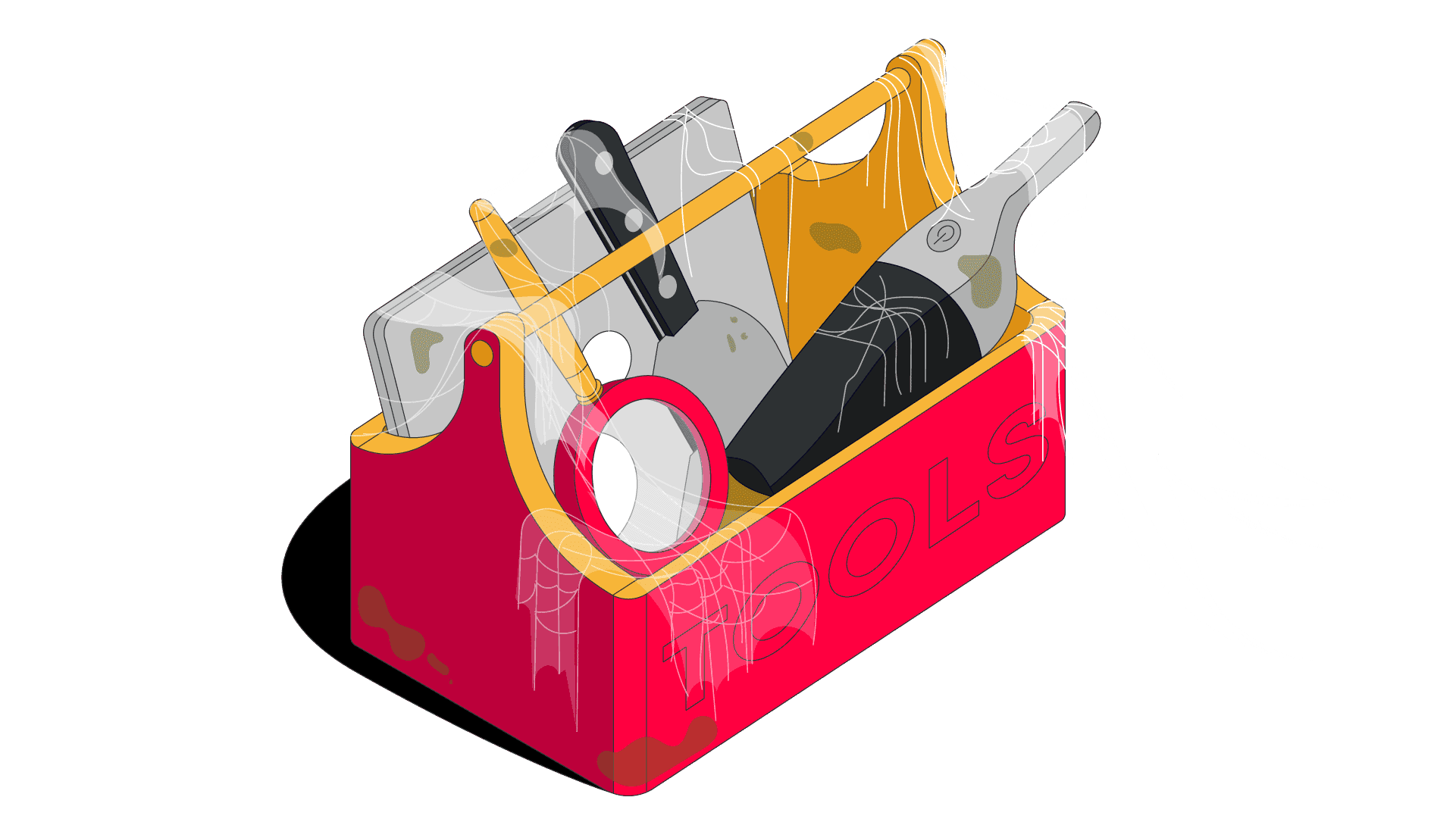
The Best Web Scraping Services of 2026:

1. Decodo (formerly Smartproxy) – the best value for quality scraping APIs.

2. Oxylabs – feature-rich premium web scraping tools.

3. Bright Data – pre-collected datasets for the most popular websites.

4. Zyte API – affordable API for basic websites.

5. Apify – the largest pre-made template database.

1. Bright Data – pre-collected datasets for the most popular websites.

2. Apify – the largest pre-made template database.

3. ParseHub – the strongest beginner support.

1. Decodo (formerly Smartproxy) – the best value for quality scraping APIs.

2. Oxylabs – feature-rich premium web scraping tools.

3. Zyte API – affordable API for basic websites.

1. Requests – the best HTTP Client for fetching data.

2. Beautiful Soup – the easiest to use parsing library.

3. Selenium – a powerful headless browser.
What Are the Best Tools for Web Scraping?
Depending on your programming skills and the scale of your project, web scraping tools are categorized into 1) web scraping libraries, 2) no-code web scrapers, and 3) web scraping APIs. Each option has its own capabilities and is used in different situations.
- No-code web scrapers require zero programming skills and are very simple to use. They cover all parts of the scraping journey. Just in few steps you can visually extract data using pre-made scraping templates or download pre-collected datasets and get the results in formats like JSON or CSV.
- Web scraping APIs are the middle ground – they’re easier to use than libraries but still require at least basic programming knowledge. Scraping APIs work by making an API call to the provider’s infrastructure with your target website. In the meantime, the provider takes care of proxy management and anti-detection techniques to retrieve data without fail. Some of them even structure the results, so you don’t have to parse pages yourself.
- Web scraping libraries require programming knowledge. They control one or more aspects of the web scraping process – fetching data, crawling, or parsing. Usually, several of these libraries are used together for full scraping potential. You’ll have to build a scraper (bot), maintain it, and deal with IP blocks or CAPTCHAs yourself. That means you’ll also have to buy proxies and rotate them.
Key Differences of Web Scraping Tools
| Pre-made templates | Pre-collected datasets | Web scraper APIs | Web scraping libraries | |
| Learning curve | Easy | Easy | Medium | Steep |
| Maintenance | Low | Low | Low | High |
| Extensibility | Limited | Limited | Medium | High |
| Proxy integration | Automatic | – | Automatic | Manual |
| Anti-detection techniques | Automatic | – | Automatic | Manual |
| Price | Average-high | Average-high | Average (sometimes depends on the website) | Free |
| Best for | Small to average projects | Small projects | Small to large projects | Projects of all sizes you’re willing to maintain |
The Best No-Code Web Scraping Tools
1. Bright Data
Pre-collected datasets for the most popular websites.

Tool type:
Datasets for various websites, ability to build custom datasets
Data formats:
JSON & CSV
- Data delivery: e-mail, API, Webhook, Amazon S3, Google Cloud storage, Google Cloud PubSub, Microsoft Azure, Snowflake, SFTP
- Pricing model: based on compute cost and record cost
- Pricing structure: one-time purchase, subscription
- Support: 24/7 via live chat, tickets, dedicated account manager
- Free trial: 7 days free trial for business clients
- Price:
– $500 for 200K records ($2.5/1K record)
Bright Data has the largest collection of pre-collected datasets from various websites. The provider also offers an option to generate custom datasets through an automatic dataset creation platform.
You can get structured data from website categories such as business, e-commerce, real estate, social media, finance, and more. Also, there’s an option to choose from instantly available datasets, ranging from data collected a few days ago to several months old, or opt for freshly collected data.
Bright Data supports many data formats: JSON, ndJSON, CSV, and XLSX, delivered via Snowflake, Google Cloud, PubSub, S3, or Azure. The provider also allows you to initiate requests through an API for on-demand data.
If you decide to explore other Bright Data tools, it also offers a scraping API with endpoints for various websites, a scraping-optimized remote browser, and a cloud-based scraping platform.
For more information and performance tests, read our Bright Data review.
2. Apify
The largest pre-made template database.

Tool type:
Pre-made templates, ability to build custom template, or request one from the provider
Data formats:
CSV, JSON, XLS, XML
- Data Delivery: Webhook, cloud storage, Zapier, Make, API
- Pricing model: credit-based
- Pricing structure: subscription
- Support: 24/7 via live chat, tickets, Discord
- Free trial: offers a free plan with $5 platform credits
- Price: monthly plans starting from $49 with $49 platform credits and 30 shared datacenter proxies
Apify is a well-known provider in the web scraping community. It offers a no-code web scraper that is fully capable of scraping and downloading data from various websites.
The provider offers over a thousand pre-made templates for the most popular social media, e-commerce, and other websites. For example, you can scrape public profile data from TikTok, Twitter or Instagram. If you can’t find the right fit, you can either develop your own or request a new one.
Apify has an easy user interface and offers a variety of delivery options. The way it works is simple: you choose a template, mark the data type you need, and how you want to receive it. A handy option – you can also schedule your tasks. For example, to receive an Excel file every Monday via Google Drive.
Even though Apify doesn’t require any coding experience, it’s also customizable for more technical users. You can write or adjust the code, and retrieve your data via an API.
However, Apify has only two paid options – personal and team. Its pricing may be too expensive for users who need to run many tasks or scrape bulk data.
3. ParseHub
Strongest beginner support.

Tool type:
Pre-made templates
Data formats:
JSON, CSV, API
- Data delivery: DropBox or S3
- Pricing structure: subscription
- Support: 24/7 via live chat, dedicated account manager
- Free trial: offers a free account with 5 public projects
- Price: the paid plans start from $189 with 20 private projects
A well-known no-code scraper provider, ParseHub offers a desktop app that lets you scrape data in a web browser environment. It is a beginner-friendly tool with a visual mouse-based interface.
ParseHub is packed with features. You can schedule your data delivery, scrape interactive websites, navigate between different pages, and more. It’s a cloud-based web scraper, so you can keep your data for up to 30 days on the provider’s servers.
ParseHub stands out for its detailed help documentation. It offers built-in tutorials that will guide you every step of the way, video instructions, API docs with a knowledge base, a customer support chat, and a Q&A section. It even has free web scraping courses.
You can use a free ParseHub version or stick with one of the three paid plans. The first is very limited, but it’s a good starting point to test the tool. The paid versions include more features, but they’re costly compared to other providers.
The Best Web Scraper APIs
1. Decodo (formerly Smartproxy)
Best value for quality scraping APIs.

Tool type:
Proxy-based API & social media, SERP, e-commerce, general-purpose APIs

Locations:
150+ countries with ZIP for Amazon, city & coordinates for Google
- Data parsing: major search engines & e-commerce stores
- Pricing model: based on successful requests
- Pricing structure: subscription
- Support: award-winning 24/7 support via chat or email
- Free trial: 14-day money-back option or 7-day trial
- Pricing:
– Site Unblocker: $28/2GB ($14/GB) or $34/15K requests ($2.25/1K requests)
– Web Scraping API: $50/25K requests ($2/1K requests)
– Social Media Scraping API: $50/25K requests ($2/1K requests)
– SERP and eCommerce Scraping APIs: $30/25K requests ($2/1K requests)
Decodo offers scraping APIs for e-commerce, SERP and social media (Instagram & TikTok) websites. You can also get a general-purpose API or proxy-based API.
Instead of setting up IP addresses, you send your query to Decodo’s endpoint, which then manages proxies and anti-detection techniques for you. Simply put, you won’t have to worry about IP blocks or CAPTCHAs.
The scrapers are based on Decodo’s proxy network, so you can target any country or city from the provider’s pool. They have an in-built parser (except for general-purpose scraper), so you can retrieve data in both raw HTML or JSON.
The tools integrate as an API or a proxy server and return the results over an open connection. That means you can collect data using the same connection and get an immediate response. Alternatively, you can use the APIs via templates on Decodo’s dashboard.
In terms of features, the tools support JavaScript rendering and proxy rotation. However, you won’t be able to schedule your tasks.
The prices can seem a bit over the top for a light user, but compared to premium providers, they’re much more affordable. I’d say it’s the best value and price ratio.
For more information and performance tests, read our Decodo review.
2. Oxylabs
Feature-rich premium web scraping tools.

Available tools:
General-purpose & proxy-based APIs, datasets

Locations:
150+ countries with ZIP for Amazon, city & coordinates for Google
- Data parsing: any target with OxyCopilot feature
- Pricing model: based on successful requests
- Pricing structure: subscription
- Support: 24/7 via live chat, dedicated account manager
- Free trial: 7-day trial for businesses, 3-day refund for individuals
- Pricing:
– Web Unblocker: $75/month ($15/GB)
– Web Scraper API: $49/month ($2/1K results)
– Datasets: custom
Aside from having a premium proxy infrastructure, Oxylabs offers three scraping services: an all-in-one Web Scraper API, a Web Unblocker (proxy API), and datasets.
The APIs can handle scraping for SERPs, e-commerce, real estate, entertainment, and other websites. Plans include access to the provider’s proxy networks with targeting options down to the country level. For Amazon, you can target by ZIP code, while for Google, you can target specific cities or coordinates.
The Web Scraper API supports two integration methods: 1) a proxy server or 2) an API. The second option offers more features and on-demand scalability, like retrieving real-time results directly to your cloud storage without the need for downloading. Web Unblocker, on the other hand, is a proxy-based tool.
Some useful features include dynamic scraping, a crawler, and a scheduler. The crawler costs the same as Oxylabs’ regular scraping API, while the scheduler is a free option with a subscription.
Additionally, the Web Scraper API has an AI-powered assistant. Pricing is based on successful requests, whereas Web Unblocker charges are based on traffic.
If you prefer a no-code option, Oxylabs also offers datasets, including company data, job postings, product reviews, e-commerce products, as well as community and code data.
For more information and performance tests, read our Oxylabs review.
3. Zyte API
Affordable API for basic websites.

Available tools:
General-purpose web scraper API

Locations:
150+ countries
- Data parsing: AI parser for e-commerce, news & job listings
- Pricing model: based on optional features
- Pricing structure: PAYG, subscription
- Support: available via an asynchronous contact method
- Free trial: $5 credit
- Pricing: custom
Zyte’s general-purpose API can target almost any website and supports over 150 locations worldwide. It even automatically selects the best location based on the URL, saving you setup time.
Zyte’s tool primarily integrates as an HTTP API. All you need to do is send a POST request with your API key, the URLs you want to scrape, and any extras, like JavaScript rendering or custom headers, if needed. It also offers proxy-like integration for additional flexibility.
One of Zyte’s standout features is its TypeScript API, designed specifically for enterprise clients. This API goes beyond basic scraping, allowing you to write browser-based automation scripts for complex tasks, such as hovering over interactive elements or simulating keyboard input.
Zyte uses a dynamic pricing model that adjusts based on website complexity and the specific features you need. Before you start scraping, a tool in the dashboard lets you estimate costs per request, which is especially helpful for budgeting.
While Zyte offers very affordable entry-level plans, costs may increase if you require advanced features like JavaScript rendering or custom browser environments.
For more information and performance tests, read our Zyte API review.
See the full list: The Best Web Scraping APIs
The Best Web Scraping Libraries
1. Requests
Best HTTP Client for fetching data.

Primary function:
Makes HTTP requests to fetch web pages
Use case:
Accessing static websites and APIs
- Parsing: not built-in, used with Beautiful Soup or lxml
- Speed: very fast for static data retrieval
- JavaScript execution: none
- Captcha handling: limited to bypassing with proxies
- Headless mode: not applicable
- Error handling: minimal built-in error handling
Requests is Python’s standard for making HTTP requests. It’s one of the most downloaded packages due to its simplicity in fetching data from any given URL.
A great benefit that comes with the library – it aims for an easy-to-use API. It’s also capable of retrieving and decoding JSON data. That’s why you won’t need to write a lot of code.
Requests supports the most common HTTP request methods, such as GET or POST. Aside from being the number one solution for getting data, it also includes a lot of functionalities ranging from SSL verification and connection timeouts to proxy integration and custom header support. It also handles timeouts, sessions, and cookies.
Requests is a standalone library, so it can perfectly function on its own. However, it’s often used with other libraries like Beautiful Soup to cover data parsing.
But Requests library can’t deal with JavaScript rendering. So, opt for a headless browser like Selenium if you’re after JavaScript-rendered websites like social media.
2. Beautiful Soup
The easiest to use parsing library.

Primary function:
Parses HTML and XML documents
Use case:
Extracting and parsing content from HTML
- Parsing: not built-in, used with Beautiful Soup or lxml
- Speed: fast for static content
- JavaScript execution: none
- Captcha handling: none
- Headless mode: not applicable
- Error handling: handles parsing errors
Beautiful Soup is probably the most popular Python-based library for parsing data from HTML and XML pages. It’s very easy to use and requires writing less code to extract data compared to other libraries.
The main advantage of using Beautiful Soup is that it’s flexible and fast. And the reason for that is simple – it has three inbuilt parsers (html.parser, HTML5lib, and lxml) and is light on resources. This way, you don’t put too much load on your device.
Beautiful Soup is well known for its capability to work with broken HTML pages. It can automatically detect page encoding. So, even if your target website doesn’t have encoding or is horribly written, the parser will still bring accurate results.
However, Beautiful Soup requires other tools for your web scraper to work because it can’t crawl pages or make GET requests. That being the case, you’ll need to install an HTTP client, such as the Requests library, which will get you the page you want to scrape.
3. Selenium
A powerful headless browser library.

Primary function:
Automates web browsers for dynamic interaction
Use case:
Interacting with dynamic or JavaScript-heavy sites
- Parsing: supports HTML/DOM parsing but more limited than BS
- Speed: slow due to browser automation
- JavaScript execution: fully supports JavaScript
- Captcha handling: van handle CAPTCHAs with automation tools like OCR
- Headless mode: supported with headless browser setup
- Error handling: requires handling for network/browser errors
Selenium is well known for its capability to scrape dynamic websites. It allows you to control a headless browser programmatically, so JavaScript-reliant features like asynchronous loading shouldn’t bother your scraper.
Not only can Selenium load a website but also interact with it: fill in forms, log in, emulate actions, click on buttons, and more. In short, the library has the full functionality of a headless browser.
Selenium is a versatile library: it supports many programming languages like C#, Java, node.js. or Ruby. It also controls major browsers like Chrome, Firefox, and Internet Explorer. If you use Selenium, your scraper will be difficult to detect by websites since it can store cookies and make you look like a real person.
The biggest downside of using Selenium – you’ll need a lot of computing power to use the library. That’s because it controls the whole headless browser. So, if you don’t want to slow down your scraper, use it when necessary.
See the full list: An Overview of Python Web Scraping Libraries
The Best Free Web Scraping Tools
Some providers offer free subscription plans. A free web scraper can come in different forms – depending on the provider; you can access the tool via a desktop app, dashboard, or a Chrome extension. This option is handy when scraping small amounts of data from websites that don’t use anti-bot techniques.
Free plans are limited in terms of features. For example, you won’t be able to rotate your proxies, schedule tasks, or run multiple projects at once. You’ll lack performance because free plans have fewer credits, so you won’t be able to make many requests. If that’s a deal breaker, you can try using the free trial (usually up to 3 or 7 days). This way, you can test the scraper on a larger scale.