Best Instagram Proxies
Instagram bots and scrapers let you quickly create and grow multiple accounts, automatically engage with your followers, and scrape valuable data, such as hashtags or user profiles. Coupled with Instagram proxies, they provide a powerful – and profitable – way to expand your social media reach and make some money off the platform.
Nowadays, Instagram is very strict about bots and scrapers. But automation is still possible. What is certain is that you’ll need a good Instagram proxy server to avoid your IP address getting blocked. This page will teach you more about Instagram proxies and help you choose the best proxy provider for your Instagram bot.
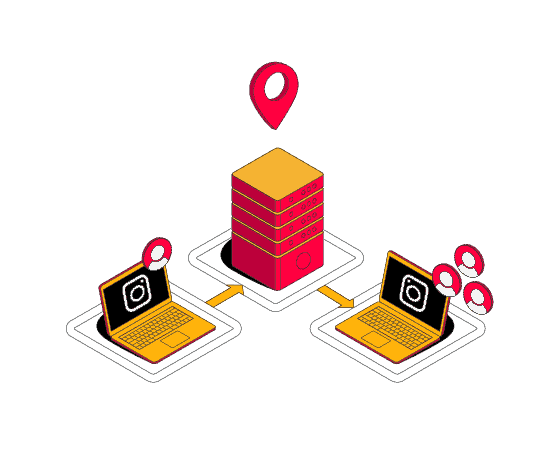
Best Instagram Proxy Providers – Quick Summary:

Decodo (formerly Smartproxy) – the best overall Instagram proxies.

NetNut – mobile proxies for large-scale use.

Webshare – fast ISP proxies with complete self-service.

IPRoyal – dedicated ISP and mobile IPs.

Proxy-Seller – affordable proxies for customers of all sizes.
If you prefer video, we have one as well:
What Is an Instagram Proxy?
An Instagram proxy is a proxy server optimized specifically for Instagram. Nowadays, that means two things:
- The IPs are mobile, ISP or at least rotating residential. Datacenter Instagram proxies are long past their glory days, and you won’t accomplish much with them.
- The IPs won’t be banned when you start using them. This part is much harder to ensure with peer-to-peer residential proxies, where all users share the same pool. Still, with networks spanning millions of residential IP addresses, the odds are pretty good for you.
Otherwise, Instagram proxies are the same as your regular proxy IPs. You can find them on most sites of proxy providers that offer proxies for sneaker copping, Youtube, Craigslist, and so on.
Why Use Proxies for Instagram
- Managing multiple Instagram accounts – if you or your business needs more than a few Instagram accounts, proxies are a must. Otherwise, Instagram will quickly flag your IP address, and you won’t be able to do much.
- Building a following – this will still include managing multiple Instagram accounts, though you won’t have to put in so much work. Honestly, it isn’t the fairest way to get famous or get some sweet brand deals, but you do you, right?
- Scraping Instagram – Instagram contains a lot of valuable information. You can scrape Instagram hashtags, photos, followers, or even whole profiles. Just keep in mind that Instagram is against this practice and will go out of its way to stop you.
- Unblocking Instagram – if your school, workplace, or country are not big fans of Instagram use, you have an easily accessible solution. While there are other options, like VPNs, Instagram proxies can also work.
Which Types of Proxies for Instagram Work Best
Here’s a quick ranking of Instagram proxy types, from best to worst:
- Mobile proxies (4G proxies) – Instagram trusts these IP addresses the most. First, because it’s a mobile-first platform; and second, because hundreds of mobile devices share the same IP address. However, mobile proxies are very expensive, maybe unsustainably so, if you need many accounts.
- ISP proxies – these addresses are registered as residential by internet service providers (ISPs), so they’re very hard to detect. At the same time, ISP proxies are fast because they’re hosted on datacenter servers. Since this type of proxy doesn’t need to rotate, you can use it for managing multiple Instagram accounts.
- Residential proxies – rotating residential addresses come from real user devices: desktop computers, laptops, or smartphones. They’re cheaper than mobile and ISP proxies but slower. Rotating proxies are good for Instagram account creation or web scraping.
- Dedicated proxies – private datacenter proxies dedicated specifically for social media. Cheaper than both mobile or residential, more expensive than shared ones. Not the best choice for Instagram bots but still useful for running scraper Instagram accounts.
Tips and Tricks to Becoming an Instagram Proxy Master
- Consider your needs. If you only want to run two or three Instagram accounts with your Instagram bot, then maybe you don’t need proxies at all. The same goes for a virtual private server – they can help you run hundreds of accounts, but you don’t always need one.
- Choose your tools. There are many different Instagram bots out there. You can get bots like Growth Viral, Thunderclap, Kicksta or build your own one. Additionally, consider using an anti-detect browser for Instagram account creation and management.
- Start slow. If you’re growing Instagram accounts, let them “warm up” for a while before you do anything with them. Then, gradually start increasing the number of followers; you won’t be able to get 400-1000/day anymore, but one to two hundred is still possible.
- Mind your actions. Don’t run your Instagram account round the clock. Instead, use it within a certain timeframe, like 12 hours, because that’s what humans do. Run your accounts in shifts. In the same way, don’t follow, unfollow, or comment at the same time every day – it’s a sure way to get shut down.
- Try things out. Check if your Instagram proxies work with trial Instagram accounts and play around with the settings of your Instagram bot. Get used to the process.
- Don’t stop learning. If you’ve been running multiple Instagram accounts with no issues until now, it doesn’t mean things won’t change. The platform constantly updates its algorithms, and the game starts all over again. You can read forums like MPSocial and BlackHatWorld to stay up to date with Instagram automation and Instagram bots.
And as always, never settle for bad service.
The Best Instagram Proxies of 2026
1. Decodo (formerly Smartproxy)
The best overall Instagram proxies.

Try 100 MB for free.

Residential proxies
115 million IPs

ISP proxies
Unspecified # of IPs

Mobile proxies
10 million IPs
- Locations: 160+ (mobile), 195+ (residential), 16 (dedicated ISP)
- Rotation: every request, 10, 30 minutes (mobile, residential), unlimited sticky sessions (ISP)
- Support: award-winning 24/7 support via chat or email
- Extras: API, browser extension, extensive documentation
- Free trial: 3-day trial available (residential), 14-day money-back option
- Pricing starts from:
– Mobile: $7.5 for 2 GB
– Dedicated ISP: $9.99 for 3 IPs ($3.33/IP)
– Residential: $3.5 for 1 GB
Decodo is our editor’s choice, and for good reasons – its mobile proxies are fast and highly scalable. These addresses come from a pool of 10 million IPs. You can target 160 locations and over 700 ASNs.
The provider also spans a huge – 115 million – residential proxy network with locations worldwide. During our tests, these IPs showed an almost perfect success rate and response time.
Decodo’s dedicated ISP proxies deserve a special mention. They support unlimited threads, and include UDP protocol support, which is something many competitors still lack. In our testing, these ISP IPs delivered quality results – Decodo’s infrastructure performed without fail, and the proxies responded quickly to our requests
The provider offers great customer support and plenty of content on Instagram automation. The services are simple to use and don’t cost much for what you get. Additional perks include an API, and browser extension.
For more information and performance tests, read our Decodo review.
2. NetNut
Mobile proxies for large-scale use.

Use the code Proxyway to get a 30% discount.

Residential proxies
85 million IPs

ISP proxies
1 million IPs

Mobile proxies
5 million IPs
- Locations: Global (residential), 30 (ISP), 100 (mobile)
- Rotation: every request, as long as the IP is available
- Support: 24/7 via email, Discord, Whatsapp
- Extras: API (for resellers), extensive documentation
- Free trial: 7-day free trial for companies.
- Pricing:
– Residential: $99 for 28 GB ($3.53/GB)
– ISP: $350 for 20 GB ($17.50/GB)
– Mobile: $99 for 13 GB ($7.60/GB)
NetNut advertises only one million mobile addresses, but our tests showed it has more unique IPs than some of the larger alternatives.
These addresses rotate with every request, but you can hold sticky sessions. In our tests, the infrastructure performance was strong in the US but noticeably weaker in Europe.
NetNut also sells both static and rotating residential proxies. With rotating residential IPs covering over 200 countries and a pool of 85 million monthly IPs, it ranks among the largest pools in the market. You can rotate on every request or use NetNut’s nnid token to keep sessions running longer.
In terms of downsides, there’s no pay as you go and the entry price is very steep.
For more information and performance tests, read our NetNut review.
3. SOAX
Mobile proxies with flexible filtering options.

Use the code PROXYWAY35% to get 35% off.

Residential proxies
155 million IPs

Mobile proxies
33 million IPs
- Locations: 195+ (residential), 150+ (mobile)
- Rotation: Every request, 90-600 seconds with custom options (residential and mobile)
- Support: 24/7 live chat and tickets
- Extras: reporting API, customer success manager
- Free trial: 3-day trial for $1.99 available
- Pricing starts from:
– Residential: $4 for 1 GB
– Mobile: $4 for 1 GB
SOAX’s mobile proxy pool has 30 million IP addresses. These proxies are stable and perform well. The provider also controls 155 million residential proxies in over 150 countries.
SOAX has very flexible filtering options for its mobile and residential proxies. It allows selecting country and region, city, and ASN. And that’s the touchstone for Instagram account management since most social media platforms only tolerate addresses with similar parameters.
Read the SOAX review for more information and performance tests.
4. Webshare
Fast ISP proxies with complete self-service.

Get 50% off your first purchase.

Residential proxies
80 million IPs

ISP proxies
100 thousand IPs
- Locations: 195+ (residential), 10+ (ISP)
- Rotation: every request, as long as available
- Support: Monday to Friday (6am-6pm PST) support via live chat and email
- Extras: API + documentation
- Free trial: not available
- Pricing:
– Residential: $3.5 for 1 GB
– Dedicated ISP: $42 for 10 IPs ($2.10/IP)
Even though Webshare doesn’t offer mobile IPs, it controls an impressive aggregate of 100,000 ISP proxies in more than 10 locations.
You can get dedicated proxies in lists of static addresses suitable for Instagram account management. If you want to scrape publicly available data, Webshare’s system lets you rotate these addresses for free with every connection request.
The provider also has affordable residential proxies, with 80 million addresses worldwide.
All the services come with complete self-service and flexible plans. You can select the number of proxies you want, their bandwidth limit, and replace IPs automatically anywhere between several minutes and a month.
However, the price won’t be that favorable if you want to add features like network priority, refresh or replace proxies. Additionally, Webshare has limited targeting options.
For more information and performance tests, read our Webshare review.
5. Infatica
Residential proxies with no thread limitations.

7 days trial for $4.00 available

Residential proxies
15 million IPs

ISP proxies
150 thousand

Mobile proxies
5 million IPs
- Locations: 191+ (residential), 100+ (mobile), 24+ (ISP)
- Rotation: every request, 5-60 mins, sticky sessions
- Support: 24/7 via live chat
- Extras: Proxy checker
- Free trial: 7 days trial for $4.00 available
- Pricing starts from:
– Mobile: $8 for 1 GB (pay as you go)
– Dedicated ISP: $1.95 per 1 proxy
– Residential: $4 for 1 GB (pay as you go)
Stability, reliability and convenience – that’s how we would define Infatica’s approach. The service keeps things clear and practical, offering mobile, residential, and ISP proxies that focus on steady performance rather than inflated numbers. Its 5 million mobile IPs cover more than 100 countries, giving you all the reach you need for Instagram account work, growth operations, or automation tasks.
The residential pool sits at around 15 million IPs. It’s not the largest, but it delivers predictable performance. The ISP network spans more than 24 countries and is priced fairly. Just keep in mind that Infatica asks for KYC verification before showing the ISP proxy pricing, which can become a hassle in the process.
Rotation options are flexible, ranging from per request to 60 minute sticky sessions. With unlimited threads and responsive support at any hour, Infatica deservedly ranks among our recommended providers.
Read Infatica review for more information and performance tests.
6. IPRoyal
Dedicated ISP and mobile IPs.

Use coupon PROXYWAY30 to get a 30% discount.

Residential proxies
32 million IPs

ISP proxies
500 thousand

Mobile proxies
Not specified
- Locations: 195+ (residential), 31+ (ISP), 15+ (mobile)
- Rotation: every request, 1sec-24 hours.
- Support: 24/7 via live chat, Messenger, Telegram, and Discord.
- Extras: Proxy checker, Browser extension
- Free trial: Not available.
- Pricing starts from:
– Mobile: $10.11 for day
– Dedicated ISP: $2 for one hour
– Residential: $3.5 for 1 GB (pay as you go)
IPRoyal has become a solid option for Instagram workflows by spreading its strengths across multiple proxy types. The residential network includes more than 32 million IPs in almost every country, and the ISP pool adds around 500 thousand stable addresses, giving you broad coverage without extra complexity.
The residential proxies work well for routine actions and warmups. They are non-exclusive, and your unused traffic never expires. Rotation can be set for longer sessions, but stability isn’t guaranteed for the full duration.
IPRoyal’s key strengths lie in its ISP and mobile proxies. The ISP IPs come with detailed location targeting – even down to states and cities – and you can pay extra for lower fraud score IPs, which helps with stricter Instagram checks. The mobile service gives you access to a single device with unlimited traffic, making it impeccable for hands-on account management.
Read IPRoyal review for more information and performance tests.
7. Proxy-Seller
Budget-friendly proxies for all customers.
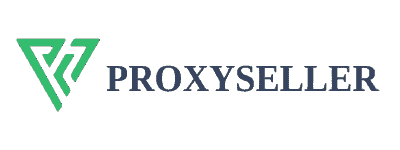
Use the coupon PROXYWAY to get 15% off any purchase and 39% off residential proxies.

Residential proxies
20 million IPs

ISP proxies
Not specified

Mobile proxies
Not specified
- Locations: 220+ countries (residential), 18+ (mobile)
- Rotation: 5-60 mins
- Support: 24/7 via live chat, Messenger, Telegram, and email.
- Extras: Proxy checker
- Free trial: 3-day trial for $1.50
- Pricing starts from:
– Mobile: $33 for one week (US)
– Dedicated ISP: $29.1 for 10 IPs ($2.91/1 IP) (US)
– Residential: $3.5 for 1 GB (pay as you go)
Proxy-Seller’s approach suits anyone who wants to plug things in and get moving. Clear pricing, quick activation and flexible rotation settings make it easy to handle Instagram tasks.
The residential network isn’t massive, but it stays steady under daily workloads and remains affordable as you scale. The ISP and mobile proxies favor consistency over deep geo filtering, yet they perform well for most automation setups. You can start with a single proxy and expand at your own pace instead of committing to big bundles.
With rotation from 5 to 60 minutes and round the clock support, Proxy-Seller becomes a budget friendly toolkit that simply works.
Read Proxy-Seller review for more information and performance tests.

Frequently Asked Questions About Instagram Proxies
Yes, though it’s much harder than it used to be. Marketers still use Instagram automation software, but they have to do things more carefully than before. You will also have to invest into quality proxies and take things slowly. Don’t expect to follow thousands of pages or scrape millions of results per day.
You can buy Instagram proxies from any of the providers on our list. We include various options for account management, scraping, and other tasks.
Yes and no. Last year Instagram hardened its security, so it’s become very hard to use a private proxy for Instagram bots and scraping software. But certain bots like Jarvee allow you to set up so-called “scraper accounts”. Their whole purpose is to help you gather data (so, relevant profiles or hashtags) for further automation tasks. Some marketers have tried using private proxies with such accounts and got satisfactory results.