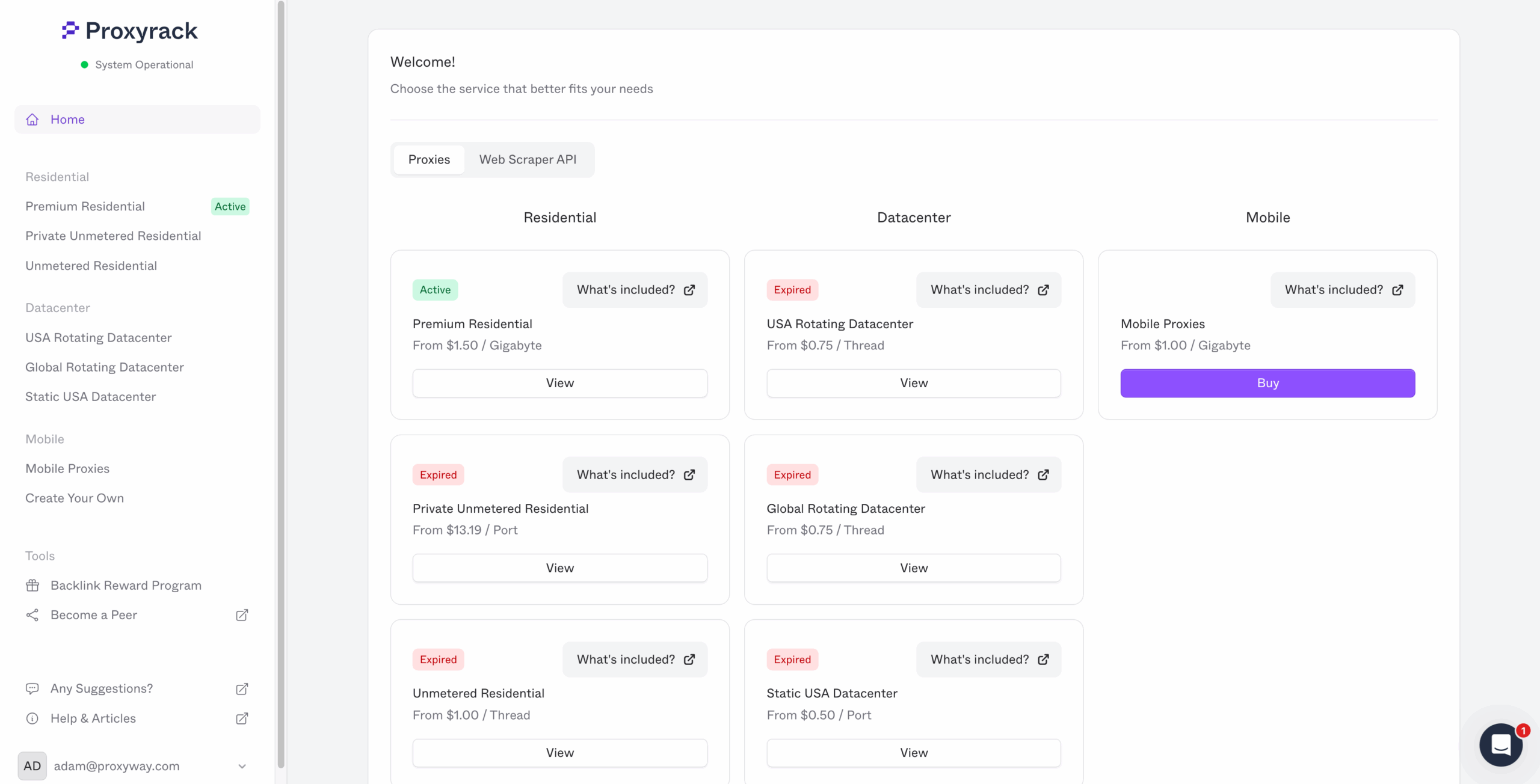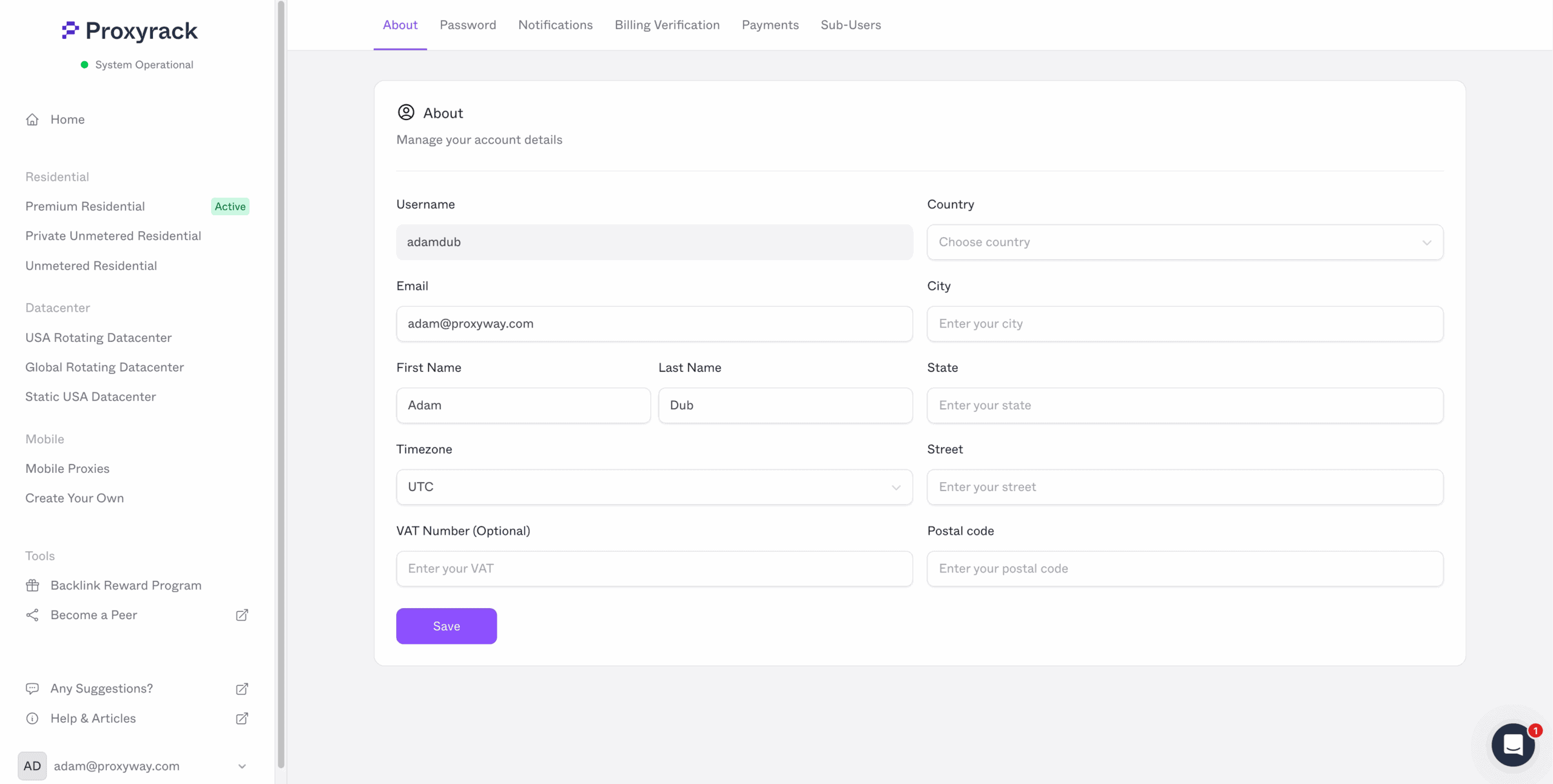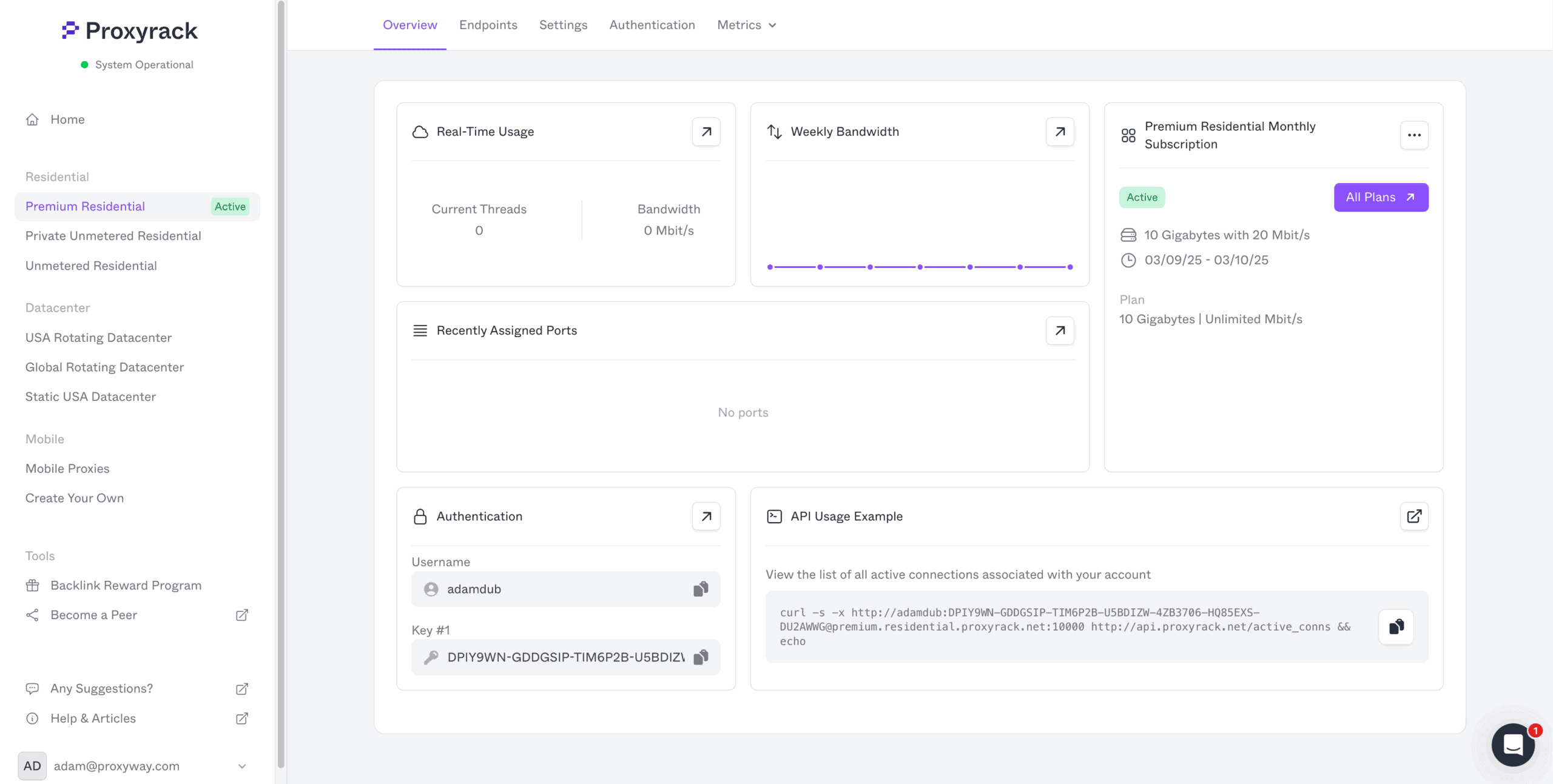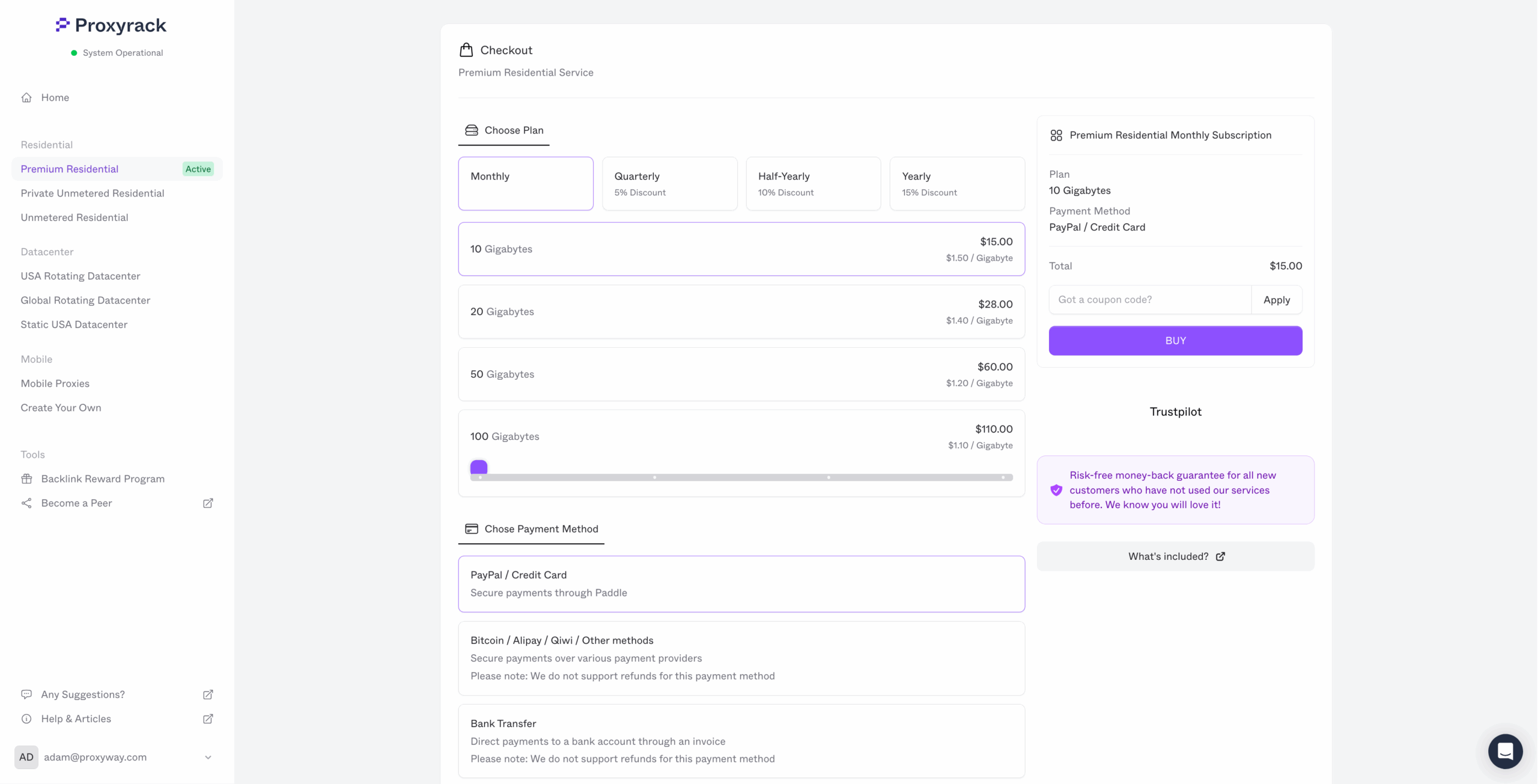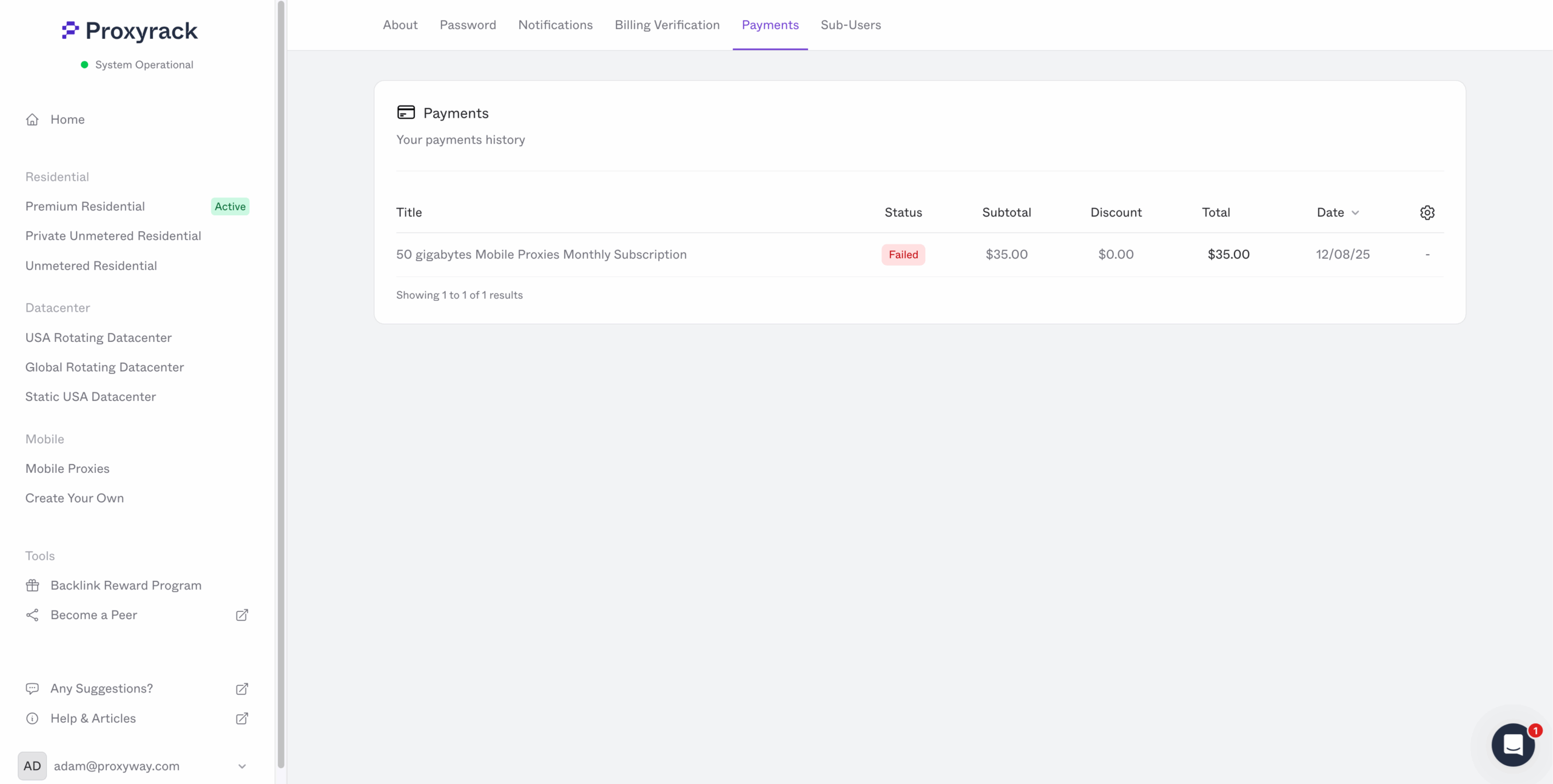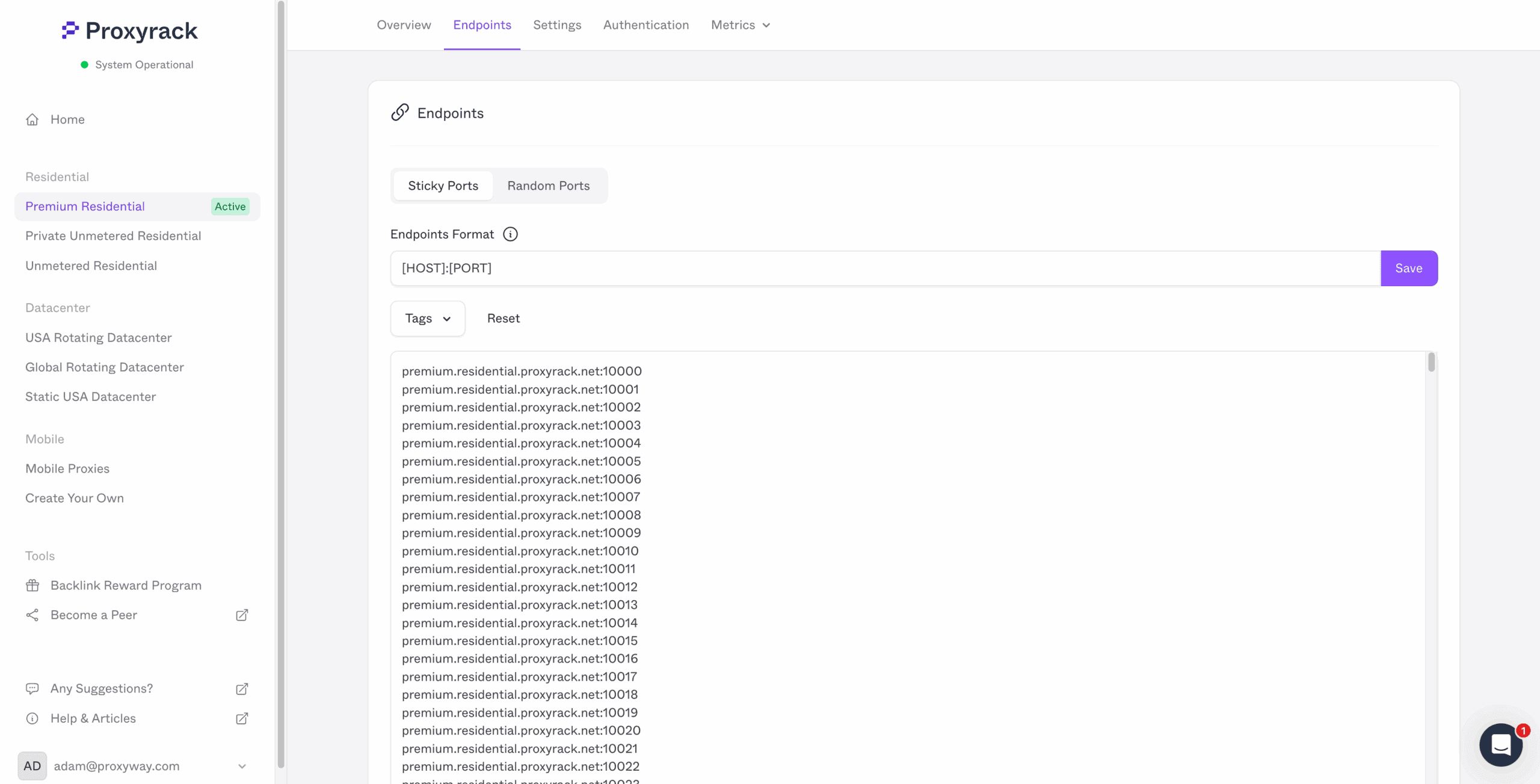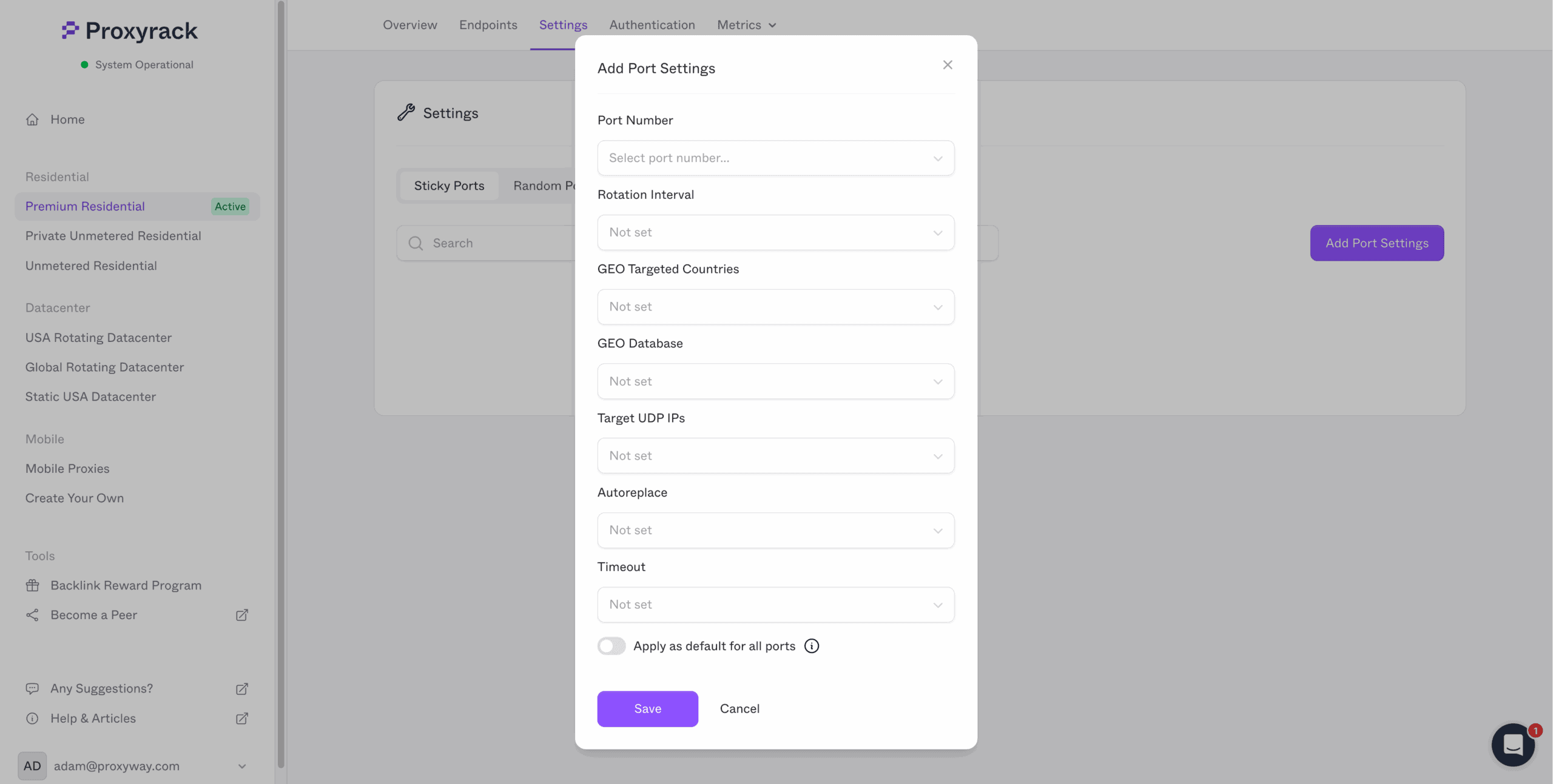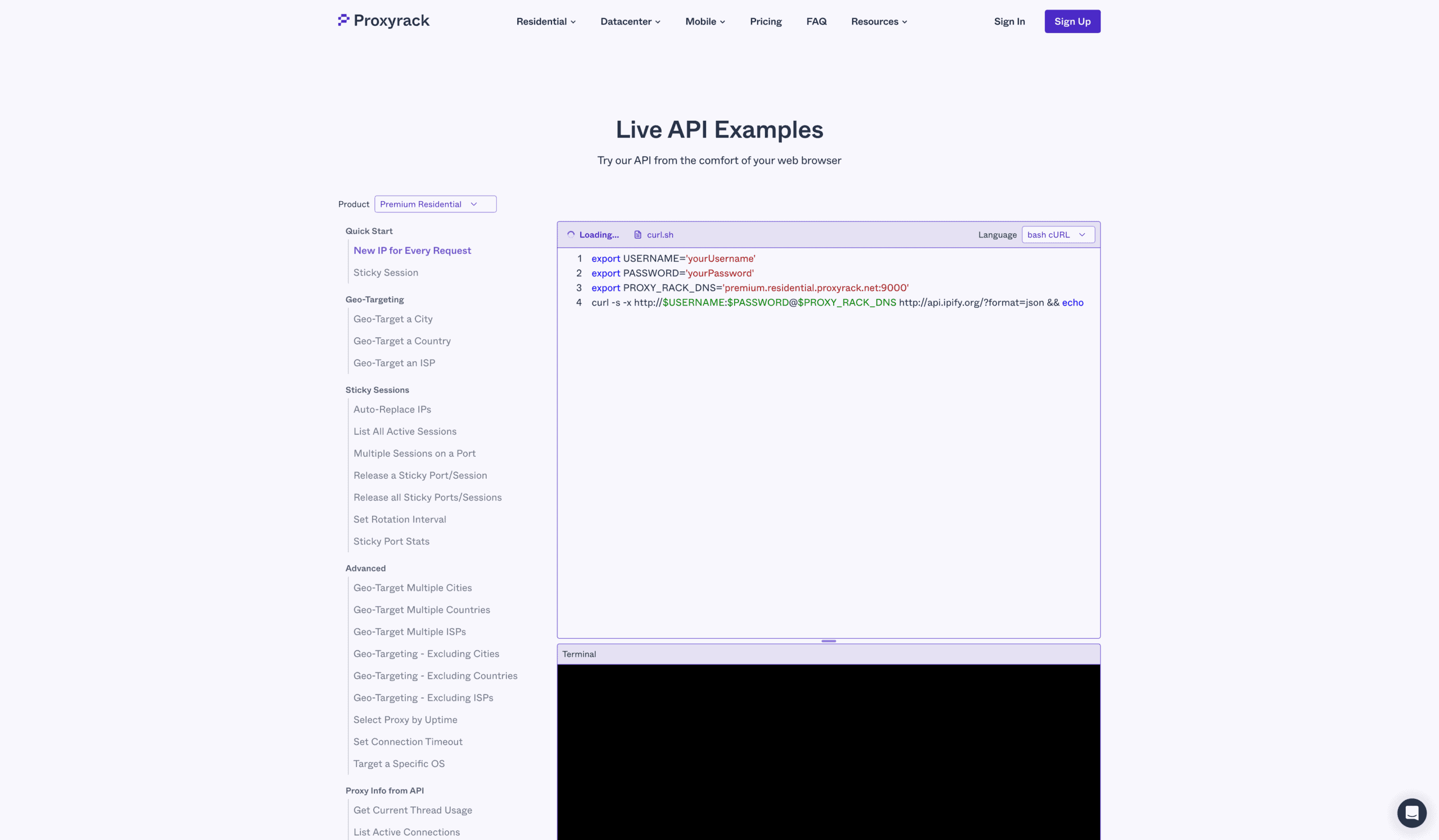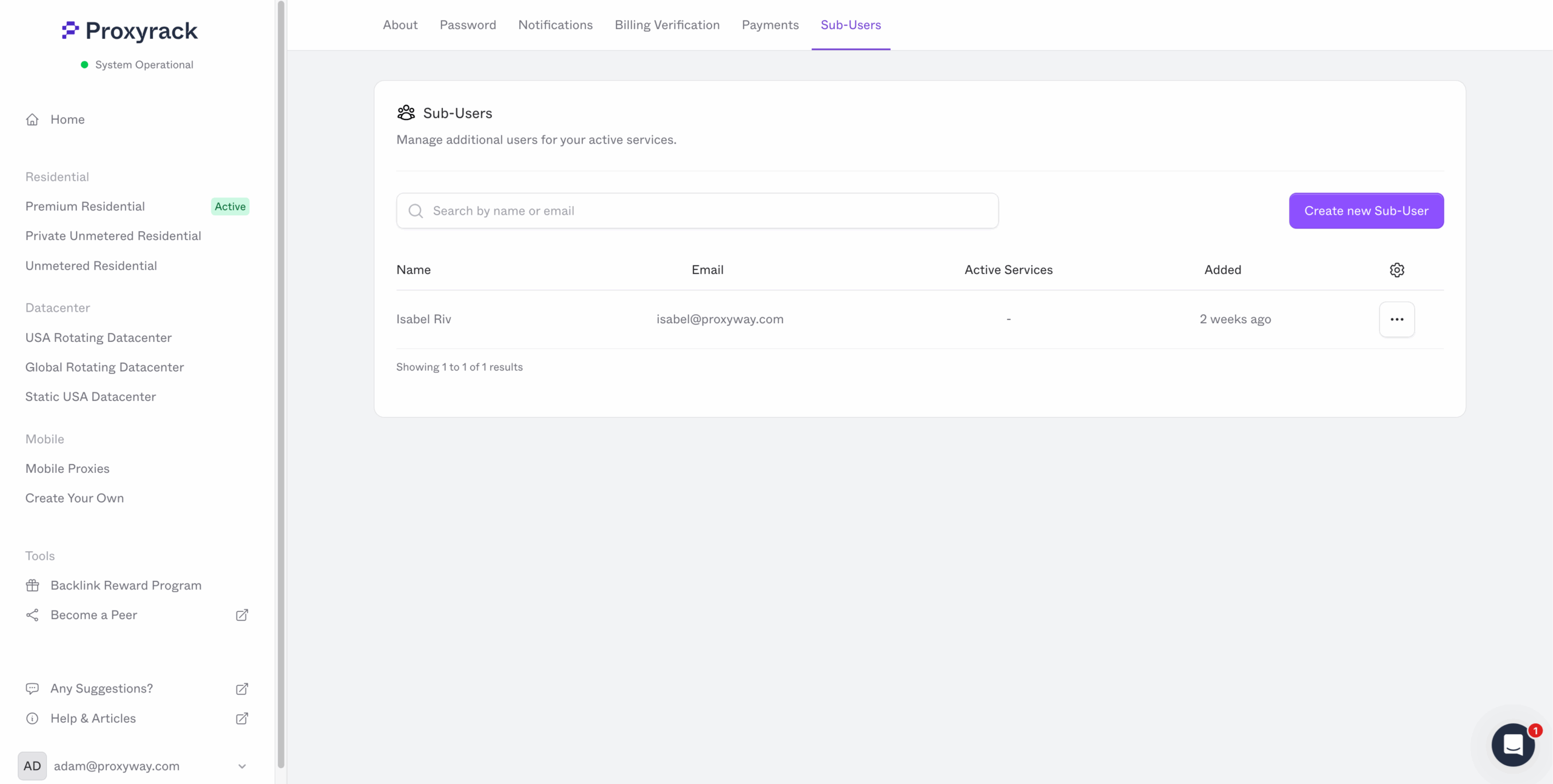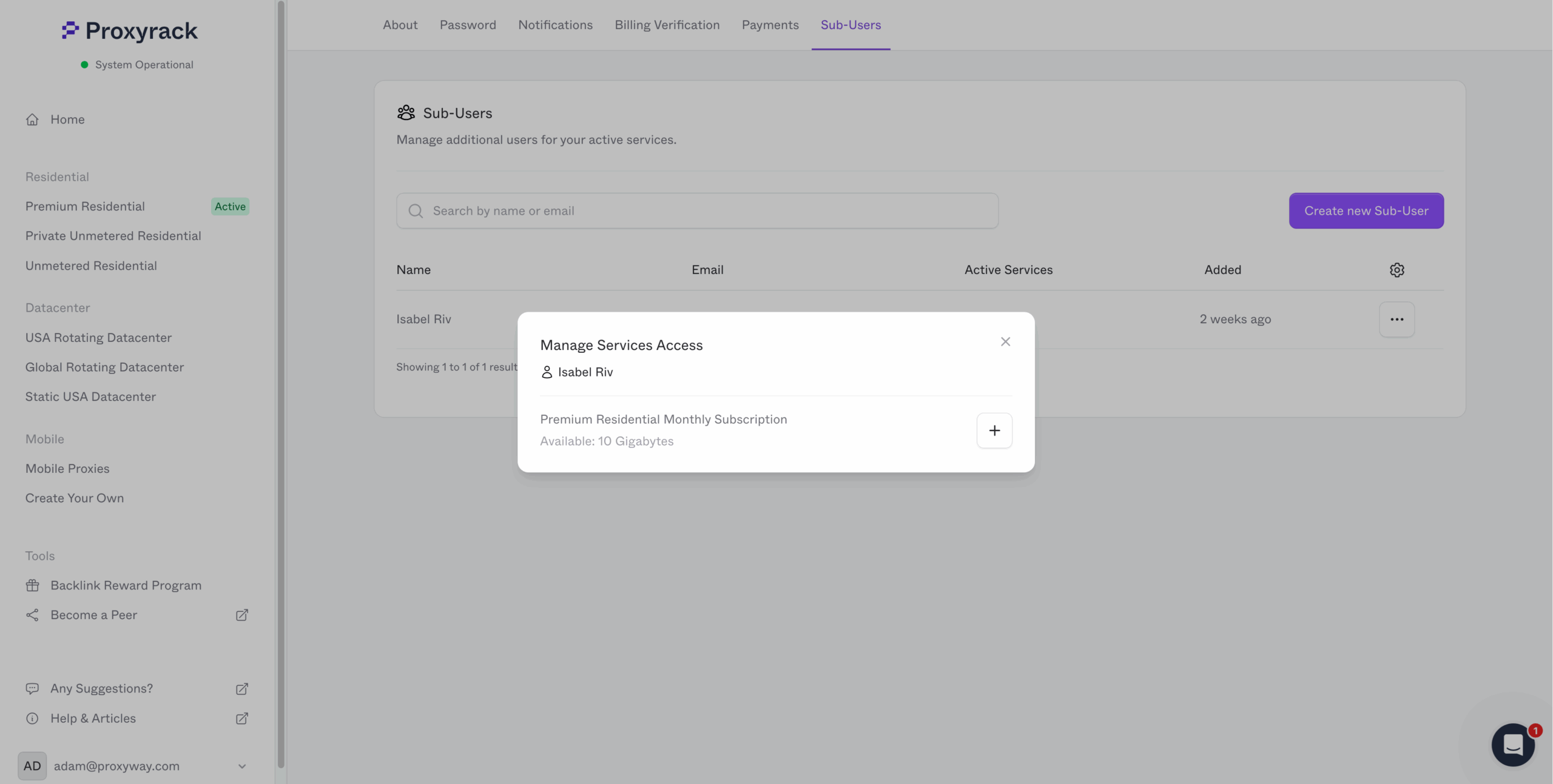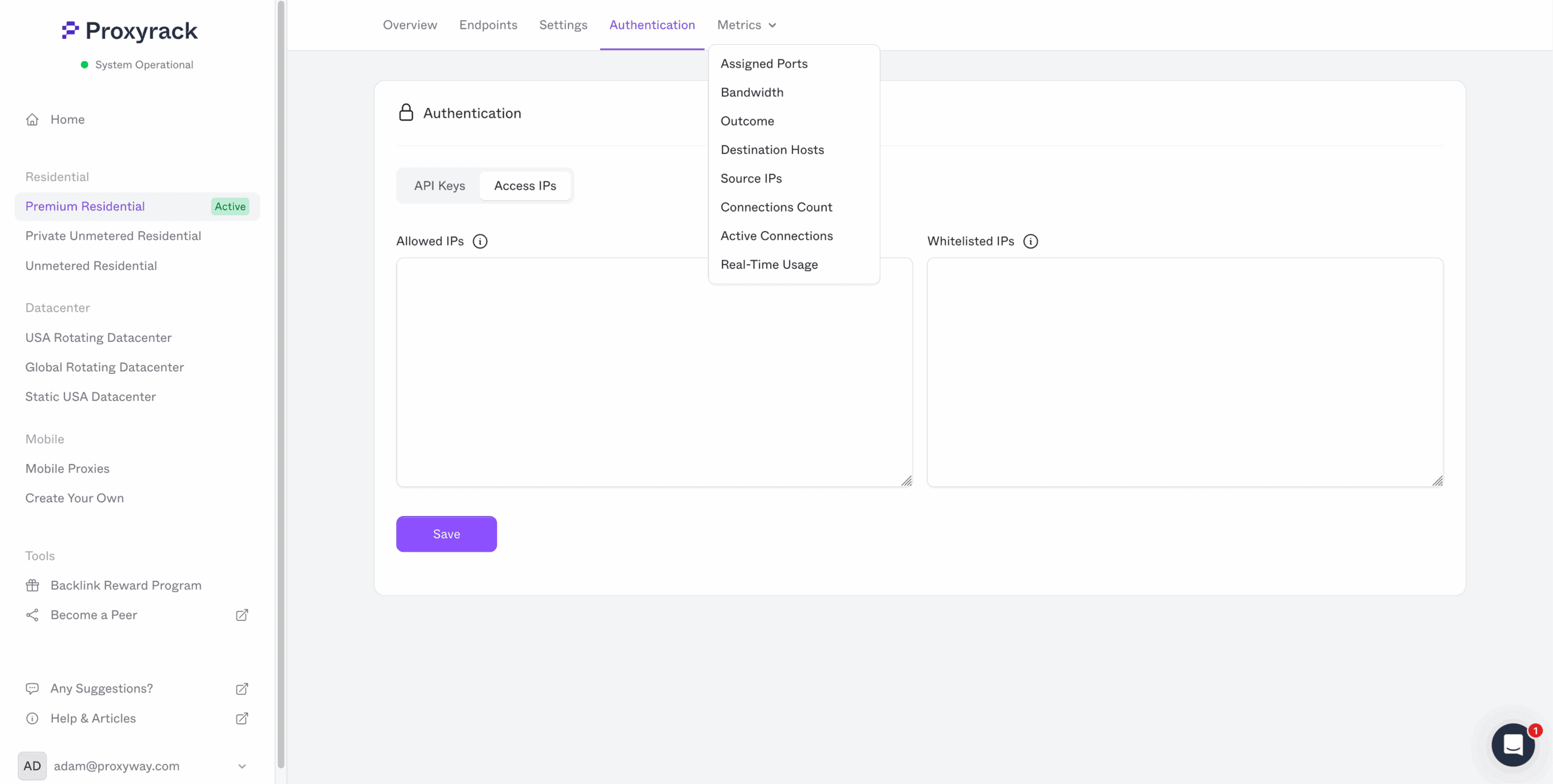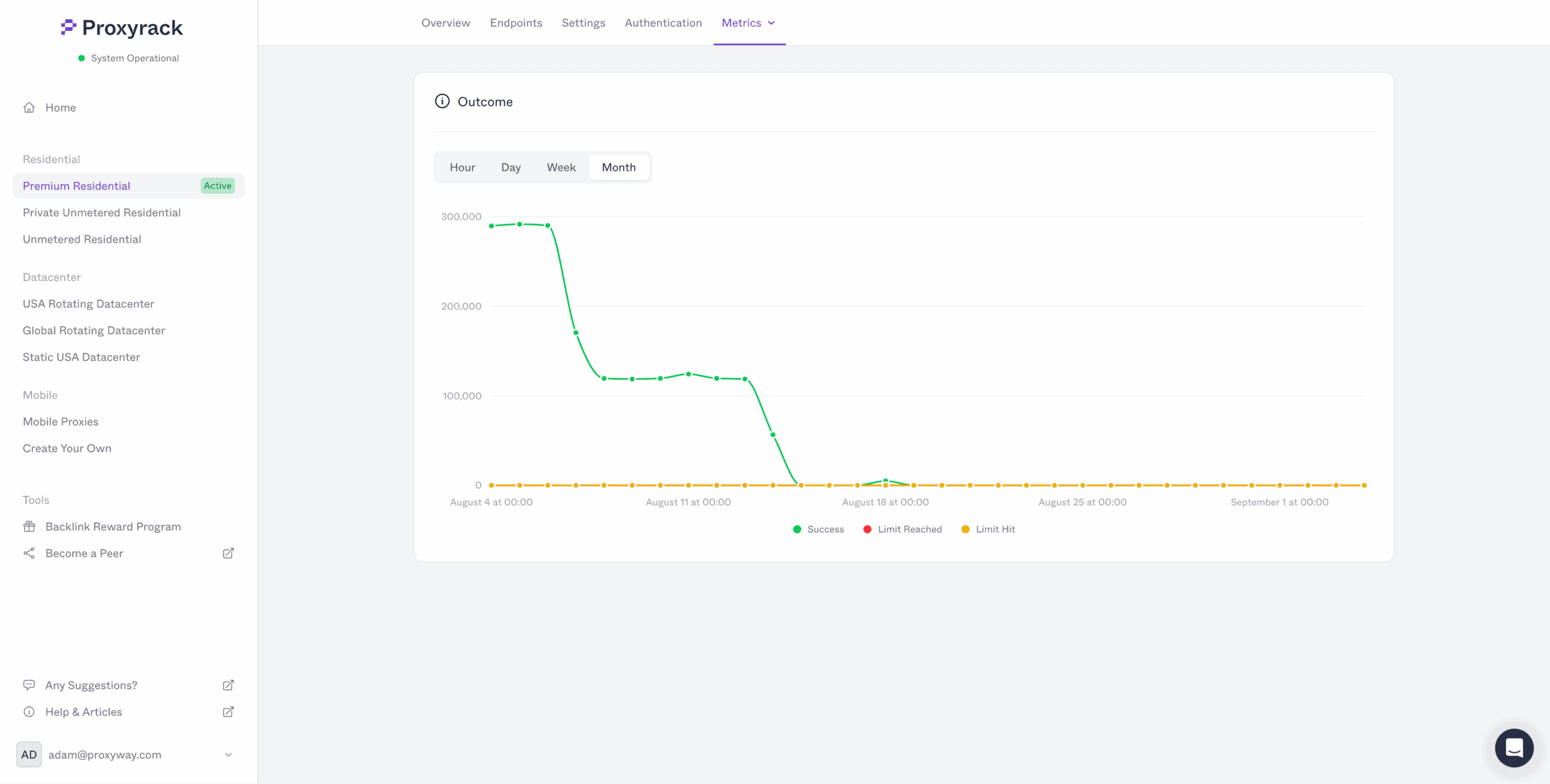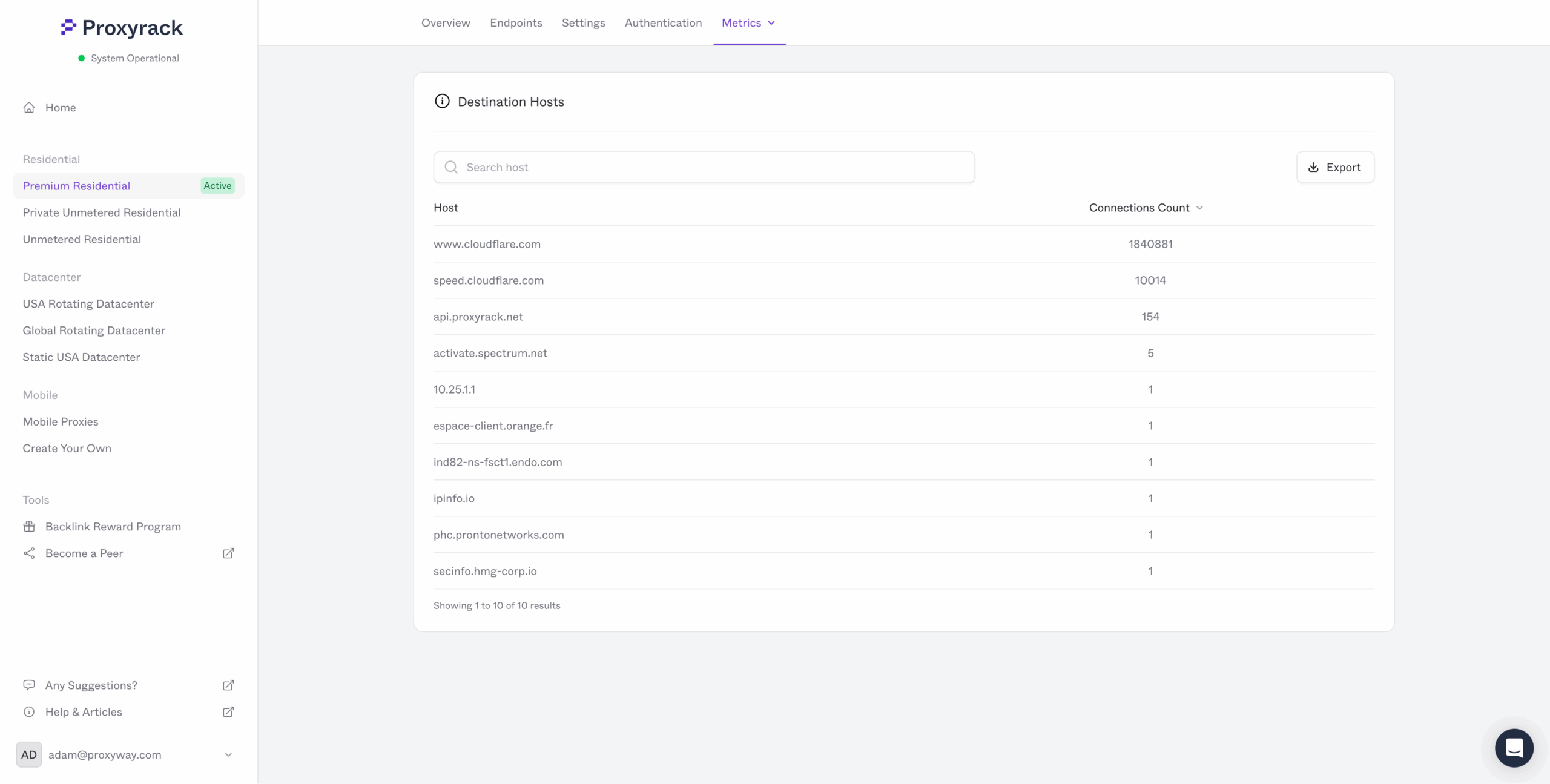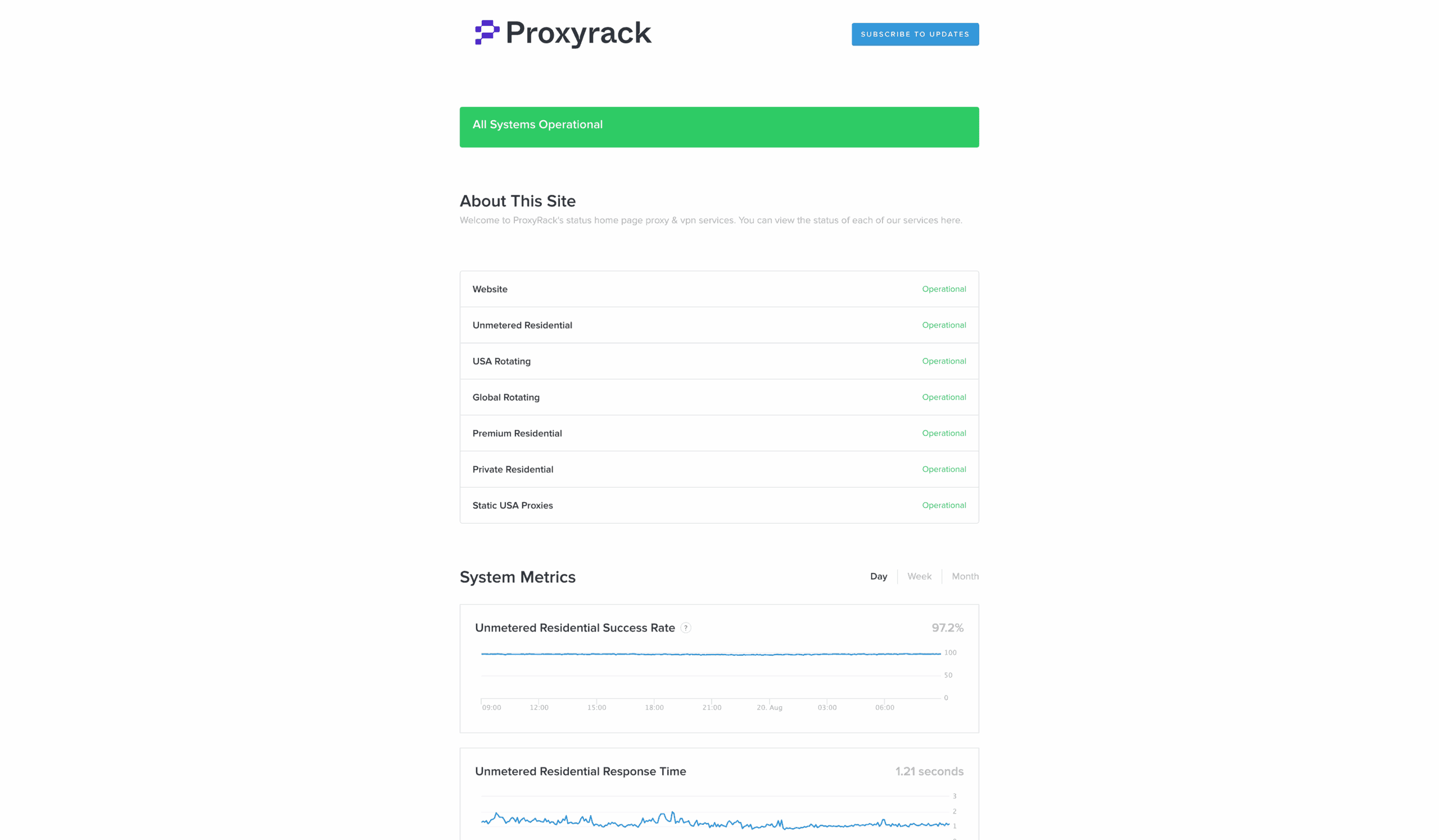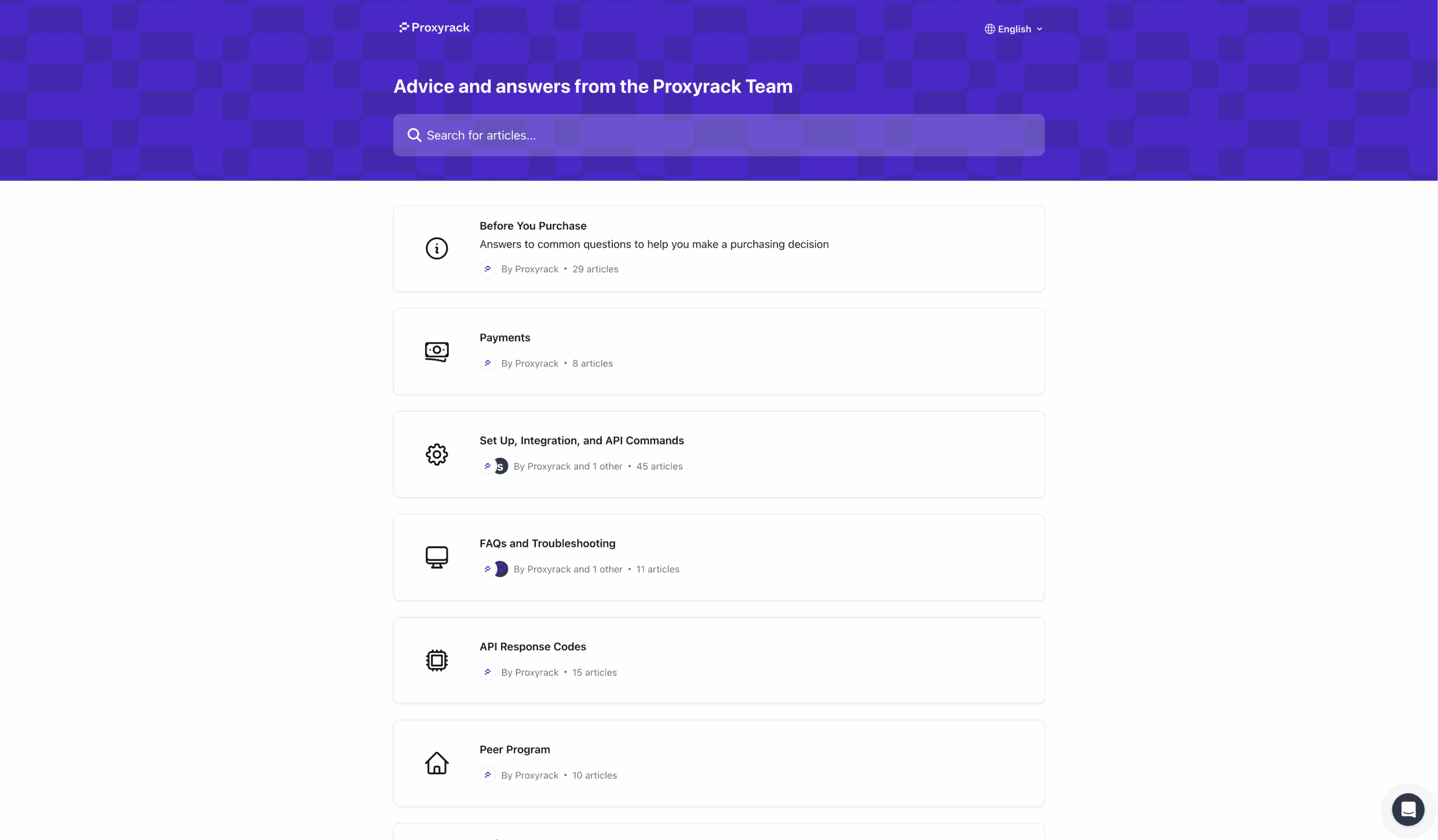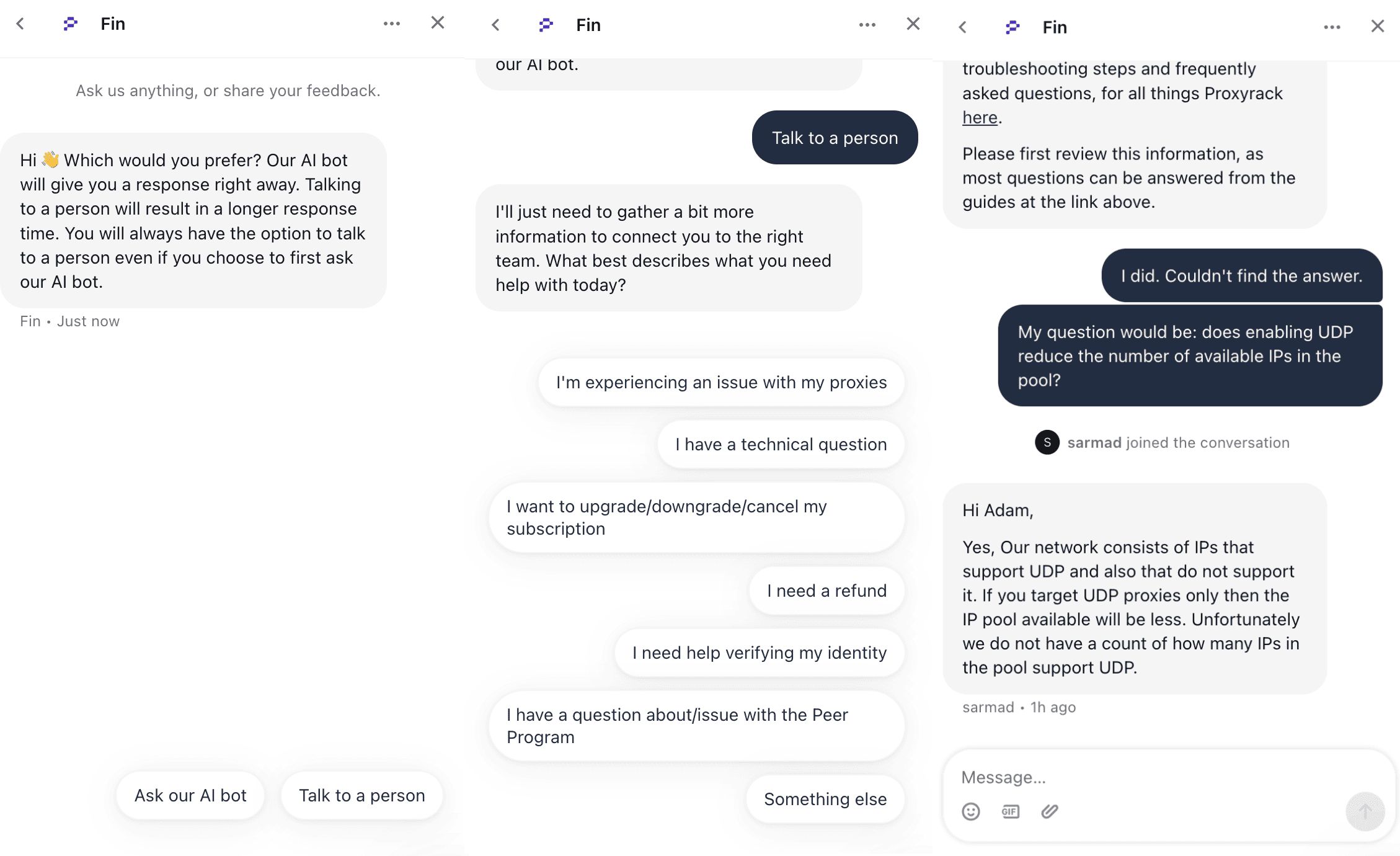
Proxyrack Review
Proxyrack offers unmetered residential plans, UDP-enabled SOCKS5 (even SOCKS4!), and all kinds of other goodies. However, its performance lags behind major competitors.
Unlimited residential proxies aren’t exactly a frequent find. Unlimited residential proxies with UDP protocol support and features like ISP targeting? Good luck with that!.. Unless we’re talking about Proxyrack, of course.
And hey, that’s exactly what we’re here to do – review Proxyrack’s products and see how they stack up against the best of the best. What are we waiting for? Let’s go!
News about Proxyrack
-
By Adam Dubois
- Provider News
General Information
- Country: Hong Kong
- Founded: 2014
- Employees (LinkedIn): 1-5
- Proxy networks: Datacenter, residential, mobile
- Supporting tools: Android app
- Price segment: Cheap to premium (based on the product)
- Starting price: $50
- Payment methods: Credit card, PayPal, bank transfer (+ Bitcoin, AliPay & more via Payssion)
- Trial: $13.95 to access all products for seven days
Proxyrack is a proxy server vendor from Hong Kong. With over 10 years of experience, it can be considered one of the older providers in the market.
Proxyrack was one of the first providers to introduce unmetered residential proxies. For a while, they were the sole product. Now, there are all kinds of rotating pools to choose from.
We don’t know much about Proxyrack as a company. Its list of employees on LinkedIn included only three people in mid-2025. This makes the provider’s About page, where it talks about faceless competitors, somewhat ironic. On the other hand, you get a US phone number for customer support. Take that for what you will.
However, it would be wrong to bunch Proxyrack together with other questionably-ethical companies from Hong Kong. It serves as a member of the Ethical Web Data Collection Initiative, requires a KYC procedure, and imposes strict usage policies. The provider also has its own IP sourcing methods through a bandwidth sharing app and an SDK.
It’s interesting that Proxyrack often appears in research papers covering proxies, alongside providers like Bright Data and Oxylabs. However, its own marketing really needs attention: the website’s Future products page promises to launch new products in mid-2022, and the company’s journey on the About page ends in the same year.
Overall, it feels like Proxyrack has become a little complacent in its niche, while major competitors have been racing at a breakneck pace.
Proxyrack Proxy Networks
Proxyrack offers three types of proxy servers in several configurations:
- Residential proxies, which are available in metered and unmetered formats.
- Datacenter proxies sold as proxy pools or shared IP lists.
- Mobile proxies in the form of a metered pool.
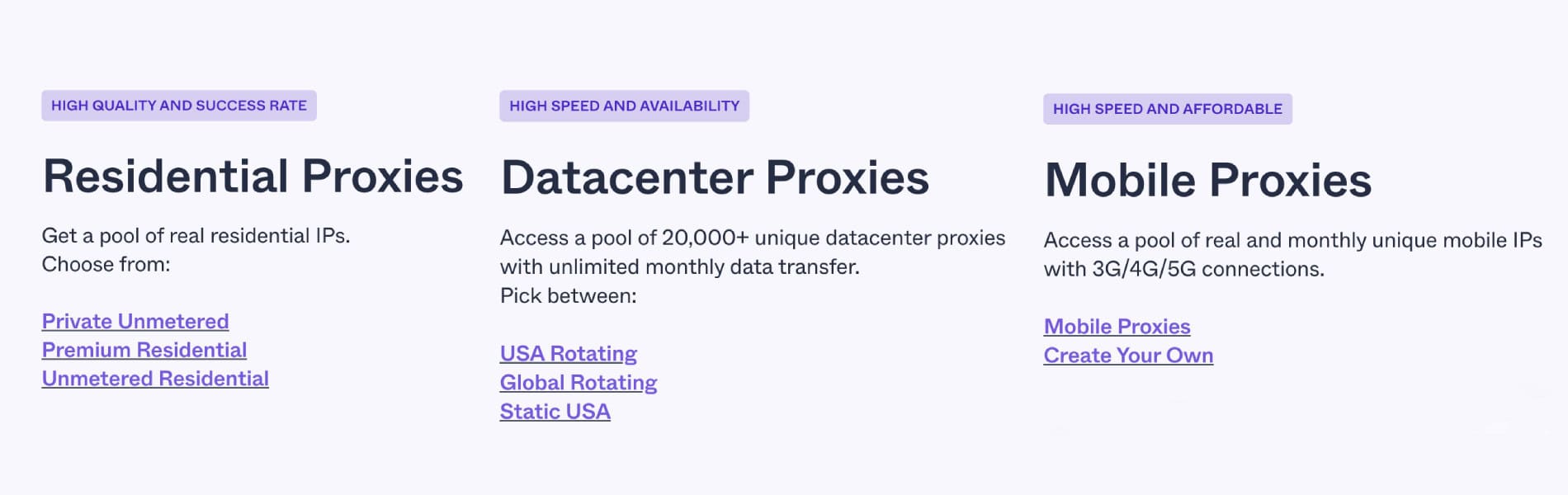
We cover the following products. You can learn more about them by expanding the drop-downs:
Residential
Proxyrack sells three residential proxy products:
- Premium residential – the self-proclaimed cleanest pool that gives unrestricted access and charges for traffic.
- Unmetered residential – a pool that’s not limited by traffic but rather threads.
- Private unmetered – a pool that also doesn’t limit traffic; but instead of threads, you pay for ports (IPs you can access at once). Another difference is that proxies here are assigned to one user at a time, ensuring better quality.
🌎 Pool Size & Coverage
- Advertised proxy pool
- Premium: 5+ million unique monthly IPs
- Unmetered: 4.4+ million unique monthly IPs
- Private unmetered: “Millions of IPs”
- Locations: 140+ countries
- Filtering: Global, country, city, ISP
- Other filters: OS, IP uptime, exclude country, city, or ISP
Proxyrack’s advertised proxy pool aren’t large, no matter which one we consider. But these marketing numbers are rarely accurate, and they often measure different things. In this case, we’re seeing the approximate amount of monthly IPs.
The network covers over 140 countries, which you can further narrow down by city and ISP. These filters are combinable, and they can include multiple values at once (for example, Barcelona and Madrid in Spain). Or, you can go ahead and exclude the locations/ISPs you don’t like.
In addition, Proxyrack allows specifying the server’s OS. The options include only desktop operating systems: FreeBSD, Windows, Mac, or Linux. Finally, there’s an option to choose how long an IP has remained online before it can be assigned to you.
📋 Features
| Premium | Unmetered | Private unmetered | |
| Connection method | Gateway address | ||
| Rotation | Every request, sessions up to 300 min | Every request, sessions up to 300 min | Sessions between 3 and 300 min |
| Protocols | HTTP, HTTPS, SOCKS4, SOCKS4a, SOCKS5 (with UDP) | ||
| Concurrency | Unlimited | Limited threads | Limited ports & threads (140 per port) |
| Traffic | Based on plan | Unlimited | Unlimited |
| Authentication | Credentials, IP whitelist (up to 800 IPs) | ||
| Sub-users | ✅ | ✅ | ✅ |
| Other | Specify geolocation database (MaxMind, IPinfo) | ||
Proxyrack uses gateway servers. The provider doesn’t specify where these servers are located. In the case of Unmetered residential proxies, no matter where we connected from (Europe, Singapore, or Brazil), all our requests were routed through New Jersey.
Proxyrack’s residential proxies have amazing protocol support, including not only SOCKS5 with UDP but even such outdated protocols like SOCKS4a. Enabling UDP reduces the available pool size, as some of the end user devices don’t have it.
The rotation settings are also very flexible. With two out of the three products, you can rotate IPs with every connection request, and all support sticky sessions. The options don’t end here. You’re free to specify how long a session lasts during inactivity and choose from four rotation policies:
- Loose – if the proxy goes offline mid-session, it will be replaced with a different one from the same country.
- Strict – the replacement IP will have the same country, city, and ISP or throw an error.
- Any – the proxy will be replaced with a random new IP.
- None – the infrastructure won’t automatically give you a new IP address.
You can even specify which database Proxyrack should use for geolocation data. In mid-2025, the options were MaxMind and IPinfo.
⚙️ Integration Examples
- Basic request: USERNAME:[email protected]:9000
- Using filters: USERNAME;country=US;city=LosAngeles;isp=Verizon,Comcast,Spectrum;osName=Windows:
[email protected]:9000 - Establishing sessions: USERNAME;session=session1;refreshMinutes=10:[email protected]:10000
- Using whitelisted IPs: unmetered.residential.proxyrack.net:10000, 10001, 10002…
Alternative: Bind settings to ports in the dashboard
Proxyrack gives you one gateway address for each product and several ways to work with it. Generally, you add filters, create sessions, and more by appending parameters to the username, with dashes or semicolons as separators. The provider calls it using the Proxyrack API.
Alternatively – and this actually may be the main method – you can use Proxyrack’s dashboard to set up configurations for individual ports. This way, sessions are represented by port numbers, and it becomes unnecessary to even use credentials.
For our benchmarks, we had we port 9001 for quickly rotating proxies from five European locations, port 9005 for fetching US IPs, and so on. Sticky sessions use ports 10000 and up.
We believe it’s possible to combine both methods. For example, you can use ports for sessions and username parameters for location filters. The system is super flexible, though it takes some time getting used to.
💵 Pricing Plans
| Premium | Unmetered | Private unmetered | |
| Model | Subscription (monthly, quarterly, half-year, yearly plans) | ||
| Format | Traffic | Threads | Ports |
| Modifiers | ❌ | ❌ | ❌ |
| Starting price | $15 for 10 GB ($1.5/GB) | $1,000 for 1,000 threads ($1/thread) | $131.90 for 5 ports ($26.38/port) |
| Trial | $13.95 trial, 3-day refund | ||
Proxyrack remains in the minority of providers without paying as you go. Instead, you can get subscriptions of various lengths. The annual plan costs 15% less compared to monthly payments.
Proxyrack’s residential products each base their pricing on diferent criteria. The Premium network counts traffic, the Unmetered pool monitors threads, while the Private unmetered proxies limit the available ports.
The entry price is by no means low, especially for the Unmetered product. It’s evidently made for companies with larger needs.
Put into context, Proxyrack’s Premium plans are extremely competitive with most mid-market options like Decodo or IPRoyal and even budget providers. Unlimited plans are rare and thus hard to compare; but the 5,000 thread package costs roughly the same as LunaProxy’s 600 Mbps unlimited monthly package.
In brief, Proxyrack’s prices highly depend on the product you choose.
Standardized pricing comparison (Premium residential proxies)
📊 Performance Benchmarks
We last tested Proxyrack’s Premium and Unlimited residential proxies in August 2025.
Pool size & composition
| Gateway | Requests | Unique IPs (Premium / Unmetered) | Residential %* (Premium / Unmetered) |
| Global | 1.2M over 21 days | 670,925 / 495,528 | 93.87% / 95.42% |
| US | 560k over 14 days | 266,980 / 102,418 | 96.21% / 96.50% |
| UK | 560k over 14 days | 155,551 / 18,508 | 97.89% / 93.52% |
| EU | 1.2M over 14 days | 444,768 / 53,739 | 98.46% / 94.48% |
| Brazil | 560k over 14 days | 88,778 / 154,565 | 85.63% / 96.54% |
| India | 560k over 14 days | 215,493 / 247,407 | 95.19% / 96.23% |
| Australia | 140k over 7 days | 19,107 / 10,605 | 96.66% / 95.27% |
* IP2Location database, Usage type data point (ISP, ISP/MOB, MOB IPs)
Comparison with other providers
Proxyrack’s residential proxy networks were decent in size, but their distribution differed a lot. The Premium pool included way more IPs in high-value locations like the US and Europe, and fewer in Tier 2-3 countries.
Without any filters applied, Proxyrack’s Premium pool was composed of 32.7% Indian and 16% Brazilian proxies, with other countries making up 5% or less of the unique IPs. The Unmetered pool included nearly 35% Indian, 13.5% Indonesian, and 12% Filipino IPs.
The proxies we received were predominantly on residential networks, though the ratio of non-residential IPs was higher that what we’d expect from a premium-leaning provider.
Infrastructure performance (April 2025)
Requests: Same as the pool test
Target: Nearest server of a global CDN (~6 KB response size)
| Gateway | Our server location | Avg. success rate (Premium /Unmetered) | Avg. response time (Premium /Unmetered) |
| Global | DE | 95.83% / 94.99% | 2.19 s / 2.01 s |
| US | US | 99.41% / 91.75% | 1.01 s / 2.52 s |
| UK | DE | 99.16% / 89.49% | 1.15 s / 2.90 s |
| EU | DE | 99.62% / 94.67% | 1.09 s / 2.73 s |
| Brazil | US | 79.01% / 97.87% | 1.49 s / 2.56 s |
| India | SG | 90.28% / 96.27% | 1.90 s / 2.69 s |
| Australia | SG | 99.41% / 82.62% | 2.51 s / 3.30 s |
Comparison with other providers
Briefly put, Proxyrack’s residential proxies weren’t great performers. Even the better-quality Premium pool failed to connect relatively often. When it did connect, the response time was slow.
Two exceptions were Proxyrack’s US and European pools, where the infrastructure performed significantly better.
Response time with a 2 MB page
Requests: 15,000 with the Global gateway, 5,000 with the US gateway
Target: Nearest server of a global CDN
| Gateway | Our server location | Avg. response time (Premium /Unmetered) |
| Global | DE | 11.64 s / 9.46 s |
| US | US | 3.71 s / 5.40 s |
Comparison with other providers
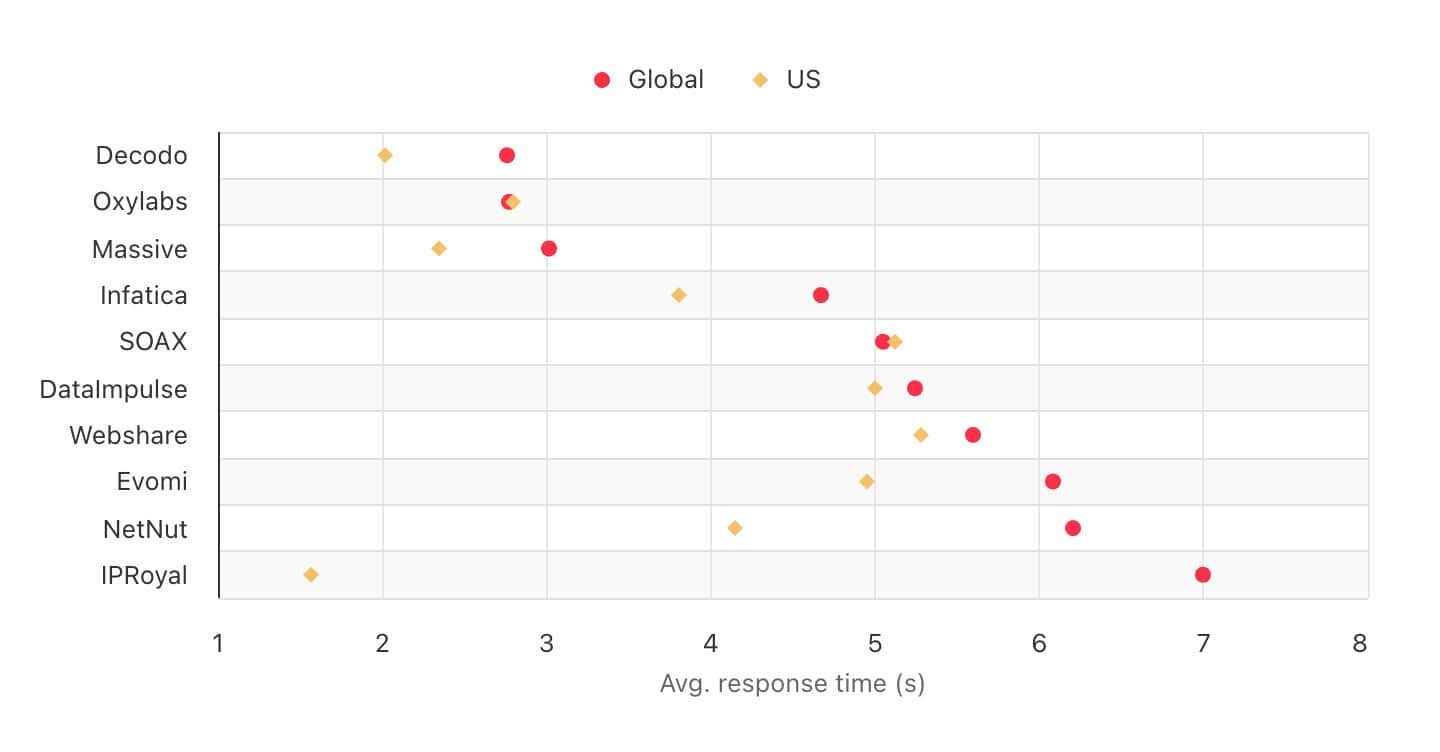
When opening a larger page, Proxyrack did okay in the US. The response time of the unfiltered pool was up to four times slower compared to top alternatives.
Performance with popular targets
Requests: ~2,600 per target
Location: US (both the gateway and our server)
| Avg. success rate (Premium /Unmetered) | Avg. response time (Premium /Unmetered) | |
| Amazon | 99.26% / 99.88% | 3.66 s / 4.53 s |
| 59.27% / 16.84% | 6.09 s / 6.16 s | |
| 94.14% / 96.44% | 5.17 s / 7.75 s | |
| Total | 84.23% / 71.06% | 5.00 s / 6.15 s |
Comparison with other providers
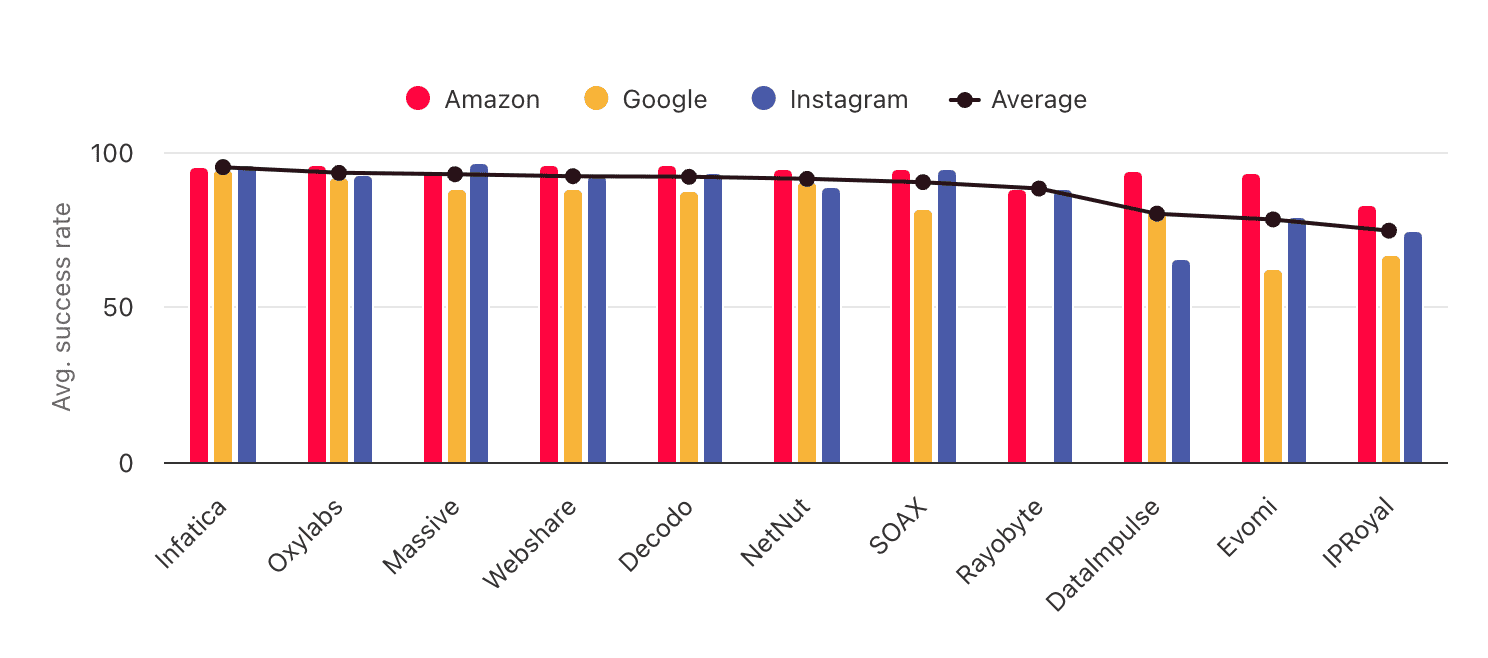
Proxyrack’s residential proxies managed to reach two out of the three targets without issues. Even the lower quality Unmetered pool opened both Amazon and Instagram over 95% of the time. However, the results diverged when targeting Google, where the metered product performed much better.
Datacenter
Proxyrack’s datacenter IP line-up includes two rotating proxy pools – one restricted to the US and the second distributed globally. You can also buy lists of proxies in the US shared with three to five other people.
Proxyrack’s Peer program allows users to share datacenter IPs in addition to residential addresses. So, at least some of the proxies here may be rented to the provider dynamically (meaning they can come and go at any time).
🌎 Pool Size & Coverage
| USA rotating | Global rotating | Static USA | |
| Advertised pool | 10,000 IPs | 20,000 IPs | Based on purchased IPs |
| Locations (August 2025) | US | 9 (US, Honduras, 7 European countries) | US |
| Filtering | Country, city, ISP | ||
| Other filters | OS, IP uptime, exclude country, city, or ISP | ||
Proxyrack’s rotating proxy pools include 10k and 20k IPs, respectively. This isn’t much compared to alternatives, but five digits of proxies are enough for some serious web scraping. And, as our benchmark will show, we actually found nearly twice more unique IPs in the USA rotating pool than advertised.
The location coverage is limited: primarily the US, and you can also choose from several European countries. Proxyrack’s datacenter proxies inherit the same filters as the residential networks, including city, ISP, and OS targeting.
📋 Features
| USA rotating | Global rotating | Static USA | |
| Connection method | Gateway address | ||
| Rotation | Every request, sessions up to 300 min | Every request, sessions up to 300 min | On demand |
| Protocols | HTTP, HTTPS, SOCKS5 (with UDP) | ||
| Concurrency | Limited threads | Limited threads | Limited ports |
| Traffic | Unlimited | ||
| Authentication | Credentials, IP whitelist | ||
| Other | Specify geolocation database (MaxMind, IPinfo) | ||
Proxyrack uses gateway servers. The provider doesn’t specify where these servers are located. When we tested Unmetered residential proxies, no matter where we connected from (Europe, Singapore, or Brazil), all our requests were routed through New Jersey.
Proxyrack’s datacenter proxies have amazing protocol support, including not only SOCKS5 with UDP but even such outdated protocols like SOCKS4a.
The rotation settings are also very flexible. With two out of the three products, you can rotate IPs with every connection request, and all support sticky sessions. The options don’t end here. You’re free to specify how long a session lasts during inactivity and choose from four rotation policies:
- Loose – if the proxy goes offline mid-session, it will be replaced with a different one from the same country.
- Strict – the replacement IP will have the same country, city, and ISP or throw an error.
- Any – the proxy will be replaced with a random new IP.
- None – the infrastructure won’t automatically give you a new IP address.
You can even select which database Proxyrack should consult for geolocation data. In mid-2025, the options were MaxMind and IPinfo.
⚙️ Integration Examples
- Basic request: USERNAME:[email protected]:9000
- Using filters: USERNAME;country=US;city=LosAngeles:[email protected]:9000
- Establishing sessions: USERNAME;session=session1;refreshMinutes=10:[email protected]:10000
- Using whitelisted IPs: usa.rotating.proxyrack.net:10000, 10001, 10002…
Alternative: Bind settings to ports in the dashboard
Proxyrack gives you one gateway address for each product and several ways to work with it. Generally, you add filters, create sessions, and more by appending parameters to the username, with dashes or semicolons as separators. The provider calls it using the Proxyrack API.
Alternatively – and this actually may be the main method – you can use Proxyrack’s dashboard to set up configurations for individual ports. This way, sessions are represented by port numbers, and it becomes unnecessary to even use credentials.
For our benchmarks, we had we port 9001 for quickly rotating proxies from five European locations, port 9005 for fetching US IPs, and so on. Sticky sessions use ports 10000 and up.
We believe it’s possible to combine both methods. For example, you can use ports for sessions and username parameters for location filters. The system is super flexible, though it takes some time getting used to.
💵 Pricing Plans
| USA rotating | Global rotating | Static USA | |
| Model | Subscription (monthly, quarterly, half-year, yearly plans) | ||
| Format | Threads | Threads | Ports |
| Modifiers | ❌ | ❌ | ❌ |
| Starting price | $150 for 100 threads ($1.5/thread) | $150 for 100 threads ($1.5/thread) | $100 for 100 ports ($1/port) |
| Trial | $13.95 trial, 3-day refund | ||
You can buy Proxyrack’s datacenter proxies only with a subscription plan. Committing to longer durations improves the rates by up to 15%.
The rotating pools base their pricing on concurrent threads, while the static plan rents you ports. This format reminds us of Storm Proxies, whereas the market standard is charging for either traffic or IPs. No matter which option you choose, the entry price will be high.
It’s hard to comment on the rotating proxy rates for the reason mentioned above. But, for example, the same Storm Proxies would give you twice as many threads at $150. The static plans are priced competitively compared to premium alternatives like Bright Data or Oxylabs, and less so when pitted against something like Webshare.
📊 Performance Benchmarks
We last tested Proxyrack’s USA rotating proxies in August 2025.
Pool size & infrastructure performance
Target: Nearest server of a global CDN (~6 KB page size)
Our server location: US
Requests: 70k over 7 days
| Unique IPs | Avg. success rate | Avg. response time |
| 18,075 | 99.39% | 0.34 s |
We found many unique IPs – even more than Proxyrack advertises in its marketing materials. A third of the proxies came from New York.
Proxyrack’s infrastructure performance was also decent. Our requests succeeded over 99% of the time over seven days, error 443 being the biggest cause of failure. The response time was fast for shared IPs.
Download speed
Target: Hetzner’s 100 MB Ashburn benchmark
Proxies tested: 10
| Avg. without proxies | Average | Median | Slowest IP |
| 60.66 MB/s | 40.52 MB/s | 38.55 MB/s | 0.02 MB/s |
The datacenter proxies had impressive throughput – 40 megabytes per second is enough for any type of task. That said, there were two IPs that barely worked, bringing the overall result down.
Performance with popular targets
Requests: ~2,600 per target
Location: US
| Avg. success rate | Avg. response time | |
| Amazon | 15.19% | 3.05 s |
| 25.63% | 5.37 s | |
| Total | 20.41% | 4.21 s |
Proxyrack’s US datacenter proxy pool struggled with both of our targets. The outcome was expected with Google, but this proxy type normally does much better at opening Amazon.
How to Use Proxyrack
Registration
Proxyrack’s registration procedure is rather involved. You’ll have to enter not only your full name, email address, and password, but also a username, then specify what you’ll be using the proxies for, and tick if you had prior experience with proxy networks.
Alternatively, you can sign up using a Google account.
KYC and Usage Policies
Proxyrack requires undergoing a KYC verification procedure. You can do this through the dashboard.
The provider has a big list of the domains it blocks. If you’re unwilling to skim through nearly 3,000 pages, the list includes financial domains, anything with the word bank it in, and .gov websites.
Proxyrack also forbids ports which are associated with email protocols, remote desktop, databases, proxy chaining, DDoS, and more. Mailing is unavailable without exceptions, and particular attention is given to preventing credential stuffing.
Dashboard
Proxyrack has a dashboard that lets you buy a plan, set up proxies, track usage, contact support, and more. It’s available in English only.
The dashboard is divided into categories by proxy type. Each product within the category has separate control panels. They’re largely self-contained, and you won’t be able to, say, compare the usage between Unmetered and Premium plans.
The main page shows the proxy services we’re currently subscribed to. It’s nice to have, but it’d be even nicer if it showed how much time or traffic remained in the subscription.
That aside, Proxyrack’s dashboard is straightforward to use. We love that it allows changing the time zone to where we’re located.
Proxyrack’s dashboard lacks wallet functionality, so you’ll need to make separate transactions for every purchase. There are three payment methods to choose from. Keep in mind that only one is refundable; so if you’re using a local payment provider or Bitcoin, you’ll be out of luck.
You can’t save your payment details in the dashboard, but the payment processor probably handles this part. Once a transaction is made, it appears in the payment history on a separate page.
Proxyrack lacks two-factor authentication or an event log, but it does have sub-users. The provider handles this feature in a way we haven’t encountered elsewhere.
Instead of simply generating another set of credentials, here you create a new dashboard account. Its sole purpose is sharing part of your subscription (whether that’s traffic, threads, or ports). The problem with this approach is that any new sub-user requires its own email address.
Otherwise, Proxyrack gives you two ways to set up proxy servers. One involves going to the dashboard and mapping your preferred settings (location, rotation, etc) to different ports. It’s not always convenient, as you have to either configure each port one by one, or apply the settings universally.
The second uses Proxyrack’s API. Basically, you can choose from different scenarios (like targeting a city), and the API tool creates code samples in multiple programming languages. It’s supposed to import credentials automatically, but for some reason, they failed to load for us.
One confusing moment is that the page for whitelisting IPs has two boxes: Allowed IPs and Whitelisted IPs. We couldn’t for the lives of us figure out how they differ. So, we just shrugged and moved on.
The available monitoring tools are detailed and limited at the same time. They’re detailed because you get many metrics to work with: bandwidth, requests, domains, and parallel connections. You can even view active connections and monitor bandwidth use in real time.
One of the limitations involves inconsistent or unavailable choice of timeframes. For example, you can only see a month’s graph of daily traffic usage. In the same way, domain-level stats only show total requests during the subscription period.
And secondly, even though Proxyrack uses the same system for all products, their stats are highly fragmented. We couldn’t cross-reference the usage of two products – or even two sub-users of the same product, for that matter.
In addition, the provider includes a highly detailed network status page. There, you’ll find not only uptime but also infrastructure success rate and response time metrics. Proxyrack doesn’t try to game the numbers, so we have to commend them for that.
API Access
Proxyrack offers API endpoints for managing sticky sessions and getting information about the pool. Their functionality includes listing and rotating sessions, getting current usage and active connection stats, fetching available countries, cities, ISPs, and the number of online IPs in a particular country.
Documentation
Proxyrack’s documentation hub is organized as a knowledge base. It’s divided into various sections like general proxy information, API parameters, payments, response codes, and more.
In total, there are over 100 articles to go through. Thankfully, you won’t be needing all of them, and there’s a search bar for quick queries.
Overall, we found the documentation to be thorough. Its main drawback was probably a lack of integration instructions with external tools. That, and the fact that the FAQ category had only one article about blocked ports.
Hands-On Support
You can reach Proxyrack’s customer support via live chat, email, or a toll-free US phone number. The provider claims that its tech support works 24/7.
We tried the live chat during daytime in Europe. It took over two hours to receive a response. However, the agent competently answered our question. We also liked that you get to choose between AI and human help from the get-go.
Proxyrack uses Intercom, so it integrates with the help docs, sends email notifications, and allows exporting the conversation.
Conclusion
Proxyrack kind of feels like Japan: advanced in some ways and backward in others. We really like the flexibility of its platform and plain honesty about the service. Unmetered residential proxies are, of course, another bonus that lets us overlook some of the flaws.
By that, we primarily mean performance. Both the Unmetered pool and the supposedly best-quality Premium pool have fallen behind today’s standards. The US aside, an error rate of 10% in India or 20% in Brazil are simply too much when competitors reach 99% and more.
But hey, there are always trade-offs. Are they worth it? That’s for you to decide! One thing’s for sure: Proxyrack surely has something unique about it, even if imperfect.
Proxyrack Alternatives

Decodo can be a strong choice if you’re looking for datacenter proxies or don’t mind paying for quality residential proxy traffic. Affordable, great user experience.

LunaProxy also sells unlimited residential proxies. Despite covering fewer locations, their infrastructure fails less and likely costs less.

Bright Data is one of the biggest players in the premium space. It offers even more features, powerful proxy management tools, and more flexible pricing.
Recommended for:
Businesses that need rotating proxies without traffic limits.