What Is a Residential VPN?
Many users may not have a working understanding of what a VPN is, and they still get assaulted with terms like residential VPN. As with a lot of networking technology, it’s not that straightforward to understand or explain. But by gum, we have it in us to do so! Read our short explanation of residential VPNs, how they work, whether you need them, and their possible alternatives.
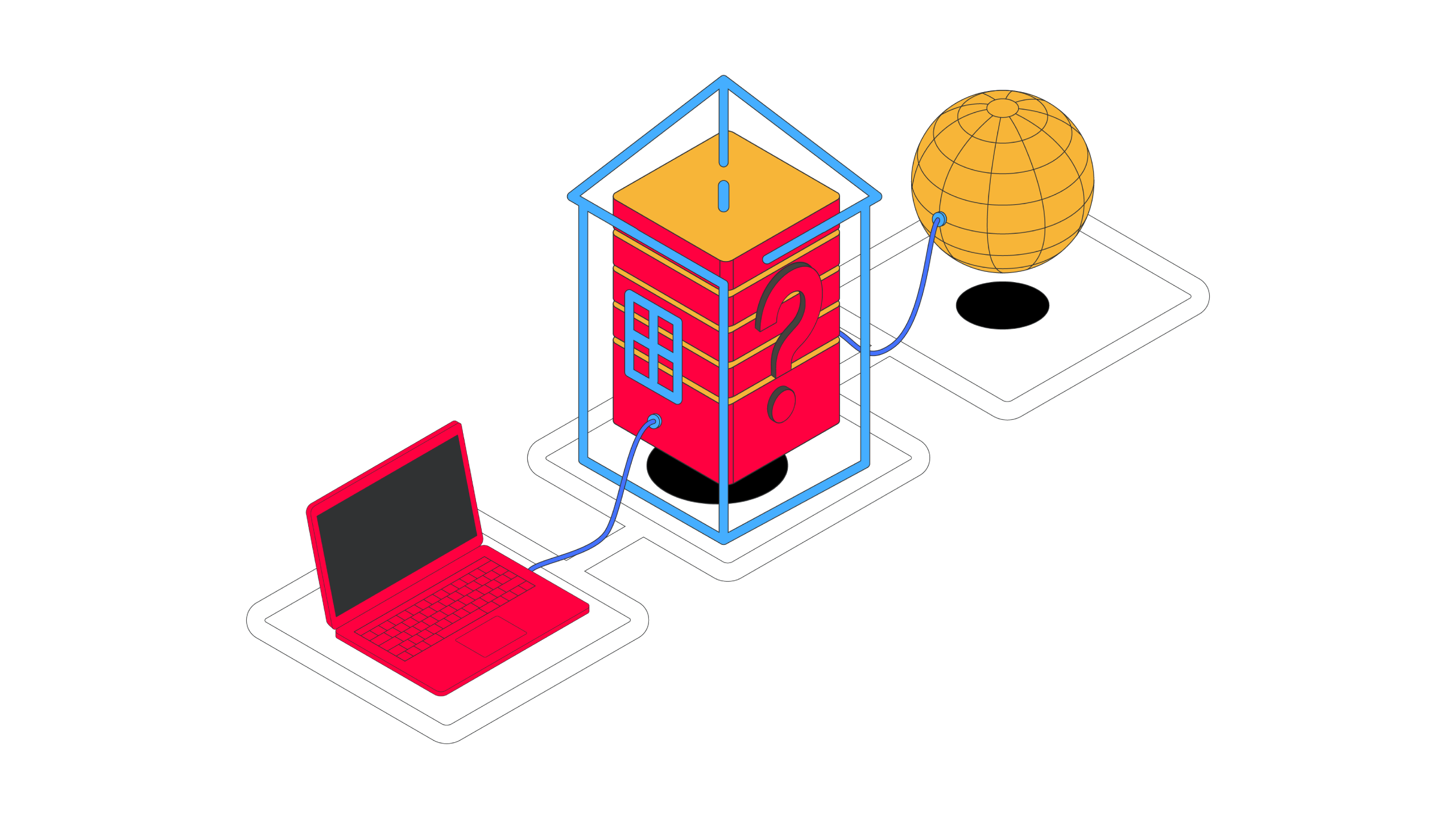
What Is a Residential VPN?
A residential VPN is a specific type of virtual private network. Like all VPNs, it encrypts your data and routes it via an intermediary device – a server. That way, all of your data is labeled with the IP address of the intermediary device, hiding your real IP and location.
But here’s the big difference: while a regular commercial VPN uses datacenter servers as their intermediaries, residential VPNs send your requests through a computer or a laptop that belongs to a regular person. This usually takes the form of some sort of bandwidth-sharing agreement.
There’s also the possibility that a residential VPN is residential in the same way that a static residential proxy – also known as an ISP proxy – is residential. By which I mean that the ISP hosts proxy servers in a datacenter, but marks their IPs as residential.
The main benefit of a residential VPN is that you get the IP of another real internet user. This is great for various use cases: services and businesses are less likely to block a residential IP since it represents a potential customer. Datacenter IPs, on the other hand, are almost invariably used by anonymization services and bots.
The downside is that residential IPs are exposed to technical limitations you can expect from using a random guy’s laptop. A VPN server at a datacenter is a machine that’s optimized for handling huge volumes of traffic, served by high-grade internet connections. The random guy’s laptop – less so, so the connection may be slower and less reliable.
Plus, just because it’s a residential IP, it doesn’t mean that the guy the IP belongs to hasn’t gone and gotten himself banned on a bunch of online services.
How Does a Residential VPN Work?
Here’s how a residential VPN works.
- You either set up a VPN to route data through your buddy’s PC/laptop/etc., or subscribe to a commercial VPN that pays users to use their devices as VPN servers.
- You connect to the residential VPN server – this creates a VPN tunnel: any data that travels between your device and the residential VPN server is encrypted (in addition to any encryption it may naturally have, like HTTPS).
- The VPN server decrypts the data (removing the VPN encryption – it can’t remove any pre-existing encryption like HTTPS) and forwards it to the website or service you wanted to reach – the data now bears the VPN server’s IP address.
- The website or service sends the reply back to the residential VPN device.
- The VPN app on the server forwards the data to your device (via the the encrypted VPN tunnel mentioned in #2).
- The VPN app on your device removes the VPN encryption.
This is how you get to use websites and services without revealing your true IP.
Why Use a Residential VPN?
The main reason to use a residential VPN is to bypass geoblocks on services that are eager to block VPNs. This includes streaming services, online stores, even banking. They put in a lot of effort to sniff out likely fake (automated or scam) users. But it’s a lot harder to detect a VPN connection when it presents a residential IP address.
The rest of the use cases are identical to regular VPN:
- Overcoming geoblocking: connect to a server in the right country, get a local IP, gain access to local content.
- Maintaining your privacy from your ISP: it can only see that you’re connecting to a VPN.
- Overcoming local firewalls: your employer/school/library Wi-Fi can’t block YouTube if it doesn’t see you connect to YouTube.
What Are the Differences Between Residential VPNs and Proxies?
VPNs and proxies are closely-related technologies, with one crucial difference: proxies don’t have to encrypt the data traveling between your device and the proxy. This is a matter of privacy, as you may not want your ISP to be able to tell what websites you’re visiting or when. Without this encryption, a VPN would be no different from a proxy.
So why not use VPN all day, every day? Encryption has a cost, that’s why. There’s a concept called “encryption overhead” which is the additional information you need to transmit for the other device to be able to decrypt your data. This incurs a constant drain on your bandwidth, usually nearly imperceptible. However, the drain can become increasingly large when you undertake tasks that are data intensive (scraping) or speed-reliant (gaming, coping, etc.).
That right there is the use case difference: VPNs are favored for manual tasks – as in, something the user might do themselves. This includes everyday online activities, streaming video and so on. Proxies, on the other hand, are employed for large scale automated tasks like web scraping.
Pros and Cons of Residential VPNs
So, with all these explanations of what a residential VPN is, here are the pros and cons summed up:
| Residential VPN pros | Residential VPN cons |
| Hides your IP just like any VPN | The connection is less reliable |
| Gives you a likely-not-banned residential IP | The IP may still get banned |
| Lets you enjoy VPN benefits with a lower likelihood of being detected as a VPN user | Residential VPNs are more expensive |
Residential VPN Alternatives
There are three main residential VPN alternatives: residential proxies, mobile proxies, and dedicated IP on VPNs.
- Residential proxies: literally the same as residential VPN, but without the encryption overhead, which makes residential proxies the faster option. Also, residential proxy subscriptions charge by traffic (not great for regular browsing) and, like all proxies, usually cover a single app that can be configured with proxies (while VPN coverage is system-wide).
- Mobile proxies: like residential proxies or residential VPN, but the devices in question are on mobile carrier connections. This makes their IPs even less likely to be detected and blocked, but the connection can be shakier than with regular residential proxies. Plus, there may be more IP rotation as mobile devices move between networks.
- Dedicated IP on VPN: this is what VPN developers that don’t offer residential VPNs will try to market as their “residential VPN-like” service. Simply put, this means that you get to use a single, unchanging VPN IP address. This ensures that you’re the only user of that address, freeing up bandwidth and lowering the likelihood of blocks… but you’re still using a datacenter IP.
In Conclusion
A residential VPN is a good choice for someone who cares less about speed than the ability to access websites and services. If you want to bypass geo-blocking for the content from a specific region, a residential VPN is hard to beat.
However, if you require volume and power, a residential proxy will suit your needs a lot better. So if you’re an enterprise user who needs to scrape data and to scrape a lot of it, go for a residential proxy.