Playwright vs Selenium for Web Scraping: Which One is Better?
Let’s see how the two popular headless browser libraries compare next to each other.
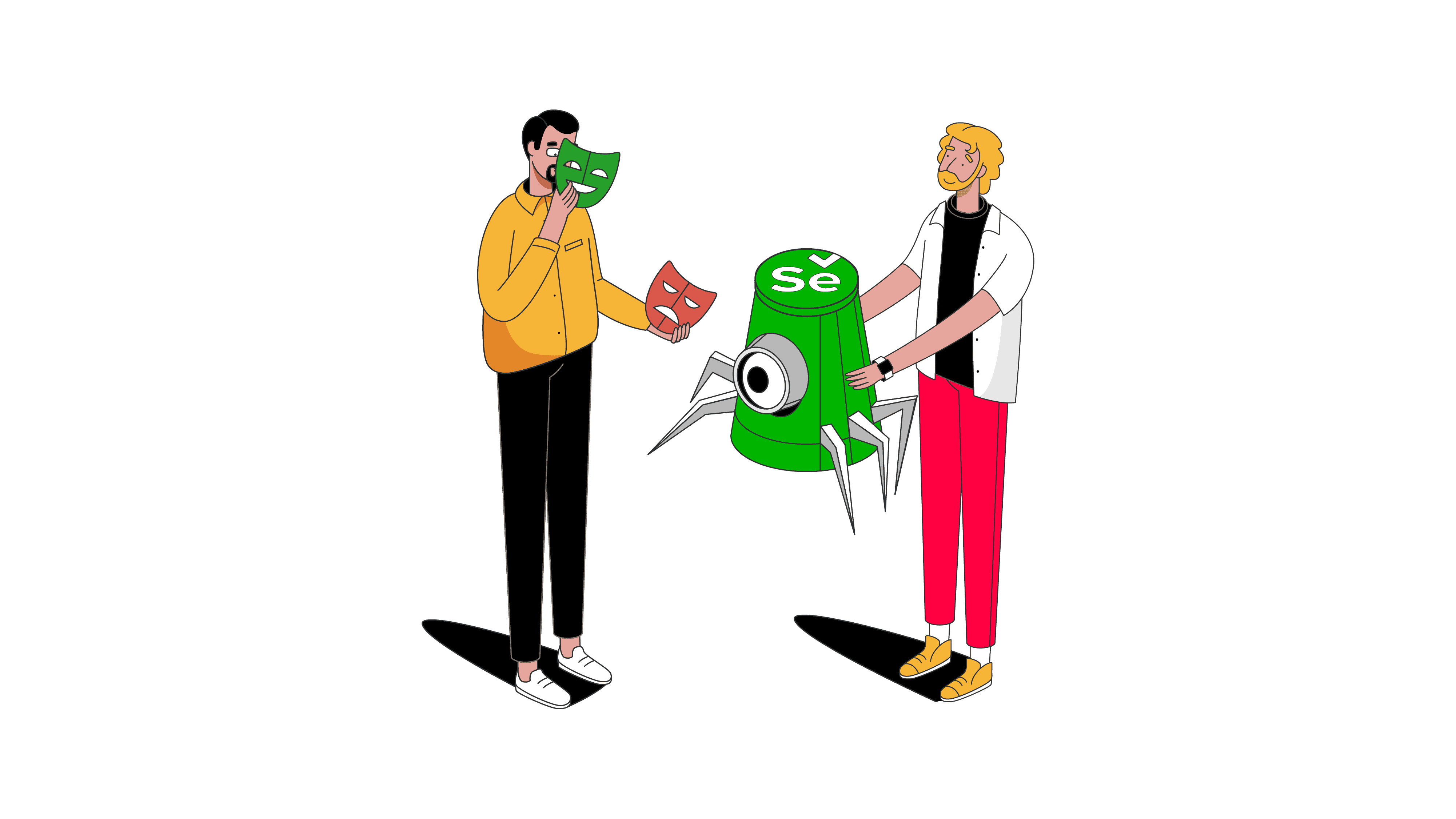
Dynamic websites that rely on things like lazy loading or infinite scrolling are a thorn in the side to web scrapers. With a myriad of tools to choose from, it might get tricky to find the best fit. That’s when Playwright and Selenium step in to save the day – they both control a headless browser and are fully capable of rendering JavaScript.
But if you’re here, you’re likely choosing between the two options. This article will guide you through the specifics of each tool and when it’s best to use them.
Web Scraping with a Headless Browser
Web scraping with a headless browser is a process of extracting data from websites using a browser that works without a graphical user interface. Imagine Chrome but without a tab and URL bar or other visual elements running in the background. Unlike traditional scrapers, which collect data from the website’s HTML, a headless browser simulates human behavior and renders JavaScript in the backend.
Headless browsers like Selenium and Playwright have gained popularity for their ability to interact with dynamic websites just like a real user. You can automate tasks like filling forms, taking screenshots, moving the mouse, or waiting for the page to load. What’s more, both tools have packages that can help you handle anti-bot systems and hide browser fingerprint.
Playwright vs Selenium for Web Scraping
What is Playwright?
Playwright is a library primarily used for end-to-end web and app testing. Even though not much time has passed since Microsoft released the tool, it has snatched attention in the web scraping world, as well. And predictably so, considering that the team responsible for developing the well-known headless library, Puppeteer, is also the driving force behind Playwright.
One of its best features is cross-browser capabilities. Simply put, it lets you automate actions on different browsers like Chromium (Google Chrome), Firefox, or WebKit (Safari) with a single API.
Playwright can also deal with issues like auto wait or separate browser instances with its own cookies. This comes in handy when you need to mimic different users or sessions.
What is Selenium?
Selenium is a widely used framework for testing and automating web browsers. The tool allows you to see how a web app works on different browsers and versions. Additionally, it can be used to automate repetitive tasks on websites like downloading files.
Selenium has also found its role in web scraping. It allows developers to programmatically interact with web applications while mimicking user actions like clicking buttons, filling out forms, navigating between pages, and more.
When talking about web scraping, Selenium has three main components:
- Selenium WebDriver is the primary component for web scraping. It allows you to control web browsers and mimic user actions.
- Selenium IDE (Integrated Development Environment) is a browser extension with a record-and-playback feature which helps to simplify your script.
- Selenium Grid is used when you want to scrape large-scale or across different browsers and operating systems.
Selenium vs Playwright: Which One Is Better
Prerequisites and Installation
npm install playwright
Ecosystem
Request Handling
Playwright. The tool is asynchronous by default, but you can manage requests synchronously, too. That means it works with both small- and large-scale projects. The synchronous approach handles a single request at a time, so you can work with small web scraping tasks. Asynchronous technique deals with concurrent requests; it works best when you need to scrape multiple pages.
Selenium. The framework primarily handles synchronous requests. And even though you can target multiple sites at once (asynchronously), Selenium will take up more resources than Playwright and slow down your scraper. Selenium needs a full browser for every website you scrape, so it uses more computing power. Playwright, in this case, is smarter – it shares a browser between sites.
Performance
Playwright. The library controls a whole headless browser, so it requires more resources than HTTP libraries like Requests. But compared to Selenium, it’s much lighter. This is because Playwright has a different architecture. It uses a WebSocket connection which stays open while scraping, so your requests are sent in one go.
Selenium. Selenium is much slower than Playwright. To interact between a browser and its drivers, you have to install WebDriver API which translates information into JSON and then sends an HTTP response back. So, your request is sent via several connections.
Data Parsing
Playwright. The library is capable of parsing because it runs a full browser. Unfortunately, this option has some limitations – the parser can break more easily compared to Selenium. Web pages have complex structures and dynamic elements that often change. And Playwright is more sensitive to these alliterations because it uses a more aggressive approach to render pages.
Selenium. In contrast, Selenium is more lenient towards cleaning data than Playwright. However, we wouldn’t call the functionality great. So, for tasks where you need a robust parser, you should go with Python’s Beautiful Soup library.
Community Support and Documentation
Playwright. Even though Playwright’s a late bird in the web scraping market, it has already gained some attention among developers. While its community is smaller than Selenium’s, Playwright has very good documentation on the official website. It includes guides, examples, and you can discuss any of the issues on GitHub.
Selenium. The library is sixteen years older than Playwright, so it shouldn’t come as a surprise that Selenium has a much larger community of developers and users. You can find extensive documentation and answers to your questions on different forums like StackOverflow.
Playwright vs Selenium: A Comparison Table
| Playwright | Selenium | |
| Year | 2020 | 2004 |
| Prerequisites | – | WebDriver |
| Browser support | Chromium, Firefox, and WebKit | Chrome, Firefox, Microsoft Edge, Safari, Opera, and others |
| Programming languages | TypeScript, JavaScript, Python, .NET, Java | Python, JavaScript, NodeJS, Java and others with language binding |
| Browser drivers | In-built drivers | Different WebDrivers for each browser |
| Difficulty setting up | Easy | Difficult |
| Learning curve | Easy | Difficult |
| Performance | Fast | Slower |
| Community | Medium | Large |
| Best for | Small to large-sized projects | Small to mid-sized projects |
Alternatives to Playwright and Selenium
If you’re looking for something similar to Playwright and Selenium, Puppeteer is another great option. It’s a NodeJS library that allows you to control the Chrome browser. To learn more, you can read our guide where we compare Puppeteer with Selenium.
A guide on what each tool can do.
You can also use both tools with other scraping libraries. For example, Requests is a great tool for fetching HTML, while Beautiful Soup is one of the best parsers you can find. We also got you covered here – we prepared an extensive guide explaining the differences between different libraries, including Selenium and Playwright.
Get acquainted with the main Python web scraping libraries.