How to Create an Amazon Stealth Account: A Practical Guide
Find ways around strict Amazon rules and learn how to create Amazon stealth accounts using an antidetect browser and proxies.
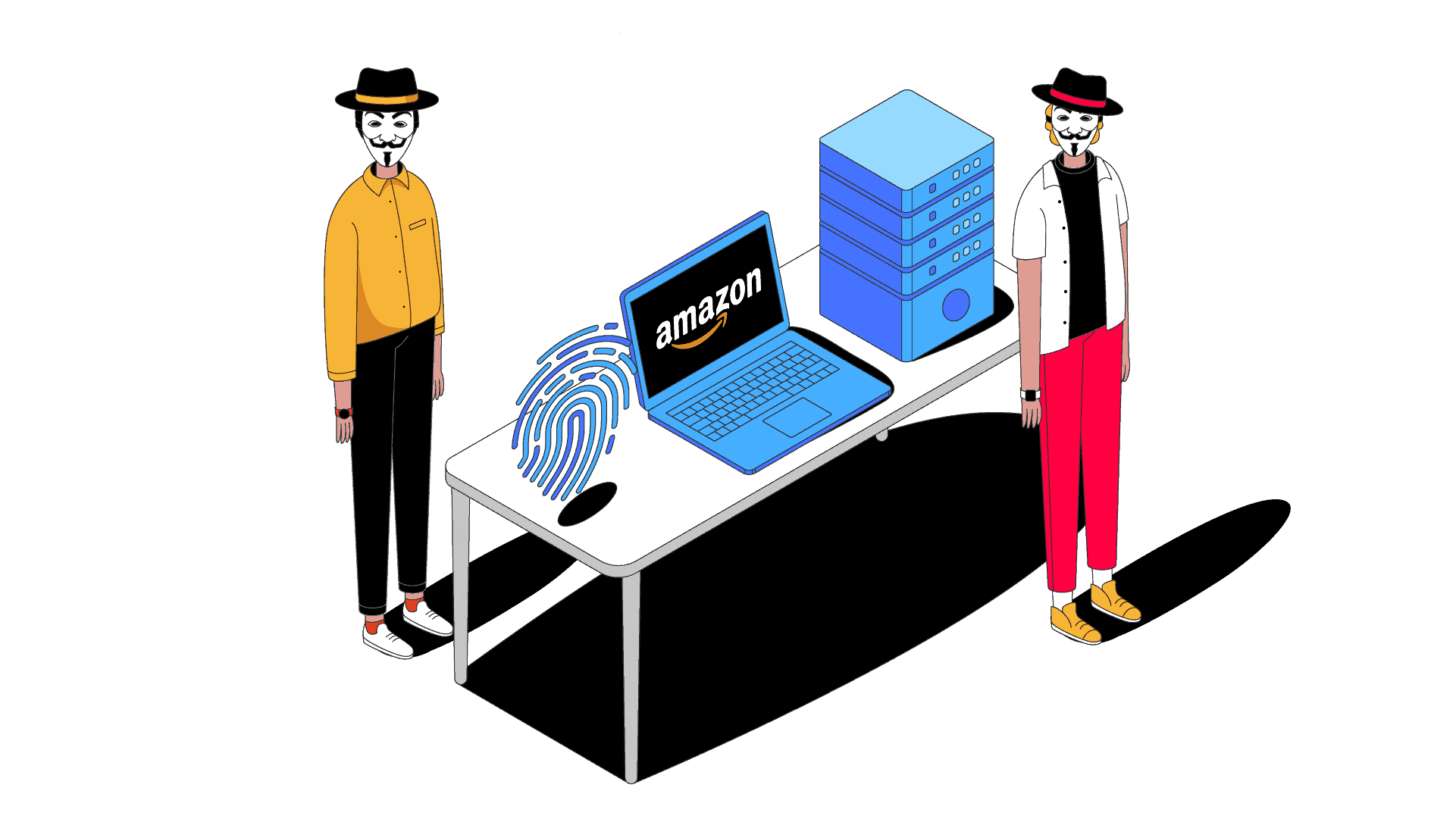
It doesn’t matter if your seller account was blocked and you want to create a new one, or if you want to juggle between multiple accounts, Amazon isn’t fond of this. The platform strictly forbids sellers from running multiple accounts and clearly communicates that in its terms and conditions.
In this guide, we’ll show you how to go around Amazon’s restrictions. Here you’ll find a step-by-step example for setting up an Amazon stealth account using an antidetect browser and what other prerequisites you’ll need to hide your digital identity.
If you prefer video, we have one as well:
What Is an Amazon Stealth Account?
Amazon has a rule that limits one seller account per user or household. You can try to ask for permission to set up a second account, but the odds aren’t in your favor – it’s unlikely to happen.
A way around this is to create an Amazon stealth account, also known as a ghost account, so that the platform can’t link it to the primary one. In essence, it’s like a regular seller account but with different details on your profile. For example, the second account has a different email address and bank account number.
So, Why Do I Need an Amazon Stealth Account?
There are two main reasons you would need an Amazon stealth account: 1) you were suspended, deactivated, or banned because you’ve violated the terms and conditions, or 2) you’re planning to run one or more additional accounts.
First, Amazon is a trusted platform by both sellers and buyers. And the reason for this is simple – it applies strict measures to detect fraudulent activities like fake accounts, unfair trading practices, and others. Break the rules, and you’ll lose selling privileges. In short, your product listing won’t be visible to the shoppers anymore.
Even if you don’t intend to break rules, you can still have only one seller account associated with the same information, including your IP and email address. But you might need to run multiple accounts. For example, you and your housemates want different profiles, but you all use the same network. To solve your problem, you have to ask Amazon for permission before creating the seller accounts. If you forget this step, you’ll have a long road ahead of you explaining to Amazon, why there’re are two accounts linked with one another.
How Does Amazon Detect Multiple Accounts?
There’s a long list of things Amazon can track about you. But mainly, it considers 1) all the personal information you provide from the moment you type in your login details and 2) your digital identity.
The most basic way to identify you is by your IP address. When you connect to Amazon, you have to agree to its policies by ticking a box. This way, you let the platform access your IP address whenever you use their services, which shows your approximate location.
Aside from that, your browser comes with another bunch of trackers that can reveal information like your browser type and version, active plugins, operating system, time zone, and language. This is called a digital fingerprint, and it’s a well-known tracking technique used by major websites.
Amazon openly states that it collects personal information like email address, login name, password, or shipping address. If any of the details match with an existing seller account, there’s no way you’ll get another one. For example, you can’t sign up for Amazon using the same email. Otherwise, your accounts will be linked and both suspended.
Ways to Hide your Digital Identity
1. Use Proxy Services
There are two ways to hide your IP address: 1) using a VPN or 2) a proxy server. Even though both improve your anonymity online, we find that a proxy works better with Amazon. And the reason behind is that VPNs don’t hide the fact that you’re using them. What does that mean? Well, Amazon will see that you’re trying to mask your IP and block you.
Amazon proxies are fully capable of hiding your IP address and location. The way they work is simple – instead of connecting to Amazon directly, you connect to a proxy server first. The server then accesses the platform and returns the results it gets through itself. Simply put, the server uses its IP address rather than yours.
Usually, Amazon proxies are residential or mobile IP addresses. It’s because they’re the hardest to block. Mobile proxies come from mobile devices on 4G, and websites are reluctant to block them because if they block one address, many users can lose access. Residential proxies are addresses from computers and phones on WiFi, so you’ll appear as an authentic user. In a nutshell, you won’t raise any red flags.
So, which Amazon proxy should you go for? The answer is never simple because both do the job just fine. However, residential IPs are cheaper than mobile ones. If you don’t want to overspend, go with this type of proxy.
2. Use an Antidetect Browser
Proxies hide only one part of your digital identity (an IP address), so how do you conceal information linked to your browser? Some people use virtual machines. Yet, we find antidetect browsers better at hiding the browser’s fingerprint – they’re faster, more convenient to use, and easier to set up.
An antidetect browser is very similar to regular Chrome or Firefox. The only difference is that it gives each browser profile a different digital fingerprint.
How does that solve your problems? Well, Amazon won’t be able to link your seller account with a stealth one. Your connection will appear as if you’re using separate devices. An antidetect browser will spoof your browser settings like time zone, user agent, HTTP headers, and other aspects of your footprint.
There are many reliable providers in the market. If you’re in a rush, we’ve tested a dozen tools to save you time when looking for the best option. Our favorite choices are Multilogin, Decodo’s (formerly Smartproxy) X-Browser, or GoLogin. You can check out the full list of best antidetect browsers for more options.
How to Create an Amazon Stealth Account: A Step-By-Step Example
Before accessing Amazon, you’ll have to change your IP address and hide your browser fingerprint. So, get yourself proxies and an antidetect browser. In this step-by-step example, we’ll be using Multilogin.
Step 1. Start by creating a new browser profile. The ‘quick profile’ option won’t work here since the parameters aren’t specific enough for Amazon. Go to settings customization and make the operating system (OS) the same as your actual OS. Our tests showed that your fingerprint will be undetectable only if the OS matches.
Step 2. Make sure your time zone and geolocation match the billing address you type in when signing up. If you are using Multilogin, we recommend going with the Stealthfox browser.
Step 3. Now, let’s take care of the IP address. In the proxy settings, add your proxies. We recommend using residential proxies because they’re hard to detect and cheaper than mobile ones.
Note: Don’t forget to activate proxy settings to ensure that the proxy location mirrors your browser parameters and billing address.
Step 4. To check whether your settings are consistent, visit pixelscan.com. The website looks for software, hardware, and IP inconsistencies in a browser’s fingerprint. If there aren’t any, you can go to Amazon.
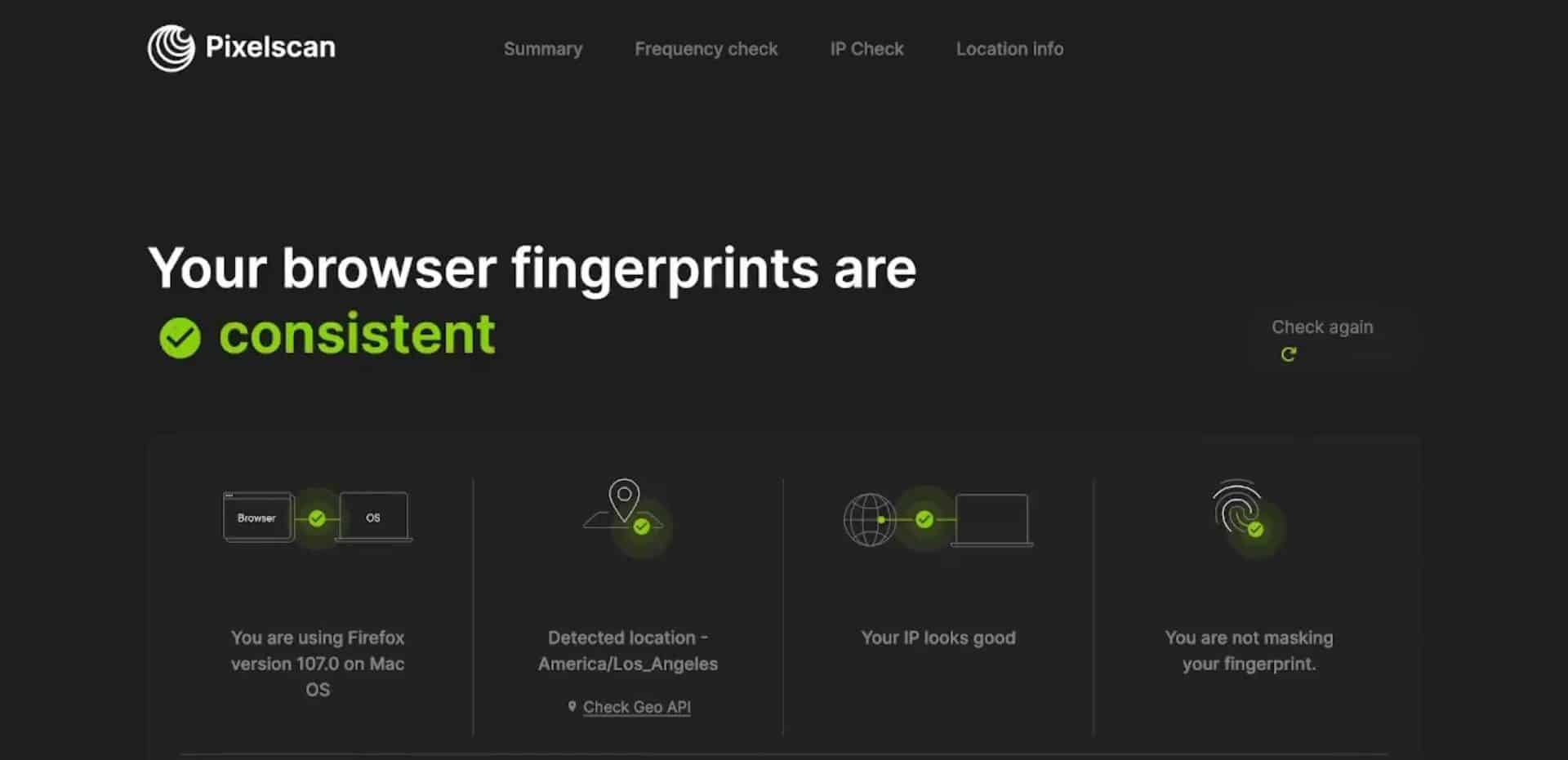
Tips for Running Amazon Stealth Accounts
Warm up your account. When your Amazon stealth account is set up, you’ll need to manage your browser cookies. Scroll through Amazon products, click on them, add them to your basket and leave them there. Close the profile and then come back after a day or two. This way, you’ll warm up your browser profile.
When registering, don’t make up information. During the registration process, you’ll have to provide personal information like email address, chargeable credit card details, a valid passport or ID, and other details. You’ll also be asked to show a bank statement or confirm your identity via a video call if you opt for a professional seller account. So, the only solution is to approach a person you know and ask permission to use their info. This way, you won’t have any problems with the registration or the video call procedure.
Use the same browser profile and proxy location. Amazon pays extra attention to seller accounts. So, if you want to avoid suspension, you have to be consistent. It means that every time you log in to a stealth account, use the same antidetect browser profile and proxies from the same location.
Keep notes about all the parameters. To make things easier, keep a file where you list all key parameters. Or, if you use Multilogin, rename each browser profile to remember its use-case. And then reuse the same profiles each session.
Don’t use the same product information. Amazon can link accounts by matching titles, descriptions, and pictures. If you sell several products, it’s better to do that on different accounts. Or at least spend time changing product details so that they would differ.