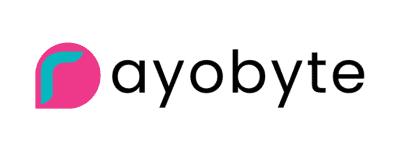The Best Performing Footsite Proxies in 2026
Footsite stores are a prime place to get rare shoes for retail price. They sell most of the hottest drops – and are easier to cop than something like Nike if you have the right gear.
This page features a list of great Footsite proxy providers. We can’t guarantee that they’ll help you hit every time. But their Footsite proxies are some of the best we’ve tried and trusted over the years.
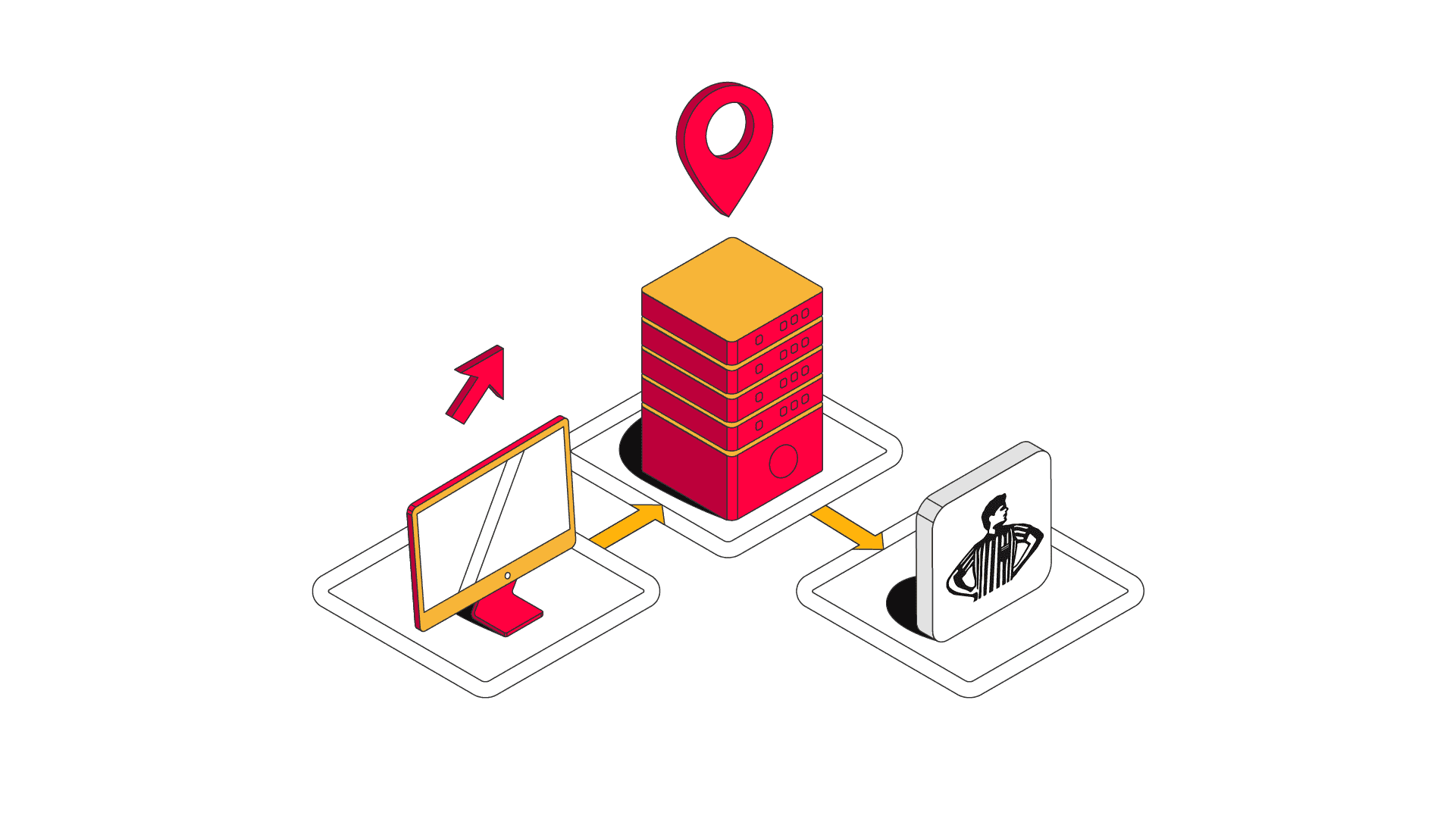
The Best Footsite Proxies of 2026:

1. Decodo (formerly Smartproxy) – the best overall Footsite proxy provider.

2. Oxylabs – the best premium residential proxy provider.

3. Bright Data – the most impressive infrastructure.

4. Rayobyte – non-expiring proxies around the world.

5. SOAX – fast residential proxies in the US.
What Are Footsite Proxies?
Footsite proxies are IP addresses optimized for buying sneakers from one of the Footsite stores: Footlocker, Footaction, EastBay, or Champs Sports. These optimizations usually involve the proxy type, location, and rotation:
- Proxy type. Footsite stores are some of the most abused websites on the internet – after all, everyone wants to get those kicks. To combat that, they’ve implemented a strict security system against botting called Datadome. This means datacenter proxies may not work. The highest chance to cop is with residential or ISP proxies because they’re much harder to detect.
- IP location. You should get proxies in the same country where the store’s servers are located: US for Footaction, United Kingdom for Footlocker UK, and so on. You don’t need IPs in the same city: since Footsites moved to a queue system, proxy speed is no longer super important.
- Rotation settings. If you get rotating residential proxies, make sure they can hold the same IP for as long as possible (at least 10, ideally 30 minutes). That’s because Footsites put you in a queue that can last a while. If your IP changes while you wait, you’ll drop out.
Footsite Proxies vs Regular Proxies
As we’ve established, Footsite proxies have rather specific requirements. Not all so-called regular proxies can fulfil them. But what about using general proxies that do meet the above criteria? Will they work?
Yes and no. It depends on which proxy type you choose:
- Regular residential proxies should work just fine. Thing is, providers rarely bother to create separate pools for this kind of proxies. Peer-to-peer residential IPs come and go, and it’d be very hard to keep track of them all the time.
- Static residential proxies (ISP proxies) are different. Their generic pools include proxies from tiny regional ISPs that databases often identify as datacenter IPs. For example, when we tested NetNut, almost half of the IPs were shown as DC. In this case, you should always ask for sneaker proxy pools – they’ll likely have IPs from major consumer ISPs.
What about regular sneaker proxies? Those should work, as long as you choose residential or ISP IPs.
Why We Think These Providers Have the Best Proxies for Footsites
There are many specialized sneaker proxy providers on Twitter and Discord with Footsite proxies for sale. And yet, we’re mostly including the mainstream ones. Why?
Thing is, building and maintaining a residential proxy pool is hard, and it’s very unlikely that the small providers can do it on their own. In fact, the vast majority of them simply resell the infrastructure of other companies, mostly those from our list. That doesn’t mean we aren’t willing to include the smaller providers – feel free to recommend any, and we’ll consider them. After all, even if the proxies are the same, the pricing plans and other details might differ.
The second argument is that we know the providers on our list very well. We’ve tested and used them for years, and they’ve proven to be very reliable for sneaker copping.
Do Footsites Have CAPTCHAs?
Yes, they do. You’ll need to set up a CAPTCHA harvester to farm one-click Gmail accounts. This will require proxies, but using residential or ISP IPs from providers above will be an overkill. Instead, you should look for CAPTCHA proxies for this task, which are basically cheap datacenter IPs that can access Google.
Other Advice to Help You Cop from Footsites
- You don’t always need to use proxies for Footsites. Your local IP can also work with sneaker bots, but you won’t be able to create many tasks this way.
- Footsites use a lot of traffic. They’ve added a .gif in the queue that can quickly eat through your bandwidth allowance.
- You can still try datacenter IPs. They might get blocked more often. But, considering the previous point, they also cost less and don’t have traffic limits. It’s a trade-off.
- Have separate billing profiles for tasks. Footsites have implemented a very strict payment processor called Adyen. If you use the same profile for multiple tasks, you’ll likely receive cancellation emails.
- Consider buying from different locations, as well. Even if you live in the US, copping from other countries can increase your chances of winning. Just make sure they actually deliver to your location.
- Even the best proxies won’t work 100% of the time. Copping from Footsites involves many moving parts, proxies being only one of them. A lot depends on your sneaker bot, the right setup, and sometimes pure luck.
The Best Footsite Proxies in 2026
1. Decodo (formerly Smartproxy)
Overall best Footsite proxy provider.

Residential proxies
155 million IPs

ISP proxies
Pool size unknown
- Locations: over 195 locations (residential); pay per GB & dedicated – 9, pay per IP – 3 (ISP)
- Protocols: HTTP(S), SOCKS5
- Rotation: every request, up to 30 min (residential), indefinitely (ISP)
- Extras: API, browser extension, anti-detect browser, extensive documentation
- Support: award-winning 24/7 support via chat or email
- Free trial: 3-day trial available (residential), 14-day money-back option (ISP)
- Pricing starts from:
– Residential: $3.5 for 1 GB
– ISP: shared IPs starts at $28 for 2 GB ($14/GB) or $12.50 for 25 IPs ($0.5/IP); dedicated IPs – $35 for 10IPs ($3.50/IP)
If you need proxies that work – Decodo has you covered. The company has made a name for itself as one of the most efficient proxy providers. That’s what makes it a top pick among sneakerheads.
What does the provider have to offer? To put it simply – a bang for your buck. Decodo is rather affordable and has excellent performance. And the best thing is that you don’t need to get a monthly plan – Decodo offers pay-as-you-go at a better rate than most sneaker proxy providers.
The residential proxies are fast. Then there are many locations covering all of those needed for Footsites, as well as excellent targeting options. In addition to that, you’ll receive great customer support. These proxies are also easy to use, even if you have no prior experience – the dashboard is very intuitive. Pair all this with 30-min sticky sessions, and you have all your sneaker copping needs covered.
Decodo also offers shared (pay per IP or GB) and dedicated ISP proxies. Both types of proxies are static, but you can rotate the entire list if you want to. Pay per GB ISP proxies grant access to a large rotating pool of addresses with an option to hold sticky sessions.
Read the Decodo review for more information and performance tests.
2. Oxylabs
Best premium residential proxy provider.

Residential proxies
100 million IPs

ISP proxies
Pool size unknown
- Locations: global (residential); the US and France (ISP)
- Protocols: HTTP(S), SOCKS5
- Rotation: every request, up to 30 min (residential), indefinitely (ISP)
- Extras: API, browser extension, extensive documentation
- Support: 24/7 support via live chat or email; dedicated account manager
- Free trial: 7-day free trial for businesses, 3-day trial for individuals
- Pricing starts from:
– Residential: $4 for 1 GB
– ISP: $21 for 10 IPs ($2.1/IP)
Think of Oxylabs as Decodo on steroids. It’s a premium provider with one of the biggest residential proxy pools in the market you can definitely trust. Copping is made easy with 30-minute sticky sessions and all the relevant locations.
The provider also has semi-dedicated ISP proxies in the US and France. These addresses can rotate with every request, but you can hold unlimited-duration sessions.
Both proxy types are high-quality, stable, and reliable. It’s true; we tested them. To top it all off, Oxylabs offers a dedicated account manager who will swiftly come to assist you.
However, Oxylabs is a premium provider, mostly oriented toward large businesses with sizable budgets and in need of loads of traffic. So, if you’re a proxy newbie or looking for a few GBs for personal purposes, the provider’s pricing may not be ideal.
Read the Oxylabs review for more information and performance tests.
3. Bright Data
Most impressive infrastructure.

Residential proxies
72 million IPs

ISP proxies
700 thousand IPs
- Locations: global (residential); 50+ countries (ISP)
- Protocols: HTTP(S), SOCKS5
- Rotation: every request with customizable sticky sessions
- Extras: API, browser extension, Proxy Manager, extensive documentation
- Support: 24/7 support via live chat, tickets; dedicated account manager
- Free trial: 7-day free trial for businesses, 3-day trial for individuals
- Pricing starts from:
– Residential: $8.40 for 1 GB
– ISP: $15/GB + $0.50/IP
I know you’ve probably heard many things about Bright Data, some bad, some good. But the most important thing you should know is that the provider has an impressive residential proxy infrastructure. It’s unlikely to go down even during the most demanding release. You can target any Footsite location and rotate the proxies however you like. By the way, Bright Data’s IP pool is the second largest on the market.
In addition to that, the provider offers a respectable amount of ISP proxies. They are also customizable both in terms of locations and rotation settings.
Though, the price can be hefty for individuals, especially since some features cost extra. Also, Bright Data technically doesn’t allow reselling for larger clients. The dashboard contains a bucketload of settings, so newbies without a technical background may find this provider a bit too hard to use.
Read the Bright Data review for more information and performance tests.
4. Rayobyte
Non-expiring proxies around the world.

Residential proxies
Pool size unknown

ISP proxies
Pool size unknown
- Locations: 150+ locations (residential); 4 countries countries (ISP)
- Protocols: HTTP, SOCKS5
- Rotation: every request, as long as available
- Extras: extensive documentation
- Support: 24/7 support via live chat, email, tickets
- Free trial: free trial with 50 MB available
- Pricing starts from:
– Residential: $7.50 for 1 GB
– ISP: $25 for 5 IPs ($5/IP)
Rayobyte is well-known for its datacenter proxy powerhouse, but it also sells performant residential and ISP proxies. The residential addresses have global geo-coverage, they rotate with every request but you can keep the same IP for as long as it’s available. The ISP proxies, on the other hand, mostly come in the US and are static.
Rayobyte’s residential proxies have a good success rate, though they’re a bit slow compared to the alternatives. The provider’s dashboard includes everything needed to work with proxies, and there’s full self-service for datacenter and ISP plans.
The provider offers two scaling payment options: you can pay as you go or get a traffic-based plan. What’s great about this pricing model is that the rates scale really well. The more traffic you purchase, the better the price – often below the market average.
But not all’s rosy. Besides having inflexible rotation, Rayobyte is also an expensive provider if you buy less than 50 GBs. For example, its residential proxies cost the same as premium providers offer ($7.50/GB). The ISP and mobile proxies are even more expensive.
Read the Rayobyte review for more information and performance tests.
5. NetNut
Top pick for ISP proxy resellers.

Residential proxies
85 million IPs

ISP proxies
1 million IPs
- Locations: 150+ locations (residential); 30+ (ISP)
- Protocols: HTTP(S), SOCKS5
- Rotation: every request, as long as available
- Extras: API for resellers
- Support: 24/7 support via email, Skype (larger plans)
- Free trial: 7-day free trial for companies
- Pricing starts from:
– Residential: $99 for 28 GB ($3.45/GB)
– ISP: $99 for 7 GB ($14.40/GB)
If you’re specifically looking for ISP proxies, NetNut is where they’re at. The provider has one of the largest ISP proxy pools on the market, and they perform great.
NetNut offers residential proxies – they’re pretty good as well. They come with many locations and are quite performant. However, you’ll only be available to keep the same address for as long as it’s available.
What we don’t like about this provider is the lacking user experience, which is especially tough on newbies. The provider focuses mainly on large businesses, so the entry and price per gigabyte can be steep for those looking only for a few GBs. There’s also no option to pay as you go, so you’ll have to commit to a monthly plan.
Read the NetNut review for more information and performance tests.
6. SOAX
Fast residential proxies in the US.

Residential proxies
155 million IPs
- Locations: 150+ locations (residential)
- Protocols: HTTP(S), SOCKS5
- Rotation: every request, from 90s to 600s
- Extras: reporting API, customer success manager
- Support: 24/7 support via live chat, tickets
- Free trial: 3-day trial for $1.99 available
- Pricing starts from:
– Residential: $4 for 1 GB
SOAX is a provider with a massive residential proxy pool. The proxies are high in quality and perform relatively well.
You can rotate between IPs with every connection request, keep the same IP until it becomes unavailable, hold sticky sessions from 90s to 600s, or specify a custom duration. The provider’s residential proxies also have global geo-coverage.
However, the provider lacks dedicated ISP proxies, which you may prefer for this use case.
Read the SOAX review for more information and performance tests.
7. Infatica
Footsite proxies with sticky sessions up to 60 minutes.

Residential proxies
15 million IPs

ISP proxies
Pool size unknown
- Locations: global (residential); 16 countries (ISP)
- Protocols: HTTP, SOCKS5
- Rotation: every request, sticky sessions between 5 and 60 minutes
- Extras: extensive documentation
- Support: 24/7 support via chat, email, tickets
- Free trial: 3-day trial for $1.99 available
- Pricing starts from:
– Residential: $4 for 1 GB
– ISP: $5 for 1 IP
Infatica sells residential and ISP proxies with a robust infrastructure. Though the provider mainly targets larger businesses, it’s a great choice for sneakerheads looking for a lot of traffic. You can expect excellent customer support and great prices, especially when buying in bulk.
Its residential proxies are quite a good deal. You’ll find all the necessary Footsite locations, and Infatica will ensure you won’t lose your connection while waiting in the queue: you can hold sticky sessions between 5 and 60 minutes.ISP proxies, on the other hand, come in fewer locations and a quite high price per IP.
Infatica’s biggest downside comes down to a lower residential and mobile success rates compared to the top options.
Read the Infatica review for more information and performance tests.
8. Dataimpulse
Cheap Footsite proxies for individual use.

Residential proxies
5 million IPs

Locations
150+ locations
- Protocols: HTTP, SOCKS5
- Rotation: every request, sticky sessions for up to 120 minutes
- Extras: API for resellers
- Support: live chat, 24/7 support via email
- Free trial: 5 GB for $5 trial available
- Pricing starts from $50 for 50 GB ($1/GB)
Dataimpulse stands out in the proxy market due to its very low rates. Cheap traffic and decent performance make this provider a good choice for one-time cooks.
While Dataimpulse has a small proxy pool, there’s still a decent amount of unique IPs. Targeting options are great, too – you can target countries, cities, ASNs, and ZIP codes. However, Dataimpulse doesn’t sell ISP proxies.
While it’s not the most complete service, you do get 24/7 customer support and decent documentation. And for the low price, Dataimpulse’s residential proxies can be great for individual use.
Read the Dataimpulse review for more information and performance tests.
9. Nimbleway
Premium residential IPs with flexible targeting.

Residential proxies
Pool size unknown

Locations
Global
- Protocols: HTTP
- Rotation: every request, sticky sessions for up to 30 minutes; geo-sessions
- Extras: API for resellers
- Support: 24/7 support via email
- Free trial: 7-day free trial available
- Pricing starts from $8 for 1 GB
Nimbleway is an enterprise-segment provider that offers performant residential proxies. You get excellent targeting and rotation options, which allow for uninterrupted large-scale sneaker copping.
The provider doesn’t disclose the size of their IP pool, but our tests showed it’s relatively small. You can target any location up to the city level, as well as have sticky sessions for up to 30 minutes – it’ll help you avoid getting blocked.
Nimbleway’s service comes with some drawbacks, too. The proxies perform well, but they are relatively slow. In addition, they are more expensive than other premium proxies on this list.
Read the Nimbleway review for more information and performance tests.

Frequently Asked Questions About Footsite Proxies
Footsites are a group of websites that sell limited edition sneakers:
- Footlocker with its regional variations,
- Footaction,
- EastBay,
- Champs Sports.
During any limited edition release, you’ll be facing huge competition. Footsite proxies not only give you better chances to check out, but also let you buy multiple pairs.
Footlocker is the largest Footsite. It has a store not only in the US but also a variety of other locations. You can find Footlocker’s servers (and stores) in:
- United Kingdom,
- Netherlands,
- Italy,
- Germany,
- Spain,
- Belgium,
- France,
- Denmark,
- Sweden,
- Norway,
- Malaysia,
- Hong Kong,
- Singapore,
- even Luxembourg.
There is no one best bot. You can find our favorite options in this article on the best sneaker bots.