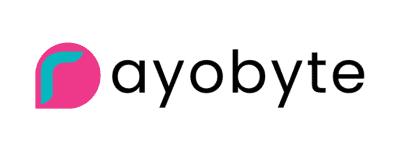Best TikTok Proxies
TikTok has drawn the attention of over 1 billion users worldwide, and the audience just keeps on growing. Even marketers decided to join the hype – they saw the opportunity to exploit the platform from a business perspective. But TikTok plays by its own rules – if you don’t follow them, you might end up losing the game. And by that, I mean account suspension or an IP ban.
The way TikTok works is simple: you post short videos – from 15 seconds to 3 minutes – and wait for the views to hit. However, the platform uses algorithms that aren’t in favor of your plans – no spamming, running accounts in bulk, automating your actions, or scraping, to name a few.
But the ball is in your court – with TikTok proxies, you can run multiple accounts, go around geo-restrictions, or scrape the platform for marketing insights.
Let’s find you the best proxy provider for your needs.
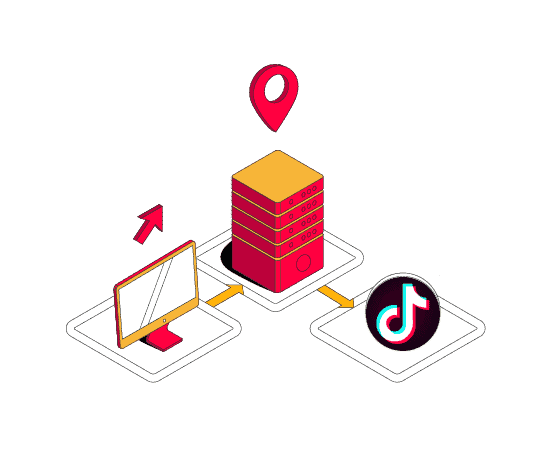
The Best TikTok Proxy Providers – Quick Summary:

1. Decodo (formerly Smartproxy) – great balance between price and quality TikTok proxies.

2. Bright Data – premium TikTok proxies with the most features.

3. SOAX – TikTok proxies with flexible targeting options.

4. NetNut – mobile proxies for large-scale TikTok users.

5. Infatica – TikTok proxies with flexible targeting.
What Is a TikTok Proxy
A TikTok proxy is an intermediary IP address optimized to work around TikTok restrictions. The difference between a regular proxy server and a TikTok proxy is that you get a clean IP address that’s not blocked on the platform.
TikTok proxies route your traffic through a server instead of connecting you to the platform directly. This way, you look like a different person each time you access the social media network.
Why Use Proxies for TikTok
Scraping TikTok
Many people scrape TikTok for titles, hashtags, emails, posts, comments, followers, and more. Even though TikTok has an official API and provides public data for small-scale scraping, you’ll have to qualify for access (mainly researchers affiliated with US affiliated organizations). And the whole process could take up to a month.
So, if you don’t qualify for the API, you’ll need a TikTok proxy or a quality scraping API. If not, your IP address might be linked to suspicious activities.
Multiple Account Management
Social media platforms are strict about the number of accounts you can create from a single IP address. And in this case, TikTok’s the worst as it limits that number to 3 accounts. If you want to exceed it, you’ll need to get yourself a TikTok proxy and an antidetect browser. The first will mask your IP address, and the latter will spoof your digital fingerprint.
Otherwise, TikTok will ban your IP address, and you won’t be able to access the platform because TikTok can easily detect when you change your location. The platform can even tell if you’re using an actual device, emulator, or a VPN. So, don’t risk losing your accounts.
Unblocking TikTok
As TikTok went so viral over the past years, it shouldn’t be surprising that the content posted is pretty addictive. That’s why some schools or workplaces restrict access to the platform. Countries like India or Afghanistan have even banned TikTok. A proxy server changes your IP address to a different one that’s not restricted in a specific country or place.
Accessing More Content
TikTok uses algorithms that filter the content on your feed based on your region. And that’s OK if you’re living in an area with many talented creators. But what about places with less active users? You’ll simply miss some great content, so you might need to change your location with a TikTok proxy. A proxy server will also help you target audiences in other countries.
Boosting Automation
Automation software can both make your life easier and a living hell. With bots like UseViral or Tokupgrade, you’ll be able to mass-follow, like comments and videos, comment, and the like. However, like most social media platforms, TikTok doesn’t favor automation, so it will easily detect your bot without a TikTok proxy.
Which Types of Proxies Work Best for TikTok
- Mobile proxies. While you can use TikTok on your browser, first and foremost, it’s an app. That’s why it avoids blocking IP addresses that come from mobile devices because many users share the same IP; if you block one, you might accidentally restrict access to hundreds of users. However, mobile proxies are the costliest and aren’t best suited for bulk account management, so pair them with an antidetect browser.
- Residential proxies. IP addresses from real residential devices are very reliable when targeting social media sites. There are two types of residential IPs: rotating and static (ISP). The former works well with creating bulk TikTok accounts, scraping and getting more followers and views; the latter – with multiple account management. Residential proxies are the middle ground between quality and price.
- Dedicated datacenter proxies. Datacenter proxies are much cheaper and faster than mobile and residential ones. Even though you don’t have to share your IP with other users, these proxies are more likely to be blocked. Not the best choice for automation, but it can handle small-scale scraping and managing a few TikTok accounts.
- Shared datacenter proxies. Getting a shared IP address will save you some money, but they’re the easiest to block. And since many people share a single IP at a time, you might get an abused address. However, shared proxies might come in handy when accessing geo-restricted content.
Tips for Using a TikTok Proxy
- Don’t violate the terms of service. Try to be considerate towards other users – don’t spam, use inappropriate language, or negatively impact other users’ experience in other ways.
- Mind your actions. Even though TikTok is all about the frequency of actions rather than the total number of requests, you shouldn’t take it for granted. The platform still implements some request limits. However, they’re based on account age and user actions.
- Warm-up your account. First, you have to act like a real person. Interact with other content, watch, and follow other users. Only two weeks later, post content yourself. The longer you have an account, the safer it is to start automating your actions or manage multiple accounts.
- Pair your proxies with an antidetect browser. Use a TikTok proxy with a quality antidetect browser like Multilogin, GoLogin or Decodo’s X-Browser. TikTok is aware not only of your IP address, but also your digital fingerprint. Antidetect browsers will change your digital fingerprint and let you easily manage hundreds of accounts without the risk of banning them all.
- Don’t use free proxy services. These services are free for a reason – no one wants to invest in a business unless they get profit. And usually, free IPs are abused on most social media platforms because everyone can access them. Thus, a good proxy service is the right way of reaching your goals.
The Best Proxy Providers for TikTok
1. Decodo (formerly Smartproxy)
Great balance between price and quality TikTok proxies.

Residential proxies
155 million IPs

Mobile proxies
10 million IPs
- Protocols: HTTP(S), SOCKS5
- Locations: Over 130 locations with carrier and country-level targeting (mobile), over 195 locations with country, state, city, and ZIP code targeting
- Rotation: Every request, sticky sessions up to 30 mins
- Free trial: 3-day trial available (residential), 14-day money-back option (mobile)
- Prices start from:
– Mobile: $4 for 1 GB
– Residential: $3.5 for 1 GB
Decodo’s services are a sweet deal for anyone interested in mid-range prices and quality TikTok proxies.
The provider offers 10 million mobile IPs from 130 locations and over 700 ASNs. You can also choose Decodo’s 55 million residential proxy pool in over 195 countries. Both mobile and residential IPs are one of the better in the market – they’re fast and have a nearly-perfect success rate.
Decodo is a beginner-friendly provider – it won’t take much time to set up your proxies and you’ll find great customer service. Besides, you’ll get a robust antidetect browser – X-Browser – free of charge for multiple TikTok account creation and management.
However, these are peer-to-peer IPs. And due to their rotating nature, your sticky sessions will be limited to 30 minutes. Also, you won’t be able to target cities with mobile proxies.
For more information and performance tests, read our Decodo review.
2. Bright Data
Premium TikTok proxies with the most features.

Residential proxies
72 million IPs

Mobile proxies
7 million IPs
- Protocols: HTTP(S), SOCKS5
- Locations: Every country, thousands of cities with carrier targeting
- Rotation: Every request, as long as available. Further customizable with Proxy Manager
- Free trial: 7-day free trial for businesses, 3-day refund for individuals
- Prices start from:
– Residential: $8.40 for 1 GB
– Mobile: $8.40 for 1 GB
One of the largest proxy provider in the market offers 7 million mobile IPs and 72 million from various locations worldwide. Its services include features like country, state, city, and ASN targeting. The proxies have a good success rate and response time.
The provider offers developer tools like a proxy manager, which allows you to rotate your proxies however you like. The service comes with a browser extension and an API. By and large, Bright Data is the most versatile provider.
But all that plays into difficulties in using the service. So, if you’re a newbie, you might want to reconsider this provider. Plus, be prepared to pay twice as much to enable premium features like city or ASN targeting.
Read the Bright Data review for more information and performance tests.
3. SOAX
TikTok proxies with flexible targeting options.

Residential proxies
155 million IPs

Mobile proxies
3.5 million IPs
- Protocols: HTTP(S) over SOCKS5
- Locations: 100+ (mobile) and 150+ (residential) locations with city & carrier targeting
- Rotation: Every request, 1-60 minutes with custom options
- Free trial: 3-day trial for $1.99 available
- Pricing start from:
– Residential: $4 for 1 GB
– Mobile: $4 for 1 GB
SOAX has around 3.5 million mobile and 155 million residential proxies. It stands out with flexible rotation and location targeting features.
The provider charges by traffic and offers features like country, state, and ASN targeting – a golden standard for TikTok account management. The proxy rotation options range from 1 to 60 minutes, or you can rotate them with every request.
The provider also takes care of its user experience – it has an elegant control panel, and the dashboard covers all you need to manage your proxies. You can even find an Online Check tab that shows how many ASNs are online in each country and their connection status.
While SOAX offers pay-as-you-go, subscription starting prices are on par with other providers. Also, obligatory IP whitelisting might be an issue for some users.
Read the SOAX review for more information and performance tests.
4. NetNut
Mobile proxies for large-scale TikTok users.

Residential proxies
85 million IPs

Mobile proxies
1 million IPs
- Protocols: HTTP(S), SOCKS5
- Locations: 100+ (mobile), 150+ (residential) with country, state, city and ASN targeting
- Rotation: every request
- Free trial: 7-day free trial for companies
- Prices start from:
– Residential: $99 for 28 GB ($3.45/GB)
– Mobile: $99 for 13 GB ($7.60/GB)
NetNut offers 1 million mobile proxies in over 100 locations. But our tests showed that NetNut has the highest number of unique mobile IPs among the competition. The provider also manages a pool of 85 million residential addresses in over 150 locations.
You can use both proxy types for any TikTok use case – the addresses rotate with every request, and by modifying your proxy username, you can keep the IP for as long as available.
NetNut is a premium provider that focuses on medium and large-sized businesses, so the price scales well once you buy more than 250 GBs. Even though it isn’t the easiest provider to use, it has detailed usage statistics.
But that’s that. Netnut’s proxy pool is very small, and three in four of its mobile proxies in the unfiltered pool weren’t actually mobile. Also, the proxies aren’t very fast, and only the most expensive pricing packages offer city and state targeting, API access, or a dedicated account manager. Finally, the provider doesn’t include premium features like ASN targeting, which could be a limitation for TikTok account management.
For more information and performance tests, read our NetNut review.
5. Infatica
TikTok proxies with flexible targeting.

Residential proxies
15 million IPs

Mobile proxies
6 million IPs
- Protocols: HTTP, SOCKS5
- Locations: 100+ (mobile), global (residential) with country, city and ASN targeting
- Rotation: every request, sticky sessions 5-60 mins
- Free trial: 3-day trial for $1.99
- Prices start from:
– Residential: $4 for 1 GB
– Mobile: $8 for 1 GB
Infatica owns a 6 million mobile and 15 million residential IP network with locations worldwide. Even though its proxies can’t match the competition with the size, the services come with all the necessary features for TikTok.
The proxies have precise targeting filters, like city and ASN. They rotate with every request, or you can hold sticky sessions ranging from five to 60 minutes. Infatica also offers an option to manually force the rotation for all the sessions.
Praises aside, the provider struggles to match its competition in user experience and the size of the proxy pools. Additionally, we experienced more connection errors during our tests than with its alternatives.
For more information and performance tests, read our Infatica review.
6. Rayobyte
Mobile proxies for mid-sized TikTok scraping projects.

Residential proxies
Unknow size

Mobile proxies
Unknown size
- Protocols: HTTP(S)
- Locations: Mainly the US with country and city-level targeting (mobile), 150+ locations (residential) with country, state, city and ASN targeting
- Rotation: Every request, sticky sessions available
- Free trial: 2-day free trial available
- Prices start from:
– Residential: $7.50 for 1 GB
– Mobile: $50 for 2 GB ($25/GB) or $2.50 for 1 IP
Rayobyte offers mobile proxies, which, unlike other providers of this proxy type, are a mix of dedicated devices and IPs borrowed from other people. You’ll get addresses mainly in the US with country and city-level targeting.
The provider also has performant residential proxies. You get to choose from over 150 countries and filter up to the city level. Rayobyte’s proxies are a good choice for both web scraping and account management – they rotate with every request and you can also hold sticky sessions.
The service comes with an optional middleware tool to manage proxies. It uses advanced proxy management logic like automatic retries and ban detection. It also shows detailed usage statistics with requests counts, success rates, and more.
However, our test showed that Rayobyte has a small mobile proxy pool, and the infrastructure performance was slow – above 2 s, while other providers performed around one second.
For more information and performance tests, read our Rayobyte review.
7. Nimbleway
TikTok proxies for enterprises.

Residential proxies
Unknown size
- Locations: 150+
- Protocols: HTTP
- Rotation: every request, sticky sessions up to 30 mins, geo-sessions
- Support: live chat, email, Slack, Discord, Microsoft Teams, 24/7 via ticketing system
- Free trial: 7-day free trial available
- Prices start from $8 for 1 GB.
Nimbleway is a premium residential proxy provider that entered the market just recently. Its proxies have a good infrastructure and cover over 150 locations.
The proxies are suitable for both TikTok account management and web scraping tasks. They rotate with each connection request, but there’s an option to keep the same address for 5 to 30 minutes. In addition, the provider offers geo-sessions.
Nimbleway is all about innovations – the company uses an AI engine to optimize its residential proxy network. You can choose AI-optimized proxies for a particular use case like social media.
However, our tests showed that the provider has a small proxy pool – a network of around 5 million addresses. It also goes after larger customers, so subscription-based plans have steep entry prices. Additionally, no ASN targeting can be an issue with TikTok-related use cases.
For more information and performance tests, read our Nimbleway review.
8. Dataimpulse
Cheap TikTok proxies for small projects.

Residential proxies
5 million IPs

Mobile proxies
Unknown size
- Protocols: HTTP, SOCKS5
- Locations: worldwide (residential), 50+ (mobile)
- Rotation: every request, sticky sessions up to 120 mins
- Free trial: trial for $5 for 5 GB available
- Prices start from:
– Residential: $50 for 50 GB ($1/GB)
– Mobile: $50 for 25 GB ($2/GB)
A late player in the social media game, Dataimpulse came with a blast offering residential and mobile proxies. Though both networks are small, the provider gives enough locations for simple TikTok projects.
Dataimpulse has very affordable pricing for its residential IPs: $1 for 1 GB. But there’s a hook – the minimum traffic spend is 50 GBs. However, residential proxy prices double with extra features, like city, ASN, or ZIP code targeting. Mobile proxy prices are also below the average. The services are quite basic, but you get 24/7 customer support and budget management tools.
That said, Dataimpulse is among the slower residential proxy providers. And lastly, our tests showed that a large number of addresses weren’t residential.
For more information and performance tests, read our Dataimpulse review.