
Storm Proxies Review
Storm Proxies has cheap residential and datacenter proxies that can rotate. But its lack of features and average performance fail to impress.
This review was last updated in 2021. It may be outdated.
Taking over the proxy world by storm?
Not quite. Storm Proxies is too small and limited for that.
It has just 200,000 rotating proxies, limited configuration options, and you can’t even country target the few US and EU locations available. This is nothing compared to the bigger players: Oxylabs, Decodo (formerly Smartproxy), or Bright Data.
But that’s not what Storm Proxies is about. It’s a home for small-time scrapers, sneaker cooks, and Instagram managers – hustlers on a budget that need a simple proxy service. Not much more.
The pricing is also telling: the smallest rotating residential proxy plan starts from $14, with unlimited bandwidth. Add in a few well-placed ads, word-of-mouth recommendations, a lenient view toward ethics, and suddenly Storm Proxies’ popularity starts making sense.
The only real expectation here is for the actual proxies to work well.
Do they? Let’s find out.
PROS
- Unlimited bandwidth
- Cheap
- Easy to use
CONS
- Small proxy pool
- No location targeting
- Average performance
KEY FEATURES
- Proxy types: Residential (rotating), datacenter (dedicated, shared)
- Protocols: HTTP(S)
- Locations: US, EU, global mix
- Audience: Hustlers, SMBs
- Reselling: Not available
- Support: By email
- Pricing: From $14 for 1 port ($14/port) for rotating proxies
- Payment options: Credit/debit card, PayPal, Amazon Pay
- Trial: 24hr refund for residential proxies
Storm Proxies Proxy Networks
Storm Proxies sells three kinds of proxies: dedicated datacenter proxies, a mix of rotating residential and datacenter proxies, and purely residential proxies. Let’s go through each type’s features and use cases.
Dedicated Datacenter Proxies
Fast datacenter IPs in the US.
These datacenter proxies are dedicated for your exclusive use. Storm Proxies doesn’t disclose how many IPs in controls, but they’re reportedly hosted on in-house servers. Storm Proxies also claims they’re virgin, but I find it hard to believe.
The dedicated proxies come from three US locations: Cheyenne, LA, and NY. So, they’re mostly good for accessing websites in North America.
The dedicated proxies don’t use backconnect gateways – you simply get a list of IPs, old school style.
You can run up to 100 threads with each IP. They come from multiple subnets and IP classes, to protect you from blanket bans. Like many other datacenter IPs, these proxies use a fast 1Gbps connection and should have a good uptime.
Aside from the general plan, Storm Proxies sells datacenter IPs dedicated for particular use cases. For example, you can get them optimized for ticketing sites or social media. I wouldn’t advise using datacenter IPs for social media, though – this is so 2018.
The proxies run on the HTTP(S) protocol. Authorization is available using both credentials and IP whitelisting.
Backconnect Rotating Proxies
A pool of residential and datacenter IPs with limited features and unlimited traffic.
Storm Proxies offers around 700,000 rotating proxies that combine residential and datacenter IPs, depending on your gateway settings.
These proxies have two biggest draws:
First, there are no bandwidth limits. Few other providers can offer this. Instead, you’ll be paying for concurrent threads the proxies can run.
Second, they rotate. You can choose from one of three backconnect gateway servers based on your IP rotation preferences:
- Main gateway which mixes residential and datacenter IPs and rotates them every connection request. It should be used for web scraping, such as collecting SERP data from search engines.
- 3 minute gateway with a self-explanatory name. It contains datacenter IPs for account registration or regular browsing.
- 15 minute gateway, once again with datacenter IPs only. They’re tailored for use cases that require longer sessions (not sneaker or social media though – Storm Proxies has separate plans for those).
No matter which gateway you choose, the location options are the same: US, EU, US + EU, and worldwide. You can’t specify a particular country or city, which rules out most location-sensitive tasks (for example, getting localized Google data).
To keep the pool fresh, Storm Proxies replaces all the IPs with new ones every week.
The supported protocols here are HTTP(S), authorization methods – IP whitelisting. More expensive plans allow whitelisting more IP addresses, up to five.
Rotating Residential Proxies
Residential-only IPs without traffic limits.
Alongside its pool of backconnect rotating proxies, Storm Proxies offers another product called rotating residential proxies. It’s a pool of around 700,000 IPs, this time only from residential devices.
This kind includes even fewer locations and rotation options. It’s either US or EU IPs that change every three or five minutes.
They have unlimited bandwidth as well. But instead of limiting threads, here the main restriction is ports – the number of IPs you can use at once. It’s a better deal for things like web browsing where loading a single page can take up multiple threads at once.
The rotating residential proxies have a general plan (for market research, price intelligence, and apparently traffic bots?), as well as two specialized plans: for ticketing sites and sneaker copping. Nowadays, 5 minute rotation time is way too short for most sneaker sites, so I’m not sure if these proxies are well suited for the task.
The supported authentication method is IP whitelisting (only 1 IP this time), and you can run these proxies with HTTP(S) traffic.
Storm Proxies Pricing
Very affordable proxies for small tasks.
Without beating around the bush, Storm Proxies is cheap. In fact, it’s one of the cheapest proxy providers for small tasks, especially if you use a lot of bandwidth.
The pricing starts from $14 for the backconnect type (10 threads), $19 for the rotating residential proxies (1 port), and $10 for the dedicated IPs (5 proxies). The first two types give access to the full proxy network, no matter the plan.
Storm Proxies obviously targets small-time users. The largest plan for backconnect proxies costs $950 and gives you 1,500 threads to use. By buying more, you don’t really get extra features but rather more room to scale.
Some specialized plans, such as for ticketing and sneakers, cost the same amount as the general plan, which makes me wonder if they really use a separate pool. Other dedicated plans (like Instagram) are more expensive.
You can get a limited money-back guarantee, usually for a 24-hour period.
Storm Proxies Performance Tests
Small proxy pool and mediocre performance.
We tested Storm Proxies’ rotating backconnect proxies for 2021’s Proxy Market Research. This involved making more than 2 million connection requests over a period of three weeks. Our main target was a Cloudflare server in the US. Results with individual websites might differ, depending on your web scraper configuration and other factors.
We wanted to test the provider’s residential proxies but were fooled by the outdated documentation. So, we benchmarked its mixed residential and datacenter pool instead.
What we found failed to impress.
Requests | 1,454,335 |
Unique IPs | 84,563 (5.82%) |
IP type | Landline (31.63%) Landline/mobile (48.02%) Mobile (2.29%) Datacenter (15.38%) Other (2.68%) |
IP protocol | IPv4 (98.38%) IPv6 (1.62%) |
Storm Proxies didn’t have a large IP pool. Over three weeks, we received a little over 84k unique IPs, or one every 20th successful request. Most of them came from residential devices, even though a substantial part (15%) used datacenter connections. The dominant protocol was IPv4, as usual with residential proxy providers.
Now, let’s look at the success rate:
Storm Proxies | Other providers | |
Success rate | 68.11% | 95.10% |
From over 2 million requests we made, only 68% managed to reach the target – significantly fewer than the market average. Mind you, we were accessing a website with no botting protection whatsoever, so this was mostly caused by the proxy server. Here are the main errors we encountered:
Error | Percentage of requests |
Unknown | 13.75% |
SSL | 8.28% |
502 | 7.53% |
What about the speed?
Storm Proxies | Other providers | |
Response time (avg.) | 2.66 s | 1.81 s |
Response time (median) | 1.88 s | 1.06 s |
Again, not the best results. However, these aren’t the slowest IPs, either: GeoSurf’s results are very similar, and SOAX is slower still.
Standard deviation | Stability |
6% | 97.73% |
We also measured the proxy server’s stability over three weeks. Standard deviation shows how much the success rate fluctuates during general use. Stability shows how often the proxy server would fall below the instability threshold (standard deviation x 3).
Looking at the results, the proxy server’s success rate had significant deviations but managed to keep within the instability threshold. In other words, it was stable in its instability.
| Concurrency | Success rate | Response time (avg.) |
| 400 req/s | 18.24% | 2.8 s |
Finally, we put the proxy server under load. At 400 requests per second, it simply fell apart. You likely won’t be able to do high intensity web scraping with it.
How to Use Storm Proxies
Registration
Imposing but easier than it seems.
To create an account with Storm Proxies, you’ll have to enter your full name, email address, and a password.
You’ll also be asked to choose a plan – you can register without paying, but it won’t be much use, as you won’t be able to see the IPs addresses.
Note that there are different registration forms depending on the page you used to register; there are also warnings about proxies not working with certain use cases. I find such honesty very welcome.
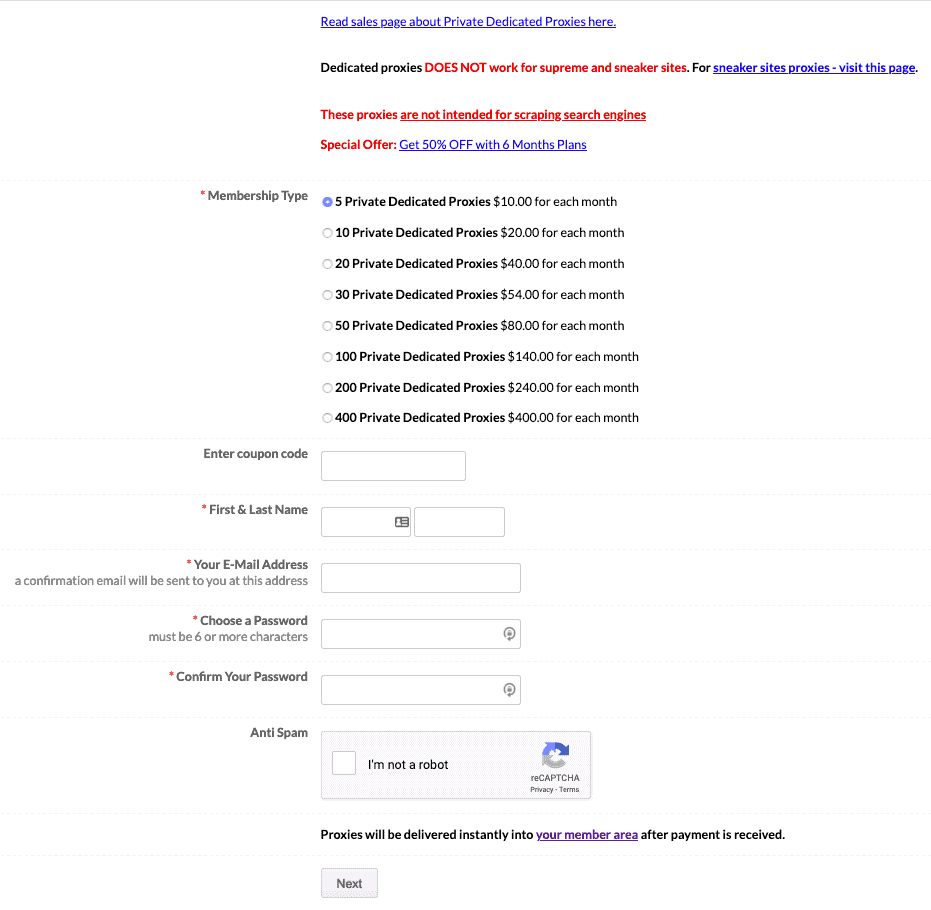
Dashboard
Most of the basics covered.
The dashboard includes most of the necessary features.
You can renew plans, change credentials, whitelist IPs, and get access to the proxy server. You can also read the documentation and contact support, though only via an email form.
The biggest missing feature is usage reports. Omitting it kind of makes sense, considering that Storm Proxies doesn’t limit traffic. But some users would find it useful to see how many requests they made and how many reached the target.
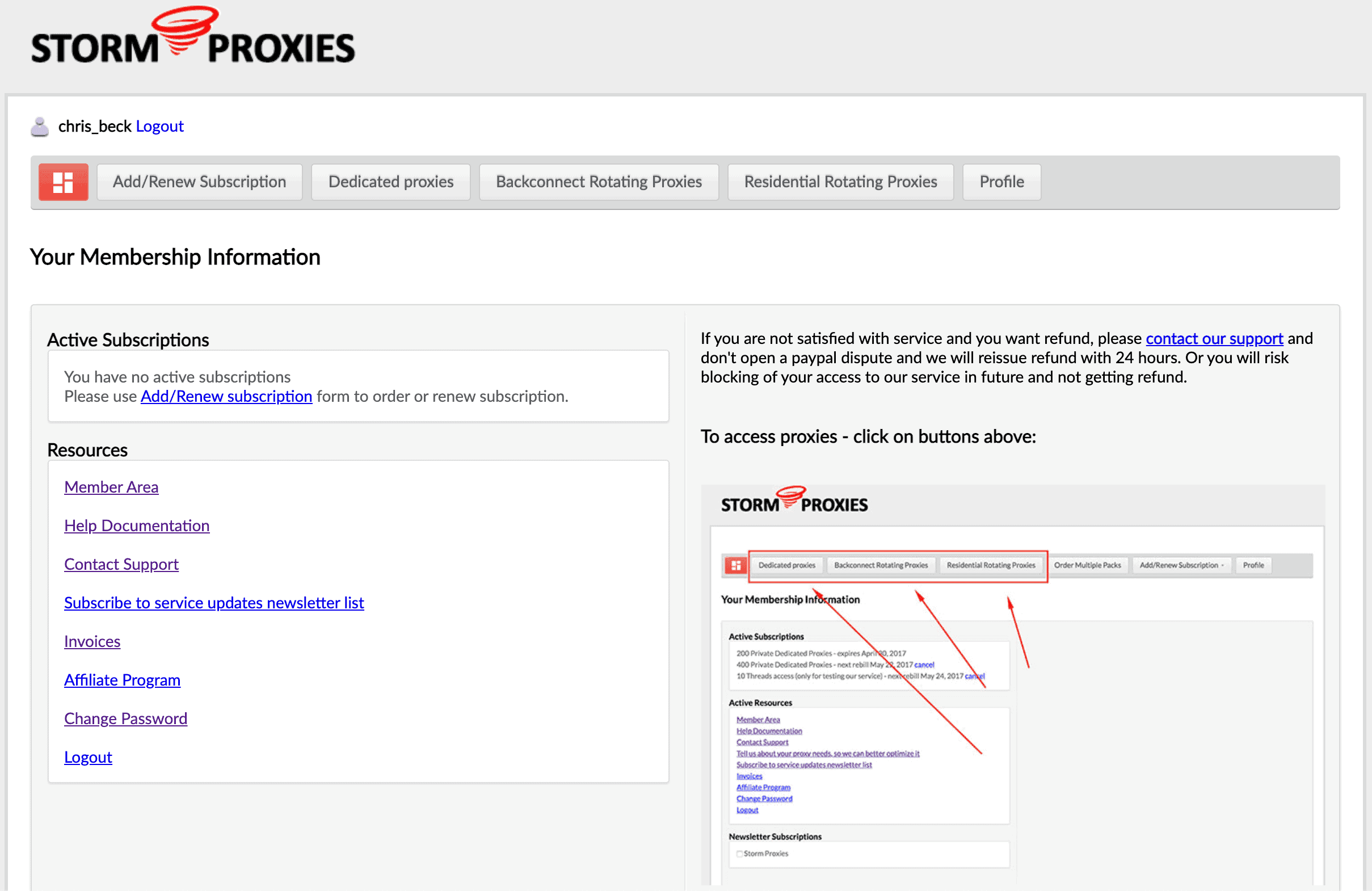
Proxy Management
The proxy setup is very simple:
- Buy a plan.
- Whitelist an IP address.
- Go to your proxy type’s tab in the dashboard.
- Copy the list of gateway servers (or IPs if you’ve bought dedicated proxies) to your web scraping or automation software.
The gateway servers will automatically rotate IP addresses after a set interval without changing their format.
Customer Support
Slow email support, confusing documentation.
Documentation
Storm Proxies provides a great deal of information about its services. Problem is, you have to scavenge for it throughout the website, and sometimes different sources contradict one another.
For example, there’s a page that neatly compares the three proxy types on offer. However, it says that the rotating residential proxies have two rotation settings; the landing page only mentions one. The same is with backconnect proxies, where the comparison page gives different information than the documentation.
The documentation itself is detailed – though missing configuration instructions – but most likely outdated. It also focuses on the backconnect proxy type.
All in all, the whole thing’s pretty much a mess.
Hands-On Support
You can only get in touch with support by filling out a contact form, which seems pretty outdated. A support agent then replies directly via email.
The reply time varies. On its home page, Storm Proxies claims an average reply time of 2 hours and 38 minutes. In my case, the average was around 4 hours. So, I wouldn’t really call the support 24/7.
Considering this, the company’s claim of offering “premium” support raises an eyebrow, especially when there’s no live chat functionality.
Storm Proxies Conclusion
Storm Proxies won’t be able to wow you with variety.
Quite the opposite: they’re fraught with limitations. You’ll get fewer features, constrained location targeting, and mediocre proxies. You also won’t be able to scale well, considering the thread/port limits and the small IP pool.
However, you will get simple-to-use residential proxies with no bandwidth limits and a very compelling price. For beginners – and some freelancers – this is more than enough. And that’s exactly where Storm Proxies finds its niche.
Overall, Storm Proxies has got the fundamentals down, and its proxies will do very well for some simpler, practical tasks. However, if your requirements call for a more versatile proxy provider – or you have high demands – there are more options to choose from.
Storm Proxies Alternatives

Decodo does everything Storm Proxies can, and then some. It has a much bigger proxy pool, better performance, and you can choose actual countries (even cities) to target.

Woah – Bright Data in a list of affordable providers? Sounds strange, but it actually offers pretty affordable rates for rotating datacenter proxies. Might be worth a shot.

Now here’s cheap: PacketStream’s residential proxies cost just $1/GB, no matter how much you buy. They work surprisingly well and cover all the basic features you’d expect.
Recommended for:
Beginners or people on a budget.
