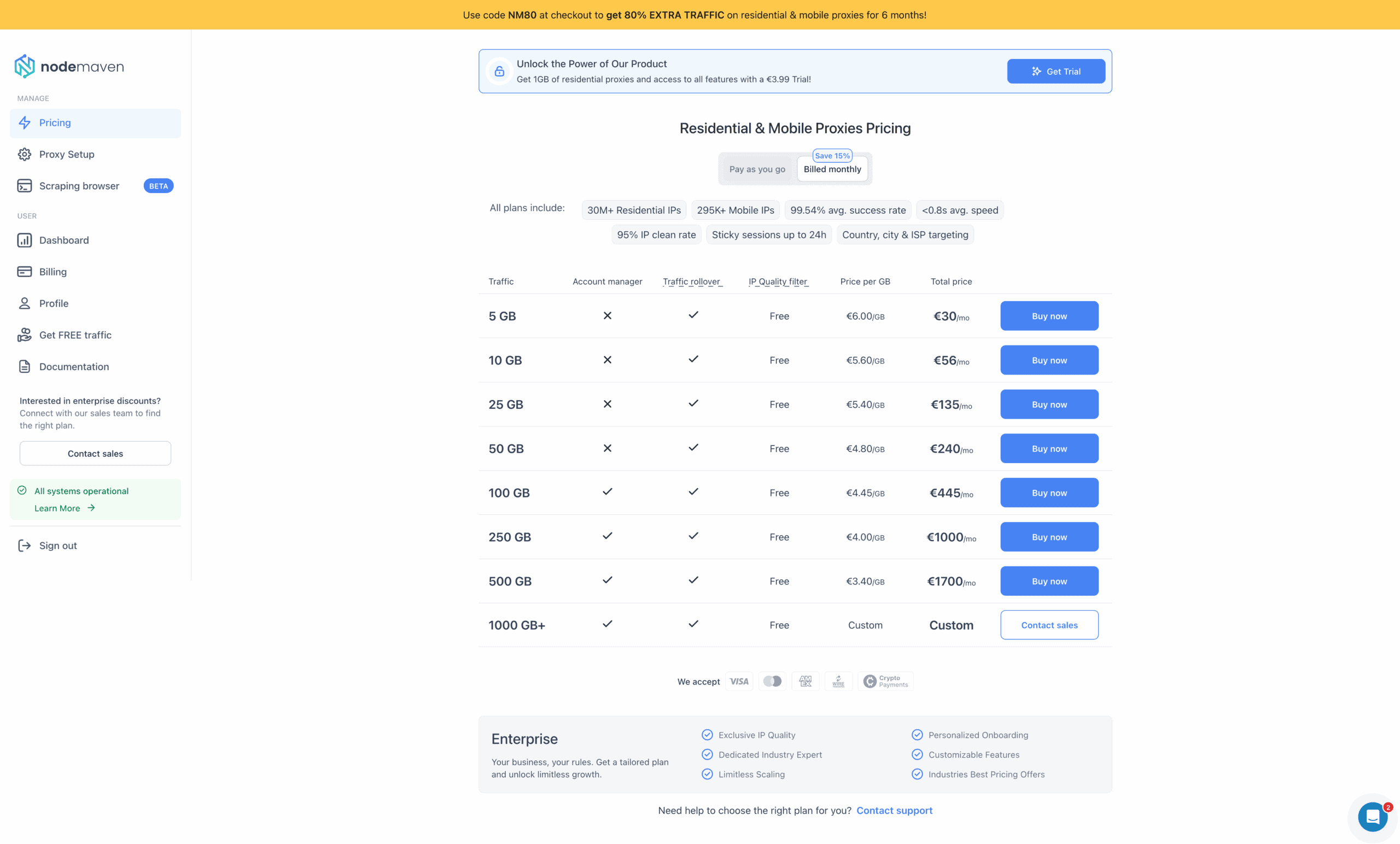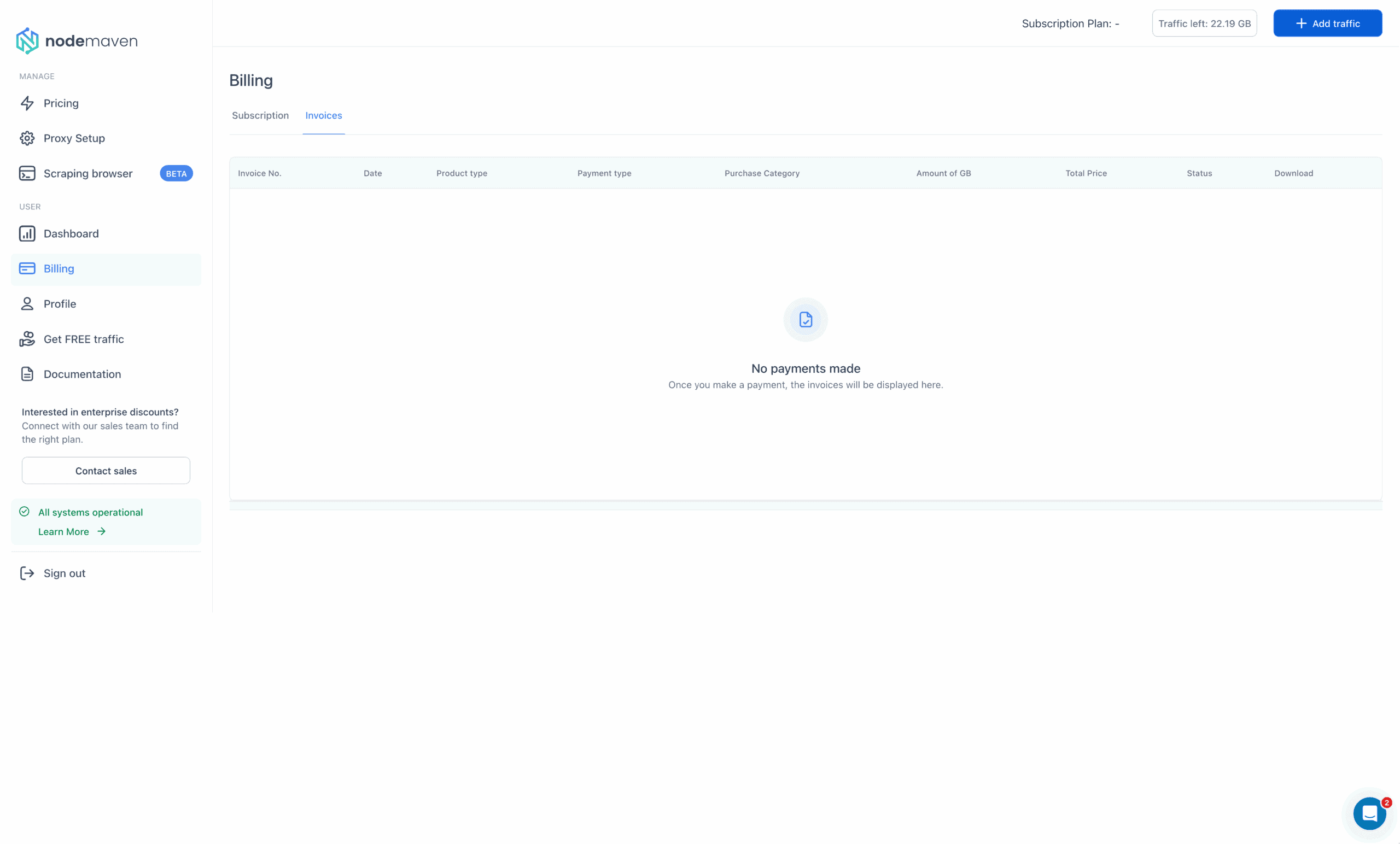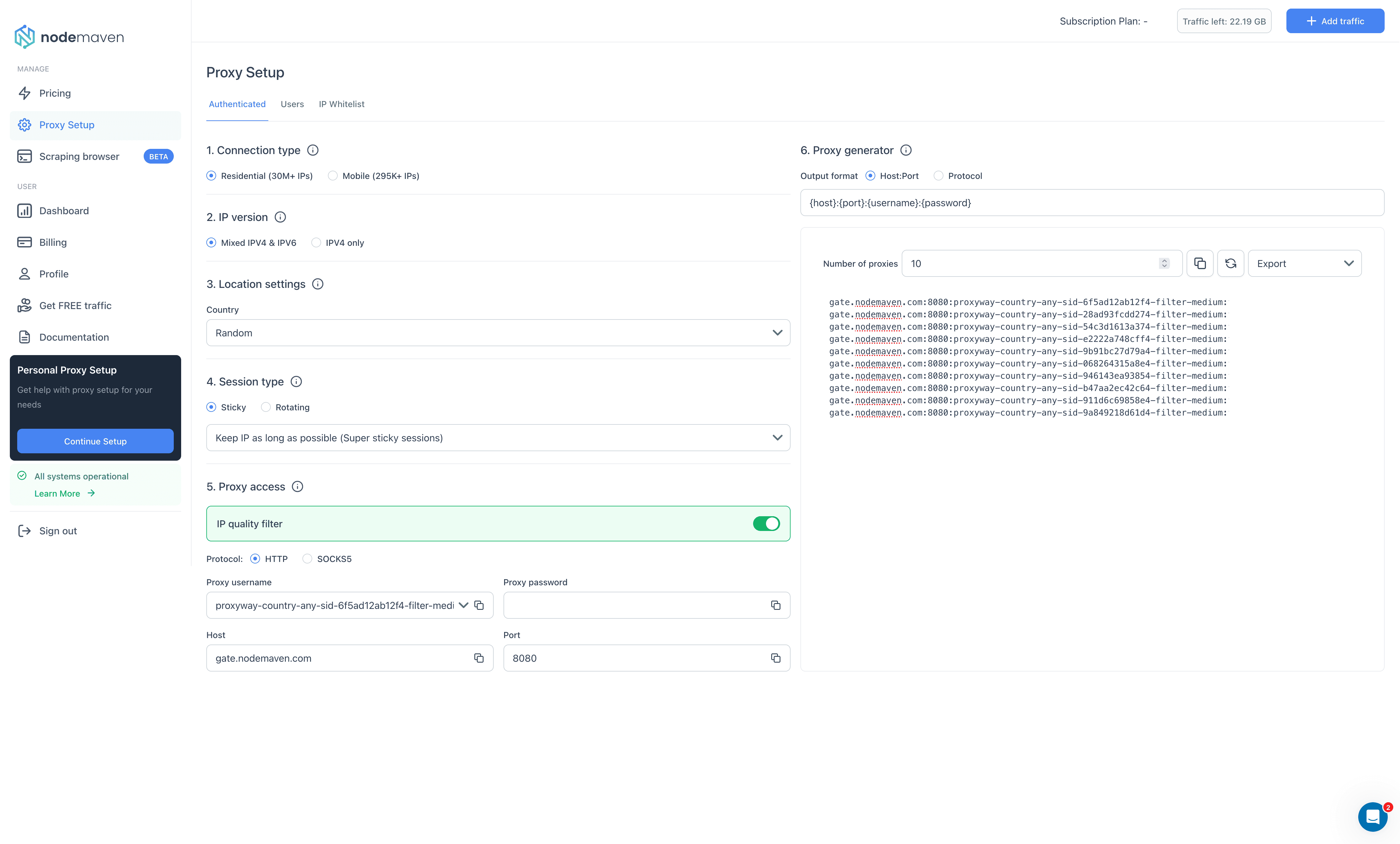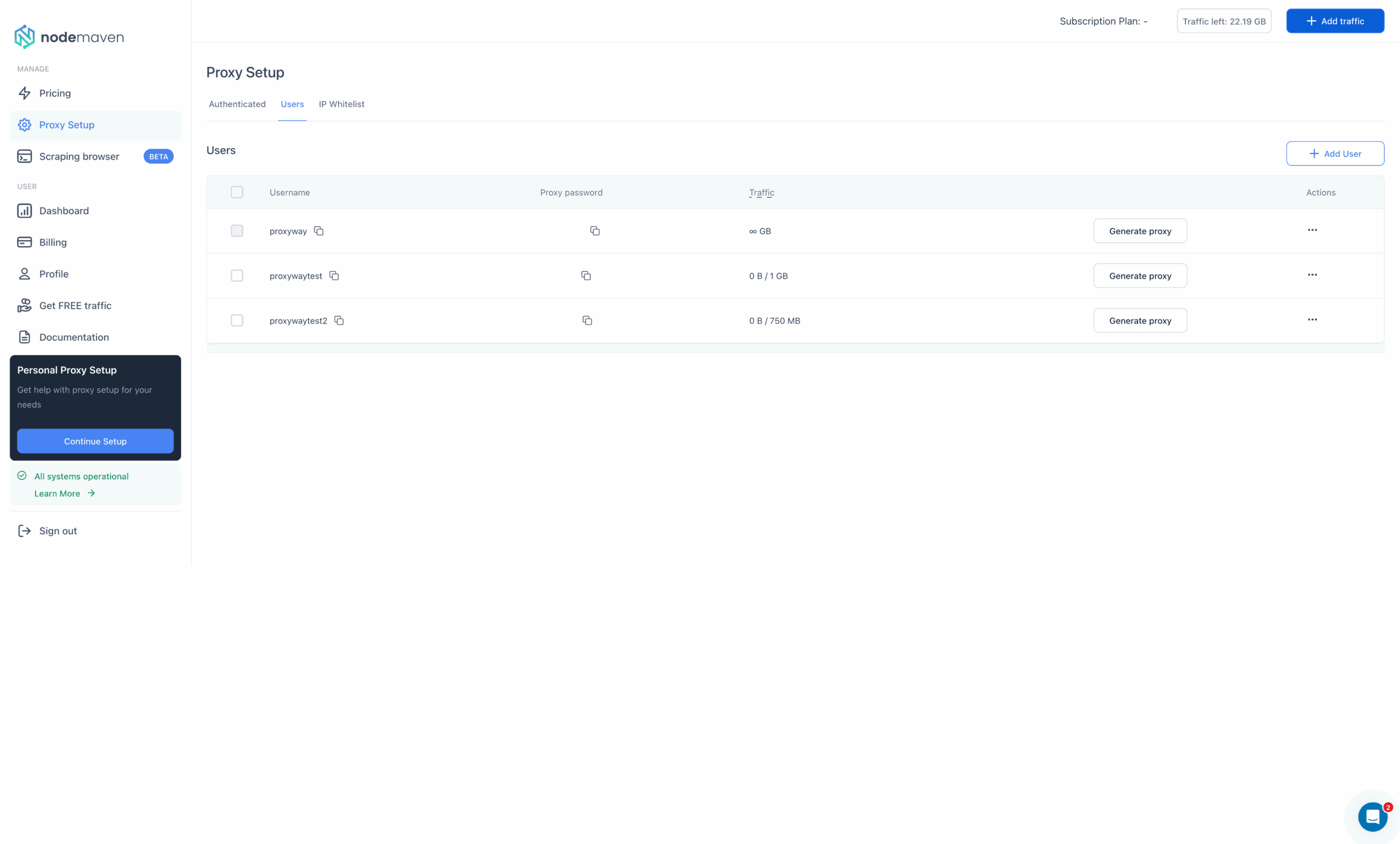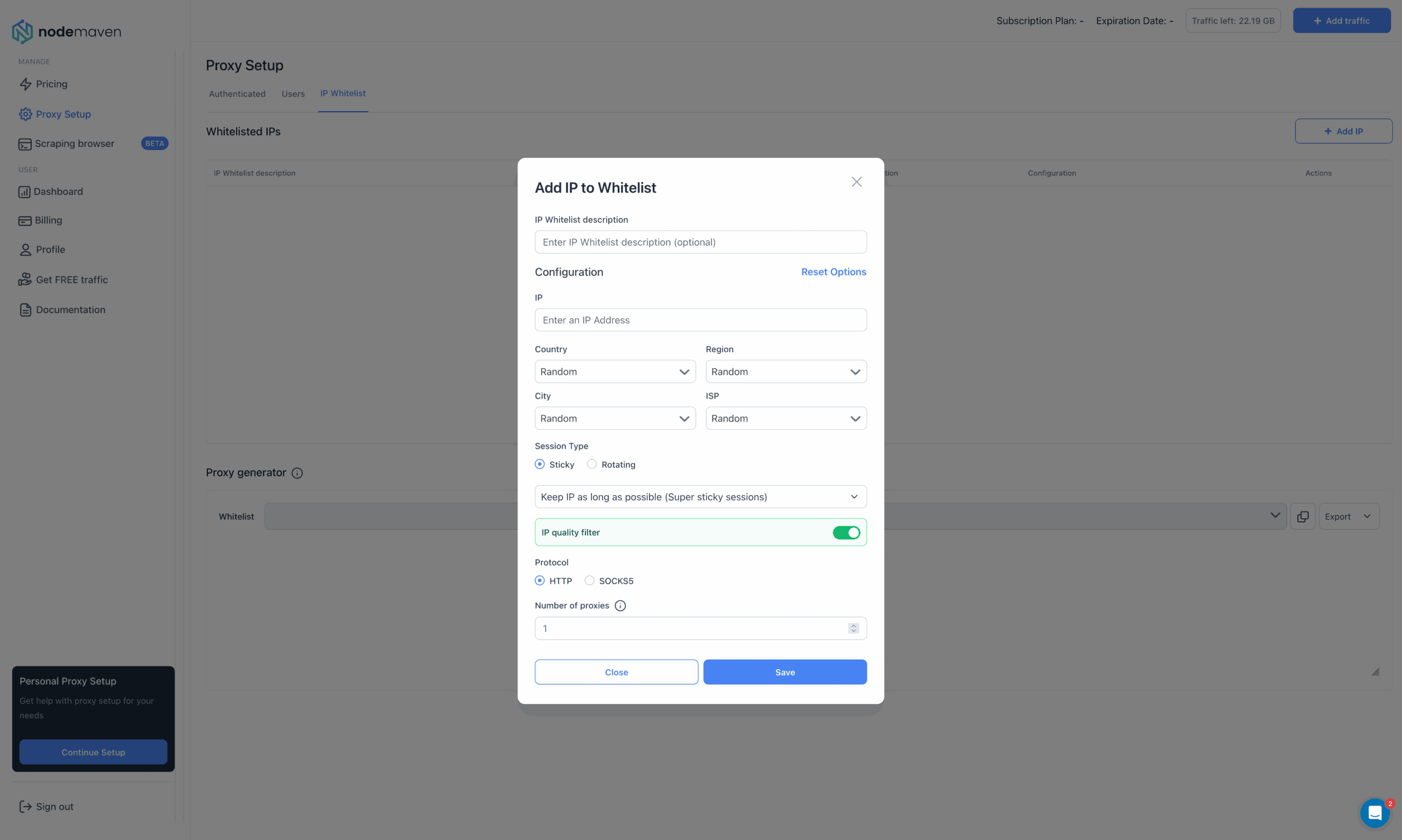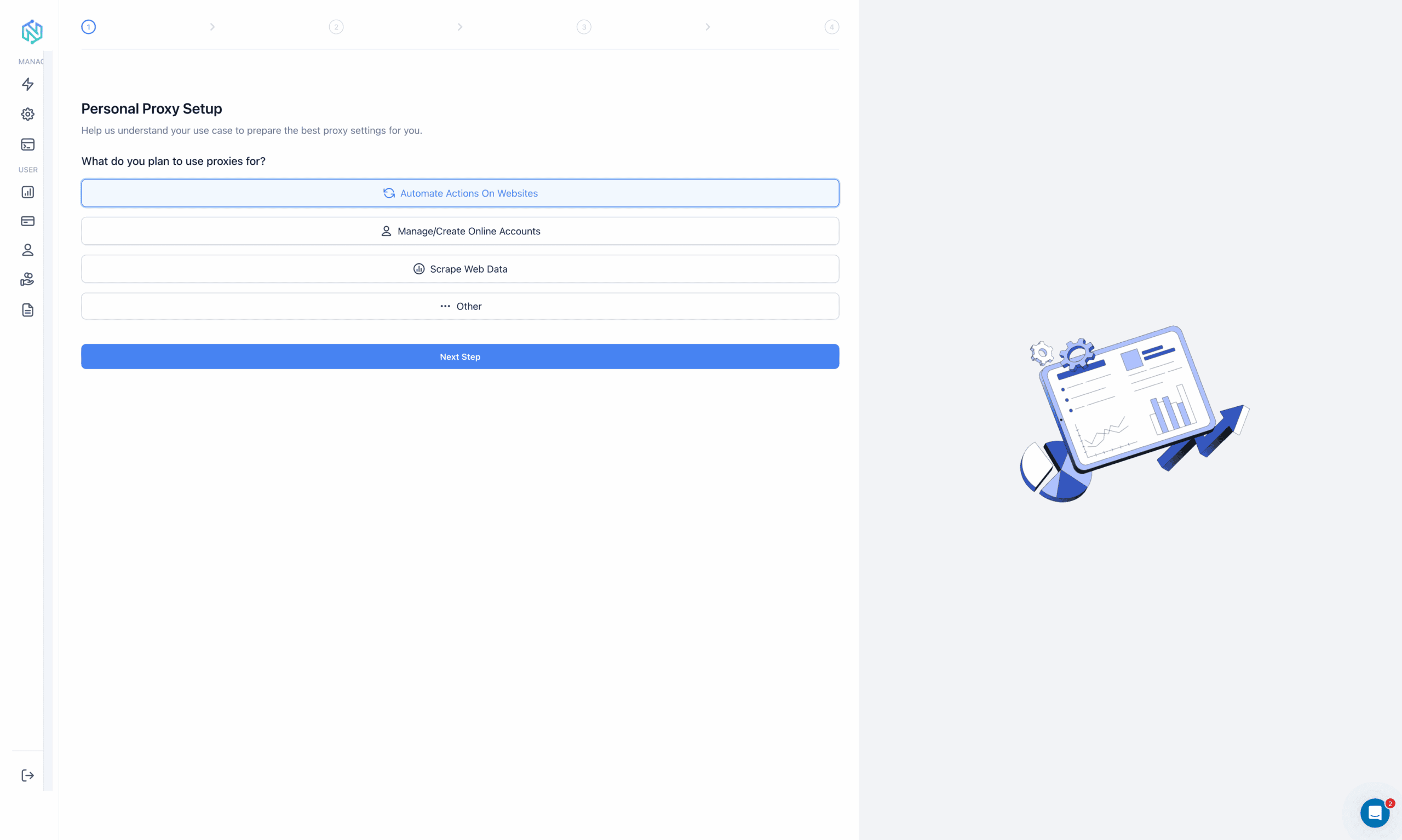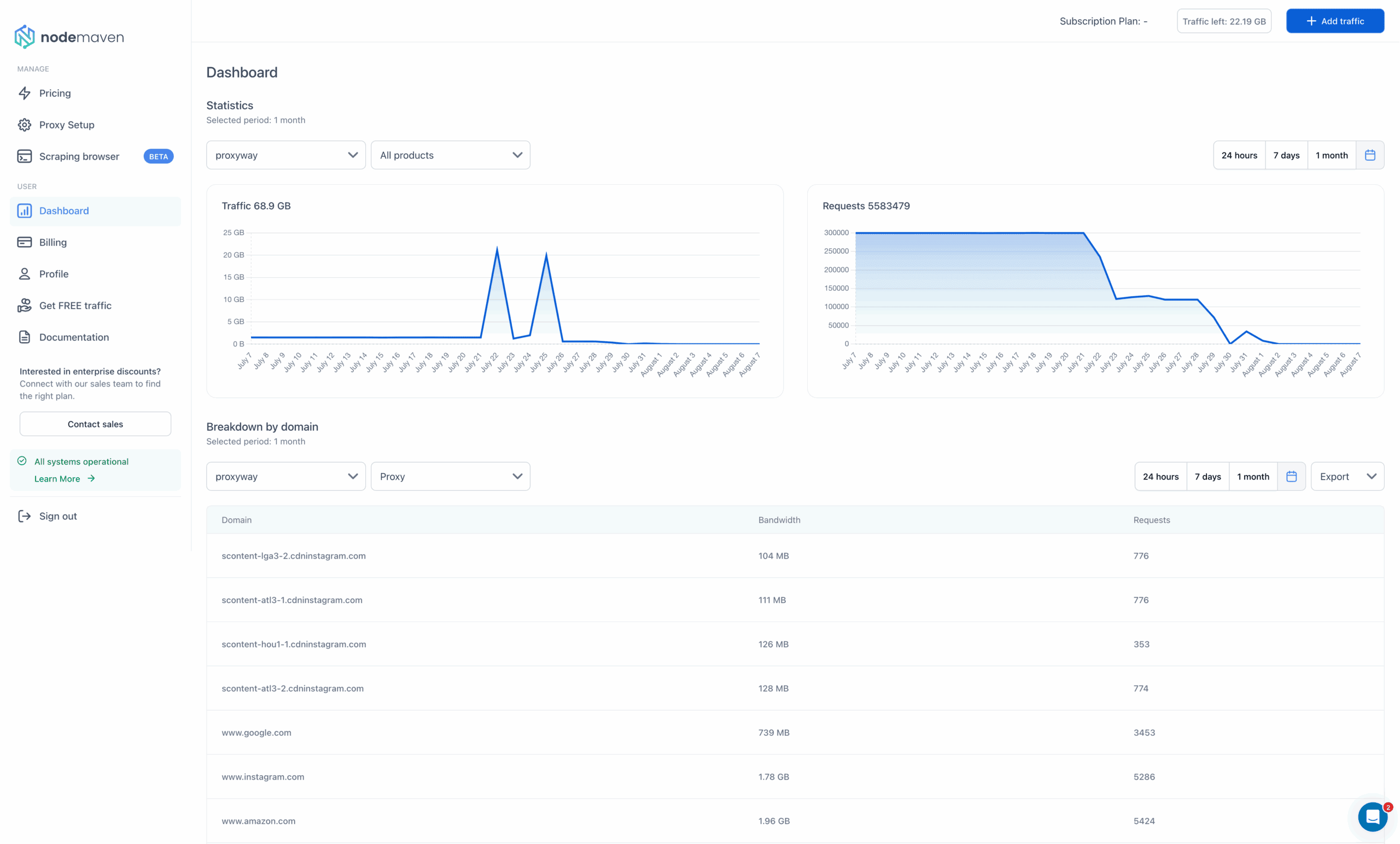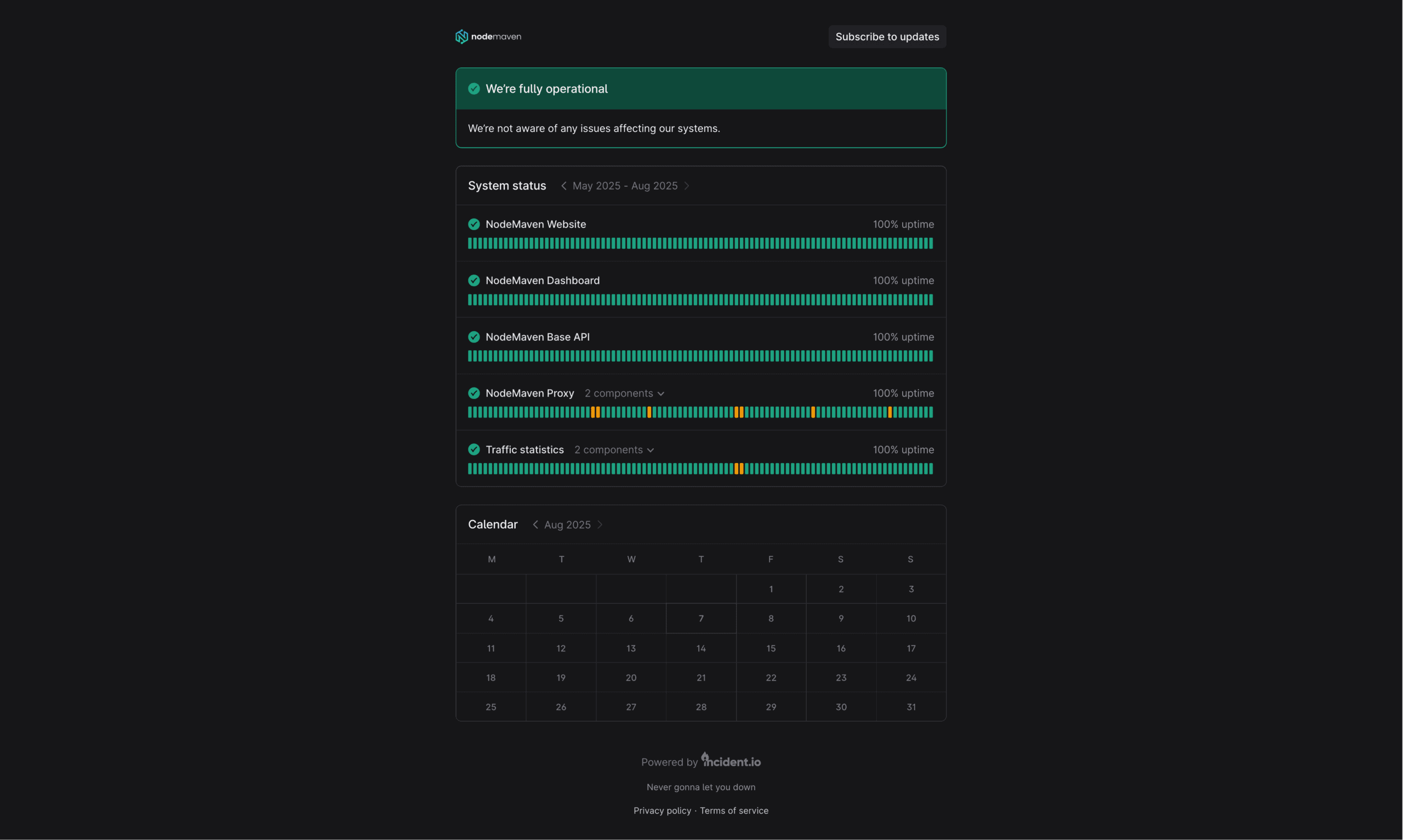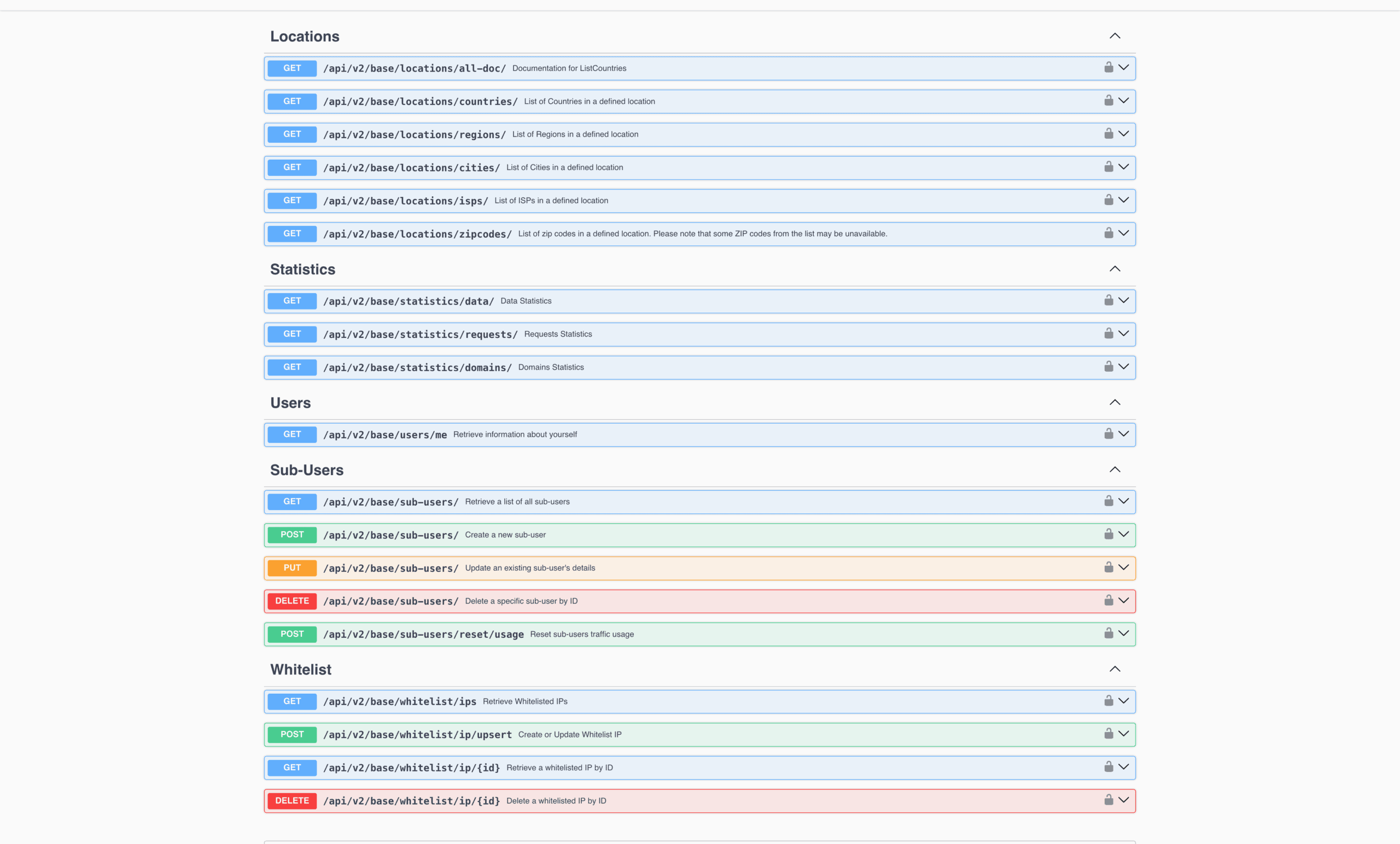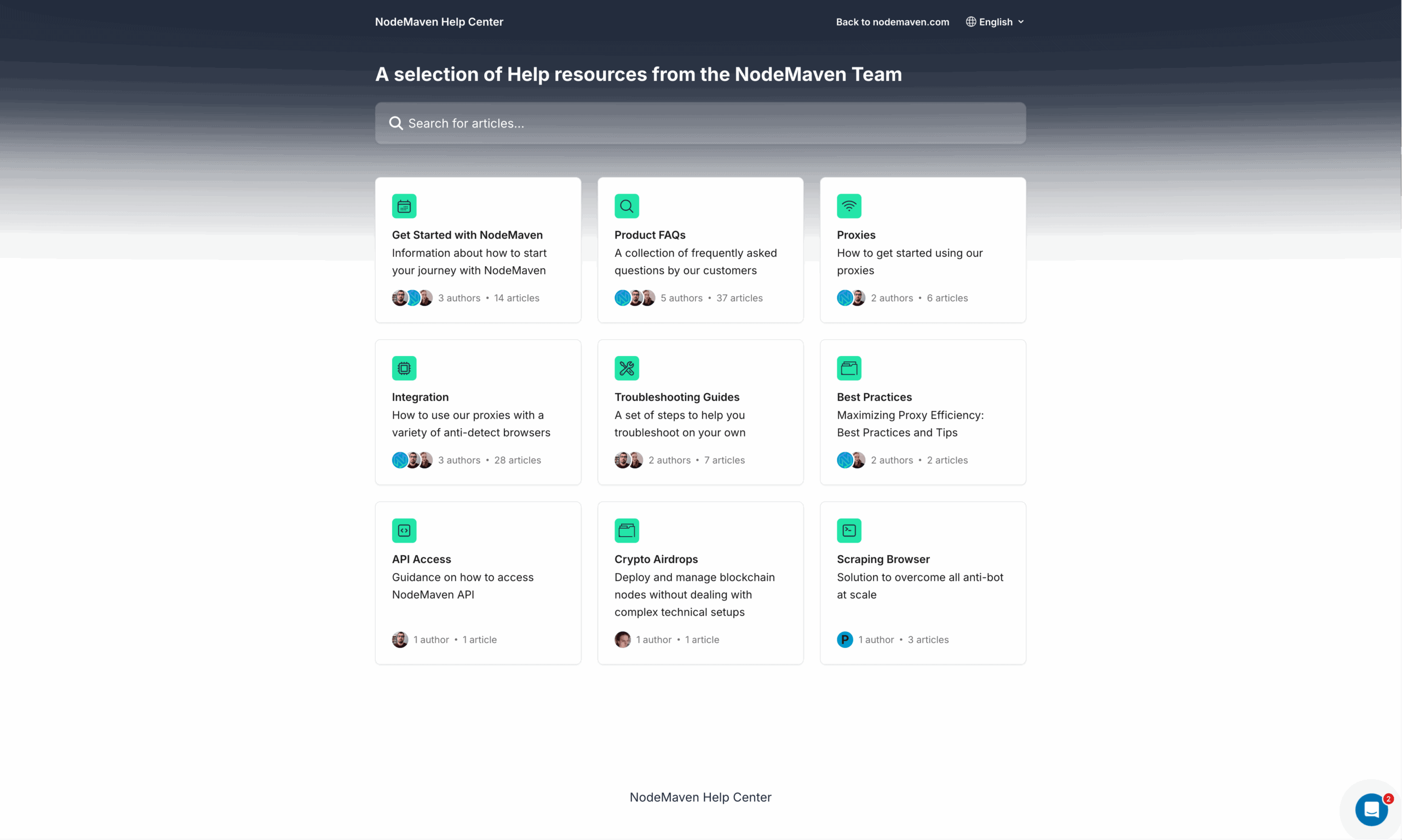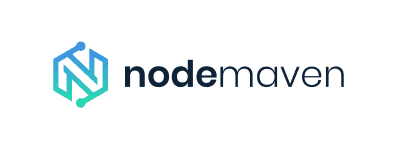NodeMaven Review
NodeMaven filters its residential and mobile IPs to make them more reliable for quality-sensitive use cases.
There are plenty of residential proxy providers in the market. But NodeMaven presents itself as not just any provider: its proxies should persuade websites more consistently and last longer than regular residential IPs. This is all thanks to a rigorous quality filter.
Does it work well? Or rather: does it work at all? And where does NodeMaven stand compared to alternatives? Let’s find out!
News about NodeMaven
-
By Adam Dubois
- Provider News
General Information
- Country: Estonia
- Founded: 2023
- Employees (LinkedIn): 25-50
- Proxy networks: Residential, mobile
- Supporting tools: Scraping browser
- Price segment: Mid-market
- Starting price: €30
- Payment methods: Credit card, cryptocurrencies
- Trial: Paid
NodeMaven is an Estonian proxy provider founded in mid-2023. It sells access to peer-to-peer proxy networks, together with a cloud browser, which is currently in beta. In December 2025, the provider expand the roster with static ISP proxies.
NodeMaven is one of the specialized providers, meaning that it targets a particular niche of customers. In particular, we’re talking about affiliate marketers, social media managers, and the like. The provider’s ideal customer profile is probably small to medium operations looking for better quality IPs to achieve their goals.
NodeMaven’s focus makes a lot of sense once you get to know its background. The project is run by the people behind Multilogin, one of the most popular antidetect browsers. Both tools go hand-in-hand with one another.
The provider gives little information about its IP sourcing practices. It’s safe to assume that most (if not all) of the proxies are whitelabeled from another source. But that’s not the point – NodeMaven’s main value is the quality layer it puts on top. We’ll explore it soon enough.
As a company, NodeMaven is not that small: it has over 25 members on LinkedIn. Because the HQ is in Estonia, we also have public revenue figures. In 2024, the provider scaled a lot and reached over €1M in revenue.
The only thing that throws shade on NodeMaven is the use cases the provider serves: they include gray areas like account management, traffic arbitrage, crypto airdrops, and farming points on platforms like Grass. Well, that and the fact that there’s no KYC procedure; but this part is probably handled by the upstream proxy source.
NodeMaven Proxy Networks
NodeMaven offers three types of proxy servers:
- Residential proxies with global location coverage.
- Mobile proxies that come from real user devices.
- ISP proxies that remain stable during the subscription period and charge per IP address.
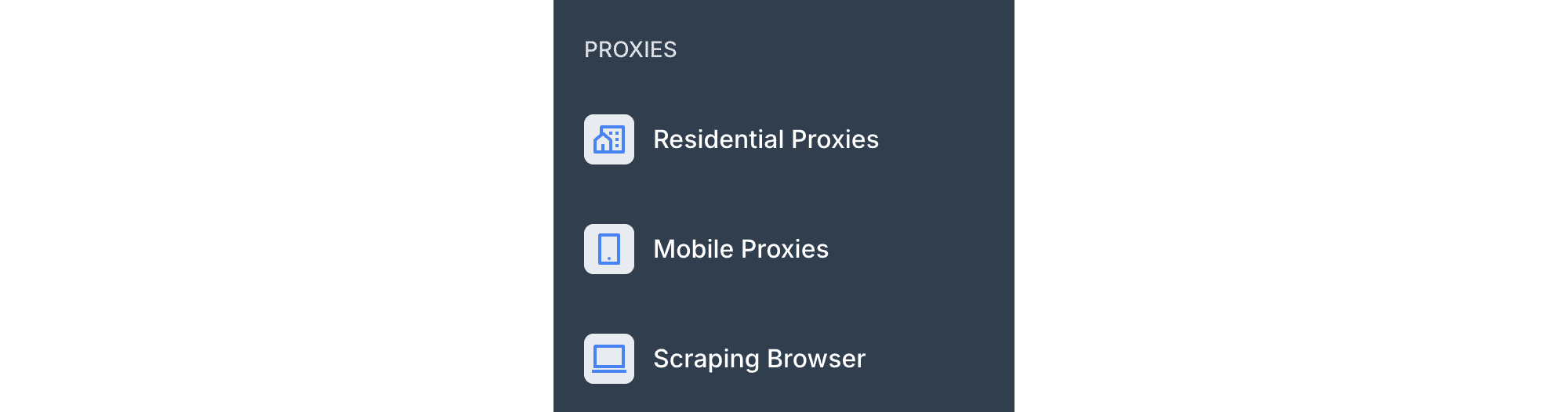
Both the residential and mobile proxy pools are accessible under one subscription and use the same system, so we’ll be covering them together.
🌎 Pool Size & Coverage
- Advertised proxy pool
- Residential: 30 million
- Mobile: 10 million
- Locations: 150+ countries
- Filtering: Random, country, state, city, ASN, ZIP code
- Other filters: IP quality, speed, quality+speed, pool size, protocol (IPv4 + IPv6 / IPv4 only)
NodeMaven’s advertised pools are modest by today’s numbers (some providers go as far as to claim 300+ million IPs), but they’re well equipped. You’ll be able to target most of the globe and filter your requests down to the city & ASN level.
The provider offers some other neat filters. One is the ability to control the IP protocol. Others let make the proxy pool faster or more populous.
However, NodeMaven’s main selling point optimizes the pool for IP quality – you get three levels, each with stricter selection criteria. The levels serve different purposes:
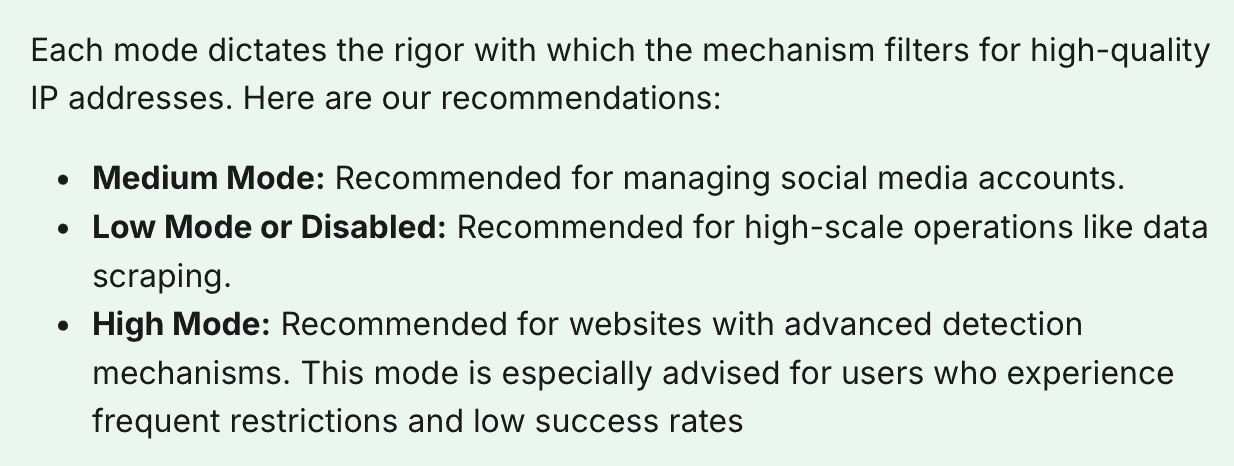
When you enable this feature, NodeMaven’s algorithm runs the IP through popular checkers and databases, removing proxies that fail to reach a certain threshold.
The dashboard’s setup widget lets you choose between no filter or the medium mode. The other options are discoverable through documentation. Note that the filter only works with sticky sessions enabled – you won’t benefit from it when web scraping or doing other tasks that require fast rotation.
📋 Features
- Connection method: Gateway address
- Rotation: Every request, custom (seconds), as long as available
- Protocols: HTTP, SOCKS5 (TCP only)
- Concurrency: Unlimited
- Traffic: Plan based
- Authentication: Credentials, IP whitelist
- Sub-users: ✅
NodeMaven uses gateway servers to connect you to a residential device. The provider doesn’t specify where these servers are located. If you look hard enough, you’ll find addresses for gateways in the US and Europe.
You get several rotation options ranging from every request to sessions of freely definable durations. There’s also what NodeMaven calls super sticky sessions – they’re supposed to keep the proxy alive for up to 24 hours.
Both authentication methods are available, and you can use SOCKS5, though probably not to its full extent.
⚙️ Integration Examples
- Basic request: USERNAME:[email protected]:8080
- Using filters: USERNAME-country-us-region-california-city-los_angeles-isp-t_mobile_usa-filter-medium:[email protected]:8080
- Using sessions: USERNAME-sid-ID-ttl-2m30s:[email protected]:8080
- Using IP whitelisting: gate.nodemaven.com: 8081, 8082, 8083…
NodeMaven’s residential proxies are configured by adding parameters to the username. This applies both to location settings and sticky sessions. The address always remains the same, and the port changes only when switching to a different protocol.
That is, if you’re authenticating with credentials. NodeMaven also offers fully-fledged IP whitelisting functionality. The system lets you add and save namable configurations on the dashboard, binding them to one or more ports. You can employ up to 1,000 ports for this task, for example, assigning 50 to sticky proxies in the UK, and another 250 to US IPs.
💵 Pricing Plans
- Model: PAYG, subscription (monthly plans)
- Format: Traffic
- Modifiers: –
- Starting price: €30 for 9 GB (€3.3/GB)
- Trial: €3.99 for 1 GB, pro-rated refund
NodeMaven offers two pricing models. You can choose to pay for traffic once, with better rates when buying in bulk, and use it for as long as you like. Or, you can subscribe to a plan for 15% extra savings.
It’s interesting that the subscription traffic also never expires; however, it freezes once you stop paying and frees up after you re-subscribe.
NodeMaven’s public plans range between 5 and 450 GB, so they’re geared toward small to medium businesses. You’re free to buy more traffic at any time (at least 5 GB), but it’s not possible to freely jump between PAYG and subscription – the pay-as-you-go traffic will disappear.
NodeMaven’s public pricing plans (/GB)
| PAYG | Subscription | |
| 9 GB | €3.89 | €3.30 |
| 18 GB | €3.61 | €3.11 |
| 45 GB | €3.22 | €3.00 |
| 90 GB | €2.89 | €2.67 |
| 180 GB | €2.64 | €2.47 |
| 450 GB | €2.44 | €2.22 |
The prices are all presented in euros, which isn’t exactly a standard approach. In summer 2025, the euro was 15% more expensive than the dollar, so we simply took NodeMaven’s PAYG rates as the subscription price for our comparison.
Standardized pricing comparison (residential proxies)
NodeMaven charged more compared to major alternatives in its pricing range. Taking into account the non-expiring traffic and quality filter, one could argue that this premium is justified. However, it’s not clear how well the provider could scale past 500 GB.
You can get a paid 1 GB trial, which doesn’t really sound like a trial – and a refund, which is actually very generous: NodeMaven will return money for the amount of traffic you haven’t used.
📊 Performance Benchmarks
We last tested NodeMaven’s residential proxies in July 2025.
Pool size & composition
| Gateway | Requests | Unique IPs | Residential %* |
| Global | 1.2M over 21 days | 878,883 | 97.47% |
| US | 560k over 14 days | 299,783 | 98.37% |
| UK | 560k over 14 days | 200,385 | 98.25% |
| EU** | 1.2M over 14 days | 404,847 | 95.38% |
| Brazil | 560k over 14 days | 357,573 | 97.11% |
| India | 560k over 14 days | 360,626 | 96.55% |
| Australia | 140k over 7 days | 35,265 | 93.61% |
* IP2Location database, Usage type data point, ISP, ISP/MOB, MOB IPs.
** Combines Germany, France, Spain, Italy, the Netherlands.
Comparison with other providers
NodeMaven had a large residential proxy pool rivaling major competitors. We received nearly 300k unique IPs in the US, 200k in the UK, and even Australia was decently populated.
When we ran a test with no filters enabled, around a quarter of NodeMaven’s IPs came from Russia, with Brazil and China taking the next top positions.
Session length (250 sessions)
| Number | Percentage | |
| 25+ minutes | 95 | 38.2% |
| 15-25 minutes | 52 | 20.9% |
| 5-15 minutes | 65 | 26.1% |
| Up to 5 minutes | 37 | 14.9% |
Very long residential proxy uptime is one of NodeMaven’s main selling points. In our benchmark, more than one third of the sessions lasted over 25 minutes – which is a good result, but it doesn’t quite live up to the marketing claims.
IP quality (Scamalytics)
Checks: 1,000 per configuration
IP location: US
| Avg. fraud score | Median fraud score | |
| No IP filter | 10.94 | 7 |
| Medium IP filter | 4.4 | 3 |
Another advertised strength is IP quality. With NodeMaven’s filter on medium, we saw a marked decrease in fraud score, with only three proxies having a score of 20 or more.
Infrastructure performance
Requests: Same as the pool test (140k to 1.2M per gateway)
Target: Nearest server of a global CDN (~6 KB response size)
| Gateway | Our server location | Avg. success rate | Avg. response time |
| Global | DE | 99.44% | 1.32 s |
| US | US | 99.21% | 0.71 s |
| UK | DE | 99.50% | 0.51 s |
| EU | DE | 99.17% | 0.68 s |
| Brazil | US | 98.91% | 1.20 s |
| India | SG | 97.98% | 2.18 s |
| Australia | SG | 98.91% | 1.52 s |
Comparison with other providers
NodeMaven’s residential proxy infrastructure performed well. Its success rate generally exceeded 99%, and the proxies connected quickly in the US and Europe.
NodeMaven’s weak point was Asia-Pacific. There, requests failed more, and latency of over two seconds isn’t great these days.
Infrastructure performance with a large page
Requests: 15,000 with the Global gateway, 5,000 with the US gateway
Target: Nearest server of a global CDN (2 MB response size)
| Gateway | Our server location | Avg. success rate | Avg. response time |
| Global | DE | 96.45% | 9.18 s |
| US | US | 94.82% | 3.69 s |
Comparison with other providers
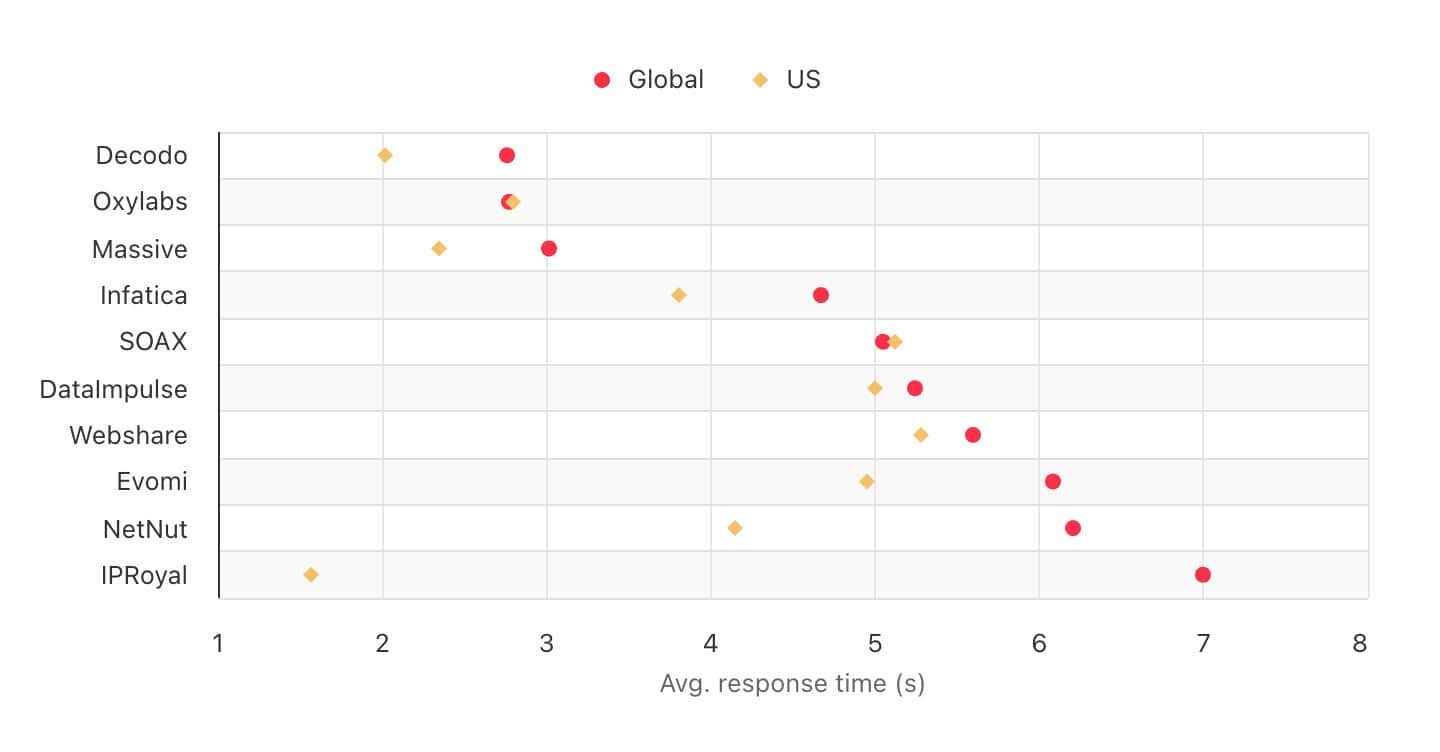
NodeMaven found our large page test surprisingly tough. Its success rate dropped significantly, mostly thanks to timeout, and the unfiltered pool was the slowest of the bunch. This isn’t ideal for a provider that thrives on browser-based use cases like account management.
Performance with popular targets
Requests: ~2,600 per target
Location: US (both the gateway and our server)
| Avg. success rate | Avg. response time | |
| Amazon | 96.22% | 3.33 s |
| 52.52% | 4.95 s | |
| 86.31% | 4.39 s | |
| Total | 78.35% | 4.22 s |
When pitted against real-word targets, NodeMaven had no issues opening Amazon, and only a little trouble with Instagram. Our Google benchmark, however, proved a tough nut to crack, tripping the provider on CAPTCHA challenges.
How to Use NodeMaven
Registration
To register with NodeMaven, you’ll need an email address and password. The provider will then ask you to confirm the registration by email. Alternatively, it’s possible to use a Google account.
Just like the provider writes in its sign-up form, it does take less than a minute.
KYC and Usage Policies
As far as we know, NodeMaven doesn’t have a KYC procedure. However, as with all residential proxy providers, don’t be surprised to find your account suspended if you do something fishy.
The description of usage policies is also laconic. The provider prohibits opening bank, payment service, educational, government domains – and, of course, mailing ports. For some reason, news websites are also banned. There’s no information whether you can unblock anything from this list.
Dashboard
NodeMaven has a dashboard for all touchpoints with its service. It will let you buy a plan, download invoices, set up proxies, track usage, and contact the customer support. The dashboard is available in English only.
Nodemaven sells few products, so its dashboard’s layout is straightforward.
You get two sections: Manage for acting (buying traffic, setting up proxies, using Scraping Browser), and User mostly for viewing information (statistics, billing, account settings). There’s also a button for live chat on the bottom right.
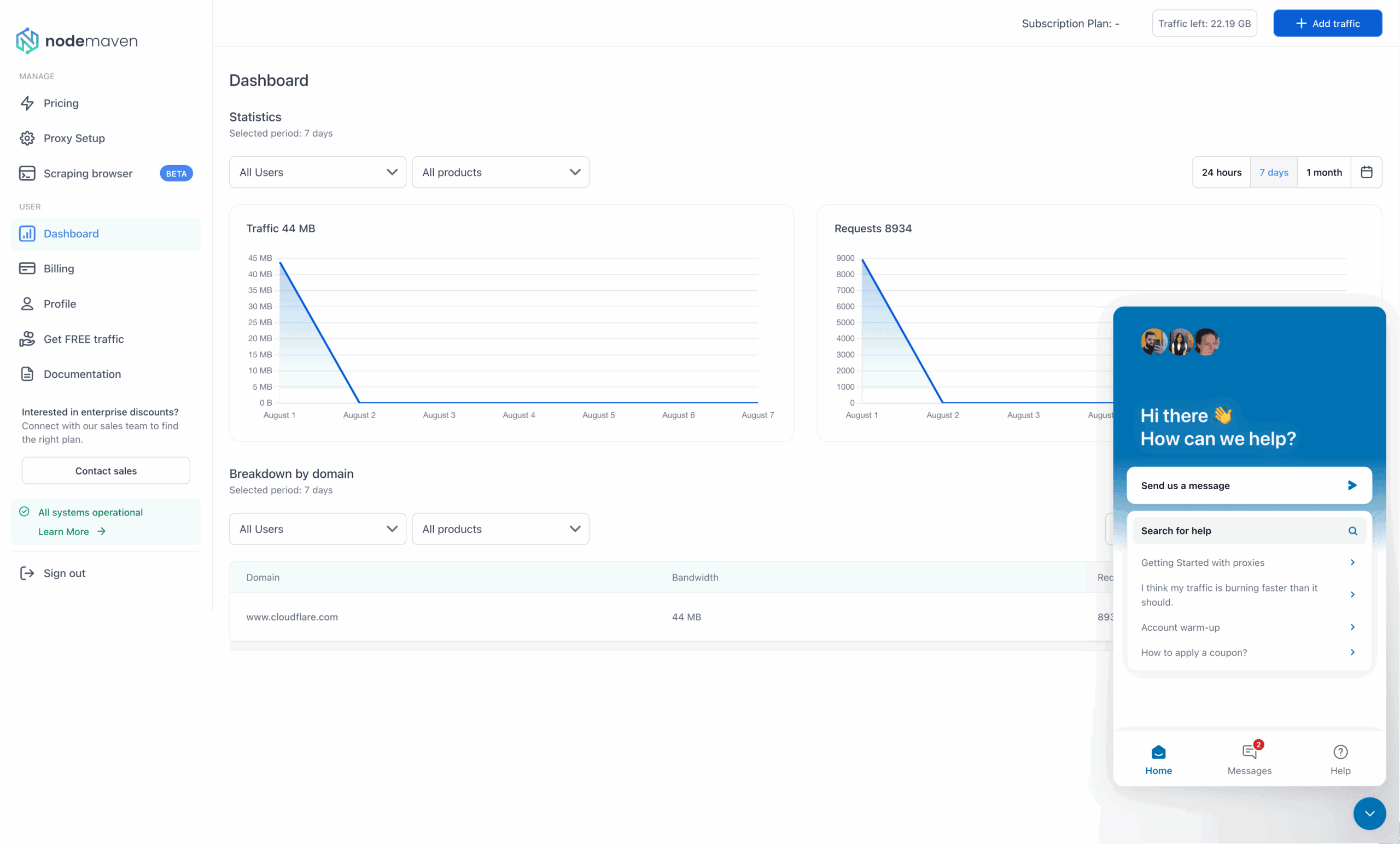
NodeMaven’s subscription management tools are simple: there’s a page for buying traffic, a page for tracking active subscriptions, and a page for invoices. The dashboard lacks a wallet, ability to save payment details, and our pay-as-you-go package had no way to top up automatically.
Access management here mostly revolves around using proxies. There are few dashboard tools: no multi-access roles, event tracking, or 2FA.
Having said that, NodeMaven’s proxy setup experience is really nice. You can choose to complete a personal proxy setup widget, which recommends the best setup, or go directly to the widget. There, you’ll be able to choose filters and generate proxy lists.
The same section includes sub-user management functionality where you can create, modify, and assign traffic limits to users. The IP whitelisting page is well thought out, too, at least compared to other implementations.
We’re just not sure why the provider shows code snippets in the setup wizard but not in the widget.
NodeMaven’s usage tracking tools include two charts and a table. They can show traffic and request expenditure in total, per sub-user, or per domain.
There are several time presets, and it’s possible to select custom dates going back to three months. The stats reflect usage nearly instantly, but the briefest period is 24 hours, which limits their utility for close inspection.
API Access
It isn’t obvious, but NodeMaven has an API for programmatic access. The API is well developed: it offers endpoints for user management, statistics, and information about available filters.
Documentation
For documentation, NodeMaven has a help center divided into multiple sections by topic. It includes introductory information, overview of available functionality, troubleshooting articles, and even suggestions for other relevant tools like virtual credit cards.
The help center also includes integration examples, though they’re all static and focus on various stealth browsing tools like antidetect browsers.
The documentation is by no means bad or lacking. But nowadays, many providers have moved on to Gitbook and similar layouts, which we personally find more comfortable.
Hands-On Support
NodeMaven provides 24/7 customer support over live chat. After first opening the chat, you get a list of often-encountered questions – you can select one or just start writing your own. The live chat is based on Zendesk, so it integrates with email and lets you download the transcript.
We contacted NodeMaven’s support during daytime in Europe. A human agent appeared within a minute and answered several basic queries scary fast. Overall, we were happy with the experience.
Conclusion
NodeMaven has a lot to like: its proxy network performs competitively, includes hundreds of thousands of IPs, bundles both mobile and residential addresses, and wraps everything in a nice package.
At the same time, its defining feature, the quality filter, fails to work in any scenario that doesn’t need sticky sessions. And at this price point, there’s tough competition from providers like Decodo and SOAX.
Nonetheless, we see NodeMaven as a strong option for small to mid-scale use, even when it falls outside the company’s target segment of multiple-account managers.
NodeMaven Alternatives

Decodo is a strong alternative to NodeMaven. It offers similar performance, great user experience, and a bigger pool – but the traffic expires.

IPRoyal can offer you a self-sourced residential proxy pool and better non-expiring traffic – but likely worse IP quality.

Like NodeMaven, SOAX gives access to all proxy types with one subscription. Its proxies perform very similarly and include useful pool filters.
Recommended for:
Multiple account managers who want to feel more assured about their proxies.