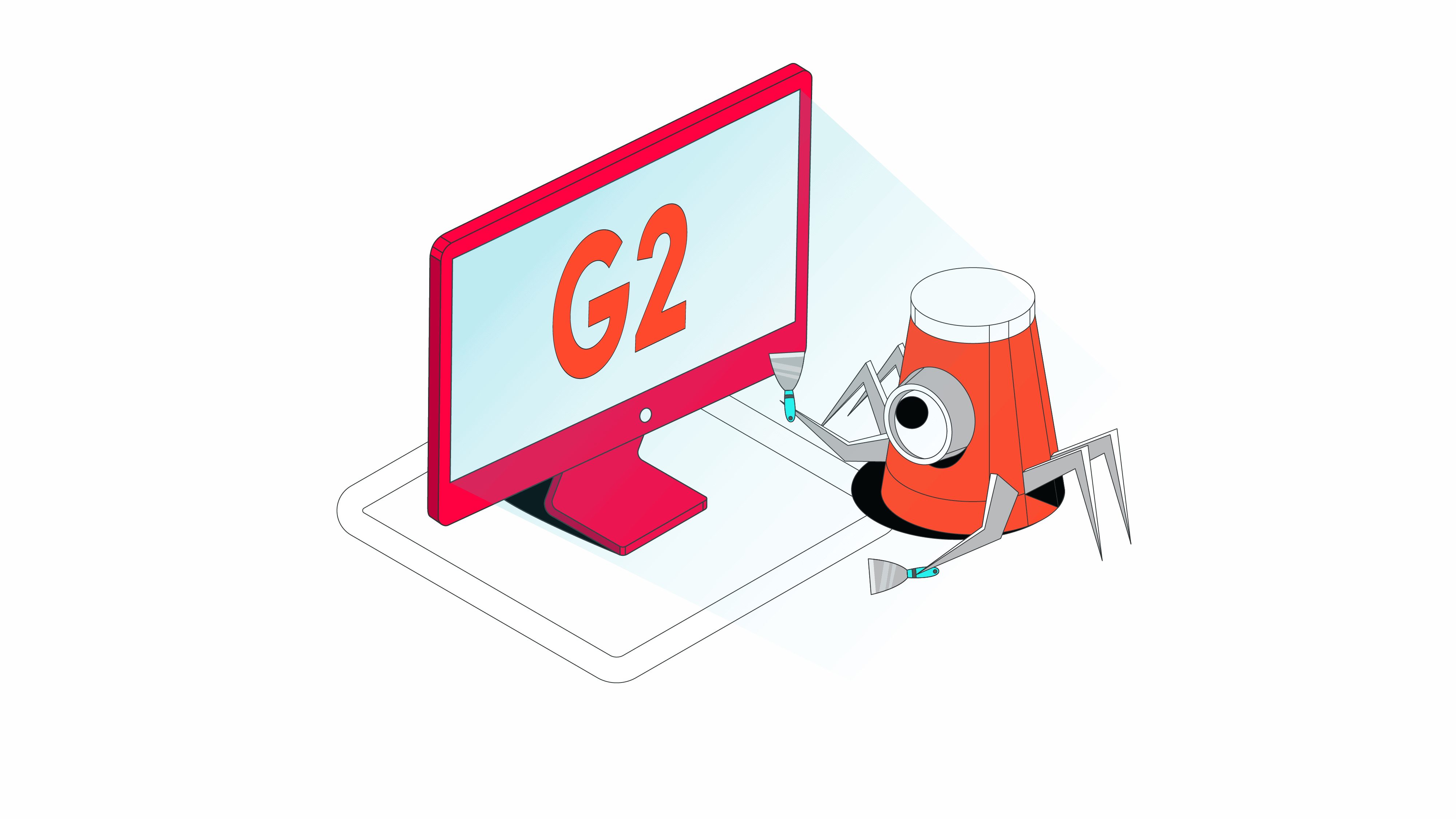
The Best G2 Web Scrapers of 2026
G2 is one of the largest business software and service review platforms, holding almost three million reviews across a wide range of tools and services. It’s the ultimate resource for someone researching customer sentiment. However, manually collecting and analyzing them is a long and gruelling task. That’s why we created this list of the best G2 scrapers to do that work for you.
The Best G2 Scrapers of 2026:

1. Scraper API – The fastest G2 scraper.

2. Crawlbase – G2 scraper for product reviews.

3. Zyte API – G2 scraper with modular pricing.

4. ZenRows – G2 scraping with full format support.
What Is G2 Scraping?
G2 scraping refers to the automated data extraction from the G2 website. People scrape G2 to collect real user reviews about business tools, but you can also find other valuable information, like price and contact information. Here are some common uses for G2 scraping:
- Gauging user sentiment: If you’re in the software industry, you can collect feedback about your product. Alternatively, if you’re looking to add a new tool to assist with your business operations, you can scrape its reviews to see if it suits your needs (or works at all).
- Measure the competition: G2 categorizes tools that have a similar purpose. For example, you can compare video conferencing platforms like Google Meet, Microsoft Teams, Zoom, or Skype (RIP). Scraping these lists can help identify your business’s competitors. Looking at their reviews can inform you about what they do well, or what pain points their customers have that could turn into lucrative opportunities for your product.
- Building provider databases: G2 also provides company contact details for inquiries about specific products. If you want to get in touch with the service providers, you can scrape contact information to save some time.
Or you can go wild and combine the data you scrape from G2 and its competitors (Capterra, etc.) to launch your own, AI-assisted Metacritic for software.
Can You Scrape G2 Reviews?
Reviews posted on G2 are public, and you can legally scrape them. The website also has its official API that allows you to scrape specific data. However, if you choose to go with a third-party tool or build a G2 scraper yourself, there are several good scraping practices you should follow.
Most of all, you should be particularly careful with scraping personal user information. Reviews are written by registered G2 users who might have their names, photos, and personal details exposed in their profiles. Your jurisdiction may have specific rules for collecting and using personal data.
Can You Scrape With the Official G2 API?
G2 offers an official API for collecting specific data from the website. However, consumers don’t seem to be the greatest fans of having G2s approval for their scraping or any limits (especially on scrape rates) that it may impose. If the official API does not meet your expectations, you can choose other scraping methods, too.
Types of G2 Scrapers
If you’re not interested or unsatisfied with what the official G2 API can offer, your tool selection depends on your preference, budget, and the type of data you plan to scrape. Typically, you can choose from these three methods to collect data from G2:
- No-code tools. If you don’t have the programming skills to scrape G2, you can use no-code scrapers. These tools let you navigate the G2 website and click on the elements you’re interested in. The tool then translates your interactions into scraping logic and sends back structured results. Or, if the data doesn’t need to be super fresh, you can buy pre-collected G2 datasets.
- Custom-built scrapers. If you’re looking to save money when scraping G2, you can build a scraper yourself. This way, you’ll be able to customize the tool exactly how you want, but you’ll have to maintain all the infrastructure yourself. While it’s cheap, it’s reliant on having a lot of coding experience.
- Third-party scrapers. Third-party scrapers are designed to scrape G2 and other websites, so you won’t need to worry about maintaining the scraper infrastructure yourself. They usually come with great geolocation coverage, parsing capabilities, and other valuable features. The two most popular types of scrapers are scraper APIs and proxy-based APIs. Both rotate IPs, handle CAPTCHAs and other anti-bot protection measures, apply the right browser headers, fingerprints, and more. Here’s how they differ:
- Scraper APIs integrate as an HTTP API, so all you’ll have to do is send the request, and the tool will handle everything else for you. Scraper APIs often include more features like data parsing capabilities and request batching.
- Proxy-based APIs, on the other hand, integrate as proxy servers. However, they often lack a built-in parser to structure your data.
How We Made the List
The G2 scraper list is based on the data we gathered for our scraping API research (go read it). Our testing script ran 6,000 URLs at 2 req/s, with a timeout of 600s – those results are reflected in the table below.
It bears noting that of all the targets we ran, Shein, G2, and Hyatt proved to be the hardest to crack. That’s why both the success rates and response times are less impressive than with some less restrictive websites. What’s more, the results were sometimes impossible to repeat after a period of time.
For this list, we also calculated what the CPM would be when spending $500 to scrape G2. This is usually higher than the basic starting costs due to the higher demands of such a target. As such, the CPM accounts for JavaScript rendering capability and (for ScraperAPI and ZenRows) premium/stealth proxy use.
| Provider | Success rate | Response time | CPM at $500 |
| ScraperAPI | 99.97% | 4.77 s | $7.12 |
| Crawlbase | 96.91% | 23.52 s | $2.55 |
| Zyte API | 92.60% | 32.33 s | $7.68 |
| ZenRows | 54.57% | 45.83 s | $2.07 |
The Best G2 Scrapers
1. ScraperAPI
The fastest G2 scraper.
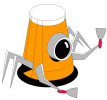
Available tools:
General-purpose API

Success rate:
99.97%

Response time:
2.85 s
- Integration: API (real-time or async), proxy, SDK, no-code
- Data parsing: no
- Locations: 70 locations and country-level targeting
- Pricing model: credits, based on successful requests
- Pricing starts at: $49/100K credits
- Free trial: 7-days and 5K credits
ScraperAPI is the best G2 scraper of any that we tested. That said, it does not offer a dedicated G2 scraper – you have to use the general-purpose API
Scraping API comes with 70 geolocation options that allow targeting down to the country level, though you need to pay a lot more than the introductory rate to unlock them; otherwise, your options will be either the US or the EU. It supports GET and POST requests, while the results are delivered either via webhook or an open connection. The results are formatted in HTML, text, or Markdown – unfortunately, unparsed.
Our performance tests showed that ScraperAPI handled G2 wonderfully. The scraper’s success rate was consistently over 99%, and it was the fastest among our contestants.
As for the costs, the playground shows the basic price of scraping a G2 page to be 30 credits. However, that number can grow as you add features like premium proxies and rendering. In general, ScraperAPI pricing tends to be on the more expensive side.
2. Crawlbase
G2 scraper for product reviews.
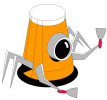
Available tools:
General-purpose API with a G2 product reviews endpoint

Success rate:
96.91%

Response time:
23.52 s
- Integration: API (real-time or async), proxy, SDK
- Data parsing: JSON
- Locations: 20 with country-level targetting
- Pricing model: based on successful requests
- Pricing starts at: $42.80 (basic)/$85.60 (JS rendering)
- Free trial: 3-day trial available
Crawlbase is another solid choice for scraping G2, especially since it has a dedicated endpoint for the website. That review parsing endpoint makes it a powerful contender for the #1 spot.
Unfortunately, the location selection is limited to a paltry 20 countries. Otherwise, Crawlbase provides quality capabilities. JS rendering, custom headers, device type and browser options, and more are supported. No Markdown or plain text output, though – your results in JSON will be delivered over the API and Crawlbase’s own cloud storage.
The success rate of the crawler gives it top marks, but it is held back by the response time. It is significantly longer than that of the reigning champion, but still much faster than the competitors.
3. Zyte API
G2 scraper with modular pricing.
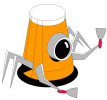
Available tools:
General-purpose API

Success rate:
92.60%

Response time:
32.33 s
- Integration: API (real-time), proxy, or SDK
- Data parsing: product, product list, product navigation
- Locations: 150+ locations with country-level targeting
- Pricing model: pay as you go, subscription
- Pricing starts at: $1.01
- Free trial: $5 platform credits for 30 days
If you’re not new to scraping, you’re probably familiar with Zyte. And if you turn to it for your G2-scraping needs, you’ll get a general-purpose scraper.
Zyte API integrates as a real-time API, proxy server, or via an SDK. It has AI spiders for extraction and parsing purposes. However, it doesn’t offer a G2-specific template, so you’ll either have to put in some work to figure out which one fits G2. Still, to really fit your use case, you may need to use a TypeScript API to write your own scripts in the Zyte IDE.
The tool is one of the most performant scrapers we tested. While the success rate would almost warrant a higher placement on the list, it’s the response time – full 10 seconds longer than the #2 offers – that keeps the rating lower.
For more information and performance tests, read our Zyte API review.
4. ZenRows
G2 scraping with full format support.
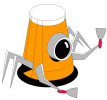
Available tools:
General-purpose API

Success rate:
54.57%

Response time:
45.83 s
- Integration: API (real-time), proxy, or SDK
- Data parsing: product, search
- Locations: 150+ locations with country-level targeting
- Pricing model: credits, based on successful requests
- Pricing starts at: $69 (250K basic/10K protected results)
- Free trial: 14-day free trial with 1K results
ZenRows is another good choice for scraping G2 reviews, even if it doesn’t have a dedicated scraper. What can we say? G2 is one of the most challenging targets out there, and taking the #4 spot with these kinds of stats (54.57% success rate and 45.83-second response time) attests to that.
ZenRows integrates as a real-time API, proxy, and SDK. With no dedicated G2 parser, you will have to input selectors manually with CSS. Alternatively, you can use Autoparse and hope for the best. The latter method delivers results in JSON, but HTML, Markdown, plain text, and XHR are also supported.
When it comes to entry price, ZenRows offers one of the highest entry costs, but a very attractive CPM. Yet you still need to be mindful of the success rate.
When it comes to CPM, the website states that the $499 plan comes with 240K protected requests – and G2 is surely protected. We derived our CPM based on that price point. If we were to go by the playground estimates, one G2 request would cost around $0.0025, with a CPM of $2.5.
- January 6, 2026



