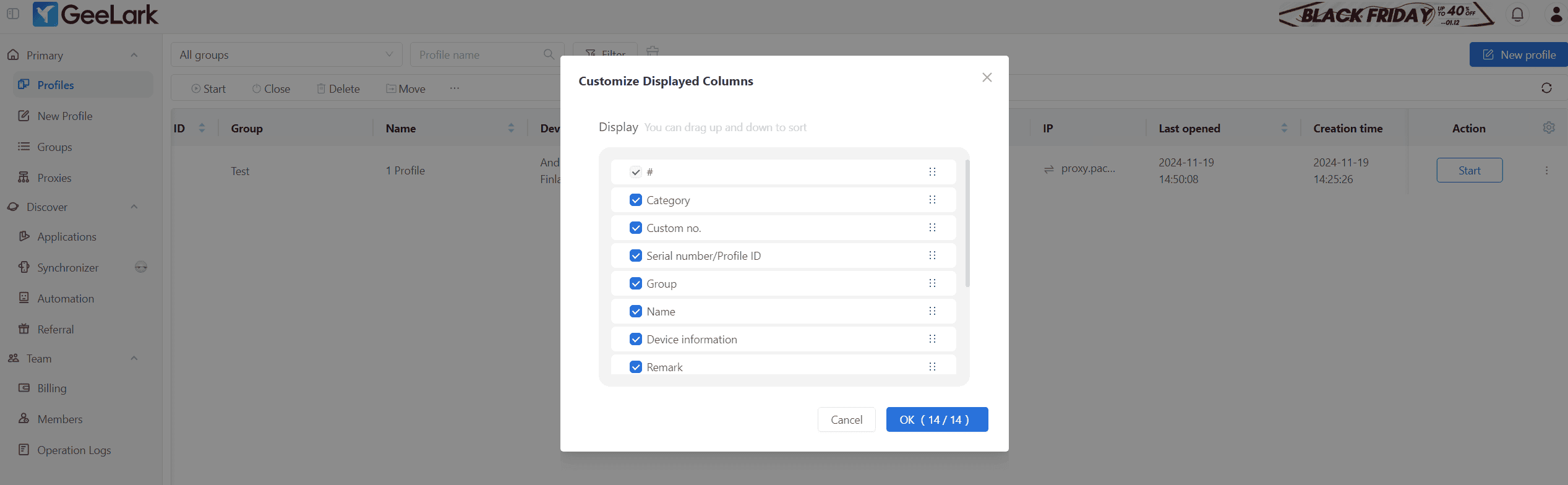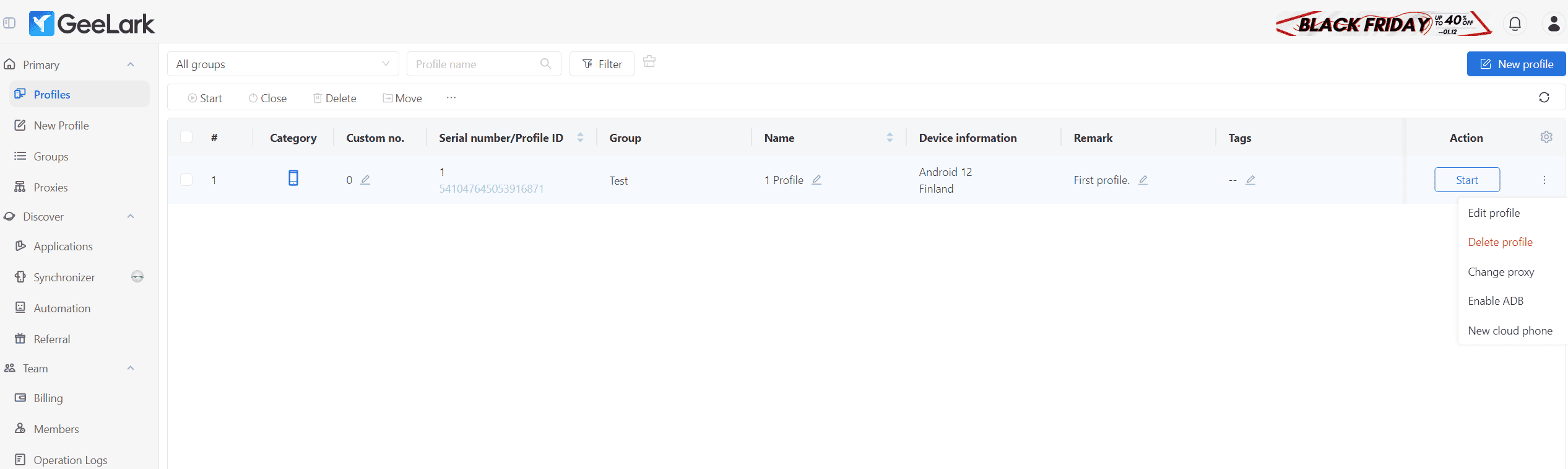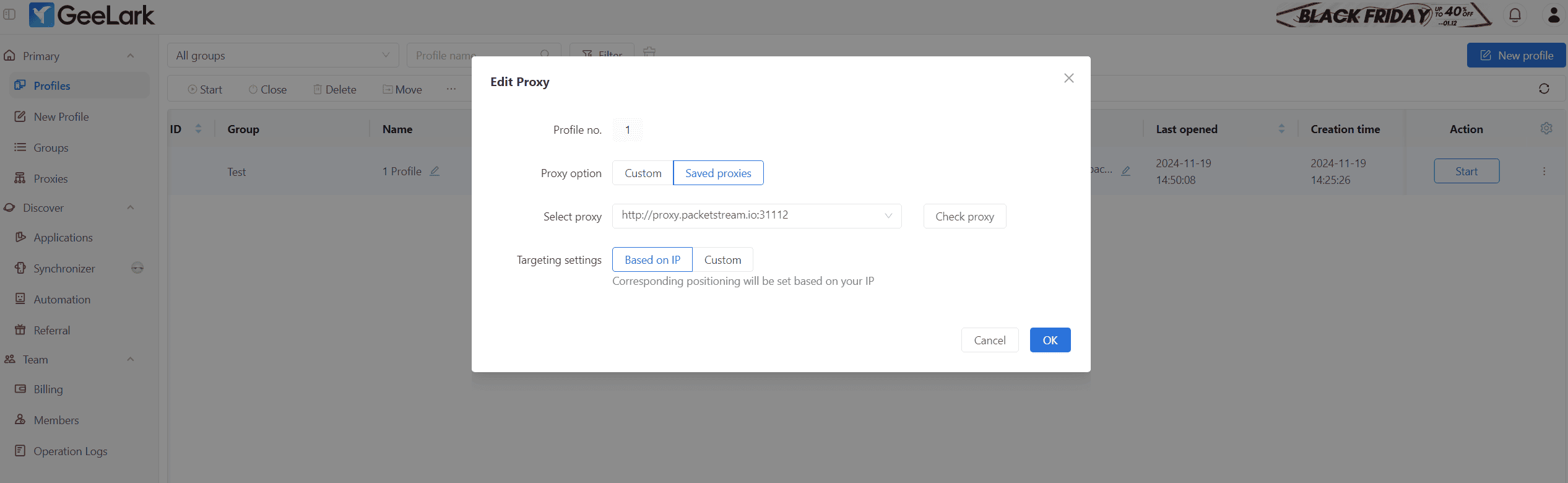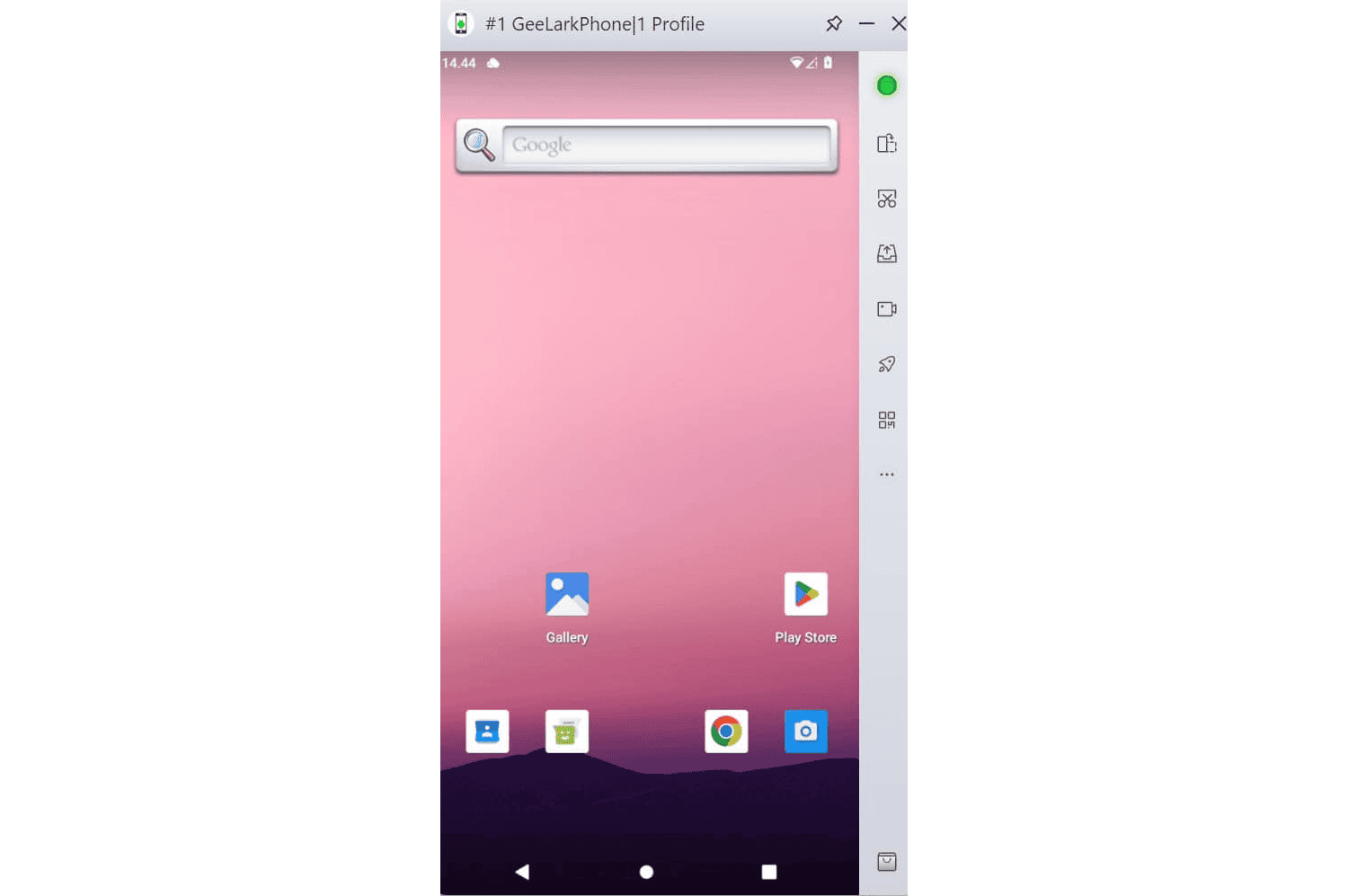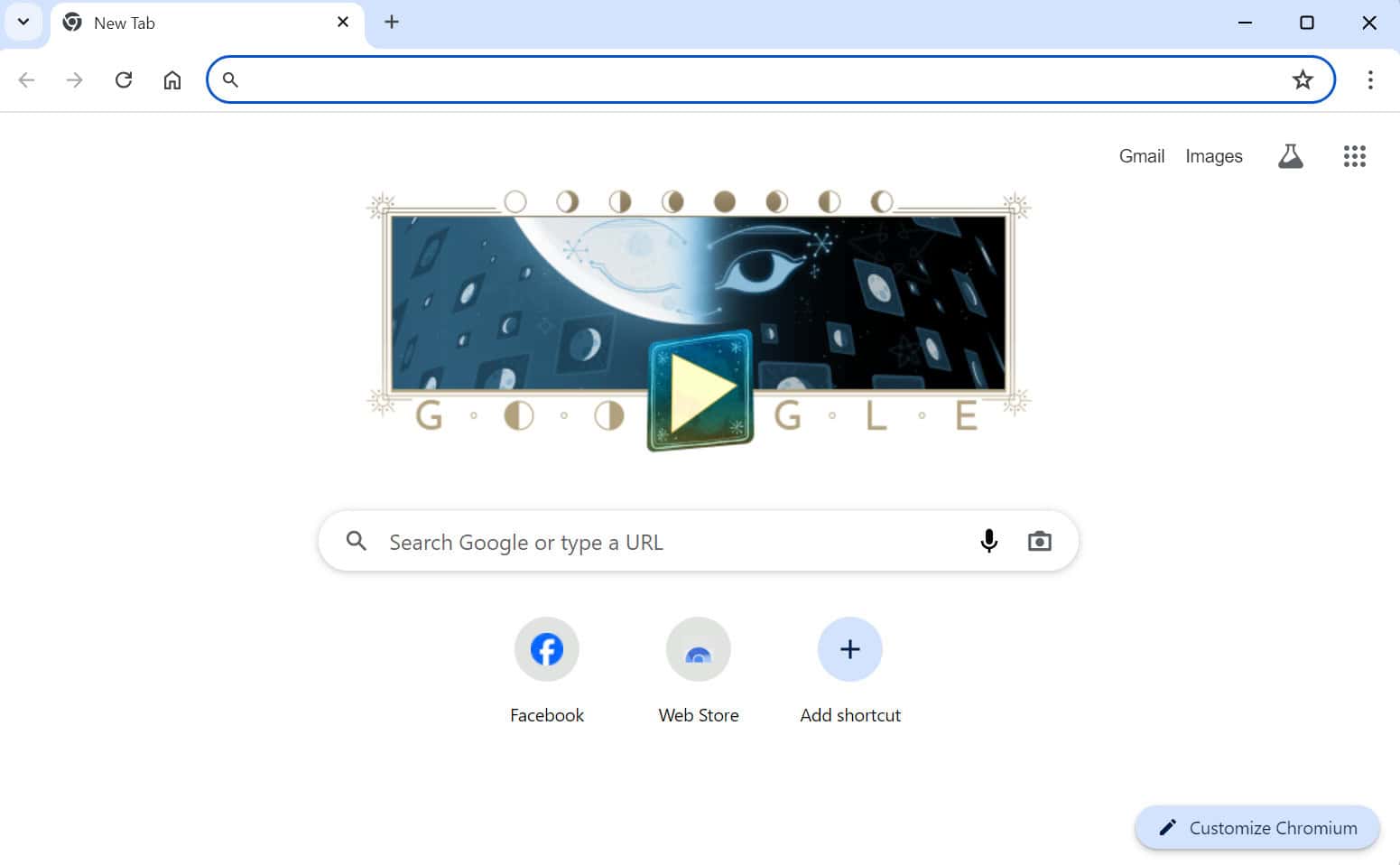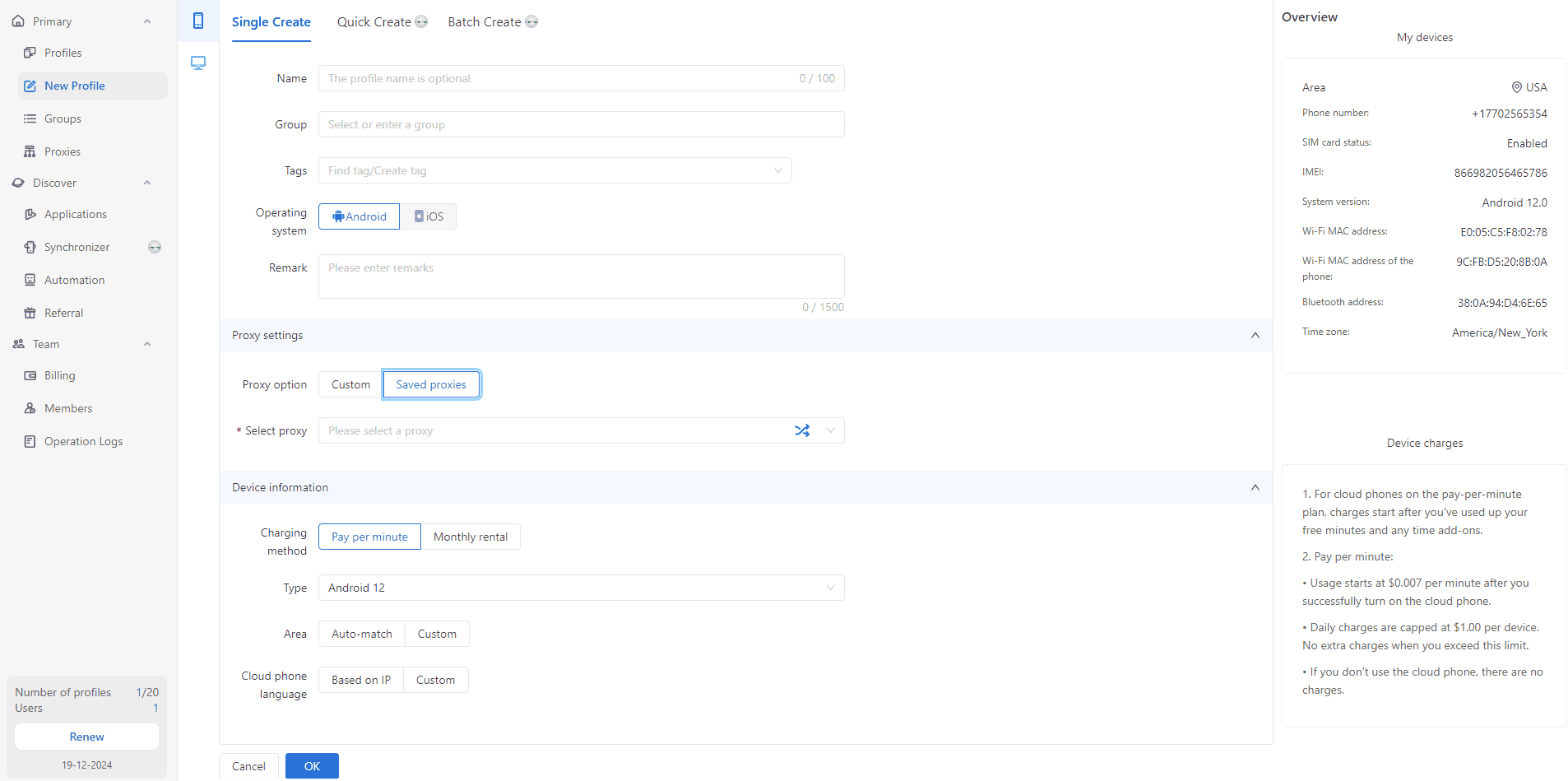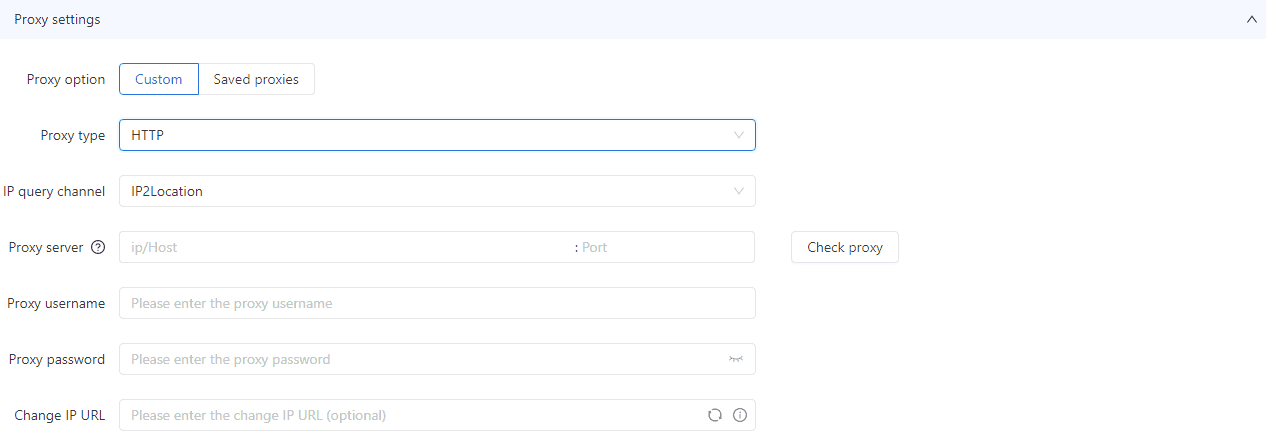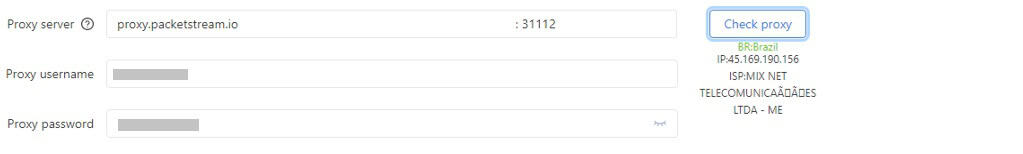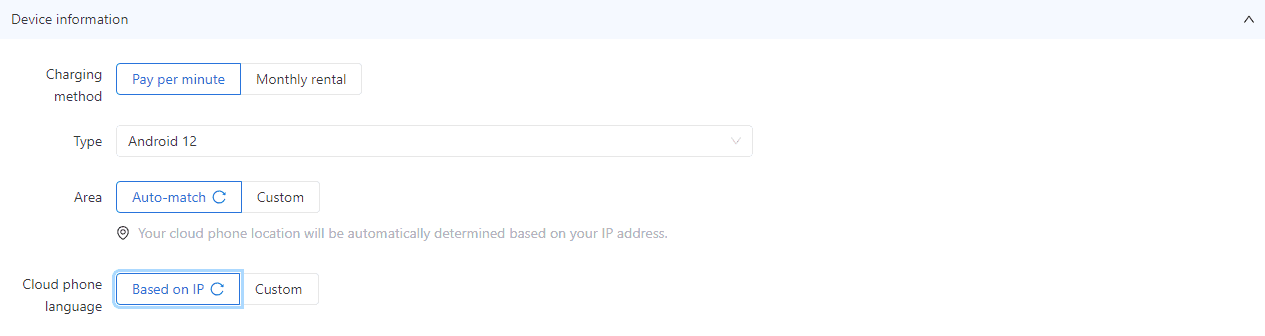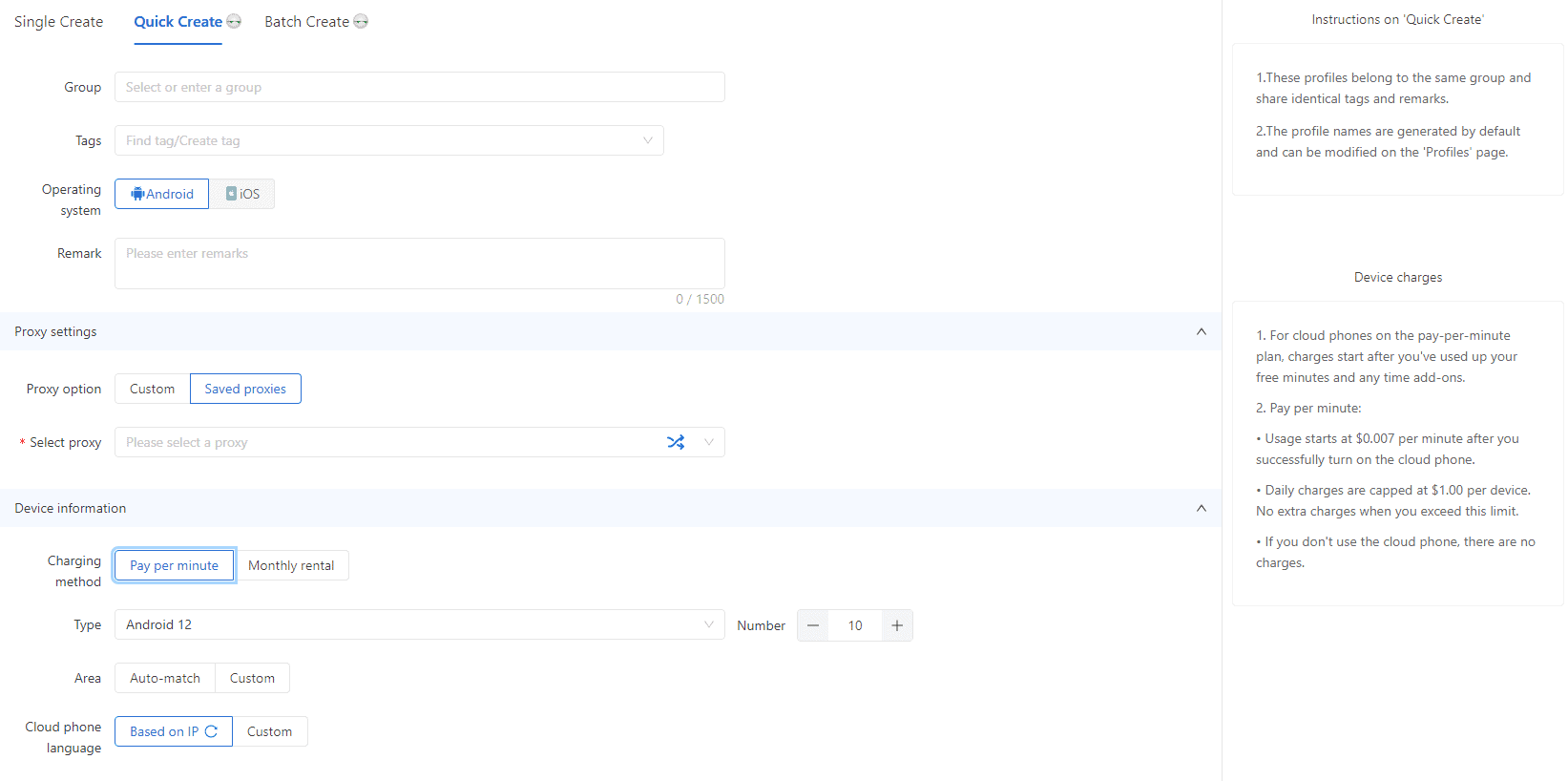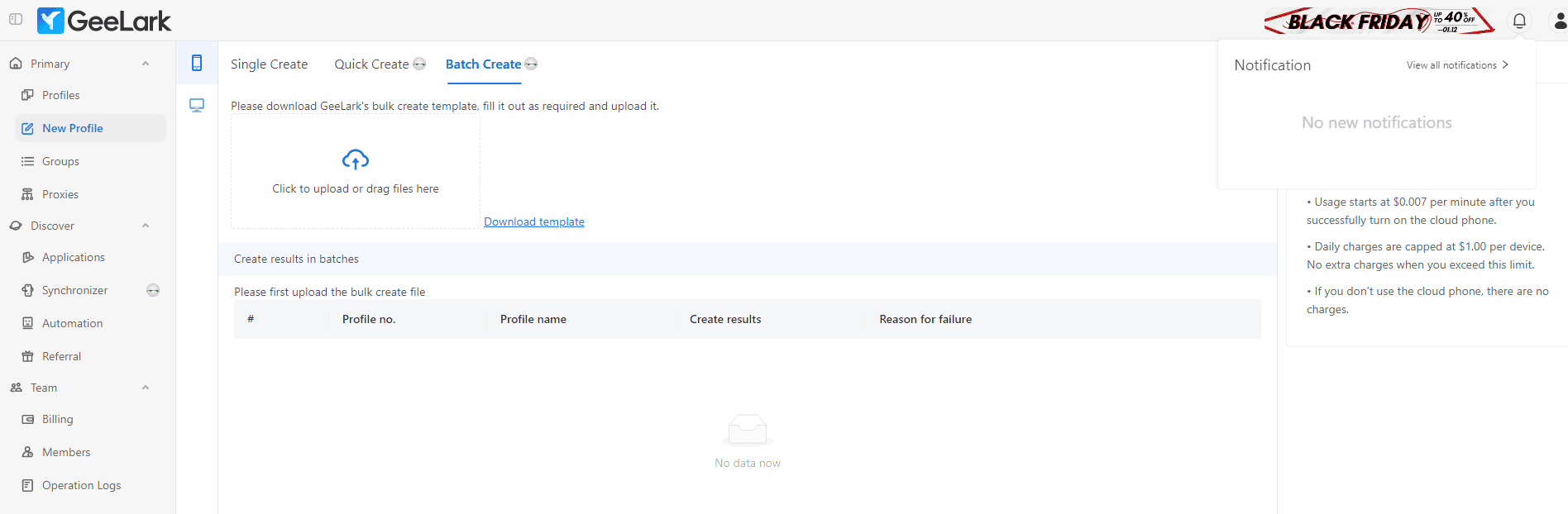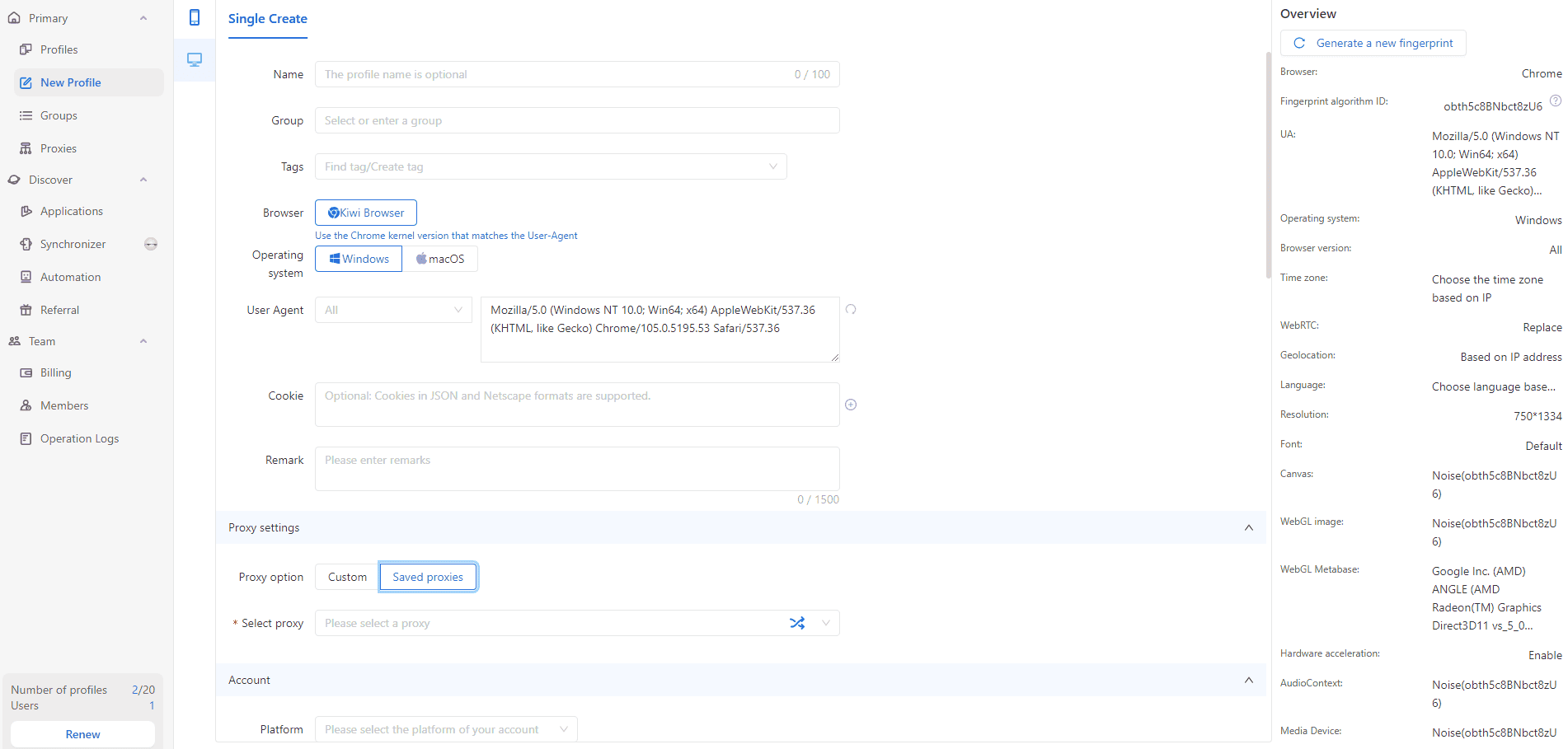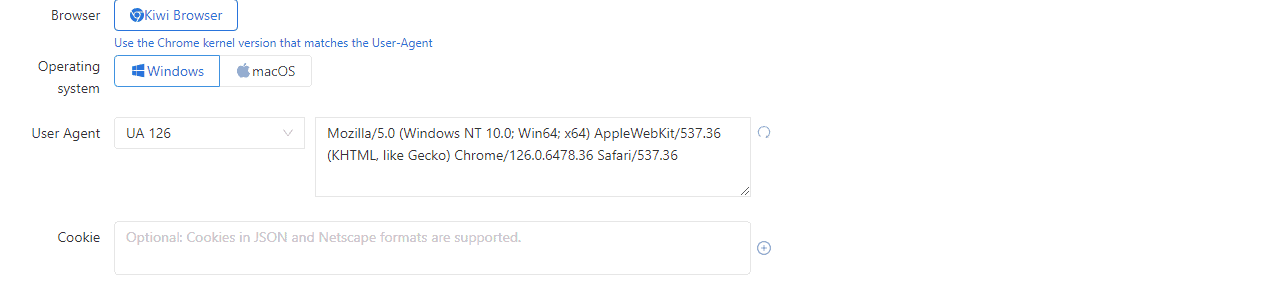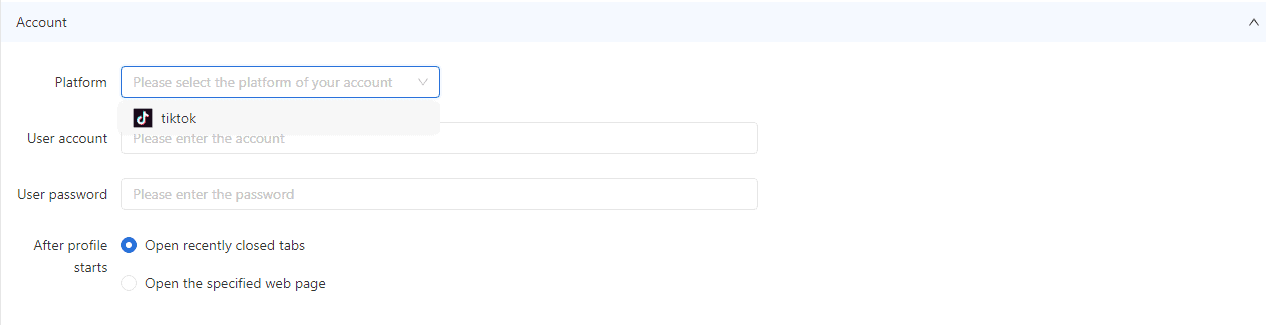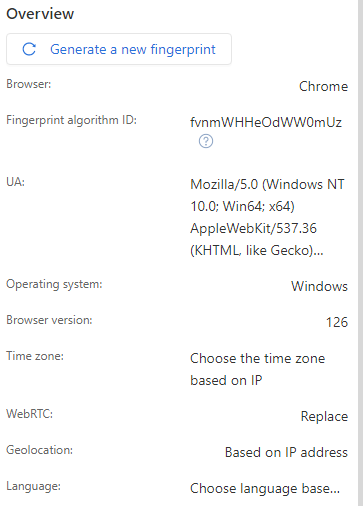GeeLark Review
GeeLark covers multi-accounting, automation, and even AI content generation to boost your marketing reach on social media networks.
Use the code PROXYWAY to get a 20% discount on your first purchase.
Most of us are familiar with antidetect browsers that mimic browser environments. But what about antidetect phones? Well, that’s a new one, and GeeLark is at the forefront of the game. It’s the first company with a cloud phone technology that lets you install and manage apps using real phones.
Antidetect phones work similarly to antidetect browsers – they enable multiple account management. The key difference is that you’re accessing remote mobile devices rather than a modified Chrome browser on your computer. Compared to alternatives like Android emulators, they require fewer computer resources and provide more authenticity.
By 2026, GeeLark has turned its remote phone service into a full-fledged platform, with automation and AI content generation features. Let’s see what exactly this tool can do, how much it costs, and whether it’s a price worth paying.
General Information
| Country | Singapore |
| Founded | 2023 |
| Supported platforms | Windows, Mac, Linux |
| Mobile operating systems | Android (9 to 15) |
| Starting price | $5/month |
| Payment methods | Credit card, PayPal, cryptocurrency (Tether), VietQR |
| Trial | Free trial with 2 profiles & 30 minutes of use |
GeeLark was founded in late 2023 in Singapore. The company focuses on managing and automating accounts in mobile apps like TikTok using cloud-based phones. If you’re curious what led to GeeLark’s creation, you can read our interview with the founder Dominic Li.
The company targets three key customer segments: 1) individual users who need to manage up to two profiles but don’t want to invest, 2) small teams that manage tens to hundreds of accounts, and 3) professionals who have thousands of profiles and require advanced tools such as bulk profile creation or AI-driven editing. For even more advanced use, customers can reach out to GeeLark’s sales team.
Although GeeLark advertises its cloud phones as “tailored to diverse business needs,” the current offering is somewhat limited, as it only supports various versions of Android. iPhone users appear to be less of a priority at the moment – support for this operating system is under development.
GeeLark has already formed partnerships with well-known proxy providers like Bright Data, Decodo, Proxy-Seller, and antidetect browser providers such as Multilogin.
You can find GeeLark on all major social media platforms, including X, LinkedIn, Medium, Facebook, and Instagram. While it’s unclear whether the company needs to maintain all of these channels, it seems they are trying to find the best social fit.
GeeLark Features
Let’s see what tricks this birdy knows. Be aware that some features, such as batch profile creation or AI content generation, require larger plans.
Access to Remotely Hosted Phones
GeeLark’s headline feature is, of course, giving you access to cloud mobile devices. These are real phones – the app opens separate windows for each device, which you can then control with a mouse and keyboard.
The windows include a control panel with useful features, such as making screenshots, copying and pasting, or uploading files to the phone.
GeeLark has a built-in Android app market. You can install apps directly from the platform, without needing to open Google Play or other third-party app stores and enter all the login details.
Multiple Profile Management
GeeLark’s app lets you create and use multiple devices with their own profiles. The app makes it easy to view the profiles you’ve created. You can sort the list, name individual profiles, add remarks, and check when they were opened.
Each profile automatically gets a unique fingerprint – IP address, phone number, MAC and Bluetooth address. This helps to prevent cross-profiling.
Furthermore, GeeLark controls a custom mobile browser – GeeBrowser – which generates unique fingerprints for each cloud phone profile, preventing platforms from confusing one device with another.
Desktop Antidetect Browser
GeeLark’s subscription includes a full-fledged antidetect browser, similar to Multilogin or GoLogin. It’s suited for managing accounts that don’t rely on mobile apps.
Functionally, the browser looks and works just like regular Chrome, though it packs anti-fingerprint features to prevent websites from linking your accounts.
Batching Features
To make working with multiple profiles easier, GeeLark offers various batching features.
For one, you can speed up profile creation. Where the regular Single Create option asks you to specify multiple settings, Quick Create automatically gives profiles matching tags and remarks. Batch create goes a step further by generating profiles with all identical parameters based on your given template.
It’s also possible to organize profiles into groups. This makes it easier to manipulate multiple profiles at once (for example, delete a group or install an app to the whole group) or control access when you’re sharing the account with other people.
Another useful feature is the synchronizer: actions taken on one cloud phone are synced across all other devices. This feature is currently available on Windows, with a macOS version in development.
Automation Templates
GeeLark’s automation templates help you to manage workflows by automating repetitive tasks. The automation marketplace includes flows for multiple social media platforms like TikTok, YouTube, and Instagram. For example, you can automate creating accounts, posting videos, or liking other people’s content.
This can be a pretty involving process, which is why GeeLark has made a series of six blog posts (!) for teaching Robotic Process Automation (which is what this is called). However, it should save you a lot of time in the long run.
You will be charged only for successfully executed tasks, not for those that fail or are canceled.
AI Content Generation
One of the things that lets GeeLark call itself “Your AI Copilot for Social Media Marketing” is the AI content creation feature. Basically, the platform integrates DeepSeek’s large language model that can generate videos based on prompts. You never have to leave the platform.
If you’d rather use your own content, GeeLark can help here, as well. It integrates GhostCut to offer color grading, sharpening, deduplication features, and various video effects with the help of AI.
Proxy Management
GeeLark offers a section dedicated to proxies where you can import and organize your IPs without having to copy and paste the details every single time. Proxies aren’t included in the subscription, so you’ll have to bring your own.
You can label each proxy with custom notes, so they’re easier to manage when handling many IPs. When creating or editing a profile, you can access and select any of the imported proxies from the Saved Proxies dropdown.
After filling out your proxy information, there’s an option to check its connection and location. You have the option to use either HTTP(S) or SOCKS5 protocols and choose between IP2Location and ip-api databases.
You can also change the IP URL, which is helpful if you need to rotate your address. Simply paste the proxy URL into GeeLark, and you can switch the IP address in one click. Note that this feature doesn’t work with mobile proxies.
Team Collaboration
For teams, GeeLark offers collaboration features that allow to set detailed permissions, so the team members have access to the tools and resources they need based on their specific roles.
You can manage team members by creating user groups, assigning functional rights, and adding members with roles such as administrator, manager, or member. Additionally, you can modify member information, reset passwords, delete or restore members as needed.
API Integration
For advanced users who want to integrate GeeLark with other platforms or automate workflows, you can use the API functionality.
Geelark’s API allows you to manage cloud phones programmatically, from adding new devices to monitoring and updating existing ones. You can quickly set up new phones, track all devices in your network, and check their real-time status. It also lets you remotely start or stop phones, set GPS locations, and update device settings.
The API is well-documented – with a range of endpoints, you can control and monitor various aspects of your cloud phones.
GeeLark Pricing
GeeLark uses an interesting pricing approach. You choose the number of profiles and free minutes per month, and the price changes depending on your choice.
Total free minutes refer to the amount of time you can use the cloud phones at no extra cost. These minutes are included with your subscription and shared among all profiles. Once they are used up, any additional usage will be charged to your account balance.
Subscription Plans
GeeLark uses a subscription-based pricing model with three monthly options: Free, Base, Pro.
The Free plan costs nothing and gives access to two browser profiles, 30 free minutes, and one seat.
The Base plan starts at $5/month with 5 profiles and 60 free minutes. This plan includes more features like automation, team management, and action logs. Its pricing varies depending on the number of profiles and free minutes, with an option to scale up to 1,000 profiles and 1,500 free minutes.
The Pro plan starts at $19/month and includes 20 profiles and 60 free minutes. It offers all the features of the Base plan, plus additional tools like bulk profile creation, the synchronizer, and AI generation. The pricing here also scales based on usage, with the ability to choose up to 10,000 profiles and 15,000 free minutes per month.
Topping Up
What happens when you exceed the included minutes? GeeLark will stop working. That is, unless you top up.
The time add-ons start at $14 for 2,000 minutes (33.3 hours) – that’s roughly $0.0007/minute. The biggest option gives you nearly two years of time for $5,600; that’s around 20% cheaper per minute. Top-ups never expire until used.
Other Add-Ons
- Rent a phone. If you think the minutes included with your account won’t be enough, you can rent phones on a monthly basis. During the rental period, the cloud phone can be used without any restrictions. The rate is $29.90 per device.
- Run parallel cloud phones. This lets you use multiple devices at once, also without per-minute billing. The option costs $39.9 per extra phone.
GeeLark Performance Tests
We tested GeeLark’s cloud phone profiles and browser profiles on four fingerprint checkers. We ran the app on Windows, with 1) automatically generated fingerprints and 2) US proxies with sticky sessions.
Our main targets were:
- Pixelscan checks fingerprint inconsistencies in software, hardware, and IP information to assess profile trustworthiness.
- CreepJS is more detailed, identifying specific fingerprint weaknesses and scoring them on a 0% to 100% scale.
- BrowserScan focuses on WebRTC leaks and displays the results on a percentage scale.
- Whoer – GeeLark uses the website by default to check for cloud phone profile inconsistencies.
| Whoer | Pixelscan check | BrowserScan | CreepJS score | |
| Cloud phone profile 1 (Android 12) | 90% | ❌ | 87% | 63.5% |
| Cloud phone profile 2 (Android 12) | 90% | ❌ | 90% | 63.5% |
| Cloud phone profile 3 (Android 13) | 90% | ✅ | 97% | 66.5% |
| Cloud phone profile 4 (Android 13) | 100% | ✅ | 100% | 66.5% |
| Cloud phone profile 5 (Android 10) | 90% | ✅ | 87% | 66.5% |
| Cloud phone profile 6 (Android 10) | 90% | ✅ | 87% | 66.5% |
| Cloud phone profile 7 (Android 11) | 70% | ❌ | 92% | 63.5% |
| Cloud phone profile 8 (Android 11) | 70% | ❌ | 100% | 63.5% |
| Browser profile 1 (Windows) | 100% | ✅ | 90% | 63.5% |
| Browser profile 2 (Windows) | 100% | ✅ | 92% | 66.5% |
| Browser profile 3 (macOS) | 100% | ❌ | 82% | 66.5% |
| Browser profile 4 (macOS) | 100% | ❌ | 95% | 66.5% |
GeeLark performed very well in our tests.
The cloud phones running Android 10 and 13 achieved the best overall results. However, Android 11 and 12 struggled, failing the Pixelscan test and showing lower scores across all other tests. The website detected the use of proxies and found inconsistencies with the location. The latest version of Android (Android 13) had the highest overall score.
Some common inconsistencies with the cloud phone profiles in BrowserScan include:
- The IP timezone did not match the local timezone, despite having the IP location auto-matched in the settings.
- A slight possibility of DNS leakage.
Despite these issues, the overall score remained strong.
As for the browser profiles, the results were consistently high across different operating systems (Windows/macOS). However, when there was a mismatch between the OS and the test profile, the Pixelscan test did not pass. This is understandable, as the tests were conducted on Windows.
How to Use GeeLark
Registration & Subscription Management
There are two ways to register: via the web or the app.
- On the web, although there isn’t a direct sign up button, you can register by visiting the pricing page and selecting your subscription plan.
- Alternatively, you can sign up directly through the app, but note that you’ll need to download it to use the service.
User Interface
GeeLark offers an intuitive user interface with three main tabs that expand to show more options:
- Primary tab: includes profiles with their groups, proxy lists, file library, and GeeLark’s AI assistant.
- Discover tab: here, you’ll find account analytics, app gallery, automation and synchronizer features, API settings, and resources.
- Team tab: this section contains billing information, team management, and access logs.
The first section is the one you’ll use most often to create and manage profiles. Under Profiles, you can view profile details, such as:
- Creation date and last opened date
- Device information (e.g., Android version and country)
- Notes and tags (useful for collaboration with team members)
If you don’t need a particular field, you can customize the displayed columns by clicking the gear icon next to the Action column.
You can also edit, delete, or manage a profile using the three-dot menu next to the Action column.
GeeLark also allows you to manage proxy settings. You can view the proxy details and switch the IP address to another from your list, as well as check if the proxy is working.
Running a cloud profile in GeeLark is similar to using an Android phone. The main difference is that the icons are somewhat outdated, and there are fewer pre-installed apps. Overall, the controls and functionality are very close to those of a real Android device.
If you run a browser engine profile, the appearance is identical to Chrome.
Working with Profiles
GeeLark offers three ways to create a profile: single, quick, and batch create. Quick and Batch Create are available only with the Pro plan.
In the navigation bar under New Profile you’ll find all three options. The first one – Single Create – is the main tab you’ll be working with. To create a new profile you’ll have to type in details like name, proxies, and device information. Also, GeeLark has a sidebar for viewing the profile summary.
It’s worth noting that for the profile to work, you must include proxy information. If you already have uploaded your proxies, you can access them from the Saved proxies dropdown menu. Each proxy entry will show the country. Next to it, you’ll see the number of profiles associated with that proxy.
After entering new proxy details or selecting a saved one, you can click Check proxy to verify its connection and location.
Once you’ve entered the proxy information, you can choose between a pay-per-minute or monthly rental plan. For cloud phones on the pay-per-minute plan, charges will begin after your free minutes are exhausted. Next, you’ll need to select the version of Android. Additionally, there is an auto-match function that automatically selects the best cloud phone region based on your proxy details. If you choose the Custom option, you’ll need to manually select a country.
The Quick Create function resembles Single Create. The group, tag, and notes for profiles created this way are the same. The profile name is automatically generated by the system but can be changed later in the Profiles list.
If you want to create multiple profiles, you can do so under Batch Create by clicking Download template, and then completing it according to the specified format, and then uploading the file for batch creation. The results will appear in the team notification center, where you can view them even if you accidentally exit.
Creating a browser profile is similar to creating a cloud phone profile. Under the New Profile tab, select Browser profile instead of Cloud phone profile. This will immediately take you to the settings where you can begin customizing your browser fingerprint.
You’ll only have one option – Single Create – which is more than enough for setting up your profile. However, there are more details to fill out, such as operating system, user agent, cookie information, proxies, TikTok account information, and more. Your fingerprint summary will also appear in the sidebar for easy reference.
By default, GeeLark uses its own customized browser, Kiwi Browser. In the dashboard, the provider recommends using a Chrome kernel version that matches the User-Agent.
Unlike cloud phone profiles, you can choose the operating system here – either Windows or macOS. The macOS option for cloud profiles isn’t currently (as of November ‘24) functional, but it’s available for future use.
Under User Agent, you can choose from a range of predefined user-agent profiles, numbered from 100 to 126. Each number corresponds to a different version of the browser and/or operating system, so you can select the one that matches the best. Optionally, you can insert cookies
Proxy settings remain the same as with cloud phone profiles. You can select your IP from saved proxies or manually configure a new one.
There’s also an Account section where you can choose a platform (currently, only TikTok is supported), along with the user account and password. GeeLark allows you to leave these fields empty, which is convenient if, like me, you’re not a TikTok user and don’t have an account.
The final section is Advanced Settings, where you can modify parameters such as time zone, WebRTC, geolocation, language, resolution, and more. There are many options to tweak and customize.
If you don’t like your fingerprint, simply click Generate a new fingerprint in the sidebar. Note that if you’ve modified any settings in the Advanced section, they will reset to their default values after generating a new fingerprint.
Documentation
GeeLark calls its documentation Help Center. It’s pretty detailed – you’ll find many screenshots and explanations on how to use the service.
However, one notable drawback is that, despite its detailed content, GeeLark doesn’t keep the information up to date. As a result, some of the information and screenshots reflect outdated features, settings, and user interface.
The overall feel of the documentation reminds me of the early days of the web, rather than something sleek and modern. But then again, I guess I’m not a design expert.
Hands-On Support
GeeLark’s customer support is quite limited.
You can reach out to them through the ticketing system available on the website. However, once you download the app, this option is no longer available. I personally tried submitting a question via the system, but there was no response, leaving me unsure whether my inquiry was even received.
Another method for contacting support is through their Telegram channel. While this may be a viable alternative, the overall support experience still feels lacking compared to what you might get from a well-established service.
Conclusion
GeeLark is one of the few providers that’s difficult to compare with others on the market – there’s really no direct competition. Although a newcomer, the provider has managed to offer both innovative and traditional solutions.
GeeLark’s main product, the antidetect phone, is an alternative to emulators and even some antidetect browsers, especially if you’re focused on managing mobile-based apps.
The provider tries to fry all the fish in the sea – you can choose everything from a free plan to thousands of profiles, all at affordable prices.
If you don’t mind a few issues like poor customer support and outdated documentation, GeeLark is a smart choice, particularly for those experienced with managing TikTok.
Recommended for:
Anyone who want to manage and automate accounts in mobile apps using cloud-based phones.