Unblocking Instagram With Proxies
Can’t use Instagram because of blocks? Here’s how to overcome them.
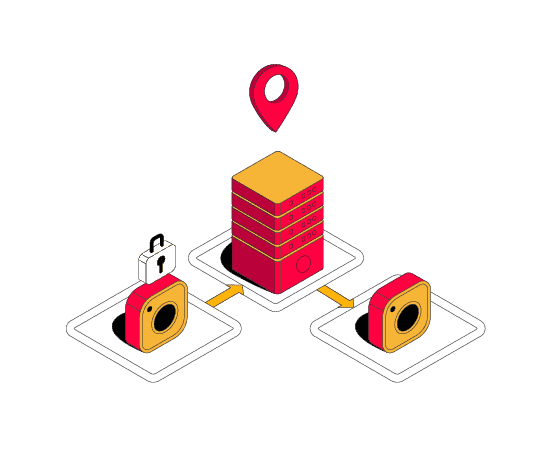
With over two billion monthly users worldwide, Instagram is among the top 4 most popular social media websites. It takes place just behind giants like Facebook, WhatsApp, and YouTube. It continuously expands every day, but even being one of the most popular apps, it is banned in various nations, including China and North Korea.
Instagram is banned not only in countries, but schools, workplaces, and public libraries as well. The reason is that it is distracting and reduces productivity. Whether that’s true or not, we believe the decision should be made by the people themselves. There are also cases where Instagram sometimes blocks you for no actual reason as well… In this article, we’ll go through the blocked Instagram cases and the best solution for the problem – Instagram Proxies.
What Is an Instagram Proxy?
When you buy a proxy for Instagram, you get an IP address that you can use for this specific social platform. This IP address can belong to any specific address anywhere in the world whilst keeping you anonymous. Once you connect through it to your Instagram, the app will see it as your primary IP and will allow you to freely use the social media. There are a few different proxies to use for Instagram, but we’ll go through it a bit later. First – the blocked Instagram cases.
Blocked Personal Account
So, you got yourself into a situation where your personal Instagram account has been blocked. What can be the reasons? Well, there are a few: your IP address got classified as suspicious by Instagram, or your access got restricted due to suspected malicious activity. Whatever the reason is you’ll be able to bypass the ban placed on your IP address with a proxy.
Geoblocked Instagram
Unfortunately, not everybody can access Instagram, mostly for political and censorship reasons. That is a strict limitation on freedom of being able to access one of the most popular social media on earth. Luckily there is a way to unblock it with a proxy server. A proxy will route your traffic through a remote server instead of accessing Instagram directly. This way your ISP won’t see that you are actually accessing Instagram, and won’t block you.
Instagram Proxies for Business
Product promotion on social media has become the main thing for digital marketing. But in order to grow your channel, you will need more than one account to succeed. Many companies practice this way of marketing, but problem is that you cannot use more than five accounts on the same IP address. Because social media platforms prefer organic reach, the probability of your accounts used on the same IP getting banned or blocked is highly likely. However, proxies create a chance here for you. As we said before, many companies practice using more than one account. And quite a bit use more than five as well. By using proxies you can hide your various accounts on the same device and have a better chance of promoting your product or service.
Blocked Instagram at Work and School
Now, many workplaces, schools or libraries tend to block Instagram as it supposedly distracts people. We believe that this should be a choice and not a restriction, it is that person’s decision, no one else’s. So if you want to go ahead and post, like, and share pictures, a way to go around this restriction is by using a proxy that bypasses such restrictions.
How to Unblock Instagram Using a Proxy?
To unblock Instagram with a proxy server, you will first need to choose a provider. We recommend going for residential proxies as they most closely resemble real IP addresses and do not raise suspicion to automated flagging systems. You can also opt for mobile proxies because they’re the least likely to get detected and flagged. They are more expensive, but offer benefits such as being highly anonymous, fast, and reliable.
To make your choice easier we have handy lists of best residential proxy providers and best mobile proxies with in-depth reviews available, so be sure to check it out. After choosing the provider and purchasing your proxies, simply configure your device to connect to Instagram via a proxy and you’re good to go.
It is also worth mentioning that there are a lot of different proxies to choose from: dedicated, residential, shared, etc. Depending on your budget and the need for anonymity, shared proxies could work for those who don’t want to splurge out. They are less expensive, however, they can be quite unreliable, especially for bigger and more popular websites. It is very likely that these sort of proxies are already banned on such websites and you won’t be able to get what you need. That’s why probably the best choice is residential or mobile proxies.
How to Choose a Proxy Provider?
Now, this is the important part – choosing the right provider. This will not be that of an easy task if you wish to get your money’s worth. And yes, we suggest you buy your proxies. Free proxies won’t be anonymous or reliable, and also very slow. As mentioned above, the price will depend on the proxies you choose, but it will also depend on the provider as well. But please, be aware that cheaply sold proxies will most likely fail, and you would be buying them at your own risk. Now then we got this out of the way, there are a few main things you need to take into account when choosing a provider:
- Are they legal?
- Are they fast?
- How many locations do they offer?
How do you make sure they are legal? Firstly, don’t buy them from random people – chose companies. Secondly, simply ask them where do their proxies come from.
Also, check out their reviews, and see what other people are talking about them. How to know whether they are fast? Usually, proxy providers promote their speed and uptime on their own website. A legit company won’t lie about it, so it would be safe to trust them. As said previously – check their reviews as well. But keep in mind that because there is a buffer between you and the internet, sometimes you can and most likely will experience some delays.
And lastly, what about locations? This completely depends on the provider. With residential proxies, most offer a wide variety of locations, so that should be no trouble if in need of various locations. Take a look at our list of the best Instagram Proxy Providers.
Conclusion
For whatever reason you want to use Instagram proxies – business or personal, there are a few factors to take into account. But to simply put, before you make any kind of purchase, do your research. Read reviews, check their legitimacy, see what they offer and compare it all.

Frequently Asked Questions About Unblocking Instagram
A proxy is an IP address. When you connect to Instagram, your connection will go through a proxy IP instead of your own IP address. This lets you access Instagram without the restrictions your work or school might have imposed.
Yes. Proxies, and especially residential proxies, can make it seem like you’re connecting from a different location. For example, with an US proxy Instagram will think that you’re in the US, even if you really might be somewhere in Asia.
You can try. But free proxies likely won’t work, and they can even be dangerous.