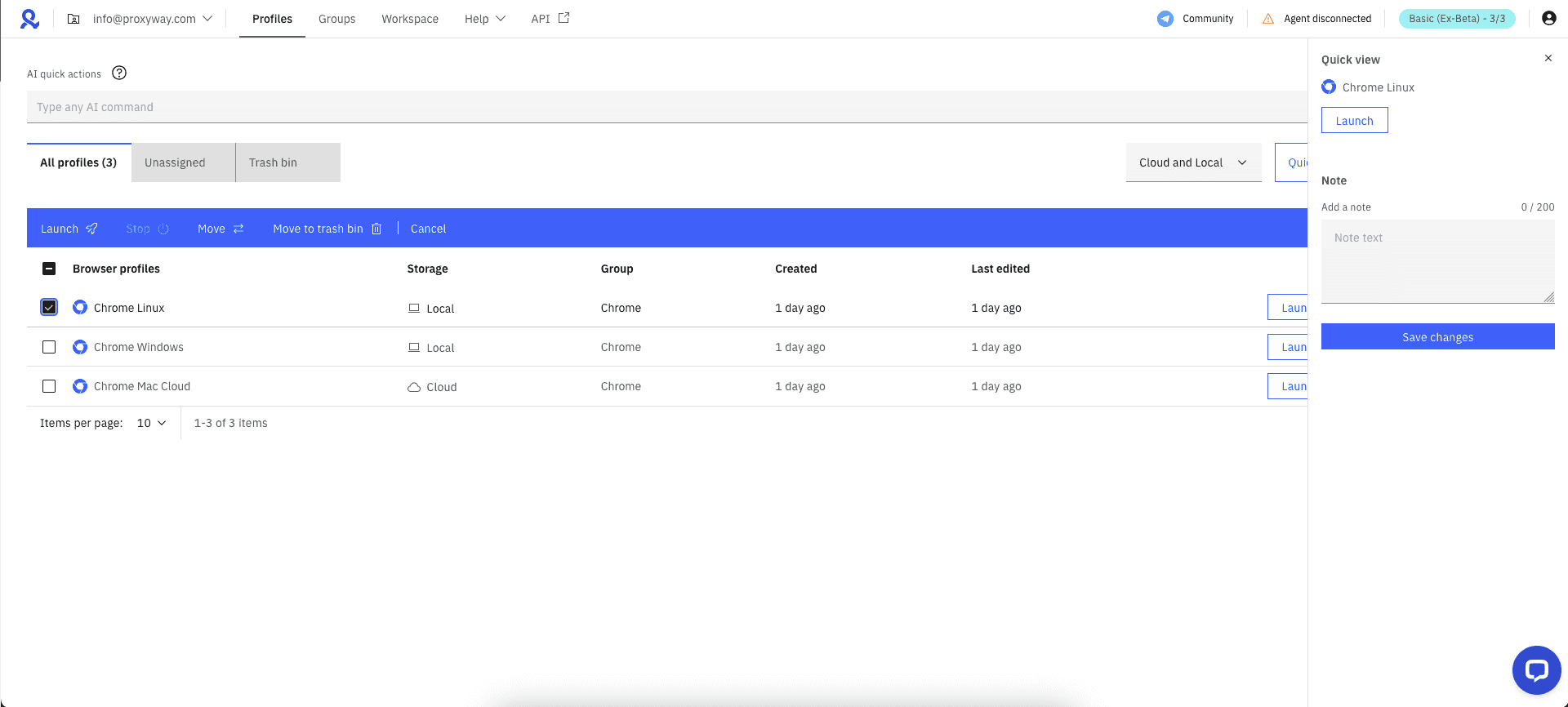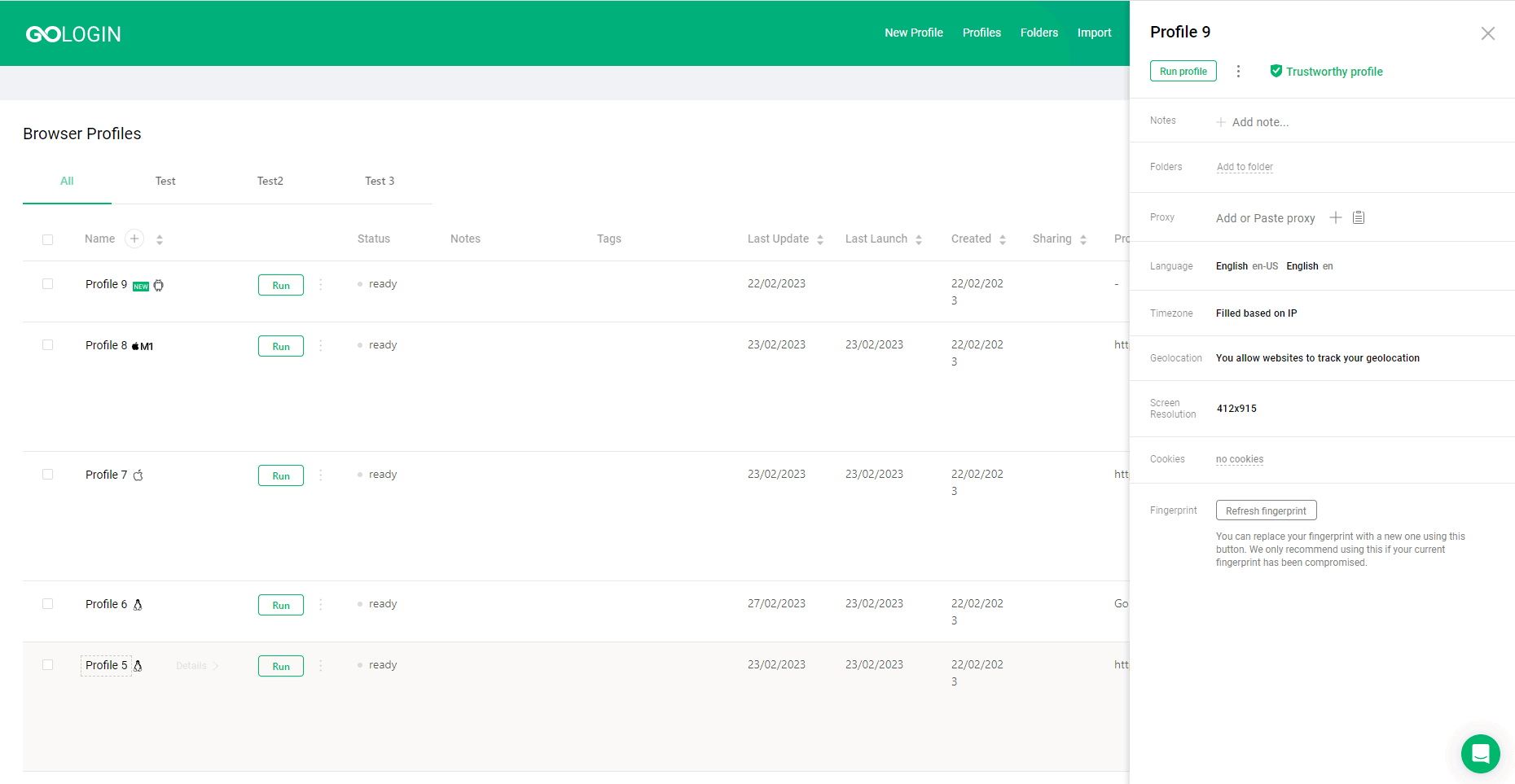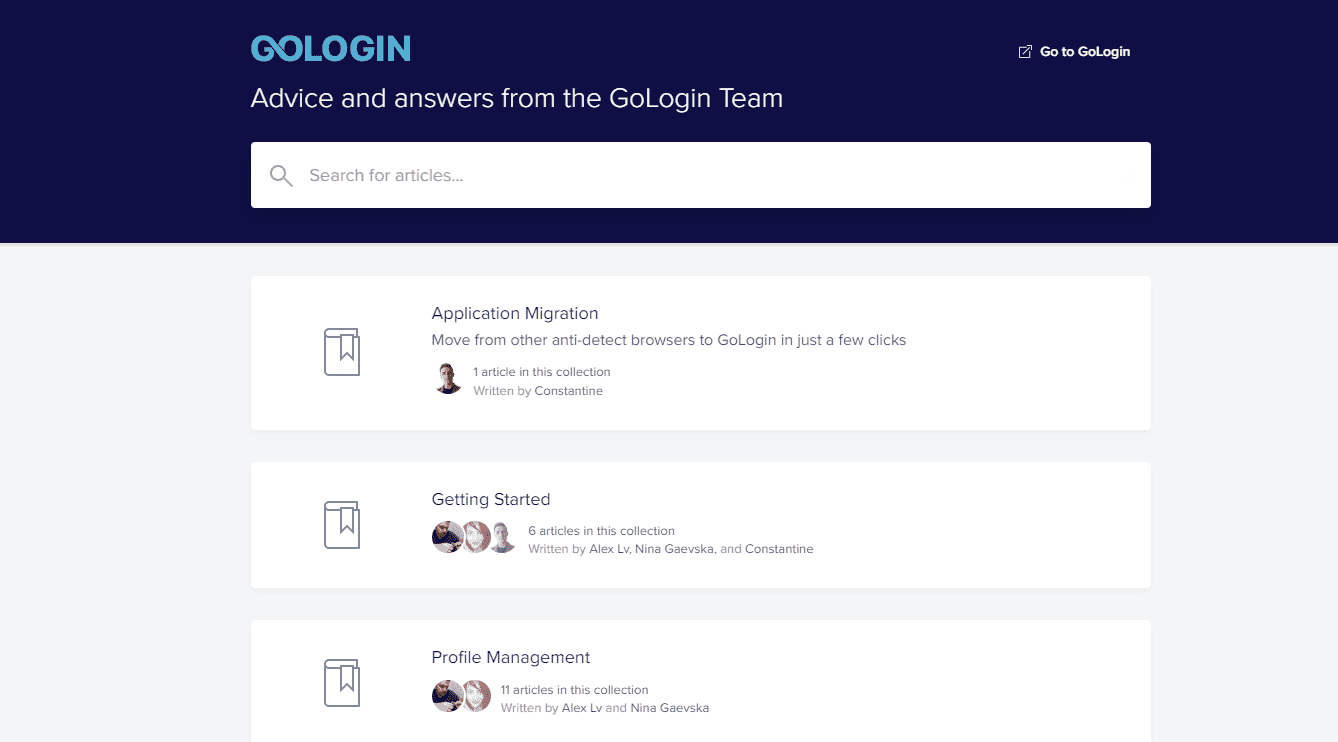GoLogin vs. Multilogin: A Comparison
GoLogin and Multilogin are probably the best-known antidetect browsers in the industry. The tools are used to manage multiple social media accounts, create stealth profiles, run several ad accounts, and even for web scraping. But are they both equally good? Let’s find that out.
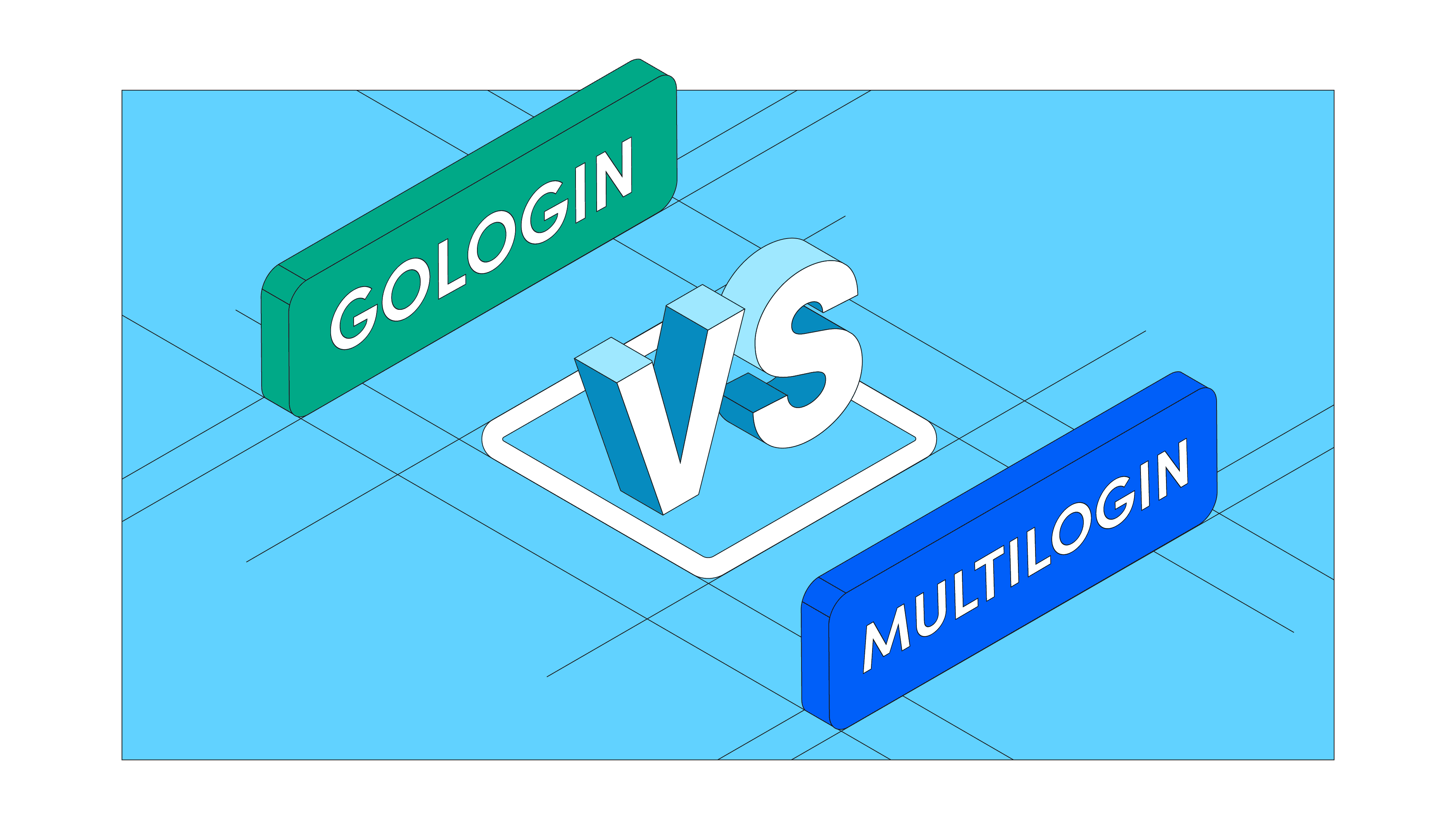
Summary
Multilogin and GoLogin are both great antidetect browsers for multi-account browsing. They come with a nice collection of features, consistent browser fingerprints, and support for multiple operating systems. In addition, they have a polished user interface and live customer service.
In short, Multilogin is among the first in the field, so expect better performance, excellent documentation, out-of-the-box features, and… a higher price. GoLogin, on the other hand, also performs well, and offers more in-built proxy choices at an affordable price.
Here’s a table of the aspects we compared:
| Multilogin | GoLogin | |
| Variety of services | ★★★★★ | ★★★★☆ |
| Performance | ★★★★★ | ★★★★☆ |
| User experience | ★★★★☆ | ★★★★★ |
| Customer service | ★★★★★ | ★★★☆☆ |
| Price | ★★★☆☆ | ★★★★★ |
| Visit Multilogin | Visit GoLogin |
GoLogin vs. Multilogin: A Quick Overview
Here’s a brief comparison between the two tools:
| Multilogin | GoLogin | |
| Country | Estonia | US |
| Founded | 2015 | 2019 |
| Operating systems | Windows, macOS, Linux | Windows, macOS, Linux, Android, cloud |
| Starting price | €29/month (or €19 if paid yearly) for 10 profiles | $49/month (or $24 if paid yearly) for 100 profiles |
| Payment methods | Credit card, PayPal, cryptocurrencies | Debit or credit card, PayPal, cryptocurrencies |
| Integrated proxies | ✅ (free and paid proxies) | ✅ (free and paid proxies) |
| Trial | ❌ | 7 days or Forever Free account with 3 profiles |
| Reviews (August 2024) | G2 – ⭐4.4 Trustpilot – ⭐ 4.5 | G2 – ⭐4.7 Trustpilot – ⭐ 4.5 |
Multilogin – an Estonian company – is a veteran in the antidetect browser market. GoLogin – founded in the US – is much younger but has managed to come a long way since its release.
The companies only sell antidetect browsers. While multi-accounting was the primary use case for quite some time, both competitors shifted their focus to web scraping as well.
Multilogin and GoLogin target businesses of all sizes. They offer plans at cheaper entry rates and scale up to support large teams. Multilogin costs more, though its entry price is more favorable.
A major difference between the two is how the providers vet their customers. Multilogin takes a step forward here and expects transparency from its users – you’ll need to pass a stringent know-your-customer procedure. GoLogin, on the other hand, doesn’t require anything from you – just register, and you’re good to go. But this raises some questions about ethical browsing.
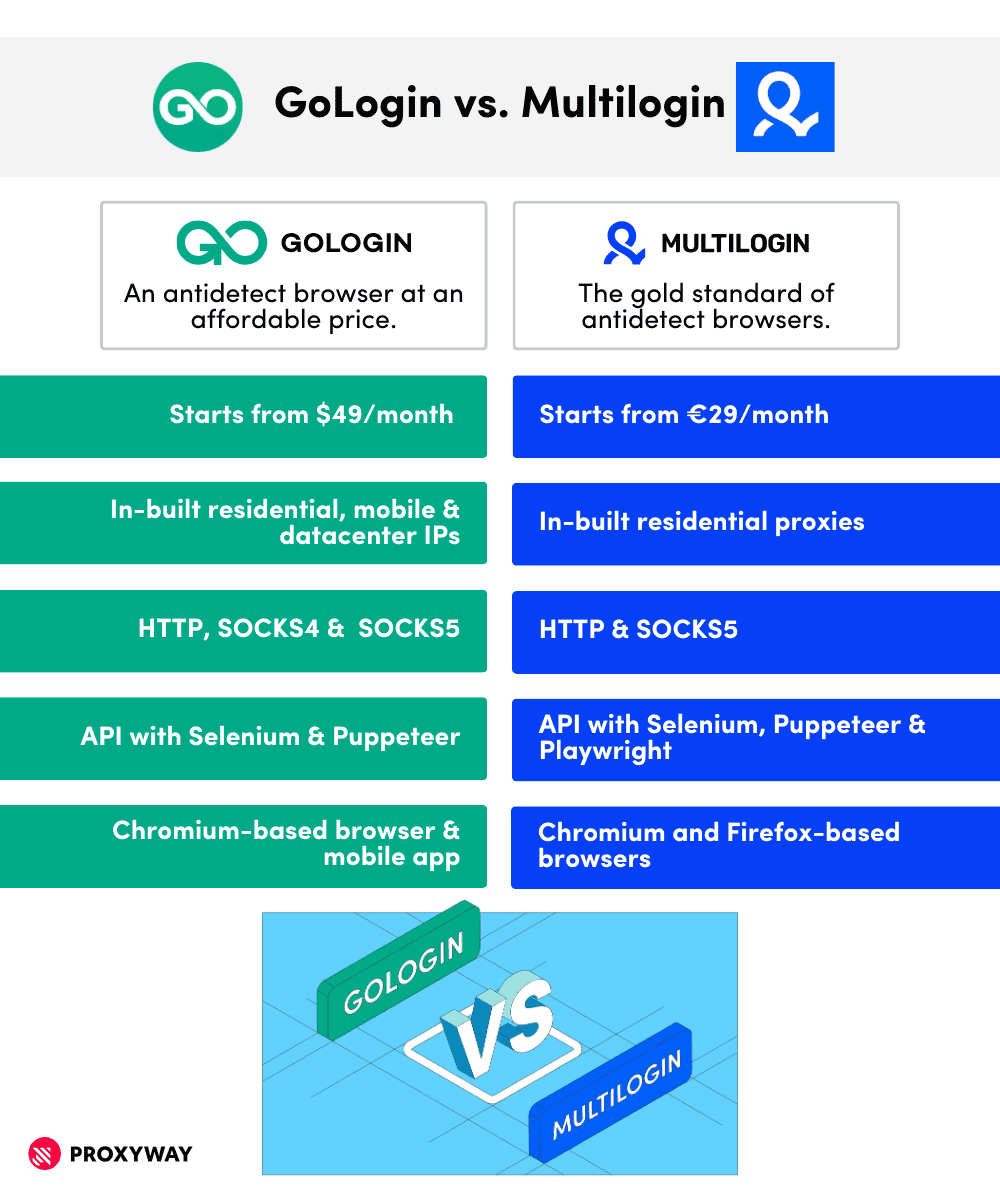
GoLogin vs. Multilogin: Features
GoLogin: packed with all the necessities for multiple account management.
The provider stands out by offering three types of free in-built proxies. You can get 500 MB of residential and mobile proxy traffic as well as 6 GB of datacenter proxies. It’s possible to buy additional traffic at affordable rates ($3/GB for residential and mobile or $2/GB for datacenter proxies). These proxies come from up to 80 countries (depending on the proxy type). You can also use your own proxy servers. GoLogin supports HTTP, SOCKS4, and SOCKS5 protocols and includes a free Tor network option.
GoLogin allows you to create a template with default settings for bulk profile management and automatically apply preset configurations like language, screen resolution, and operating system. However, the proxy, timezone, and user-agent options must be configured manually for each profile.
You can share profiles with others by granting different permissions, such as edit, manage, or view. You can also easily change the fingerprint of each profile, which is useful when cloning profiles with the same configurations.
Another distinguishing feature of GoLogin is the ability to launch a profile using a mobile browser by selecting Android as the operating system. This way, you’ll appear as though you’re visiting from a mobile device.
GoLogin is available as both a cloud web version and a local application. The cloud version runs a browser on GoLogin’s server, while the local app uses Orbita (a customized Chromium engine) as the browser. Both are synchronized, so changes in one appear in the other.
The provider also includes an API compatible with Selenium and Puppeteer headless libraries for automating actions like filling forms, logging in, or taking screenshots.
GoLogin offers several additional features like pre-installed extensions and profile encryption. Finally, you can import and export cookies via third-party Chrome extensions or collect cookies from specific URLs with Cookie Robot.
Multilogin: many features out of the box.
Multilogin offers two antidetect browser versions: Multilogin X and Multilogin 6, with X being the default for new users. Multilogin X features a major architecture upgrade and an API-first approach compared to Multilogin 6. The latter will be phased out by 2025.
| Multilogin X | Multilogin 6 | |
| Interface | – Desktop app – Web interface | – Desktop app |
| Profile management | – Quick profiles – Option to restore deleted profiles | – Quick profiles |
| API | – All features available as API endpoints – Extensive documentation – Higher rate limits | – Limited API endpoints – Mediocre documentation – Lower rate limits |
| Workflow management | – Option to manage several projects with a single account – More collaborator roles | – One project per one account |
| Proxy | – Built-in NodeMaven residential proxies | – |
Both versions allow you to create multiple profiles with unique fingerprints. You can manage them with other users through team roles, customize permissions, and transfer profiles. The provider also regularly updates its browsers to keep pace with Chrome’s frequent version releases.
Multilogin is one of a few providers that maintains two custom web browsers with different engines. You can choose between a Chromium-based browser called Mimic or Stealthfox, which uses Firefox as its backend.
Like its competition, Multilogin offers free and paid proxies. You can get from 1GB to 10GB of free residential proxy traffic (depending on the plan), or choose a paid proxy plan that starts from €85 for 12GB (€7.08/GB). However, there’s no option to select other types of proxies; if that’s necessary, you can always use your own proxies. The provider supports HTTP and SOCKS5 protocols.
Additional features include an API that integrates with Selenium, Playwright, and Puppeteer, human-like typing emulation, Firefox and Chrome extension support, cookie import/export functionality, and a CookieRobot for automated cookie collection. Multilogin offers local and cloud storage options for profiles and encrypts user data on its servers.
GoLogin vs. Multilogin: Price
Both antidetect browsers use a subscription-based pricing model with monthly auto-renewal and a discounted yearly plan.
GoLogin’s cheapest plan starts at $49 monthly ($24 if paid yearly). Plans vary by the number of browser profiles, profile-sharing options, team collaboration seats, and cloud launches. They range from 100 to 10,000 profiles and up to 40 cloud launches.
GoLogin also offers a Forever Free plan that includes three profiles and most of the features, except sharing and team collaboration). If you want to test the latter, there’s a 7-day free trial.
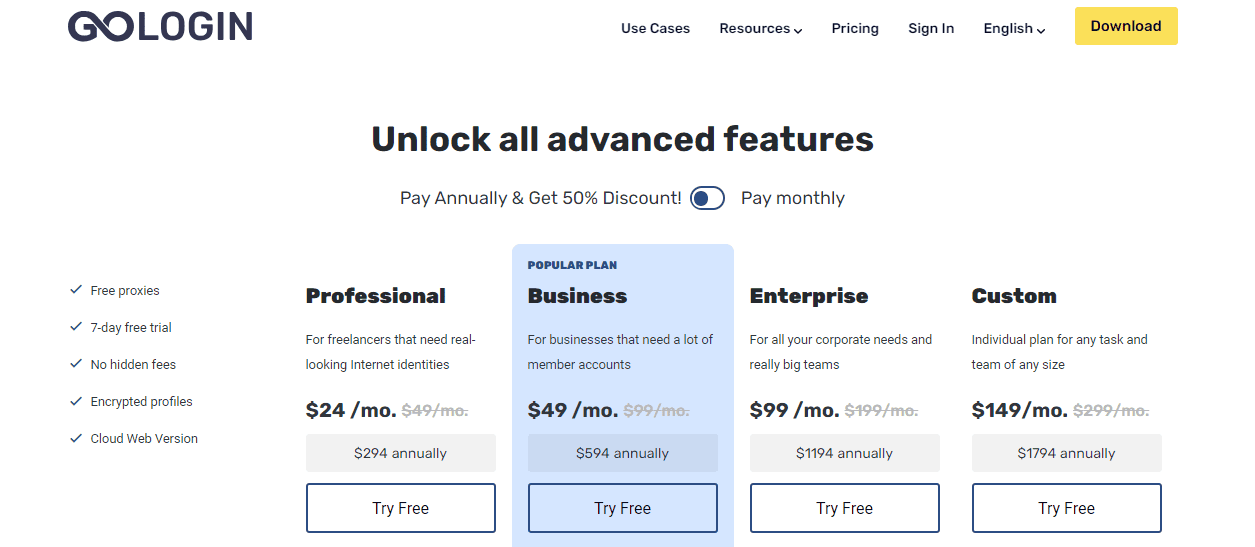
Multilogin offers Starter and Solo plans at €29 or €79 per month, respectively, but they lock away many features. The other plan costs €159, or you can contact the support and negotiate a custom deal.
Multilogin’s plans mainly differ in the number of browser profiles, team collaboration options, and automation functionality. You can get 10, 100, or 300 browser profiles with an option to request for more. There is no free trial, but you can ask for a refund.
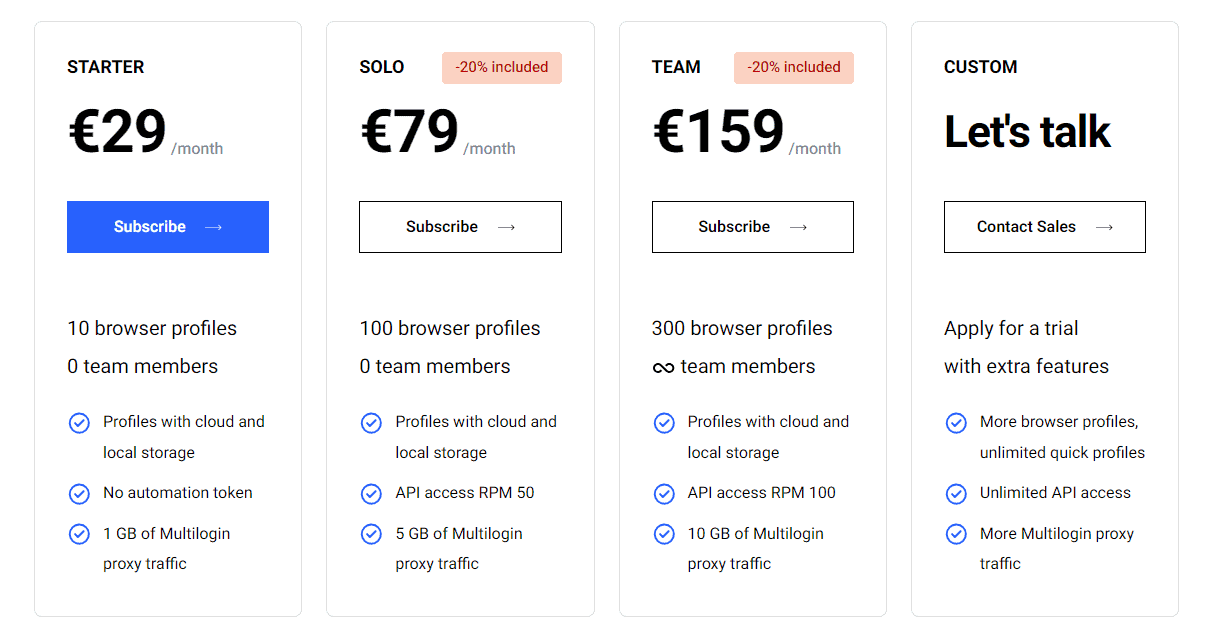
Even though Multilogin has a lower entry price, it locks the main features and comes with fewer profiles. So, in the end, GoLogin is the cheaper option. Here’s a table to show how much you’ll have to pay (without a yearly discount) for a different number of profiles:
| Multilogin | GoLogin | |
| 10 | €29/month | – |
| 100 | €79/month | $49/month |
| 300 | €159/month | $99/month |
| 1000 | custom | $199/month |
GoLogin vs. Multilogin: Performance
In short, both providers showed great results during our tests and had a consistent fingerprint when the operating systems matched. We tested the tools using Pixelscan and CreepJS.
GoLogin’s tests ran in 2023 on a Windows computer with automatically generated browser fingerprints, using 1) two residential proxy providers with sticky IPs and 2) GoLogin’s free datacenter proxies.
The provider passed Pixelscan checks with Windows profiles and performed well with CreepJS despite some technical issues and inconsistent user agent strings in the latest Orbita version.
GoLogin performed better with Linux-mimicking profiles because GoLogin’s cloud servers run on Linux-based systems. All the other profiles shared one thing: they couldn’t completely pass CreepJS’ trash challenge, citing the system and fonts as suspicious. Overall, GoLogin scored above average on CreepJS.
GoLogin’s score (2023):
| Pixelscan check | CreepJS score (108) | CreepJS score (109) |
Profile 1 (Windows) | ✅ | 68.5% | 63% |
Profile 2 (Windows) | ✅ | 68.5% | 63% |
Profile 3 (Windows, GoLogin free US proxy) | ✅ | 68.5% | 63% |
Profile 4 (Windows) | ✅ | 68.5% | 63% |
Profile 5 (Windows) | ✅ | 68.5% | 63% |
Profile 6 (Linux) | ❌ | 71.5% | 66% |
Profile 7 (macOS) | ❌ | 68.5% | 63% |
Profile 8 (macOS M1) | ❌ | 68.5% | 63% |
Profile 9 (Android) | ❌ | 71.5% | 66% |
We tested Multilogin on a Mac with default fingerprints and two residential proxy providers. The tests were run in 2022.
Multilogin passed Pixelscan checks. Like GoLogin, it only failed when the operating systems didn’t match. But this is typical for antidetect browsers. The provider nailed the CreepJS test and reached almost 80%. Multilogin managed to tackle key challenges like manipulating browser data.
Multilogin’s score (2022):
| Pixelscan check | CreepJS score |
Profile 1 (Chrome, macOS) | ✅ | 72.5% |
Profile 2 (Chrome, macOS) | ✅ | 75.5% |
Profile 3 (Chrome, macOS) | ✅ | 72.5% |
Profile 4 (Firefox, macOS) | ✅ | 75.5% |
Profile 5 (Firefox, macOS) | ✅ | 75.5% |
Profile 6 (Firefox, macOS) | ✅ | 75.5% |
Profile 7 (Chrome, Windows) | ❌ | 41.5% |
Profile 8 (Firefox, Windows) | ❌ | 75.5% |
Profile 9 (Chrome, Android) | ❌ | 26% |
GoLogin vs. Multilogin: User Experience
Let’s begin with the registration and subscription management. Both GoLogin and Multilogin have a pretty straightforward process. You simply go to their websites, or in the case of GoLogin, you can also use the app and register. The only difference is that Multilogin asks you to complete a know-your-customer procedure.
The providers have another thing in common – an intuitive user interface. They have minimalist dashboards and easy profile management that allows you to organize profiles. Since both tools are paid, there are no prompts that would distract your attention. However, GoLogin has a slightly better user interface; Multilogin lacks features like visible profile launch times.
In terms of documentation, Multilogin has nailed it. It provides extensive documentation and a YouTube channel with tutorials and expert interviews. The resources are kept up-to-date and cover both Multilogin 6 and X. GoLogin, on the other hand, has a mediocre documentation hub and a blog covering various aspects of the service. There’s also a YouTube channel with tutorials on tool integration and usage.
GoLogin vs. Multilogin: Customer Service
You can contact GoLogin’s customer support via live chat, email, phone, Messenger, and Telegram. Live chat is available 24/7, with a response time of around 30 minutes.
Our experience with live chat was mixed: the first response came in 15 minutes, but subsequent replies were slow, taking 10 minutes or more. Email support was problematic as well – the messages didn’t go through. While the live chat was slower compared to Multilogin, the support team effectively resolved technical issues.
We had no issues with Multilogin’s customer support. You can reach the team via live chat or email. Live chat is available Monday to Friday, with 24/7 English support and limited hours for Chinese and Russian-speaking agents. I received a detailed email response in about three hours and resolved an issue through chat within five minutes.
The Bottom Line
When comparing GoLogin and Multilogin, the decision depends on your specific needs and budget.
GoLogin offers an attractive package for those looking to get started or operate on a tighter budget. Its intuitive interface, local API, and automation capabilities make it a solid choice for beginners and advanced users. You can use its free plan or choose between three different plans, though it has some compromises, like slower load speeds.
On the other hand, Multilogin stands as the more premium option, known for its reliability and robust customer support. If your use case requires high performance and stability, and you don’t mind paying for it, Multilogin is hard to beat. However, don’t expect many features if you’re an individual user and need only 10 profiles.