Transparent Proxy: What Is It and How Does It Work?
Learn how a proxy can be transparent.
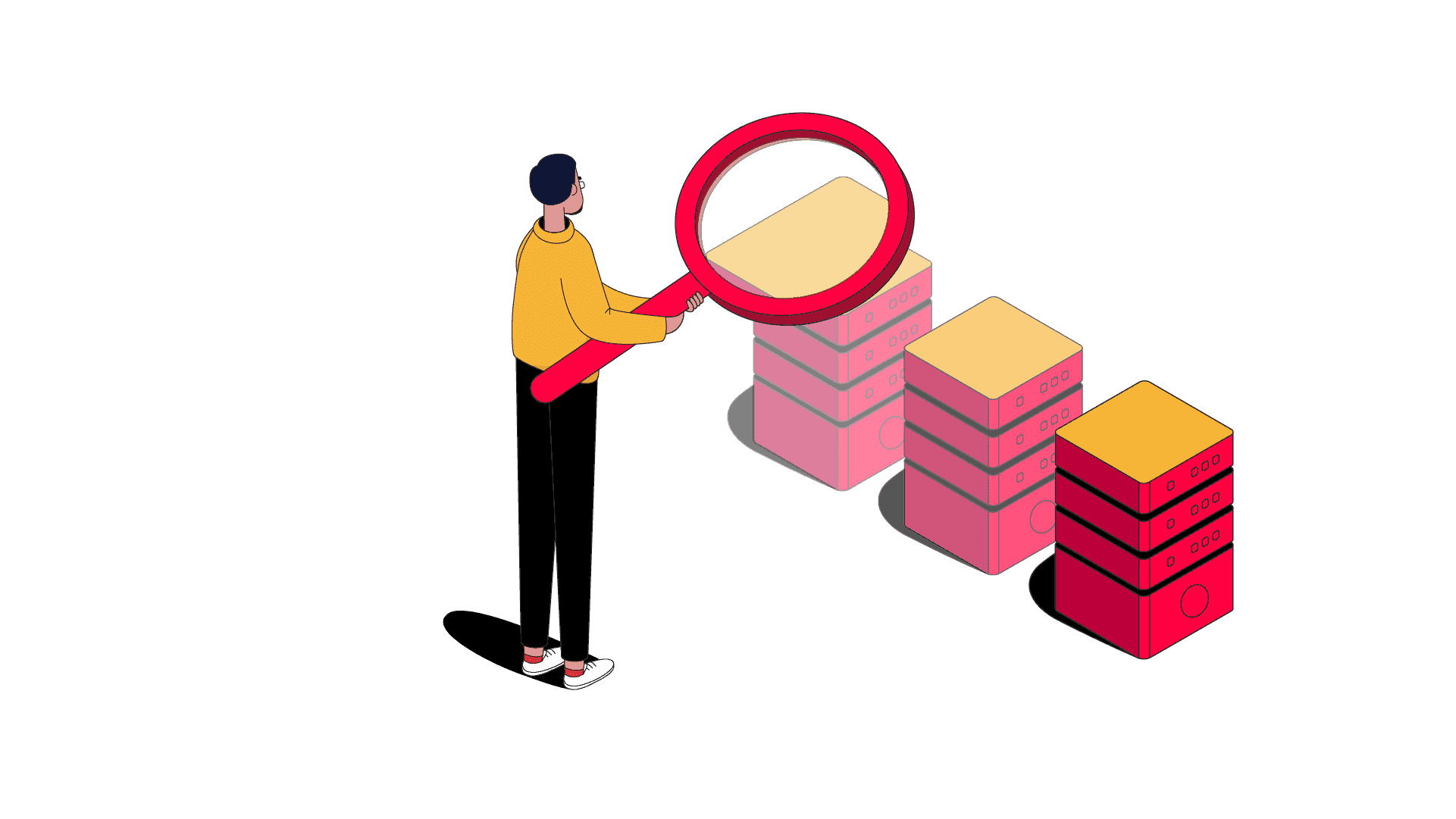
You might not realize it, but you interact with transparent proxies nearly every time you use a public Wi-Fi. Also known as an inline, intercepting, or forced proxy, it sits between your computer and the website you’re trying to visit. So how come you don’t notice it? Simply because you don’t need to configure a transparent proxy on your device for it to work. In turn, it filters, authenticates and caches your requests without changing your IP address.
What Is a Transparent Proxy And How Does It Work?
We already said that transparent proxies act as intermediaries between the client and the internet. So, when you send a connection request to a particular website, it first redirects you to the proxy server.
When the proxy server receives your request, it decides whether to allow the connection to go through to the original destination. If not, it can block or redirect your connection.
But the important thing is that transparent proxies identify themselves to the target and show your real IP address in the HTTP header. Contrary to the other types of proxies, these just authenticate and identify your connection without modifying your requests.
Ok, great.
But What Are Transparent Proxies Used for?
Many large organisations, as well as some ISPs, use transparent proxies simply because setting proxies on individual devices is extremely time-consuming. But why do they need proxies in the first place? Here’re the key reasons:
To authenticate users. Inline proxies can act as a gateway and modify or even block network traffic based on specific rules. Most places, like coffee shops or hotels that offer Wi-Fi access, force their users to accept usage Terms & Conditions. In this way, they can verify you as a user and track your activities on their network.
It is important to note that not every intercepting proxy server is secure. So, when you’re using a public Wi-Fi, always check your device for an icon, usually a padlock or lock, which indicates that you are on an encrypted connection. Otherwise, your privacy and security will be compromised.
To filter content. In this case, transparent proxies can govern access to specific websites. Companies usually use them to prevent their employees from opening certain content that is unrelated to their immediate work. For instance, they can block access to social media websites. Some libraries and other public organisations use transparent proxies, too.
To monitor activity. Besides filtering content, these forced proxies also can help to monitor the actions of anyone who is using them. They can keep track of websites that were visited and the time spent on them. And even record every attempt to access censored websites!
To cache. While caching, a transparent proxy helps to save bandwidth and improve connection speed. It creates a copy of the data stored on a particular website’s server and redirects you to the cached content. In turn, you will get the same content as on the original website, but with improved loading times. Meanwhile, these proxies will reduce the strain on the original website.
Great, now we’re all on-board. So, let’s see how transparent proxies compare with non-transparent ones. And understand why certain businesses might want to use these proxies.
Transparent Proxies vs Non-Transparent Proxies
The main difference between transparent proxy vs non-transparent proxy is that you have to set up the latter manually on each device. On the other hand, once setup, a transparent proxy will automatically route all traffic on a network going through ports 80 and 443.
This difference makes transparent proxies great for all environments: Apple Mac, Unix, Linux and Microsoft systems. They allow easy access to the web proxy for everyone, without asking to configure different platform-specific applications and browsers. On the other hand, non-transparent proxies can drastically reduce transmission of the web spyware and worms. It is so because this spyware and worms don’t know the proxy settings.
Looking at it from the anonymity angle, transparent proxies aren’t good at hiding your identity – they indicate who’s behind the proxy IP address in HTTP headers. To avoid that, you should use anonymous proxies (also called semi-transparent proxies) or elite proxies. The difference between them is that anonymous proxies still reveal that someone is using a proxy, while elite proxies don’t disclose any information and appear to websites as real users.
So, due to this difference, non-transparent proxies often find themselves employed for completely different purposes, such as VPN tunneling or web scraping.

Frequently Asked Questions About Transparent Proxies
A proxy server acts as a gateway or intermediary between your device and the internet. It allows you to hide your original IP address while performing operations such as web scraping.
Squid is a transparent HTTP web proxy. It acts as an intermediary between the internet and its users. A Squid transparent proxy allows access control, authorization and logging environment to develop web proxy and content serving applications. It’s also used as a caching proxy to reduce bandwidth and improve loading times and quality of frequently visited websites.
If you know that you’re behind a transparent proxy and want to bypass it, use a VPN. VPN uses an external server to encrypt and route all your connections. A transparent proxy can’t function without knowing the contents or destination of your data (unless a transparent proxy explicitly blocks traffic to the VPN server). But here’s a twist: a VPN won’t allow proxy caching, so you might be left with slower loading times.