
Coresignal Review
Coresignal’s huge and well maintained datasets outweigh the sometimes unpolished user experience.
Businesses need web data, but they don’t always have the capabilities or willingness to collect it themselves. This is where companies like Coresignal come in. It’s a major provider of B2B data for sales platforms, HR tech, investment intelligence, and other purposes.
In this review, we’ll take a closer look at Coresignal: its services, pricing, and user experience. By the end, I hope to leave you with an answer to the question of whether Coresignal is the right data source for you.
Let’s get started.
General Information
| Country | US |
| Founded | 2016 |
| Products | Datasets, data APIs |
| Starting price | $1,000 (datasets), $49 (API) |
| Payment methods | Wire transfer, credit card, digital wallets |
| Trial | 200 API credits, data samples |
Coresignal has been running for a better part of the decade. In that time, the provider has served over 700 clients from various industries. I believe at this point it’s safe to call it a major player in the field.
Web scraping and personal information are sensitive topics, so Coresignal takes compliance seriously. It collects business-related information, only from publicly available sources, and provides a mechanism to opt out. In addition, Coresignal is a founding member of the Ethical Web Data Collection Initiative, which is concerned with promoting responsible data collection off the web (we interview the CEO here). All the legal bases seem to be covered.
In short, Coresignal creates the impression of a serious company with a proven track record on platforms like Datarade.
Data Types & Sources
Coresignal offers various B2B datasets and data from multiple sources. The subject matter is business data – companies, employees, and the like – focusing on HR, lead generation, and similar industries. You shouldn’t expect to find much information related to products or people outside of professional contexts.
The source that Coresignal calls the largest professional network takes the center stage. It’s also likely to be the biggest draw for many, so we’ll cover it as a separate category.
The data below reflect Coresignal’s service as it was in July 2024. Things may have changed since then.
The Largest Professional Network Data
The largest professional network is the website where we fend off recruiters on good days and post trite ChatGPT-generated content on others. We were asked not to explicitly mention its name, but I think we all know what we’re talking about.
Coresignal controls a huge database of data from this professional network divided into three types: companies, jobs, and members. The member dataset includes by far the most records.
| Data type | Records |
| Companies | 40+ million |
| Jobs | 380+ million |
| Members | 770+ million |
Multi-Source Company Data
This dataset contains comprehensive data on more than 35 million unique companies worldwide. With over 300 data points, the dataset covers all essential aspects for most use cases related to sales technology, investment, risk assessment, or market research.
| Sources (by # of records) | Records | Data points |
This information is not public | Over 40 million unique companies | 500+ |
Multi-Source Employee Data
| Records | Data points |
| 770+ million | 250+ (general info, work experience, education, skills) |
Job Posting Data
Job postings provide a collection of job ads. The dataset offers a detailed view with such information as seniority, interview experience, and remote possibilities, in addition to more basic data points. The vast majority of records are scraped from two sources, with a good balance between them.
| Sources (by # of records) | Records | Data points |
| 630+ million | 35+ (company info, job posting information, employer overview) |
Data Structure & Delivery
Data Structure
Coresignal offers data in three forms: raw, clean, and multi-source.
Corsesignal defines raw as data that has been scraped and parsed based on a certain structure but without modifying individual fields. In other words, it can include duplicate records, HTML tags, different terminology, and so on. Clean data contains fewer records, but they’re standartized, trimmed from HTML tags or special characters, and enriched with additional information.
Clean data may be the better option if you need value ASAP, while raw data may be preferred by companies that already have strong data cleaning capabilities and possibly different preferences than the data vendor.
The multi-source company dataset combines information from multiple data sources. The data is then cleaned and enriched with additional data fields. According to Coresignal, this format gives a fuller overview of companies and significantly reduces data engineering costs for clients.
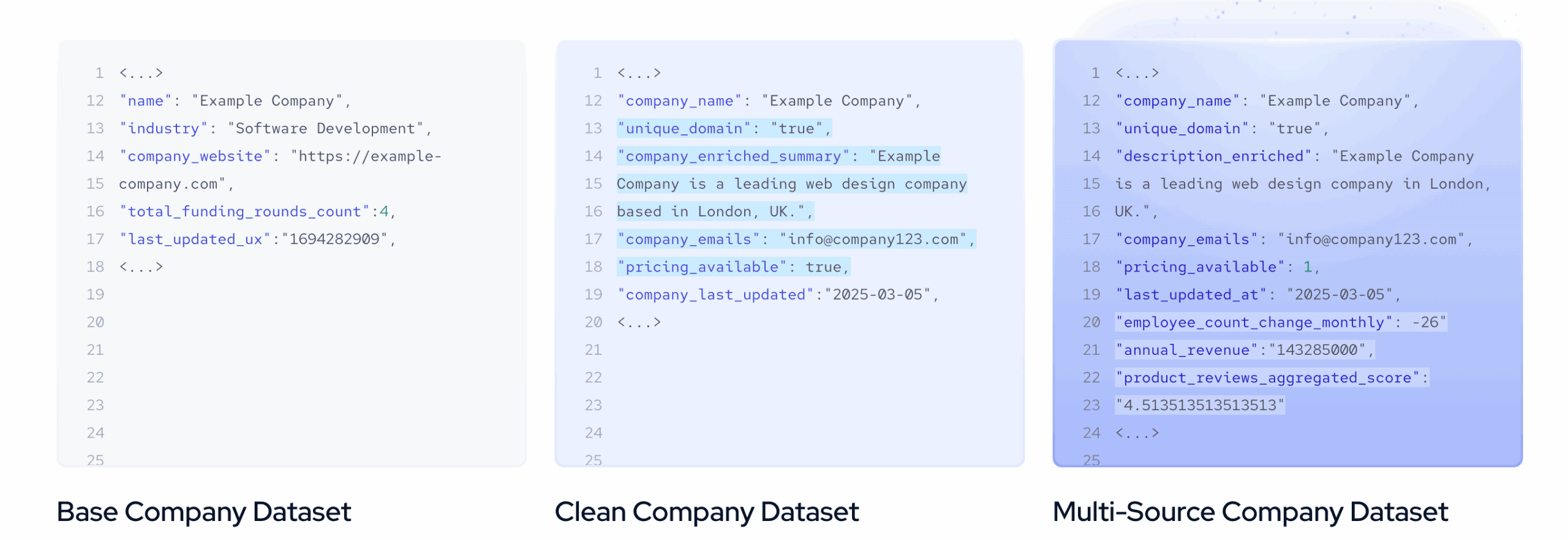
All changes to the data structure are listed in the documentation, and Coresignal’s account manager informs about them in advance.
Delivery Options
Coresignal offers two data delivery methods: datasets and APIs.
| Method | Sources | Delivery options | Data formats | Delivery frequency |
| Datasets | All | Web link, cloud storage | JSON, JSONL, CSV, Parquet (clean data) | – Daily (Largest professional network) – Weekly (Indeed, Glassdoor jobs), – Monthly (all) |
| API | Largest professional network (companies, members, jobs), aggregated company data, historical headcount | Endpoints for searching and fetching results | JSON | On demand |
The main method is the dataset. It supports all sources and primarily returns data in JSON – or CSV if you need data from the largest professional network. The delivery frequency also differs by target: it’s mostly monthly, with a few exceptions. The CSV files are compressed in gzip and contain instructions for integrating the data into a database.
Alternatively, you can fetch results via an API. This works by using a pair of endpoints – one for POSTing relevant search parameters to the API and the second for fetching matches via a GET request. There’s also an option to use an Elasticsearch endpoint for querying data, which some may find more convenient.
For example, you can “find a job record with the product management keyword in the description; the employment place is in Dallas, the United States, and the job ad is active.” (Taken from Coresignal’s documentation.)
Data Freshness
| Refresh frequency | Source |
| Continuous | Largest professional network members, all job-related data |
| Bi-monthly | GitHub |
| Monthly | All others |
With most sources, Coresignal aims to renew the datasets every month. The largest professional network’s job boards are an exception: Coresignal only renews active job postings. It also adds new ones using internal discovery criteria.
Coresignal Pricing
| Model | Format | Starting price | Trial | |
| Datasets | Yearly subscription, one-time purchase | Custom | $1,000 | Data samples |
| Data API | Subscription | Search & collection credits | $49/month | 200 credits for 14 days |
The model for datasets is mostly opaque and sales-based. The final price depends on multiple factors like data source, coverage and delivery frequency.
The data API model is both more flexible and transparent: the subscription starts at $49/month and you can manage your subscription through self-service. Higher-tier subscription plans unlock additional features, such as access to historical headcount API and Employee data API webhooks.
The API grants search credits for filtering the dataset and collection credits for fetching the data records. You get twice as many search than collect credits with any plan. It’s possible to buy up to 500,000 credits/month without talking to sales, and the balance is renewed every month or yearly.
Coresignal offers a way to try out its services, either through free credits or a sample of its datasets.
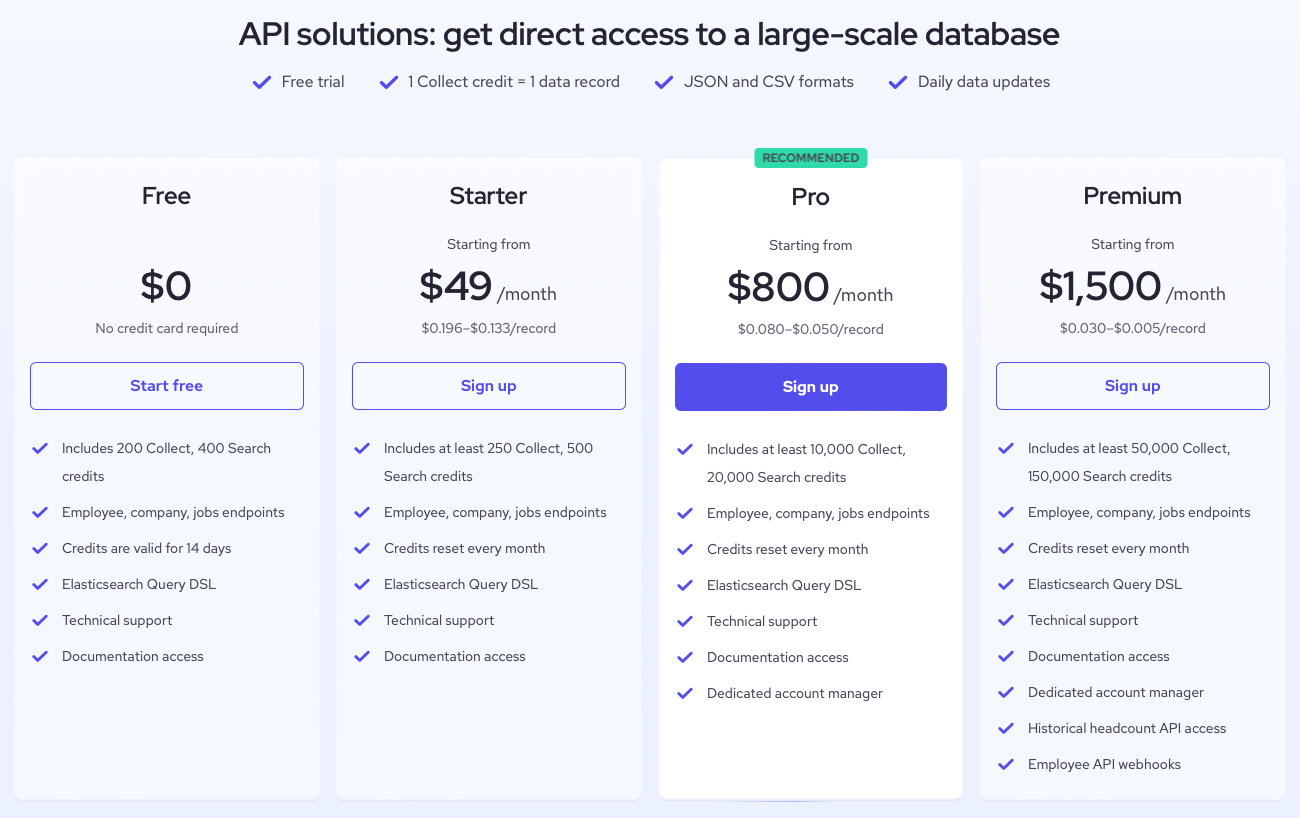
User Experience
Let’s see what it’s like to use Coresignal. We’ll go through its registration process, dashboard, documentation, and customer service.
I’ll say it in advance: Coresignal’s self-service capabilities mostly apply to its APIs, and the dataset experience is built around interactions with the sales and then account management teams. This isn’t ideal – but, given the nature and price of the product, understandable.
Registration
To register with Coresignal, you’ll have to enter your company email address and password. This leads to another form that asks for a full name, industry, and department within the company. Finally, you’ll be required to confirm your email address.
Alternatively, you can use a Google account linked to a business email.
It’s interesting that we created two different accounts under the Proxyway email domain, and the system somehow linked our credits between them. This may be a measure to prevent abuse.
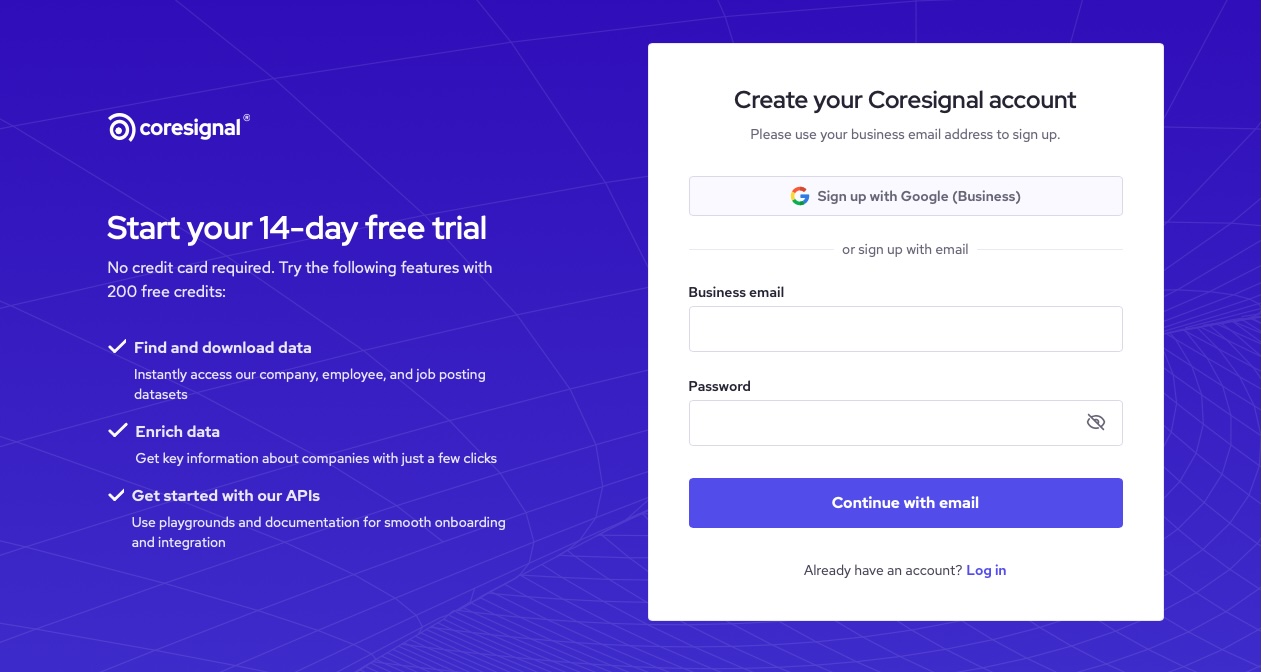
Dashboard
As I’ve mentioned, Coresignal’s dashboard currently revolves around the data API. It lets you buy credits, view your credit expenditure, understand and build API queries. You’ll also find a data dictionary showing how the results are structured. Finally, there’s an option to contact support via a form.
Since we first wrote this review, Coresignal has added more no-code features for accessing its datasets. For one, you can now filter employees, companies, and jobs using a widget, then download the results through a generated link. And secondly, you can enrich the data you already have by uploading a .CSV with emails or company domains.
Subscription Management
The dashboard lets you buy and upgrade subscriptions, edit your account details, and see your billing history.
Using the Dashboard Tools
The dashboard currently lets you interact with three datasets: employees, companies, and jobs. You do this directly via API or using semi-automated tools available on the self-service platform.
The Data explorer tool allows selecting one or multiple filters to find data. For example, you can opt to filter all co-founders from Australia in the financial services industry. Each filter primarily works as an AND operator (though in some cases, like position titles, OR is also available).
Then, the widget generates a data sample and allows you to download data via direct download link in JSONL or CSV format. You can see how many matches were found in the database.
Alternatively, you can use multiple playgrounds for developers. They guide you through data search, collection, and enrichment steps and generate API queries in multiple programming languages.
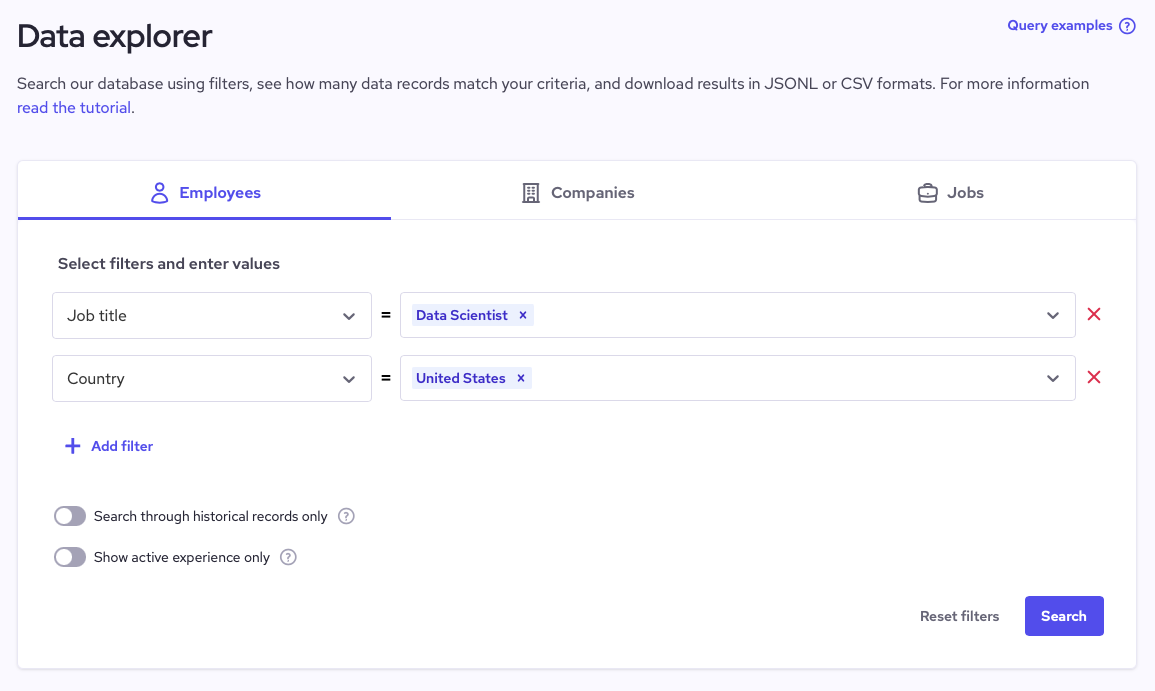
Documentation
Coresignal’s documentation is two-tiered. The first tier is for self-service customers. It covers the self-service platform, data APIs, and main information about the provider’s datasets.
The second tier grants access to the full documentation and is available only to subscribed clients. It’s much more comprehensive, with information about the main data sources, their sizes and refresh frequency, data dictionaries and sample datasets, changelog, and troubleshooting.
Overall, even the first tier is detailed enough to answer most questions you may have about the service – and then some. The docs also include a search bar with an AI assistant that’s as useful as you’d expect it to be.
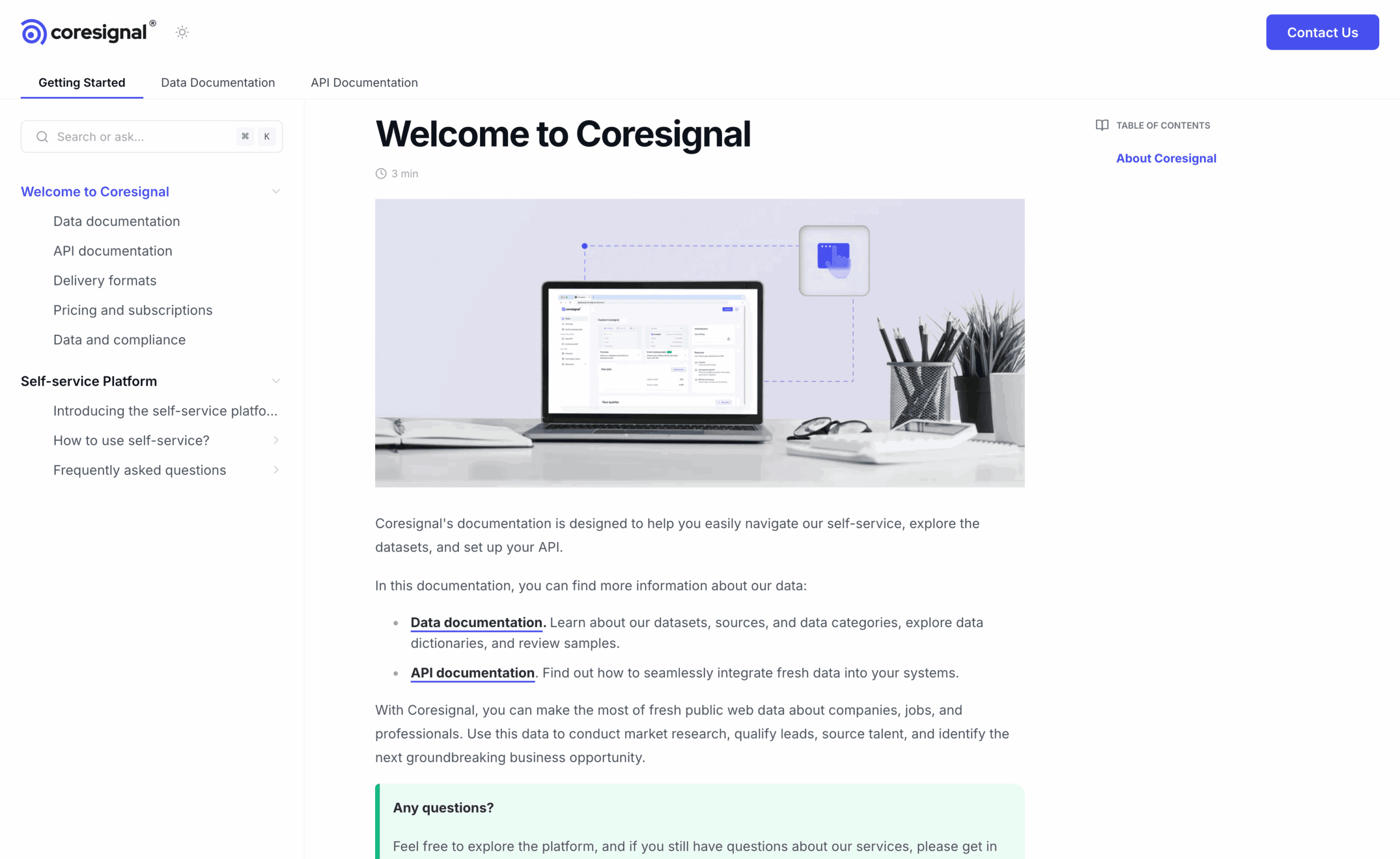
Hands-On Support
All Coresignal’s customers can receive support through a contact form, while subscribers and dataset users get a dedicated account manager. My account manager was responsive and helpful during local working hours.
The only thing that left me wanting was technical support for addressing possible API issues round the clock. After all, this is not a cheap service, and it’s impossible to ensure 100% uptime for an online tool.
Conclusion
That was Coresignal. I found it to be a reliable data vendor with some of the largest B2B datasets in the market. They’re well kept and frequently refreshed which may be a big selling point for trend intelligence.
In terms of user experience, I’d prefer more pricing transparency and improvements to the self-service. The latter won’t affect you if you’re looking to get a dataset directly – which is Coresignal’s forte for now.
Overall, despite its drawbacks, I consider Coresignal to be among the best sources for company, people, and other professional data. If you were looking for a recommendation, this is one.
Recommended for:
Anyone looking to buy B2B data.
