
Astro Review
Despite having a limited proxy pool, Astro offers a rich arsenal of features and flexible pricing options for small to medium businesses.
This is a 3-minute summary of the review. It might be all you need; but I suggest reading the full version below for detailed information and performance tests.
Astro is an Armenia-based proxy service established in 2018. It sells residential, mobile, and rotating datacenter proxies.
From what I’ve experienced, Astro is best suited for small to medium businesses that manage multiple accounts on social media and other platforms. You might also have a better experience if you live in Russian-speaking countries, as both the service and proxy network cater to this region.
Astro’s main strength lies in flexibility – whether we’re talking about features or pricing. You can buy as little as 100 MB of traffic with or without monthly commitments. The rates are no longer below the market average, and they don’t scale very well. There’s also some confusion with multiple payment gateways that duplicate payment methods.
The proxies can come from your chosen city or ASN, include only a certain type of addresses (such as mobile or college), and rotate whenever you wish. There’s even an option to use them as a VPN for mobile devices and to avoid passive fingerprinting techniques. The number of available locations still hasn’t reached parity with premium providers, though it’s growing quickly (from 55 in March 2022 to over 100 in May).
The residential proxy network I’ve tried performed really well (over 90% success rate, 2.15 s avg. response time). However, it was small (~56,000 proxies, with country pools returning fewer than 1,000 unique IPs) and quickly throttled under load. Most of the IPs came from Russia and its neighboring countries.
The user experience was adequate, though sometimes confusing. Astro has a similar system to Bright Data’s zones, only here you buy ports with their own traffic allowance. Each sticky IP you want to use at the same time requires a new port. You can track usage statistics via the dashboard or a functional API.
The customer support works 10AM-2AM GMT +4 and replies fast but only on Telegram. Our email failed to get a response days later. The contact channels aren’t very comfortable for Westerners (no live chat or Skype).
Provider Background
Astro was founded in 2018 together with the creators of Airsocks – a provider of mobile addresses for multi-accounters, traffic arbitrageurs, and gray-hat SEO specialists. At first, the new service offered residential and datacenter IPs to avoid overlap. But gradually, its line-up expanded with mobile proxies and pushed the older brand out.
Today the traces of Airsocks remain only in closed BlackHatWorld threads and an outdated Multilogin review. In its place, we have Astro. The brand has changed owners but its goal remains the same – to sell you some proxies.
Like the predecessor, Astro puts a big emphasis on multiple account managers and SEO specialists. It has partnerships with Zennoposter, AdsPower, and Multilogin. There are also multiple Russian-speaking forum threads where you can read people’s impressions about the service.
However, there’s little information about it on the English-speaking web. It was only recently that affiliate websites started pushing out reviews. So, Astro has either decided to seriously enter this market, or it has grown to afford it.
The market’s reaction to the provider is generally positive, as reflected by the Reviews.io feedback. However, some users have been critical about the size of Astro’s IP pool, which shows the pains of building one’s own proxy network.
Service Overview
Key points:
- Astro offers datacenter, residential, and mobile proxies. But in reality, you can choose from several more categories.
- All three types rotate. It can be every request, after any duration you specify, or upon visiting a new link. You choose.
- They support generous filtering options: country, city, and ASN – even for the datacenter IPs. The number of countries varies from 50+ for datacenter proxies to 100+ for residential addresses.
- You don’t share the proxies while you use them. Otherwise, they’re shared.
- There’s an option to set them up as a VPN.
Unlike some other providers that are transitioning to web scraping APIs, Astro remains a proxy purist. That’s because its main demographic is multiple account managers and SEO specialists. They work with specialized software and have little use for such APIs.
You can broadly choose from three proxy types: datacenter, residential, and mobile proxies. I write broadly because unlike many other providers, Astro has no clear distinction between them. You buy all the services using the same approach: by creating a port and choosing an IP type, among other settings.
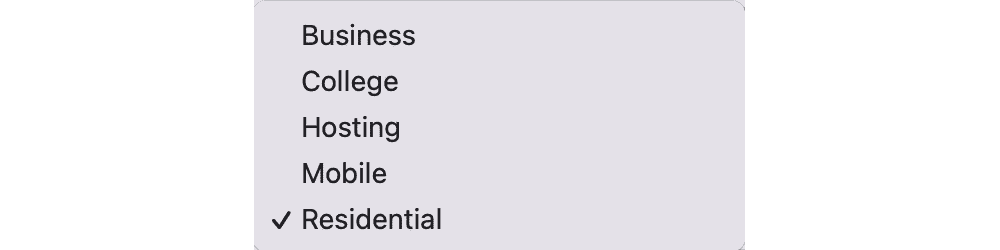
The types are more detailed than many are used to. They include options like college, hosting, and business IPs which normally fall under broader categories. For example, both hosting and business IPs are considered datacenter, but most providers don’t let you delve into such detail.
All three proxy types rotate. This is a necessity with residential and mobile IPs, and a design choice with datacenter proxies. The good thing is that you adjust the rotation frequency however you want: there’s an entry box that accepts any number over one minute. Alternatively, you can rotate proxies every connection request or by link – whenever you visit a new website.
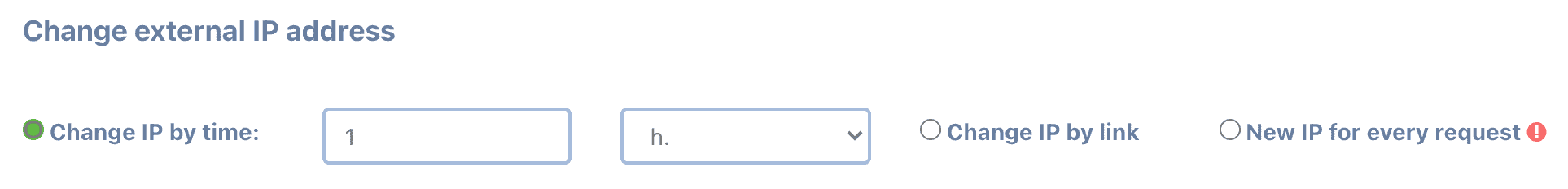
Rotating proxies aren’t ideal for account management, but Astro tries to compensate by allowing granular location targeting. As long as the IP comes from the same city – the provider reasons – it can rotate once in a while without causing suspicion. As a result, all three proxy types allow selecting a country, city, and ASN. It’s interesting that even the datacenter proxies let you specify ASNs like Amazon, Hetzner, and OVH (more than 100 in total).
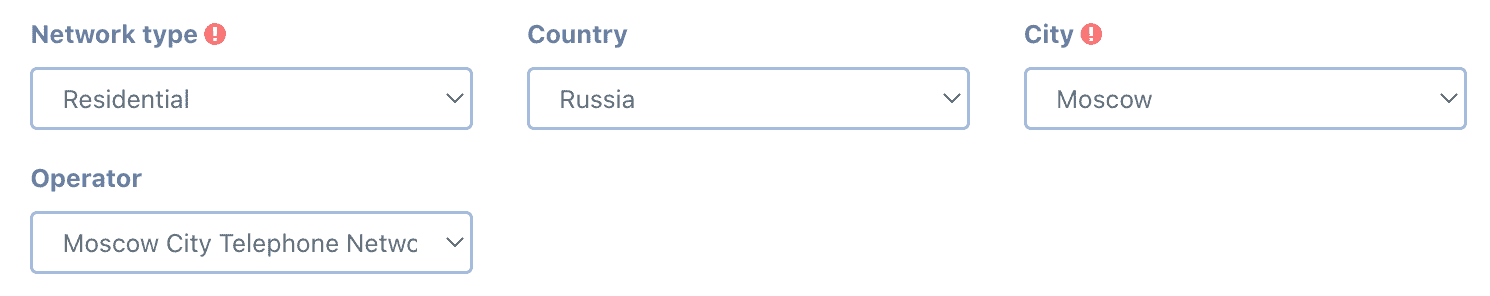
The choice of cities is limited where there are fewer IPs; for example, Russia has over 50 cities to choose from, while smaller countries like Peru allow selecting only the capital city. The number of cities will increase once the pool grows.
At the start of 2022, each of the three proxy types included 20 countries. The focus was on the US and European (both Eastern and Western) countries. At the end of May, the options had expanded to 55 locations for datacenter proxies, over 100 countries for residential addresses, and 38 locations for mobile IPs. If the pace continues, Astro will soon reach the premium services in location coverage.
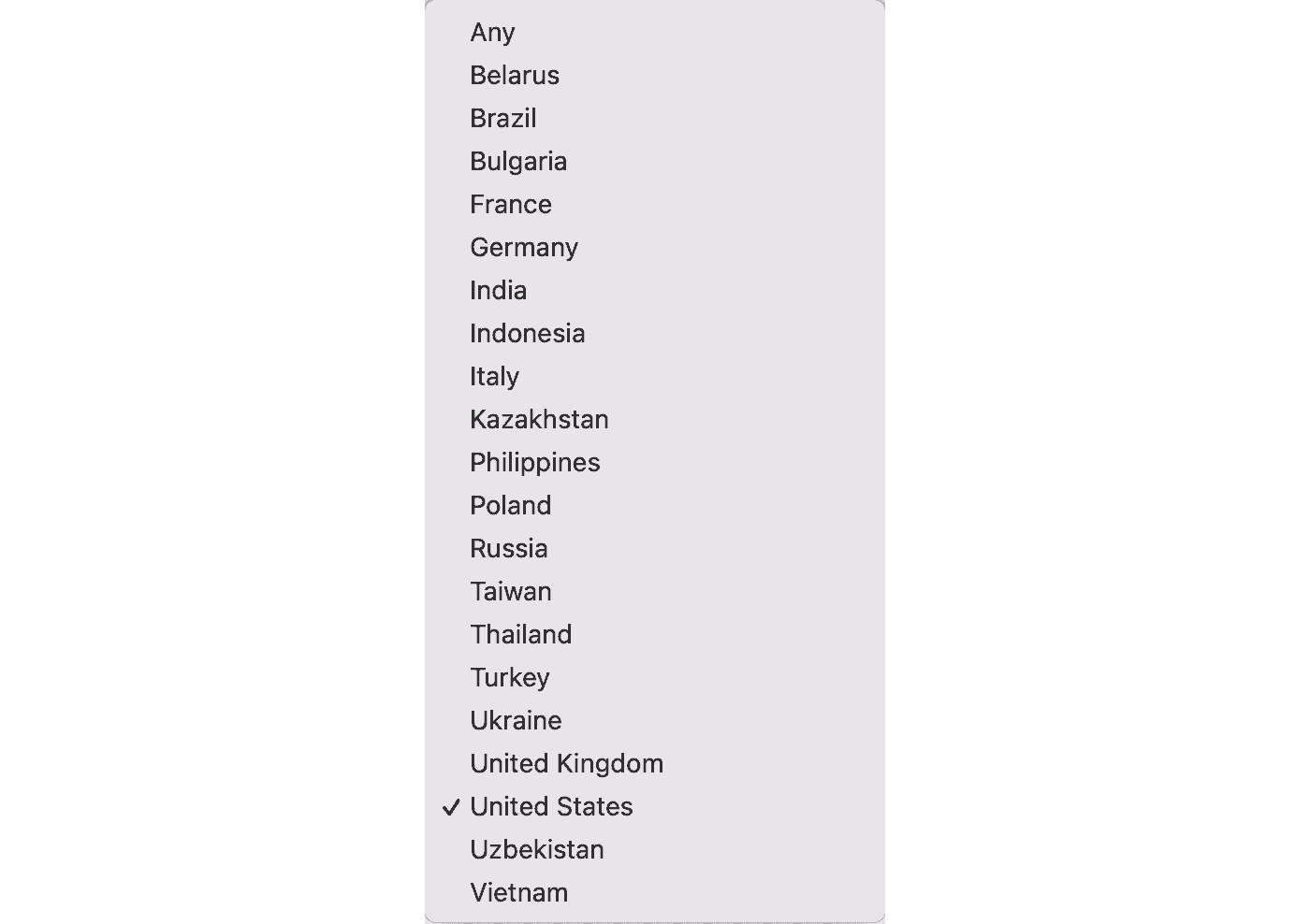
One more notable feature is VPN access. It basically turns the proxy network into a VPN, letting you route all connection requests through it. This may be helpful for using proxies on a phone, emulator, or router. For example, Android has serious issues with proxying traffic – it works with web browsers, while other apps may decide to ignore the proxy server.
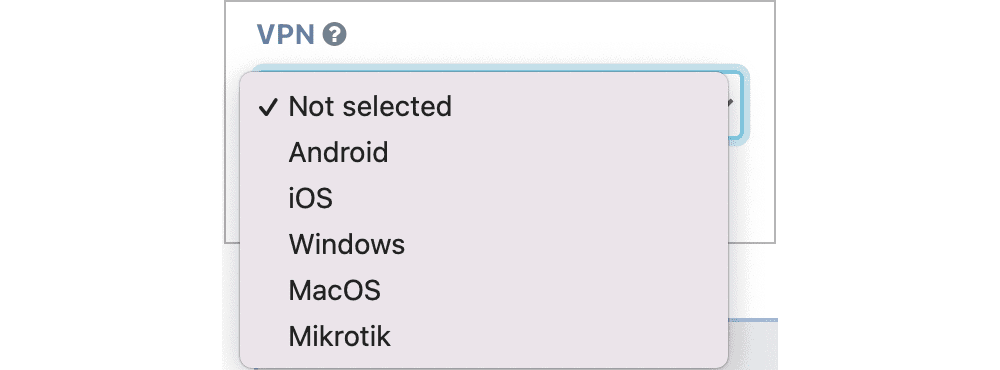
Astro claims that it only lets one client access a proxy at a time. In other words, you won’t have to share that IP address with anyone else while you use it. Some providers don’t have this restriction. It’s a trade-off between keeping the proxy pool more accessible and preserving the IPs.
You can choose to use either HTTP or SOCKS5 with any proxy type.
Astro Pricing
Key points:
- In 2024, Astro costs similarly to premium providers. You can buy as little as 100 MB of traffic for less than a dollar. All plans are traffic based.
- You have to pay extra for creating ports and enabling city level targeting.
- Astro has wallet functionality with automatic top-ups.
- Aside from monthly plans, there are options to pay as you go or buy unlimited access.
- You can choose from various payment methods across multiple gateways, such as credit card, e-wallets, and cryptocurrency.
- There’s an option to get a free trial after contacting support.
After multiple rounds of price cuts in the industry, Astro can no longer be considered an affordable provider: its residential proxies cost similarly to premium competitors, while the mobile and especially datacenter proxy rates are even more expensive.
Here’s a table with prices per gigabyte for a monthly plan with country targeting:
| Datacenter | Residential | Mobile | |
| 1 GB | $3.65 | $7.30 | $13.14 |
| Price per port | $0.30 | $0.30 | $0.30 |
Another issue is that Astro doesn’t scale very well. First, because a port tops out at 300 GBs. And second, because buying this much gives only a 15% discount over the base price.
There’s one detail that’s easy to miss, which can markedly reduce the price: Astro charges either for upload OR download traffic, whichever is bigger. The vast majority of providers count both.
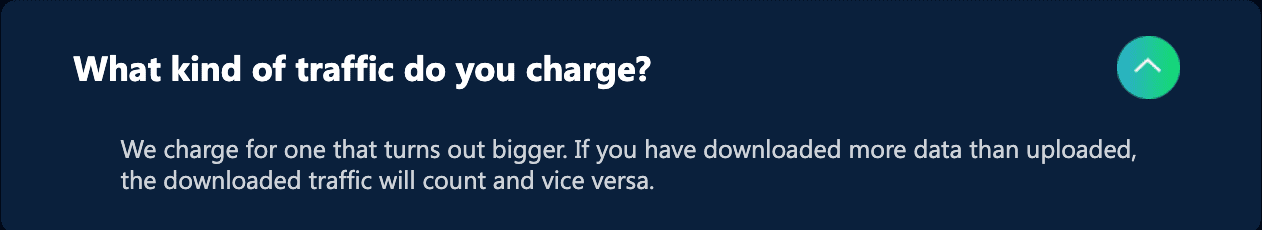
However, Astro’s pricing scheme isn’t that simple. Two more factors come into play: ports and city targeting.
Ports resemble Bright Data’s zones. You can create as many of them as you like, each costing $0.2. For example, you may want multiple ports for accessing IPs in two different countries or using several sticky sessions at once. Enabling city targeting multiplies the rate by x1.5.
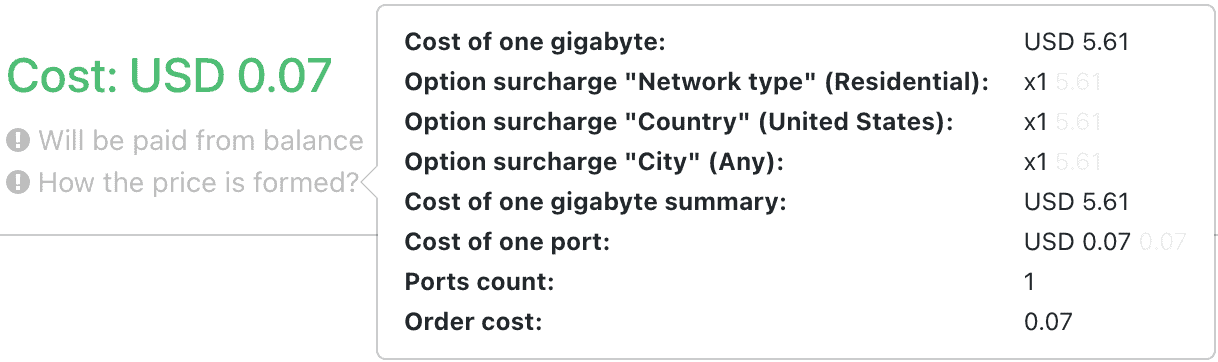
Astro’s dashboard includes a wallet. You can add and store money in it without buying a particular plan. The feature also lets you auto-renew expiring plans without charging your card again. You can choose the amount from a drop-down.
If you don’t like monthly plans, there’s an option to pay as you go. All three proxy types support it. The option doesn’t expire, but it also carries a heftier rate. On the bright side, it reduces the cost of a port to $0.07 instead of $0.20.
Astro also has an option to use unlimited traffic. I’m not sure if it worked at the time of initially writing this review (2022) because no matter the proxy type, it always cost $2,642.69.
You can top up using multiple payment gateways, each with its own payment methods. Some of the options are universal (credit card and Apple Pay), while others should be more familiar to local crowds (WebMoney, YooMoney, Qiwi). There’s also an option to pay with crypto, both Bitcoin and popular altcoins like Tether and Ethereum. The payment fees differ depending on the combination.
Unlike most other proxy providers, Astro lets you try the service for free. This is pretty generous considering that you can simply buy 100 MB of data for peanuts. To claim the trial, you need to contact the provider’s support on one of multiple channels.
Performance Tests
Key points:
- Astro’s residential proxies had a ~99% success rate to a test server and ~95% to 11 popular websites. This is a great result.
- Its response time was average (2.15 s): faster in Europe (~1 s) and significantly slower in the US (~3.4 s).
- The proxy network was small (56k IPs throughout 3 days), and many country pools failed to reach even 1k IPs.
We benchmarked Astro’s residential proxy pool and had mixed results. It had obvious strengths in terms of performance and composition, but the pool’s size and ability to handle load raise serious questions.
We tested both the global pool and five popular locations. No matter the locale, the success rate to Cloudflare’s servers was excellent, reaching 99%. It shows that Astro’s infrastructure worked well throughout the testing period (three days).
The response time varied by location. The global pool, which was dominated by Russian IPs, showed average results (2.15s). The country pools seemed to get slower the further they got from Russia. It suggests that Astro’s load balancing servers might be situated near that location.
We had no issues with the pool’s composition: MaxMind identified most of the IPs as residential and IPv4.
The biggest issue was the proxy network’s size. In the global pool, less than 24% of the requests returned a unique IP. This isn’t much considering we only made 240k requests. In the country pools, the results were even worse. Some countries had fewer than 500 unique IPs, and only one in 20 requests on average returned a unique address.
| Requests | Unique IPs | Success rate | Response time | IPv4 % | Residential % | |
| Global pool | 238,329 | 56,096 (23.54%) | 98.92% | 2.15 | 100% | 90.94% |
| US pool | 19,799 | 1,053 (5.32%) | 99.05% | 3.38 | 91% | 98.61% |
| UK pool | 19,942 | 688 (3.45%) | 99.79% | 1.58 | 100% | 92.7% |
| DE pool | 19,871 | 456 (2.29%) | 99.45% | 0.98 | 100% | 95% |
| FR pool | 19,941 | 370 (1.86%) | 99.79% | 1.07 | 100% | 93.25% |
| RU pool | 19,819 | 1,483 (7.48%) | 99.14% | 0.95 | 100% | 92.7% |
We also wanted to try the residential pool with popular targets. The performance translated well into the real world, letting our web scraper open them at an average success rate of ~95%.
How to Use Astro
Key points:
- Astro has a dashboard with all the main features: adding money, buying and setting up a proxy server, and tracking usage.
- It uses a similar system to Bright Data’s zones where you buy services via separate ports.
- There are two ways to track usage statistics, neither great.
- You can also achieve most of the same tasks via an API.
- Some parts of the dashboard haven’t been adapted for English speakers yet.
Like most providers nowadays, Astro offers its clients a dashboard for setting up proxies, paying, and keeping track of things. Unless you’re a developer looking to control proxies programmatically, this is where you’ll spend most of your time interacting with Astro.
The dashboard is well made and includes all the necessities. After you first register, there’s a brief 3-step intro which focuses on granting you a free trial. Then you’re left on your own – which isn’t necessarily a bad thing, but some of the interactions are pretty complex. The dashboard is translated into popular languages, including English and Chinese.
The first thing you’d want to do is top up the wallet. There’s a separate tab for that, which shows the current balance and an entry field for money in USD. After entering an amount, you can choose from multiple payment systems, some of which have duplicate payment options. At the bottom, there’s the transaction history; you can filter it by date and export entries in .XLS.
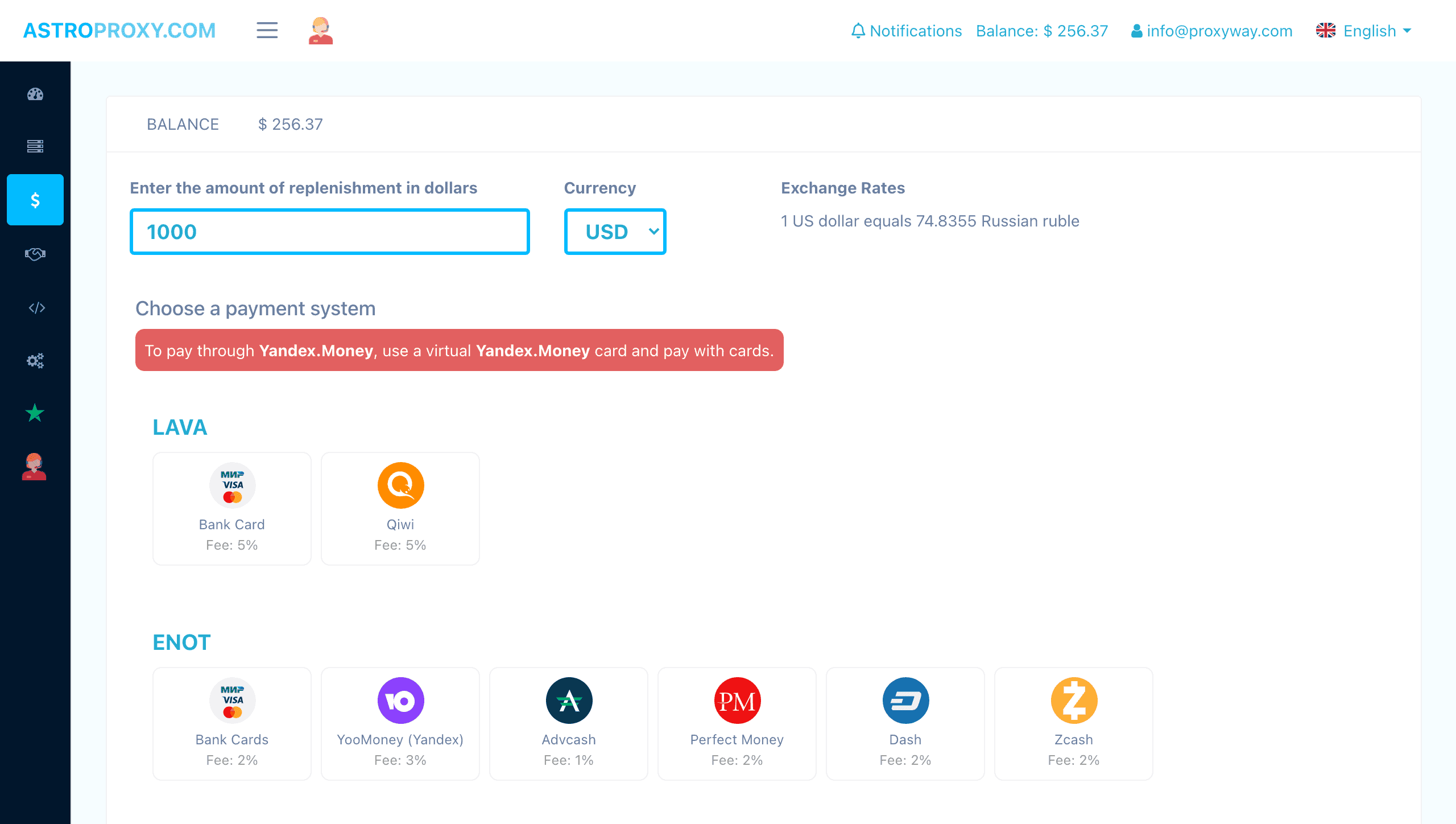
The proxy setup uses one system for all three IP types. It kind of resembles Bright Data’s zones. You first order a port and get a page full of options. They include the network type (residential, mobile, etc.), location, rotation frequency, traffic volume and payment type (monthly or credit), and authentication options (credentials or IP whitelisting).
You pay for each separate port from your wallet. The system automatically adjusts the price based on your choices before ordering. For example, this is how I’d buy 1 GB of residential proxies in Berlin that rotate every hour:
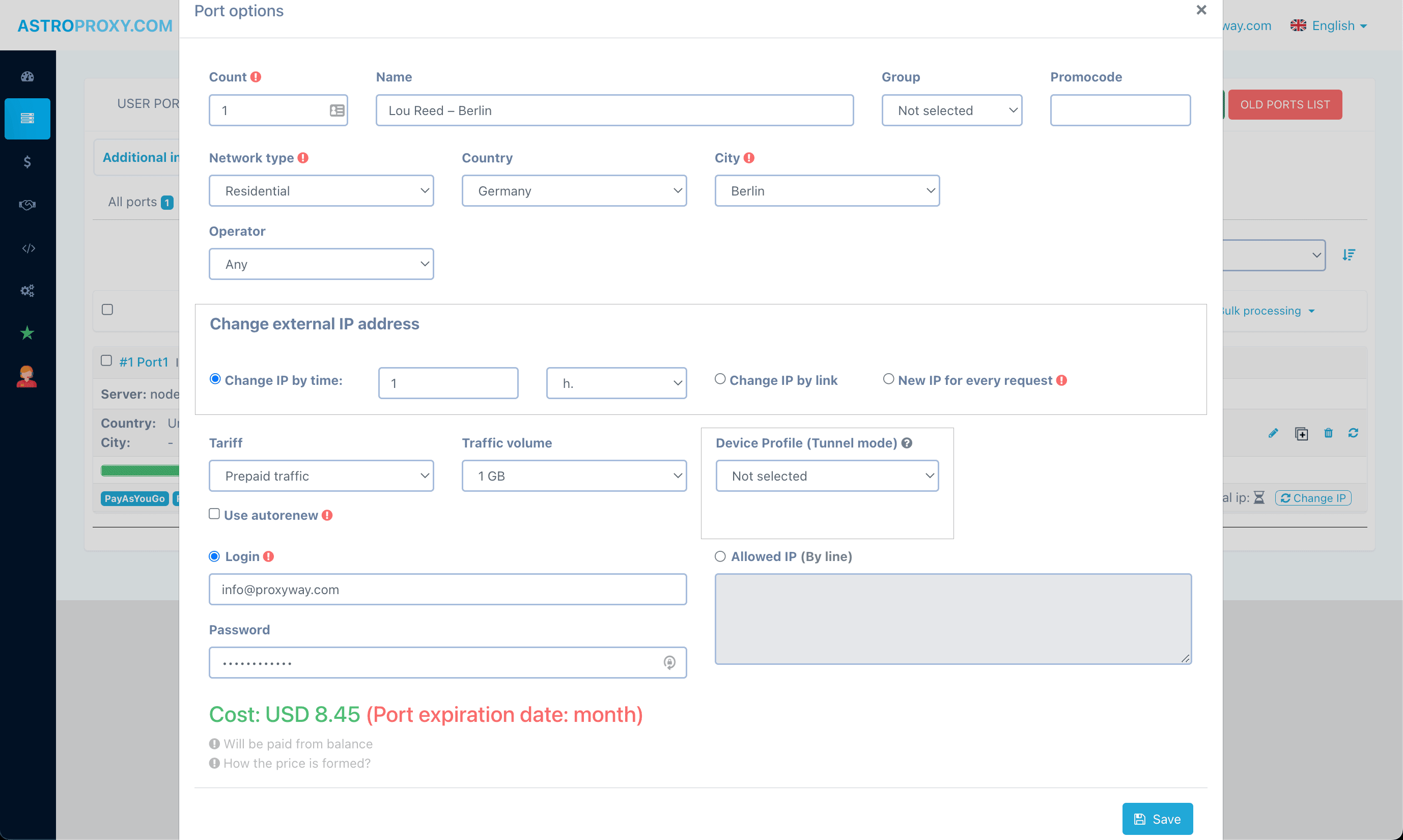
You can always edit a port, but the options are more limited than during the creation process.
Things start getting confusing once the list of ports grows. For example, to use 100 proxies with sticky sessions, you’ll need to create the same number of ports. Thankfully, Astro allows naming the ports and sorting them into groups. But each port will still have a separate traffic allowance, which you’ll have to keep track of. What’s more, you’ll lose any volume discounts you’d get by pooling the traffic into one port.
Upon creating the necessary ports, you can export them into a file, or open the list in a new tab. The first option is more useful because you can select which ports to export. Also, opening them in a new file adds both HTTP and SOCKS formats, so you’ll need to remove every second line.
Because all the plans are traffic based, Astro’s dashboard offers usage statistics. There are two ways to access them. The first – via a dedicated tab. It contains three very basic graphs showing traffic use and remaining balance. You can’t filter them by date or even proxy type.
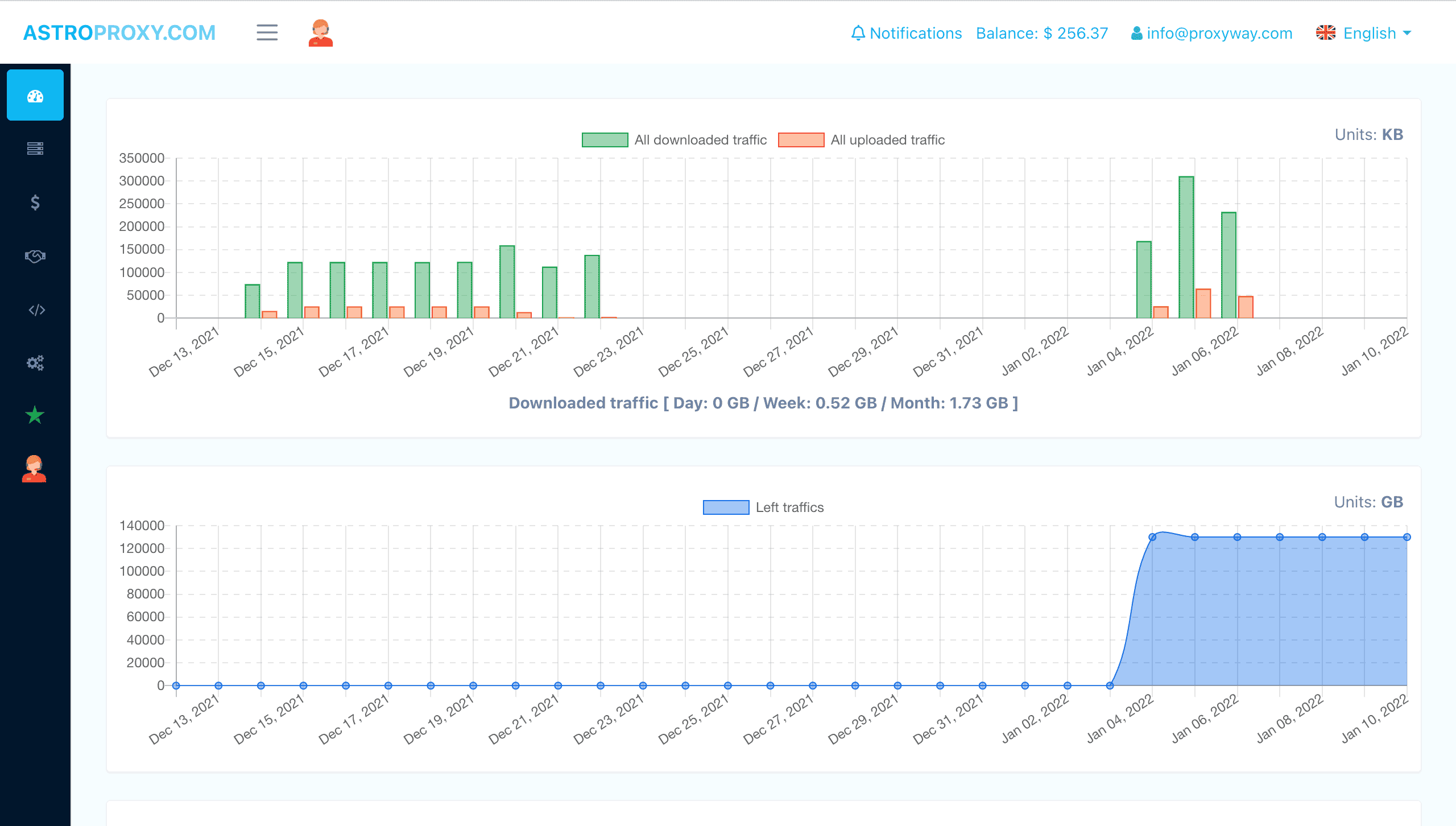
The second option is to open the statistics under each individual port. This method is more informative: you can filter data usage by date, ports, whitelisted IPs, see which websites were accessed and how much traffic they consumed.
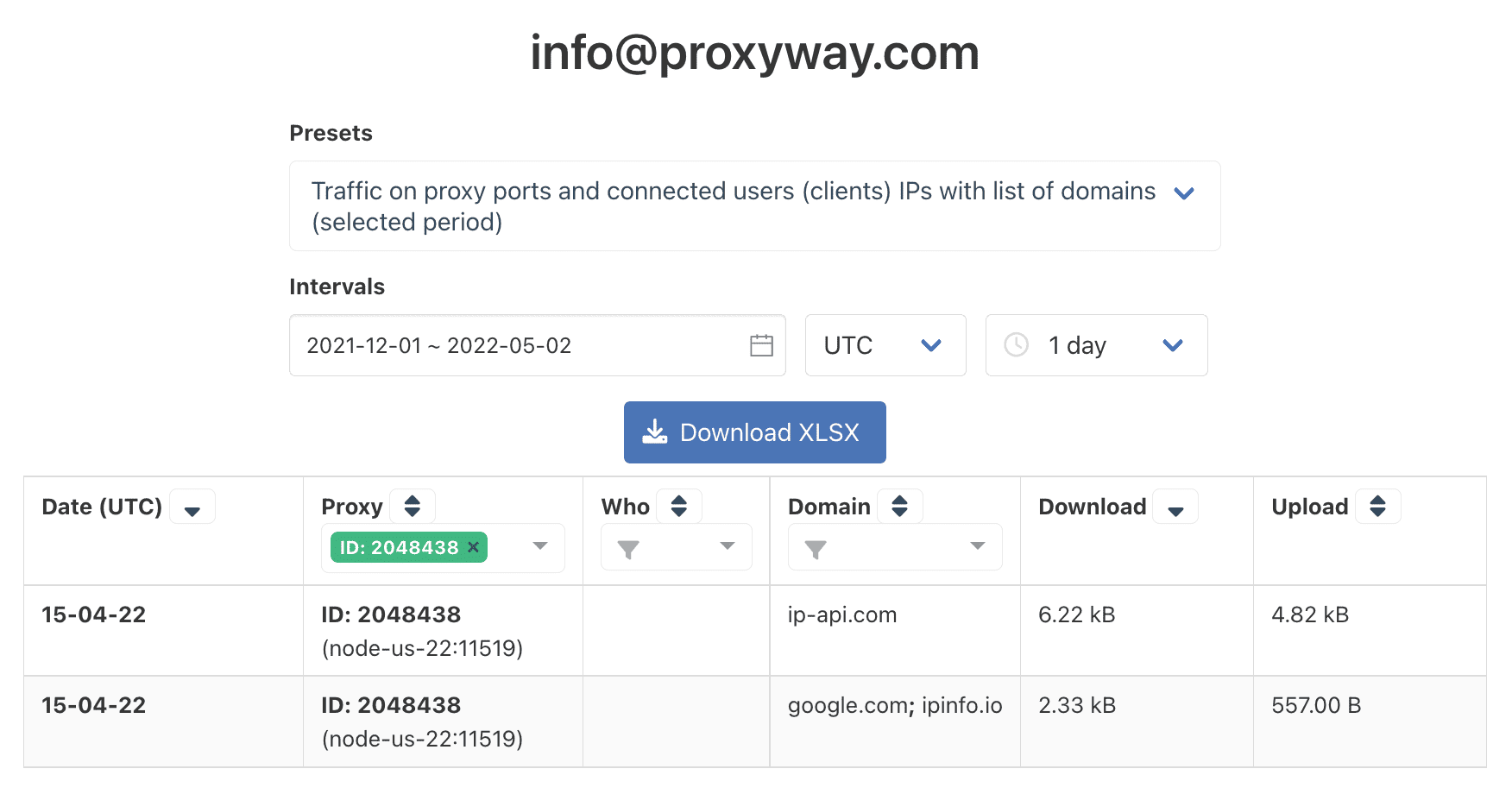
The final useful tab has instructions for API access. It’s pretty comprehensive: you can check the balance, create, edit, delete, and top up ports, and get a list of locations. What you can’t do programmatically is add money to the main wallet.
Customer Support
Key points:
- Astro’s customer support is accessible by email, Telegram, and several social media platforms.
- Its support agents work 10AM-2AM GMT+4.
- The help docs cover basic information well and give usage advice with social media but lack integration instructions.
Astro’s customer support is available by email, multiple chat platforms (Telegram, WhatsApp) and social media networks (Facebook, VK). I suppose it’s fitting for a company that targets social media marketers.
At the same time, I can’t help myself but feel like the support channels aren’t very convenient for Westerners. There the non-email standards are Skype (for account managers) and live chat (for support staff).
The support’s working hours are 10AM to 2AM GMT+4. So, it covers 16 out of 24 hours every day – which is good for Europeans less so for countries on the other side of the globe.
I tried contacting the support via Telegram, at around 10:00 GMT. After leaving our email, the reply came within two minutes. The support agent was more or less able to answer my questions, at times quoting Astro’s FAQ.
Speaking of, the FAQ will be your source of information for many things. It’s able to answer the basic questions well, and quite a few entries delve into technical details for setting up and using proxies for social media purposes.
That said, there are no actual setup instructions or code examples anywhere on the website. You’ll have to figure it out by yourself or contact support for help.
Overall, Astro’s customer support left a favorable impression. There are things to improve, but the provider is on a good track to compete with the major services.
Astro Alternatives

Decodo has larger proxy networks, a great user experience, and relatively similar price. It’s one of the best mid-range options you can get.

Like Astro, SOAX offers ASN and city-level filtering for its residential & mobile proxies – together with better performance and similar rates.

IPRoyal doesn’t cost much, has a home-grown residential pool and traffic that never expires. There’s no ASN filtering, but you may not always need it.