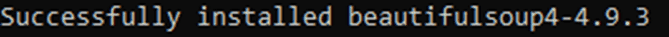How to install Beautifulsoup on Windows 10
The Internet is a landmine of data. However, you’re going to need the right tools to scrape it. One of the best options right now is Beautifulsoup, a Python library designed to extract data from HTML and XML documents.
In this tutorial, we will explain how to install it on Windows 10. To begin using Beautifulsoup, you’re going to need to install Python on your computer first. If you already have it installed, skip to Section 2 of this tutorial.
Section 1. Installing Python on Windows 10.
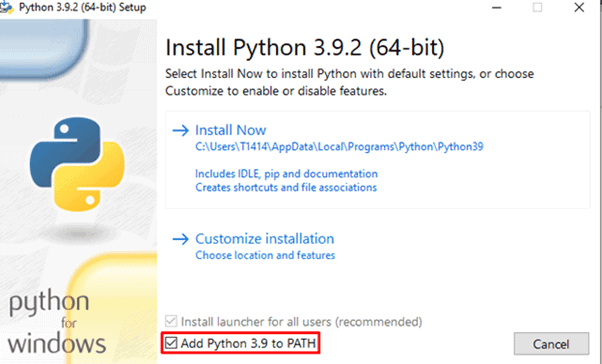
Step 4. Click on the Install Now button.
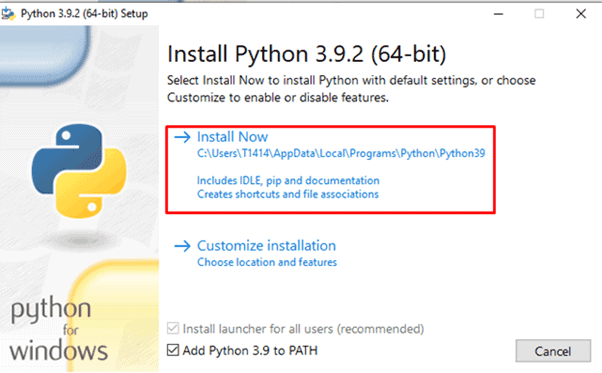
Step 5. After the installation is complete, click on Disable path length limit and close the window.
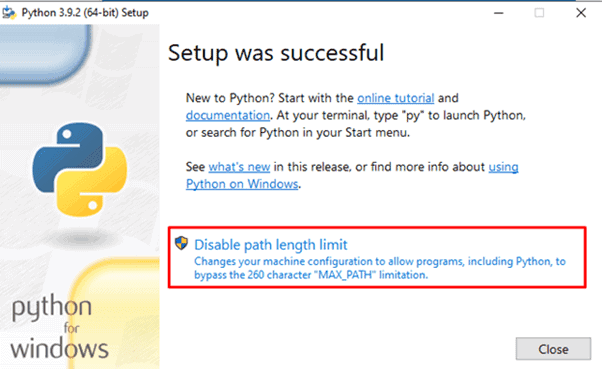
Section 2. Installing Beautifulsoup on Windows 10.
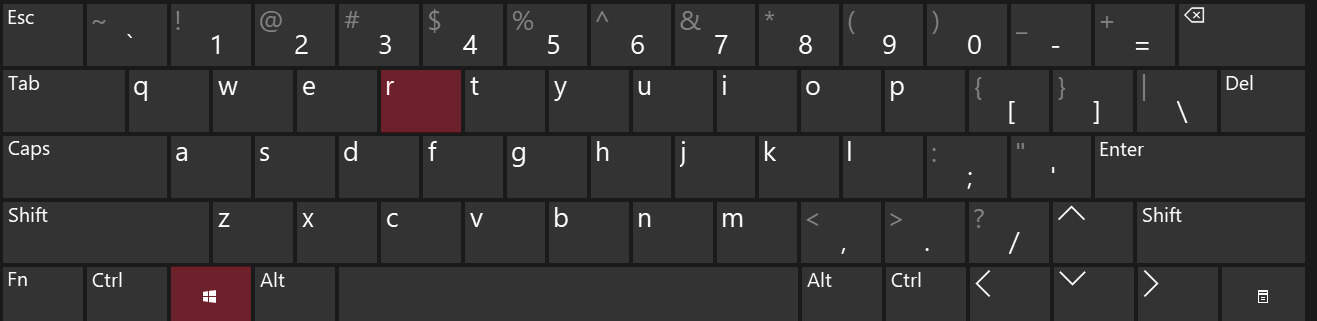
Step 2. Type cmd and click the OK button.
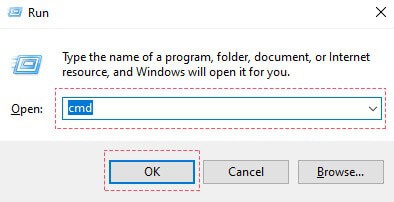
Step 3. Then, type in the command below and press ENTER.
pip install beautifulsoup4
After installation, you should receive a message similar to the following: