A Sneaker Server: When to Use and Where to Get One
Sneaker servers make copping more efficient. But do you need one?
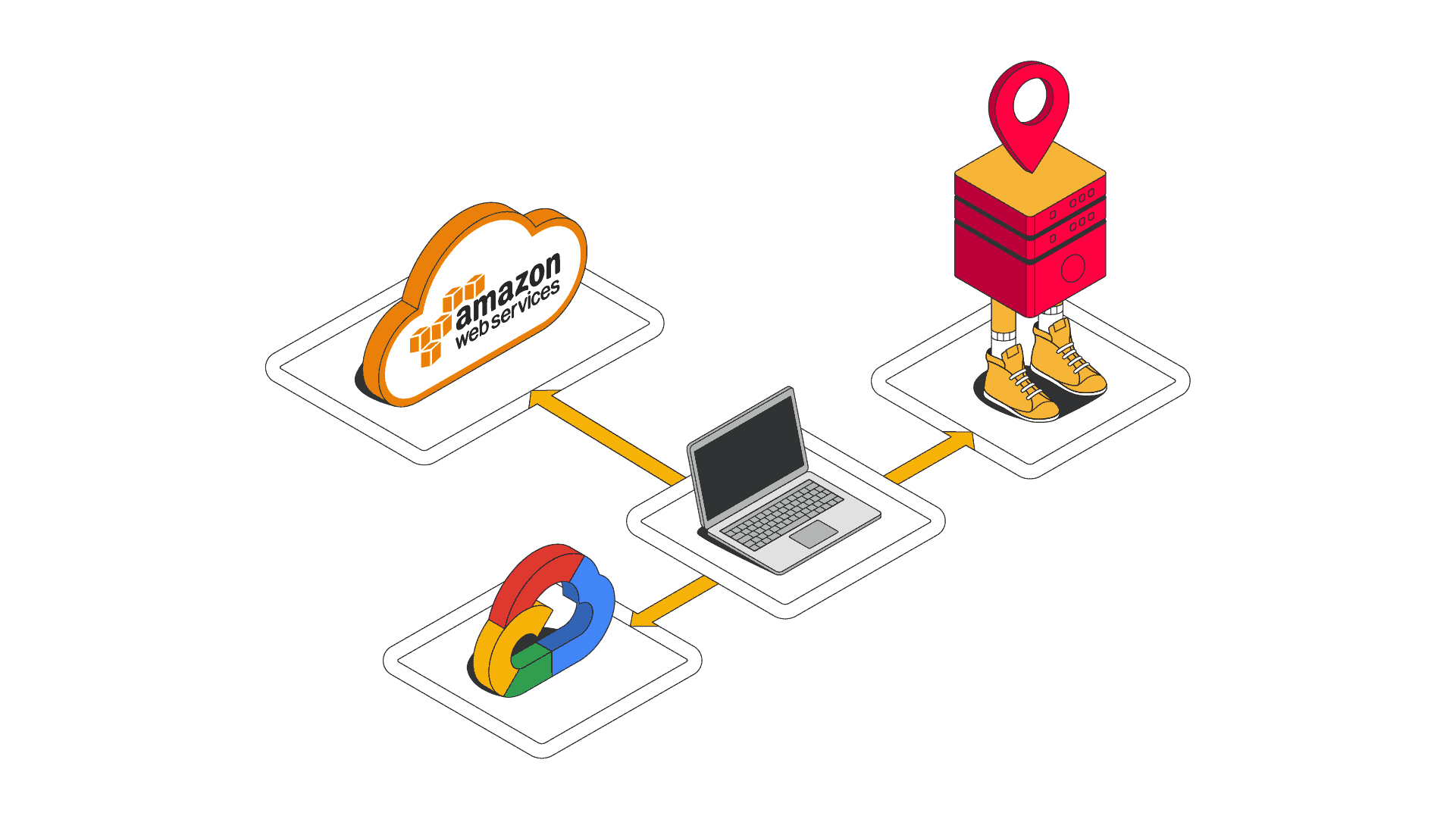
If you’re serious about sneaker copping, a sneaker server can be your sneaker bot’s best friend. But you don’t always need one. And sometimes, it can even hurt your chances at copping shoes. Don’t worry if you’re confused – this article will teach you all about sneaker servers, where to get them, and if you need a server at all. Let’s get started!
What Is a Sneaker Server?
A sneaker server is a remote computer that you control remotely via your own PC. It usually runs in a powerful data center near the location of the sneaker website you want to cop from. Using a server is very similar to using any computer with a Windows OS installed on it.
Why Use Servers for Sneaker Bots?
There are several good reasons why you’d want to use a sneaker server:
- You have an unstable connection. This can make your copping slow and unreliable, especially if you live in a different region than the website you’re targeting. Sneaker servers use fast and stable internet connections.
- You need as much speed as possible. Some sneaker websites like Supreme are a competition of speed. Even if you have a fast 100 or 300 mbps connection, a sneaker server can reach 1 GB or even 10 GB/s. Furthermore, you can get a server very near the shoe website’s server, which makes ping extremely low.
- You’re using many tasks or multiple bots. Shoe bots aren’t written for efficiency. They use a lot of computing resources, especially if you want to run hundreds of tasks. Sneaker servers are more powerful than any laptop, and you can rent several of them for different bots.
- You’re using macOS or a Linux distribution. Most sneaker bots are only compatible with Windows. A sneaker server is absolutely necessary if you have a Mac or Linux-based computer.
Do You Need a Sneaker Server?
Now that we know the benefits of sneaker servers, let’s ask ourselves the question: do I need one? The answer might not be as straightforward as it seems.
Lately, servers have been falling out of favor, especially among small-time sneaker cooks. That’s because more and more sites have been moving on to raffle systems where speed isn’t as important.
So, you should ask yourself the following: Are you trying to cook many pairs? Are you using Linux or macOS? Are you copping from sites like Supreme where speed matters most? If yes, you should consider getting a sneaker server. If no, you probably don’t need one.
What Location for Sneaker Servers?
The server should be located as close to the sneaker website’s server or CDN as possible. In the US, popular locations are Virginia, Chicago, and New York. Outside the US, choosing the same country as the website’s server is enough. You don’t really need to narrow it down to the city level. Also, remember to have your sneaker proxies in the same location as the server – for speed.
How to Set Up a Sneaker Server
There are also plenty of resources on YouTube made specifically for sneakerheads.
If you’re not sure how powerful a server you need, 8 GBs of RAM and 4 CPU cores should be enough for casual cooking. On the other hand, if you’re running hundreds of tasks or multiple bots, you might want to get more powerful hardware (such as the C4.2xlarge option on Amazon).
Using a Sneaker Server on Your Phone
If you want to cop on the go, you can connect to your sneaker server via the Microsoft Remote Desktop app. It’s available both for iOS and Android devices. As you can imagine, the user experience won’t be the best, but it’s better than nothing.
The Best Sneaker Bot Servers
There are three main types of sneaker servers out there:
- Google Cloud – a good option for beginners who are just starting out with sneaker servers. Charges by the hour. Not the best for Supreme, as the servers lack speed. Google used to hand out $300 in free credits, but it doesn’t apply anymore for Windows Servers. A bummer.
- Amazon AWS – probably the best choice today for drops. Amazon’s servers perform better than Google’s, and they also charge by the hour. However, they’re also expensive for longer drops. You can try buying AWS promo codes for cheaper on sites like eBay, but be careful with those.
- Dedicated sneaker servers – unlike the first two, these are servers you buy for a whole month. They make sense during release-crazy months or if you’re running restocks. Some examples could be 10xServers and Iced Out Servers.

Frequently Asked Questions About Sneaker Servers
Sure. A sneaker server is basically a remote computer. It can run Windows, Linux, or whatever – what matters is the software you use to connect to it. Apps like Microsoft Remote Desktop are cross-platform.
Yes. Google Cloud and Amazon AWS – two very popular options – bill hourly.
You don’t. That said, there are situations when using a server greatly helps you cop. We talk about them in the article.