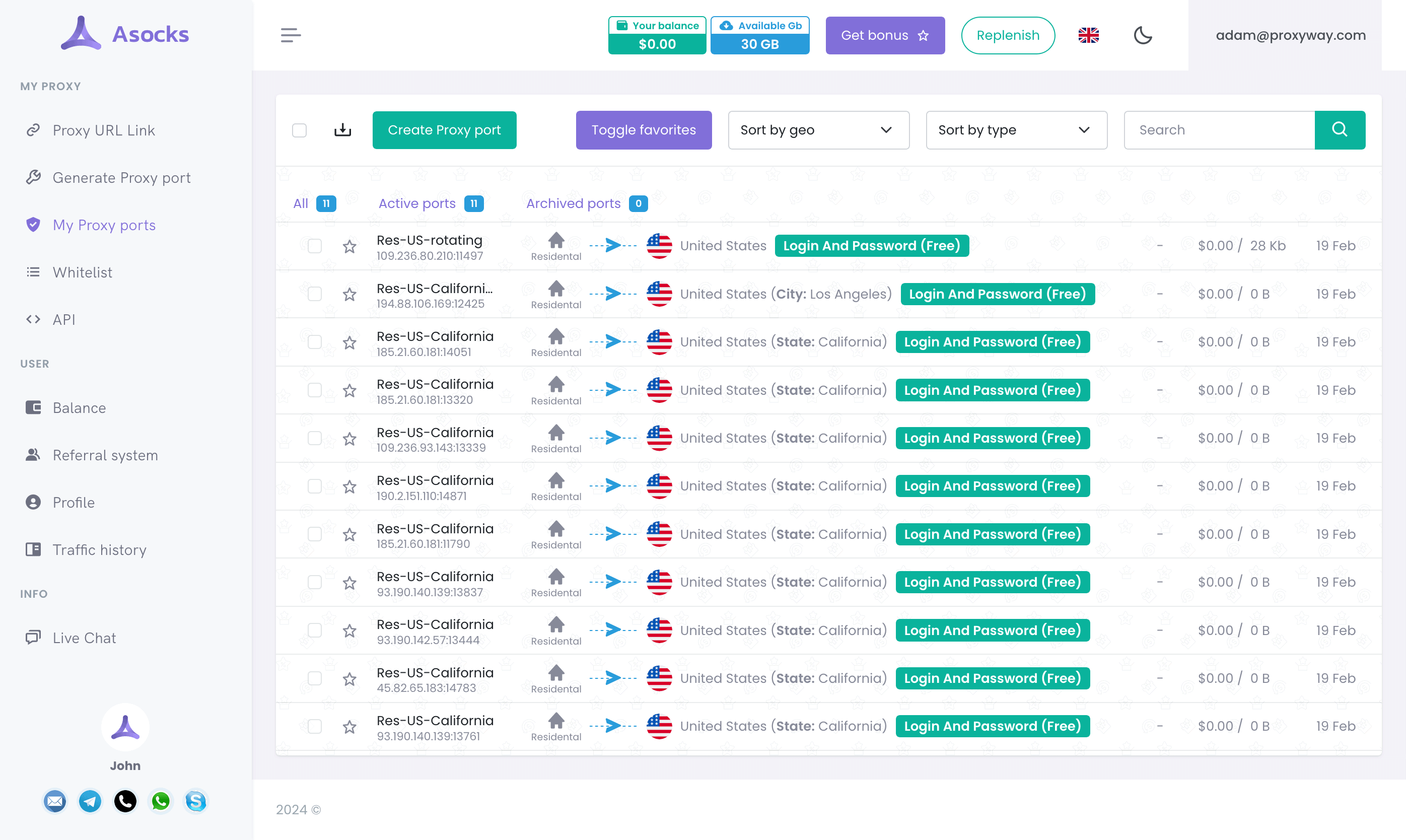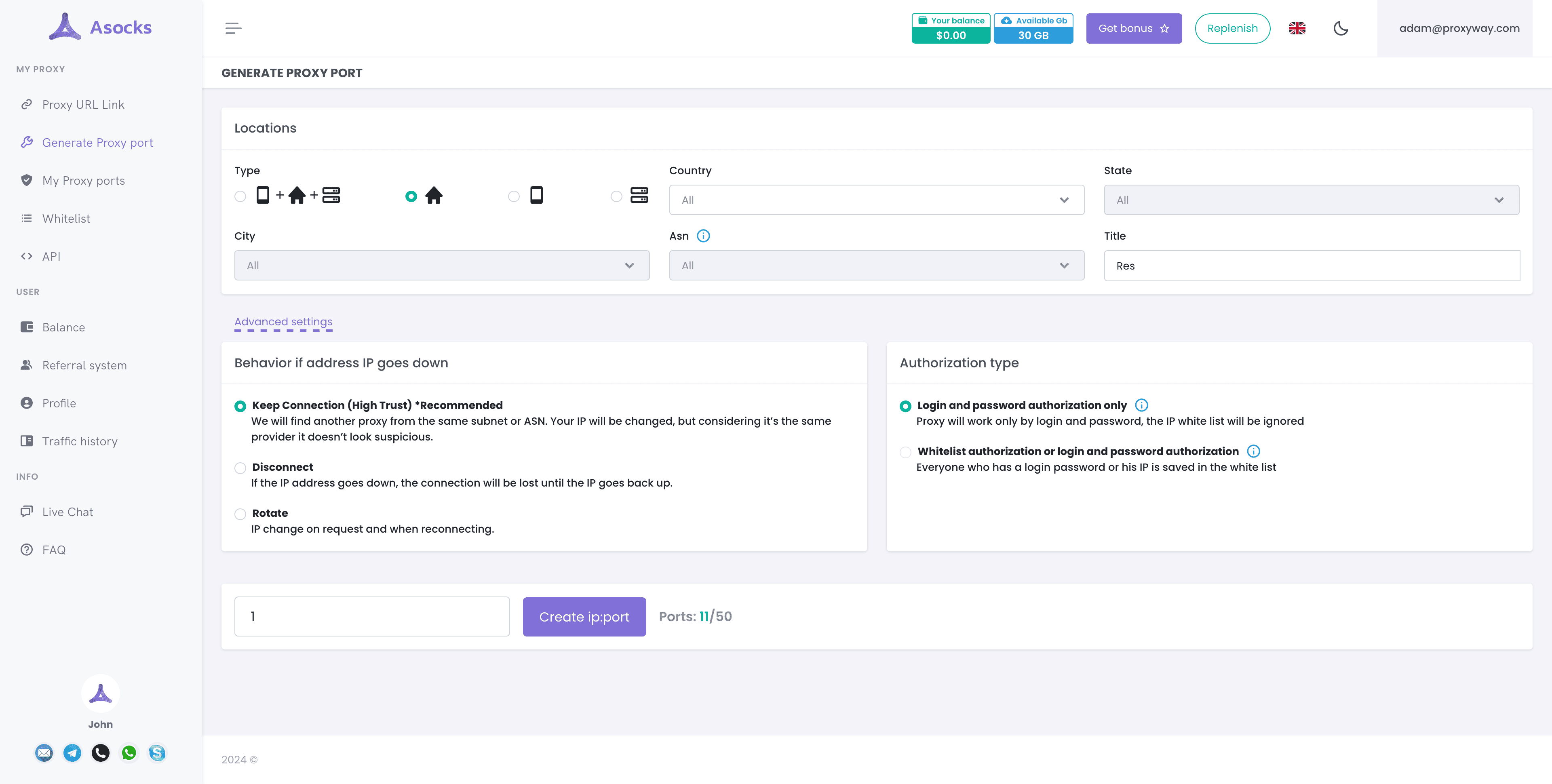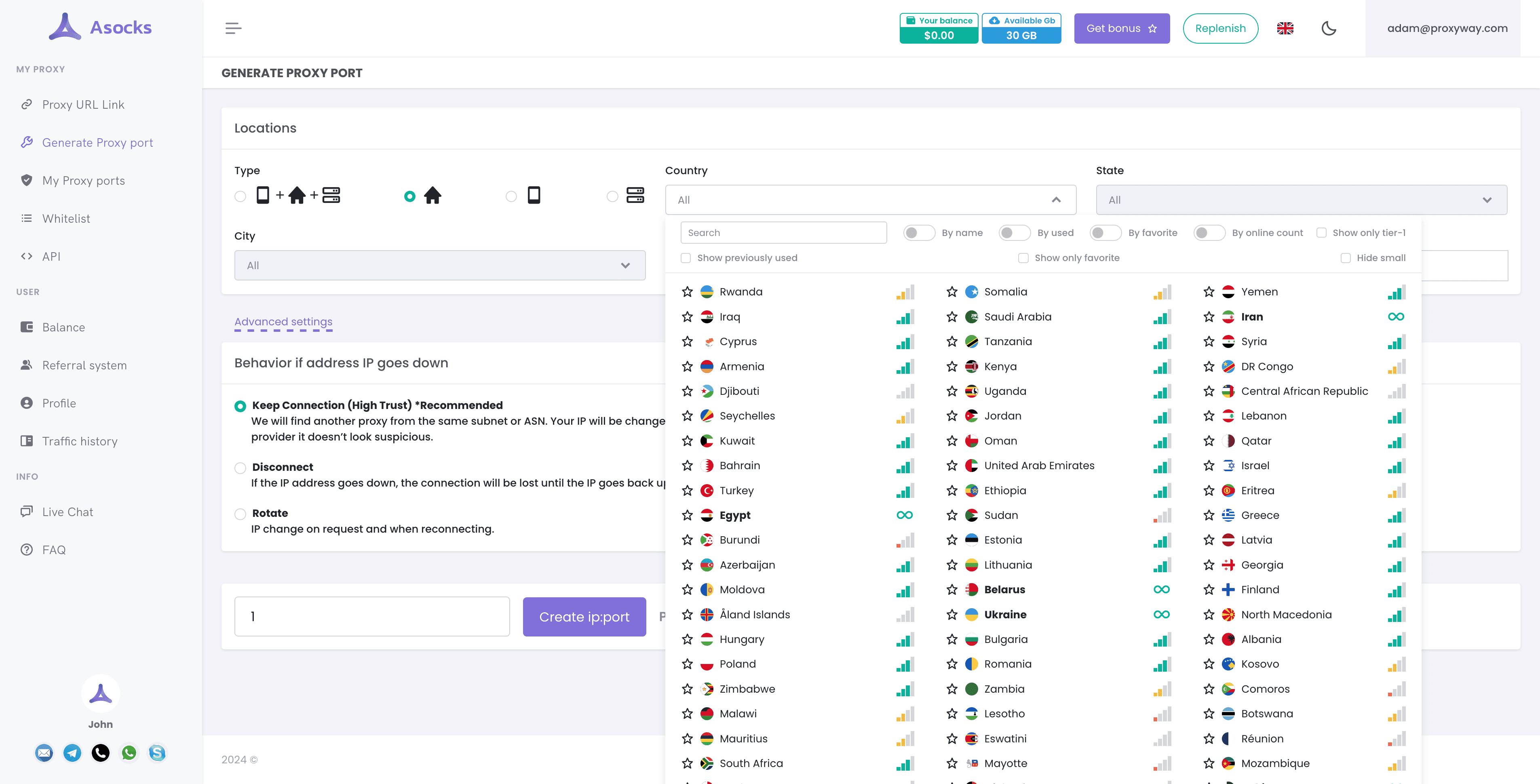ASocks Review
ASocks’ aggressive pricing and no-commitment approach are compelling, though its business practices sometimes raise an eyebrow.
We haven’t benchmarked ASocks yet, but you can find the list of recommended providers below.
Established in 2022, ASocks quickly made a name for itself among hustlers and small businesses. A big reason for that was of course its flat rate of $3/GB for both residential and mobile proxies. A hefty marketing budget also played a part. In any case, today ASocks is impossible to ignore if you’re looking for affordable proxies.
But is it worth your attention, given that the proxy market has become more competitive than ever? Let’s find out.
General Information
| Country | United States |
| Founded | 2022 |
| Proxy networks | Datacenter Residential Mobile |
| Web scrapers | – |
| Other tools | – |
| Price range | Cheap |
| Starting price | $15 |
| Payment methods | Credit card, PayPal, Perfect Money, cryptocurrencies |
| Trial | Available (1-3 GB) |
ASocks is a relatively new provider. It’s registered in the US, though in reality most of the staff is probably of Russian origin.
The company sells multiple types of proxy servers, with a focus on small-time users. The aim is to cast as wide a net as possible, to the point where there’s not even a KYC procedure. The website claims to have served over 100,000 users – this sounds like an exaggeration, but there’s no denying that the service is very popular.
ASocks spends a lot of effort to ensure it’s seen. You’ll find it on major communities like Blackhatworld, in partnership with dozens of antidetect browsers and similar tools, as well as most review websites (now including ours, too!).
Sometimes, this can go overboard. Many of the glowing reviews on Trustpilot and G2 were paid for in traffic, so it’s hard not to take them with a grain of salt. Then again, the entry point here is a few dollars – not exactly a huge monetary risk.
As much as ASocks the provider likes to be in the spotlight, ASocks the company would prefer to remain invisible. It shows no faces and has very little presence on business channels like LinkedIn. On the other hand, the website provides a UK-registered phone number to call. Go figure.
Proxy sourcing is another topic ASocks doesn’t mention much. We do know that it has an SDK, so the proxy pool is most likely home-grown. This is great if you’re looking for variety.
Overall, ASocks looks like it’s doing well, though I’m not really fond of some of its business practices, or the lack of transparency.
ASocks Proxy Networks
ASocks sells three kinds of proxy servers: datacenter, residential, and mobile proxies. The provider has a unified system that lets you freely choose between them for the same price. This creates an interesting situation where normally much cheaper datacenter proxies cost the same as mobile IPs.
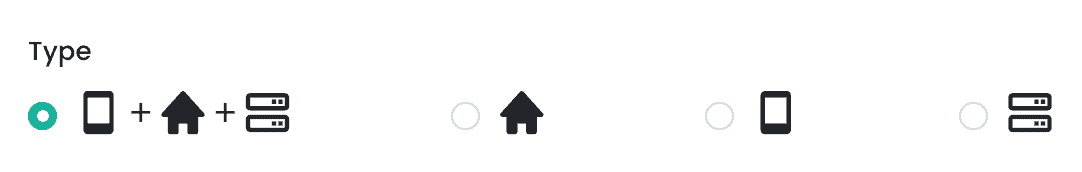
In this review, I’ll be covering ASocks’ residential and mobile proxy networks. Since information about them is effectively identical, I won’t repeat it twice – only the performance benchmarks (available at a later date) will differ.
Pool Size & Coverage
| Advertised pool size | Locations | Targeting options |
| 7 million | 150+ | Country, state, city, ASN |
ASocks advertises a proxy pool of 7 million IPs. This isn’t much; but with no industry standard for counting pool sizes, it’s hard to directly compare it to other providers without trying the proxies.
The IPs come from over 150 locations. ASocks’ dashboard actually shows all possible countries (over 220) with approximate online counts: 1 to 4 connection bars or an infinity symbol for the most populated locations. You’ll have no issues finding proxies in the US, Brazil, India or Western Europe. However, if you need IPs in most of Africa or the tiny European nations, you’ll be out of luck.
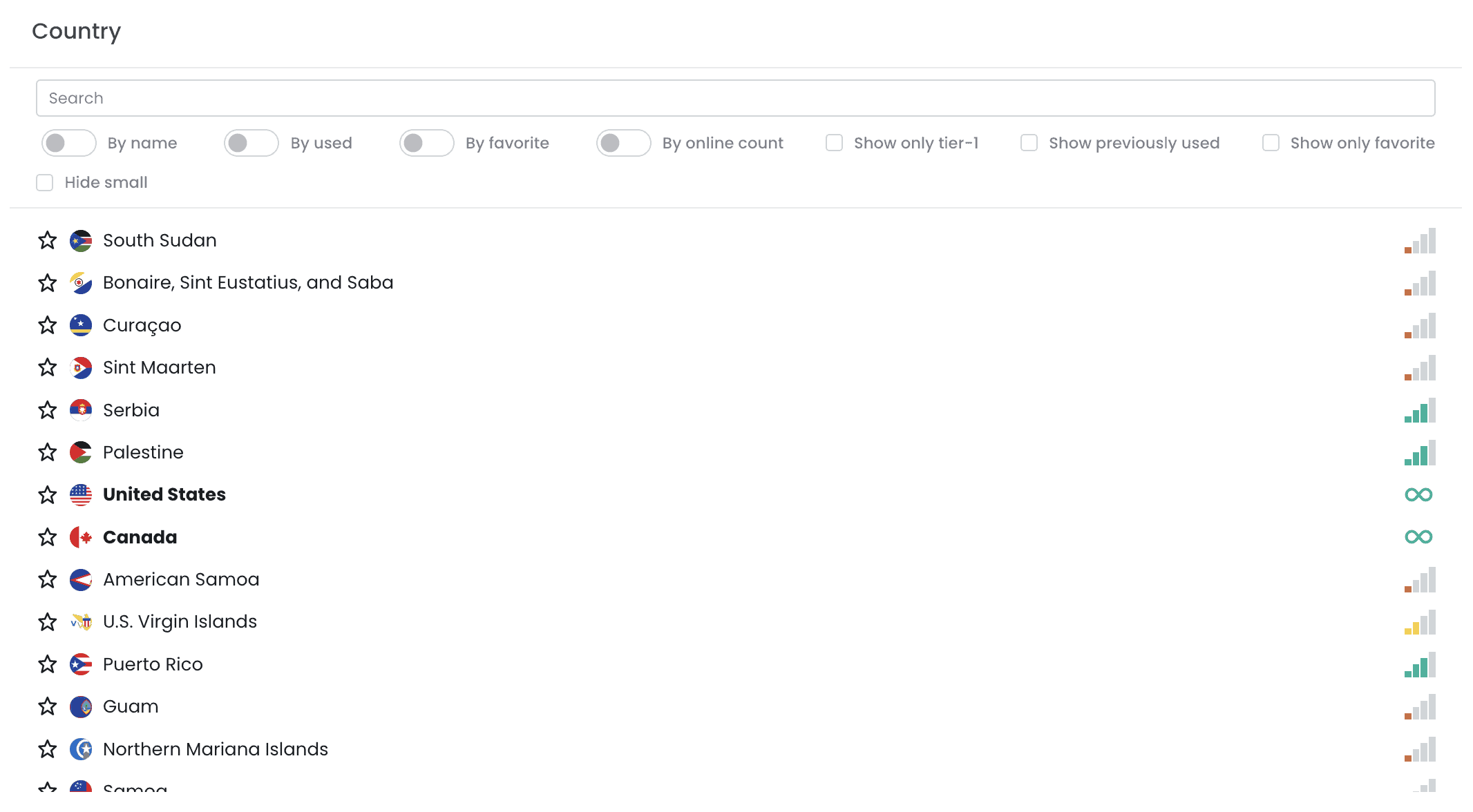
Naturally, the online numbers fluctuate throughout the day, and the pool is bound to increase (or decrease) with time. My gripe is that the calculator seems to display the same data for both residential and mobile IPs (and even the datacenter proxies), which doesn’t sound realistic. On the bright side, you can see not only country, but also state, city, and even ISP statistics. This is nice.
ASocks allows targeting the IPs up to city and ASN level. You can actually enable both filters at the same time – even some major providers like Oxylabs and NetNut don’t have this functionality. There’s a reason, though: with filtering this precise, it may be hard to find IPs that meet your criteria.
Features
| Rotation | Traffic | Concurrency | Protocols | Other |
| Every request, as long as available | Limited (plan based) | Unlimited threads | HTTP(S) over SOCKS5 | – |
ASocks’ service includes most of the desirable features for residential and mobile proxies. You can rotate IPs with every connection request or establish a session. The second option tries to keep the same subnet or ASN if the original IP goes down. Or, you can choose to drop connection on the that port until the source comes back online.
This, along with ASocks’ proxy management system, suggests that the service isn’t meant for large-scale use. My impression is that it’s more tailored toward account management and similar tasks that require fewer simultaneous connections.
Integration & Use
| Connection method | Format | Authentication |
| Gateway address | IP:Port:random-string-res-country-name-city-name-ASN-number-session-number:Password | Credentials, IP whitelist |
These are peer-to-peer proxies, so they use a gateway to connect you to the proxy pool. The format is IP:Port, with the username changing to reflect your chosen filters.
It doesn’t seem possible to enter a username by yourself – rather, it’s generated automatically when you create a port (see the User Experience section for more details). Even the gateway server isn’t constant – the 10 ports we generated with the same configuration had like seven different different gateway addresses.
Pricing
| Model | Format | Modifiers/upsells | Starting price | Trial |
| Pay as you go | Pay per traffic | IP whitelisting | $3 for 1 GB | 1-3 GB |
ASocks doesn’t have monthly or yearly plans – you can buy as much traffic as you need at a flat rate. The traffic never expires.
This can be both good and bad. Good if your traffic needs are small; but once you scale to a certain point, the rates start reaching those of premium providers. And that’s not something ASocks would want at this point. But given that the service targets individuals users, it’ll cost less than most competitors – especially for mobile proxies.
The base price will get you most of the features. I believe ASocks only charges extra for whitelisted IP authorization. The price is one cent per port per day. This isn’t much, but it can start biting if you’re not careful.
The provider offers a free trial for all customers. You can claim 1 GB (or 3 GB as a company) by reaching out on Telegram, or 3 GB by leaving a favorable review on major platforms like Trustpilot and G2.
Here’s how ASocks’ residential pricing compares with competitors:
Performance Benchmarks
We'll be benchmarking ASocks in the near future.
ASocks User Experience
Registration
Signing up with ASocks involves entering an email address and a password, and then confirming the email that comes to the inbox. For some reason, you can also input a promo code during registration, which I find unusual.
To my knowledge, there’s no KYC process – this is one of ASocks’ selling points.
Dashboard
ASocks provides a dashboard for managing access to its services. It’s a competent interface that lets you add balance, set up and filter proxy servers, view traffic expenditure, and contact support via a ticketing system that’s actually a live chat.
There are also some quality of life features: you can opt to receive email notifications about billing and balance, toggle the dark mode, and localize the UI in nine languages – that’s a lot!
Subscription Management
ASocks’ dashboard includes a digital wallet. You top it up, and the balance gets depleted when you use proxies. There’s no way to buy traffic directly, or at least I couldn’t find it. In any case, there’s little use for that, as the rate always remains the same.
The provider offers multiple payment gateways for cryptocurrency and card payments. They’re unfamiliar to me as a Western European (Enot? PayPalych?) and adapted first and foremost for Russian-speaking audiences (even localized in Russian once a payment window opens).
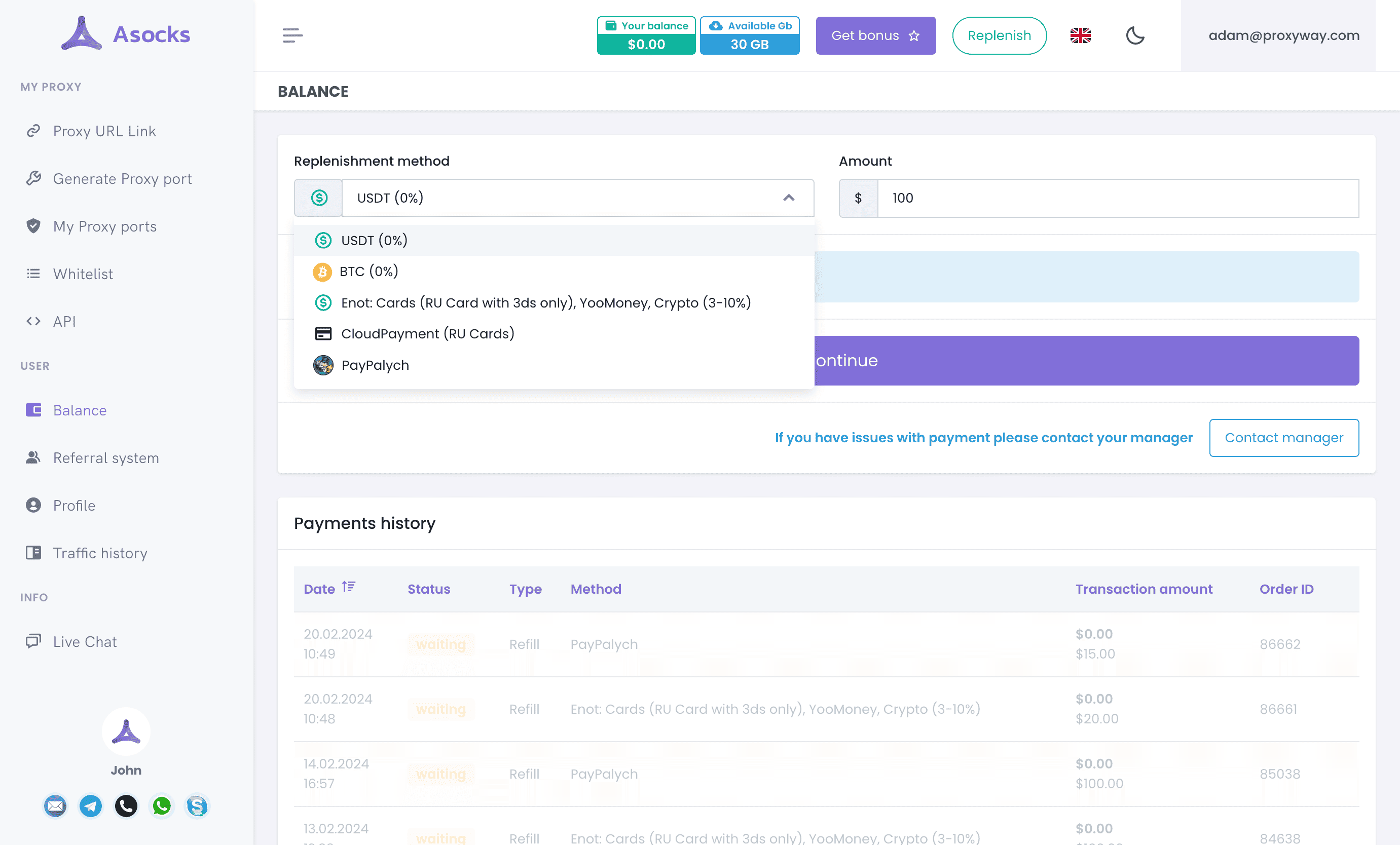
Proxy Management
ASocks has a widget for setting up proxies. It lets you create ports by choosing a proxy type (residential, mobile, datacenter, or all three), location parameters, and rotation settings. You’re free to name the port, generate one or multiple of them at once.
For example, I created a port that connects me to Californian-filtered residential IPs which rotate with each connection request. And another port that’s mostly the same but keeps a sticky session with one IP.
Once done, you can see and manage all the ports in a list. It shows the proxy type, location parameters, creation date, and traffic use. You can favorite your preferred ports for easier access, sort and search the list. Clicking on any port shows its access details, together with multiple integration formats.
I’ve already mentioned some of the system’s benefits and drawbacks. The ability to see how many IPs a location holds is nice, even if it shows the same info for all proxy networks. It’s also interesting that ASocks treats ports as semi-permanent, with their own name and traffic statistics. This way, they function a bit like sub-users.
The system should work well on a small scale. But considering that one port represents one sticky session, I imagine it can get burdensome once the number of ports grows.
Usage Tracking
ASocks has a table for tracking traffic expenditure. It’s freely filterable by a date range. The available metrics are traffic and money expenditure per day: either total or for each port.
This is okay, but I’d hope to see a visual graph and more data points in the future.
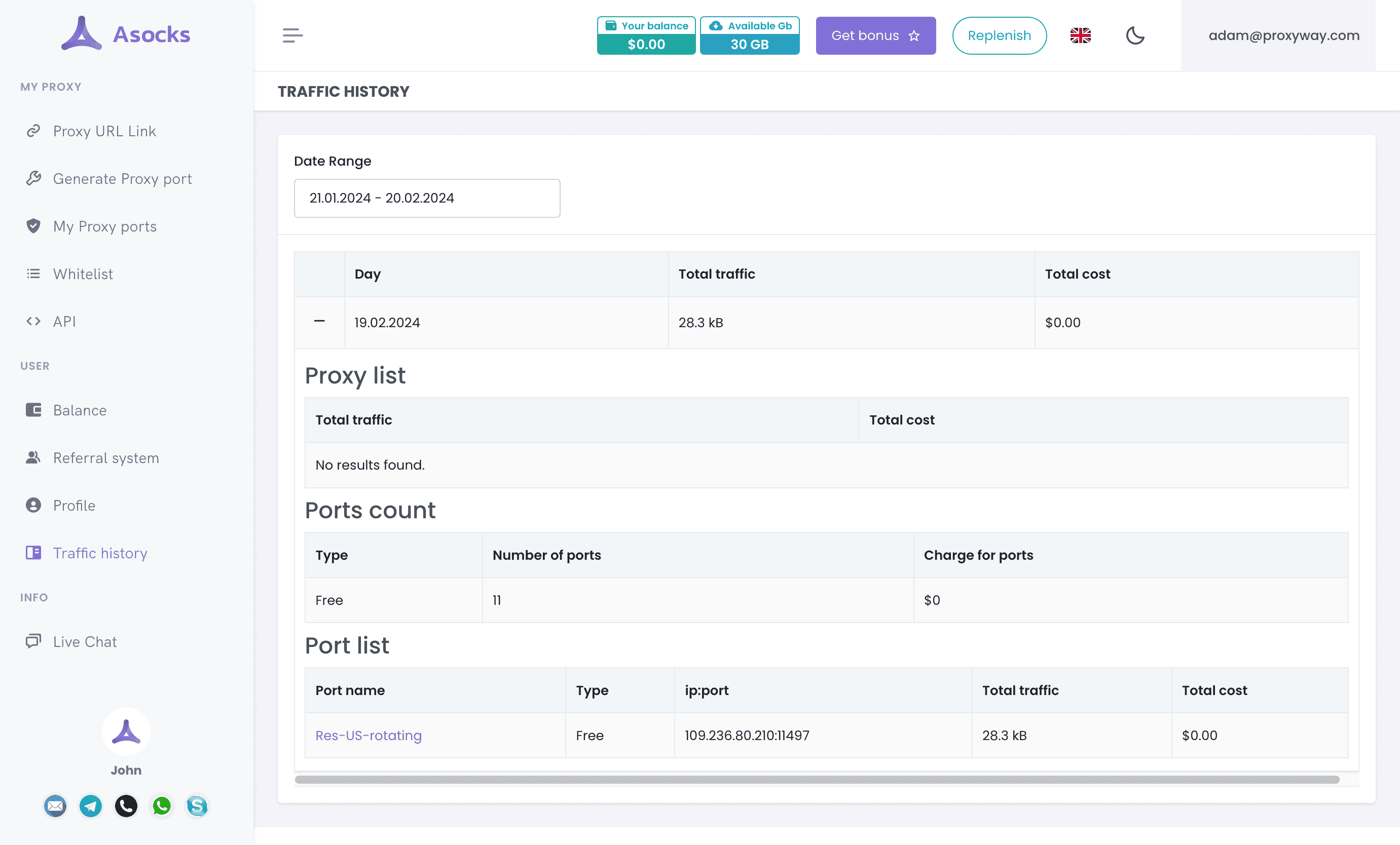
API Access
If you’d prefer automated access, there’s also a fleshed out API. It replicates dashboard functionality, letting you add balance, create and remove ports, fetch data about locations, and more.
Sometimes, though, the API’s data may not be completely up to date. The JSON file with ASNs included networks that were no longer available, and I couldn’t find the ISP I was able to select during proxy setup.
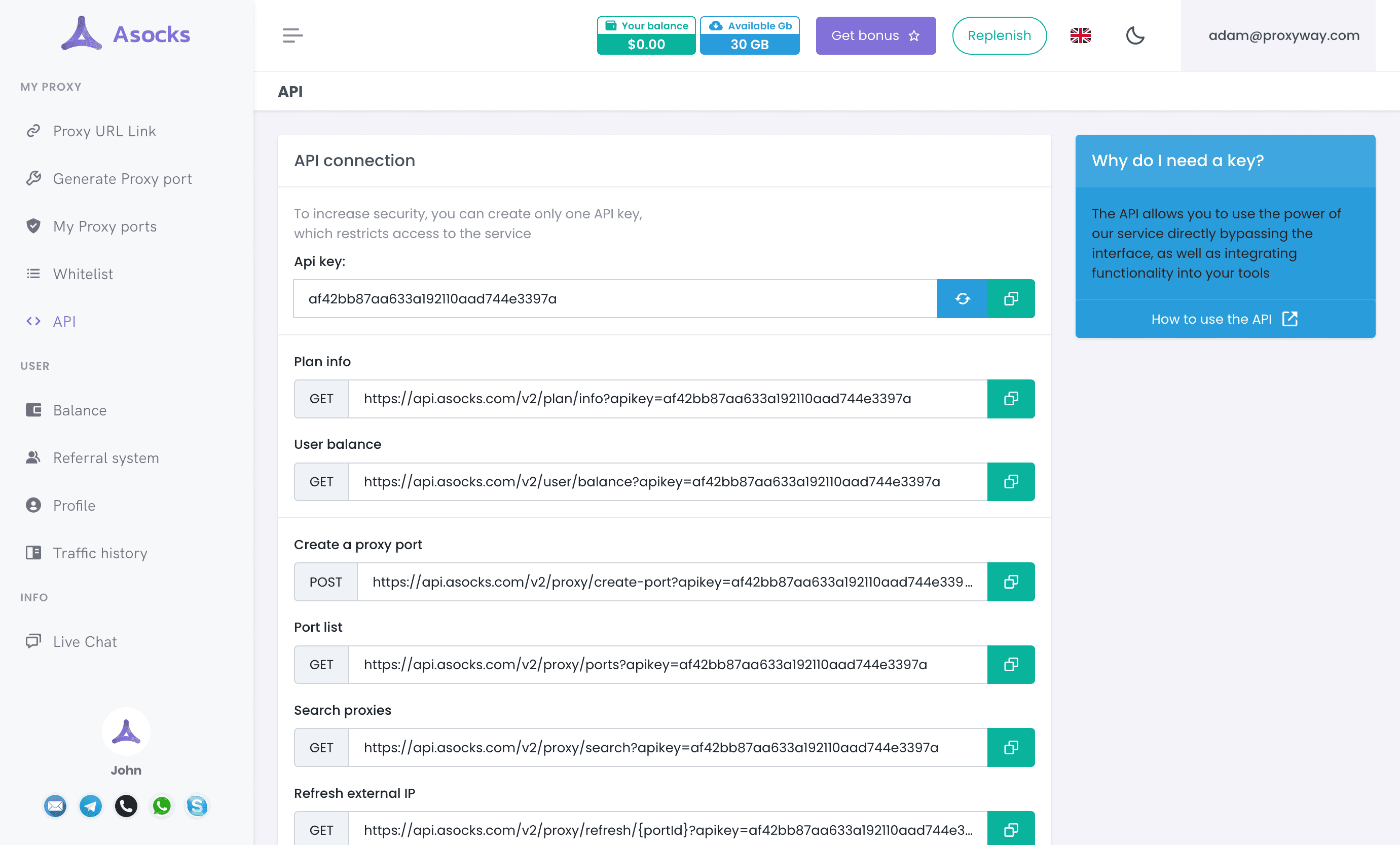
Documentation
ASocks has a detailed FAQ hub that covers various topics: subscription, information about proxies, quick-start guides, and setup instructions.
It should be enough to answer most of the basic questions. If there’s anything to improve, I’d like to see more video material and configuration guides that involve other tools than web browsers.
Hands-On Support
ASocks’ customer support can be reached through Telegram, email, or the dashboard’s live chat functionality. I chose the latter.
The live chat actually functions like a ticketing system – the difference is that an agent enters the ticket and replies directly. This is convenient for tracking purposes, but I had to refresh the page to see new replies. So, there are trade-offs.
An unnamed customer success agent responded in around a minute and helped me with my questions. Reasonably satisfied, I then closed the ticket and went on my way.
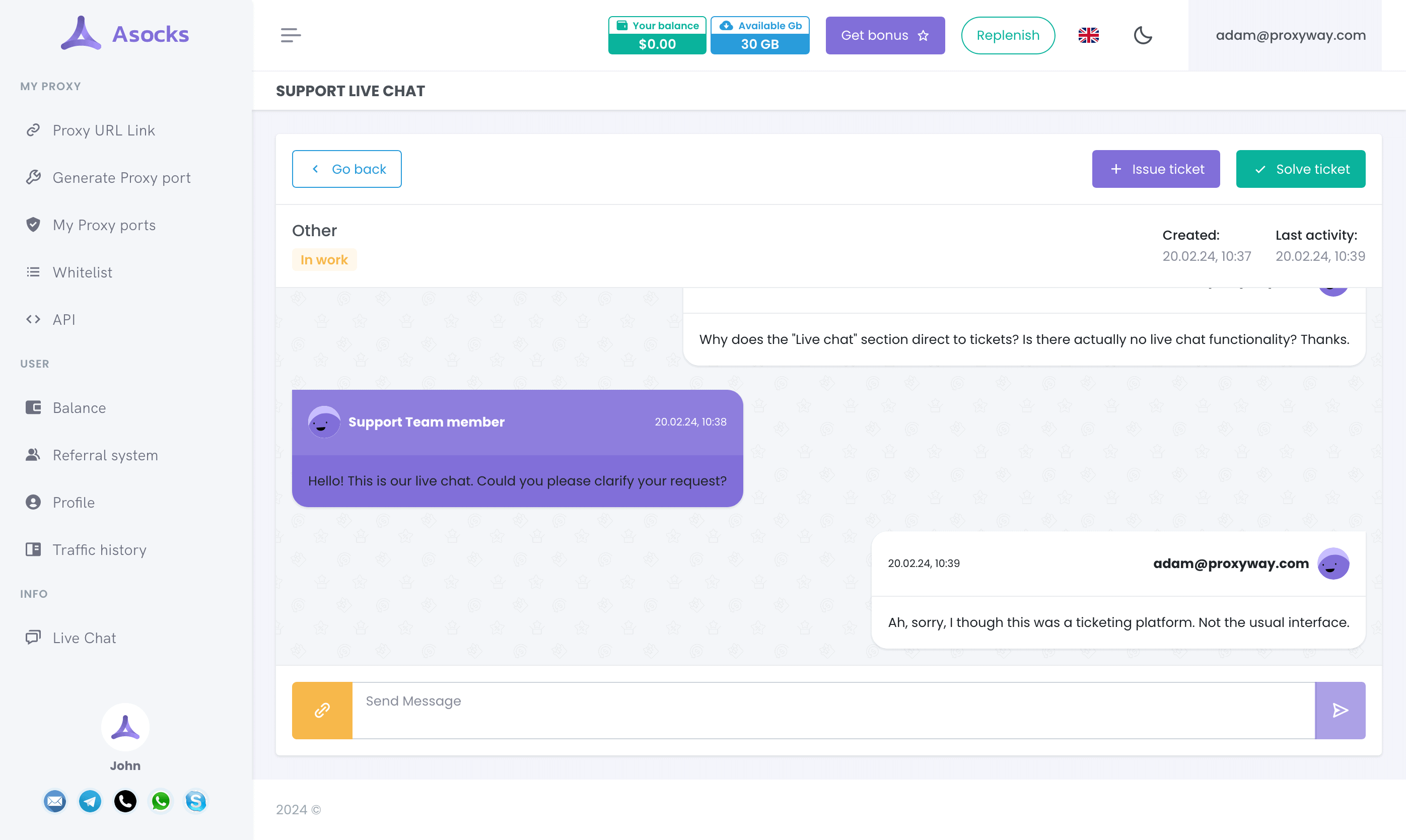
Conclusion
I hope this preliminary review gave you a good introduction to ASocks. It’s a provider with a strong growth-hacking mindset, competitive prices, and a very low barrier to entry. Having said that, I’ll reserve giving the final judgement for now, until we get the chance to thoroughly test ASocks’ proxy servers.
ASocks Alternatives

Decodo costs more than PacketStream. But it’s one of the strongest options among all providers, despite being priced less than premium competitors.

IPRoyal’s infrastructure performs slightly worse. In exchange, you get more IPs, better targeting options, and non-expiring plans with scalable rates.

SOAX offers similar features and performance to Smartproxy. The proxy pool may be smaller and less diverse, but it comes at a slightly lower price point.
We haven’t benchmarked ASocks yet, but you can find the list of recommended providers below.

We haven’t benchmarked ASocks yet, but you can find the list of recommended providers below.